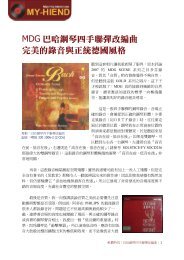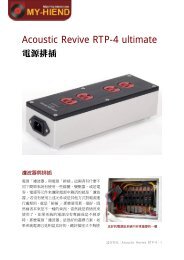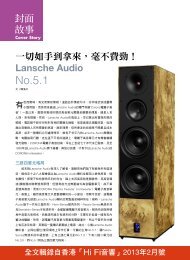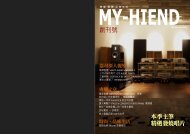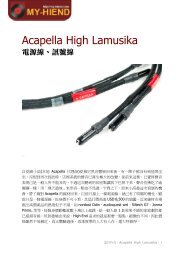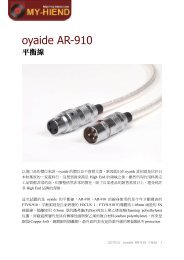Artemiz Manual - Roksan
Artemiz Manual - Roksan
Artemiz Manual - Roksan
You also want an ePaper? Increase the reach of your titles
YUMPU automatically turns print PDFs into web optimized ePapers that Google loves.
U s e rm a n u a lROKSAN AUDIO LIMITED6 NORTHFIELD INDUSTRIAL ESTATEBERESFORD AVENUE ALPERTON MIDDLESEX HA0 1NW ENGLANDT E L . + 4 4 ( 0 ) 2 0 8 9 0 0 6 8 0 1 / + 4 4 ( 0 ) 2 0 8 9 0 0 6 8 0 2 F A X . + 4 4 ( 0 ) 2 0 8 9 0 0 0 7 3 4w w w . r o k s a n . c o . u k e m a i l i n f o @ r o k s a n . c o . u k
INTRODUCTIONA R T E M I Z Tone armCongratulations on your purchase of the ROKSAN <strong>Artemiz</strong> Precision Pick-up Arm. This tone arm is designed andmanufactured to the highest specification and rigorously tested to offer you many years of trouble-free pleasure.Your <strong>Artemiz</strong> Pick-up Arm is the support behind your phono cartridge. It is also the link between the cartridge andthe turntable and thus the record. Its correct installation, set-up and operation will have a profound influence onthe sonic performance of the entire record playing system.Please read the contents of this manual thoroughly. It will help you to understand your <strong>Artemiz</strong> better andenhance your musical experience.This manual is divided into the following sections:• Introduction• Caution• Installation• Operation• Troubleshooting• Guarantee• Specifications• NotesUNPACKINGIncluded in the packing of your <strong>Artemiz</strong> Pick-up Arm you will find:• One <strong>Roksan</strong> High Definition Tone arm Cable HDC-02T• One Intelligent Counterweight with No. 2 weight block• One Tone arm Fixing Clamp & Washer• One VTA Thumb Nut• One Arm Clip & fixing screw• One Stylus Balance• One Finger Lift• Set of Allen Keys (1.27, 1.5, 2.0 & 2.5mm A/F)• Set of Non-magnetic stainless steel SHC cartridge nuts and bolts (10mm & 16mm long)• One information pack, <strong>Artemiz</strong> Alignment protractor and warranty cardAfter removing these items please retain all packing materials. Correct packing is necessary for futuretransportation of your <strong>Artemiz</strong> Tone arm.MAINTENANCEAfter switching the amplifier off and placing the stylus guard on, the tone arm may be cleaned with a lightlydampened soft cloth or soft brush.Avoid using abrasives or solvents.*** Take care not to damage the cartridge stylus, anti-skate spring/thread or the tone arm bearings.<strong>Roksan</strong> Audio ltd<strong>Artemiz</strong> Precision Tone arm User <strong>Manual</strong>General UseVersion 7.3All specifications are liable to change without notice. E&OE Page 2 of 16 ENGLISH
2) Select a convenient location for the arm fixing hole and mark a point on the arm board directly below thepoint marked ‘W’ on the protractor using a sharp point. It may be helpful if you pierce this point on theprotractor first.3) Use a small suitable drill, approximately 3mm in diameter, to drill a pilot hole in the arm board first. Donot attempt to drill the full size hole in one go as you could damage the arm board.4) Use a M22 (22mm diameter) circular-hole saw or a suitable cutter to drill/cut the arm-mounting hole.5) Clean away any rough edges left by the hole saw before fitting the arm.6) At this point it is advisable to fit the cartridge to the <strong>Artemiz</strong>. Carefully remove the arm from its packing byholding the Main Yoke taking care not to damage the anti-skate spring and thread. Using the high qualitystainless steel M2.5 socket cap screws and nuts supplied, mount the cartridge to the head-shell but donot fully tighten the screws just yet. Take care to connect the cartridge tags correctly in accordance withthe cartridge manufacturer’s instructions. Be especially careful with the internal wiring of the Pick-up Armwhen connecting to the cartridge pins or fly leads.It is important not to pull the tags off the cartridge pins.The stylus tip should be set directly below the front edge of the head-shell and the body of the cartridge shouldbe aligned parallel with the side edge or the central row of holes. This way the alignment and the overhangshould be almost perfect and ready just to be checked using the protractor.Stylus Tip to be inline with head-shellWhen mounting the <strong>Artemiz</strong>, the arm board/plinth issandwiched between the VTA thumb Nut on the topand the Fixing Clamp & Washer underneath. It isimportant that the circular Ridges on the Thumb Nutand the Washer face the arm board.7) Remove the VTA Thumb Nut from thepacking and fit to the <strong>Artemiz</strong> Arm Pillar asshown below.VTA Thumb NutArm Board / Plinth‘Sharp’ RidgeFlat RidgeFixing Clamp & Washer<strong>Artemiz</strong>PillarThe Ridge should always touch the ArmBoard/Plinth<strong>Roksan</strong> Audio ltd<strong>Artemiz</strong> Precision Tone arm User <strong>Manual</strong>General UseVersion 7.3All specifications are liable to change without notice. E&OE Page 4 of 16 ENGLISH
10) Initially, roughly set the tracking force by fitting the main counterweight assembly with the spikepositioned into the concave recess on the counterweight rider. Before placing the counter weight ontothe rider, ensure the spike recess is in the ‘middle’ at the top (See below).*** To increase the tracking force rotate the Lock Nut closest to the bearing assembly, clockwise from therear, slide the counterweight rider and assembly along the stem and rotate the other Lock Nut clockwise totake up the slack. To decrease the tracking force, reverse this process. When the desired tracking force isachieved tighten both black Lock Nuts finger tight.Counter Weight RiderLock NutsCounter WeightRiderTo adjust C/W Rider positionusing the Lock Nuts Note: The ‘Intelligent’ counterweight decreases tracking force as the arm rides up a warp and increases theforce as it descends, thus the tracking force can only be set with the gauge at record surface height. THIS ISVERY IMPORTANT. (Remove the turntable mat and place the gauge on the outer platter to achieve thecorrect height; see below)Correct position of balanceat rear (flush with holder)DO NOT rest the stylusfor too long on thestylus balance withexcessive tracking forcePLATTERPlace the stylus balance on the platter and remove the stylus guard and check the tracking force by gentlylowering the stylus in the groove over the desired tracking force marker (Note: 10mN = 1.0g).To change the tracking weight, lift the stylus away and clear of the balance and gently adjust the counterweightas described above to achieve the desired tracking force. (Always set the tracking force according tocartridge manufacturer’s specification)<strong>Roksan</strong> Audio ltd<strong>Artemiz</strong> Precision Tone arm User <strong>Manual</strong>General UseVersion 7.3All specifications are liable to change without notice. E&OE Page 6 of 16 ENGLISH
142351 UNDO PIVOT SCREW TO ALLOW THE INTELLIGENTCOUNTER WEIGHT TO FIT OVER THE C/W RIDER2 ENSURE THE RECESS ON THE RIDER IS IN THE MIDDLE OFTHE C/W PEG AND LINE UP THE SPIKE END WITH THERECESS ON THE RIDER3 PLACE THE SPIKE END INTO THE RECESS4 SCREW THE PIVOT IN AND OBSERVE THE CLEARANCEUNDER THE C/W FROM THE TURNTABLE TOP5 ENSURE THERE IS SUFFICIENT CLEARANCE DURINGCUEING OF THE TONE ARM WITH THE COUNTER WEIGHTASSEMBLY ABLE TO PIVOT AND MOVE FREELYThe <strong>Artemiz</strong> is supplied with the No.2 Counter Weight Block as standard which accommodates most cartridges.For special requirements, there are other Blocks available. See belowNo. 1 Counter Weight80g StandardCounter Weight FrameNo. 2 Counter Weight90g Heavy (ARTEMIZ)No. 3 Counter Weight80g Restricted HeightNo. 4 Counter Weight10g To Add To No. 3+ No. 1 Counter Weight 80g+ No. 2 Counter Weight 90g+ No. 3 Counter Weight 80g+ No. 3 + No. 4 C/W 90g+ No. 3 + No. 4 + No. 4 100getc.<strong>Roksan</strong> Audio ltd<strong>Artemiz</strong> Precision Tone arm User <strong>Manual</strong>General UseVersion 7.3All specifications are liable to change without notice. E&OE Page 7 of 16 ENGLISH
11) Place the protractor, with the hole marked ‘O’, over the Centre spindle of the turntable platter.12) Rotate the protractor and adjust the ARTEMIZ (with the arm in its rest position in the arm clip) until theCartridge Stylus is over the point marked ‘A’. See below:The alignment of the arm in its rest position is important otherwise the anti-skate system may not operatecorrectly.When the <strong>Artemiz</strong> is correctly positioned, it would be at a slight angle to the side of the record player.REST POSITIONIN CLIPCENTRESPINDLETighten the fixing clamp & washer from the underside of the arm board to ensure the arm would not rotatewhen the arm is unclipped and re-clipped during cartridge alignment.Note:When positioning and tightening the fixing clamp & washer, hold only the main yoke of the arm where thevertical pillar is attached. Do not hold the lift/lower platform or the arm tube. (This will avoid any damageto the bearings etc.)<strong>Roksan</strong> Audio ltd<strong>Artemiz</strong> Precision Tone arm User <strong>Manual</strong>General UseVersion 7.3All specifications are liable to change without notice. E&OE Page 8 of 16 ENGLISH
With the arm correctly positioned the cartridge can now be aligned. Make sure that the counterweight is inposition to prevent damage to the cartridge.13) With the counterweight fitted, the alignment of the cartridge should now be checked on points ‘C’ AND‘D’ on the protractor. Move the cartridge along the slots in the head-shell if necessary, forwards and backuntil the cartridge body aligns perfectly with the lines on the protractor. Move the arm towards the centrespindleand the stylus should follow the dotted line (This ensures the correct over-hang).14) Now tighten the cartridge bolts finger tight to prevent the cartridge from moving.15) When you have achieved perfect alignment the cartridge bolts can be finally tightened. The bolts canonly be tightened while the arm is on the record player as long as you do not exert excessive forcewhich could cause damage to the arm and its bearings. You can hold the arm tube and gently tighten thebolts with the Allen key provided. If in any doubt, the arm (or arm board and arm) should be removed totighten the cartridge bolts. Do not over tighten the bolts as you can damage the head-shell andcartridge body.16) If the arm was removed for tightening the cartridge bolts, it should now be returned to its position and thealignment of point ‘A’ and the over-hang rechecked.<strong>Roksan</strong> Audio ltd<strong>Artemiz</strong> Precision Tone arm User <strong>Manual</strong>General UseVersion 7.3All specifications are liable to change without notice. E&OE Page 9 of 16 ENGLISH
17) Place a record on the turntable platter with the mat in place. Use the parallel lines marked on theprotractor to ensure the arm is parallel to the record surface. Adjust the VTA thumb Nut and the FixingClamp & Washer to achieve the correct VTA.18) Once the correct VTA is achieved, the fixing clamp & washer could screws can be fully tightened.Important: Please note the arm alignment in its rest position against point ‘A’.RECORDMATPLATTERNote:For super fine line stylus profiles, such as the <strong>Roksan</strong> Shiraz, the arm should be parallel or just veryslightly raised at the back for optimum results.TIGHTEN ALL 3 SCREWSUSING 2.0mm A/F ALLEN KEY19) Check the tracking force (at record level; see above) and if necessary re-set to that recommended by thecartridge manufacturer.(e.g. Tracking force for the Shiraz is 2.3 – 2.4 grammes)<strong>Roksan</strong> Audio ltd<strong>Artemiz</strong> Precision Tone arm User <strong>Manual</strong>General UseVersion 7.3All specifications are liable to change without notice. E&OE Page 10 of 16 ENGLISH
Anti-skating adjustment with reference to diagrams below20) Gently slide the Anti-skate thread rubber ring to the correct notch on the peg (e.g. 2.2 – 3.5g) and leavethe other rubber ring in the middle of the fine adjustment bar on the spring. See below21) With the arm in its rest position in the clip (A) the anti-skate spring should be approximatelyperpendicular to the side of the arm (1) and the thread should be just slack (2). See below22) Using the 1.5mm Allen key to lock and unlock the anti-skate dial, you can rotate the dial by a smallamount, if necessary, to ensure the spring arm is correctly positioned (1) when the arm is in its clip (A).*** Please note that this dial should not be rotated too much otherwise the spring may get damaged. ***23) With the lift/lower device in the up position, move the arm so that it is just out of the clip (B). At this pointthe spring arm should be just moving (3) and the Anti-skate thread should become just taught (4). Seebelow24) Move the arm to the end of the record (C) and check that the spring arm is almost perpendicular to theback of the arm (5) and the thread is almost parallel to it (6). See below25) To reduce or increase the anti-skating by small amount (Fine Tune) carefully and gently move the smallrubber ring up or down the spring notched bar. If this slightly increases the slack in the thread; rotate thelarge ring to take up any increase in the slack. See below26) If the thread length is too long, remove the rubber rings from the rod and the bar and put the small ringthrough the larger ring and then through the thread loop to make a knot around the larger ring and thusreduce the length of the thread. Re-fit the rings to the Anti-skate spring bar and rod and readjust. Seebelow1.3 – 1.5g1.5 – 1.7g1.7 – 2.2g2.2 – 3.5g1 ST STEP: MOVE LARGERING TO CORRECT ANTI-SKATE POSITION2 ND STEP: ROTATELARGE RING TO TAKEUP ANY INCREASE INSLACK IN THE THREADREDUCEINCREASEFINE ADJUSTMENT3 RD STEP: FINE TUNELATER BY LISTENINGLreduced L<strong>Roksan</strong> Audio ltd<strong>Artemiz</strong> Precision Tone arm User <strong>Manual</strong>General UseVersion 7.3All specifications are liable to change without notice. E&OE Page 11 of 16 ENGLISH
ANTI-SKATEDIAL2413DIALFIXING SCREWBA5 6C<strong>Roksan</strong> Audio ltd<strong>Artemiz</strong> Precision Tone arm User <strong>Manual</strong>General UseVersion 7.3All specifications are liable to change without notice. E&OE Page 12 of 16 ENGLISH
Arm Cable27) Plug the <strong>Roksan</strong> High Definition Tone Arm Cable into the base of the arm, taking care to correctly locatethe keyway of the plug and socket. The short earth lead (ground) should be attached to the PlatterGrounding Screw on the underside of the TMS/Xerxes.10/Xerxes.20 sub-plinth (If the turntable you areusing does not have such a grounding point, loop the earth lead around the connector and out of theway). The arm cable should then be dressed in accordance with the turntable manufacturer’sinstructions.PLATTER GROUNDING SCREWFLEXIBLE SECTIONOF ARM CABLEFIX ARM CABLE TO MAIN/BOTTOM PLINTH<strong>Roksan</strong> Audio ltd<strong>Artemiz</strong> Precision Tone arm User <strong>Manual</strong>General UseVersion 7.3All specifications are liable to change without notice. E&OE Page 13 of 16 ENGLISH
OPERATIONA R T E M I Z Tone armYour <strong>Artemiz</strong> Tone Arm is now setup and ready for use. Plug the Arm Cable RCA Phono connectors to a suitablePhono amplifier or Phono input on your amplifier. Attach the Ground lead connector to the amplifier’s phonoground screw. Turn the volume down and switch the amplifier on. Gently increase the volume and check that therecord player is functioning correctly and that you can hear the music by playing a record. Lift the arm off therecord and turn the volume up to see if there is any unwanted/excessive hum (Note: The phono input will alwayshave slightly more noise/hum due to much greater gain/amplification)TROUBLESHOOTINGA R T E M I Z Tone armIf you suspect that your ROKSAN <strong>Artemiz</strong> Tone Arm is not operating properly, first check all the connectionscarefully. Below are some likely encountered problems with suggestions for possible cure. The list is notexhaustive: If you have any unresolved problems, please consult your appointed ROKSAN dealer or distributor.SYMPTOM LIKELY CAUSE SUGGESTED REMEDYNo soundArm cable not inserted properly intoamplifierDin connector not inserted fully into thetonearmEnsure the RCA plugs are fully insertedEnsure the Din connector is fullyinsertedNo output on one or morechannelsCartridge leads not correctly connectedArm cable not correctly connectedCheck cartridge tags and leads andensure correct connectionCheck arm cable and ensure correctconnectionHum from speakers Incorrect Grounding or bad connection Check grounding lead and allconnectionsGUARANTEEA R T E M I Z Tone armThere are no user-serviceable parts on your <strong>Artemiz</strong> Tone Arm. If a fault should develop, refer any servicing toyour appointed ROKSAN dealer, distributor or approved service agent.Your ROKSAN <strong>Artemiz</strong> Tone Arm is guaranteed against any defect in materials and workmanship for a period oftwo years from the date of purchase.This guarantee only becomes effective if the warranty card is validated by the ROKSAN retailer from whom theequipment was purchased and returned to ROKSAN within 28 days of purchase.This guarantee excludes:1. Damage caused due to accident, misuse, neglect and incorrect installation, adjustment or repair.2. Liability for damage or loss during transit from the retailer or purchaser to ROKSAN or its authoriseddistributor for the purposes of repair or inspection.Carriage costs to ROKSAN shall be borne by the consignor.All claims under this guarantee must be made through an authorised ROKSAN retailer.If equipment returned for repair to ROKSAN is found on inspection to comply with the product specificationROKSAN reserves the right to make a charge for examination and return carriage.Unauthorised servicing will void this guarantee.<strong>Roksan</strong> Audio ltd<strong>Artemiz</strong> Precision Tone arm User <strong>Manual</strong>General UseVersion 7.3All specifications are liable to change without notice. E&OE Page 15 of 16 ENGLISH
SPECIFICATIONSA R T E M I Z Tone armEffective Length:Overhang:Head-shell offset angle:Mounting hole diameter:Arm board thickness:Recommended arm board material:Recommended cartridge weights:Recommended cartridge tracking force:VTA adjustment:Effective Mass:Head-shell/Arm tube:240.00mm17.50mm22.9 degree22.00mm4.50mm – 26.00mmAcetal or MDF5-10 g (with standard counterweight)1.3-3.5 gYes; via Arm Pillar mounting adjustment9 gOne Piece Aluminium AlloyArm tube fixing:Bearing Assembly:Counter Weight Assembly:First break resonance:Titanium coupling ring/stainless retaining screwUnique ‘Pyramidal’ <strong>Roksan</strong> design silent runningx12 Tungsten Carbide Bearing Ballsx4 Hardened Steel Bearing ballsUnique <strong>Roksan</strong> ‘Intelligent’ type1.4kHzNOTESA R T E M I Z Tonearm<strong>Artemiz</strong> Precision Pick-up ArmPurchase DateSerial Number: …………………………Year .……… Month …….. Day ……..ROKSAN Retailer Name: …………………………………Location: ………………………………Please keep a record for future reference<strong>Roksan</strong> Audio ltd<strong>Artemiz</strong> Precision Tone arm User <strong>Manual</strong>General UseVersion 7.3All specifications are liable to change without notice. E&OE Page 16 of 16 ENGLISH