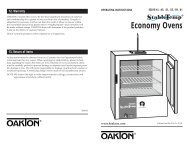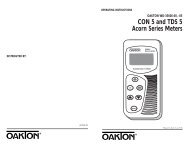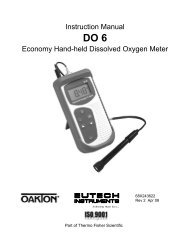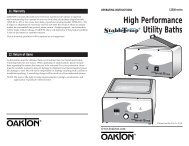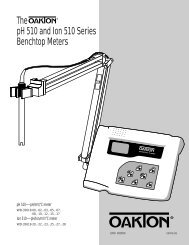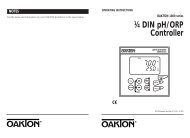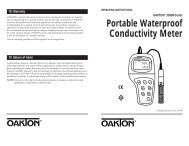OAKTON pH 10 manual 8/00 rev - Oakton Instruments
OAKTON pH 10 manual 8/00 rev - Oakton Instruments
OAKTON pH 10 manual 8/00 rev - Oakton Instruments
You also want an ePaper? Increase the reach of your titles
YUMPU automatically turns print PDFs into web optimized ePapers that Google loves.
4. <strong>pH</strong> CalibrationThis instrument is capable of up to 3-point calibration to ensure accuracyacross the entire range of the meter. You can perform 1-, 2,-, or 3-pointcalibration with standard <strong>pH</strong> buffers 4.01, 7.<strong>00</strong> and <strong>10</strong>.01.We recommend that you perform at least a 2-point calibration using standardbuffers that bracket (one above and one below) the expected sample range.You can also perform a 1-point calibration, but make sure that the buffer valueis close to the sample value you are measuring.All new calibrations will over-ride existing stored calibration data.NOTE: Do not reuse solutions after calibration. Contaminants in the solutioncan affect the calibration, and eventually the accuracy of themeasurements.NOTE: Be sure to remove the protective rubber cap of the electrode beforemeasurement.1. Select <strong>pH</strong> mode (automatic when meter isswitched on). See Figure G.MEASREADY<strong>pH</strong>2. Rinse the electrode thoroughly withdeionized water or a rinse solution.°CDo not wipe the electrode; this causes aATCbuild-up of electrostatic charge on the<strong>pH</strong>glass surface.G3. Dip the electrode into the sample. Theglass bulb of the electrode must beCALcompletely immersed into the sample.<strong>pH</strong>Stir the electrode gently to create ahomogeneous sample.<strong>pH</strong>4. Press CAL/MEAS. The display will showATCCAL—see Figure H. The primary display<strong>pH</strong>will show the measured reading while thesmaller secondary display will indicate theH<strong>pH</strong> standard buffer solution.NOTE: If using a buffer other than <strong>pH</strong> 7, press the ▼ or ▲ keys to scroll upor down until the secondary display value is the same as your <strong>pH</strong>buffer value.5. Wait for the measured <strong>pH</strong> value to stabilize. The READY indicator willdisplay when the reading stabilizes.6. Press CON to confirm calibration. Aconfirming indicator flashes for one secondCAL CONand disappears. See Figure I. The meter is READY<strong>pH</strong>now calibrated at the buffer indicated in theprimary display.<strong>pH</strong>The secondary display automatically scrollsATC<strong>pH</strong>to the next buffer calibration option. SeeFIgure I . If you are performing a 1-pointIcalibration, go to step 8.NOTE: The electrode and buffer icon blinkCAL CONand the ERR annunciator lights up<strong>pH</strong>if the selected buffer value is notwithin ±0.50 <strong>pH</strong> from the<strong>pH</strong>measured <strong>pH</strong> value. TheseATCindicators also flash if the buffer<strong>pH</strong>used is not the same as the buffervalue on the secondary display.J7. Press the ▼ or ▲ key to select the second buffer value you want tocalibrate. The buffer values are shown on the secondary display (<strong>pH</strong> 4.01,7.<strong>00</strong>, and <strong>10</strong>.01). See Figure J.8. Follow steps 2 through 6 for additional calibration points (up to 3 values).Do not press CAL/MEAS until all calibration is completed.9. Press CAL/MEAS to return to measurement mode.Page 8Page 9