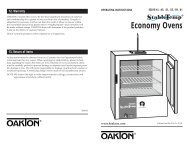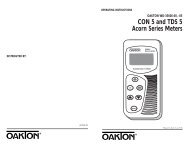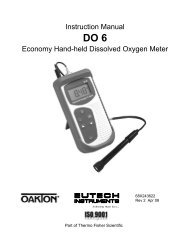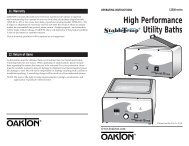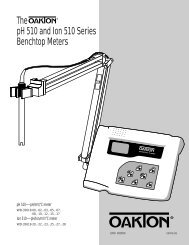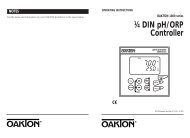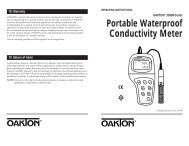OAKTON pH 10 manual 8/00 rev - Oakton Instruments
OAKTON pH 10 manual 8/00 rev - Oakton Instruments
OAKTON pH 10 manual 8/00 rev - Oakton Instruments
Create successful ePaper yourself
Turn your PDF publications into a flip-book with our unique Google optimized e-Paper software.
Operating Instructions<strong>OAKTON</strong> ® <strong>pH</strong> <strong>10</strong> series<strong>pH</strong>/mV/°C MeterMEASREADY<strong>pH</strong><strong>pH</strong>°CATC<strong>pH</strong> • mV • °C Meter<strong>pH</strong> <strong>10</strong> seriesONOFFHOLDMODECALMEASCONPrinted in Singapore 8/<strong>00</strong> <strong>rev</strong> 1
Table of Contents1. Introduction ..............................................................................Page 4Getting started • Maintenance, troubleshooting2. Display and keypad functions.................................................Page 53. Preparation...............................................................................Page 6• Inserting the batteries • Connecting the electrode andtemperature probe • Attaching the electrode holder to themeter • Inserting the electrode into the electrode holder• Connecting the AC adapter4. <strong>pH</strong> calibration ...........................................................................Page 8• 1-point <strong>pH</strong> calibration • 2- or 3-point <strong>pH</strong> calibration5. <strong>pH</strong> measurement....................................................................Page <strong>10</strong>• Measurement with Automatic Temperature Compensation• Measurement with Manual Temperature Compensation6. mV measurement...................................................................Page 127. HOLD feature .........................................................................Page 138. Temperature calibration........................................................Page 14• 1-point temperature calibration • Two point temperaturecalibration9. Electrode care and maintenance .........................................Page 17• Storage • After measuring • To reuse the electrodeElectrode cleaning • Reactivating the electrode<strong>10</strong>. Error messages.....................................................................Page 1911. Troubleshooting....................................................................Page 2012. Specifications........................................................................Page 2013. Accessories ...........................................................................Page 2114. Warranty ................................................................................Page 2215. Return of items......................................................................Page 22Page 2Page 3
1. IntroductionThank you for selecting an <strong>OAKTON</strong> ® meter. The <strong>OAKTON</strong> ® <strong>pH</strong> <strong>10</strong> seriesmeters are economical, microprocessor-based meters that deliver high ±0.01 <strong>pH</strong>accuracy. They also read millivolts for taking ORP measurements. The <strong>pH</strong> <strong>10</strong> hasmany user-friendly features that are completely accessible through the waterresistantmembrane keypad.Getting started (sections 1 to 8)To perform the basic functions of this meter, read sections 1 through 8 of this<strong>manual</strong>. These sections include basic instructions (about keypad functions,connecting the electrodes, calibration, taking readings, etc.) that will get you upand running quickly.Maintenance, troubleshooting, etc (sections 9 to 15)The remaining sections of the <strong>manual</strong> deal with electrode maintenance, errormessages, and troubleshooting. This part of the <strong>manual</strong> also includes theSpecifications, Accessories, Warranty, and Return of Items sections.2. Display and Keypad functionsThe water-resistant membranekeypad makes the instrument easyMEAS CAL CONto use. Each button, when<strong>pH</strong>pressed, has a correspondingREADYHOLDmVgraphic indicator on the large liquidcrystal display. The LCD has a<strong>pH</strong>primary and secondary display.ERR°CATCThe primary display shows thereadings for <strong>pH</strong> and mV. Thesecondary display shows thetemperature readings<strong>pH</strong> Temp mVsimultaneously with the primary display. Both the primary and secondarydisplays show special indicators such as error messages, measurement units,and modes of operation.Keypad functions (see Figure A).ON/OFF Powers the unit on and shuts the unit off.Meter directly enters measurement mode when youONOFFturn it on.HOLD Freezes the measured readings. To activate,press HOLD while in <strong>pH</strong> or mV mode. To release,press HOLD again.HOLD MODEMODE Selects the parameter of measurement. <strong>pH</strong> isCALMEASthe default mode. Pressing MODE lets you scroll first toCONtemperature mode, then to mV mode, then back to <strong>pH</strong>mode again.NOTE: Temperature mode is used for temperaturecalibration; temperature readings are alwaysdisplayed on the secondary display.ACAL/MEAS Enters CAL mode for the calibrationfunction. You can access CAL only in the <strong>pH</strong> or temperature modes. <strong>pH</strong> buffervalues are 4.01, 7.<strong>00</strong>, and <strong>10</strong>.01. To end calibration and return to measurementmode, press CAL/MEAS again. Press OFF to end all functions. To confirmcalibration, press the CON key.▲ Use to scroll up the buffer calibration values provided by the calibrationprogram. It will scroll one value up from the present calibration value displayedon the LCD with each key press. When the highest calibration value is reached,it will scroll around to the lowest value.▼ Similar to ▲, except with each key press, the value scrolls one step down.CONPress CON to confirm the calibration point. “CON” will flash on the screen.Page 4Page 5
3. PreparationInserting the batteries (included)1. If the electrode cable is woundaround the the cable winder,unwind it.2. Use a Phillips screwdriver toremove the two screws holdingthe battery cover. See Figure B.3. Lift meter stand to exposebattery cover.4. Remove battery cover.5. Insert batteries. Make surepolarity is correct.6. Replace the battery cover intoits original position using thetwo screws removed earlier.Place the meter stand in thefolded position.BNCconnectorphonojackMeterstandThese 2 screws hold thebattery cover in place.Connecting the electrode and thetemperature probeMeter accepts any <strong>pH</strong>, ORP or ISEelectrode with a BNC connector.The temperature sensor connects tothe meter using a phono jack for thetemperature probe.Connecting the <strong>pH</strong> electrode. Hook upthe electrode to the male BNC jack on thetop of the meter as shown in Figure C.Make sure connector is clean and dry.CTemperature probe. The temperatureprobe uses a phono jack to connect with the socket on the meter. Insert thejack into socket as shown in Figure C. If you are using an <strong>OAKTON</strong> “All-In-One”electrode, the temperature sensor is built in to the <strong>pH</strong> electrode and the oneelectrode cable will have both a BNC connector for <strong>pH</strong> and a phono jack fortemperature.BAttaching the electrode holder to the meter1. Place the electrode holder with the flangefacing the slot on the meter.2. Gently slide the flange of the holder in the slot(See Figure D at left). Make sure holder is fixedproperly into the slot.You can attach the electrode holder in differentpositions, as shown in Figure E. This flexibilityfacilitates one-hand operation.Inserting electrode into the electrode holderThe meter includes one electrode holder. Makesure to insert the electrode into the holdergently, or the electrode may break.1. Insert the electrode into the opening of theholder until the top housing of the electrodetouches the top of the holder as shown inFigure E. Do not force the electrode into theopening.NOTE: If you substitute the electrode, youneed to use an electrode with a 12 mmdiameter. Otherwise, the electrode maynot fit properly.FDConnecting the AC adapter (notincluded; order on page 21)1. Insert the AC jack as shown inFigure F at right.2. Switch off the meter before pluggingthe adapter into the power source.This safety precaution protects thesoftware in your meter.3. Switch on the meter power.EPage 6Page 7
4. <strong>pH</strong> CalibrationThis instrument is capable of up to 3-point calibration to ensure accuracyacross the entire range of the meter. You can perform 1-, 2,-, or 3-pointcalibration with standard <strong>pH</strong> buffers 4.01, 7.<strong>00</strong> and <strong>10</strong>.01.We recommend that you perform at least a 2-point calibration using standardbuffers that bracket (one above and one below) the expected sample range.You can also perform a 1-point calibration, but make sure that the buffer valueis close to the sample value you are measuring.All new calibrations will over-ride existing stored calibration data.NOTE: Do not reuse solutions after calibration. Contaminants in the solutioncan affect the calibration, and eventually the accuracy of themeasurements.NOTE: Be sure to remove the protective rubber cap of the electrode beforemeasurement.1. Select <strong>pH</strong> mode (automatic when meter isswitched on). See Figure G.MEASREADY<strong>pH</strong>2. Rinse the electrode thoroughly withdeionized water or a rinse solution.°CDo not wipe the electrode; this causes aATCbuild-up of electrostatic charge on the<strong>pH</strong>glass surface.G3. Dip the electrode into the sample. Theglass bulb of the electrode must beCALcompletely immersed into the sample.<strong>pH</strong>Stir the electrode gently to create ahomogeneous sample.<strong>pH</strong>4. Press CAL/MEAS. The display will showATCCAL—see Figure H. The primary display<strong>pH</strong>will show the measured reading while thesmaller secondary display will indicate theH<strong>pH</strong> standard buffer solution.NOTE: If using a buffer other than <strong>pH</strong> 7, press the ▼ or ▲ keys to scroll upor down until the secondary display value is the same as your <strong>pH</strong>buffer value.5. Wait for the measured <strong>pH</strong> value to stabilize. The READY indicator willdisplay when the reading stabilizes.6. Press CON to confirm calibration. Aconfirming indicator flashes for one secondCAL CONand disappears. See Figure I. The meter is READY<strong>pH</strong>now calibrated at the buffer indicated in theprimary display.<strong>pH</strong>The secondary display automatically scrollsATC<strong>pH</strong>to the next buffer calibration option. SeeFIgure I . If you are performing a 1-pointIcalibration, go to step 8.NOTE: The electrode and buffer icon blinkCAL CONand the ERR annunciator lights up<strong>pH</strong>if the selected buffer value is notwithin ±0.50 <strong>pH</strong> from the<strong>pH</strong>measured <strong>pH</strong> value. TheseATCindicators also flash if the buffer<strong>pH</strong>used is not the same as the buffervalue on the secondary display.J7. Press the ▼ or ▲ key to select the second buffer value you want tocalibrate. The buffer values are shown on the secondary display (<strong>pH</strong> 4.01,7.<strong>00</strong>, and <strong>10</strong>.01). See Figure J.8. Follow steps 2 through 6 for additional calibration points (up to 3 values).Do not press CAL/MEAS until all calibration is completed.9. Press CAL/MEAS to return to measurement mode.Page 8Page 9
5. <strong>pH</strong> MeasurementDuring measurement, you can hold the electrode in your hand or insert it in theelectrode holder for one-hand operation.NOTE: Be sure to remove the protective rubber cap of the electrode beforemeasurement.Measurement with automatic temperature compensation (ATC)Automatic temperature compensation requires an <strong>OAKTON</strong> “All-in-One”electrode or a separate temperature probe. The ATC indicator will appear onthe display to indicate ATC mode.1. Rinse the electrode with deionized or distilled water. This will removeimpurities that have adhered to the electrode body. If the electrode hasdehydrated, soak it for 30 minutes in a 2M–4M KCl solution.2. Turn the meter on. Make sure the meter is in the Measurement Mode(MEAS indicator shows on the top center of the LCD). If the meter is not inthe measurement mode, press the CAL/MEASkey until the MEAS indicator shows on the topcenter of the display.3. Dip the “All-in-One” electrode (or electrodeand temperature probe) into the sample. Theglass bulb of the electrode must be completelyimmersed into the sample. Stir the electrodegently to create a homogeneous sample.See Figure K.4. When the reading stabilizes, the READYindicator will display. See Figure L.KThe READY indicator appears on the top leftcorner of the display when the reading isstable within a range of ±0.01 <strong>pH</strong> (±0.8 mV 4<strong>00</strong> mV). The reading isheld until the variation of the reading exceedsthe specified range, and then the READYdisplay vanishes. Therefore, the READYindicator assures you of stable readings.MEASREADY<strong>pH</strong><strong>pH</strong>°CATCLMeasurement with <strong>manual</strong> temperature compensationThese meters allow you to compensate for temperature effects even without atemperature probe attached to the meter. However, you will need an externalthermometer to check the temperature of your sample.1. Rinse the electrode with deionized or distilled water. This will removeimpurities that have adhered to the electrode body. If the electrode hasdehydrated, soak it for 30 minutes in a 2M–4M KCl solution.2. Turn the meter on. Make sure the meter is in the Measurement Mode(MEAS indicator shows on the top center of the LCD). If the meter is not inthe measurement mode, press the CAL/MEAS key until the MEAS indicatorshows on the top center of the display.3. Dip the electrode into the sample. The glass bulb of the electrode mustbe completely immersed into the sample. Stir the electrode gently to createa homogeneous sample.4. Check the temperature of your sample using an accurate thermometer.5. Press the mode key until the TEMPindicator appears at the bottom of theCALdisplay.<strong>pH</strong>7. Press the CAL/MEAS key. The CALindicator appears at the top of the display.°CSee Figure M.Temp8. Press the ▲ or ▼ key to adjust thetemperature on the lower display.MScroll in the temperature value noted inCAL CONstep 4.<strong>pH</strong>9. Once you have selected the correcttemperature, press the CON key. A°Cconfirming indicator (CON) flashes on theTempdisplay for one second, then disappears.See Figure N.N<strong>10</strong>. When the reading stabilizes, the READY indicator will display.The READY indicator appears on the top left corner of the display when thereading is stable within a range of ±0.01 <strong>pH</strong> (±0.8 mV < 4<strong>00</strong> mV; ±1.2 mV > 4<strong>00</strong>mV). The reading is held until the variation of the reading exceeds the specifiedrange, and then the READY display vanishes. Therefore, the READY indicatorassures you of stable readings.Page <strong>10</strong>Page 11
6. mV measurement7. HOLD featureThe <strong>pH</strong> <strong>10</strong> series meter allows you to read the absolute mV output of your <strong>pH</strong>,ORP or Ion Selective Electrode (ISE). For ORP or ISE electrodes contact your<strong>OAKTON</strong> distributor.1. Connect your ORP or Ion Selective Electrode as shown in section 32 Rinse the electrode with deionized or distilled water. This will removeimpurities that have adhered to the electrode body. If the electrode hasdehydrated, soak it for 30 minutes in a 2M–4M KCl solution.3. Turn the meter on. Make sure the meter is in the Measurement Mode(MEAS indicator shows on the top center of the LCD). If the meter is not inthe measurement mode, press the CAL/MEAS key until the MEAS indicatorshows on the top center of the display.4. Press the MODE key until the mVindicator appears in the lower rightcorner of the display.MEASREADYmV5. Dip the electrode into the sample.°CThe glass bulb of the electrode must beATCcompletely immersed into the sample.Stir the electrode gently to create ahomogeneous sample.mVO6. When the reading stabilizes, the READY indicator will display.See Figure O.NOTE: The <strong>pH</strong> <strong>10</strong> series meter does not have a relative mV mode. We haveother meters that can take relative mV readings—contact your<strong>OAKTON</strong> distributor for information.This feature lets you freeze the value ofthe <strong>pH</strong> or mV reading for a delayedobservation. HOLD can be used anytime when in MEAS mode.1. To hold a measurement, press theHOLD key while in measurementmode. "HOLD" will appear on thedisplay. See Figure P.2. To release the held value, pressHOLD again. Continue to takemeasurements.NOTE: This meter will hold a reading forup to 20 minutes, because itfeatures automatic shutoff after20 minutes to conserve batteries.MEASREADYHOLD<strong>pH</strong><strong>pH</strong>°CATCPPage 12Page 13
Electrode Reactivation: For glass bodied electrodes only!WARNING: This procedure should only be attempted by qualified personsproficient with the safe handling of dangerous chemicals. Provideproper containers, fume hoods, ventilation, and waste disposal.Safety goggles and protective clothing must be worn whileperforming this procedure. If possible, replace the electrodeinstead of performing this reactivation procedure.1. Dip or stir the electrode in freon or alcohol for 5 minutes.2. Leave the electrode in tap water for 15 minutes.3. Dip and stir the electrode in concentrated acid (such as HCl or H 2 S0 4 ) forfive minutes.4. Repeat step 2.5. Dip and stir in strong base (NaOH) for five minutes.6. Leave for 15 minutes in distilled or de-ionized water.7. Now test with standard calibration buffer solutions to see if the electrodeyields acceptable results.You may repeat steps 3 through 7 up to three times. If electrode response doesnot improve, then your electrode is no longer functioning. Replace with a newelectrode. Call your <strong>OAKTON</strong> distributor for more information.<strong>10</strong>. Error messagesLCDDisplayIndicates Cause SolutionRelease key. SelectERR Wrong keypad Wrong input invalid operationsannunciator input selected modedepending on mode.Check if right bufferElectrodeselected. Key inand buffer icon Wrong buffer used correct buffer valueblink, ERR Calibration error during calibration or use fresh bufferAnnunciatorsolution.is ON.Bad electrodeChange electrodeReplace batteriesBattery IconLow batteryBattery powerwith a fresh set asis lit upis lowsoon as possible.”Or” or "ur" inTemperature Faulty ATC Replace “All-insecondaryerror element One” or ATC probedisplayTurn meter off andErr 1 inMemory write error Hardware failure then on. Return ifprimary displaynecessary. *MemoryTurn meter off andErr 2 inChecksum Hardware failure then on. Returnprimary displayerror if necessary. *Turn meter off andErr 3 inADC error Hardware failure then on. Return ifprimary displaynecessary. *Turn meter off andErr 4 inKeypad error Fault in keypad then on. Returnprimary displayif necessary. *See "Return of Items", page 22.ERRannunciatorMEASREADYCAL CONHOLDERR<strong>pH</strong> Temp<strong>pH</strong>mV<strong>pH</strong>°CATCmVPrimarydisplayBuffer iconElectrode iconBattery iconSecondarydisplayPage 18Page 19
11. TroubleshootingProblem Cause SolutionPower on but a) Batteries not in place. a) Insert batteries.no display. b) Batteries not in correct b) Re-insert batteries inpolarity (+ and –).correct polarity.c) Weak batteries. c) Replace batteries orattach optional AC adapter.Unstable reading. a) Electrode not deep a) Place electrodeenough in sample.deeper in sample.b) insufficient reference b) Fill electrode withelectrolyte in electrode reference electrolyte (ifelectrode is refillable).b) Broken electrode. b) Replace electrode.c) External “noises” or c) Remove or switch offinduction caused by interfering motor.nearby electric motor.d) Dirty electrode. d) Clean electrode.Reactivate, if needed.Slow response. a) Dirty electrode. a) Clean electrode.Activate, if needed.12. SpecificationsMode <strong>pH</strong> Temperature mVRange 0.<strong>00</strong> to 14.<strong>00</strong> 0.0 to <strong>10</strong>0.0°C –1999 to 1999 mVResolution0.01 <strong>pH</strong> 0.1°C0.01 mV from –399.9 to 399.9 mV;1 mV outside this rangeAccuracy±0.01 <strong>pH</strong> ±0.5°C±0.2 mV from –399.9 to 399.9 mV;± 2 mV outside this rangeCalibration Up to 3 buffers Offset 0.1°C Offset up to ±2<strong>00</strong>0 mVTemperature ATC or <strong>manual</strong>,— —Compensation 0 to <strong>10</strong>0°C13. AccessoriesWD-35614-<strong>00</strong>WD-35615-07WD-35615-08WD-35801-<strong>00</strong>WD-35615-05WD-35801-71WD-35801-13Additional <strong>pH</strong>/mV/°C (<strong>pH</strong> <strong>10</strong> series) meter with <strong>pH</strong> electrodeAC adapter, 1<strong>10</strong> VAC. Shpg wt 1.25 lbs (0.57 kg)AC adapter, 220 VAC. Shpg wt 1.25 lbs (0.57 kg)Replacement electrode, 5.75"L x 0.47" OD (12 mm). Shpg wt0.5 lb (0.23 kg)Replacement temperature probe, 316 SS, polypropylene cap,3" cable. Shpg wt 0.15 lb (0.07 g)“All-in-One” combination <strong>pH</strong>/temperature probe, singlejunction, sealed, 5.75"L x 0.47" OD (12 mm). Shpg wt 0.5 lb(0.23 kg)ORP electrode, epoxy body, single junction, 5.75"L x 0.49" OD(12.5 mm). Shpg wt 0.5 lb (0.23 kg)WD-35653-01 <strong>pH</strong> Singles calibration pouches; <strong>pH</strong> 4.01 buffer pouches,20/box, 1 lb/0.46 kgWD-35653-02 <strong>pH</strong> Singles calibration pouches; <strong>pH</strong> 7.<strong>00</strong> buffer pouches,20/box, 1 lb/0.46 kgWD-35653-03 <strong>pH</strong> Singles calibration pouches; <strong>pH</strong> <strong>10</strong>.<strong>00</strong> buffer pouches,20/box, 1 lb/0.46 kgWD-35653-<strong>00</strong> <strong>pH</strong> Singles; rinse water pouches, 20/box, 1 lb/0.46 kgWD-35653-04 <strong>pH</strong> Singles assortment pack; five each of <strong>pH</strong> 4.01, 7.<strong>00</strong>, <strong>10</strong>.<strong>00</strong>,and rinse water pouches, 1 lb/0.46 kgWD-<strong>00</strong>654-<strong>00</strong> <strong>pH</strong> 4.01 calibration buffer; 1 pint, 1.3 lbs/0.59 kgWD-<strong>00</strong>654-04 <strong>pH</strong> 7.01 calibration buffer; 1 pint, 1.3 lbs/0.59 kgWD-<strong>00</strong>654-08 <strong>pH</strong> <strong>10</strong>.01 calibration buffer; 1 pint, 1.3 lbs/0.59 kg<strong>pH</strong> slope range: 80% to 120%ATC function: 0 to <strong>10</strong>0°CAutomatic shutoff: after 20 minutesDisplay: Dual LCDInputs: BNC, phono jackInput impedance: <strong>10</strong> ^ 12Instrument drift: < 50 µV/°CInput bias current: 50 pA max at 25°COperating Temperature: 0 to 50°C(32° to 122°F)Power: 4 x 1.5 V AAA batteries (50 hrs);9 V, 5<strong>00</strong> mA AC adapter (optional).Dimensions: 7.5"L x 3.5"W x 1.96"H(meter only); 9.2"L x 8.5"W x 2.75"H(with kit).Weight: 0.65 lb (meter only); 5 lbs(with kit)Contact your <strong>OAKTON</strong> ® distributor for ordering information and for acomplete selection of <strong>pH</strong> and ORP electrodes, solutions, holders, andaccessories.Page 20Page 21
14. Warranty<strong>OAKTON</strong> warrants this product to be free from significant deviations in materialand workmanship for a period of one year from date of purchase. If repair oradjustment is necessary and has not been the result of abuse or misuse withinthe one year period, please return—freight prepaid—and correction will bemade without charge. <strong>OAKTON</strong> alone will determine if the product problem isdue to deviations or customer misuse.Out-of-warranty products will be repaired on a charge basis.For your reference, please note in this space below the name of yourshipment reference number and your purchase order number.15. Return of itemsAuthorization must be obtained from our Customer Service Department beforereturning items for any reason. When applying for authorization, please includedata regarding the reason the items are to be returned. For your protection,items must be carefully packed to p<strong>rev</strong>ent damage in shipment and insuredagainst possible damage or loss. We will not be responsible for damageresulting from careless or insufficient packing. A restocking charge will bemade on all unauthorized returns.NOTE: We reserve the right to make improvements in design, construction, andappearance of products without notice.Page 22
DISTRIBUTED BY: