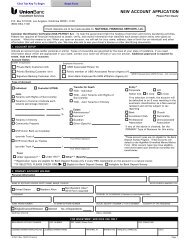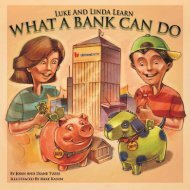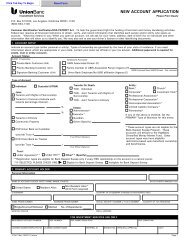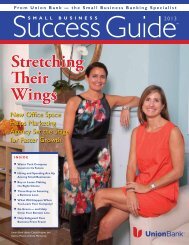Internet Business Banking Service Agreement - Union Bank
Internet Business Banking Service Agreement - Union Bank
Internet Business Banking Service Agreement - Union Bank
Create successful ePaper yourself
Turn your PDF publications into a flip-book with our unique Google optimized e-Paper software.
your Activated Accounts at any time by changing your statement delivery preference to “Paper StatementOnly” within the <strong>Service</strong> or by calling us at 1-800-238-4486. A fee to receive a paper statement may apply. Seethe applicable Account <strong>Agreement</strong>.We will make statements for your Activated Accounts available to you as required by law or upon request. Wemay stop making statements available at any time without notice in such circumstances as when your accountbecomes inactive, in default, in overdraft, or in similar circumstances.14. ONLINE BILL PAYMENT. Our Online Bill Payment <strong>Service</strong> (the “<strong>Service</strong>”) allows you to schedule billpayments through the <strong>Service</strong> seven days a week. Through the <strong>Service</strong> you can:• Pay bills to merchants, institutions, or individuals with a U.S. address, and on your <strong>Union</strong> <strong>Bank</strong> creditcard and loan accounts including same-day payments for certain payees (Same day payments onlyavailable in New <strong>Union</strong> <strong>Bank</strong> Bill Pay System)• Receive eBills for many of your payees (eBills available in Bill Pay System B and in New <strong>Union</strong> <strong>Bank</strong> BillPay System)• Set up payments to be made on a recurring basis• Make transfers, or set up automatic transfers, to and from your <strong>Union</strong> <strong>Bank</strong> Activated Accounts(e.g. transfers from your <strong>Union</strong> <strong>Bank</strong> checking account to your <strong>Union</strong> <strong>Bank</strong> loan or line of creditaccount).(a) Payment Account -- Each time you make an Online Bill Payment (“Payment”), you must indicate theActivated Account from which you wish the Payment to be made (the "Payment Account"). The <strong>Service</strong> is notavailable for certain types of accounts. Refer to the applicable Account <strong>Agreement</strong> for details. You may use the<strong>Service</strong> as a means to transfer funds between Activated Accounts (e.g. transfers from your <strong>Union</strong> <strong>Bank</strong> checkingaccount to your <strong>Union</strong> <strong>Bank</strong> loan or line of credit account). Except in the case of a <strong>Union</strong> <strong>Bank</strong> credit cardaccount, when a <strong>Union</strong> <strong>Bank</strong> account is added as a payee, it will be immediately accessible to you as a “Pay to”or “Transfer to" account within the <strong>Service</strong>.(b) Payment Method – A "Payee" is a person or business you are paying. You can designate Payees only withU.S. addresses. We may refuse to accept certain parties as Payees or may delete Payees from our system if youdo not transfer funds to them for an extended period of time.Bill System A: We will complete your Payment by transferring funds electronically from the Payment Account tothe Payee, or by mailing or otherwise delivering an Official Check (a <strong>Bank</strong> cashier’s check) payable to the Payee.Bill Pay System B & New <strong>Union</strong> <strong>Bank</strong> Bill Pay System: A third party service provider (“<strong>Service</strong> Provider”) willcomplete your Payment by transferring funds electronically from their corporate account to the Payee, or bymailing or otherwise delivering a Corporate/Paper Check payable to the Payee, drawn on their corporateaccount, to render Online Bill Pay services on your behalf. In some cases, the third party service provider willsend laser drafts drawn directly on your Payment Account to your Payee.(c) Timing and Scheduling Your Payments -- To allow time for the payee to receive your payment, you mustschedule the payment sufficiently in advance to allow for processing and delivery time. The required advancetime for a particular payment is indicated within the Online Bill Payment screens.The day by which the Payee indicates Payment is due is the "Due Date." We recommend that you do notschedule the Payment to be made during a grace period that your Payee grants between the Due Date and the