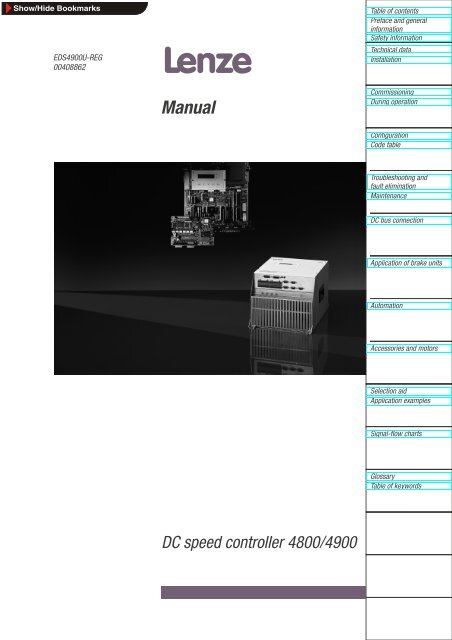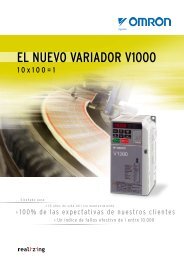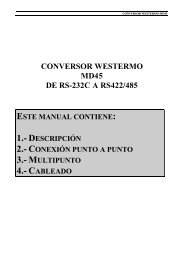Configuration - Valtek
Configuration - Valtek
Configuration - Valtek
Create successful ePaper yourself
Turn your PDF publications into a flip-book with our unique Google optimized e-Paper software.
EDS4900U-REG00408862Table of contentsPreface and generalinformationSafety informationTechnical dataInstallationManualCommissioningDuring operation<strong>Configuration</strong>Code tableTroubleshooting andfault eliminationMaintenanceDC bus connectionApplication of brake unitsAutomationAccessories and motorsSelection aidApplication examplesSignal-flow chartsGlossaryTable of keywordsDC speed controller 4800/4900
Manual 4800 / 4900Part Content NotesABCDEFGTable of contentsPreface and general information-Safety informationTechnical dataInstallation-CommissioningDuring operation<strong>Configuration</strong>Code tableTroubleshooting and fault eliminationMaintenanceDC bus connectionApplication of brake unitsH Automation -I Accessories and motors -KSelection aidApplication examplesL Signal-flow charts -MGlossaryTable of keywords-----Explanation:- in the Manual.All documentation indicated have a material number and the type code in the left upper corner of the cover page.In part M there is a list with these data.The controller’s features and data indicated in this Manual are at the state-of-art at the time of print. (The print data is indicated on the innercover page of each of part.)Lenze endeavours to regularly update all documentation to the current technical state. If you should find any deviations, please refer to theOperating Instructions, which are part of the delivery package, or to your nearest Lenze representative.
ContentsPart A1 Preface and general information .......................... 1-11.1 About these Operating Instructions ... ........................... 1-11.1.1 Terminology used .................................... 1-11.2 Scope of delivery ............................................. 1-11.3 48XX/49XX controller ......................................... 1-21.3.1 Labelling ........................................... 1-21.3.2 Application as directed ............................... 1-21.3.3 Legal regulations .................................... 1-31.4 EC Directives/Declaration of Conformity .......................... 1-41.4.1 What is the purpose of EC directives? .................. 1-41.4.2 What does the CE mark imply? ........................ 1-41.4.3 EC Low-Voltage Directive ............................. 1-41.4.4 EC Directive Electromagnetic Compatibility .............. 1-61.4.5 EC Machinery Directive ............................... 1-92 Safety information ....................................... 2-12.1 Persons responsible for the safety .............................. 2-22.2 General safety information ..................................... 2-32.3 Residual hazards ............................................. 2-32.4 Layout of the safety information ................................ 2-4Part B3 Technical data ........................................... 3-13.1 Features .................................................... 3-13.2 General data / application conditions ............................ 3-33.3 Rated data .................................................. 3-43.3.1 Mains voltage 400V .................................. 3-43.3.2 Mains voltage 500V (Variant V014) ..................... 3-63.4 Dimensions .................................................. 3-83.4.1 Controller 4902 to 4X09 .............................. 3-83.4.2 Controllers 4811 to 4813, 4911 to 4913 ................ 3-94 Installation .............................................. 4-14.1 Mechanical installation ........................................ 4-14.1.1 Important notes ..................................... 4-14.2 Electrical installation .......................................... 4-24.2.1 Protection of persons ................................ 4-24.2.2 Protection of the controller ............................ 4-34.2.3 Screening of the control cables ........................ 4-34.2.4 Earthing of the control electronics ...................... 4-44.2.5 Mains types and conditions ........................... 4-448XX/49XXSHB00399i
Contents4.3 Connection .................................................. 4-54.3.1 Power connection of standard controller ................ 4-64.3.2 Separate supply of the field-current bridge ata high motor field voltage ............................. 4-94.3.3 Separate supply for the control electronics .............. 4-114.3.4 Control connections ................................. 4-134.3.4.1 Connection of analog signals ............... 4-144.3.4.2 Connection of digital signals ................ 4-174.3.5 Feedback systems ................................... 4-214.3.6 Change of the direction of rotation in 2Q operation ....... 4-234.3.7 Digital frequency selection and encoder emulation ........ 4-244.3.8 Serial interface RS232/485 ............................ 4-264.3.9 Fieldbus connection .................................. 4-274.4 Installation of a CE-typical drive system .......................... 4-294.4.1 General notes ....................................... 4-294.4.2 Components of the CE-typical drive system .............. 4-304.4.3 Measures required ................................... 4-30Part C5 Commissioning .......................................... 5-15.1 Initial switch-on .............................................. 5-15.2 Commissioning of speed-controlled drives ....................... 5-25.2.1 Wiring recommendation for speed control with tacho ..... 5-35.2.2 Wiring recommendation for speed control with resolver .... 5-45.2.3 Speed control with armature voltage feedback ........... 5-55.3 Commissioning of torque-controlled drives ....................... 5-65.3.1 Wiring recommendation for torque control with speed limitation 5-75.4 Input of the motor data ........................................ 5-85.5 Controller enable ............................................. 5-95.6 Selection of direction of rotation and quick stop ................... 5-105.7 Changing the internal control structure .......................... 5-125.8 Changing the terminal assignment .............................. 5-126 During operation 1)ii48XX/49XXSHB00399
ContentsPart D7 <strong>Configuration</strong> ........................................... 7-17.1 Speed-controlled operation .................................... 7-17.1.1 Setpoint selection ................................... 7-17.1.1.1 Main setpoint ............................. 7-27.1.1.27.1.1.3Additional setpoint ........................JOG setpoints ............................7-27-27.1.1.4 Master current ............................ 7-47.1.1.57.1.1.6External torque reduction ..................Acceleration and deceleration times Tir ,Tif ...7-47-67.1.1.7 Limiation of the speed setpoint .............. 7-97.1.2 Actual value feedback ................................7.1.2.1 Armature voltage feedback .................7-107-107.1.2.2 DC tacho feedback ....................... 7-117.1.2.37.1.2.4Resolver feedback ........................Incremental encoder feedback ..............7-137-137.1.3 Freely assignable inputs and outputs ...................7.1.3.1 Freely assignable digital inputs (FDI) .........7-147-147.1.3.2 Freely assignable digital outputs (FDO) ....... 7-167.1.3.37.1.3.4Frei belegbare “analoge” Eingänge (FAE) .....Freely assignable monitor outputs ...........7-217-257.2 Torque control with speed limitation ............................. 7-297.3 Digital frequencycoupling ...................................... 7-317.3.1 Master ............................................. 7-327.3.2 Slave for digital frequency bar ......................... 7-347.3.3 Slave for digital frequency cascade ..................... 7-387.3.4 Digital frequency output .............................. 7-437.3.5 Speed synchronism .................................. 7-447.3.5.1 Speed-synchrnous running ................. 7-447.3.5.2 Speed ratio synchronism ................... 7-447.3.6 Phase synchronisation ................................ 7-457.3.6.17.3.6.2Phase controller ..........................Phase trimming ...........................7-467-477.3.6.3 Following error limit ....................... 7-477.4 Additional control functions .................................... 7-487.4.1 Redundant actual value feedback ...................... 7-487.4.2 Changeable parameter sets ........................... 7-507.4.3 4Q / 2Q changeover ................................. 7-537.4.4 Standstill excitation (field heating) ...................... 7-547.4.5 Control of a holding brake .............................7.4.5.1 Engage brake ............................7-557-577.4.5.2 Open brake (release) ...................... 7-587.5 Additional function blocks ..................................... 7-607.5.1 Process controller ................................... 7-607.5.2 Arithmetic blocks .................................... 7-637.5.3 Motor potentiometer .................................7.5.3.1 Control of the motor potentiometer ..........7-667-677.5.3.2 Memory function of themotor potentiometer (S&H) ................. 7-687.5.4 Fixed set-value ...................................... 7-7048XX/49XXSHB00399iii
Contents7.5.5 Absolute value generator ............................. 7-717.5.6 Limitation elements .................................. 7-727.5.7 PT1 element ........................................ 7-737.5.8 Addition ............................................ 7-747.5.9 Square-wave generator ............................... 7-767.5.10 Dead-band element .................................. 7-777.5.11 DT1 element ........................................ 7-787.5.12 Freely assignable comparator .......................... 7-797.6 Additional control functions .................................... 7-827.6.1 Additional torque values .............................. 7-827.6.2 Speed dependent armature current limitation ............ 7-837.6.3 n controller adaptation ................................ 7-867.6.4 S-shaped ramp function generator characteristic ......... 7-877.6.5 Actual speed filter .................................... 7-877.6.6 Excitation characteristic .............................. 7-887.7 Monitoring ................................................... 7-907.7.1 Change of the monitoring functions .................... 7-907.7.2 Overload monitoring for the controller (IVt monitoring) ..... 7-947.7.3 Overload monitoring for the motor (I2Vtmonitoring) ........ 7-957.7.4 Blocking protection for the motor ...................... 7-977.7.5 Mains monitoring .................................... 7-997.7.6 Monitoring of the serial interface ....................... 7-1017.8 Parameter setting ............................................ 7-1027.8.1 Ways of parameter setting ............................ 7-1027.8.2 Functions of the operation unit ......................... 7-1037.8.3 Operating modes .................................... 7-1047.8.4 Display functions .................................... 7-1057.9 Code table .................................................. 7-1077.10 Table of attributes ............................................ 7-133iv48XX/49XXSHB00399
ContentsPart E8 Troubleshooting and fault elimination ..................... 8-18.1 Troubleshooting .............................................. 8-18.1.1 Display on the operating unit of the controller ............ 8-18.1.2 Display via LECOM ................................... 8-28.2 Fault analysis with the history buffer ............................ 8-38.2.1 Structure of the history buffer .......................... 8-38.3 Fault messages .............................................. 8-48.4 Reset of fault indications ...................................... 8-68.5 Checking the drive system ..................................... 8-78.5.1 Checking the motor .................................. 8-78.5.2 Checking the controller ............................... 8-89 Maintenance ............................................ 9-19.1 Maintenance ................................................. 9-19.2 Service addresses ............................................ 9-1Part F10 DC-bus operation 1)Part G11 Application of brake units 1)48XX/49XXSHB00399v
ContentsPart H12 Automation ............................................. 12-112.1 LECOM1 interface ............................................ 12-112.2 LECOM2 interface (option) ..................................... 12-112.3 LECOM code number ......................................... 12-112.4 Enable LECOM interface ....................................... 12-312.4.1 Process data and parameter channel ................... 12-312.4.2 High precision set and actual values .................... 12-5Part I13 Accessories ............................................. 13-113.1 Fuses ....................................................... 13-213.1.1 Mains fuses ......................................... 13-313.1.2 Armature fuses ...................................... 13-413.1.3 Internal fuses ........................................ 13-513.1.4 Fuse holder ........................................ 13-513.2 Mains chokes ................................................ 13-713.2.1 Mains chokes for powr connection ..................... 13-713.2.2 Mains choke for separate supply of the field bridge ....... 13-813.3 Pre-assembled Lenze system cable ............................. 13-1013.3.1 Resolver connection cable ............................ 13-1013.3.2 Incremental encoder connection cable .................. 13-1113.3.3 System cable for digital frequency coupling .............. 13-1113.4 RFI filter ..................................................... 13-1213.4.1 RFI filter for power connection ......................... 13-1213.4.2 RFI filter for fan supply ................................ 13-1413.5 Networking accessories ....................................... 13-1513.5.1 Connection elements for optical fibres .................. 13-1513.5.2 Level converter ...................................... 13-15vi48XX/49XXSHB00399
ContentsPart K14 Selection aid ............................................ 14-114.1 Assignment of controller and motor ............................. 14-114.1.1 Selection criteria ..................................... 14-114.1.2 Armature choke ..................................... 14-315 Application examples ................................... 15-115.1 Speed control with armature-voltage feedback .................... 15-215.2 Speed control with resolver .................................... 15-415.3 Torque control with speed limitation ............................. 15-615.4 Current-ratio control .......................................... 15-815.5 Dancer-position control at an unwinder .......................... 15-1015.6 Hoists ...................................................... 15-1315.7 Speed-ratio synchronism ...................................... 15-1515.8 Modular box 2215 ............................................ 15-1815.8.1 Winding drive ....................................... 15-1815.8.2 Positioning drive ..................................... 15-2015.9 Mains isolation ............................................... 15-2315.9.1 Tipping with mains isolation ........................... 15-2315.9.2 Mains switch-off logic ................................ 15-25Part L16 Signal-flow charts ....................................... 16-1Part M17 Glossary ................................................ 17-118 Index ................................................... 18-11) This chapter is part of the Lenze documentation structure.It remains free for the 48XX/49XX DC speed controller.48XX/49XXSHB00399vii
Contentsviii48XX/49XXSHB00399
EDS4900U--A00408849ManualPart AContentsPreface and general informationSafety informationDC speed controller4800/4900
The features, data and versions indicated in this Manual met the state of the art atthetimeofprinting.(Printing date: inner cover pages of the parts).In the event of deviations, please see the Operating Instructions or contact Lenze.Edition of: 01/03/1999revised
Preface and general information1 Preface and general information1.1 About these Operating Instructions ...- These Operating Instructions are intended for safety-relevant operations onand with the 48XX/49XX DC controllers. They contain safety informationwhich must be observed.- All persons who work on and with 48XX/49XX DC controllers must have theOperating Instructions available and observe all relevant notes andinstructions.- The Operating Instructions must always be in a complete and perfectlyreadable state.1.1.1 Terminology usedControllerIn the following, the term ”controller” is used for ” 48XX/49XX DC controllers”.Drive systemIn the following text, the term ”drive system” is used for drive systems with48XX/49XX DC controllers and other Lenze drive components.1.2 Scope of delivery- The scope of delivery includes:- 1 48XX/49XX DC controller- 1 Operating Instructions- 1 Accessory kit with plug-in terminals- After receipt of the delivery, check immediately whether the scope ofdelivery matches the accompanying papers. Lenze does not accept anyliability for deficiencies claimed subsequently. Make a claim for- visible transport damage immediately to the forwarder.- visible deficiencies/incompleteness immediately to your Lenzerepresentative.48XX/49XXSHB03991-1
Preface and general information1.3 48XX/49XX controller1.3.1 Labelling- Lenze 48XX/49XX controllers are unambiguously designated by thecontents of the nameplate.- CE mark:- Conformity with the Low-Voltage Directive- Conformity with the EMC Directive- Manufacturer-LenzeGmbH&CoKGPostfach 101352D-31763 Hameln1.3.2 Application as directed48XX/49XX controllers- must only be operated under the conditions prescribed in theseInstructions.- are components- for open-loop and closed-loop control of variable speed drives withseparately excited DC motors.- to be installed into a machine.- used for assemblies together with other components to form a machine.- should not be driven together with other DC motors, such as shunt motorsor separately excited motors with a stabilizing series winding, before youhave contacted Lenze.- are electric units for the installation into control cabinets or similar enclosedoperating housings.- are not to be used as domestic appliances, but only for industrial purposes.Drive systems with 48XX/49XX controllers- comply with the EMC Directive, if they are installed according to theguidelines for CE-typical drive systems.- can be used- on public and non-public mains.- in industrial premises.The user is responsible for the compliance of his application with the EC directives.Any other use shall be deemed inappropriate!1-2 48XX/49XXSHB0399
Preface and general information1.3.3 Legal regulationsLiability- The information, data and notes in these Operating Instructions met thestate-of-the-art at the time of printing. Claims referring to drive systemswhich have already been supplied cannot be derived from the information,illustrations, and descriptions.- The specifications, processes, and circuitry described in these OperatingInstructions are for guidance only and must be adapted to your own specificapplication. Lenze does not take responsibility for the suitability of theprocess and circuit proposals.- The indications given in these Operating Instructions describe the featuresof the product without warranting them.- Lenze does not accept any liability for damage and operating interferencecaused by:- disregarding these Operating Instructions- unauthorized modifications to the controller- operating errors- improper working on and with the controllerWarranty- Terms of warranty: see terms of sale and delivery of Lenze GmbH & Co KG.- Warranty claims must be made immediately after detecting defects or faults.- The warranty is void in all cases where liability claims cannot be made.DisposalThe controller consists of different materials.The following table lists which materials can be recycled and which must bedisposed of.Material recycle disposeMetal - -Plastic - -Printed-board assemblies - -48XX/49XXSHB03991-3
Preface and general information1.4 EC Directives/Declaration of Conformity1.4.1 What is the purpose of EC directives?EC directives are issued by the European Council and are intended for thedetermination of common technical requirements (harmonization)and certificationprocedures within the European Community. At the moment, there are 21 ECdirectives for product ranges. The directives are or will be converted to nationallaws of the member states. A certification issued by one member state isautomatically valid without any further approval in all other member states.The texts of the directive are restricted to the essential requirements. Technicaldetails are or will be determined by European harmonized standards.1.4.2 What does the CE mark imply?After a verification, the conformity according to the EC directives is certified byaffixing a CE mark. Within the EC there are no commercial barriers for a productwith the CE mark.Controllers on their own with the CE mark correspond exclusively to the LowVoltage Directive. For the compliance with the EMC Directive, only generalrecommendations have been issued so far. The CE conformity of the installedmachine remains the responsibility of the user. For the installation of CE-typicaldrive systems with the basic version of 48XX/49XX controllers and the variantsV011, V013 and V014, Lenze has already proved the conformity with the EMCDirective (see chapter 4.4).1.4.3 EC Low-Voltage Directive(73/23/EEC)amended by: CE Mark Directive (93/68/EEC)General- The Low-Voltage Directive is effective for all electrical equipment for usewith a rated voltage between 50 V and 1000 V AC and between 75 V and1500 V DC, and under normal ambient conditions. The use, for instance, ofelectrical equipment in explosive atmospheres and electrical parts inpassenger and goods lifts are excepted.- The objective of the Low-Voltage Directive is to ensure that only electricalequipment which does not endanger the safety of persons or animals isplaced on the market. It should also be designed to conserve materialassets.1-4 48XX/49XXSHB0399
Preface and general informationEC Declaration of Conformity ’99for the purpose of the EC Low Voltage Directive (73/23/EEC)amended by: CE Mark Directive (93/68/EEC)48XX/49XX controllers were developed, designed, and manufactured incompliance with the EC Directive under the sole responsibility ofLenze GmbH & Co KG, Postfach 10 13 52, D-31763 HamelnConsidered standards:StandardDIN EN 50178Classification VDE 0160 / 04.98DIN VDE 0100EN 60529IEC 249 / 1 10/86, IEC 249 / 2-15 / 12/89IEC 326 / 1 10/90, EN 60097 / 9.93DIN VDE 0110 /1-2 /1/89 /20/ 8/90Electronic equipment for use in electrical powerinstallationsStandards for the erection of power installationsIP degrees of protectionBase material for printed circuitsPrinted circuits, printed boardsCreepage distances and clearancesHameln, 01/03/1999(i.V.Schäfer)Product Manager(i.A.Tolksdorf)Commissioned for CE48XX/49XXSHB03991-5
Preface and general information1.4.4 EC Directive Electromagnetic Compatibility(89/336/EEC)amended by: First Amendment Directive (92/31/EEC)CE Mark Directive (93/68/EEC)General- The EC Electromagnetic Compatibility Directive is effective for ”devices”which may cause electromagnetic interference, or the operation of whichmay be impaired by such interference.- The aim is to limit the generation of electromagnetic interference so that anoperation is possible without interference to radio and telecommunicationsystems and other equipment. The devices must also show an appropriateresistance to electromagnetic interference, to ensure the application asdirected.- Controllers cannot be evaluated on their own in terms of EMC. Only afterthe integration of the controllers into a drive system, can this system betested concerning the objectives of the EC EMC Directive and thecompliance with the ”Law about the Electromagnetic Compatibility ofDevices”.- Lenze has verified the conformity of 48XX/49XX controllers integrated intocertain defined drive systems . In the following, these systems are called”CE-typical drive systems” (see chapter 4.4).- The following configurations can now be selected by the user:- The user himself can determine the system components and theirintegration into the drive system, and is then held responsible for theconformity of the drive.- The user can select the CE-typical drive systems for which themanufacturer has already proved the conformity.1-6 48XX/49XXSHB0399
Preface and general informationEC Declaration of Conformity ’97 for the purpose of the EC Directiveon Electromagnetic compatibility (89/336/EEC)amended by: First Amendment Directive (92/31/EEC)CE Mark Directive (93/68/EEC)48XX/49XXcontrollers cannot be driven in stand-alone operation for the purposesof the Regulation on Electromagnetic Compatibility (EMVG of 09 November, 1992and the first Amendment of 08 August, 1995). The EMC can only be verified whenthe controller is integrated into a drive system.Lenze GmbH & Co KG, Postfach 10 13 52, D-31763 Hamelndeclares that the described ”CE-typical drive systems” with the basic version of48XX/49XX controller and the variants V011, V013 and V014 comply with theabove EC Directive.The conformity evaluation is based on the product standard for drive systems EN61800-3.EN 61800-3EMC product standard including special test methods for electric drivesGeneric standards considered:Generic standardEN 50081-2 /93EN 50082-2 3/94Generic standard for noise emission; part 2: Industrial premisesThe noise emission in industrial premises is not limited in EN 61800-3. These genericstandards are used in addition to the requirements of the standard DIN IEC 22G.Generic standard for noise immunitypart 2: Industrial premises(The requirements of noise immunity for residential areas were not considered, sincethese are less strict.)Generic standards considered for the test of noise emission:Generic standard Test Limit valueEN 55011 7/92 Radio interferences, housing and mainsFrequency range 0.15 - 1000MHz The noiseemission in industrial premises is not limited inEN61800-3. These generic standards areused in addition to the requirements ofEN61800-3.Class Afor use inindustrial premises48XX/49XXSHB03991-7
Preface and general informationGeneric standards considered for the test of noise emission:Basic standard Test Limit valueEN 61000-4-2 3/95 Electrostatic discharge on housing and heatsink Severity 36kV for contact,8kV clearanceIEC 1000-4-3 2/95 Electromagnetic fieldsFrequency range 26-1000MHzENV 50140 8/93 High-frequency fieldFrequency range 80-1000MHz,80% amplitude modulatedFixed frequency900MHz with 200Hz, 100 % modulatedEN 61000-4-4 3/95 Fast transients,burst on power terminalsSeverity 310V/mSeverity 310V/m10V/mSeverity 32kV/5kHzBurst on bus and control cables Severity 42kV/5kHzEN 61000-4-5 10/94 Surge testMains cableInstallation class 3Hameln, 01/03/1999(i.V.Schäfer)Product Manager(i.A.Tolksdorf)Commissioned for CE1-8 48XX/49XXSHB0399
Preface and general information1.4.5 EC Machinery Directive(89/392/EEC)amended by: First Amendment Directive (91/368/EEC)Second Amendment Directive (93/44/EEC)CE Mark Directive (93/68/EEC)For the purpose of the Machinery Directive, ”machinery” means an assembly oflinked parts or components, at least one of which can move, with the appropriateactuators, control and power circuits, etc., joined together for a specificapplication, in particular for the processing, treatment, moving or packaging of amaterial.EC Manufacturer’s Declarationfor the purpose of the EC Machinery Directive (89/392/EEC)amended by: First Amendment Directive (91/368/EEC)Second Amendment Directive (93/44/EEC)CE Mark Directive (93/68/EEC)48XX/49XX controllers were developed, designed, and manufactured under thesole responsibility ofLenze GmbH & Co KG, Postfach 10 13 52, D-31763 HamelnCommissioning of the controllers is prohibited until it is proven that the machinein which they are to be installed corresponds to the EC Machinery Directive.Hameln, 01/03/1999(i.V.Schäfer)Product Manager48XX/49XXSHB03991-9
1-10 48XX/49XXSHB0399Preface and general information
Safety information2 Safety informationSafety and application notes for controllers(to: Low-Voltage Directive 73/23/EEC)1. GeneralDuring operation, drive controllers may have, according to theirtype of protection, live, bare, in some cases also movable orrotatingpartsaswellashotsurfaces.Non-authorized removal of the required cover, inappropriateuse, incorrect installation or operation, creates the risk ofsevere injury to persons or damage to material assets.Further information can be obtained from the documentation.All operations concerning transport, installation, andcommissioning as well as maintenance must be carried out byqualified, skilled personnel (IEC 364 and CENELEC HD 384 orDIN VDE 0100 and IEC report 664 or DIN VDE 0110 andnational regulations for the prevention of accidents must beobserved).According to this basic safety information qualified skilledpersonnel are persons who are familiar with the erection,assembly, commissioning, and operation of the product andwho have the qualifications necessary for their occupation.2. Application as directedDrive controllers are components which are designed forinstallation in electrical systems or machinery.When installing in machines, commissioning of the drivecontrollers (i.e. the starting of operation as directed) isprohibited until it is proven that the machine corresponds to theregulations of the EC Directive 89/392/EEC (MachineryDirective); EN 60204 must be observed.Commissioning (i.e. starting of operation as directed) is onlyallowed when there is compliance with the EMC Directive(89/336/EEC).The drive controllers meet the requirements of the Low VoltageDirective 73/23/EEC. The harmonized standards of the prEN50178/ DIN VDE 0160 series together with EN 60439-1/DINVDE 0660 part 500 and EN 60146/DIN VDE 0558 areapplicable to drive controllers.The technical data and information on the connectionconditions must be obtained from the nameplate and thedocumentation and must be observed in all cases.3. Transport, storageNotes on transport, storage and appropriate handling must beobserved.Climatic conditions must be observed according to prEN50178.4. ErectionThe devices must be erected and cooled according to theregulations of the corresponding documentation.The drive controllers must be protected from inappropriateloads. Particularly during transport and handling, componentsmust not be bent and/or isolating distances must not bechanged. Touching of electronic components and contactsmust be avoided.Drive controllers contain electrostatically sensitivecomponents which can easily be damaged by inappropriatehandling. Electrical components must not be damaged ordestroyed mechanically (health risks are possible!).5. Electrical connectionWhen working on live drive controllers, the valid nationalregulations for the prevention of accidents (e.g. VBG 4) mustbe observed.The electrical installation must be carried out according to theappropriate regulations (e.g. cable cross-sections, fuses, PEconnection). More detailed information is included in thedocumentation.Notes concerning the installation in compliance with EMC -such as screening, grounding, arrangement of filters and layingof cables - are included in the documentation of the drivecontrollers. These notes must also be observed in all cases fordrive controllers with the CE mark.The compliance with therequired limit values demanded by the EMC legislation is theresponsibility of the manufacturer of the system or machine.6. OperationSystems where drive controllers are installed must beequipped, if necessary, with additional monitoring andprotective devices according to the valid safety regulations,e.g. law on technical tools, regulations for the prevention ofaccidents, etc. Modifications of the drive controllers by theoperating software are allowed.After disconnecting the drive controllers from the supplyvoltage, live parts of the controller and power connectionsmust not be touched immediately, because of possiblycharged capacitors. For this, observethe corresponding labelson the drive controllers.During operation, all covers and doors must be closed.7. Maintenance and servicingThe manufacturer’s documentation must be observed.The safety information must be preserved!The product-specific safety and application notes in these Operating Instructions must also be observed!48XX/49XXSHB03992-1
Safety information2.1 Persons responsible for the safetyOperator( An operator is any natural or legal person who uses the drive system or onbehalf of whom the drive system is used.( The operator or his safety officer are obliged to ensure that- all relevant regulations, notes and laws are observed- only qualified personnel work on and with the drive system.- the personnel have the Operating Instructions available for allcorresponding operations and- unqualified personnel are prohibited from working with and on thecontroller.Qualified personnelQualified personnel are persons who - because of their education, experience,instruction, and knowledge about corresponding standards and regulations, rulesfor the prevention of accidents, and operating conditions - are authorized by theperson responsible for the safety of the plant to perform the required actions andwho are able to recognize and avoid potential hazards.(see IEC 364, definition of qualified personnel)2-2 48XX/49XXSHB0399
Safety information2.2 General safety information( These safety notes do not claim to be complete. In case of questions andproblems please contact your Lenze representative.( At the time of supply the drive system is state-of-the-art and ensuresbasically safe operation.( The indications given in these Operating Instructions refer to the statedhardware and software versions of the controller.( The controller is hazardous to persons, the controller itself and otherproperty of the operator, if- unqualified personnel work on and with the drive system.- the controller is used inappropriately.( The specifications, processes, and circuitry described in these OperatingInstructions are for guidance only and must be adapted to your own specificapplication.( Controllers must be designed so that they comply with their function and donot cause any hazards to persons, when correctly installed and in fault-freeoperation as directed. This also applies to the whole system.( Take additional measures to limit consequences of malfunctions which maycause hazards to personnel or damage to properties:- further independent equipment which can take over the function of thecontroller- electrical or non-electrical protection (latching or mechanical blocking)- measures covering the complete system( The drive system must only be operated in perfect condition.( Retrofittings, modifications, or changes are generally prohibited. For someapplications, Lenze authorizes the operation of retrofitted, modified orchanged controllers. Please contact Lenze.2.3 Residual hazardsExcessive speedDrive systems may reach dangerously high speeds (e.g. caused by active loadslike hoists):( 48XX/49XX controllers do not offer any protection against these operatingconditions. Use additional components for this.48XX/49XXSHB03992-3
Safety information2.4 Layout of the safety information( All safety information given in these Operating Instructions has the samelayout:Signal wordNote- The icon characterizes the type of danger.- The signal word characterizes the severity of danger.- The note describes the danger and suggests how to avoid the danger.Warning of danger for personsIcons usedWarning ofhazardous electricalvoltageWarning of ageneral dangerSignal wordsDanger!Warning!Caution!Warns of impending dangeU.Consequencesences if disregarded:Death or very severe injuries.Warns of potential, very hazardous situations.Possible consequences if disregarded:Death or very severe injuries.Warns of potential, hazardous situations.Possibleconsequences ences if disregarded:Light or minor injuries.Warning of damage to materialIcons usedSignal wordsStop! Warns of potential damage to material .Possible consequences if disregarded:Damage to the controller/drive system or its environment .Other notesIcons usedSignal wordsNote!Designates a general, useful tip.If you observe it, handling of the controller/drive system is madeeasier.2-4 48XX/49XXSHB0399
EDS4900U--B00408850ManualPart BTechnical DataInstallationDC speed controller4800/4900
The features, data and versions indicated in this Manual met the state of the art atthetimeofprinting.(Printing date: inner cover pages of the parts).In the event of deviations, please see the Operating Instructions or contact Lenze.Edition of: 01/03/1999revised
Technical Data3 Technical data3.1 FeaturesController and system features( Control electronics and system software are the same for 48XX/49XX( Digital speed feedback with resolver or incremental encoder( Torque control with superimposed speed monitoring for winding drives( Phase control for drift-free positioning( Digital frequency coupling as setpoint bar or setpoint cascade for- phase synchronisation- speed-synchronous operation- synchronous speed ratio( Increase of the max. armature voltage to 115 % ôV mains by changing from 4Qto 2Q operation (with 49XX)( Speed accuracy better than 0.5‰ at 100% changing load with resolverfeedback or incremental encoder( Speed setting range 1:1000 at constant load with resolver feedback orincremental encoder( Current setting range 1:300 by means of pulse current adaptation andbridge modulation( Speed-dependent armature current limitation( Adjustable max. armature current from 112,5 % to 180 % rated current(depending on the size)( Freely connectable process controller, e.g. for dancer position control ortension control( Integrated field current control for large speed setting range( 4 customer-specific parameter sets can be saved and changed via digitalinput terminalsOperation( On-line changes of control parameters( Parameter setting and diagnosis via- keypad with two-line LCD in German, Englisch and French- serial interface and PC- fieldbus module (as option): PROFIBUS, InterBus( Fault messages plain text48XX/49XXSHB03993-1
Technical DataSpeed feedback systems( Resolver feedback with encoder emulation for superimposed systems(synchronizing systems, positioning controls, etc.)( Incremental encoder feedback( DC tacho feedback( Armature voltage feedbackInputs( Digital- 8 isolated inputs (24 V level), 5 of them freely assignable- 1 serial interface RS 485 or RS 232 (1200 ... 9600 baud)( Analog- 4 freely assignable inputs (13 bit resolution)e.g. for main setpoint, additional setpoint, torque limitation, etc.Outputs( Digital- 8 isolated outputs (24 V level), 5 of them freely assignable- Another 7 free outputs can be evaluated via the LECOM interface- 1 relay output (50V; 0,5A), freely assignable( Analog- 2 reference voltages ( 10V, 7mA)- 1 monitor output, with I act- 2 monitor outputs, freely assignable (37 different signals with 11 bitresolution selectable)- 1 frequency output, freely assignableMonitoring( Monitoring functions of the system and controller components( Controller protection (Iôt function)( Motor overload protection (I 2 ôt function)( Monitoring of frequency and mains voltage( Self-synchronisation for mains frequencies from 50 to 60Hz( Safe operation with CW or CCW direction of rotating field input( Monitoring of the act.-value encoder feedback( Display of the sources of controller inhibit via a code( Classifiable monitoring (TRIP, message or warning)( Monitoring of the cooling air stream with 4X08 to 4X13( Monitoring of the semiconductor fuses with 4X11 to 4X133-2 48XX/49XXSHB0399
Technical Data3.2 General data / application conditionsFieldType of protectionPermissible humidityTemperature rangesStorageTransportInfluence of the installation heightValuesIP20 to DIN 40050, steel sheet housingRelative humidity 90%, no condensation-25 C...+ 55 C-25 C...+ 70 Ch $ 1000m : 100% rated armature currenth $ 2000m : 95% rated armature currenth $ 3000m : 90% rated armature currenth $ 4000m : 85% rated armature currentDegree of pollution VDE 0110, part 2, degree of pollution 2Controllers must not be exposed to a corrosive or explosiveatmo-sphere.Noise emissionNoise immunityRequirements to EN 50081-2, IEC 22GLimit-value class A (EN 55011; industrial premises) with RFI filterLimit values maintained with RFI filter.Requirements to EN 50082-2, IEC 22GRequirements Standard SeverityESD EN 61000-4-2 3, i.e. 8kV air discharge6 kV contact dischargeRF interference IEC 1000-4-3 3, i.e. 10 V/m(enclosure)Burst EN 61000-4-4 3/4, i.e. 2kV / 5kHzSurge EN 61000-4-5 3, i.e. 1.2 / 50ms1kV phase - phase2kV phase - PE48XX/49XXSHB03993-3
Technical Data3.3 Rated data3.3.1 Mains voltage 400V( Controllers 4902 to 4907 (4Q controllers)Type 4902 4903 4904 4905 4906 4907Order No. EVD 4902-E EVD 4903-E EVD 4904-E EVD 4905-E EVD 4906-E EVD 4907-EOutput power 1) P el [kW] 6.7 10.5 23.1 46.2 84 105Mains voltage V mains 3 340...460 V~ á0%, 50...60HzArmature voltage V A 420V if V mains = 400V (1.05 V mains )Rated armature current I Arated [A] 16 25 55 110 200 250(continuous operation)Maximum current I Amax [A] 29 45 90 150 240 300(short-time operation)Field voltage 2) V F V Fmax = 0.875 V L1-L3Max. field current,I F [A] 3.5controlled10Power loss 3) P loss [W] 60 108 185 288 577 650Ambient temperature in T amb [C] 0...+ 45 0...+ 35 4)operationWeight approx. [kg] 9,2 13,1 13,8 18 22 23( Controllers 4908 to 4913 (4Q controllers)Type 4908 4909 4911 4912 4913Order No. EVD 4908-E EVD 4909-E EVD 4911-E EVD 4912-E EVD 4913Output power 1) P el [kW] 139 210 294 420 504Mains voltage V mains 3 ô 340 ... 460 V á0%, 50...60HzArmature voltage V A 420 V if V mains = 400V (1.05ôV mains )Rated armature current I Arated [A] 330 500 700 1000 1200(continuous operation)Maximum current (short-time I Amax [A] 400 600 840 1200 1350operation)Field voltage 2) V F V Fmax = 0,875 V L1-L3Max.field current, controlled I F [A] 15 30Power loss 3) P loss [W] 840 1220 2100 2850 3400Ambient temperature in T amb [C] 0...+35 4)operationWeight approx. [kg] 28 28 60 60 603-4 48XX/49XXSHB0399
Technical Data( Controllers 4808 to 4813 (2Q controllers)Type 4808 4809 4811 4812 4813Order No. EVD 4808-E EVD 4809-E EVD 4811-E EVD 4812-E EVD 4813Output power 1) P el [kW] 152 230 322 460 552Mains voltage V mains 3 ô 340...460 V á0%, 50...60HzArmature voltage V A 460 V if V mains = 400 V (1.15 V mains )Rated armature current I Arated [A] 330 500 700 1000 1200(continuous operation)Maximum current I Amax [A] 400 600 840 1200 1350(short-time operation)Field voltage 2) V F V Fmax = 0.875 V L1-L3Max. field current, I F [A] 15 30controlledPower loss 3) P loss [W] 830 1220 2100 2850 3400Ambient temperature in T amb [C] 0...+35 4)operationWeight approx. [kg] 28 28 60 60 601) referred to a mains voltage of 3 ¼ 400V~2) The field is controlled as a current source, i.e. the field voltage depends on the field resistance.3) at rated armature current4) T amb $35°C: no power derating, 35°C T amb $45°C: power derating 1%/K48XX/49XXSHB03993-5
Technical Data3.3.2 Mains voltage 500V (Variant V014)( Controllers 4903 to 4907 (4Q controllers)Type 4903 4904 4905 4906 4907Order No.EVD4903-E-V014EVD4904-E-V014EVD4905-E-V014EVD4906-E-V014EVD4907-E-V014Output power 1) P el [kW] 13.1 28.8 57.7 105 131Mains voltage V mains 3ô410...550 V0%, 50...60 HzArmature voltage V A 525 V if V mains = 500V (1.05 V mains )Rated armature current I Arated [A] 25 55 110 200 250(continuous operation)Maximum current (short-time I Amax [A] 45 90 150 240 300operation)Field voltage 2) V F V Fmax = 0.875 V L1-L3Max. field current, controlled I F [A] 3.5 10Power loss 3) P loss 108 185 288 577 650Ambient temperature in T amb [C] 0...+45 0...+35 4)operationWeight approx. [kg] 13.1 13,8 18 22 23( Controllers 4908 to 4913 (4Q controllers)Type 4908 4909 4911 4912 4913Order No.EVD4908-E-V014EVD4909-E-V014EVD4911-E-V014EVD4912-E-V014EVD4913-E-V014Output power 1) P el [kW] 173 262 367 525 630Mains voltage V mains 3ô 410...550 V á0%, 50...60HzArmature voltage V A 525 V if V mains = 500 V (1.05 V mains )Rated armature current I Arated [A] 330 500 700 1000 1200(continuous operation)Maximum current (short-time I Amax [A] 400 600 840 1200 1350operation)Field voltage 2) V F V Fmax = 0.875 V L1-L3Max. field current, controlled I F [A] 15 30Power loss 3) P loss [W] 840 1220 2100 2850 3400Ambient temperature in T amb [C] 0...+35 4)operationWeight approx. [kg] 28 28 60 60 603-6 48XX/49XXSHB0399
Technical Data( Controllers 4808 to 4813 (4Q controllers)Type 4808 4809 4811 4812 4813Order No.EVD4808-E-V014EVD4809-E-V014EVD4811-E-V014EVD4812-E-V014EVD4813-E-V014Output power 1) P el [kW] 189 287 402 575 690Mains voltage V mains 3ô 410...550 V á0%, 50...60HzArmature voltage V A 575 V if V mains = 500 V (1.15 V mains )Rated armature current I Arated [A] 330 500 700 1000 1200(continuous operation)Maximum current (short-time I Amax [A] 400 600 840 1200 1350operation)Field voltage 2) V F V Fmax = 0.875 V L1-L3Max. field current, controlled I F [A] 15 30Power loss 3) P loss [W] 830 1220 2100 2850 3400Ambient temperature in T amb [C] 0...+35 4)operationWeight approx. [kg] 28 28 60 60 601) referred to a mains voltage of 3 ¼ 500V~2) The field is controlled as a current source, i.e. the field voltage depends on the field resistance.3) at rated armature current4) T amb $35°C: no power derating, 35°C T amb $45°C: power derating 1%/K48XX/49XXSHB03993-7
Technical Data3.4 Dimensions3.4.1 Controller 4902 to 4X09hgaci 4900bdfk”A”g”A”X10 X11 V1 V2eX1 X2 X8 X9X3 X4 X5 X6 X74900Str001FIG 4-1Dimensions of the controllers 4902 to 4907, 4X08 and 4X09all dimensions in mmType a b c d e f g h i k l4902 / 4903 / 4904 269 415 242 395 222 360 6.5 8 30 26 1754905 / 4906 / 4907 269 525 242 505 222 466 6.5 8 30 26 1754808 / 4809 / 4908 / 4909 322 550 288 525 335 497 6.5 8 30 34 2953-8 48XX/49XXSHB0399
Technical Data3.4.2 Controllers 4811 to 4813, 4911 to 4913eg 4900d bnmcah4900Str002FIG 4-2Dimensions of the controllers 4X11 to 4X13all dimensions in mmType a b c d e g h m n4811 - 4813 / 4911 - 4913 322 800 292 740 390 9 30 15 948XX/49XXSHB03993-9
3-10 48XX/49XXSHB0399Technical Data
Installation4 Installation4.1 Mechanical installation4.1.1 Important notes( Ensure free installation space above and below the controller:- 100 mm for 4902...4907- 150 mm for 4X08...4X13( Ensure unimpeded ventilation of cooling air and outlet of exhaust air.( If the cooling air contains pollutants (dust, fluff, grease, aggressive gases),which may impair the function of the controller:- Take suitable preventive measures , e.g. separate air duct, installation offilters, regular cleaning, etc.( Do not exeed the ambient temperature permissible during operation:- 4902...4906: to 45 °C: without power derating- 4907, 4X08...4X13: to 35 °C: without power derating35 °C to max. 45 °C: power derating 1% / KPossible mounting positions( Only vertical controller installation:- 4902 ... 4907, 4X08 and 4X09 with mains connections on top- 4X11 ... 4X13 with mains connections at bottom48XX/49XXSHB03994-1
Installation4.2 Electrical installationFor information on the installation according to EMC, see chapter 4.44.2.1 Protection of persons( Protection of persons and animals according to DIN VDE 0100 withcurrent-operated protective devices:The inverters are equipped with a mains rectifier. After a short-circuit toframe, a DC fault current may prevent the tripping of the current-operatedprotective device. Additional measures, such as protective multiple earthingor universal current sensitive current-operated e.l.c.b., should therefore betaken.( When dimensioning the tripping current of the current-operated e.l.c.b. itmust be observed that false tripping may occur under the followingconditions:- In the event of capacitive leakage currents between the cable screens(especially with long screened motor cables).- If several controllers are connected to the mains at the same time.- If you use RFI filters.( Comment on the application of universal-current sensitive current-operatede.l.c.b.:The preliminary standard prEN50178 (previously VDE0160) on theapplication of universal-current sensitive current-operated e.l.c.b. haspassed the German Committee K226.The final decision about this standard will be made by CENELEC/CS(European Committee for Electrotechnical Standardization) in Brussels. Forfurther information on the application of universal-current sensitivecurrent-operated e.l.c.b., can be obtained from the supplier.( Replace defective fuses with the prescribed type only when no voltage isapplied. The fuses protect the controller from impermissible operatingconditions. After tripping, the controller or the system should be checked forpossible faults or errors before replacing the fuse.( The controller can be safely disconnected from the mains via a contactor onthe input side.Electrical isolationThere is an electrical isolation (insulating distance) between power and controlterminals:( The reference potential GND of the control electronics is connected to PEviaabridge(bridgetoX4;term.90 term. FE)( The control electronics has a basic isolation (single insulating distance).( The protection against contact, if the insulating distance is defective, canonly be ensured by additional measures.4-2 48XX/49XXSHB0399
Installation4.2.2 Protection of the controllerStop!The controllers contain electrostatically sensitive components:Prior to assembly and service operations, the personnel must be free ofelectrostatic charge, e.g. by touching the PE fixing screw or other grounded metalsurfaces in the control cabinet.( In the event of condensation, connect the controller to the mains voltageonly after the visible humidity has evaporated.( The controllers are designed for operation with a neutral earth mainsvoltage.( For separate supply of the field controller:- Ensure correct phase connection of the terminals L1.1 and L3.1. The PENconductor must never be connected!( The power outputs of the controller for the armature circuit (A, B) and thefield circuit (I, K) must only be disconnected when no voltage is applied.( Use the prescribed semiconductor fuses to protect the thyristors in thepower stage (see chapter 13.1).( For speed control with incremental encoder:- Only use incremental encoders with pulse tracks shifted by 90.( For speed control with tacho:- Only use DC tacho generators.4.2.3 Screening of the control cablesWire the screening and the GND and PE connections very carefully to avoidinterference. Interference in the control cables can interrupt operation, because itdisturbs the controller program (fault message ’CCr’).( Screening of control cables.- Connect the screen of the control cables to the screen connections of thecontroller or via the isolated earthing bus in the control cabinet (e.g. PEterminals).( Prevent breaks in the screening:- In the event of interruption, screening must be connected to protectivebuses (terminal strips, relays, fuses).- Low-resistance connection between buses (at least 10 mm 2 )andPEofthe supply.( Control cables must not be installed parallel to motor cables carryinginterference.- If it is not possible to ensure an installation distance between control andmotor cables, the motor cables should be screened.48XX/49XXSHB03994-3
Installation4.2.4 Earthing of the control electronicsSingle drives( With factory setting, the reference potential GND of the control electronics isjoined to PE. Additional earthing measures are not required.Group drives( Ensure that earthing the control electronics does not cause any damage toexternal controllers.( Ensure to avoid ground loops when the ground is connected (GND):- Remove the bridge to X4 from terminal 90 to terminal FE.- All ground cables must be connected to externally isolated buses whichare as close to the controllers as possible.- Make a low-resistance connection between the buses (at least 10 mm 2 )and PE of the supply.4.2.5 Mains types and conditionsPlease observe the restrictions for each mains type!Mains Operation of the controller NotesWith grounded neutral No restrictions Observe controller ratingsWith grounded phaseOperation is impossible.With isolated neutral (IT mains)Operation with the recommended RFI filteris only possible if an isolating transformeris preconnected. The neutral of thesecondary circuit must be earthedsecondarily.Contact Lenze. The RFI filter will bedestroyed when directly connectedto the IT mains and fault “earthfault”.Interaction with compensation equipmentFor reactive-power compensation of mains with an inverter controller load, thecompensation unit should be equipped with a choke, since the controllergenerates harmonic currents. These harmonic currents could excite oscillatingcircuits which consist of mains impedance and capacitor reactance. Capacitors,transformers, switching units, etc. could be destroyed by these reactance effects.In this case, please contact the supplier of your compensation equipment.4-4 48XX/49XXSHB0399
Installation4.3 ConnectionConnection between controller and motorLenze controller Motor (to DIN 42017/VDE 0530 part 8)Function Terminal Terminal Others Motor typeArmature voltageExcitation voltage+-+-ABIK1B12B2F1F2A1B2, A2F5, (for higher connection voltages)F2DC motoruncompensated withcommutating windingArmature voltage +-Excitation voltage +-Armature voltage +-DC tacho +-Temp. switchThermal contactABIKAB341C12C2F1F2A1A22A12A2S1, S2T1, T2A1C2F5, (for higher connection voltages)F2DC motorcompensated withcommutating windingPermanent-magnetmotorScrew-tightening torquesType 4902 4903 - 4904 4905 - 4907 4X08 - 4X09 4X11 - 4X13L1,L2,L3,A,B 0.5 ... 0.6 Nm 2.0 ... 2.4 Nm37 Nm 1) 64 Nm 1)A, B37 Nm 1) 15 ... 20 NmL1.1, L3.1, I, K 0.5 ... 0.6 Nm 1.2 ... 1.5 NmL1.2, L2.2, L3.2 0.5 ... 0.6 NmL1.3, L2.3, L3.3, 86 - 89 - 0.5 ... 0.6 NmTerminal strip X1 - X4 0.5 ... 0.6 Nm1) Rated tightening torque for the connection of terminal ends to busbars(VDE 0220 part 1/11.71)When continued with busbar see DIN 43673 part 1/02.82The following circuit diagrams show the electrical wiring of the power connections.48XX/49XXSHB03994-5
Installation4.3.1 Power connection of standard controller4902/3/5LP4902VPF1FF16A500VBR1BR2F2BR5BR3BR4M0,5A 500VF4F3PEL1 L2L3ABL1.1L3.1I K L1.2L2.2 L3.2L KCRL1 L2L3F’4Z1A B I K S1 S2F’1...F’3L’1 L’2 L’3M1MK1F’’1...F’’3PEPEL1 L2 L3V mains = 340 ... 460 V~ 0% 50 ... 60 Hz4900Str003FIG 4-3 Power connection of controllers 4902 to 4907K1F’1...F’4F’’1...F’’3L KZ1BR1 - BR5Mains contactorSemiconductor fuses for controller protectionLine protection fusesCommutating choke (mains choke)RFI filter0 wire bridge¥ Field controller¦ Power stage§ Auxiliary starting circuitWith field voltages > 300V and field currents < 200mA an auxiliary starting circuit should be used.Recommended dimensioning: R = 330 /20W; C=0.22F/400V AC.4-6 48XX/49XXSHB0399
Installation. . $ ) # 8. #* 4 #. $* 4 !. %* 4 "" ' & 2 " ' 8 2 # ) # 8. ". !. . ! )$ 8. .2 - ! ) * ! ! ! 1 ! ' # . ". # 6 ) ' $8 " $ 8 # 0 . " ! ) * 1 5 5 !. . ! 2 -. . !2 - !FIG 4-48 = E ! I " " $ 8 $ # 0 Power connection of controllers 4X08 to 4X094900Str128K1F’1...F’4F’’1...F’’5L KZ1Z2BR3 - BR5Mains contactorSemiconductor fuses for the protection of controllersLine protection fusesCommutating choke (mains choke)RFI filterRFI filter for separate fan supply0 wire bridge¥ Field controller¦ Power stage§ Fan48XX/49XXSHB03994-7
Installation. . . ! . . $ ) # 8. #* 4 #. $* 4 !. %* 4 "" ' 2 " ' 8 2 # ) # 8. ". !. . . ! . . ! )$ 8. . ' #2 - ! ) * ! ! ! 1 ! . " . # ! ) ' $8 " $ 8 # 0 !) * 1 5 5 ! 2 -. . !2 - !8 = E! I" " $ 8 $ # 0 4900Str129FIG 4-5Power connection of controllers 4X11 to 4X13K1Mains contactorF1.1 ... F3.2 Semiconductor fuses for controller protectionF’’1...F’’5 Line protection fusesL KCommutating choke (mains choke)Z1RFI filterZ2RFI filter for separate fan supplyBR3 - BR5 0 wire bridge¥ Power stage¦ Field controller§ FanIt is not necessary to protect mains and armature cables by semiconductor fuses, because the thyristors are already protected byinternal cell fuses.4-8 48XX/49XXSHB0399
Installation4.3.2 Separate supply of the field-current bridge at a high motorfield voltageStop!Ensure correct phase connection of the separate field supply.Incorrect connection leads to blown fuses.The phase shift of the voltages from the power stage to thecontrol electronics mustbe smaller than 2 °(electrically).To reduce the mains feedback, separate mains chokes are required for the fieldsupply (chapter 13.2.2).The fuses F’’4andF’’5 are cable protection fuses. They must be matched to thecross section of the cables used and dimensioned for at least I Frated .In weak mains supplier, field-current fluctuations may occur and thus the torquecan be reduced. For rated field voltages V Frated > 210V, werecommend aseparatesupply for the field bridge.The armature current control circuit and the field current control circuit areelectrically decoupled by an external supply for the field controller with voltagepick-off before the mains choke.Remove the wire bridges BR1 and BR2 of the controllers 4902 to 4907 (4902LP,4903LP or 4905LP) when no voltage is applied. The bridges can be easilyaccessed:1. Open the controller cover (4 mounting screws)2. Unbolt the 2 mounting screws for the cover of the control electronics3. Open the cover.48XX/49XXSHB03994-9
Installation4902/3/5LP4902VPF1 F2FF16A500VBR1BR2BR5BR3BR4M0,5A 500VF4F3PEL1 L2 L3ABL1.1 L3.1I K L1.2 L2.2 L3.2LKLK2LK2F’4F’’4F’’5A B I K S1 S2L1 L2 L3M1MZ1L’1 L’2 L’3F’1...F’3PEK1F’’1...F’’3PEL1 L2 L3V mains = 340 ... 460 V~ 0% 50 ... 60 Hz4900Str006FIG 4-6 Power connection for controllers 4902 to 4907K1F’1...F’4F’’1...F’’5L KZ1BR3 - BR5¥ Power stage¦ Field controllerMains contactorSemiconductor fuses for controller protectionLine protection fusesCommutating choke (mains choke)RFI filter0 wire bridge4-10 48XX/49XXSHB0399
Installation4.3.3 Separate supply for the control electronicsStop!Ensure correct phase connection of the separate mains supply.Incorrect connection leads to blown fuses.( The phase shift of the voltages from the power stage to the controlelectronics must be smaller than 2°(electrically).( The controller must be inhibited via the function ”Controller enable” (Ctrl.enable) before the contactor can be opened or closed. If the switchingsequence is not observed, the fuses will blow or fault messages ACI or FCIwill be indicated.( The electronics remains supplied after K1 has been opened. The mains iscompletely separated via the main switch.48XX/49XXSHB03994-11
Installation" ' ! # & 2 " ' 8 2* 4 #* 4 !* 4 " # ) # 8. ". !2 - ! ) * ! . $ . & ! !. . !2 -3 . . !2 - !8 = E ! I " " $ 8 $ # 0 4900Str130FIG 4-7Power connection for controllers 4902 to 4907 and 4X08 to 4X13K1F’1...F’3F’’1...F’’3F’’6...F’’8L KZ1Q1¥ Power stage¦ Field controllerMains contactorSemiconductor fuses for controller protectionLine protection fusesCable protection fuses 4ACommutating chokeRFI filterMain switch4-12 48XX/49XXSHB0399
Installation4.3.4 Control connections1 8819 15 15 9X10 X11V1 V21 2 3 4 5 6 7 8 9 1020 21 22 28 E1 E2 E3 E4 E5 39511 5X1X29 6X81 565X9915140 41 44 45K11K14A1 A2 A3 A4A5 59 60 61 62 63 80VE990 FEX3X46X599 6X69 6X74900Str008FIG 4-8Control connections for the controllerX1 - X4 Control terminalsX5Digital frequency/incremental encoder input (Dig_In_1)X6 LECOM1 interface (RS 232 / 485)X7Resolver connectionX8Digital frequency outputX9Digital frequency/incremental encoder input (Dig_In_2)X10, X11 Fieldbus connnections (as option e.g. 2110 for InterBus)V1, V2 Displays for fieldbus options (option)Switch on the control moduleSome function of inputs and outputs can be changed via the switches on thecontrol module 4902MP. For settings ensure- that no voltage is applied- the cover is removed (4 mounting screws)X1X44902MP.xx.xxS4ononS3S1 S2on onX2AX2B4900Str009FIG 4-9Positions of switches S1 to S4 on the control module48XX/49XXSHB03994-13
Installation4.3.4.1 Connection of analog signalsS4/5168 kS3/2S3/1168 k168 k168 k47 k168 kGND168 kGND250 R+10V/ 7mA-10 V / 7 mAGNDS2I U I US18x 3,3nFX11 2 3 4 5 6 7 8 9 10 X4 60 61 62 63+--++-+-41 2 3R> 1,5k57 8 9R> 3k64900Str010FIG 4-10Analog inputs and outputs External torque limitation Setpoint 2 Actual value signal with tacho feedback Additional setpoint Setpoint 3 Analog Main setpoint as digital master voltage/current Setpoint 1 input Main setpoint as unipolar setpoint Main setpoint as bipolar setpoint Armature current I act Monitor Current setpoint C063output Actual speed value C051The analog signals are contacted via the terminal blocks X1 and X4. FIG 4-10 shows the function assignment according to factorysetting.4-14 48XX/49XXSHB0399
InstallationAnalog inputsTerminal Switch position Use Level Resolution1, 2S32ONOFFSetpoint 2with ground reference (factorysetting)-10V...+10V12 bit + sign3, 4S3S4S4S4S4S4S4S4S4S4S421 2 3 4112 3 421 21 2123 43 4331 2 3123444455ONOFFONOFFONOFFONOFFONOFFONOFFONOFFONOFFONOFFONOFFONOFFSetpoint 2-10V...+10V 12 bit + signdifferential inputActual value -10V...+10V 12 bit + signActual value -30V...+30V 12 bit + signActual value -60V...+60V 12 bit + signActual value (factory setting) -73V...+73V 12 bit + signActual value -90V...+90V 12 bit + signActual value -99V...+99V 12 bit + signActual value -120V...+120V 12 bit + signActual value -180V...+180V 12 bit + signActual valuewith ground referenceActual valuedifferential input 1)12 bit + sign12 bit + sign6 Setpoint 3 with ground reference -10V...+10V 12 bit + sign7 Internal ground, GND8ONSetpoint 1,-10V...+10V 12 bit + signS3 1 OFF Master voltage (factory setting)S31ONOFFSetpoint 1,Master current-20mA...+20mA-20 mA...-4 mA+4 mA...+20 mA9 Voltage supply for +10V/7mA10 Setpoint selection via potentiometer -10V/7mA48XX/49XXSHB03994-15
InstallationAnalog outputs (monitor outputs)Terminal Switch position Use Level Resolution60 Internal ground, GND61 Actual current value -5 V...+5 Vcorrespond to therated current of thecontroller62Monitor 1-10V...10V 11 bitS2 AOutput voltage(factory setting)S21Monitor 1-20mA...+20mA 11 bitOutput current63Monitor 2-10V...+10V 11 bitS1 AOutput voltage(factory setting)S11Monitor 2Output current-20mA...+20mA11 bit1) For changing the factory setting of switch S4, jumper 5 to ON (actual value withground reference), observe the following:- Bridge terminals 4 and 5 externally.- Set DIP switch S4, jumper 1-4 (preselected actual value) to double tachovoltage.The max. possible tacho voltage is 90 V!4-16 48XX/49XXSHB0399
Installation4.3.4.2 Connection of digital signals( All digital inputs and outputs are PLC compatible and separated from therest of the control module when operated with an external voltage supply(24 V).( The diagrams show the function assignments according to the factorysetting.( For switching the signal cables, only relays with contacts for low-levelswitching should be used.We recommend using relays with gold contacts.( Voltage supply- external 24 V to terminals X2/39 and X4/59 or- internal 15 V to terminal X2/20Stop!( Maximum permissible load of the internal 15 V supply : 100 mA.( For operation with internal voltage: Bridge terminals X2/39 and X3/40externally.( Digital inputs unused should be connected!Inputs:Input voltage0...+30VLOW level:HIGH level:Input current: 24 V:15 V:0...+5V+13...+30V8 mA per input5 mA per inputOutputs:Output current:Max. 50 mA per output(external resistance min. 480 at 24V,e. g. relay, order designation EK0005)The input and output signals are in average read, processed and updated every4mseconaverage.48XX/49XXSHB03994-17
InstallationGND ext.+15 V / 100 mA3k3k3k3k3k3k3k3k22 k50 mA50 mA50 mA50 mA50 mA50 mA10 RGNDX2X3X420 21 22 28 E1 E2 E3 E4 E5 39 40 41 44 45 A1 A2 A3 A4 A5 5950 mA10 kQSPCWCCW-+1 2 3 4 5 6 7 8 9 10 11 12 134900Str011FIG 4-11 Digital inputs and outputs with external voltage supply (24 V)GND ext.+15 V / 100 mA3k3k3k3k3k3k3k3kGNDX2X3X420 21 22 28 E1 E2 E3 E4 E5 39 40 41 44 45 A1 A2 A3 A4 A5 5922 k50 mA50 mA50 mA50 mA50 mA50 mA10 R50 mA10 kCWCCWQSP1 2 3 4 5 6 7 8 9 10 11 12 134900Str012FIG 4-12 Digital inputs and outputs with internal voltage supply (15 V)4-18 48XX/49XXSHB0399
InstallationDigital inputsName Terminal Use(factory setting)Level for activation20 Voltage supply 15V, 100mACW 21 Removal of quick stop, CW rotation HIGHCCW 22 Remove quick stop, CCW rotation HIGH1 28 Controller enable - Ctrl. enable HIGH2 E1 Freely assignable inputHIGH(TRIP set)3 E2 Freely assignable inputHIGH(TRIP reset)4 E3 Freely assignable inputHIGH(Inhibit additional setpoint)5 E4, E5 Freely assignable inputHIGH(Enable JOG values, three JOG values)Programmingsee chapterDigital outputsName Terminal Use(factory setting)Message1) 2)39 Ground of the digital inputs and outputs, external GND40 Internal ground, GND6 41 TRIP HIGH LOW7 44 Ready for operation RDY HIGH HIGH8 45 Pulse inhibit IMP HIGH LOW9 A1 Freely assignable outputHIGH LOW(n act
InstallationRelay outputTerminalUse(factory setting)4900Str063K11, K14 Floating relay output, contact load capacitiy: 50V / 0.5A (TRIP)Additional digital inputs and outputs with 4X08...4X13The controllers 4X08...4X13 are equipped with additional control terminals tomonitor the fuses. The following current flow charts show the factory setting of theinternal wiring and give suggestions on how to include an external fuse monitoring.4908LP 4902MP ¥8620187+Vcc1528889 28Ctrl. enable4900Str013External fuse monitoring¦Without external fuse monitoring, terminal20 can be directly connected with theswitch Ctrl. enable.FIG 4-13 4808...4809 and 4908...49094911LP 4902MP ¥18620+Vcc15878889 28Ctrl. enable4900Str_014Internal fuse monitoringFIG 4-14 4811...4813 and 4911...4913For monitoring, the terminals 86 and 89 should be connected in series with thecontroller enable contact Ctrl. enable.( For internal voltage supply (15 V), bridge the following terminals:- X2/20 to 86- X2/28 to 89( For external voltage supply (24 V):- Apply supply voltage to terminal 86.- Bridge terminals 28 and 89.Danger! (especially for hoist applications)Please observe when connecting the fuse monitoring:No torque is generated when the controller is inhibited.4-20 48XX/49XXSHB0399
Installation4.3.5 Feedback systemsSeveral feedback systems can be connected to the controller and configured:( Armature voltage control( DC tacho feedback( Resolver feedback( Encoder feedback- Incremental encoder TTL- Incremental encoder HTLDC tacho feedbackTacho signals are connected via term. 3/4 of terminal block X1. The controllerprocesses rated tacho voltages of 10...180V (chapter 4.3.5.1).Resolver feedback (X7)( 2-pole resolver (V = 10 V, f = 5 kHz)( Connection to a 9-pole Sub D socket X7- We recommend to use the pre-cut Lenze system cable(see chapter 13.3).( Resolver cable and resolver are monitored for wire breakage (fault message”Sd2”)l max=50mX7+REF-REF+COS-COS+SIN-SIN1234567894900Str015FIG 4-15Resolver connection (9-pole Sub D socket)Pin assignment of socket X7:Pin 1 2 3 4 5 6 7 8 9Signal +REF -REF GND +COS -COS +SIN -SIN --- ---Cross section 0.5 0.1448XX/49XXSHB03994-21
InstallationThe resolver signal or encoder signal can be output for following drives at the digitalfrequency output X8.( Connection as shown in the connection diagrams:- Use cables twisted and screened in pairs.- Connect both screen ends.- Use cable cross-sections indicated.( The feedback system can be activated under C005.( If resolvers are used which are not specified by Lenze are used, contactyour Lenze representative.Incremental encoder feedback( Incremental encoders with two 5 V complementary signals electricallyshifted by 90(TTL encoders) or HTL encoders can be connected.( Connection to a 9-pole Sub D socket X5 or X9, depending on theconfiguration of C005- Maximum input frequency: 420 kHz with TTL encoder100 kHz with HTL encoder- Current consumption per channel: 6 mA( With HTL signal:- If there is no inverse track available, theinputs A and B (with zero track also Z ) must be connected to theencoder supply potential.l max=50mBBAAVE9GNDZZ123456789AABBZZ4900Sttr016FIG 4-16Incremental encoder connection (9-pole Sub D socket)4-22 48XX/49XXSHB0399
InstallationPin assignment of socket X5/X9:Pin 1 2 3 4 5 6 7 8 9Signal B A A VE9 GND Z Z LC BPin 8, LC ( ¥)- For encoders without lamp control, assign +5 V...+30V. Otherwise, thecontroller will indicate fault ”Sd3” or ”Sd4”.Pin 4, VE9- Is connected to the terminal of the external incremental encoder supplyX4/VE9.X5, X9 Pin 4X4GNDVE990 FE+-4900Str017FIG 4-17Connection of the incremental encoder supplyVE9External supply for incremental encoder to X5/X990 Internal ground GNDFEFunctional earth4.3.6 Change of the direction of rotation in 2Q operationIn 2Q operation (controller 48XX or C180 = -1-), only one thyristor bridge of thecontroller is active, i.e. the output terminal A can only carry positive voltage referredto terminal B, on the condition that no active loads occur.The direction of rotation of the motor is determined by the connection of thearmature cable to A and B and of the field cable to I and K. If the opposite directionof rotation is required, take the following steps (depending on the actual valuefeedback system):Act. speed feedback system Directionofrotationchangedby: Additional measuresArmature voltageNoneTachoExchange connection:l Terminals A and BResolverorSignal cable resolverexchange track +sin and -sinl Terminals I and KIncremental encoderConnection tacho signal exchange term. 3and 4Invert act. speed sgnal viaC205 / C02748XX/49XXSHB03994-23
Installation4.3.7 Digital frequency selection and encoder emulationDigital frequency input( Possible digital frequency signals:- Incremental encoder with two 5 V complementary signals electricallyshifted by 90(TTL encoders) or HTL encoder- Encoder emulation of the host (master)( Connection to a 9-pole Sub D socket X5 or X9, depending on theconfiguration of C005- max. input frequency: 420 kHz for TTL encoders100 kHz for HTL encoders- Current consumption per channel: 6 mADigital frequency selection via the digital frequency output of themaster drive1BB1AABAAB9 GNDGND9X8X5/X91 2AABB4900Str018FIG 4-18 Digital frequency selection for the slave ¦ via digital frequency output (master ¥)Pin assignment of socket X5/X9:Pin 1 2 3 4 5 6 7 8 9Signal 6.5 A A VE9 GND Z Z LC BPin 8, LC (lamp control of the encoder):- With digital frequency coupling, pin 8 is deactivated in the factory setting(configuration C005= -5X-, -6X-, -7X-)Pin 4, VE9- Is connected to the terminal of the external incremental encoder supplyX4/VE9.4-24 48XX/49XXSHB0399
InstallationDigital frequency output / encoder emulationThe output signal of the Sub-D socket X8 can be used for superimposed controlcircuits to feed back actual values (synchronous running, digital frequencycoupling or positioning control). Depending on the configuration under C005, it isassigned as a digital frequency output or as an output for the encoder emulation.Features:( Two 5V complementary signals (TTL signal), electrically shifted by 90°( Current capacity 20mA per channel( Current capacity at PIN 8 (+5V): max. 5mAThe output signal is internally derived from the resolver or incremental encodersignal.Resolver feedbackIncremental encoder feedbackResolution 2048 increments per revolution Constant of the incremental encoderAAAABBSignal typeBBZZZ4900Str019Z4900Str020FIG 4-19Signal of digital frequency or encoder output X8 assignment of plug X8Pin assignment of socket X8:Pin 1 2 3 4 5 6 7 8 9Signal B A A NC GND Z Z +5V BNote!If fault messages occur at the encoder monitoring during resolver feedback tosuperimposed systems:( Exchange tracks A and B( Use inverse tracks48XX/49XXSHB03994-25
Installation4.3.8 Serial interface RS232/485Danger!The interface RS232C/RS485 is not isolated, i.e. an additional electrical isolation(double basic insulation) to VDE 0106, part 1, (protection against electric shock)and to VDE 0160 (reduction of interference) is required for host connection.LECOM-A:LECOM-B:LECOM-LI:with 2 Lenze level converters 2101IB connected to the host oranother RS 232C electrical isolation.with Lenze level converter 2101IB connected to the hostno additional electrical isolation requiredEnsure electrical isolation of the voltage supply!The controllers can communicate with the host (PLC or PC)via the serial interfaceLECOM1 or an operating keypad that works according to the LECOM protocol.The LECOM1 interface (X6) processes the LECOM-A/B protocol. TheLECOM-A/B protocol is based on the standard ISO 1745 and can be used withup to 90 controllers. It detects faults and avoids the transmission of faulty data.Controllers to standard RS232C (LECOM-A) or RS485 (LECOM-B) can beconnected to the LECOM1 interface. The interface can be used for parametersetting, monitoring, analysis and simple control tasks.With the RS232C interface, it is possible to create point-to-point connections witha cable length of up to 15 m. Most PCs or other hosts are equipped with thisinterface.For multiple drives and distances >15m, use the RS485 interface. With only 2 wiresit is possible to connect up to 31 controllers and communicate over a cable lengthof max. 1,200 m.Pin assignment of socket X6:Pin Name Input/output Explanation1 +VCC15 Output Supply voltage + 15V / 50mA2 RxD Input Receive data cable RS232C3 TxD Output Transmit data cable RS232C4 DTR Output Transmission control RS232C5 GND Controller reference potential6 DSR Input (not used) RS232C7 T/R (A) Output/input RS4858 T/R (B) Output/input RS4859 +VCC5 Output Supply voltage + 5VThe baud rate can be changed under C125 (1200/2400/4800/9600 baud).Protocol: LECOM-A/B V2.04-26 48XX/49XXSHB0399
Installation4.3.9 Fieldbus connectionNote!Special features of the controller variants V011 and V013:1. The interface module 2110IB or 2130IB is integrated into the controller.2. In the factory setting, the controllers are prepared for the separate mainssupply of power stage and control electronics:- The bridges BR3, BR4, BR5 are not installed!( Variant V011 with InterBus interface moduleThe interface module type 2110IB connects Lenze controllers with the fast serialcommunication system InterBus. The module enables the highly dynamic transferof process data (e. g. setpoints and actual values) and access to all parametersof the controller according to the DRIVECOM profile.The InterBus communication is based on a ring concept. All bus participants arerequired for communication. For applications which require a volt-free powerstage, a separate mains supply must be provided to ensure communication (seechapter 4.3.3).4900Str117FIG 4-20Front view 2110IBX10X11V1V2Input InterBus peripheral busOutput InterBus peripheral busLED green, bus supplyLED yellow, communication48XX/49XXSHB03994-27
Installation( Variant V013 with PROFIBUS interface moduleThe interface module type 2130IB connects Lenze controllers to the fast serialcommunication system PROFIBUS. With PROFIBUS it is possible to parameterizeand control a controller via a host.4900Str116FIG 4-21Front view 2130IBConnectionX12X13-W30X13-W31RS485 busconnectionOptical fibrereceiverOptical fibresender9-pole SubD socket(only 2130IB, V002)(only 2130IB, V002)ExplanationsV1 2130IB supply OFF:Module is not supplied. Controller is switched off or connection isinterrupted(X4).ON:Module is supplied.V2Communication 2130IBOFF:No supply or 2130IB and controller not yet initialised.ON:Module 2130IB and basic unit are initialised but the PROFIBUS-DPcommunication is still not working.FAST BLINKING (4x per second):PROFIBUS-DP communication with user dataSLOW BLINKING (1x per second):PROFIBUS-DP communication initialisedIf the interface module 2130IB is no longer supplied, the bus system will not stopworking. However, the connected controller cannot be addressed by the host.If necessary, the control stage of the controller should be supplied separately (seechapter 4.3.3).4-28 48XX/49XXSHB0399
Installation4.4 Installation of a CE-typical drive system4.4.1 General notes( The electromagnetic compatibility of a machine depends on the type ofinstallation and care taken. Please observe:- Assembly- Filters- Screening- Grounding( For diverging installations, the conformity to the CE EMC Directive requiresa check of the machine or system regarding the EMC limit values. E.g. with:- the use of unscreened cables- the use of group RFI filters instead of the assigned RFI filters- Operation without mains choke- Multi-motor drive systemsThe user of the machine is responsible for compliance with the EMCDirective.If you observe the following measures, you can assume that the machine willoperate without any EMC problems caused by the drive system, and thatcompliance with the EMC Directive and the EMC law is achieved.If devices which do not comply with the CE requirement concerning noiseimmunity EN 50082-2 are operated close to the controller, these devices may beinterfered electromagnetically by the controllers.Because of the earth-potential reference of the RFI filters, the CE-typical drivesystems which are described are not suitable for the connection to IT-mains (mainswithout earth-reference potential).For the use of 48XX/49XXdrive systems in residential areas observe the following:( Check that the radio interference suppression level at the supply to the siteof operation complies with the standard (EN55022 class B).( Check that the permissible level for radio interference (EN55022 class B) isnot exceeded around the site of operation.48XX/49XXSHB03994-29
Installation4.4.2 Components of the CE-typical drive systemSystem componentControllerSpecification4800/4900 DC controllersRFI filter For data and filters see chapter 13.4Mains choke For assignment and technical data see chapter 13.2Armature and field cableControl cablesEncoder cable for digital frequencyEncoder cable for resolverMotorAccessoriesUnscreened power cableRated max. length: 50mScreened signal cable type LIYCYLenze system cable or screened signal cable, twisted in pairs, tin plated E-CU braidwith 75% optical overlayLenze system cable type EWLR or screened signal cable, twisted in pairs, tin platedE-CU braid with 75% optical overlaySeparately excited DC motorLenze series MGFQ, MGFR or similarInterBus module 2110IBProfibus module 2130IBController, RFI filter and mains choke are mounted on the same assembly boardinside a standard control cabinet.4.4.3 Measures requiredControl cabinet assembly board( For HF grounding, only use mounting plates with an excellent conductivesurface (e.g. zinc-coated surface).( If you use mounting plates with badly conductive surfaces (e.g. painted,anodized, yellow passivated):- Remove the paint or coating from the contact surface of the mains filters,controllers, and screen connections, to provide a large and conductiveconnection.( When using several mounting plates, connect them with a surface as largeas possible (e.g. using copper bands).( Connect the controller, RFI filter and mains choke to the groundedmounting plate with a surface as large as possible.Power connection( Avoid unnecessarily long cables( Ensure the separation of motor cable and signal or mains cable.( Ensure separation of unscreened and screened cables (distance > filterlength)( Ensureadistanceasshortaspossiblebetweentheconductors(single-cores)( Both ends of unused cores should be connected to ground/PE.4-30 48XX/49XXSHB0399
InstallationSignal cables( Always screen digital and analog signal cables.- Always connect the signal cables over the shortest possible distance withthe screen connections provided at the controller:- Connect both screen ends of digital signal cables.( If potential differences are to be expected, lay an additional compensationcable.( For long signal cables, provide additional screening points:- Connect the screen at the control cabinet input with a suitable clamp tothe conductive mounting plate of the control cabinet.Remove the coatingScreen braidContact the screenwithasurfaceaslargeaspossibleK35.0098FIG 4-22Additional screening connection on a mounting plate of the control cabinetFilters( Only use the mains filters and RFI filters which are designated for thecontroller:- RFI filters reduce impermissible high-frequency interference to apermissible value.- Mains chokes reduce low-frequency interference which depend on themotor cable and its length.ScreeningWire the screening and the GND and PE connections very carefully, to avoidinterference.( All signal cables should be screened.( Avoid a common terminal board for mains input and motor output.( Route cable as close as possible to the reference potential. Free-hangingcables have the same effect as aerials.48XX/49XXSHB03994-31
InstallationGrounding( Ensure a good equipotential bonding of all system parts (controller, RFI filter,mains choke, etc.) by cables to a central earthing bus (PE busbar). Theprescribed minimum cross-sections must be observed in all cases.( To comply with the EMC Directive, not the cross-section but the contactsurface is decisive.( Ensure that grounding of the control electronics does not cause anydamage to external controllers.4-32 48XX/49XXSHB0399
Installation!"#2 -$%2 - 2 - 1 ) *&' 4900Str021FIG 4-23Part of the CE-typical drive system with 4902 ... 4907 on a mounting plate1 Connection mains fuse2 RFI filter3 Uncoated, bare metal contact surfaces4 Commutating choke5 Armature fuse6 Metal plug-in casing connected to screen or Lenze system cable7 Uncoated surface for screen connection8 PE connection9 Screened signal cables10 Screened cables for act. value encoder or setpoint encoder11 Motor connection48XX/49XXSHB03994-33
Installation ! !" " !%$#&' 2 - 4900Str022FIG 4-24Part of the CE-typical drive system with 4X08/4X09 on a mounting plate1 Connection mains fuse2 Connection fan supply L1/N3 RFI filter4 Armature fuses5 Screened signal cables6 Metal plug-in casing connected to screen or Lenze system cable7 Uncoated surface for screen connection8 Mains choke field supply9 Line protection fuses for field supply10 Motor connection with screened cable for act. value encoder11 Commutating choke12 PE connection13 RFI filter14 Uncoated, bare metal contact surfaces4-34 48XX/49XXSHB0399
Installation ! !#$" ! '&2 - %4900Str023FIG 4-25Part of the CE-typical drive system with 4X11 ... 4X13 on a mounting plate1 Connection mains fuse2 Connection fan supply L1/N3 RFI filter4 Uncoated surface for screen connection5 Metal plug-in casing connected to screen or Lenze system cable6 Screened signal cables7 Motor connection with screened cable for act. value encoder8 Commutating choke9 Line protection fuses for field supply10 Mains choke field supply11 PE connection12 RFI filter13 Uncoated, bare metal contact surfaces48XX/49XXSHB03994-35
Installation4-36 48XX/49XXSHB0399
EDS4900U--C00408852ManualPart CCommissioningDC speed controller4800/4900
The features, data and versions indicated in this Manual met the state of the art atthetimeofprinting.(Printing date: inner cover pages of the parts).In the event of deviations, please see the Operating Instructions or contact Lenze.Edition of: 01/03/1999revised
Commissioning5 Commissioning5.1 Initial switch-onStop!Prior to initial switch-on of the controller, check the wiring for completeness,short-circuit, and earth fault:( Power connection:- Supply via terminals L1, L2 and L3- Separate field supply (if available)( Field connection( Armature connection( Feedback system (resolver, incremental encoder, )( Control terminals:- Controller enable: Terminal X2/28 (reference potential: X2/39)- Selection of direction of rotation Terminal X2/21 or X2/22(reference potential: X2/39)- Setpoint selection- with internal voltage supply: bridge between X2/39 and X3/40( Maintain the switch-on sequence!Note!( All controllers described are factory set. A DC shunt motor with attachedtacho can be driven as a speed-controlled drive with tacho feedbackwithout further settings after entering the rated field current (see nameplate).The motor must comply with the following:-V mains = 420V-n rated = 3000 rpm-V tacho = 20V / 1000 rpm( Simple adaptation to other machine data or special requirements: Use thefollowing for commissioning:- Operating unit of the controller or- LEMOC2 (PC program by LENZE)48XX/49XXSHB03995-1
CommissioningWiring recommendation for speed control with tachoL1L2L3PEQ1F’’1...F’’3L10L11F’1...F’3S1K2.1td > tbr.Z1L1 L2 L3S2K2K3K2L’1 L’2 L’3K1K1L KL20K2 K2.1 K1tdPEL1 L2 L34900X1 X2 X3 X4I K B A 3 4 5 7 8 9 20212228 3940 A459 90FEF’4I K B AnsetCWCCWM1MTK2Ctrl.enableK3QSP nact = 04900Str024FIG 5-1Flow chart section: Speed control with tachoF’’1...F’’3 Cable protection fuse L11 ”Emergency stop” cableF’1...F’3 Semiconductor fuse LK Mains chokeF’4 Armature fuse M1 MotorK1 Mains contactor nset Setpoint potentiometerK2 QSP relay CW CW rotationK2.1 Delay timer Ctrl. enable Controller enableK3 Motor standstill Q1 Main switchCCW CCW rotation QSP Quick stop functionL10 Direct cable from the control cable ”ON” Z1 RFI filterWith a tacho voltage to ground: bridge terminals X1/4 and X1/5 and configure theswitch S4 on the control module for the operation with a tacho signal to ground(chpt. 4.3.4.1).5-2 48XX/49XXSHB0399
CommissioningThe following table describes briefly how to commission a DC shunt motor with anattached tacho according to the example in FIG 5-1(see chapter 15).Section Activity see alsoSwitch-on sequence 1.X2/28 (Ctrl. enable) must be opened (LOW)2.Connect the mainsApprox. 0.5sec after mains connection thecontroller is ready for operation.The time t 1 depends on the initial responseof the field currentInput of themotor dataTypical values: t 1 = 300ms ...600mst 2 =t 1 + 20msFIG: Signal flow after mains connection(see fig. on the right)3.Input of the motor nameplate data- C083 Rated field current- C084 Armature circuit time constant- C088 Rated motor current- C090 Rated motor voltageMains onTRIPIfieldRDYArmaturecurrent50 mst1t2Controllerenable90 % of therated currentIntegration of thearmature controllerin its operating pointTime4900Str025Chapter 5.2adaptation of tacho 4.Set S4 before adapting the tacho voltage Chapter 7.1.2.2constants - C025 -2- Select adjustment of terminals 3, 4- C029 Adjustment of actual speedSet the current limit 5.Max. motor current- C022 +I Amax- C023 -I AmaxAdjustment of max. 6.Select the reference value for 100% setpointspeed- C011 max. speedSelect direction ofrotation7.CW rotation: HIGH signal at X2/21 (+13...+30 V)CCW rotation: HIGH signal at X2/22 (+13...+30 V)Chapter 5.4Setpoint selection 8.Apply a voltage higher than 0V (max. 10V)- do not achivate JOG setpoint (LOW signal at X2/E4 and X2/E5)Check whether LED 9.If RDY is off and C067 is blinking, remove TRIP first.’RDY’ isonController enableAdditional settings10. Assign HIGH-signal to X2/28 (+13...+30 V) and do not press STPThe motor will now run with the selected setpoint and in the selected direction of rotation. Ifnecessary, adapt the controller to your application.11. Further setting required for LECOM operationChapter 8.1 ff.Chapter 5.3Stop!( Do not change the switch-off sequenceThe controller must only be disconnected from the mains when it is inhibited or themotor is in standstill (for mains switch-off logic see chapter 15.9.2).48XX/49XXSHB03995-3
Commissioning5.2 Input of the motor dataNoteFor internal calculations with field-weakening control, the exact input of thefollowing data is required. See indications on the nameplate of the connectedmotor.( C022, C023 Adapt maximum motor current I max( C081 Rated motor power for the power display( C087 Rated motor speed for the power display( C083 Rated field current for the field controller( C084 L/R armature time constant for uncompensated motors( C088 Rated motor current for ”I 2 t monitoring” (armature circuit)( C090 Rated motor voltage for armature voltage limitationUnder C084 the controller can be adjusted to different armature time constantsT = L/R. The values can be set between 0 ms and 30 ms.Common armature time constants: (see motor catalog, section I)- compensated machines 0 ms to 10 ms- uncompensated machines 15 ms to 30 ms.5-4 48XX/49XXSHB0399
Commissioning5.3 Controller enableFor controller enable, the following conditions must be fulfilled:( Controller enable via terminal:- Independently of the operating mode, apply a voltage of V = +13...+30 Vto X2/28. (Reference potential: X2/39).( Controller enable via LECOM interface- For the operating modes C001 = -3-, -5-, -6- and -7- (LECOM control),the controller must be additionally enabled via the LECOM interface.( Stop function- The controller can be inhibited by pressing the STP key. The stop functioncan only be reset via the enable command SH + STP or mains switching.( TRIP reset- If a monitoring system sets TRIP the controller will be inhibitedimmediately. The internal controller inhibit will be reset when resetting thefault (C067).Since the controller inhibit can be caused by many different reasons, the origin ofthe controller inhibit is displayed under C183.1Ctrl. enable0I A50 mst4900Str026FIG 5-2Signal flow when enabling the controller48XX/49XXSHB03995-5
Commissioning5.4 Selection of direction of rotation and quick stopDirection of rotationThe polarity of the output voltage V A and thus the direction of rotation of the motordepends on the signs of the setpoint, the control of the digital inputs X2/21 andX2/22, and the polarity of the field voltage.Quick stop (QSP)Independently of the setpoint selection and because of the quick stop function, thecontroller can be stopped within a time selectable under C105.( The quick stop function is active:- when the mains is switched on, if X2/21= HIGH and X2/22 = HIGH- during operation with X2/21 = LOW and X2/22 = LOWThe speed is reduced to zero within the deceleration time set under C105.( Quick stop- sets the additional setpoint integrator to 0.- decelerates the drive to 0 according to the deceleration ramp set underC105.- is detected internally if no signal has been applied to X2/21, X2/22 formore than approx. 6 ms.( The drive starts running again- if a HIGH signal is applied to one of the inputs (also for keypad or interfaceoperation).101010CWCCWQSP1 24900Str027FIG 5-3Selection of direction of rotation¥ CW/CCW not overlapping¦ CW/CCW overlappingWhen the threshold n act = 0 (C019) is reached, the integral action component ofthe speed controller will be switched off (only if C005 = -10-, -11-, -40-, -41-). Withall other configurations, the I-component of the n-controller will only be switchedoff, if the angle controller is not active (C254 = 0). The drive cannot generate atorque when stopped by a brake.5-6 48XX/49XXSHB0399
CommissioningWith the configurations C005 = -X2- or -X3- and activated angle controller(C254 > 0), the drive will be decelerated to speed = 0 and angle-controlled(drift-free). The drive can thus generate its maximum torque (independently of thecurrent limit C022, C023).CodeName Possible settingsLenze Selection InfoC105Decelerationtimefor quickstop0.00s 0s {0.01s} 1s1 s {0.1s} 10s10 s {1 s} 100 s100 s {10 s} 990 sTime referred to the speed change0...n max( <strong>Configuration</strong> possibilities for the selection of the direction of rotation andquick stopOperatingmodeSetpoint toX1/8X2/21 X2/22 C041 C042 Direction ofrotation(Viewtowardsmotor shaft)Terminal positive HIGH LOW -0- -0- cwcontrolnegative LOW HIGH -1- -0-C041 andpositive LOW HIGH -1- -0- ccwC042 display negative HIGH LOW -0- -0-the status s ofpos. / neg. HIGH HIGH -0- / -1- -0- unchangedterminalsX2/21 and pos. / neg. LOW LOW -0- / -1- -1- Quick stopX2/22activeKeypad /LECOMpositive HIGH/LOW LOW/HIGH -0- -0- cwC041 andC042determine thedirection ofrotation orquick stop, inaddition LOWsignal X2/21and X2/22activates quickstop.negative HIGH/LOW LOW/HIGH -1- -0-positive HIGH/LOW LOW/HIGH -1- -0- ccwnegative HIGH/LOW LOW/HIGH -0- -0-pos. / neg. LOW LOW -0- / -1- -1- Quick stopactive48XX/49XXSHB03995-7
Commissioning5.5 Changing the internal control structureThe internal control structure is adapted to the control task (e. g. speed control,torque control, angle control, ) via code C005 (see chapter 7.9). The controllermust however be inhibited first.Stop!It is possible that the terminal assignments change when the internal controlstructure is changed.5.6 Changing the terminal assignmentNote!A function, which is already assigned to an input, can only be assigned to anotherterminal if the input used before is assigned with a new function.If you reassign an input, the function assigned before will be overwritten.Freely assignable digital inputsExcept for the functions ”Enable JOG setpoints”, ”Enable additional accelerationand deceleration times”, ”Enable fix setpoints” and ”Select parameter set”, eachfunction can only be assigned to one input.It is possible to determine a priority for each input:The function can either be switched via a terminal, or depending on the selectedoperating mode.Changing the assignment1. Select the input to be assigned under C112.2. Select the function for the input under C113.3. Determine the polarity under C114 (HIGH-active or LOW-active).4. Determine the priority under C115.Repeat steps 1. to 4. to assign all inputs.5 freely assignable inputs are available at the terminals.5-8 48XX/49XXSHB0399
CommissioningFreely assignable digital outputsThe controller provides 12 freely assignable digital outputs and a relay output.Thefreedigitaloutputs 1 to 5 areassigned to terminals X3/A1 to X3/A4 and X4/A5.The relay output is assigned to terminals X3/K11 and X3/K14. The polarity can bedetermined (HIGH-active, LOW-active) and the output can be delayed.The free digital outputs 6 to 12 can only be evaluated via the LECOM interface.They are always HIGH-active.Changing the assignment1. Select the output to be assigned under C116.2. Select the function for the output under C117.Only for outputs A1 to A5 and relay output:3. Determine the polarity under C118 (HIGH-active or LOW-active).4. Determine the signal delay under C128.Repeat steps 1. to 4. until all outputs are assigned.Freely assignable ”analog” inputsThe term “freely assignable analog inputs” comprises the analog (terminals) anddigital (X5, X7 and X9) setpoint and actual value inputs.If you change the configuration under C005, the assignment of the free analoginputs will be overwritten with the corresponding factory setting. If necessary,adapt the function assignment to the wiring.It is possible to determine the priority for terminals X1/1, X1/2, X1/3, X1/4, X1/6,X1/8, X5, X7 and X9. Thanks to the priority function, the terminal can be switchedindendently of the the operating mode.Changing the assignment1. Select the input to be changed under C145.2. Select the function for the input under C146.Only for inputs X1/1, X1/2, X1/3, X1/4, X1/6, X1/8, X5, X7, X9:3. Determine the priority under C147.Repeat steps 1. to 3. until all inputs are assigned.48XX/49XXSHB03995-9
CommissioningFreely assignable analog monitor outputsVia the monitor outputs X4/62, X4/63 und X8, internal signals can be output asvoltage signals, current signals or frequency signals (See chapter 4.3.4.1).With C108 and C109 (C109 is not effective for the digital frequency output), theoutputs can be adapted, for instance, to a measuring unit or a slave drive.Changing the assignment1. Select the output to be assigned under C110.2. Select the function for the output under C111.3. Set the offset under C109 (not for the digital frequency output).4. Determine the gain under C108.Repeat steps 1. to 4. until all outputs are assigned.Special feature of the freely assignable digital frequency outputWith the selection of a configuration under C005, the output X8 already has a basicassignment. The assignment can only be changed afterwards.If the digital frequency output X8 is assigned to another signal than indicated in thebasic assignment of the configuration (C005),then the output frequency can onlybe adapted via code C108.With signal sources with a reference value of 100% (see C111, except: DF andresolver inputs) a signal of 100% at the output X8 with a gain factor ofC108 = 1.00 corresponds to a frequency of 250 kHz.5-10 48XX/49XXSHB0399
Commissioning48XX/49XXSHB03995-11
5-12 48XX/49XXSHB0399Commissioning
During operation6 During operationThis chapter is part of the Lenze documentation structure.It remains free for the 48XX/49XX DC speed controller.48XX/49XXSHB03996-1
EDS4900U--D00408853ManualPart D<strong>Configuration</strong>Code tableDC speed controller4800/4900
The features, data and versions indicated in this Manual met the state of the art atthetimeofprinting.(Printing date: inner cover pages of the parts).In the event of deviations, please see the Operating Instructions or contact Lenze.Edition of: 01/03/1999revised
<strong>Configuration</strong>7 <strong>Configuration</strong>7.1 Speed controlled operationFor standard applications, the drive can be immediately commissioned with thedefault settings. To adapt the drive to special requirements, please observe thenotes in the following chapters.7.1.1 Set-valueselection+BECKH=JE+#N+ 9 + + 9+ "3 5 2 B B I A J = N+ # + $ IAJ+ + " $IAJ+ " # + " $& 8 + 8# + % B B I A J) @ @ EJ E = I A J F E J+ # + $$ 8 + 8# + % B B I A J 8 H A @ K ? J E 8 = N HA @ K ? JE + " '+ " # + " $+ # + $ / / / N6 = ? D IAJ BB+ " # + " $!" & 8 + # + %+ # + BEC K H= JE 1 ? H A A J = A ? @ A+ H= ? J # + + $ % + &+ # - ? !? I J 4 A I L A H 8) *+ # + %) H = JK HA L J= C A1= ? J6 H G K A H A @ K ? J E + # + $+ # + %3 5 2 + ! "+ ' + " $+ " + 9 + + 9 - N- " - #4 . / I J F- = > A- N4 . / A H + " # + " $- !+ !1 4 ? F A I = J E + EH6+ ! EB63 5 25 9 1+ + + " %3 5 2 ? J H A H+ % F8+ % 6+ % @ + " '+ #+ & $ + & %E B = N IAJ = J ? J H A HE B = N+ # 1. = ? J+ ! + ! + ! + ! !+ ! "1 = N+ + ! IAJ E B = N+ # $1 IAJ+ $ ! = E C I E= F = J D4900Str028FIG 7-1Signal-flow chart showing the set-value processing for speed control with addition setpoint(C005 = -1X-) default setting48XX/49XXSHB03997-1
<strong>Configuration</strong>7.1.1.1 Main set-valueThe speed is determing via via the set-value set (C046)and related to the adjustablevalue n max (C011). The set-value can be selected as analog value using the inputX1/8, as dig. frequency using X5 or X9, as well as via keypad or LECOM interface.Which input is activated depends on the operating mode set under C001 and thesignal priority set under C145/C147. The set-value channel is determined via theconfiguration. A change to other signal sources is possible via the codes C145 /C146.7.1.1.2 Additional set-valueAlso with keypad or interface operation, the additional analog set-value can be setvia the input X1/6 (or another signal source). The additional set-value (C049 /set-value 2)is internally sent to a ramp function generator before it is combined withthe main set-value in a ”fixed” arithmetic block.The additional set-value can beswitched off via X2/E3 (C280).Withthisfunctionit ispossible, for instance, to deactivateacorrectionsignalduringset-up (dancer position, etc.).CodeName Possible settingsLenze Selection InfoC220* Acceleration 0.00 s 0.00 s {0.01 s} 1 stime T ir of 1s {0.1s} 10sthe10 s {1 s} 100 sadditional100 s {10 s} 990 sset-valueC221* Decelerationtime T if oftheadditionalset-value0.00 s 0.00 s {0.01 s} 1 s1s {0.1s} 10s10 s {1 s} 100 s100 s {10 s} 990 s7.1.1.3 JOG set-valuesIf you need certain fixed settings as main set-values, it is possible to retrieveset-values, which can be parameterised, from the memory using the JOG inputs.JOG set-values replace the main set-value. Enter JOG set-values as relative valuesin % of n max .Parameter setting for JOG set-valuesJOG set-values are set in two steps:( Select a JOG set-value under C038.( Enter the value selected for the JOG set-value under C039.Repeat these two steps if you need several JOG set-values. Up to max. 15 JOGset-values can be programmed.7-2 48XX/49XXSHB0399
<strong>Configuration</strong>CodeName Possible settingsLenze Selection InfoC038 Input 1 -1- Selection JOG1Select JOG setpoint to be set under C039.preselection: -2- Selection JOG2JOG...set-value-15- Selection JOG15C039JOG speedfor C038-100 % n max {0.1 %} +100.0 % n max100.0% JOG175.0% JOG250.0% JOG325.0% JOG40.0 % JOG5.. ...0.0 % JOG15Enable JOG set-values via the digitalinputs or via C045.Assignment of the digital inputsThe number of inputs to be assigned with the function ”enable JOG set-value”,depends on the number of JOG set-values required.Number of JOG set-values requiredNumber of inputs required1 at least 12...3 at least 24...7 at least 38...15 4This function can be assigned to up to four inputs.For input assignment, observe the notes in chapter 5.6.JOG set-value enabling with terminal controlThe assigned digital inputs must be controlled according to the table below toenable JOG set-values.2. input 3. input 4. inputJOG 1 1 0 0 0JOG 2 0 1 0 0JOG 3 1 1 0 0JOG 4 0 0 1 0JOG 5 1 0 1 0JOG 6 0 1 1 0JOG 7 1 1 1 0JOG 8 0 0 0 1JOG 9 1 0 0 1JOG 10 0 1 0 1JOG 11 1 1 0 1JOG 12 0 0 1 1JOG 13 1 0 1 1JOG 14 0 1 1 1JOG 15 1 1 1 1The input with the lowest figure is the first input, the input with the next higher figureis the second input, and so on (e. g. E4 = 1. input, E5 = 2. input).C045 indicates the active set-value.48XX/49XXSHB03997-3
<strong>Configuration</strong>JOG set-value enabling with control via keypad or LECOM interfaceActive the JOG set-values under C045.Code Name Possible settingsLenze Selection InfoC045 JOG enable 0 -0- Main set-value (C046) activeWith terminal control only display-1- Set-value JOG1 active...-15- Set-value JOG15 active7.1.1.4 Master currentIf the analog set-value is to be entered via X1/8 as master current, the currentsetting range can be selected under C034:( For -20mA...+20mA: C034 = -0-( For 4...20mA: C034 = -1- (only unipolar)If range 4...20mA is selected and the current is less than 2mA, the fault ”Sd5” isindicated.Spannungsleitwert auf Stromleitwert (Strombürde 250)mitdemSchalterS3/1auf der Steuerbaugruppe 4902MP umschalten:( Master voltage/potentiometer: S3/1 = OFF(Default setting)( Master current: S3/1 = ON(see chapter 4.3.4)7.1.1.5 External torque reductionWith a potentiometer, it is possible, for instance, to apply a voltage externally toterminal 2. This voltage has a direct influence on the I max values set under C022and C023.Note!A voltage of 0V at terminal X1/2 corresponds to I max if C005 = -1X-, -5X-, -6X- or-72-.The corresponding speed set-value is to be applied via terminal X1/8.Alternatively to theset-value potentiometer, the current limitation can also beunderlinear influence from an external control voltage.7-4 48XX/49XXSHB0399
<strong>Configuration</strong>S3/2+10VRef.125910 kW (lin.)minmaxVIset= +10 ... 0 V4900Str029FIG 7-2Connection diagram for external torque reduction via potentiometer or master voltageNote!The terminal input is inverted and assigned with 100 % I max to reduce the wiringfor standard applications without external torque limitation.For torque limit inputs (e. g. via master frequency), the function C047 = 100% -|terminal (1,2)| can be changed to function C047 = |terminal (X5)|.Code Name Possible settingsC282*Functionfor C047Lenze Selection Info0 -0- Function C047 = 100% - |input source|-1- Function C047 = |input source|48XX/49XXSHB03997-5
<strong>Configuration</strong>7.1.1.6 Acceleration and deceleration times T ir ,T ifEach acceleration or deceleration time refers to a speed change from 0 to n max(C011). The times T ir and T if to be set can be calculated as follows:= ? JHF = N = N6EHEHJ J EHJ JEB6 EH 6 EB = N6EBEBJ 4900Str030FIG 7-3Calculation of acceleration and deceleration timeHere t ir and t if correspond to the times desired for the change from n 1 to n 2 andvice versa.The times T ir and T if calculated are setting values for the controller.( Acceleration and deceleration time C012 and C013The ramp function generator of the main set-value (n set or JOG set-value)is set viathe times T ir and T if under C012 and C013.( Additonal acceleration and deceleration timesAlternaltively to the acceleration and deceleration times under C012 and C013,additional T ir and T if times can be retrieved from the memory, for instance, tochange the drive acceleration from a certain speed on.Programming of additional acceleration and deceleration timesSet the additional T i times in two steps. The selection under C100 is valid for a pairof acceleration and deceleration times:( Select additional acceleration/deceleration times under C100.( Enter the required acceleration time under C101, and the deceleration timeunder C103.For several additional T i times repeat these two steps as often as required.A maximum of 15 additional acceleration and deceleration times can beprogrammed.7-6 48XX/49XXSHB0399
<strong>Configuration</strong>Code Name Possible settingsC100* Input:Additionalacceleration/decelerationtimes formainset-valueC101* Accelerationtime forC100C103* Decelerationtime forC100Lenze Selection Info-1- Acceleration time T ir1 /deceleration time T if1 Extends T ir (C012) and T if (C013) by max.-15- Acceleration time T ir15 /deceleration time T if15 1.Select additional times under C100.-2- Acceleration time T ir2 /deceleration time T if2 15 value pairs. Can be changed under...C130:2.Set C101 (T ir ) or C103 (T if ).0.00s 0s {0.01s} 1s1 s {0.1s} 10s10 s {1 s} 100 s100 s {10 s} 990 s0.00s 0s {0.01s} 1s1 s {0.1s} 10s10 s {1 s} 100 s100 s {10 s} 990 sTime refers to speed change 0...n maxTime refers to speed change 0...n maxAssignment of the digital inputsThe of inputs to be assigned with the function ”enable additional acceleration anddeceleration times”, depends on the number of additional T i times.Number of additional acceleration and deceleration times Number of inputs requiredrequired1 at least 12...3 at least 24...7 at least 38...15 4This function can be assigned to up to four inputs.For input assignment, observe the notes in chapter 5.648XX/49XXSHB03997-7
<strong>Configuration</strong>Enable of additional acceleration and deceleration timesWith terminal control, the inputs must be assigned according to the table belowto enable the additional acceleration and deceleration times. T i times can only beactivated in pairs.input 2. input 3. input 4. inputT ir1 ,T if1 1 0 0 0T ir2 ,T if2 0 1 0 0T ir3 ,T if3 1 1 0 0T ir4 ,T if4 0 0 1 0T ir5 ,T if5 1 0 1 0T ir6 ,T if6 0 1 1 0T ir7 ,T if7 1 1 1 0T ir8 ,T if8 0 0 0 1T ir9 ,T if9 1 0 0 1T ir10 ,T if10 0 1 0 1T ir11 ,T if11 1 1 0 1T ir12 ,T if12 0 0 1 1T ir13 ,T if13 1 0 1 1T ir14 ,T if14 0 1 1 1T ir15 ,T if15 1 1 1 1The input with the lowest figure is the first input, the input with the next higher figureis the second input, and so on (e. g. E4 = 1. input, E5 = 2. input).C130 displays the momentarily active T i times.With control via keypad or LECOM interfaces, C130 is used for the activation ofthe T i times in pairs.Code Name Possible settingsC130*Enable ofadditionalT i timesLenze Selection Info0 -0- T ir (C012) / T if (C013) active-1- T ir1 /T if1 active...-15- T ir15 /T if15 activeIf the T i times are enabled via terminal,C130 is for display only.7-8 48XX/49XXSHB0399
<strong>Configuration</strong>7.1.1.7 Limitation of the speed set-valueMain and additional set-values are lined via the arithmetic block 1 and then limitedvia a limitation element with adjustable limits (C286, C287). This function can beused if certain negative or positive values must not be exceeded during operation.<strong>Configuration</strong> C005 = -10- ... -53-C145/C146C145/C146nn maxset 1C011C046100 %JOG 1JOG 2JOG xnset 2C0490101FDEEnableFDEZsetoffCW21 22`C041CW/CCWCCWC012 TC013 T irif C182QSP C134FDERFG zeroQSPFDERFG stopSPIC220, C221C190+-·/C46100% - C49C042QSPC105C286 C287in % of n maxC050n set at n-controllerin % of n maxn-controller4900Str031FIG 7-4Signal-flow chart for speed set-value selection with limitation elementCode Name Possible settingsC286*C287*Upper limitof thespeedsetpointLower limitof thespeedset-valueLenze Selection Info180% -100.0 % {0.1 %} +100.0 %-180 % {1 %} +180 %-180% -100.0 % {0.1 %} +100.0 %-180 % {1 %} +180 %Upper limit of the speed setpoint for C050C286 must be higher than C287!Upper limit of the speed setpoint for C050C287 must be smaller than C286!48XX/49XXSHB03997-9
<strong>Configuration</strong>7.1.2 Actual value feedback7.1.2.1 Armature voltage feedbackIn speed control with armature voltage feedback, the actual speed signal isgenerated ba an internal armature voltage detection. Select C005 = -10- or -40-.The value under C232 (adjustable 0 ... 30% of C090) compensated for the speederror generated by the IôR component of the armature voltage.Select the ”IR-compensation” such that the smallest speed occurs betweenmotor loading and unloading.Stop!( Field-weakening operation is not possible with this configuration.( The monitoring ”Armature circuit interrupted” (ACI) must be solved externallyfor this configuration, because an interruption cannot be reliably detected.7-10 48XX/49XXSHB0399
<strong>Configuration</strong>7.1.2.2 DC voltage tacho feedbackThe actual speed value is fed back via X1/3 and X1/4. The tacho signal isconditioned with a differential amplifier.Stop!Observe for tacho voltage adjustment, that also in field-weakening operation themax. limit for the tacho input of 180 V must not be exceeded.Possible configurations under C005:-11- Speed control with tacho feedback(Default setting)-41- Torque control with speed limitationFor speed control with tacho feedback the analog actual value encoder must beadjusted.Adjustment of the tacho signal:The analog inputs can be adjusted in respect of an offset or a gain fault. It is thuspossible to correct faults occuring in the controller or during transmission. Thevalue is adjusted to n max (C011).n set adjustment (main set-value)1. Inhibit controller via terminal X2/28.2. Select max. set-value via X1/8.3. Set C025 (”encoder selection”)to-4-.4. Assign 100 % to the max. set-value under C029 (”automaticadjustment”)(withs or t(Adjustment of level tolerances in the set-value channel).5. Acknowledge the adjustment with SH + PRG.6. Set the speed set-value to approx. 50%.n act adjustmentStop!The addition of the mains set-value and the additional set-value is limited to 180%of n max ! I.e. an addition of the additional set-value results in a motor speed of 1.8 n max .Observe max. motor speed and rated motor voltage!48XX/49XXSHB03997-11
<strong>Configuration</strong>Note!If the field terminals (I, K) or the polarity of the actual value encoder is reversed(resolver, tacho), a TRIP message is sent (see chapter 8.1). After checking andcorrecting the wiring, the drive can be commissioned again. If the speed becomesstable and the drive is operating with tacho feedback, the speed required can beadjusted.1. Adapt the rated tacho voltage on board 4902MP by using the DIPswitch (see chapter 4.3.4).2. Set C025 (”encoder selection”)to-2-.3. Select C029 (”automatic adjustment”).4. Enable controller (X2/28).5. Machine accelerates to speed xxx.6. Measure speed with hand tacho.7. Enter measured speed under C029 using the keypad.8. Accept with SH+PRG.9. The entered value will be accepted and the machine accelerated to thecorrect speed with the time T i of the ramp function generator.Adjustment of additional set-valueZ set is an additional speed set-value to link a correction signal with the mainset-value in the arithmetic block (e.g. dancer position control, correction signal ofa synchronised system, correction signal via terminal during the assignment of themain set-value via a serial interface, etc.). Adjustment is carried out when selectingC025 = -3- and subsequent evaluation under C027 or C029.7-12 48XX/49XXSHB0399
<strong>Configuration</strong>7.1.2.3 Resolver feedbackWith the following configurations of C005, a resolver can be used as speed orphase feedback system. It is connected to X7. Resolver adjustment is not requiredsince the resolution is determined by the evaluation system. Possible configurationof C005 are:-12- Speed control-42- Torque control with speed limitation-52- Master with phase control-62- Digital frequency bar (set-value bar) with phase control-72- Digital frequency cascade with phase control7.1.2.4 Incremental encoder feedbackWith the following configurations of C005, an incremental encoder can be usedas speed or phase feedback system. It is connected to X5 or X9. An encoderconstant for pulse numbers to the power of two can be directly adjusted underC025 / C026. Encoder bar number, which cannot be represented as a power oftwo, can be adapted using the evaluation factors C027 and C028. Possibleconfiguration of C005 are:-13- Speed control with actual-value feedback via X9-43- Torque control with speed limitation(Act. value feedback via X9)-53- Master with phase control (act. value feedback via X5)-63- Dig. frequency bar (set-value bar) with phase control(Act. value feedback via X5)Resolutions: 1. encoder 8192 incr./rev. = 0.45 rpm2. encoder 4096 incr./rev. = 0.91 rpm3. encoder 2048 incr./rev. = 1.82 rpm4. encoder 1024 incr./rev. = 3.64 rpm5. encoder 512 incr./rev. = 7.28 rpm6. encoder 256 incr./rev. = 14.56 rpm48XX/49XXSHB03997-13
<strong>Configuration</strong>7.1.3 Adaptation and adjustment fo the control circuit parameters7.1.3.1 Adaptation of the armature time constantIf the armature time constant set under C084 (T SR )isnotthesameastheeffectivetime constant of the motor (T armature ) (see chapter 5.2), the following occurs:C084 Effect RemedyT SR >T armature Overcurrents in the armaturepossible, the semi-conductorfuses may trip.Reduction of C084:l Jump signal to the current controller (e.g. enable thecontroller when a set-value is applied and the fieldcurrent is C083 = 0A (motor not running))l Observe the signal flow at the monitor output term. 61by means of an oscilloscope.l Reduce C084 so that the current can be controlled asfast as possible without overshooting.T SR
<strong>Configuration</strong>7.1.3.3 Field controller adjustmentStop!With field weakening operation, the motor speed can be so high that the motor willbe damaged. Do not exceed the maximum speed of the motor (seemanufacturer’s information).48XX/49XX controllers include two control concepts for override field control.( The ”V ab limitation” provides a very easy adjustment facility and is sufficientfor most applications.( The control concept ”with separate V ab controller” offers a higher dynamicresponse and accuracy. The adjustment of this system is however morecomplicated.The control method is selected under code C230.Code Name Possible settings[C230*]Controlmode fortheoverridefield controlLenze Selection Info0 -0- Limitation of the armature voltage-1- Control of the armature voltageField weakening must be permitted underC231.Note!If field weakening operation is not required, enter the rated field current (C083).To avoid impermissibly high armature voltage at active loads, the field current isreduced to its minium value (C231) by inhibiting the controller until n act =0 isreached.48XX/49XXSHB03997-15
<strong>Configuration</strong>Rating to detect I FminWith the parameter I Fmin (C231), thespeed setting rangeis limited so that operationat impermissible speed is avoided.The following diagram is based on the standard excitation characteristic. The valuereally required for I Fmin (C231) is however dependent on the excitationcharacteristic of the machine used. The following indications can therefore onlyserve the orientation. H = N #1 . ' ! ! ' " % # % % 1 . H4900Str032FIG 7-5Detection of the min. field current in relation to the speed ratioExample: n rated = 1500 rpm, n max =3000rpm,i.e.n rated /n max =0.5The value to be set under C231 is to be calculated.Result: For this speed ratio, the diagram indicates approx.32% for C231.If necessary, adapt the gain and the integral action time of the field controller underC077, C078 to different field time constants of the motors. Set C077 and C078that the field current does not oscillate in field weakening operation.( V ab limitationThe integrated field controller enables the speed adjustment by field currentweakening. The field current operation is automatically derived from the controllevel of the armature current controller. With the armature voltage limitation, themax. motor voltage is limited to static V Amax =1.05ô V Arated (C090) (short-termoverswinging of the armature voltage possible).7-16 48XX/49XXSHB0399
<strong>Configuration</strong>Adjustment of the field weakening operation:1. Enter I Fmin under C231 (10...100% ref. to I Frated ).2. Selection of 100% n set at X1/8.3. Increase n max under C011 until reaching the required speed.There is a PT1 element with an adjustable time constant between armature currentcontroller and field current controller. With this PT1 element the two circuits canbe decoupled.The time constant is set to 140 ms as standard. For standard applications the timemust not be adjusted.If the field control circuit is unstable in field weakening operation, increase ordecrease the time constant of the PT1 element.1IAJ1 ? J H A H1 C EJ E F K I A= F D =$1 ! = ? J + K H H A J @ A J A+? JE& " 4+ % ' + ' + ! 1 + & %. E1 . I A J1? . JH A 1 C HEJ E F K I A+ & !1. H1 . I A J + % % 281 . ++ " # + " $+ & & + % & 61 . +1 . = ? J4900Str033FIG 7-6Signal flow chart (section) for the field control circuit with Vdown limitationCode Name Possible settingsC079* PT1elementTimeconstantfor fieldcontrollerattenuationLenze Selection Info140ms30 ms {10 ms} 9000 ms The higher the time constant, the higherthe decoupling degree between aramtureand field control circuits.In general, the time constant is to be increased if the field current oscillates. As aresult, the dynamic response of the system is reduced.48XX/49XXSHB03997-17
<strong>Configuration</strong>( V ab controlThe field weakening operation is derived from the control level of the V downcontroller. With this control, the maximum motor voltage is limited to staticV Amax =1.05V Arated (C090). The dynamic response is adjusted via theparameters for the V ab controller and the field controller.Adjustment of the field weakening operation:1. Enter I Fmin under C231 (10...100% ref. to I Frated ).2. Selection of 100% n set at X1/8.3. Increase n max under C011 until reaching the required speed.4. Adjustment of the proportional gain of the V ab controller (C233)5. Adjustment of the integral action time of the V ab controller (C234)+ ' 8 ) H+ ! ! + ! "+ # 8 ) = ? J 8 = ? > JH A H+ & !1 . H1. I A J + " # + " $+ ! 1. E1 + & %. I A J+ & &1? . JH 1 C EJ E F K I A+ % % 281 . ++ % & 61 . +1. = ? J4900Str034FIG 7-7Signal-flow chart (section) for the field control circuit with V ab control7.1.3.4 Adjustment of speed controller parametersC070 V pn speed controllerAdapt the drive to different inertias under C070:1. Increase C070 until the drive becomes instable.2. Reduce C070 by approx 5 % until the drive becomes stable again.C071 T nn speed controllerThe integral action time of the speed controller is set to the lower level currentcontroller. It is not necessary to optimise it for easy speed controls.Note!With T nn = 9999ms, the speed controller operates as proportional controller. Foroperation with higher-level control circuits with integral action component, thespeed controller should be parameterised as P controller.7-18 48XX/49XXSHB0399
<strong>Configuration</strong>C072 K dn speed controllerFor an improved starting behaviour of high-level controls, it is possible to set adifferential component in the speed controller. The factor indicated refers to theproportional gain set under C070.7.1.4 Offset and gain adjustment( With these functions, the connected analog encoders can be adapted.( In default setting, the offset voltages of the analog channels are adjusted.( The offset voltages are not overwritten when loading the default setting.( Carry out the offset adjustment before adjusting the gain.Offset adjustment1. Apply signal 0 V to the input to be adjusted.2. Select the corresponding analog input under C025.3. Set the offset correction under C026 (internal display = 0).Input Display code Meaning (default setting)X1/1, 2X1/3, 4X1/6X1/8C047C051C049C046Torque limitationActual value at C005 = -11-, -41-Additional setpointn setGain adjustment1. Apply the set-value, to which the internal display is to be adjusted, to theinput to be adjusted.2. Select the corresponding analog input under C025.3. Select the signal gain under C027 or C029 such that the internal displaymatches the set-value selection.Note!For adjustment of the actual-value input see chapter 7.1.248XX/49XXSHB03997-19
<strong>Configuration</strong>Code Name Possible settingsC025C026C027C028Inputselection:InputadjustmentEncoderconstantfor C025Gain factorfor C025Divisor forC025Lenze Selection Info2 -1- Terminals X1/1, X1/2-2- Terminals X1/3, X1/4-3- Terminal X1/6-4- Terminal X1/8-5- Armature voltage feedback-10- Digital frequency input X5-11- Digital frequency input X9-12- Resolver X7-13- Encoder output X80mV C007 = -5-, -6-, -9-, -20-:Offset correction of the analog inputs-9999 mV {1 mV} +9999 mV0V C025 = -5-:Offset correction of the armature voltage feedback-100V {1V} +100V1 C025 = -10-, -11-:Encoder constant of the digital frequency inputs-0- 8192 increments / revolution-1- 4096 increments / revolution-2- 2048 increments / revolution-3- 1024 increments / revolution-4- 512 increments / revolution-5- 256 increments / revolution3 C025 = -13-:Encoder constant of the encoder output with resolverfeedback-1- 256 increments / revolution-2- 512 increments / revolution-3- 1024 increments / revolution-4- 2048 increments / revolution1.000 C007 = -5-, -6-, -9-, -20-:Gain factor of the analog inputs-2.500 {0.001} +2.5001.000 With C005 = -11-, -41-:Gain factor of the tacho input X1/3, X1/40.010 {0.001} +9.9991.010 C025 = -5-:Gain factor fo the armature voltage feedback0.100 {0.001} +9.9990.1000 C025 = -10-, -11-:Gain factor of the digital frequency input-3.2767 {0.0001}+3.27671.000 C025 = -12-:Gain factor of the resolvers-32.767 {0.001} +32.7670.1000 C025 = -10-, -11-:Divisor for the digital frequency inputs0.0001 {0.0001} 3.2767Select the input which is to be adjustedwith C026, C027, C028 or C029 underC025.The encoder constants are not overwrittenwhen loading the factory setting.If an analog signal source (C145/C146) isassigned, the parameter will be displayedonly.7-20 48XX/49XXSHB0399
<strong>Configuration</strong>CodeC029NameAutomaticadjustmentfor C025Possible settingsLenze SelectionInfo100% This applies to all configurations:If an automatic adjustment is not possible,the previous value will be maintained.--ok-- will not be displayed.C007 = -5-, -6-, -9-, -20-:Automatic adjustment for analog inputs-100 % {0.1 %} 100.0%C025 = -2- and tacho at X1/3, X1/4 orC025 = -5- and actual value from armature voltagefeedback:n act adjustment0 rpm {1rpm} 5000rpmC025 = -10-, -11-:Adjustment of the digital frequency inputs X5, X9-100.0 % {0.1 %} 100.0%C025 = -12-:Adjustment of the resolver-100.0 % {0.1 %} 100.0%1.Inhibit controller.2.Setsetpointattheterminalselected.3.Enter the required values.4.C027 displays the calculated gainfactor.Adjustment during operation:1.Display of actual speed.2.Measure real speed with hand tacho.3.Enter real speed.4.Drive accelerates to this speed.5.C027 displays the calculated gainfactor.Automatic adjustment only possible, if X5or X9 are not selected as acutal speedinputs:1.Display of actual output value.2.Enter required output value.3.C027 displays the calculated gainfactor.Automatic adjustment is only possible, ifthe resolver is not used as speedfeedback system:1.Display of actual output value.2.Enter required output value.3.C027 displays the calculated gainfactor.48XX/49XXSHB03997-21
<strong>Configuration</strong>7.1.5 Freely assignable inputs and outputs7.1.5.1 Freely assignable digital inputs (FDI)Change of the function assignmentProceed as follows to assign a new function to an input:( Select the input to be assigned under code C112.( Select the function required under code C113.( Select under code C114 whether the function is to be activated with a HIGHor a LOW signal.( Determine under code C115 whether the function is always to be switchedvia terminal or, depending on the operating mode, via the correspondinglyselected interface.Code Name Possible settingsC112*[C113*][C114*]Inputselection:Freelyassignabledigital inputFunctionfor C112Polarity forC112Lenze Selection Info1 -1- digital input X2/E1-2- digital input X2/E2...-5- digital input X2/E5-0- No function-1- Enable additional T i times-2- Enable JOG set-value (X4/E4, E5)-3- TRIP reset (X2/E2)-4- TRIP set (X2/E1)-6- Switch-off additional setpoint (X4/E3)-7- Switch-off I-component of the n-controller-9- Ramp function generator stop-10- Ramp function generator zero-16- Motor potentiometer deactivated-17- Motor potentiometer down-18- Motor potentiometer up-20- Select parameter set-21- Load parameter set-30- Deactivate process controller-31- Switch-off I-component of the processcontroller-32- Set process controller evaluation to 0-40- Enable fixed set-value0 -0- Input HIGH active-1- Input LOW activeThe digital inputs E1..E5 are freelyassignable with the functions underC113.Each function can only be assignedto one input.Exceptions:C113 = -20- : max. 2 dig. inputsC113 = -1-, -2-, -40-: max. 4 dig. inputs(binary coded selection of max. 1, 3, 7 or15 additional T i times or set-values).Assignment of functions:1.Select input under C112.2.Assign function under C113.3.Determine polarity under C114.4.Determine priority under C115.7-22 48XX/49XXSHB0399
<strong>Configuration</strong>Code[C115*]NamePriority forC112C136* FDIStatusPossible settingsLenze SelectionInfo-0- Deactivate terminal function, if terminal controlis switched-off under C001. (X2/E4, E5)-1- Terminal function remains active, if terminalcontrol is switched-off under C001. (X2/E1, E2,E3)Bit Free digital inputOnly readable via LECOM.0 FDI1C136 indicates the states of the digital...inputs as decimal or binary value. The3 FDI4change of polarity under C114 is4 FDI5considered in C136.Example for enable of additional T i time for terminal E2( C112 -2- Digital input X2/E2( C113 -1- Enable additional T i times- -- !6 A H E = I A A ? J E 5 EC = I A A ? J E + + ! A L A + " I EC = ) @ @ EJ E = 6 E J E A I / I A J F E J I- # + #2 H E H EJ O4 . / A H + F A H = J E C @ A4900Str035FIG 7-8Parameter assignment for digital inputsExcept thefunctions”Enable JOG set-values”, ”Enable additional acceleration anddeceleration times”, ”Enable fixed set-values” and ”Select parameter set”, eachfunction can only be assigned to one terminal. An already assigned function will beoverwritting by re-assigning the input.A function, which is already assigned to an input, can only be assigned to anotherterminal, if the input used before is assigned with a new function.LECOM code for FDIThe states of FDI (E1 ... E5) can be displayed in binar format in C136 or they canbe read out in HEX format via the LECOM interface.FDI assignment in C136:Bit 15 ......... Bit 4 Bit 3 Bit 2 Bit 1 Bit 0not assigned FDI5 FDI4 FDI3 FDI2 FDI148XX/49XXSHB03997-23
<strong>Configuration</strong>7.1.5.2 Freely assignable digital outputs (FDO)13 freely assignable digital outputs are available. 5 FDOs are in form of terminalsand can be alternatively supplied via the internal voltage supply or externally witha 24V PLC signal source. 1 FDO is designed as digital relay output. The other7FDOs can be evaluated via the LECOM interface. Each FDO can be assigned withsignals according to C117. The FDO status can be indicated via LECOMinternface.The following terminals are assigned to the FDOs:( Terminals A1...A5 => FDA1...FDA5( Relay output K11/K14 => FDO relayVia LECOM interfaces, a FDO signals is always detected as active with a 1-signal.The terminal signals can be inverted under code C118.The output of the FDOs assigned to the terminals A1...A5 and the relay can bedelayed. The delay time can be adjusted in 1 ms steps under C128.Change of the function assignmentProceed as follows to assign a new function to an output:( Select the output to be assigned under C116.( Select the function under C117.( Select the terminal level under C118.( If necessary, determine a signal delay under C128.Function of the delay time1 F K J B J D A @ A = O A A A J K J F K J B J D A @ A = O A A A J " $ & ! JE I4900Str036FIG 7-9 Signal flow for a delay time of 2s (C128 = 2s)7-24 48XX/49XXSHB0399
<strong>Configuration</strong>LECOM code for FDOThe states of the FDOs can be displayed in binary format in C151 or they can beread out in HEX format via the LECOM interface.Order of FDOs in C151Bit 15 Bit 00 0 0 Relay FDO12 FDO11 FDO10 FDO9 FDO8 FDO7 FDO6 FDO5 FDO4 FDO3 FDO2 FDO1 B K ? J E = ? J N + % + J H A H A = > A ? J H K J F K J ! = N4 A = @ O B H F A H = J E" 4 , ; 2 K I A E D E> EJ1 2 #. = K J A I I = C A 6 4 1$29= H E CA I I = C A%&4 . / E F K J K J F K J' = ? J I A J = ? J 1= ? J = ? J 1= ? J !+ " $ H + " ' N"1= H = JK HA 1N #1BEA @ 1N = ? J N* H = A ? J H $ % &+ + F = H = J H F = H = J H '5 EC = I A A ? JE 2 H ? A I I+ $ + % @ = J = ? D = A - + - + , A = O ! " # $ % & ' !1 F K JI A A ? J E . , + $+ # * EJ * EJ * EJ* EJ !* EJ "* EJ #* EJ $* EJ %* EJ &* EJ '* EJ * EJ * EJ , A = O, A = O, A = O. , A L A + $ + &) ) ) !) ") #4 A = O6 A H E = I EC = I- N = F A . K ? J E = ? J = ? J = I I EC A @ J . + , $ + &+ $ + % !4900Str037FIG 7-10Overview of the freely assignable digital outputs (FDO)48XX/49XXSHB03997-25
<strong>Configuration</strong>Code Name Possible settingsC116*[C117*]Inputselection:FreelyassignabledigitaloutputFunctionfor C116[C118] Polarity forC116C128* Delay forC116Lenze Selection Info1 -1- FDO 1-2- FDO 2...-12- FDO 12-13- Relay output X3/K11, X3/K14The digital outputs FDO1..FDO12 and therelay output X3/K11, X3/K14 are freelayassignable with the functions under C117.Multiple assignment is possible.The outputs FDO1...FDO5 are assigned tothe terminals X3/A1...X3/A5.FDO6...FDO12 can only be accessed viaLECOM.Assignment of functions:1.Select output under C116.2.Assign function under C117.Only for FDO1...FDO5, relay output:3.Determine polarity under C118.4.Determine signal delay under C128.-0- No function-1- n act n x C017 (FDO1)-2- Controller enabled (FDO10)-3- n-controller output = M max (FDO2)-4- Ready for operation (RDY) (FDO11)-5- Pulse inhibit (IMP) (FDO12)-6- TRIP (relay)-7- Warning (FDO6)-8- Message (FDO7)-9- Ramp function generator Input = Output(FDO3)-10- n act =n set (FDO5)-11- n act =0(FDO4)-12- I A =0(FDO8)-13- I A &n act =0(FDO9)-14- C046 or C049 >n x (Threshold C243)-15- |I A |>I x (Threshold C244)-16- I F >I x (Threshold C245)-17- |n act |>n x (Threshold C242)-18- Brake control-19- Comparator 1-20- Comparator 2-0- Output is HIGH active (FDO2, 3, 5)-1- Output is LOW active (FDO1, 4, relay)0.000 s 0.000 s {0.001 s} 240.000 s Signal delay times for FDO 1...5 and relayoutput.7-26 48XX/49XXSHB0399
<strong>Configuration</strong>Signal flow = ? J6 D H A I D @+ %) 4900SStr118Functionn act n xThreshold adjustable under C017 from -5000rpm...+5000rpm.Hysteresis fixed 25rpm, default setting: C017 = -3000rpml PurposeFor monitoring the act. speed with torque control C005 = -40-...-43-l Output level = LOW ? JH A H K J F K J)4900SStr119n-controller output = M maxWindow fixed 99.9% from n-controller output.Hysteresis fixed 1.9%. The signal is equivalent to I max . LED at the operating unitl PurposeMonitoring of the speed control circuit for limitation (control error)l Output level = HIGHRFG Inp =RFG outp9 E @ M IWindow adjustable under C241 from 0...100%+ " Hysteresis fixed 1% of n max , default setting: C241 = 1%4 . / 1 F K Jl Purpose4 . / K J F K J) !Signal for detection of acceleration processes in the set-value channel4900SStr120l Output level = HIGHn act =06 D H A I D @+ ' = ? J = ? J IAJ9 E @ M+ " ) ") #4900SStr1274900SStr121 = @ J H G K AThreshold adjustable under C019 from 0...5000rpm.Hysteresis fixed 25rpm, default setting: C019 = 50rpml PurposeSignal for reliable mains switch-off, standstill detectionl Output level = LOWn act =n setWindow adjustable under C240 from 0...100%.Hysteresis fixed 25rpm, default setting: C240 = 1%l PurposeSignal for detection of control deviation in the speed control circuitl Output level = HIGH = NJJ) ? J I F A A @ L = K A) # = ? J I A JJ4900SStr122 = ? J6 D H A I D @+ "+ $ + %4900SStr123n act n xThreshold adjustable from 100 to +5000rpm under C242.Hysteresis fixed 2% of n maxDefault setting: C242 = 1000rpml PurposeMonitoring of the actual speed for overspeedl Output level = HIGH+ " $+ " ' 6 D H A I D @+ " !+ $ + %4900SStr124C046 or C049n xThreshold adjustable from 0 to 100% under C243Hysteresis fixed, default setting: C243 = 1%l PurposeStarting protection at digital frequency coupling and analog correction signall Output level = HIGH48XX/49XXSHB03997-27
<strong>Configuration</strong>Signal flow6 D H A I D @+ " "1 )6 D H A I D @+ " #1 .+ $ + % 4900SStr125+ $ + %4900SStr126FunctionI AÜ I xThreshold adjustable from 0 to 100% under C244Hysteresis fixed, default setting: C244 = 10%l PurposeAdjustable armature current monitoringl Output level = HIGHI FÜ I xThreshold adjustable from 0 to 100% under C245Hysteresis fixedDefault setting: C245 =10%l PurposeAdjustable field current monitoringl Output level = HIGHInfo:The hysteresis indicates range between the threshold or the window at which thefunction is activated and the switch-off value at which is function is deactivatedagain.7-28 48XX/49XXSHB0399
<strong>Configuration</strong>7.1.5.3 Freely assignable “analog” inputs (FAI)) = C I EC = + " # 6 A H E = &6 A H E = I 6 A H E = $6 A H E = I ! ", EC B H A G K A ? O4 A I L A H J H F J A J E A J A H2 H ? A I I ? J H A H K J F K J K JF K J= HEJD A JE? > ? 5 EC = E F K J + " $ E F K J = E I A J F E J + " $6 H G K A E EJ + " %) @ @ EJ E = I A J F E J + " ') ? J L = K A I F A A @ ? J H A H + # ) @ @ EJ E = J H G K A I A J F E J8 F B J D A I F A A @ ? J H A H8 F BJD A F H ? A I I ? JH A H5 A J F E J B J D A F H ? A I I ? J H A H E EJ = J E B H F H ? A I I ? J H A H.ENA@IAJFEJI 1 F K J B = H EJ D A J E? > ? 1 F K J B = H EJ D A J E? > ? ) , ? @ A ) , ? @ A . EA @ ? K H H A J I A J F E JFIG 7-11 FAI assignment with factory setting in configuration C005 = -11-4900Str038With each configuration changeover the corresponding analog signals areassigned to the signal inputs according to the configurations .Itisalsopossibleto reassign the inputs according to your application.An analog signal can only be assigned to one function. If an analog singal hasalready been programmed for the selected signal input, the previous assignmentwill be overwritten.A prioritization of the FAI ensures that terminal signals (X1/1 ... X1/8, X5, X7, X9)can be used even if the operating mode C001 is set to interface or keypad control.If an analog signal is assigned to a code, this input code is for display only. If theassignment of the analog signal to the code is deactivated (e.g. by reassigning theanalog signal), the code stays on the value valid at that time.If the input code is not linked with an analog signal, it can also be assigned to aconstant value which can also be stored in EEPROM under C003.Exception: Parameters cannot be stored in codes C046, C047, C049 and C392.The assignment of an analog signal to C270 or C271 (A/D-converter) enables adigital evaluation of the analog input signal via interface.48XX/49XXSHB03997-29
<strong>Configuration</strong>Normalization of digital frequency inputsIf the digital frequency inputs X5 and X9 are not assigned to the function setpointor act. value encoder - depending on the configuration - they can be assigned toa function according to the selection under C146.The input frequency is normalized via C026, C027 and C028.Procedure:1. Depending on the max. input frequency:Selection C026 corresponds to incr./rev. f input [kHz]-5- 256 2402. Numerator and denominator of the normalization factor:( Numerator = 1024 / 2 (C026)- For (C026): Enter the section number (see table above)( Denominator = Input frequency [kHz];The value entered corresponds to 100% setpoint3. Detection of C027 and C028:Divide numerator and denominator of the normalization factor by a adaptationfactor for both to get setting values for C027 and C028 in a range that is acceptedby the controller.Example:Max. input frequency = 9 kHz1. C026 = -5- (256 incr./rev.)2. Normalization factor:( Numerator = 1024 / 2 5 =32.0;( Denominator = 9.03. Adaptation factor = 10; setting value C027 = 3.2; setting value C028 =0.9The adaptation factor should be as low as possible because of the internalresolution.7-30 48XX/49XXSHB0399
<strong>Configuration</strong>Code Name Possible settingsC145*Inputselection:AnalogsignalLenze Selection Info1 -1- Input terminals X1/1, X1/2-2- Input terminals X1/3, X1/4-3- Input terminal X1/6-4- Input terminal X1/8-5- Digital frequency input X5-6- Digital frequency input X9-7- Resolver-8- Motor potentiometer output-9- Output process controller-10- Output arithmetic block 2 output 1-11- Fixed setpoint output-12- Output arithmetic block 2 output 2-13- Output dead band element output 1-14- Output dead band elemeent output 2-15- Output DT1 element output 1-16- Output DT1 element output 2-17- Output absolute value generator output 1-18- Output absolute value generator output 2-19- Output limiting element 1 output 1-20- Output limiting element 1 output 2-21- Output PT1 element output 1-22- Output PT1 element output 2-23- Output arithmetic block 3 output 1-24- Output arithmetic block 3 output 2-25- Output addition block 1 output 1-26- Output addition block 1 output 2-27- Output addition block 2 output 1-28- Output addition block 2 output 2-29- n act from C382-30- n set from C050-31- Deviation at n-controller (xw)-32- Deviation at process controller (xw)-33- Ramp function generator output-34- n-controller output-35- Square-wave generator-36- Deviation at angle controller-37- RFG output of process controller setpoint-38- RFG output of process controller evaluation-39- AIF process controller setpoint-40- Output limiting element 2 output 1-41- Output limiting element 2 output 2-42- Output comparator 1-43- Output comparator 2The functions set under C146 can beassigned to the input sources underC145. Double assignment is not possible.The function selected last is alwaysassigned to the input.C007 = -5-, -6-, -9-, -20-:The priority for these inputs can bedetermined under C147.Change of C005 (configuration):The freely selected assignments areoverwritten with a basic assignement thatdepends on the configuration.Assignments set before must be repeated.48XX/49XXSHB03997-31
<strong>Configuration</strong>CodeNamePossible settingsLenze Selection-0- No function-1- Main setpoint of C046-2- Input for torque selection-3- Additional setpoint of C049-4- V pn of the speed controller-5- Field current setpoint-6- Process controller: setpoint (C330)-7- Process controller: actual value-8- Process controller: evaluation (C331)-9- Process controller: ext. V p setting-10- C027 of X5-11- C027 of X9-12- Gearbox factor (C032)-13- Angle trimming of C256-14- Speed trimming of C257-15- Arithmetic block 2 - input 1 (C338)-16- Arithmetic block 2 - input 2 (C339)-17- Fixed setpoint block input-18- Analog / digital conversion 1 (C270)-19- Analog / digital conversion 2 (C271)-20- Dead band element input (C622)-21- DT1 element input (C652)-22- Absolute value generator input (C660)-23- Limiting element input (C632)-24- PT1 element input (C641)-25- Arithmetic block 3 - input 1 (C601)-26- Arithmetic block 3 - input 2 (C602)-27- Addition block 1 - input 1 (C610)-28- Addition block 1 - input 2 (C611)-29- Addition block 1 - input 3 (C612)-30- Addition block 2 - input 1 (C614)-31- Addition block 2 - input 2 (C615)-32- Addition block 2 - input 3 (C616)-33- Additional torque setpoint 1 (C148)-34- Additional torque setpoint 2 (C149)-35- FAI input of the S&H module-36- AIF process controller: act. value-37- Limiting element 2 input (C637)-38- Comparator 1 input 1 (C580)-39- Comparator 1 input 2 (C581)-40- Comparator 2 input 1 (C590)-41- Comparator 2 input 2 (C591)-42- Input for ext. excitation characteristic-43- n act of C051 (for tacho feedback)-44- n act of C051 (for resolver or incrementalencoder feedback)-46- Digital frequency setpointInfoIf C146 = -4-, V pn of the n-controllercorresponds to 0% at the input V p2 underC320 and 100% at the input V pn underC070.[C146*]Functionfor C145If C146 = -5-, the field current setpointcorresponds to 100% at the input of therated current under C083. The minimumadjustable value is determined underC231.C146 = -43-, -44-, -46- are for displayonly (according to the configuration). Theycannot be assigned.[C147*]Priority forC145-0- Terminal function not active, if terminal controlis switched-off under C001.-1- Terminal function remains active, if terminalcontrol is switched-off under C001.7-32 48XX/49XXSHB0399
<strong>Configuration</strong>7.1.5.4 Freely assignable monitor outputsThe controller is equipped with two analog (terminals 62 and 63) and a digital(digital frequency output X8) monitor outputs to output internal signals as voltage,current or frequency signals. The positions of switches S1 and S2 required for theanalog outputs, can be obtained from chapter 4.3.4.1.If you want to assign a new signal to an output, select under C110 which outputisto bechanged. Select under C111 thesignalto beassigned to thisoutput. UnderC108 and C09 adjust gain and offset (C109 is not valid for the digital frequencyoutput) to adapt the monitor output, for instance, to a display instrument.Stop!With freely assignable signals positive feedbacks may occur, which can lead touncontrolled drive acceleration!Code Name Possible settingsC108* Gain forC110C109* Offset forC110C110*Inputselection:MonitoroutputLenze Selection Info1.00 -10.000 {0.001} +10.000 Gain for X4/62, X4/63, X80mV -10000mV {1mV} +10000mV Loading of the factory settings does notoverwrite C109.Offset for X4/62, X4/63.This code is only effective, if the digitalfrequency output is selected under C110.1 -1- Analog output X4/62 (monitor 1)-2- Analog output X4/63 (monitor 2)-3- Digital frequency output X8The monitor outputs are freely assignablewith the signals under C111:1.Select monitor output under C110.2.Assign signals under C111.3.If necessary, adjust under C108 andC109.48XX/49XXSHB03997-33
<strong>Configuration</strong>Code[C111*]NameSignal forC110Possible settingsLenze SelectionInfo-0- No signalIn the armature setting range: 100 %-1- Main set-value (C046), reference: n maxM max correspond to 100 % I max (C022,-2- Input ramp function generator, reference: n C023)max-3- Outut ramp function generator, reference: n The actual armature current value I maxact(C054) is normalised according to the-4- Additional set-value (C049), reference: n max controller:-5- n set at the n controller input (C050), reference:In act X4/62, X4/63 X8 Typemax 16A 4.4V4V 110kHz 4902-6- n act (C051), reference: n max (X4/63)25A 4.7V 118kHz 4903-8- n act (C382), reference: n max (X8)55A 4.8V 120kHz 4904-20- n controller output, reference: M max 110A 4.9V 122kHz 4905-21- M set (C047), reference: M max200A 6.4V 159kHz 4906-22- I set (C063), reference: I max (C022, C023),250A 4.4V 110kHz 4907(X4/62)-23- I act (C054), reference: (see ’Info’)-25- M set (C056), reference: M max-28- It load, reference: 100%-29- I 2 t load, reference: 100%-30- V A (C052), reference: 1000 V-35- Mains frequency, reference: 30Hz = 0V, 70Hz= 10V-40- Field current set-value, reference: max. ratedfield current I Fmax-41- Actual field current, reference: I Fmax-60- Output motor potentiometer, reference: 100%-61- Output process controller, reference: 100%-62- Output arithmetic block 2, reference: 100%-63- Digital frequency input X5, reference: 100%-64- Digital frequency input X9, reference: 100%-65- Resolver, reference: 100%-66- Digital / analog conversion 1 (C272), reference:100%-67- Digital / analog conversion 2 (C273), reference:100%-68- Motor power, reference: 5 V = P rated-69- Motor torque, reference: 5 V = M rated-70- Output dead band element, reference: 100%-71- Output DT1 element, reference: 100%-72- Output absolute value generator, reference:100%-73- Output limitation element 1, reference: 100%-74- Output PT1 element, reference: 100%-75- Output arithmetic block 3, reference: 100%-76- Output addition block 1, reference: 100%-77- Output addition block 2, reference: 100%330A 5.2V 129kHz 4X08500A 5.8V 144kHz 4X09700A 5.8V 144kHz 4X111000A 5.8V 146kHz 4X121200A 7.0V 175kHz 4X137-34 48XX/49XXSHB0399
<strong>Configuration</strong>Example for the assignment of a monitor output terminal 62 to the terminal signalC046 ”main set-value”.( C110 = -1- Monitor output term. 62( C111 = -1- Main set-value C046 I EC = + = E I A J F E J + " $1 F K J I A J F E J E J A C H = J H5 EC = I A A ? J E / = E+ & + 'B B I A J6 A H E = I A A ? J E + $$ !1 . = ? J 4900Str039FIG 7-12Parameter assignment of the monitor outputsA D/A conversion is possible using the codes C272 and C273, if the code isassigned to an analog output. The digital value written via interface occurs asvoltage signal, which has been converted at the programmable monitor output.Special features of the digital frequency outputIf the configuration is changes, the digital frequency output is assigned accordingto the basic assignment. The signal ”n act ” is output under C005 =-1X- and -4X-.In all other configuration, the signal ”n set ” is assigned to the output. The followingtable informs about the basic assignment of the digital frequency ouputs afterconfiguration changeover and the adaptation of the output frequency. Ifnecessary, this assignment can also be changed according to the requirements.48XX/49XXSHB03997-35
<strong>Configuration</strong>Adaptation of the signal at the digital frequency output X8If another signal than stated in the basic configuration (C005) is assigned, theoutput frequency is adjusted via code C108.Configurat Basic assignment Adaptation of the output Notesionfrequency with ...C005C026 if C030 C108C025 = -13--10-, -40- n act from C382 - - active-11-, -41- n act from C382 - - active-12-, -42- n act from C051 Selectionpossible- - The rotor zero position, which depends onthe resolver, is output on the zero track.-13-, -43- n act from C051 - - - The encoder constant is only by theincremental encoder used (hardware). Azero track is only output if it is provided bythe incremental encoder.-5x- n set from C050 - Selectionpossible- The output signal is normalized to thenumber of pulses of the incrementalencoder. A zero track will not be output.-6x- n set from C050 - - - At the output X8 the signal from X9 isdirectly output (electrically buffered). A zerotrack is only output, if it is connected to-72- n set from C050 - Selectionpossibleinput X9.- The output signal is normalized to thenumber of pulses of the incrementalencoder. The corresponding encoderconstant can only be set under C030. Thegain can be set via C027 and C028 of theinput X5 (C025 = -10-). A zero track willnot be output.The sign ”-” means that a change does not influence the output frequency.7-36 48XX/49XXSHB0399
<strong>Configuration</strong>7.2 Torque control with speed limitationPurposeThe drive is changed to torque control by the setting the configuration to C005 =-4X- ”torque control with speed limitation”. The torque can be entered in bothdirections.In different operating modes, the speed is monitored with a speed limitation bymeans of the n-controller.Parameter settingStop!With a negative torque set-value , the speed limitation is not effective. The drive canreach impermissibly an impermissibly high speed, which can damage motor ormachine. These applications can only be monitored with the digital ouput act $ n x .For standard applications, the drive can be immediately commissioned with thedefault settings. To adapt it to special requirements, please observe the notes inchapter 7.1, ”speed-controlled operation”.Set-value Terminal Parameter setting withspeed set-value X1/8 C025 = -4-Additional set-value X1/6 C025 = -3-External torque selection M set X1/1, 2 C025 = -1-The speed set-value and the additional set-value are selected as bipolar values viaX1/8 or X1/6. The direction of rotation results from the sign of the linkage betweenmain and additional set-value and the selection made at X2/21 und X2/22.48XX/49XXSHB03997-37
<strong>Configuration</strong> BBI A J+ # + $6 = ? D !" & 8+ # + %1 ? H A A J = A ? @ A + H # + $+ % + &- ? ?IJ4 A I L A H+ " # + " $+ # + B EC K H = J E " = ? J" !+ # 8) *+ # + %) H = JK HA L J= C A1= ? J+ !1 4 ? F A I = J E + # + $- N J A H = J H G K A E EJ+ " # + " $+ # + % 8 J H G K A 8 = N J H G K A+ " $ + " %) @ @ J H G K A I A J F E J + " $ + " %) @ @ GJK AH I FAJE J "" + ' &IAJ= J ? JH A+ H B EC K H = J E + # " N E B = N+ # ? J H A H+ % F8+ % 6+ % @ + " %+ " &+ " '3 5 2 IAJ E B = N+ # $1 . = ? J+ ! + ! + ! + ! !+ ! "I F A A @ @ A F A @ A J? K HHA JE EJ= JE 1I AJ+ $ !1 = N+ + !4900Str040FIG 7-13Signal-flow chart (section) for torque control with speed limitation (C005= -4X-)7-38 48XX/49XXSHB0399
<strong>Configuration</strong>7.3 Digital frequency couplingGeneral description of the systemThe digital frequency coupling described here enables a digital set-valuetransmission and evaluation between a set-value source and one or morecontrollers. The transmission path can be used as bar or cascade for:( Phase-synchronous running( Speed-synchronous running( Speed-ratio synchronism or( Position controls with drift-free standstillIn every controller, the set-value can be evaluated with a factor and output witha gain at the corresponding digital frequency output.The digital frequency coupling is a pure digital set-value transmission with all ofits advantages:( drift-free( extremely precise( increased noise immunityTherefore, three configurations are offered:( Master, C005 = -52-, -53-( Slave for digital frequency bar, C005 = -62-, -63-( Slave for digital frequency cascade, C005 = -72-Set-value conditioningIn the set-value branch, the speed and phase set-values are processed asabsolute values.Gearbox factors (C032 and C033)The evaluation factors C032 and C033 are in the set-value channel of thecorresponding drive (slave). They are used to set the gearbox factor.Setting range of the factors:( C032 from -3.2767 to +3.2767( C033 from +0.0001 to +3.2767.The quotient is limited to max. 32767.48XX/49XXSHB03997-39
<strong>Configuration</strong>7.3.1 MasterPurposeThe master configuration C005 = -52- or -53- is:( to activate the phase controlwhich is preconnected to the speed controller( to configure the drive as master drive for the digital frequency coupling togenerate the master digital frequency for the following drivesThe phase control is used to improve the control features of the drive, so that adrift-free standstill is achieved, e.g. for:( positioning tasks( hoists, etc.The set-value path is selected according to the configurations -1X- and -4X-.Features( Either resolver or incremental encoder feedback( Master with signal conditioning as for the configurations C005 = -1X-, -4X-( DF output signal is set-value for slave 0 (master drive) and other slaves( For slava 0 evaluation possibility of the set-value with a factor(numerator/denominator) as well as gearbox adaptation(numerator/denominator). Adjustable via LECOM, motor potentiometer oranalog terminal( External torque limitation possible( QSP function for the whole drive group( Ctrl. enable function results in loading of the set-value integrator with theactual value of slave 0 (set-value = actual value)( Influence possible via codes for pahse trimming and speed correction (viaLECOM, motor potentiometer, analog terminal or one of the signal sourcesunder C145)( Indication ”following error limit reached” can be set by a code( TRIP when reaching the phase controller limit( Speed limit of slave 0 = 1.8 C011( Phase controller influence of 0 (0 = deactivated) adjustable up to 1.00The master drive consists of the master integrator and the slave 0. Slave 0 is thefirst drive at the master frequency.7-40 48XX/49XXSHB0399
48XX/49XXSHB0399FIG 7-14 Signal-flow chart for mater integrator with slave 04900Str041, . K J F K J = I J A H E J A C H = J H + 9 + + 9+ "+ 3 5 2EH 6 B B I A J = N+ ! 6EBI A J+ # + $+ 3 5 2 + ! "+ " $+ ' + #+ ! : &IAJ+ " # + " $- ? J BK HJD A H& ?IJ + @ H EL A I + " $ 8 8 + # + % + " '# + " + 9 + + 9 "- N / " &- " - #4 . / I J F & B= N / " ' $ B B I A J / N- N- = > A& '+ # + $4 . / A H ) @ @ I A J F E J+ " '+ " # + " $3 5 2$ 8 8 + # + %5 9 1- ! IAJ+ + + & + % + # + $5 = L A - ? 5 F A A @ J H E E C?IJ+ # %# + ! + ! ! # H F & + " IAJ = J ? J H A H E " &" ' $ B = N/ A = H > N5 A J F D = I A + # $& 'E J A C H = J2 HD = I A J H E E C2 D = I A ? J H + # 3 5 2+ # # I AE J B ? J H A H = N 1 = N: # + # + + $ % + & + # $ + + !2 D = I A + J - ? 2 D = I A B B I A J ?JH A H H H + # "?IJ+ # ) ? J F D = I A + # E EJ E EJ, EC 1 # # !E J A C H = J H+ % F8 "+ ' &+ " % 1#+ % 6. = ? J " & EJ H E C+ # + % @ " ' $# ! C E?: % & ' 1 IAJ= ? J#+ $ !4 A I L A H6 H G K A E EJ = J E A L = K = J E 8 E EJ= JE 8 = N E EJ= JE <strong>Configuration</strong>7-41
<strong>Configuration</strong>QSP at the masterIf QSP is switched at the master drive, the set-value (C050) is reduced along theQSP ramp for all drives. Thus, the complete network of drives can be deceleratedto standstill by the QSP integrator.If QSP is reset before standstill is achieved, the network of drives starts toaccelerate or decelerate at the set-value integrator with the value set under C050.QSP at slave 0 (master drive)If the deceleration ramp is very short and it can only be achieved with I max ,thephase synchronism will be lost. With the I max message, the set-value integratorfollows the actual phase integrator. Thus, the rotor does not turn back whenreaching n = 0. If the I max message is reset, the phase control will be reactivatedand drift-free standstill can be ensured.The switching of QSP is a continuous operating mode for the connected slavesso that a reversal is possible, if the deceleration ramp set at the master should betoo short for one of the slaves.Ctrl. enable at the masterIf the master is inhibited, the actual value of slave 0 is used as a set-value for theother slaves.Thus, the complete network of drives could be decelerated tostandstill by the coasting slave 0.If the master is enabled before standstill, the network of drives starts to acceleratewith the actual speed at the set-value integrator.The phase difference is set to zero by switching controller enable.7.3.2 Slave for digital frequency barPurposeWith configuration C005 = -62- or -63- for the set-value bar,( the phase control, which is preconnected to the speed controller, isactivated and( the set-value path is changed to digital frequency coupling for phase andspeed synchronous running.7-42 48XX/49XXSHB0399
<strong>Configuration</strong>=IJAH@HELAM EJD= I J A H E J A C H = J H5 = L A 5 = L A 44 A I L A H 1 ? H A A J = A ? @ A H: % : #44 A I L A H 1 ? H A A J = A ? @ A H: % : #44 A I L A H 1 ? H A A J = A ? @ A H: % : #5 9 1 ? JH: : ' : &- ? @ A H K J F K J: '. = ? J H ? JH: &- ? @ A H K J F K J: '. = ? J H ? JH: &- ? @ A H K J F K J4900Str042FIG 7-15Connection diagram for the configuration of the digital frequency barM Master drive with master integratorS1 Slave 1S2 Slave 2R ResolverFeatures( Either resolver or incremental encoder feedback( Hardware connection between DF output and DF input( Another evaluation of the set-value with a factor (numerator/denominator)for the corresponding slave (gearbox adaptation). Adjustable via LECOM,motor potentiometer or analog terminal( External torque limitation possible( QSP function for the individual drive. The DF set-value will be outputindependently of QSP.( RFR function for the individual drive. The set-value will be output to the DFoutput independtly of the QSP.( Influence possible via codes for phase trimming and speed correction (viaLECOM, motor potentiometer, analog terminal or one of the signal sourcesunder C145)( Following error limit adjustabel via code( TRIP when reaching the phase controller limit( Speed limit = 1.8 C011( Phase controller influence of 0 (0 = deactivated) adjustable up to 1.00( No alternative set-value conditioning available(JOG, additional set-value, set-value integrator...)48XX/49XXSHB03997-43
7-44 48XX/49XXSHB0399FIG 7-16 Slave for digital frequency bar, EC B H A G K A ? OE F K J: ', EC 1 1 ? H A A J = A ? @ A H E F K J: #, EC 1 4 A I L A HE F K J: %+ # + + $ % + &- ? ?IJ# " " &" ' $& '+ # + + $ % + &- ? ?IJ# " " &" ' $& '- ? @ A H ? I J = J K , A 4 A I L A HA L = K = J E 5 = L A B H @ EC B H A G K A ? O > = H ? B EC K H = J E + # $ , N . K J F K J$ !$$ !6 HG K A E EJ= JE $+ #?M ??M + ! + ! ! # H F / A = H > N 8 E E= J E 8 = N E EJ= JE + # + $+ # + % + " + " # + " $+ "3 5 2+ #5 F A A @JHE E C+ # %+ # = ? J1 . = ? J: & + % F8+ % 6J A N J@ H EL A+ " $ IAJ5 A J F D = I A + # $E J A C H = J 2 HD = I A J H E E C 2 D = I A ? J H A H+ # # 2 D = I+ A J K H E C2 D = I A B B I A?JHAHJ A H H H + # ") ? J F D = I A + # E EJ E EJE J A C H = J H EJ H E C IAJ= J C E? ? J H A H E B = N+ # & B = N+ ' &3 5 2 IAJ E ? J H A H B1 = N = N+ # $ + + !+ % @ 1 I A J+ $ !+ &+ " %<strong>Configuration</strong>4900Str043
<strong>Configuration</strong>Set-value conditioning of the slaveThe value read from Dig_In_2 (X9) forms the set-value (speed and phase) for theinternal control and is also the output value at the digital frequency output. Theset-value is evaluated with the encoder constant (C026, C027 and C028 whenC025 = -11-) and the gearbox factors C032 and C033.The direction of the slave can be changed with the CW/CCW changeover. If thedirection of rotation is changed while the machine is running, pulse losses, whichlead to phase errors, occur. The direction changeover can, for instance, be usedfor electrical shafts, consisting of 2 opposite motors.Special features compared to speed control( No set-value integrator in the set-value branch.( The changeover to a JOG value is not possible.( The additional set-value is not active.Feedback systemThe feedback system is selected by means of the configuration( C005 = -62- resolver or( C005 = -63- incremental encoderQSP at the slaveIf QSP is switched at the slave, the set-value (C050) is reduced along the QSPramp. Homing points are lost. A drift-free standstill is obtained because with theswitching of QSP the set phase is led by the QSP integrator.If the deceleration ramp is very short and it can only be achieved with I max theset-value integrator follows the actual phase integrator. Thus, the rotor does notturn back when reaching n = 0.If the I max message is reset, the phase control willbe reactivated and drift-free standstill can be ensured.Ctrl. enable at the slaveIf a slave is inhibited, the motor coasts at the friction torque. At the DF output, theset-valueforthefollowingslaveisstilloutput.If the slave is enabled, the drive accelerates to its set-value (possiblyat thecurrentlimit). With switching controller enable, the phase difference is set to zero. Homingpoints are lost.ExceptionIf the controller is inhibited because of a short-term synchronisation fault or mainsinterruption, the phase difference will not be reset. After mains recovery, the driveis able to follow its set phase. A phase difference, detected before, will becompensated.48XX/49XXSHB03997-45
<strong>Configuration</strong>7.3.3 Slave for digital frequency cascadePurposeWith configuration C005 = -72- for the set-value cascade( the phase control which is connected to the speed controller will beactivated( the set-value path is changed to digital frequency coupling for speed ratiosynchronism.=IJAH@HELAM EJD= I J A H E J A C H = J H5 = L A 5 = L A 444 A I L A H 1 ? H A A J = 4 A I L A HA ? @ A H: % : #: % ? JH5 9 1 ? JH: : ' : &- ? @ A H K J F K J: #. = ? J H: &- ? @ A H K J F K J4: %: #4 A I L A H. = ? J H ? JH: &- ? @ A H K J F K J4900Str044FIG 7-17Connection diagram for the configuration of the digital frequency cascadeFeatures( Only resolver feedback possible( With a cascading factor evaluation of the set-value(numerator/denominator) possible for the digital frequency output and thusfor all following drives adjustable via LECOM, motor potentiometer oranalog terminal( Another evaluation of the set-value with a factor (numerator/denominator)for the corresponding slave (gearbox adaptation). Adjustable via LECOM,motor potentiometer or analog terminal( External torque limitation possible( The QSP or RFR function in the individual drive do not influence theset-value of the cascade( Influence possible via codes for phase trimming and speed correction (viaLECOM, motor potentiometer, analog termina or signal source (C145))( Following error limit adjustabel via code( TRIP when reaching the phase controller limit( Speed limit = 1.8 C011( Phase controller influence of 0 (0 = deactivated) adjustable up to 1.00( No alternative set-value conditioning available (JOG, additional set-value,set-value integrator, ...)7-46 48XX/49XXSHB0399
FIG 7-18 Slave for digital frequency cascade, EC B H A G K A ? OE F K J: #, EC 1 4 A I L A HE F K J: %- ? @ A H ? I J = J K A H = J H , A E = J H $ * EJ + # + + $ % + &- ? ? I J # "+ 9 + + 9 " &" ' $& '+ ! + ! ! # H F 4 A I L A HA L = K = J E 5 = L A H , . ? = I ? = @ A ? B EC K H = J E + # , %. K J F K J/ A = H > N + " + "3 5 2+ #5 F A A @JHE E C+ # %+ ! - ? ? I J # " " &" ' $& '5 A J F D = I A + # $E J A C H = J 2 HD = I A J H E E C2 D = I A ? J H + # # 2 D = I A + J 2 D = I A B B I A?JHAHJ A H H H + # ") ? J F D = I A + # E EJ E EJE J A C H = J H IAJ = J ? J H A H E B = N+ # : &+ " $ IAJ EJ H E C C E? & B= NJ A N J@ H EL A+ # = ? J+ ' & ? J H 3 5 2 I AE J B = N1 = N+ # $ + + !1 I A J48XX/49XXSHB03994900Str0456 HG K A E EJ= JE 8 E EJ= JE 8 = N E EJ= JE + # + $+ # + %+ " # + " $ + &+ % F8+ % 6+ % @ + " %1. = ? J+ $ !<strong>Configuration</strong>7-47
<strong>Configuration</strong>Cascading factorThe cascading factor directly influences the set-value at the input Dig_In_1 (X5).Encoder adaptation (C025 = -1-) under C026, C027 and C028.The following constants can be adjusted under C026:8192 incr./rev.4096 incr./rev.2048 incr./rev.1024 incr./rev.512 incr./rev.Cascading constants, which cannot be represented as a power of two, can beassigned under C027 / C028. The following relation applies:C 026Encoder constant = C 027C 028Setting range of the factors:( C027 from -3.2767 to +3.2767( C028 from +0.0001 to +3.2767.The quotient is limited to max. 32767.Note!For the largest possible internal resolution, set C026 = -0- (8192 incr./rev.) andunder C027 the value +0.8192 (8192 incr./rev. divided by 10,000)should be set.Indicate the effective encoder constant, which is evaluated with the divisor10,000, under C028.Example:Encoder = 4000 incr./rev.C026 = - 0 -C027 = 0.8192C028 = 0.4000Set-value conditioning of the slaveThe value read from Dig_In_1, evaluated with C026, C027 and C028, forms theset-value (speed and phase) for the internal control and is also the output valueat the digital frequency output.The set-value for the corresponding drive can be evaluated by the gearbox factorC032 and C033.The direction of the slave can be changed with the CW/CCW changeover. If thedirection of rotation is changed while the machine is running, pulse losses, which7-48 48XX/49XXSHB0399
<strong>Configuration</strong>lead to phase errors occur.The direction changeover can, for instance, be usedfor electrical shafts, consisting of 2 opposite motors.Special features compared to speed control( No set-value integrator in the set-value branch.( A changeover to a JOG value is not possible.( The additional set-value is not active.Feedback system (X7)With configuration C005 = -72- only the resolver can be selected as feedbacksystem.QSP at the slaveIf QSP is switched at the slave, the set-value (C050) is reduced along the QSPramp. Homing points are lost. A driftfree standstill is obtained because with theswitching of QSP the set phase is led by the QSP integrator.If the deceleration ramp is very short and it can only be achieved with I max theset-value integrator follows the actual phase integrator. Thus, the rotor does notturn back when reaching n = 0.If the I max message is reset, the phase control willbe reactivated and drift-free standstill can be ensured.At the DF output, the set-value for the following slave(s) is still output.Ctrl. enable at the slaveIf a slave is inhibited, the motor coasts at the friction torque. At the digitalfrequency output, the set-value for the following slave is still output. If the slaveis enabled, the drive accelerates to its set-value (possibly at the current limit).When the controller is enabled, the phase difference is set to zero. Homing pointsare lost.ExceptionIf the controller is inhibited because of a short-term synchronisation fault or mainsundervoltage, the phase difference will not be reset. After mains recovery, thedrive is able to follow its set phase. A phase difference, detected before, will becompensated.48XX/49XXSHB03997-49
<strong>Configuration</strong>7.3.4 Digital frequency outputDF output at the masterThe following formula applied to the DF output:1Output frequency Hz = C03060Incr.Rev.. Set speedrpmThe max. output frequency is: f max 420kHz(corresponds to 3080 rpm with encoder type 8192 incr./rev.)DF output at the digital frequency cascadeThe signal read in at X5 and evaluated with C026, C027 and C028 is output atthe DF output.1Output frequency Hz = C03060Incr.Rev.. Set speedrpmThe max. output frequency is: f max 420kHz(corresponds to 3080 rpm with encoder type 8192 incr./rev.)DF output at the digital frequency barThe signal at X9 (hardware) is directly output with a gain at X8 (encoder output).7-50 48XX/49XXSHB0399
<strong>Configuration</strong>7.3.5 Speed synchronismSelectionFor speed synchronising, select the following slave configurations together withthe master configuration C005 = -5X-:( Slave for set-value bar C005 = -6Xforonly two drives or with fixed speed ratios which have to be set onlyonce (commissioning).( Slave for set-value cascade C005 = -72-for more than two drives or simple modification of the speed ratios withstretch factors in the actual process.The speed synchronism offset is changed and displayed under C257.( The code can be accessed via analog terminal, motor potentiometer,keypad or LECOM.( With this correction value, an offset up to 3750 rpm can be selected forthe fixed speed ratio at the drive.The phase controller must be deactivated for speed synchronism (C254 = 0).Thus, the phase-synchronous running becomes a speed-synchronous running,i.e. phase errors occur.7.3.5.1 Speed-synchronous runningPurposeFor material transport with very low stretching coefficients, such as paper, metal,etc., the tension can be set through the gearbox factor under C032 and C033because of the oversynchronisation in the ‰ range.The stretch coefficient of the material results in a certain tension. For betteroperation and higher precision in digital frequency coupling, we recommend thedigital frequency cascade C005 = -72-.7.3.5.2 Speed ratio synchronismPurpose( Stretch systems( Wire drawing systemsExampleExtruder systems with stretching of plastic threads by a speed ratio sychronism,withthestretching controlled byamotorpotentiometerfunctionon-lineduring theprocess (see chapter 15.7).48XX/49XXSHB03997-51
<strong>Configuration</strong>7.3.6 Phase synchronisationPurpose( Drive concept for positive movements(e.g. packaging of bottles on conveyor belts).( Electric shaft (e.g. line shaft, printing machines with size-dependentembossing rolls or printing rolls)Conditions<strong>Configuration</strong> C005 = -62-, -63- or -72-With C005 = -52- or -53- the specifications are only valid for slave 0Phase-synchronous runningWith an active phase controller, every controller can perform a drift-free phasesynchronisation to its set-value. Since for the DF cascade the set-value of thesecond slave was conditioned in the first slave and the two systems are notsynchronised, a fixed phase shift between the motor shafts is caused, whichhowever, does not add up over the time.7-52 48XX/49XXSHB0399
<strong>Configuration</strong>7.3.6.1 Phase controller5 A J F E J ) ? JL = K A5 F A A @JHE E C+ # % + #5 A J F D = I A + # !E J A C H = J H + # $) ? J F D = I A E J A C H = J H2 D = I A ? H H A ? J E . M E C 8 F M5 F A A @A HH HE EJF H A ? J H IAJ+ # " + # + # #2 D = I A ?JHAHE EJ & + 2 D = I A ? J H A H5 F A A @ I A J F E J ? J HH A4900Str046FIG 7-19Phase controllerConditions<strong>Configuration</strong> C005 = -52-, -53-, -62-, -63- or -72-Special featuresWith the configurations C005 = -12-, -13-, -42- or -43-, the activation of thephase controller (C254 > 0)during quick stop (QSP)ensures a drift-free standstill.In continuous operation, the controller is not effective.The difference calculated from set and actual phase is led to the phase controllerwhich works as proportional controller. It’s influence can be set under C254.C254 = 0 means the complete disconnection of the phase controller from thecontrol path.Setting range of C254 = 0.00 to 1.00. With C254 = 1.00 and 1 increment controldifference, the phase controller changes the speed set-value by 0.186 rpm.Phase controller limitStop!When the phase controller limit is reached and the monitoring is switched off, thesign at the phase controller output may change. By switching controller enable,the phase difference is set to zero.The phase controller limit is fixed to a phase difference of 65531 revolutions. Ifthis phase difference is exceeded, the phase controller can no longer correct theset phase. When the phase controller limit is reached, a TRIP P13 is generated.The fault message can be evaluated in its priority.48XX/49XXSHB03997-53
<strong>Configuration</strong>7.3.6.2 Phase trimmingThe phase trimming can be changed and displayed under C256.( Code C256 can be accessed via analog terminal, motor potentiometer,one of the signal sources under C145, keypad or LECOM.( Thus, the rotor position can be adjusted by a maximum of 4 revolutions.Negative values stand for an adjustment to the left and positive values foran adjustment to the right.Resolution: 1 incr. ref. to an encoder type 8192 incr./rev.7.3.6.3 Following error limitThe following error limit can be set under C255 in increments. The setting rangeis: 0...536.750.000 increments. The maximum value of the phase difference is65.521 revolutions and does not depend on the encoder.Hysteresis: 10 increments.When the following error limit is reached, a signal is generated which is evalutedvia the ”monitorings”. Thus, the priority (TRIP, message or warning) can beevaluatedaccordingtotheuser’s requirements.With switching controller enable, the phase difference is set to zero.With an activated phase controller, phase synchronism and drift-freesyncoronous running with the controller set-value (the same as set-value of othercontrollers) can be achieved.By means of gearbox factors (C032 and C033) in the corresponding drive it ispossible to compensate for mechanically asymmetric operation of the system(e.g. different gearboxes). This means, that phase synchronis at the gearboxoutput shafts can be implemented.7-54 48XX/49XXSHB0399
<strong>Configuration</strong>7.4 Additional control functions7.4.1 Redundant actual value feedbackPurposeIn the event of a failure of the actual speed encoder like tacho, resolver orincremental encoder, this function enables to decelerate the DC drive standstill ina controlled way (emergency operation) without being inhibited by a TRIP.FunctionIf the actual value encoder fails, it is changed to armature voltage feedback:( Speed operation with configuration C005 = -1X-,Change to configuration C005 = -10-.( Torque control with configuration C005 = -4X-,Change to configuration C005 = -40-.( Dig. frequency operation with the configurations C005 = -5X-, -6X-, -7X-,Change to configuration C005 = -10-.The set-value channel remains active, i.e. a possibly selected phase control is notactive.Warning!The message ”encoder polarity reversed” does not automatically lead to a changeof the actual value encoder to armature voltage control.With the change to armature voltage control, the feedback resolution becomesless compared to a tacho or resolver. Furthermore, faults in speed adjustment(encoder constant) can occur.48XX/49XXSHB03997-55
<strong>Configuration</strong>Activation of redundant encoder feedbackThe redundant encoder feedback is activated by achange of the monitoring, ”Sd1”to ”Sd4” depending on C005, from TRIP to warning (see chapter 7.7.1).Warning!In this case, the monitoring ”armature circuit interrupted” (ACI) cannot detect aninterruption of the armature circuit reliably.Use the monitoring TRIP for commissioning. If the actual value encoder operatescorrectly, the monitoring can be changed from TRIP to warning and thus activatethe redundant feedback.Adjustment of the redundant feedbackAn adjustment through C025, C026 and C027 is not necessary for the armaturevoltage control since the gain factor must always be calculated on-line becauseof the different actual value encoders.If the system requires low speed errors when changing the load, the ”I Rcompensation” should be adjusted (see chapter 7.1.2.1).Change to the actual encoderChange to the configuration active before if( the controller is disconnected from the mains( the controller is inhibited and no warning is active.7-56 48XX/49XXSHB0399
<strong>Configuration</strong>7.4.2 Changeable parameter setsUp to four different parameter sets can be created, for instance, to processdifferent materials with a machine or if different operating states (set-up operation,stand-by, etc.) require different parameter sets.Programming of parameter setsFollow these steps to program several parmeter sets:( Enter all setting required for your application.( Select code C003 and store your parameter sete. g. under -1- (parameter set 1).( Enter all settings required for another application(e.g.differentmaterial).( Select code C003 and store this parameter sete. g. under -2- (parameter set 2) etc.CodeName Possible settingsLenze Selection InfoC003 Store 1 -1- Parameter set 1parameter -2- Parameter set 2set-3- Parameter set 3-4- Parameter set 4Note!If the function “Load parameter set” is assigned to a digital input, the controllerevaluates the signal assigned to the input terminal.Depending on the polarity, which is required for the activation of the input, selectedunder C114, the assignment of the new function may start the loading of aparameter set (RDY LED is off for approx. 1s).Parameter changes carries out before and not stored under C003 are lost.Parameter setting via keypad or LECOM interface:1. For loading a parameter set under C114, select the polarity of the inputsuch that the input is deactivated during point 2..2. Assign function “Load parameter set”3. Store parameter set under C003For parameter transfer to the drive via LECOM interface ensure, that the parameterwhichselectstheinput polarity(C114)isset beforethe function assignment (C113)is transmitted.48XX/49XXSHB03997-57
<strong>Configuration</strong>The transfer of all parameter in rising sequence of code numbers is only possibleif- the parameter used to determie the input polarity is not be changed and- the signal at the digital input does not lead to immediate activation of thefunction.Load parameter setDanger!If the controller is not inhibited through control terminal 28, the drive can startoperation when changing the parameter sets.After mains switching, parameter set 1 is loaded automatically. If the parametersets are to be changed via the digital inputs, at least one input of each parameterset must be assigned to ”Select parameter set” and, if necessary, one input with”Load parameter set”.The number of inputs to be assigned with the function ”Select parameter set”depends on the number of parameter sets to be changed.Number of additionally required parameter sets12...3Number of inputs requiredat least 12A maximum of two inputs can be assigned to this function. For input assignment,see the notes in chapter 7.1.5.3.The input with the lowest figure is the first input, the input with the next highernumber is the second input (e. g. E1 = 1st input, E2 = 2nd input).Terminal assignment for selection of different parameter sets:Parameter set 1Parameter set 2Parameter set 3Parameter set 41. input 2. input00100111Loading of a parameter set is started if:( another than parameter set 1 is selected when switching on the mains withthe function ”select parameter set”.( the input ”load parameter set” is activated when the controller is inhibitedand after control of the corresponding inputs for the selection of therequired parameter sets.The input ”load parameter set” is signal triggered. If all parameters are loaded,C002 indicates the loaded parameter set.7-58 48XX/49XXSHB0399
<strong>Configuration</strong>When the function ”load parameter set” is activated, the controller cannot react onany other signal for approx. 1 second. Therefore, the ”Ready message” (RDY) atterminal 44 will not be displayed for the time the controller cannot react on controlsignals (e.g. controller enable).For control and parameter setting via the keypad or LECOM interfaces, aparameter set can be loaded via C002. Here, also default setting is available.CodeName Possible settingsLenze Selection Info[C002] Loadparameterset0 -0- Factory setting-1- Parameter set 1-2- Parameter set 2-3- Parameter set 3-4- Parameter set 4Parameter set 1 is automatically loadedafter mains connection. If anotherparameter set is selected via terminal, theselected parameter set will be loadedadditionally.Default setting: Parameter set 2 for dancer position controlAs application support, a parameter set for dancer position control at an unwinderwith diameter precontrol is stored in parameter set 2 in default setting. Thisparameter set is meant as example for the adaptation to your application.Changes compared with parameter set 1, default settingCode Parameter MeaningC000 -2- Expanded code setC005 -11- Speed control with tacho feedbackC145 -4- Select terminal 8C146 -15- Assign arithmetic block input 1 to terminal 8C145 -3- Select terminal 6C146 -16- Assign arithmetic block input 2 to terminal 6C145 -10- Select arithmetic block 2 outputC146 -1- Assign arithmetic block 2 output main set-value to C046C145 -9- Select process controller outputC146 -3- Assign additional set-value C049 to process controller outputC145 -1- Select terminal 1,2C146 -7- Assign actual process controller value to terminal 1,2C112 -3- Select digital terminal E3C113 -32- Assign E3 to the process controller suppressionC112 -5- Select digital terminal E5C113 -31- Assign E5 to suppress the I component of the processcontrollerC191 -4- Arithmetic block 2: input1 / input2Proceed as follows to activate this parameter set:( C002 = -2-, load parameter set 2( C003 = -1-, store under parameter set 1After the adaptation and optimisation of the parameters, store the parameter setwith C003.48XX/49XXSHB03997-59
<strong>Configuration</strong>7.4.3 4Q / 2Q changeoverPurposeWithachangeto2Q,thearmaturevoltage V A can be set to 1.15 V rated instead of1.05 V rated in 4Q operation.The direction of rotation cannot be changed throughthecontroller (if necessary, consider thechangeof thedirectionof rotationthroughactive loads).The changeover is carried out through code C180 of the extended code set whenthe controller is inhibited.With the changeover:( all set-value paths remain the same.( the current limit C023 is internally set to 0. It is still possible to enter externalvalues.( only bridge 1 is active (motor terminal A is positive).( the deceleration ramp C105 remains effective at QSP. However, no energyis fed back to the mains, i.e. the motor is coasting to standstill if thedeceleration times are very short.Stop!With 48XX controller, the mode 4Q must not be selected. If the controllers4808...4813 are set to 4Q operation, the fuses may blow. = ? J IAJ ? J H A H1 = N+ + ! 4900Str047FIG 7-20Signal-flow chart (section) for 2Q operation7-60 48XX/49XXSHB0399
<strong>Configuration</strong>7.4.4 Standstill excitation (field heating)PurposeWith this function, a reduced field current can be set as field heating to avoidcondensation in the event of motor standstill.+ & !1 + & %. H1 . I A J1? . JH H A. EA @ ? K H H A JI A J F E J+ ! 1 + & &. E + ! $1H A @ K ? A @. = ? J+ ! % B EA @ ? K H H A J4 . 4+ J H E D E> EJJ, A = O+ ! &) ? JEL = JE B EA @ ? K H H A J H A @ K ? J E 4900Str048FIG 7-21Standstill excitationCodeName Possible settingsLenze Selection InfoC316* Reducedfield current20 % 0%I Frated {1 % I Frated } 100 % I Frated Reference: I Frated (C083)With selection 0%, the ignition pulses ofthe field controller are inhibited.C317* Time delayfor thereducedfield currentC318* Activatefield currentreduction60 s 0.0 s {0.1 s} 10 s10 s {1 s} 100 s100 s {10 s} 3600 s0 -0- Field current reduction function is switched off-1- Field current reduction function is switched onTime which is required to activate thereduced field current after inhibiting thecontroller.48XX/49XXSHB03997-61
<strong>Configuration</strong>7.4.5 Control of a holding brakePurposeControl singal for holding brakes in:( hoists( travelling drives( active loadsCodeName Possible settingsLenze Selection InfoC019* Threshold 50 rpm 0 rpm {1 rpm} 5000 rpm If the acutal speed falls below then act =0threshold, the corresponding output will beactivated.C195* Delaybetween’engagebrake’ andcontrollerinhibitC196* Delaybetween’setpointintegratorfree’ andquick stop[C197*] Sign of thetorqueselection9999 s 0.00s {0.01 s} 1s1s {0.1s} 10s10s {1s} 250s9999 s0.00s 0.00 s {0.01 s} 1 s1s {0.1s} 10s10s {1s} 100s100s {10s} 250s0 -0- Sign is determined by the torque setpoint-1- positive sign-2- negative signDelay between signal ’engage brake’ andautomatic controller inhibit9999 s:Unlimited delay, controller will not beinhibited.Delay between reset of the quick stopfunction and enable of the main setpointintegratorSign of the torque selection between resetof QSP and enable of the setpointintegrators10% 0%I {0.1% I } +100 % I I >I10% 0%I {0.1% I } +100 % I I >IC244* ThresholdI A >I xAmax Amax Amax A xReference, rated controller current(armature)C245* ThresholdI F >I xFmax Fmax Fmax F x,Reference, rated controller current (field)C317* Time delayfor thereducedfield currentC318*Activatefield currentreduction60 s 0.0 s {0.1 s} 10 s10 s {1 s} 100 s100 s {10 s} 3600 s0 -0- Field current reduction function is off-1- Field current reduction function is switched onTime which is required to activate thereduced field current after inhibiting thecontroller.The function for the control of a holding brake only makes sense with theconfigurations C005 = -1X- and -5X-. The brake control is always derived from theQSP function.7-62 48XX/49XXSHB0399
<strong>Configuration</strong><strong>Configuration</strong> C005 = -12-, -13- (digital actual value encoder)The phase controller is overlayed under the following conditions:- QSP function active-V p of the phase controller (C254) higher 0The I component of the speed controller must not be switched off via terminal orcode because otherwise the drive cannot generate the required torque.<strong>Configuration</strong> C005 = -10-, -11- (analog actual value controller)The phase controller is usually not activated. If the value falls below the n act =0threshold (C019), the I component of the speed controller will be switched off.Otherwise the drive would add a torque to the engaged brake because of the offsetvalues always available in analog systems.<strong>Configuration</strong> C005 = -5X-The phase controller is always active (if C254 > 0). A digital phase set-value isgenerated from the analog set-value. The drive operates phase controlled.48XX/49XXSHB03997-63
<strong>Configuration</strong>7.4.5.1 Engage brakeThe setting of QSP activates the function for the control of a holding brake. Thespeed set-value of the drive follows the deceleration ramp of QSP (C105) untilreaching speed 0.If the actual speed falls below the threshold C019, the control signal for the holdingbrake will be activated. At the same time, a time element is activated and after thetime set under C195, the controller will be inhibited. This delay ensures that thedrive provides a holding torque until the brake is reliably activated. Under C318 thefield current can be reduced after the time set under C317.3 K E? I J F3 5 26 D H A I D @+ ' = ? J+ # 1 26 HEF 0 @ E C > H = AA C = C A @. , * H = A A C = C A A JJE A + ' #5 A J ? J H A HE D E> EJ4900Str049FIG 7-22Block diagram ’Engage brake’3 5 2J = ? J6 D H A I D @ + 'J = ? J* H = AA C = C A @* H = A A C = C A A JJE A + ' #J+ J H E D E> EJJ. EA @ ? K H H A JH A @ K ? J E + ! &6 E A @ A = O+ ! %J4900Str050FIG 7-23Time diagram ’Engage brake’7-64 48XX/49XXSHB0399
<strong>Configuration</strong>7.4.5.2 Open brake (release)CW/CCW enable deactivates the internal controller inhibit immediately. At thesame time, the field current reduction is reset. If the field current threshold (C245)is exceeded, the controller generates a torque or holding torque against the brake.The drive provides the load torque while the brake is releasing. In phase-controlledoperation the holding torque is generated through the I-component of the speedcontroller when a phase failure occurs. If the phase controller is not active (C005= -10-, -11-) the holding torque is determined under C244.CW/CCW enable activates a time element. After the time set under C196, theset-value integrator is enables and the torque is determined by the speed controlleragain.Note!The function “release brake” is interrupted, if the speed exceeds the value setunder C019. The controller immediately starts speed or phase controlledoperation.+ 9 + + 9 A = > A6 D H A I D @+ " "1 ). , 6 D H A I D @+ " #4 A A = I A D @ E C > H = A1 .1 26 HEF 4900Str051FIG 7-24Block diagram ’Release brake’48XX/49XXSHB03997-65
<strong>Configuration</strong>+ 9 + + 9+ J H A = > AJ. EA @ ? K H H A J) H = J K H A ? K H H A J0 @ E C J HG K AJ6 D H A I D @+ " #J6 D H A I D @+ " "1 1 . N1 1 ) NJ* H = AA C = C A @HA A = I A @IAJ* H = A @ EI A C = C A A JJE A + ' $JJ4900Str052FIG 7-25Time diagram ’Release brake’7-66 48XX/49XXSHB0399
<strong>Configuration</strong>7.5 Additional function blocks7.5.1 Process controllerDescriptionThe process controller is designed as independent function block and is a PIDcontroller with a cycle time of 12 ms.It can for instance be used as superimposed controller (dancer position control,tension control, etc.).- L = K = J E 5 A J) ? J K J F K J, A = ? J E L = J E F H ? A I I ? J H A 5 H K F F H A I I E F H ? A I I ? HJ H A1? F A JI M E J ? D B B4900Str053FIG 7-26Process controllerFeatures( P adaptation possible via an internal function (derived from set-value) orexternal analog signal source; enable adaptation with C329 = -1-( Ramp function generator in set-value channel( Overlay of process controller output over ramp function generator( Intregral action component to be switched-off via freely assignable digitalterminal (I component = 0)( Deactivation of the process controller via freely assignable digitale terminal (Icomponent = 0, output = 0)( Suppression of the process controller output via freely assignable digitalterminal (output = 0 after time C335)48XX/49XXSHB03997-67
<strong>Configuration</strong>+ D = C A L A H - N JA H = 8 F I A JJE CJ = @ = F J = J E 6 A H 6 A H ! "+ ! '6 A H $+6 A H &8 F8 F + J HF J K JF K J8 F + ! # ) HEJD A JE? > ? K JF K J, EC BHA G K A ? O K JF K J8 F + " # + " $8 F + + D = C A L A H B H8 F + ! # A N JA H = 8 F E F K J8 F ! + ! $ I A J I A J+ ! & + ! %2 H ? A I I ? J H A H I A J F E J + ! + "+ ! ! 6 6L8 F EJ H K J F K J I6 A H 4 . / - L = K = J E + " $6 A H ! "+ " %6 A H $ 6 A H & J HF J K JF K J) HEJD A JE? > ? K+ JF ! ! K JEH 6, EC BHA G K A ? O K JF + K! J! ! EB 61 ? F A2 H J ? A I I ? J H A H? = > A? = > A I M EJ ? D A @ ) ? JF H ? A I I ? JH A HL = K AI M EJ ? D A @ BBA B B N JA H = OA N JA H = OLL E= E= . , 16 A H . , 16 A H ! "6 A H $6 A H & J HF J K JF K J) HEJD A JE? > ? K JF K J, EC BHA G K A ? O K JF K J2 H ? A I I ? J H A J H K J F K $ ! & "+ " '. EA @ ? K H H A J I A J F E J) HEJD A JE? > ? I) , ? L + % + % - L = K = JE + ! ! 6 A H 6 A H ! "6 A H $6 A H & J HF J K JF K J) HEJD A JE? > ? K JF K J, EC BHA G K A ? O K JF K J5 K F F H A I I E LE=., 14 . /+ ! ! " EH 6+ ! ! # EB 64900Str054FIG 7-27General signal structure of the process controllerProcess controller inputs1. Analog inputsWith the function ”freely assignable analog inputs” (C145...C147) the processcontroller inputs ”set”, ”act.” and ”evaluation” can be assigned to other signalsources (see table C145).The inputs ”set” and ”evaluation” have their own codes (C330 and C331) and canbe parmaterised via keypad or interface. The setting via these codes is howeveronly possible if these no signal inputs are assigned to these codes.The inputs ”set” and ”act.” represent the set-value and the actual value of the PIDcontroller.They are adjustable up to á100%.With the input ”evaluation”, the controller output can be weakened or inverted.Values up to á100% are adjustable. With the evaluation 100%, all processcontroller influence is effective.The inputs ”set” and ”evaluation” are connected to their own ramp functiongenerator beforebeing processed any further. Acceleration and deceleration timescan be set separately (C332 to C335).7-68 48XX/49XXSHB0399
<strong>Configuration</strong>2. Digital inputsThe digital inputs of the process controller ”Deactivate process controller”,”Switch-off I component” and ”Evaluation = 0” can be assigned to the FDIs 1 to5.The process controller is reset via the input ”Deactivateprocess controller”,i.e.theoutput jumps to zero and the I component is reset.The input ”Switch off I component” sets the I component of the controller to zero.The input ”evaluation = 0” suppresses the process controller output.Process controller outputsWith the function ”freely assignable analog inputs” (C145 ... C147)the ouput of theprocess controller can be assigned to different targets (see table C146).Note!The output of the process controller cannot be directly assigned to the n controlleradaptation. If this should be required, another function block can be connected inbetween (e.g. limitation element).Example:C145 = -9- Select process controller outputC146 = -23- Assign limitation element 1C145 = -19- Select limitation element 1 output 1C146 = -4- Assign n controller adaptation48XX/49XXSHB03997-69
<strong>Configuration</strong>7.5.2 Arithmetic blocksPurposeWith the arithmetic blocks two different signals can be arithmetically connected tomeet different application requirements.Parameter setting+ ' ) H EJ D A J E? I A A ? J E + ! ! ' + ! ! &1 F K J1 F K J+ " $ + " % + " $ + " % - - + " # + "$K J F K J + " # + " $ K J F K J F A A @@ K H E C @ EL EI E 4900Str055FIG 7-28 Arithmetic block 2+ $ ) H EJ D A J E? I A A ? J E + $ + $ 1 F K J1 F K J+ " $ + " % + " $ + " % - - + " # + " $+ " # + " $K J F K J K J F K J F A A @@ K H E C @ EL EI E 4900Str056FIG 7-29 Arithmetic block 31. InputsWith the function ”freely assignable analog inputs” each input can be assigned toa ”terminal signal” from the table in C145. If signals are assigned to the inputs, theinput codes are for display only. If the inputs are not assigned, constant values canbe assigned via the input codes. These values can also be save via C003.2. OutputsWith the function ”freely assignable analog inputs” (see code C146), arithmeticblock outputs (signal sources) can be assigned to certain targets. If the arithmeticblock is assigned to another input or code, the access to this code via keypad orinterface is no longer enabled.The output signal is limited to max. 200%.The arithmetic blocks can also be output via the monitor output as analog voltage.7-70 48XX/49XXSHB0399
<strong>Configuration</strong>ExampleThe analog inputs terminal 8 and terminal 6 are to be connected (division) via thearithmetic block 2 and then be assigned to the code C046 ”main set-value”.Procedure( Select C145 = -4-, terminal 8( Assign C146 = -14-, arithmetic block 2 input 1( Select C145 = -3-, terminal 6( Assign C146 = -15-, arithmetic block 2 input 2( Select C145 = -10-, arithmetic block 2( Assign C146 = -1-, main set-value (C046)( C191 = -4-, division: select input 1 / input 2 (C338 / C339).3. FunctionsFor all arithmetic blocks the following functions can be preselected (example forarithmetic block 2):with C191 = -0-, output = C338 (C339 not processed)with C191 = -1-, output = C338 + C339100% = 50% + 50%with C191 = -2-, output = C338 - C33950% = 100% - 50%with C191 = -3-, output = C338 : C339100% = 100% : 100%with C191 = -4-, output = C338 / |C339|1% = 100% / 100%with C191 = -5-, output = C338 / (100% - C339)200% = 100% / (100% - 50%)Arithmetic block 1 (fixed)CodeName Possible settingsLenze Selection InfoC190* Arithmetic 1 -0- Output = C046block 1-1- Output = C046 + C049-2- Output = C046 - C049-3- Output = C046 C049-4- Output = C046 / |C049|-5- Output = C046 / (100% - C049)48XX/49XXSHB03997-71
<strong>Configuration</strong>Arithmetic block 2CodeName Possible settingsLenze Selection InfoC191* Arithmetic 1 -0- Output = C338block 2-1- Output = C338 + C339-2- Output = C338 - C339-3- Output = C338 C339-4- Output = C338 / |C339|-5- Output = C338 / (100% - C339)C338* Input 1,Arithmeticblock 2C339* Input 2,Arithmeticblock 20% -100.0 % {0.1 %} 100.0 %-200 % {1 %} +200 %0% -100.0 % {0.1 %} 100.0 %-200 % {1 %} +200 %If an analog signal source (C145/C146) isassigned, the parameter will be displayedonly.If an analog signal source (C145 / C146) isassigned, the parameter will be displayedonly.Arithmetic block 3CodeName Possible settingsLenze Selection InfoC600* Arithmetic 1 -0- Output = C601block 3-1- Output = C601 + C602-2- Output = C601 - C602-3- Output = C601 C602-4- Output = C601 / |C602|-5- Output = C601 / (100% - C602)C601* Input 1,arithmeticblock 3C602* Input 2,arithmeticblock 30% -100.0 % {0.1 %} 100.0 %-200 % {1 %} +200 %0% -100.0 % {0.1 %} 100.0 %-200 % {1%} +200 %If an analog signal source (C145/C146) isassigned, the parameter will be displayedonly.If an analog signal source (C145 / C146) isassigned, the parameter will be displayedonly.7-72 48XX/49XXSHB0399
<strong>Configuration</strong>7.5.3 Motor potentiometerPurposeThe motor potentiometer serves as alternative set-value source which can becontrolled with 2 keys. J H F J A J E A J A H E F K J+ " $ = E I A J F E J+ " % J H G K A I A J F E J) ? ? A A H = J, EA ? A A H = J E @ A = ? J EL = J A4900Str057FIG 7-30Motor potentiometerThe motor potentiometer is a function unit which can be assigned to differentinputs.With thefunction ”freely assignable analog inputs” themotor potentiometer outputcan be assigned to the targets listed under C146.Note!The output of the motor potentiometer cannot be directly assigned to the fieldcurrent set-value selection. If this should be required, another function block canbe connected in between (e.g. limitation element).Example :C145 = -8- Select motor potentiometer outputC146 = -23- Assign limitation element 1C145 = -19- Select limitation element 1 output 1C146 = -5- Assign field-current set-valueThe signal resolution is [14 bit] (-16384 ... +16384), except for the targetsC146 = -10- C027 of digital input X5C146 = -11- C027 of digital input X9C146 = -12- gearbox factor C032C146 = -13- phase trimming C256the controller works with a resolution of [15 bit-1] (-32767 ... +32767)As soon as the motor potentiometer is assigned to an input or a code, the directaccess to this codes is no longer possible.The motor potentiometer output can also be output as analog voltage via themonitor output.The output value of the motor potentiometer is displayed under the code (e.g.C046, C047)assigned to the motor potentiometer. The functions ctrl. inhibit, TRIPand QSP have no influence on the motor potentiometer because it is anindependent block.After motor potentiometer activation all other control functions remain active.48XX/49XXSHB03997-73
<strong>Configuration</strong>If the motor potentiometer acts on the main set-value C046, QSP, the rampfunction generator of the main set-value, JOG enable and CW/CCW changeoverhave priority.7.5.3.1 Control of the motor potentiometer- If the terminal signal ”acceleration” is active, the ramp function generator(RFG) accelerates to its upper limit value (C260).- If the terminal signal ”deceleration” is active, the RFG decelerates to itslower limit value (C261).- The existing RFG content remains the same as long as none of the signalsis active.112Upper limit value (C260)1Lower limit value (C261)AccelerationDeceleration4900Str058FIG 7-31Signal flow at the motor potentiometer output¥ Acceleration ramp depends on acceleration time C262¦ Deceleration ramp depends on deceleration time C263In addition to the two input terminals ”acceleration” and ”deceleration” there isanother terminal which enables the activation and deactivation of the motorpotentiometer.If the motor potentiometer is activated, the output accepts the signal valueassigned to be input before. If the signal value is not withing the motorpotentiometer limit, it will be reduces to the corresponding limit value (dependingon the acceleration and deceleration time).If the motor potentiometer is deactivated, its output reacts as selected underC264.-0- No further action, value is stored-1- The motor potentiometer decelerates or accelerates to 0%.-2- The motor potentiometer decelerates or accelerates to the lower limit value (C261).-3- The motor potentiometer immediately changed its output to 0% (important for the emergency-switch-offfunction)-4- The motor potentiometer immediately changes its output to the lower limit value (C261).-5- The motor potentiometer decelerates or accelerates to the upper limit value (C260).7-74 48XX/49XXSHB0399
<strong>Configuration</strong>InitialisationWhen switching off the mains, the output value of the motor potentiometer isstored in the EEPROM. Select under code C265 whether the motor potentiometeraccepts the stored value or the lower limit value when starting after mainsconnection.The EEPROM is designed for a minimum of 40.000 mains connection cycles.7.5.3.2 Memory function of the motor potentiometer (S&H)PurposeThe memory function of the motor potentiometer (sample and hold, S&H) can bereassigned to a freely assignable analog input (FAI). It is thus possible to store asignal stored under C145 when switching the mains.Note:Note!For this function, the deactivation and the initialisation function of the motorpotentiometer is used, i.e. the motor potentiometer can no longer be used whenswitching to a FAI signal.1 F K J+ " $ + " %. , 16 EH+ $6 EB+ $ !5 0+ " # + " $ J HF JA JE A JA H K J F K J+ $ $. , 1+ $ + $ + $ %+ $ "+ $ #+ $ " + $ #4900Str059FIG 7-32Motor potentiometer with S&H functionWith the function ”Deactivate motor potentiometer” via FDI (C113) the holdfunction is activated. A change of the input value does not influence the output anylonger. When switching the mains, the value stored last is transferred to theEEPROM and is available when switching on the mains again.The initialisation function is however dependent on the codes C264 and C265.48XX/49XXSHB03997-75
<strong>Configuration</strong>CodeName Possible settingsLenze Selection InfoC260* Upper motor 100% -100.0 % {0.1 %} +100.0 % C260 must be higher than C261!potentiometerlimitC261* Lower motor 0% -100.0 % {0.1 %} +100.0 % C261 must be smaller than C260!potentiometerlimitC262* Motorpotentiometeraccelerationtime10 s 1 s {1 s} 5000 s C262 is activated if the motorpotentiometer terminal is set to ”UP”Ref.: Change from 0...100%C263* MotorpotentiometerdecelerationtimeC264* MotorpotentiometerdeactivationfunctionC265* InitialisationfunctionSample &HoldC266* Motorpotentiometer:Operation viakeypadC267* Sample andHold function10 s 1 s {1 s} 5000 s C263 is activated if the motorpotentiometer terminal is set to ”DOWN”Ref.: Change from 0...100%0 -0- No function, motor potentiometer is notchanged.-1- Down to 0%, motor potentiometer outputruns with the corresponding acceleration ordeceleration time to 0%.-2- Down to lowest limit, motor potentiometeroutput runs with the correspondingacceleration or deceleration time to the valueunder C261.-3- Jump to 0%, motor potentiometer outputimmediately changes to 0%.-4- Jump to the lowest level, motor potentiometerimmediately changes to the value indicatedunder C261.-5- Up to the highest level, motor potentiometeroutput runs with the correspondingacceleration or deceleration to the valueindicated under C260.0 -0- Acceptance of the saved value S&H outputaccepts the value which was set beforeswitching the mains.-1- Lower limit, S&H output accepts the value ofC261.Function, which is executed whendeactivating the motor potentiometer(terminal DEACTIVE is set).Function which is executed whenswitching on the mains.100 % {0.1 %} +100 % Under C266 the motor potentiometer canalso be operated with Vand WDisplay: Output value of the motorpotentiometer in % and exact controlprogram value.0 -0- S&H for motor potentiometer output-1- S&H für FAI signal7-76 48XX/49XXSHB0399
<strong>Configuration</strong>7.5.4 Fixed set-valuePurposeThe function block ”fixed set-values” is used to program a maximum of 15 fixedsetpoints and to call them via digital terminals or control codes.These fixed setpoints can be used e.g. for:( Different dancer set positions when a dancer position control is used or( Different stretch conditions (gearbox factor) when a speed ratio control withdigital frequency coupling is used.Function”Fixed set-values” are independent function blocks. Their outputs can be used asset-value source for other function blocks (e.g. process controller, arithmeticblock, ...). The parameter setting is the same as for the JOG values. The functionblock provides another freely assignable analog input (FAI), which is assigned tothe output if none of the 15 fixed set-values is selected via C194 or the controlwordincludes a 0.1 F K J+ " $ + " %+ ' ". ) 1. EN A @ I A J F E J . EN A @ I A J F E J . EN A @ I A J F E J !+ " # + " $K J FJK. EN A @ I A J F E J #+ ' + ' !+ + !. H A A O = I I EC = > A . EN A @ I A J F . EENJA @ I A J F E J @ EC E F K J II A A ? JE E F K J- - - . EN A @ I A J F E JA = > A4900Str060FIG 7-33Fixed set-valuesParameter setting of the fixed setpointsSimilar to the JOG values, the parameters are set via 2 codes.( Select the fixed set-value to be parameterised under C192( Change or set the value under C193The fixed set-values are selected and parameterised via the keypad or the LECOMinterface.Output of the selected fixed setpointThe output of the fixed set-values depends on the parameter under C194, thecontrol word. Via this code always a on fixed set-value is assigned to the output.This code is controlled via keypad, LECOM or freely assignable digital inputs(operating mode C001). The function block output is assigned under codesC145/C146.NormalisationThe values for the fixed set-value range between -100% and +100%.48XX/49XXSHB03997-77
<strong>Configuration</strong>7.5.5 Absolute value generatorPurposeBipolar signals can be converted into unipolar signals.Parameter setting+ $ $ + " $ + " % + " # + " $1 F K J K J F K J + " # + " $ K J F K J 4900Str061FIG 7-34Absolute value generator1. InputWith the function ”freely assignable analog inputs” each input can be assigned toa ”terminal signal” from the table in C145.2. OutputsWith the function ”freely assignable analog inputs” the outputs can be assigned tothe targets listed under C146.3. FunctionThe absolute value of the input signal is generated.CodeName Possible settingsLenze Selection InfoC660* Input, 0% -100.0 % {0.1 %} 100.0 %Display parameter onlyabsolutevaluegenerator-200 % {1 %} +200 %7-78 48XX/49XXSHB0399
<strong>Configuration</strong>7.5.6 Limitation elementsPurposeThe controller provides two limitation elements. With these function blocks signalscan be limited to adjustable value ranges.Parameter setting+ $ ! + $ ! + $ !+ " $ + " % + " # + " $1 F K J K J F K J + " # + " $ K FJK J 4900Str062FIG 7-35 Limitation element 1+ $ ! + $ ! + $ !+ " $ + " % + " # + " $1 F K J K J F K J + " # + " $ K FJK J 4900Str062FIG 7-36 Limitation element 21. InputWith the function ”freely assignable analog inputs” each input can be assigned toa ”terminal signal” from the table in C145.2. OutputsWith the function ”freely assignable analog inputs” the outputs can be assigned tothe targets listed under C146.3. FunctionThe function is an override function. If the input signal exceeds the upper limit(C630 or C635), the upper limit is effective. If the input signal falls below the lowerlimit (C631 or 636), the lower limit is effective.CodeName Possible settingsLenze Selection InfoC630* LE 1 upper 100 % -100.0 % {0.1 %} 100.0 %C630 must be higher than C631!limit-200 % {1 %} +200 %C631* LE 1 lower -100 -100.0 % {0.1 %} 100.0 %C631 must be smaller than C630!limit % -200 % {1 %} +200 %C632* Input, LE 1 0% -100.0 % {0.1 %} 100.0 %Display parameter only-200 % {1 %} +200 %C635* LE 2 upper 100 % -100.0 % {0.1 %} 100.0 %C635 must be higher than C636!limit-200 % {1 %} +200 %C636* LE 2 lower -100 -100.0 % {0.1 %} 100.0 %C636 must be smaller than C635!limit % -200 % {1 %} +200 %C637* Input, LE 2 0% -100.0 % {0.1 %} 100.0 %Display parameter only-200 % {1 %} +200 %Abbreviation: LE = Limitation element48XX/49XXSHB03997-79
<strong>Configuration</strong>7.5.7 PT1 elementPurposeSignals can be filtered with this function block.Parameter setting+ $ " + $ " + " $ + " % + " # + " $1 F K J K J F K J + " # + " $ K FJK J 4900Str064FIG 7-371st order delay element (PT1 element)1. InputWith the function ”freely assignable analog inputs” each input can be assigned toa ”terminal signal” from the table in C145.2. OutputsWith the function ”freely assignable analog inputs” the outputs can be assigned tothe targets listed under C146.3. FunctionThe delay time T is set under C640. The proportional coefficient is determined asK=1.4900Str065FIG 7-38Transfer characteristic of the PT1 elementCodeName Possible settingsLenze Selection InfoC640* PT1 20.00s 0.01 s {0.01 s} 1 selement1s {0.1s} 10sTimeconstant10s {1s} 50sC641* Input,PT1element0% -100.0 % {0.1 %} 100.0 %-200 % {1 %} +200 %Display parameter only7-80 48XX/49XXSHB0399
<strong>Configuration</strong>7.5.8 AdditionPurposeThe controller provides two addition facilities with three inputs each. Here, analogsignals can be added or subtracted.Parameter setting+ $ + " $ + " % + " # + " $1 F K J K J F K J + $ + " # + " $+ " $ + " % K J F K J 1 F K J+ $ + " $ + " %1F K J!4900Str066FIG 7-39 Addition 1+ $ " + " $ + " % + " # + " $1 F K J K J F K J + $ # + " # + " $+ " $ + " % K J F K J 1 F K J+ $ $+ " $ + " %1F K J!4900Str067FIG 7-40 Addition 21. InputWith the function ”freely assignable analog inputs” each input can be assigned toa ”terminal signal” from the table in C145. If signals are assigned to the inputs, theinput codes are for display only. If the inputs are not assigned, constant values canbe assigned via the input codes. These values can also be stored via C003.2. OutputsWith the function ”freely assignable analog inputs” the outputs can be assigned tothe targets listed under C146.3. FunctionInput 1 is added to input 2. Input 3 is subtracted from the calculated result. Then,the value is limited to 200%.48XX/49XXSHB03997-81
<strong>Configuration</strong>Addition 1:CodeName Possible settingsLenze Selection InfoC610* Input 1, 0% -100.0 % {0.1 %} 100.0 %If an analog signal source (C145/C146) isaddition-200 % {1 %} +200 %assigned, the parameter will be displayedblock 1only.C611* Input 2,additionblock 1C612* Input 3,additionblock 10% -100.0 % {0.1 %} 100.0 %-200 % {1 %} +200 %0% -100.0 % {0.1 %} 100.0 %-200 % {1 %} +200 %If an analog signal source (C145/C146) isassigned, the parameter will be displayedonly.If an analog signal source (C145 / C146) isassigned, the parameter will be displayedonly.Addition 2:CodeName Possible settingsLenze Selection InfoC614* Input 1, 0% -100.0 % {0.1 %} 100.0 %If an analog signal source (C145/C146) isaddition-200 % {1 %} +200 %assigned, the parameter will be displayedblock 2only.C615* Input 2,additionblock 2C616* Input 3,additionblock 20% -100.0 % {0.1 %} 100.0 %-200 % {1 %} +200 %0% -100.0 % {0.1 %} 100.0 %-200 % {1 %} +200 %If an analog signal source (C145/C146) isassigned, the parameter will be displayedonly.If an analog signal soucre (C145 / C146) isassigned, the parameter will be displayedonly.7-82 48XX/49XXSHB0399
<strong>Configuration</strong>7.5.9 Square-wave generatorPurposeThe square-wave generator accepts jump responses from the control circuits.Parameter setting+ $ % + " # + " $+ $ % + $ %JJ4900Str068FIG 7-41Square-wave generator1. InputThe amplitude is set under C670 (upper value) and C671 (lower value).2. OutputsWith the function ”freely assignable analog inputs” the output can be assigned tothe targets listed under C146.3. FunctionThe transfer time is set under code C672. The period results from T = 2 C672.+ $ % J+ $ % + $ %64900Str069FIG 7-42Signal flow at the square-wave generatorCodeName Possible settingsLenze Selection InfoC670* Square-wave 0% -100.0 % {0.1 %} +100.0 % C670 must be higher than C671!generatorupper limitC671* Square-wave 0% -100.0 % {0.1 %} +100.0 % C671 must be smaller than C670!generatorlower limitC672* Switch-over 0.1 s 0.1 s {0.1 s} 10 stime of the10 s {1 s} 100 ssquare-wave 100 s {10 s} 3000 sgenerator48XX/49XXSHB03997-83
<strong>Configuration</strong>7.5.10 Dead-band elementPurposeThe dead-band element is used to set interferences around the zero point (e.g.interference on analog input voltages) to digital zero.Parameter setting+ $ + $ 1 F K J+ $ + " $ + " % + " # + " $ K JF K J+ " # + " $ K FJK J4900Str070FIG 7-43Dead-band element1. InputWith the function ”freely assignable analog inputs” each input can be assigned toa ”terminal signal” from the table in C145.2. OutputsWith the function ”freely assignable analog inputs” the outputs can be assigned tothe targets listed under C146.The output signal is limited to max. 200%.3. FunctionK J F K J+ $ 1 F K J+ $ 4900Str071FIG 7-44Characteristic for the dead-band elementCode C621 determines the dead band. The gain is set under code C620. Thefunction is symmetrical to the zero position.CodeName Possible settingsLenze Selection InfoC620* Gain dead 1.00 -10.00 {0.01} +10.00bandelementC621* Dead band, 1.0 % 0.0 % {0.1 %} 100.0 %dead bandelementC622* Input, dead 0% -100.0 % {0.1 %} 100.0 %Display parameter onlybandelement-200 % {1 %} +200 %7-84 48XX/49XXSHB0399
<strong>Configuration</strong>7.5.11 DT1 elementPurposeThe DT1 element is to differentiate signals.It can, for instance, be used for acceleration compensation (dv/dt).Parameter setting+ $ # ! + $ # + $ # 1 F K J+ $ # + " $ + " % + " # + " $ K J F K J + " # + " $ K FJK J 4900Str072FIG 7-451st order derivative element (DT1 element)1. InputWith the function ”freely assignable analog inputs” each input can be assigned toa ”terminal signal” from the table in C145.2. OutputsWith the function ”freely assignable analog inputs” the outputs can be assigned tothe targets listed under C146. The same signal is assigned to both outputs. Theoutput signal is limited to max. 200%.3. FunctionThe gain K is set under code C650, the delay time Tv is set under C651. The inputsensitivity of the DT1 element can be reduced under C653, i.e. according to thesettings, only the high-value bits indicated are evaluated.6 LJ4900Str073FIG 7-46Transfer characteristic of the DT1 elementCodeName Possible settingsLenze Selection InfoC650* Gain 1.00 -10.00 {0.01} +10.00C651* Time 1.0 s 0.01 s {0.01 s} 1.00 sconstant 1.0 s {0.1 s} 5.0 sC652* Input 0% -100.0 % {0.1 %} 100.0 %Display parameter only-200 % {1 %} +200 %C653* Input-1- 15 bit evaluationsensitivity -2- 14 bit evaluation-3- 13 bit evaluation-4- 12 bit evaluation-5- 11 bit evaluation-6- 10 bit evaluation-7- 9 bit evaluation48XX/49XXSHB03997-85
<strong>Configuration</strong>7.5.12 Freely assignable comparatorThe freely assignable comparators generate a digital output signal which dependson the analog input signals.+ # & "4 A I A J+ # & + # &+ # & !41 F K J+ # & 5@ EC EJ = K J F K J1 F K J = = C K J F K J+ " $ + " % + " # + " $4900Str074FIG 7-47 Comparator 1+ # ' "4 A I A J+ # ' + # '+ # ' !41 F K J+ # ' 5@ EC EJ = K J F K J1 F K J = = CJ K J F K+ " $ + " % + " # + " $4900Str075FIG 7-48 Comparator 2Inputs:With the function ”freely assignable inputs” each analog input of the comparatorcan be assigned to a ”terminal signal” from the table according to C145. The inputvalues are compared in the range of 200 %.With the function ”freely programmable digital inputs”, the reset input can beconnected with a signal source according to the table under code C112.”Analog” output:With the function ”freely assignable inputs” the inputs C580 for comparator 1 andC590 for comparator 2 can be used for further processing tasks. It is possible, forexample, to compare the signal at the analog input terminal 8 with a limit value andprovide the main set-value.”Digital” output:With the function ”freely assignable digital outputs”, the result of the comparatorcan be assigned to an output according to the table under C116.7-86 48XX/49XXSHB0399
<strong>Configuration</strong> + F = H = J HE F K J 0 O I J A H A I EI + F = H H= J E F K J 4 A I A JI EC = J K J F K J. EE CI EC = @ A = ? J EL = J A @D EC D = ? J EL AJ K J F K J. EE CI EC = = ? JEL = JA @D EC D = ? J EL AJJ4900Str076FIG 7-49Output signal depending on the input signals of the freely assignable comparatorUnder codes C582 and C592 the hysteresis can be changed withing the range of0...100 %. The hysteresis refers to the signal at input 2 of the comparator.If the lower threshold (value of the upper threshold according to input 2 minus valueof the hysteresis) is $ -200 %, the comparator output can be reset via the resetfunction.If the memory function is activated under codes C583 and C593, the comparatorsets the digital ouput when switching for the first time. The digital output can onlybe reset using the reset function.For the time, the reset signal is active, the comparator resets the digital outputindependently of the memory function.48XX/49XXSHB03997-87
<strong>Configuration</strong>CodeName Possible settingsLenze Selection InfoC580* Input 1, 0% -100.0 % {0.1 %} +100.0 % If an analog signal source (C145/C146) isComparator 1 -200 % {1 %} +200 % assigned, the parameter will be displayedonly.C581* Input 2,Limit valueforcomparator 1C582* Hysteresis forlowerthresholdComparator 1C583* MemoryfunctionComparator 1C584* ResetfunctionComparator 1C590* Input 1,Comparator 2C591* Input 2,Limit valueforcomparator 2C592* Hysteresis forlowerthresholdComparator 2C593* MemoryfunctionComparator 2C594*ResetfunctionComparator 20% -100.0 % {0.1 %} +100.0 %-200 % {1 %} +200 %If an analog signal source (C145/C146) isassigned, the parameter will be displayedonly.0% 0 % {0.1 %} +100 % Lower threshold = C581 - C582,reference: C581-0- Memory function not activeThe output is reset when the value falls belowthe lower threshold (C581 - C582)-1- Memory function activeThe output remains set after initial switch on.-0- Reset function not active-1- Reset function active0% -100.0 % {0.1 %} +100.0 %-200 % {1 %} +200 %0% -100.0 % {0.1 %} +100.0 %-200 % {1 %} +200 %The activation resets the outputIf an analog signal source (C145/C146) isassigned, the parameter will be displayedonly.If an analog signal source (C145/C146) isassigned, the parameter will be displayedonly.0% 0 % {0.1 %} +100 % Lower threshold = C591 - C592,reference: C591-0- Memory function not activeThe output is reset when the value falls belowthe lower threshold (C591 - C592)-1- Memory function activeThe output remains set after initial switch on.-0- Reset function not activeThe activation resets the output-1- Reset function active7-88 48XX/49XXSHB0399
<strong>Configuration</strong>7.6 Additional control functions7.6.1 Additional torque valuesStop!The external torque limitation has an effect on the n controller input, not on thesum of torque set-value signals.BBI A J+ # + $6 = ? D !" & 8+ # + %1 ? H A A J = A ? @ A + H # + $+ % + &- ? ?IJ4 A I L A H+ " # + " $+ # + B EC K H = J E 3 5 2 = ? J !+ # ? J H A H + % F8+ ' & + % 6+ % @ 8 ) *+ # + %) H = JK HA L J= C A1= ? J+ !1 4 ? F A I = J E - N J A H = J H G K A E EJ + # + $+ " # + " $+ " % 8 J H G K A+ # + % 8 = N J H G K A+ " $ + " % + & + " &) @ @ EJ E = J H G K A I A J F E J + " $ + " %+ " ') @ @ EJ E = G KAJ IHFAE J J = IAJ J ? JHA H+ B EC K H = J E + # N E B = N+ # IAJ E B = N+ # $1 . = ? J+ ! + ! + ! + ! !+ ! "I F A A @ @ A F A @ A J? K HHA JE EJ= JE1 I+ $ !1 = N+ + !4900Str077FIG 7-50Signal-flow chart (section) for additional torque set-valuesPurposeThe additional torque set-values can be used for friction compensation oracceleration (dv/dt)Parameter setting1. InputWith the function ”freely assignable analog inputs” eachinputcanbeassignedtoa ”terminal signal” from the table in C145.If signals are assigned to the inputs, the inputs codes are for display only. If theterminal control is deactivated, the actual terminal value will be accepted foroperation.48XX/49XXSHB03997-89
<strong>Configuration</strong>If the inputs are not assigned, constant values can be assigned via the inputcodes. These values can also be stored in EEPROM via C003.2. FunctionThe additional torque set-values have a summing influence on the n controlleroutput. The sum of these signals is limited to 100%.CodeName Possible settingsLenze Selection InfoC148C149Additionaltorquevalue 1Additionaltorquevalue 20 -100.0 % M max {0.1 %} +100.0 % M max Display only with terminal control. If the-200 % M max {1%} +200 % M max terminal control is deactivated, the actualterminal value will be accepted foroperation. In the armature setting range:100 % M max correspond to 100 % I max(C022, C023)0 -100.0 % M max {0.1 %} +100.0 % M max Display only with terminal control. If the-200 % M max {1%} +200 % M max terminal control is deactivated, the actualterminal value will be accepted foroperation. In the armature setting range:100 % M max correspond to 100 % I max(C022/C023)7.6.2 Speed dependent armature current limitation BBI A J+ # + $ IAJ= J ? JHA HE B6 = ? D = N+ " # + " $+ # !" & 8 + # + %+ # + B EC K H = J E 3 5 21 ? H A A J = " = ? JA ? @ A + H # + $+ % + &+ # ? J H A H- ? " !?IJ"4 A I L A H" + % F8+ ' & + % 6+ % @ 8) *= H = J K H A L J = C A+ # + %1 = ? J + !1 4 ? F A I = J E - N J A H = J H G K A E EJ + # + $+ " # + " $+ " % 8 J H G K A+ # + % 8 = N J H G K A+ " $ + " % + & + " &) @ @ EJ E = J H G K A I A J F E J + " $ + " %+ " ') @ @ EJ E = G KAJ IHFAE J JI AE JB = N+ # $1 . = ? J+ ! + ! + ! + ! !+ ! "I F A A @ @ A F A @ A J? K HHA JE EJ= JE1 I A J+ $ !1 = N+ + !4900Str078FIG 7-51Signal-flow chart (section) for speed-dependent armature current limitationPurposeIf DC machines are drive with rated armature current in field weakening operation,the segment voltage (at the armature) can reach impermissibly high values.7-90 48XX/49XXSHB0399
<strong>Configuration</strong>Therefore, the current limitation must be reduced depending on thecompensation of the DC machine and the actual speed.I max100%(C022, C023)Limit value 1(C310)Limit value 2(C311) 0 n 0 n 1 n 2 n act(C312) (C313) (C314)4900Str079FIG 7-52Parameter assignment to the speed-dependent armature current limitationThe speed-dependent current limitation acts on the current set-value C063(reference I max : C022, C023).Linear characteristicIf the current limit is to be lowered linearly (depending on the machine used), thespeed at which the reduction is to begin is set under C313. The slope of thecharacteristic is set under C311 and C314.Non-linear characteristicBy means of a second section with linear slope, the non-linear characteristic canbe approximated with two vertex.The speed at which the lowering of the current limit is to start can be set with theparameter C312. The slope of the 1st section is set under codes C310 and C313.The 2nd section is parameterised with codes C311 and C314.Motor typesUsually, compensated machines require a current reduction as of approx. 1:3 fieldweakening operation. Uncompensated machines require the reducation as of1:1.2 field weakening operation. The current limitation is then to be lowered withthe function 1/n.48XX/49XXSHB03997-91
<strong>Configuration</strong>Code Name Possible settingsC310* Speed-dependentcurrent limitationLimit value 1C311* Speed-dependentcurrent limitationLimit value 2C312* n0Speed-dependentcurrent limitationC313* n1Speed-dependentcurrent limitationC314* n2Speed-dependentcurrent limitationLenze Selection Info100% 0.0 % {0.1 %} +100.0 % Valid for speed under C313 C310must be higher than C311!100% 0.0 % {0.1 %} +100.0 % Valid for speed under C314 C311must be smaller than C310!3000rpm4000rpm5000rpm0 rpm {1 rpm} 5000 rpm Actual speed threshold (activation ofcurrent limitation), condition: n 1 > n 00 rpm {1 rpm} 5000 rpm Actual speed threshold for limit value 1,condition: n 2 >n 1 >n 00 rpm {1 rpm} 5000 rpm Actual speed threshold for limit value 2,condition: n 2 >n 1 >n 0For more detailed information see the motor catalogue or contact themanufacturer.7-92 48XX/49XXSHB0399
<strong>Configuration</strong>7.6.3 n controller adaptationPurposeThe adaptation of the speed controller is to improve the control behaviour. It isrecommended for( low speed set-values (start)( set-value jumps from n x -> 0 (stop) without return and drives with highinertias.Adaptation via characteristic8 F l Input data:V p1 = C070 (default setting = 8)8 F + V % p2 = C320 (default setting = 8) V pactual = C319V p3 = C321 (default setting = 8)n 0 = C323 (default setting = 50rpm)n 1 = C322 (default setting = 3000rpm)8F n set = C050 as absolute value8F ! l Display valuel Conditions1.n set
<strong>Configuration</strong>7.6.4 S-shaped ramp function generator characteristicFor the ramp generator of the main set-value you can select two differentcharacteristics under C134:( linear characteristic for all accelerations which require a constantacceleration( S-shaped characteristic for all accelerations which require a shock-freeacceleration.CodeName Possible settingsLenze Selection InfoC012Accelerationtime T ir formainset-valueC013 Decelerationtime T if formainset-valueC131* RampfunctiongeneratorSTOPC132* Rampfunctiongeneratorinput = 0C134* RampfunctiongeneratorcharacteristicC182* T i time of thes-shapedramp functiongenerator0.00s 0.00 s {0.01 s} 1 s1s {0.1s} 10s10 s {1 s} 100 s100 s {10 s} 990 s0.00s 0.00 s {0.01 s} 1 s1s {0.1s} 10s10 s {1 s} 100 s100 s {10 s} 990 s0 -0- Enable ramp function generator-1- Stop ramp function generator0 -0- Enable mains setpoint at RFG input-1- Ramp function generator input = 00 -0- Linear characteristic-1- S-shaped characteristic20.0 s 0.01 s {0.01 s} 1 s1s {0.1s} 10s10s {1s} 50sTime refers to 0...n maxTime refers to 0...n maxIf ramp function generator STOP (mainsetpoint) is enabled via terminal, C131 isfor display only.T i time for the S-shape ramp functiongenerator of the main set-valueDepending on the operating mode, the functions RFG stop (C131) and rampfunction generator input = 0 (C132)can be controlled and used for otherswitchingvia the keypad, LECOM interface or freely assignable digital input terminals.Note!With setting controller inhibit, the signal at the RFG output jumps to the value = 0.If the controller is enabled again, the set-value at the RFG output accelerates fromthe actual speed to the speed set-value.7.6.5 Actual speed filterThe actual speed circuit is equipped with a PT1 filter which is activated underC198. The filter can be used to reduce mechanical resonances. The filter shouldonly be used in configurations without superimposed phase control circuits.(C254=0).7-94 48XX/49XXSHB0399
<strong>Configuration</strong>CodeName Possible settingsLenze Selection Info[C198*] Enableactualspeed filterC199* Timeconstantact. speedfilter0 -0- Filter not active-1- Filter active10ms 8ms {1ms} 100msStop!Another time constant in the speed control circuit can lead to instability of thedrive!7.6.6 Excitation characteristicIn basic configuration, the DC controller uses an internally stored excitationcharacteristic to detect armature current set-values and to adpat the controlparameters of the field current controller in field weakening operation.The influence of the internal excitation characteristic can be switched off via codeC235. If this is the case, the further control process is based on operation withrated excitation ( rated ) i.e. neither the gain of the armature control circuit nor theadaptation of the control parameters for the field current controller are adjusted.The external selection of the excitation characteristic is possible by assigning ananalog signal source using codes C145/C146. + ! #1 . = ? JBB I A JE B = N+ # $1 F K J+ " $ + " %+ D = C A L A HBHA N JA N ? EJ= JE? D = H = ? J A H EI J E?1.? JHA H= @ = F J = J E B? JHF = H= A JA HI+ ! + ! + ! + ! !+ ! "1 IAJ+ $ !1 = N+ + !5 F A A @@ A F A @ A J? K H H A J E EJ= JE4900Str082FIG 7-55Signal-flow chart (section) for the selection of the excitation characteristicCodeName Possible settingsLenze Selection Info[C235*] Excitationcharacteristic0 -0- internal excitation characteristic active-1- internal excitation characteristic not activeWith C235= -1-, the control process isbased on operation with rated excitation.48XX/49XXSHB03997-95
<strong>Configuration</strong>7.7 MonitoringNote!Fault messages can only be reset, when the fault has been eliminated.7.7.1 Change of the monitoring functionsPurposeThe changeover offers the possibility to select whether the monitoring function isindicated as TRIP, warning, message with pulse inhibit or without pulse inhibit.Furthermore, monitoring functions can also be switched off.Warning!For safety reasons the drive should always be disconnected from the mains whiletrouble shooting mains failures or failures of the actual value encoder.TRIPIn the event of a failure, the ignition pulses for armature circuit and field circuit areinhibited, the digital outputs TRIP and IMP are set and RDY is reset. The failure isautomatically indicated under C067 and it is entered in the history buffer. Thehistory buffer is not deleted when switching off the mains.A TRIP must be reset after the fault has been eliminated.WarningIn the event of a failure one of the freely assignable digital outputs is set (if thefunction “Warning” is assigned to the output). The warning is automaticallyindicated under C066 and it is entered in the history buffer. The history buffer is notdeleted when switching off the mains.A warning must be reset after the fault has been eliminated.Stop!If a controller protecting monitoring function (”It monitoring”, overtemperatureheat sink, overvoltage) is selected as warning, the controller can be destroyed ifthe fault is not eliminated in time.7-96 48XX/49XXSHB0399
<strong>Configuration</strong>Message with pulse inhibitIn the event of a failure the ignition pulses are only inhibited for the armature circuit,the digital output IMP is set, and one of the freely assignable digital output is set(if the function ”Message” is assigned to the output). The message is automaticallyindicated under C065 and it is entered in the history buffer. The history buffer isdeleted when switching off the mains.Message without pulse inhibitIn the event of a failure one of the freely assignable digital outputs is set (if thefunction ”Message” is assigned to the output). The message is automaticallyindicated under C065 and it is entered in the history buffer. The history buffer isdeleted when switching off the mains.NameLecomNo.TRIP Warning Messagewith IMPMessagewithoutIMPOC5 Itoverload* 15 1 X OC6 I 2 toverload* 16 X X 1OUE Mains overvoltage* 22 1 X LU1 Phase fault* 31 1 X XLU Mains undervoltage 32 X 1 LF Underfrequency* 41 1 X OF Overfrequency* 42 1 X OH Heat sink overtemperature* 50 1 X CEO Communication fault with option 61 1 X XU15 15V supply interfered* 70 1 X CCr System fault 71 X PR Parameter fault 72 X PR1 Parameter set 1 defective 72 X PR2 Parameter set 2 defective 72 X PR3 Parameter set 3 defective 72 X PR4 Parameter set 4 defective 72 X PER Program error 73 X SP Wrong signal source polarity 80 1 X XSd1 Analog encoder defective 81 1 X XSd2 Resolver fault* 82 1 X XSd3 Encoder fault at X5* 83 1 X XSd4 Encoder fault at X9* 84 1 X XSd5 Set-value encoder at 4mA...20mA 85 1 X XdefectiveEEr External error* 91 1 X X X dEr Motor blocked 93 1 X XACI armature circuit interrupted 94 1 X XFCI Field circuit interrupted 96 1 X XP03 Following error (tolerance exceeded) 153 X X X 1 XP13 Angle overflow163 1 X(Detection not possible)CE9 Communication monitoringSerial interface69 X X X X 1X = Selection possible - = Selection not possible 1 = Default setting*Achnowledgement not possible during TRIPcan beswitchedoff48XX/49XXSHB03997-97
<strong>Configuration</strong>Changeover of the monitoring function with active TRIPEven if a monitoring function has activated a TRIP, which is still active, it can bechanged to warning or message:( The display changes to warning or message.( The TRIP remains active!( Acknowledge the TRIP after fault elimination:- under C067 with SH + PRG or- via terminal ”TRIP reset”Basic settingsfor some monitoring functionsat configuration changeoverThe monitoring function for ’defective analog encoder (Sd1), resolver fault (Sd2),encoder fault at X5 (Sd3) and encoder fault at X9 (Sd4) are preset when theconfiguration is changed (C005). The setting depends on the configuration.<strong>Configuration</strong>Sd1Defective analogencoderSd2Resolver faultSd3Encoder fault at X5Sd4Encoder fault at X9C005 = -10- switched off switched off switched off switched offC005 = -11- TRIP switched off switched off switched offC005 = -12- switched off TRIP switched off switched offC005 = -13- switched off switched off switched off TRIPC005 = -40- switched off switched off switched off switched offC005 = -41- TRIP switched off switched off switched offC005 = -42- switched off TRIP switched off switched offC005 = -43- switched off switched off switched off TRIPC005 = -52- switched off TRIP switched off switched offC005 = -53- switched off switched off TRIP switched offC005 = -62- switched off TRIP switched off switched offC005 = -63- switched off switched off TRIP switched offC005 = -72- switched off TRIP switched off switched offThese monitoring functions can be changed subsequently.Display priority when different fault types occur1. TRIP (C067)2. Warning (C066)3. Message with pulse inhibit (C065)(Pulse inhibit is also activated when a warning is active)4. Message without pulse inhibit (C065)Independently of the priority, all faults are displayed in the corresponding codesand entered in the corresponding history buffer.7-98 48XX/49XXSHB0399
<strong>Configuration</strong>CodeName Possible settingsLenze Selection InfoC119* Selection ofmonitoringfunction[C120*]Change ofmonitoringfunction-15- OC5-16- OC6-22- OUE-31- LU1-32- LU-41- LF-42- OF-50- OH-61- CE0-70- U15-80- SP-81- Sd1-82- Sd2-83- Sd3-84- Sd4-85- Sd5-91- EEr-93- dEr-94- ACI-96- FCI-153- P03-163- P13-69- CE9-0- TRIP-1- Warning-2- Message with pulse inhibit-3- Message without pulse inhibit-4- Switched-offI t overload (controller protection)I 2 t overload (motor protection)Mains overvoltagePhase faultMains undervoltageMains underfrequency f mains < 47HzMains overfrequency f mains > 63HzOvertemperature heat sinkCommunication error (automationinterface) 15V failureWrong signal source polarityTacho short circuit/interruptionOpencircuitofresolverEncoder fault at X5Encoder fault at X9Defective setpoint encoderExt. TRIP terminalMotor blockedInterruption of armature circuitInterruption of field circuitFollowing errorAngle overflowCommunication error (serial interface)The important monitoring functions are setaccording to the changes of theconfiguration under C005.Stop!With configurations C005 = -10- or -40- and in the event of encoder failure withredundant actual value feedback, the activation of the monitoring ”Armature circuitinterrupted” (ACI) cannot be guaranteed.For separate electronics’ supply, observe a special switch-off sequence.Otherwise, the monitorings ”ACI” and ”FCI” willbeactivated. Switch-off sequency:( At first, inhibit the controller.( Then disconnect field and armature from the mains.48XX/49XXSHB03997-99
<strong>Configuration</strong>7.7.2 Overload monitoring for the controller (It monitoring)The It monitoring is designed for 150 % rated current.2 = H = A J A H H2 = H = A J A H6 4 1 2H L A H = @ J E A 4 A ? L A H O J E A4900Str083FIG 7-56Overload diagram for 48XX/49XX controllersThe parameter I 1 / I rated depends on the controller size. The ratio betweenmaximum current and rated armature current is indicated in chapter 3.3.11 H= JA @1J JJ4900Str084FIG 7-57Possible current flow when using the full overload capacity of 48XX/49XX controllersExamples for overload diagrams in FIG 7-56:given required Result from diagramOverload, I 1 =1.3ôI rated-I 2 = ? (basic load)I 2 =0.6ôI ratedOverload time, t 1 = 70s-t 2 = ? (recovery time) t 2 > 220 s2. Basic load, I 2 =0.8ôI rated ,Recovery time t 2 400s-I 1 =?(overload)-t 1 =?(overloadtime)I 1 =1.2ôI ratedt 1 $75sFor safety reasons, the ”It monitoring” is rated for continuous load with ratedarmature current during mains switch-on.7-100 48XX/49XXSHB0399
<strong>Configuration</strong>7.7.3 Overload monitoring for the motor (I 2 tmonitoring)The unit can approximately calculate and monitor the motor temperature. Thecalculation of the thermal characteristic is derived for externally ventilated motors.Stop!This monitoring does not provide full motor protection. The DC controller resetsthe calculated motor temperature by switching the mains. If the connected motoris already hot and still overloaded, overheating cannot be excluded. Self-ventilatedmotors cannot be protected with this monitoring.For total motor protection, integrate a thermal contact or a PTC thermistor in themotor. Lenze DC motors are equipped with thermal contacts as standard.The motor monitoring is set as follows:1. Enter the thermal time constant under C085.2. Enter the rated motor current under C088.3. Select the ”I 2 t monitoring” under C119.4. Activate the ”I 2 t monitoring” under C120.If the motor current exceeds the limit for a long period of time, the fault message”OC6” occurs and the controller is inhibited.1 L A H = @ B = ?)J H 1 ) H % # # # ' # ' ! " 4900Str085FIG 7-58I 2 t monitoring48XX/49XXSHB03997-101
<strong>Configuration</strong>CodeName Possible settingsLenze Selection InfoC085* Thermalmotor timeconstant1.0min1.0 min {0.1 min} 100.0 min Required for ”I 2¼t monitoring” (motorprotection)C088C119*[C120*]RatedmotorcurrentSelection ofmonitoringfunctionChange ofmonitoringfunction0 A {0.1A} 100 A100 A {1A} 3600 A-15- OC5-16- OC6-22- OUE-31- LU1-32- LU-41- LF-42- OF-50- OH-61- CE0-70- U15-80- SP-81- Sd1-82- Sd2-83- Sd3-84- Sd4-85- Sd5-91- EEr-93- dEr-94- ACI-96- FCI-153- P03-163- P13-69- CE9-0- TRIP-1- Warning-2- Message with pulse inhibit-3- Message without pulse inhibit-4- Switched-offRated current depends on the controller:0..87A (4902)0..135A (4903)0..270A (4904)0..450A (4905)0..720A (4906)0..900A (4907)0..1200A (4X08)0..1800A (4X09)0..2520A (4X11)0..3600A (4X12)See motor nameplateI t overload (controller protection)I 2 t overload (motor protection)Mains overvoltagePhase faultMains undervoltageMains underfrequency f Mains < 47HzMains overfrequency f Mains > 63HzOvertemperature heat sinkCommunication error (automationinterface) 15V failureWrong signal source polarityTacho short circuit/interruptionOpencircuitofresolverEncoder fault at X5Encoder fault at X9Defective setpoint encoderExt. TRIP terminalMotor blockedInterruption of armature circuitInterruption of field circuitFollowing errorAngle overflowCommunication error (serial interface)The important monitoring functions are setaccording to the changes of theconfiguration under C005.7-102 48XX/49XXSHB0399
<strong>Configuration</strong>7.7.4 Blocking protection for the motorPurposeThe blocking protection avoids that the collector of the DC motor is overheated instandstill.Function+ !* ? E C ? K H H A J1)= ? J+ "* ? E C J E A6 HEF @ - H4900Str086FIG 7-59Blocking protection functionThe blocking protection is activated if( I Aact > threshold in C123( n act
<strong>Configuration</strong>CodeName Possible settingsLenze Selection InfoC119* Selection ofmonitoringfunction[C120*]C123Change ofmonitoringfunctionCurrentthresholdfor blockingprotectionfor C124C124* Blockingtime-15- OC5-16- OC6-22- OUE-31- LU1-32- LU-41- LF-42- OF-50- OH-61- CE0-70- U15-80- SP-81- Sd1-82- Sd2-83- Sd3-84- Sd4-85- Sd5-91- EEr-93- dEr-94- ACI-96- FCI-153- P03-163- P13-69- CE9-0- TRIP-1- Warning-2- Message with pulse inhibit-3- Message without pulse inhibit-4- Switched-off0.95 0 A {0.1A} 100 AI rated 100 A {1 A} 3600 AI t overload (controller protection)I 2 t overload (motor protection)Mains overvoltagePhase faultMains undervoltageMains underfrequency f Mains < 47HzMains overfrequency f Mains > 63HzOvertemperature heat sinkCommunication error (automationinterface) 15V failureWrong signal source polarityTacho short circuit/interruptionOpencircuitofresolverEncoder fault at X5Encoder fault at X9Defective setpoint encoderExt. TRIP terminalMotor blockedInterruption of armature circuitInterruption of field circuitFollowing errorAngle overflowCommunication error (serial interface)The important monitoring functions are setaccording to the change of configurationunder C005.Rated current depends on the controller:0 ... 87A (4902)0 ... 135A (4903)0 ... 270A (4904)0 ... 450A (4905)0 ... 720A (4906)0 ... 900A (4907)0 ... 1200A (4X08)0 ... 1800A (4X09)0 ... 2520A (4X11)0 ... 3600A (4X12)0 ... 4050A (4X13)See motor nameplate60 s 1 s {1 s} 100 s Motor standstill time until fault message isactivated7-104 48XX/49XXSHB0399
<strong>Configuration</strong>7.7.5 Mains monitoringPurposeThe monitoring ensure faultfree mains operation. In the event of mains failures itis not possible to refer to the actual mains status. Therefore, the controller setspulse inhibit and activates the monitoring function priorisized accordingly.Message Fault CauseLU1 Phase failure Failure of the mains voltage or mains interruption for more than 120 msIf the mains interruption is shorter than 120 ms (e.g. if the short-circuit power of themains is too low for the DC controller), only pulse inhibit will be set.LU Mains undervoltage Mains voltage < 340V or < 410V (variant V014)OUE Mains overvoltage Mains voltage > 460V or > 550V (variant V014)LF MainsMains frequency < 47HzunderfrequencyOF MainsoverfrequencyMains frequency > 63HzCaution!If one of the mains monitorings is activated, the drive torque can be lost.Mains synchronisation for DC controllersIn practice, two complete different mains conditions for DC controller operationmust be considered.1. Powerful interconnected system which is characterised by a low internalresistance:The frequency of the mains voltage is more or less constant. The sinewave is distorted.Phase failures - static and short-term - are possible.2. Isolated operation, characterised by a small ratio of generator powerand DC controller power:The mains voltage amplitude and frequency fluctuations can be causedby loads. Under load, the wave considerably differs from the sine wave.Phase failures - static and short-term - are possible.Under C237 the synchronisation can be adapted to the existing mains situation.C237 = 0 The synchronisation is carried out as in the software versions up toV5.2 (see code C099).In the event of mains failures, the synchronisation procedure sets pulse inhibit itself.By this, blown fuses can be avoided in the extent possible with physical measures.Precondition for fault-free operation with this operating mode is that the mainssupply corresponds to the VDE 0160 which contains regulations for DC controlleroperation.48XX/49XXSHB03997-105
<strong>Configuration</strong>C237 = 1Short synchronisation fault do not result in pulse inhibit. This procedure should beused under the conditions listed under point 2.C237 = 2In the event of mains failures, the synchronisation procedure sets pulse inhibit itself.Frequency fluctuations are processed slowly. By this, blown fuses can be avoidedin the extent possible with physical measures. Only to be used with mains with fixedfrequencies, as described under point 1.C237 = 3Short synchronisation faults do not result in pulse inhibit. Only to be used withmains with fixed frequencies, as described under point 1.Changeover only when the controller is inhibited.CodeName Possible settingsLenze Selection Info[C237*] Synchronisation 0 -0- dyn.IMP,20mscorrectionmode-1- nodyn.IMP,20mscorrection-2- dyn. IMP, 400 ms correction-3- no dyn. IMP, 400 ms correction7-106 48XX/49XXSHB0399
<strong>Configuration</strong>7.7.6 Monitoring of the serial interfaceThe controller detects an interruption because incoming telegrams are notreceived.( The monitoring is activated under C119 = -69- with C120 (defaultsetting = switched off).( Reactions allowed are trip, warning, message and switched off.( The time between cancelling the communication and activation of themonitoring function is to be set under C126.CodeName Possible settingsLenze Selection InfoC126* Time 3000 s 0.2 s {0.1 s} 10 sdelay(monitoring 10 s {1 s} 100 sserial interface) 100 s {10 s} 3600 sNote!If a new parameter set is loaded, the time until the monitoring function is activatedstarts again. The monitoring works independently of the RDY message.48XX/49XXSHB03997-107
<strong>Configuration</strong>7.8 Parameter setting( With the parameter setting of the controller you can adapt the drive to yourapplication.( The complete parameter set is organized in codes which are consecutivelynumbered and start with ”C” (chapter 7.9).( It is possible to save the parameter set for an application.- Four parameter sets are available, so that the controller can be easilyswitched from one application to another.- The parameter sets 1, 3 and 4 are factory set when delivered. Parameterset 2 is set for an unwinder with diameter precontrol.7.8.1 Ways of parameter setting( It is possible to select a code, to change the parameters and transfer thechanges to the controller, via- the operating unit of the controller- LECOM interfacesThese Operating Instructions only describe the change of parameters via theoperating unit.Thedescriptionofparametersetting viaLECOM interfacesorfieldbussystemscanbe obtained from the corresponding Operating Instructions.7-108 48XX/49XXSHB0399
<strong>Configuration</strong>7.8.2 Functions of the operation unit4900Str087FIG 7-60Front view: Operating unit with status displayLED Colour FunctionRDY green Ready for operationnotonintheeventofTRIPImax red on, if the speed controller operates at current limitIMP yellow Pulse inhibiton, if the controller is inhibited or message LU is displayedBedientastePRGSH+ PRG▲SH+ ▲▼SH+ ▼STPSH+ STPKey functionChange between code and parameter levelAccept changeIncrease displayed valueIncrease displayed value fastDecrease displayed valueDecrease displayed value fastInhibit controllerEnable controllerNote!( ’SH +’- PressandholdkeySH.- Press second key indicated.( Display- The position of the arrow ”” indicates the current operating level(code or parameter level).48XX/49XXSHB03997-109
<strong>Configuration</strong>7.8.3 Structure of the operating programmeThe parameters are set in two operating levels the code leven and the parameterlevel. The symbol ”@” in the display marks the active operating level:1. In the code level select a code with t or s .2. Change to the parameter level by pressing the key PRG.3. Parameters are changed with t or s.After acceptance, the operating program leads you back to the codelevel (chapter 7.8.4.1).4. With parameters with a high resolution (e. g. C032, C033, ...), the valuesto be changed can be directly determined. When being in the parameterlevel, press the ”SH” key and tip on s. . The cursor will move to the leftto higher values. Press the ”SH” key and t to move the cursor to lowervalues.Code levelThe whole code set of the controller is subdivided into standard codes andextended codes:Standard code set (factory setting):Codes for most frequently used applicationsExtended code setAdditional codes:Codes for special applicationsWith C000 = -2- you change from the standard code set to the extended code setby pressing SH + PRG.Parameter level( Each code provides parameters for drive adjustment or reading out theoperating status.( There are four different parameter types:- absolute values of a physical variable (e. g. 400 V, 10 s)- relative values of controller variables (e. g. 50% setpoint)- numbers for certain states(e. g. -0- = controller inhibited, -1- = controller enabled).- Display valuesThese values can only be displayed but not changed(e.g.C054actualmotorcurrent)( Absolute and relative values can be modified in discretesteps. The steps can change in the parameter-setting range.- Example acceleration time T ir (C012):- 3 steps in the whole parameter-setting range-T ir of 0.01 s - 1 s Step 0.01 s-T ir of1s-10s Step0.1s-T ir of 10 s - 100 s Step 1 s7-110 48XX/49XXSHB0399
<strong>Configuration</strong>7.8.4 Basics for operation7.8.4.1 Parameter change via a codeNote!If changed parameter sets are required after mains switching, they must be stored(chapter 7.8.4.3).Each code with parameters, which can be changed, is factory set. Depending onthe code there are three possibilities to change a parameter.Each possibilities is explained by means of an example.Direct acceptance (on-line)The controller accepts the changed parameter immediately.1. Select a code using s or t .2. Change to the parameter level using PRG.3. Select a parameter using s or t .The controller accepts the changed parameter immediately.This is also possible during operation of the drive.4. Change to the code level using PRG.Code levelParameter levelCode Parameter UnitC 0 1 1 3 0 0 0 r p mN m a x S P E E DPRGCode Parameter UnitC 0 1 1 3 0 0 0 r p mN m a x S P E E DChange a parameterwith s or tCode Parameter UnitC 0 1 1 2 7 5 0 r p mN m a x S P E E DPRGCode Parameter Uni tC 0 1 1 2 7 5 0 r p mN m a x S P E E D48XX/49XXSHB03997-111
<strong>Configuration</strong>Acceptance with SH + PRGThe controller accepts the changed parameter only after pressing SH+PRG.1. Select a code using s or t.2. Change to the parameter level using PRG.3. Change a parameter (even while the drive is running) using s or t.4. Press SH + PRG. ( --ok-- is displayed for approx. 0.5 s)The controller now works with the new parameter.Code levelParameter levelCode Parameter UnitC 0 8 3 0 . 0 0 AF I E LD C UR RE NTCode Parameter UnitC 0 8 3 1 . 2 0 AF I E LD C UR RE NTPRGSH + PRGCode Parameter UnitC 0 8 3 0 . 0 0FI ELD CURRENTChange a parameterwith s or tCode Parameter UnitC 0 8 3 1 . 2 0 AFI ELD CURRENTAAcceptance with SH + PRG when the controller is inhibitedThe controller only accepts the changed parameter when the controller is inhibitedand after pressing SH + PRG.1. Select a code using s or t2. Change to the parameter level using PRG.3. Change a parameter (even if the drive is running) using s or t .4. Press STP to inhibit the controller.5. Press SH + PRG. ( --ok-- is displayed for approx. 0.5 s)6. Press SH + STP to enable the controller againThe controller now works with the new parameter.Code levelParameter levelCode Parameter UnitC 0 0 5 - 1 1 -C o n f i g u r a t i o nPRGCode Parameter UnitC 0 0 5 - 1 1 -SP E E D CT R L T A C HOChange a parameterwith s or tCode Parameter Unit STP2. SH + PRGC 0 0 5 - 1 . 0 -C o n f i g u r a t i o nCode Parameter UnitC 0 0 5 - 1 0 -SP E E D CT R L A RM A T7-112 48XX/49XXSHB0399
<strong>Configuration</strong>7.8.4.2 Parameter change via two codesSome setting are parameterised via two codes:1. Select the parameter to be changed with the input selection2. Change the parameter in the setting code.Selection codefor parameter input underC025 Encoder C026 Encoder constantC027 Encoder adjustment (factor)C028 Encoder adjustment (divisor)C029 Automatic adjustmentC038 JOG setpoint selection C039 JOG setpointC100 Additional accleration and deceleration time C101 Acceleration timeC103 Deceleration timeC110 Monitor output C111 Monitor signalC108 GainC109 OffsetC112 Selection of freely assignable digital inputs C113 Function of the digital terminalC114 PolarityC115 Function priorityC116 Selection of freely assignable digital outputs C117 Function of the digital terminalC118 PolarityC128 Delay timeC145 Selection of freely assignable analog inputs C146 Signal inputC147 PriorityC192 Selection of freely assignable fixed setpoints C193 Fixed setpointsExample “Automatic tacho adjustment”Code levelParameter levelCode Parameter UnitC 0 2 5 - 1 -EN C OD E RCode Parameter UnitC 0 2 5 - 2 -EN C OD E RSelectacodewithV or W.Code Parameter UnitC 0 2 9X X X X r p mAU T OM . E N C . A D J .Code Parameter UnitC 0 2 9Y Y Y Y r p mAU T OM . E N C . A D J .Parameter changedPRGSH + PRGPRGSH + PRGCode Parameter UnitC 0 2 5 - 1 -TE RMI NAL S 1 , 2Change a parameterwith s or tCode Parameter UnitC 0 2 5 - 2 -TE RMI NAL S 3 , 4Code Parameter UnitC 0 2 5Y Y Y Y r p mAU T OM . E N C . A D J .Change a parameterwith s or tCode Parameter UnitC 0 2 9YYY Y r pmAU T OM . E N C . A D J .48XX/49XXSHB03997-113
<strong>Configuration</strong>7.8.4.3 Store parameter set(see chapter 7.4.2)The parameter must be stored to ensure that the setting will not be lost after mainsswitching.Up to four different parameter sets can be created, if, for instance, a machineprocesses different materials or operates in different states (set-up, stand by, etc.).If only one paramater set is required, store the change permanently underparameter set 1, because this parameter set is automatically loaded after switchon.1. Select C003 usi ng s or t .2. Change to the parameter level using PRG.3. Set the parameter to -1- using s or t .This is also possible during operation of the drive.4. Press SH + PRG.--ok-- is displayed for approx. 0.5 s.Your settings are permanently stored under ”parameter set 1”.7.8.4.4 Load parameter set(see chapter 7.4.2)Loading is only possible when the controller is inhibited.Warning!With the loading a new parameter set, the controller is initialised and operates asif the mains had been switched.User terminal X2/28 as source for the controller inhibit. Otherwise, the dirve canstart in an uncontrolled way when changing to another parameter set.Main connectionThe controller automatically loads parameter set 1.Via keypad1. Inhibit the controller via terminal 28.2. Change to the parameter level using PRG.3. Select C002 using s or t .4. Select a parameter set using s or t .5. Acknowledge with SH + PRG (--ok-- is displayed for approx. 0.5 s).The parameter set selected is loaded. Enable the controller again.7-114 48XX/49XXSHB0399
<strong>Configuration</strong>Via terminal controlWith terminal control it is possible to change to other parameter sets via the digitalinputs.- Assign ”select parameter set” to one or two digital input of eachparameter set and ”load parameter set” to one dig. input.- The assignment of the digital inputs must be the same for all parametersets used.- The controller reads the terminals assigned with ”select parameter set” asbinary code. The input with the lower number is the first input, the inputwith the next higher number is the seconde input (e.g. E1 = 1st input, E2=2ndinput)..Parameter set 1Parameter set 2Parameter set 3Parameter set 41. input 2. input00100111The input with the function ”load parameter set” is signal triggered. Length of theHIGH pulse: 10 ms...2 s.1. Address digital inputs assigned to the function ”select parameter set”.2. Inhibit controller with a LOW signal at terminal 28.3. Supply a HIGH pulse to the digital input assigned to the function ”loadparameter set”.4. After loading, C002 indicates the number of the loaded parameter set.5. Enable controller.Note!The RDY message is not indicated for the time the controller needs to select a newparameter set and can thus not respond to new input signals (LED and terminal44).7.8.4.5 Password protectionUse a password (three digit number) to protect your parameter settings fromundenied access. If the password is not entered, the parameter of the standardcode set can only be read but not changed. The parameter of the extended codeset can neither be read nor changed:1. Enter the password under C094.2. SetC000to-0-(”Standard code - read only”).Code C000 can only be changed after input of the password.48XX/49XXSHB03997-115
<strong>Configuration</strong>7.8.5 Operating modesThe controller can be adapted to your application in different ways:Terminals: The terminals are to control the controller.Operating unit: There are five keys and the plain text display on the operatingunit for parameter setting and control of the controller.LECOM1: LECOM1 is a protocol for control and parameter setting of theunit via a PC or other hosts. The signals are processed to theinterface standards RS232C and RS485. The controller can beconnected to a superimposed system via X6.LECOM2: For very difficult requirements, the controller can be parametersetand operated with LECOM2 via fieldbus connectionmodules for standard bus systems (InterBus-S, PROFIBUSetc.).CodeName Possible settingsLenze Selection InfoC001 Operatingmode0 Control Parameter setting-0- Terminals Keypad-1- Keypad Keypad-2- Terminals LECOM1-3- LECOM1 LECOM1-4- Terminals LECOM2 (*)-5- LECOM2 (*) LECOM2 (*)-6- LECOM2 (*) Keypad-7- LECOM2 (*) LECOM1With C001 =-2-, -3-, -4-, -5-, -7-, TRIP must be reset(C043) via the interface or the terminal.With LECOM2, TRIP reset is also possiblevia the control word of the process datachannel.(*) FieldbusNote!With control via keypad, LECOM1 and LECOM2, the terminal functions controllerenable (X1/28), quick stop (X1/21 and X1/22) and the additional setpoint (X1/6)remain the same in the configurations C005 = -1X-, -4X-, -5X-.7-116 48XX/49XXSHB0399
<strong>Configuration</strong>7.8.6 Display functionsCode setThe factory setting is the display of the standard code set.The extended code set is displayed when selecting C000 = -2-.CodeName Possible settingsLenze Selection InfoC000 Code set 1 -0- (+ PW) Standard code set read onlyCan only be changed via keypad!-1- (+ PW) Standard code setIf a password is defined under C094, a-2- (+ PW) Extendend code setchange from -0- to -1- or -2- is only-9- For service onlypossible after entering this password(+ PW):-11- Code set automation module1. Change C000,acknowledge with SH + PRG .2. Password setting with ▲ or ▼.3. Accept with SH + PRG.C094*Userpassword0 0 {1} 999 0 = No password protection(see also C000)LanguageCodeName Possible settingsLenze Selection InfoC098 Language 0 -0- German-1- English-2- FrenchActual value displaysCodeName Possible settingsLenze Selection InfoC051 n act speed -5000 rpm {1 rpm} +5000 rpm Display: actual speedC052* Motor0 V {1 V} 600 V Display: motor voltage V AvoltageC054 Motor0.0 A 0.1 A} 100 ADisplay: motor current I Acurrent100 A {1 A} 2000 AC056 Torquesetpoint-100.0 % M max {0.1 %} +100.0 % M max Display: Torque setpointArmature setting range: 100% M maxcorrespond to 100% I max (C022, C023)C060* Rotorposition0...2047 Display: absolute rotor angle position,standardized to 2048 incr./rev.Incremental encoder feedback: displayonly after zero track pulse.C061* Itload 0.0 % {0.1 %} 105.0% Display: ”Itload”. Starting value whenswitching on the mains is always 100 % !C185 P motor -500.0 kW {0.1 kW} 500.0 kW Display: actual motor powerC186 M motor -999 Nm {1 Nm} 999 Nm Display: actual motor torqueC187 I Fset 0.00 A {0.01 A} 50.0 A Display: actual field current setpointC188 I Fact 0.00 A {0.01 A} 50.0 A Display: actual field current valueC189 f mains 0.0 Hz {0.1 Hz} 100.0 Hz Display: actual mains frequency48XX/49XXSHB03997-117
<strong>Configuration</strong>Switch-on displayAfter switching on the controller, C083 is displayed first (field current). To changethe switch-on display, enter the required code number under C004.CodeName Possible settingsLenze Selection InfoC004 Switch-ondisplay83 0 {1} 999 Code No. for switch-on display: Can onlybe changed if C001= -0-, -1-, -6-IdentificationThe controller type is indicated under C093.Code C099 indicates the software version used.CodeName Possible settingsLenze Selection InfoC093* Device49XXDisplay: controller typeidentificationC099* Softwareversions49 6.X Display: Series and software version7-118 48XX/49XXSHB0399
<strong>Configuration</strong>7.9 Code tableHow to read the code table:Column Abbreviation MeaningCode C013 Code C013l The parameter value is accepted immediately (ONLINE).C009* l Code of the extended code setC001l The parameter value of the code will be accepted after pressing SH+ PRG.[C002]l The parameter value of the code will be accepted after pressing SH+ PRG,but only if the controller is inhibited.NameName of the codeLenzeFactory setting of the codeSelection 1 {1%} 99 Minimum value {smallest step/unit} maximum valueInfo - Additional, important explanation of the codeCodeName Possible settingsLenze Selection InfoC000 Code set 1 -0- (+ PW) Standard code set read only Can only be changed via keypad!-1- (+ PW) Standard code setIf a passwordis defined under C094, achange from -0- to -1- or -2- is only-2- (+ PW) Extendend code setpossible after entering this password(+ PW):-9- For service only1. Change C000, acknowledge with SH +PRG .-11- Code set for automation module 2. Password setting with ▲ or ▼.3. Accept with SH + PRG.[C001] Operating mode 0 Control Parameter setting With C001 =-0- Terminals Keypad-2-, -3-, -4-, -5-, -7-, TRIP must be reset-1- Keypad Keypad(C043) via the interface or the terminal.-2- Terminals LECOM1With LECOM2, TRIP reset is also possiblevia the control word of the process data-3- LECOM1 LECOM1channel.-4- Terminals LECOM2 (*)-5- LECOM2 (*) LECOM2 (*)-6- LECOM2 (*) Keypad-7- LECOM2 (*) LECOM1(*) Fieldbus[C002]C003C004Load parametersetSave parametersetSwitch-ondisplay0 -0- Factory setting-1- Parameter set 1-2- Parameter set 2-3- Parameter set 3-4- Parameter set 41 -1- Parameter set 1-2- Parameter set 2-3- Parameter set 3-4- Parameter set 4Parameter set 1 is automatically loadedafter mains connection. If anotherparameter set is selected via terminal, thisparameter set will also be loaded.83 0 {1} 999 Code No. for switch-on display: Can onlybe changed if C001= -0-, -1-, -6-48XX/49XXSHB03997-119
<strong>Configuration</strong>CodeName Possible settingsLenze Selection[C005*] <strong>Configuration</strong> 11 Speed control with additional setpoint-10- Armature voltage controln set :analogatX1/8n add :analogatX1/6M limit : analog at X1/1, 1/2.-11- Act. value encoder: tacho at X1/3,X1/4n set :analogatX1/8n add :analogatX1/6M limit : analog at X1/1, X1/2-12- Act. value encoder: resolver at X7n set :analogatX1/8n add :analogatX1/6M limit : analog at X1/1, X1/2-13- Act. value encoder: increment. encoder at X9n set :analogatX1/8n add :analogatX1/6M limit : analog at X1/1, X1/2C009*ControlleraddressTorque control with speed limitation and additionalsetpoint-40- Armature voltage controln set :analogatX1/8n add :analogatX1/6M set : analog at X1/1, 1/2.-41- Act. value encoder: tacho at X1/3, X1/4n set :analogatX1/8n add :analogatX1/6M set : analog at X1/1, 1/2.-42- Act. value encoder: resolver at X7n set :analogatX1/8n add :analogatX1/6M set : analog at X1/1, X1/2-43- Act. value encoder: increment. encoder at X9n set :analogatX1/8n add :analogatX1/6M set : analog at X1/1, X1/2Dig. freq. of master with additional setpoint-52- Act. value encoder: resolver at X7n set :analogatX1/8n add :analogatX1/6M limit : analog at X1/1, X1/2-53- Act. value encoder: increment. encoder at X5n set :analogatX1/8n add :analogatX1/6M limit : analog at X1/1, X1/2Digital frequency bus-62- Act. value encoder: resolver at X7n set : digital at X9M limit : analog at X1/1, X1/2-63- Act. value encoder: increment. encoder at X5n set : digital at X9M limit : analog at X1/1, X1/2Digital frequency cascade-72- Acutal value encoder: resolver at X7n set : digital, X5M limit : analog at X1/1, X1/2InfoIf C005 = -10- or -40-, field controloverride is not possible.A change of the configuration changes thecontrol structure and the terminalassignment and activates importantmonitoring functions.Change monitoring functions:C119 / C120Change terminal signals: C145 / C146.1 1 {1} 99 Bus participant number for operation viainterface: Parameter 10 reserved forbroadcasting to groups of participants.Can only be changed with C001 = -0-and -1-.7-120 48XX/49XXSHB0399
<strong>Configuration</strong>CodeC011C012C013Namen maxspeedAccelerationtime T ir for mainsetpointDecelerationtime T if for mainsetpointC017* Threshold -3000n act n x rpmC019* Thresholdn act =0C022C023C025+I maxlimit-I maxlimitInput selection:InputadjustmentPossible settingsLenze SelectionInfo3000 250 rpm {1rpm} 5000 rpm n max is the reference for the analog andrpmrelative setpoint selection as well as forthe acceleration and deceleration times.Parameter setting via interface:Inhibit the controller before substantial0.00s 0.00 s {0.01 s} 1 s1s {0.1s} 10s10 s {1 s} 100 s100 s {10 s} 990 s0.00s 0.00 s {0.01 s} 1 s1s {0.1s} 10s10 s {1 s} 100 s100 s {10 s} 990 sparameters changes.Time refers to 0...n maxTime refers to 0...n max-5000 rpm {1 rpm} +5000 rpm If the actual speed falls below thecomparison speed n x , the correspondingoutput will be activated.50 rpm 0 rpm {1 rpm} 5000 rpm If the actual speed falls below thethreshold, the corresponding output willbe activated.RatedcontrollercurrentCurrent limit of thyrister bridge 10 {0.1A} 100A100A {1A} 1200ACurrent limit of thyrister bridge 20 {0.1A} 100A100A {1A} 1200A2 -1- Terminals X1/1, X1/2-2- Terminals X1/3, X1/4-3- Terminal X1/6-4- Terminal X1/8-5- Armature voltage feedback-10 Digital frequency input X5-11- Digital frequency input X9-12- Resolver X7-13- Encoder output X8Current limit depends on controller:29A (4902)45A (4903)90A (4904)150A (4905)240A (4906)300A (4907)400A (4X08)600A (4X09)840A (4X11)1200A (4X12)1350A (4X13)Select (under C025) the input which is tobe adjusted with C026, C027, C028 orC029.48XX/49XXSHB03997-121
<strong>Configuration</strong>CodeC026C027NameEncoderconstant forC025Gain factor forC025Possible settingsLenze SelectionInfo0mV C025 = -1-, -2-, -3-, -4-:Offset correction of the analog inputs-9999mV {1mV} +9999mV0V C025 = -5-:Offset correction of the armature voltage feedback-100V {1V} +100V1 C025 = -10-, -11-:Encoder constant of the digital frequency inputs-0- 8192 increments / revolution-1- 4096 increments / revolution-2- 2048 increments / revolution-3- 1024 increments / revolution-4- 512 increments / revolution-5- 256 increments / revolution3 C025 = -13-:Encoder constant of the encoder outputs with resolverfeedback-1- 256 increments / revolution-2- 512 increments / revolution-3- 1024 increments / revolution-4- 2048 increments / revolution1.000 C025 = -1-, -2-, -3-, -4-:Gain factor of the analog inputs-2.500 {0.001} +2.5001.000 C005 = -11-, -41-:Gain factor of the tacho input X1/3, X1/40.010 {0.001} +9.9991.010 C025 = -5-:Gain factor of the armature voltage feedback0.100 {0.001} +9.9990.1000 C025 = -10-, -11-:Gain factor of the digital frequency inputs-3.2767 {0.0001} +3.27671.000 C025 = -12-:Gain factor of the resolvers-32.767 {0.001} +32.767C028 Divisor for C025 0.1000 C025 = -10-, -11-:Divisor for the digital frequency inputs0.0001 {0.0001} 3.2767C029Automaticadjustment forC025C025 = -1-, -2-, -3-, -4-:Automatic adjustment for analog inputs-100% {0.1%} 100.0%C025 = -2- and tacho at X1/3, X1/4 orC025 = -5- and actual value from armature voltagefeedback:n act adjustment0 rpm {1rpm} 5000rpmThe encoder constants are not overwrittenthe factory setting is loaded.If an analog signal source (C145/C146) isassigned, only the parameter will bedisplayed.Applies to all configurations:If an automatic adjustment is not possible,the previous value will be maintained.--ok-- will not be displayed.1.Inhibit controller.2.Set the setpoint at the terminal selected3.Enter the corresponding value.4.C027 displays the calculated gain factorAdjustment during operation:1.Display of actual speed.2.Measure real speed with hand tacho.3.Enter real speed.4.Drive accelerates to this speed.5.C027 displays the calculated gainfactor.7-122 48XX/49XXSHB0399
<strong>Configuration</strong>CodeC029C030NameAutomaticadjustment forC025Constant for thedigital frequencyoutputPossible settingsLenze SelectionC025 = -10-, -11-:Adjustment of the digital frequency inputs X5, X9-100.0% {0.1%} 100.0%C025 = -12-Adjustment of the resolver-100.0% {0.1%} 100.0%1 -0- 8192 increments / revolution-1- 4096 increments / revolution-2- 2048 increments / revolution-3- 1024 increments / revolution-4- 512 increments / revolution-5- 256 increments / revolutionInfoAutomatic adjustment only possible, if X5or X9 are not selected as acutal speedinputs:1.Display of actual output value.2.Enter required output value.3.C027 displays the calculated gainfactor.Automatic adjustment is only possible, ifthe resolver is not used as a speedfeedback system:1.Display of actual output value.2.Enter required output value.3.C027 displays the calculated gainfactor.Number of increments per revolution forthe digital frequency outputC032* Ratio numerator 0.1000 -3.2767 {0.0001} 3.2767 Ratio numerator for configurations withdigital frequencyIf an analog signal source is assigned(C145/146), only the parameter will bedisplayed.C033* Ratiodenominator0.1000 0.0001 {0.0001} 3.2767 Ratio denominator for configurations withdigital frequencyC034* Master current 0 -0- i master = -20 mA ... +20 mA-1- I i master |= 4 mA ... 20mAC038C039C040C041Input selection:JOG setpointJOG speed forC038ControllerenableCW/CCWdirection ofrotation1 -1- Selection JOG1-2- Selection JOG2...-15- Selection JOG15-100.0 % n max {0.1 %} +100.0 % n max100.0% JOG175.0% JOG250.0% JOG325.0% JOG40.0% JOG5.. ...0.0% JOG15-0- Controller inhibited-1- Controller enabled-0- Main setpoint not inverted-1- Main setpoint invertedC042 Quick stop -0- No quick stop(corresponds to X2/21 or X2/22 = HIGH)-1- Quick stop active(corresponds to X2/21 and X2/22 = LOW)Drives decelerates to standstill following thequick-stop ramp C105.For master current input, the switch S3/1must be set to ON.C034 = -1-:If i master < 2mA, the monitoring messageSd5 will be displayed.Select JOG setpoint to be set under C039.Enable JOG setpoints via the digital inputsor via C045.Input only via LECOM1 or LECOM2. C183indicates the source which has inhibitedthe controller.Input only with control via keypad orinterface.Displayonlywithterminalcontrol.Input only with control via keypad orinterface.Displayonlywithterminalcontrol.48XX/49XXSHB03997-123
<strong>Configuration</strong>CodeName Possible settingsLenze SelectionC043* TRIP reset -0- Read: no faultWrite: reset fault-1- Read: faultC045 JOG enable 0 -0- Main setpoint (C046) active-1- Setpoint JOG1 active...InfoOnly selectable via the interfaces.Displayonlywithterminalcontrol.-15- Setpoint JOG15 activeC046 n set speed -100.0 % n max {0.1 %} +100.0 % n max Display only with terminal control. If theterminal control is deactivated, the actualterminal value will be accepted foroperation.C047 Torque limit -100.0 % M max {0.1 %} +100.0 % M max Display only with terminal control. If theterminal control is deactivated, the actualterminal value will be accepted for operation.Armature setting range: 100 % M maxcorrespond to 100 % I max (C022, C023)C049 Additional-100.0 % n max {0.1 %} +100.0 % n max Display: additional setpoint from terminalsetpointC050 n set at controller -180.0 % n max {0.1 %} +180.0 % n max Display: speed setpoint at the input of thespeed controllerC051 n act speed -5000 rpm {1 rpm} +5000 rpm Display: actual speedC052* Motor voltage 0 V {1 V} 600 V Display: motor voltage V AC054 Motor current 0.0 A {0.1 A} 100 ADisplay: motor current100 A {1 A} 2000 AC056 Torque setpoint -100.0 % M max {0.1 %} +100.0 % M max Display: Torque setpointArmature setting range: 100% M maxcorrespond to 100% I max (C022, C023)C060* Rotor position 0...2047 Display of the absolute angle position ofthe rotor, standardized to 2048 incr./rev.With incremental encoder feedback,display only after zero track pulseoccured.C061* Itload 0,0 % {0.1 %} 105,0% Display: ”Itload”Starting value when switching on themainsisalways100% !C063 I set at controller -100.0 % I max {0.1 %} +100.0% I max Display: current setpoint at currentcontroller input7-124 48XX/49XXSHB0399
<strong>Configuration</strong>CodeC065C066NameFault indication:messageFault indication:WarningPossible settingsLenze SelectionDisplayMeaning--- no messageEEr external TRIP (from terminal)LF mains frequency fault f mains < 47HzLU UndervoltageLU1 faulty phase, mains interruptionsOF mains frequency fault f mains > 63HzP03 following error (tolerance exceeded)DisplayMeaning--- no warningACI armature circuit breakCE0 communication error (automation interface)CE9 communication error (serial interface)dEr motor blocked or field breakEEr external TRIP (from terminal)FCI interruption of the excitation circuitOC5 It overload (controller protection)OC6 I 2 t overload (motor protection)OH overtemperature heat sinkOUE mains overvoltageP03 following error (tolerance exceeded)Sd1 short circuit or interruption of tachoSd2 open circuit of resolverSd3 encoder fault at X5Sd4 encoder fault at X9Sd5 master current < 2mA with C034 = -1-SP wrong signal source polarityU15 15V supply voltage is missingInfoWhen a message occurs:1.The display changes to C065.2.The message blinks until the fault isreset.Depending on the configuration of C119/ C120, the drive can inhibit itself whilethe message is displayed and restartwhen the fault has been reset.3.The message is entered into the historybuffer of C065.The last 8 entries can be displayed bypressing sind mit ▼ and ▲. Themessage saved last is displayed first.The history buffer is cleared whenswitching on the mains.When a warning occurs:1.The display changes to C066.2.The warning blinks until the fault isreset.3.The warning is entered into the historybuffer of C066.The last 8 entries can be displayed bypressing ▼ and ▲. The message savedlast is diplayed first. The history bufferisn’t cleared when the mains is switchedon.48XX/49XXSHB03997-125
<strong>Configuration</strong>CodeC067NameFault indication:TRIPPossible settingsLenze SelectionDisplayMeaning--- no fault at presentACI armature circuit breakCCr System faultCE0 communication error (automation interface)CE9 communication error (serial interface)dEr motor blocked or field breakEEr external TRIP (from terminal)FCI break excitation circuitLF mains frequency fault f mains < 47HzLU UndervoltageLU1faulty phase, mains breakOC5 It overload (controller protection)OC6 I 2 t overload (motor protection)OF mains frequency fault f mains > 63HzOH overtemperature heat sinkOUE mains overvoltageP03 following error (tolerance exceeded)P13 angle overrun(angle difference cannot be compensated anylonger)PER software error(please contact Lenze)PRall parameters reset (factory setting)PR1 parameter set 1 reset (factory setting)PR2 parameter set 2 reset (factory setting)PR3 parameter set 3 reset (factory setting)PR4 parameter set 4 reset (factory setting)Sd1 short circuit or interruption of tachoSd2 open circuit of resolverSd3 encoder fault at X5Sd4 encoder fault at X9Sd5 master current < 2 mA with C034 = -1-SP wrong signal source polarityU15 15V supply voltage is missingC068 Operating state Bit Meaning0-3 Operation error (bit-decoded)4-7 Communication error (bit-coded)8 Controller enable9 n act =010 Setpoint inversion11 Pulse inhibit12 Quick stop13 I max limit reached14 n act =n set15 TRIP fault messageInfoWhen a TRIP occurs:1.The display changes to C067.2.TRIP blinks until the fault and thememory are reset.Reset memory:with SH+ PRG or via the inputTRIP-Reset, with LECOM via C043 or viathe input TRIP-Reset3.TRIP is entered into the history buffer ofC067.The last 8 entries can be displayed bypressing ▼ and ▲. The TRIP saved lastis displayed first. The history buffer isn’tcleared when the mains switched on.After PR-TRIP, the code C180 must bereset to 2Q operation for controllers 48XXor for 2Q applications.16 bit status informationOnly readable via LECOM. The signals aredescribed in the Lecom-A/B protocol.7-126 48XX/49XXSHB0399
<strong>Configuration</strong>CodeName Possible settingsLenze SelectionC069 Controller state Bit Meaning0 Operation error1 Communication error2 Operating mode was changed3 Control via LECOM active4 Control via terminals active5 Controller reset (CCr fault)6 not assigned7 Controller enableC070[C071*]V pn of the speedcontrollerT nn of the speedcontrollerInfo8 bit status informationOnly readable via LECOM. The signals aredescribed in the LECOM-A/B protocol.8 1 {1} 1000 Gain adjustment of the speed controller:1.With low motor speed, increase V pn untilthe drive starts to oscillate (highfrequency).2.Reduce V pn , until the drive runssmoothly.400 ms 20 ms {10 ms} 2000 ms9999 msIntegral action time of the speed controllerT nn = 9999 ms: I-component switched-off(only when controller is inhibited)C072* K dn of the speedcontroller0 0V pn {0.1} 5.0V pn Differential component of the speedcontrollerC077* V pl of the field 1.0 0.1 {0.1} 5.0 Gain adjustment of the field controllercontrollerC078* T nl of the field 300 ms 70 ms {10 ms} 2000 ms Integral action time of the field controllercontrollerC079* PT1 elementTime constantfor field140 ms 30 ms {10 ms} 9000 ms The larger the time constant, the largerthe decoupling between armature andfield circuits.controllerattenuationC081* Rated motor 6.7 kW 0.0 kW {0.1 kW} 10.0 kW See motor nameplatepower10kW {1kW} 1000kWC083 Rated field 0A 0A {0.01A} 30.0A Rated current depends on the controller:current0A/0.1A ... 3.5A (4902, 4903)0A/0.3A ... 10A (4904 - 4907)0A/0.3A ... 15A (4X08)0A/0.3A ... 30A (4X09 - 4X13)Data on the motor nameplate aresetpoints for the field current. With verylow field currents an auxiliary startingcircuit should be provided.C084*C085*C087CW/CCWarmature timeconstantThermal motortime constantRated motorspeed10 ms 0ms {5ms} 30ms Adaption of the current controller tocompensated and uncompensated motors0 ms = adaption not active1.0min 1.0 min {0.1 min} 100.0 min Required for ”I 2¼t monitoring” (motorprotection)3000 300 rpm {1 rpm} 5000 rpm See motor nameplaterpm48XX/49XXSHB03997-127
<strong>Configuration</strong>CodeC088C090NameRated motorcurrentRated motorvoltagePossible settingsLenze SelectionInfo0 A {0.1A} 100 ARated current depends on the controller:100 A {1A} 3600 A0..87A (4902)0..135A (4903)0..270A (4904)0..450A (4905)0..720A (4906)0..900A (4907)0..1200A (4X08)0..1800A (4X09)0..2520A (4X11)0..3600A (4X12)0..4050A (4X13)See motor nameplate420 V 150 V {1 V} 650 V See motor nameplateObserve max. permissible output voltageof the controller!49XXDisplay: controller typeC093* ControlleridentificationC094* User password 0 0 {1} 999 0 = No password protection (see alsoC000)C098 Language 0 -0- German-1- English-2- FrenchC099* SoftwareversionC100* Input selection:Additionalacceleration anddecelerationtimes for mainsetpointC101* Accelerationtime for C100C103* Decelerationtime for C100C105Decelerationtime for quickstop49 6.X Display: Series and software version-1- Acceleration time T ir1 /deceleration time T if1 Extends T ir (C012) and T if (C013) by max.-2- Acceleration time T ir2 /deceleration time T if2 15 value pairs. Can be changed under...C130:-15- Acceleration time T ir15 /deceleration time T 1.Select additional times under C100.if152.Set under C101 (T ir ) or C103 (T if ).0.00s 0s {0.01s} 1s1 s {0.1s} 10s10 s {1 s} 100 s100 s {10 s} 990 s0.00s 0s {0.01s} 1s1 s {0.1s} 10s10 s {1 s} 100 s100 s {10 s} 990 s0.00s 0s {0.01s} 1s1 s {0.1s} 10s10 s {1 s} 100 s100 s {10 s} 990 sTime refers to speed change 0...n maxTime refers to speed change 0...n maxTime refers to speed change 0...n maxC108* Gain for C110 1.00 -10.000 {0.001} +10.000 Gain for X4/62, X4/63, X8C109* Offset for C110 0mV -10000mV {1mV} +10000mV Offset for X4/62, X4/63Loading of the factory settings does notoverwrite C109.This code is only effective if the digitalfrequency output is selected under C110.C110*Input selection:Monitor output1 -1- Analog output X4/62 (monitor 1)-2- Analog output X4/63 (monitor 2)-3- Digital frequency output X8The monitor outputs are freely assignablewith the signals under C111:1.Select monitor output under C110.2.Assign signals under C111.3.If necessary, adjust under C108 andC109.7-128 48XX/49XXSHB0399
<strong>Configuration</strong>CodeName Possible settingsLenze Selection[C111*] Signal for C110 -0- No signal-1- Main setpoint (C046), reference: n max-2- Input ramp function generator, reference:n max-3- Output ramp function generator, reference:n max-4- Additional setpoint (C049), reference: n max-5- n set at n-controller input (C050), reference:n max-6- n act (C051), reference: n max (X4/63)-8- n act (C382), reference: n max (X8)-20- n-controller output, reference: M max-21- M set (C047), reference: M max-22- I set (C063), reference: I max (C022, C023),(X4/62)-23- I act (C054), reference: (see ’Info’)-25- M set (C056), reference: M max-28- It load, reference: 100%-29- I 2 t load, reference: 100%-30- V A (C052), reference: 1000 V-35- Mains frequency, reference: 30Hz = 0V,70Hz = 10V-40- Fiel current setpoint, reference: max.controller field current I Fmax-41- Actual field current, reference: I Fmax-60- Output motor potentiometer, reference:100%-61- Output process controller, reference: 100%-62- Output arithmetic block 2, reference: 100%-63- Digital frequency input X5, reference: 100%-64- Digital frequency input X9, reference: 100%-65- Resolver, reference: 100%-66- Digital / analog conversion 1 (C272),reference: 100%-67- Digital / analog conversion 2 (C273),reference: 100%-68- Motor power, reference: 5 V = P rated-69- Motor torque, reference: 5 V = M rated-70- Output dead band element, reference: 100%-71- Output DT1 element, reference: 100%-72- Output absolute value generator, reference:100%-73- Output limiting element 1, reference: 100%-74- Output PT1 element, reference: 100%-75- Output arith.-block 3, reference: 100%-76- Output add.-block 1, reference: 100%-77- Output add.-block 2, reference: 100%-78- Output limiting element 2, reference: 100%InfoArmature setting range: 100 % M maxcorrespond to 100 % I max (C022, C023)The actual armature current I act (C054) isstandardized, according to the controller:I act X4/62, X8 TypeX4/6316A 4.4V 110kHz 490225A 4.7V 118kHz 490355A 4.8V 120kHz 4904110A 4.9V 122kHz 4905200A 6.4V 159kHz 4906250A 4.4V 110kHz 4907330A 5.2V 129kHz 4X08500A 5.8V 144kHz 4X09700A 5.8V 144kHz 4X111000A 5.8V 146kHz 4X121200A 7.0V 175kHz 4X13With C111 = -5- the selection depends onthe configuration set under C005.If C005 = -6X-, -72- the signal C111 =-5- outputs the corresponding input pulsecurrent.48XX/49XXSHB03997-129
<strong>Configuration</strong>CodeC112*[C113*]NameInput selection:Freelyassignabledigital inputFunction forC112Possible settingsLenze Selection1 -1- digital input X2/E1-2- digital input X2/E2...-5- digital input X2/E5-0- No function-1- Enable additional T i times-2- Enable JOG setpoint (X4/E4, E5)-3- TRIP reset (X2/E2)-4- TRIP set (X2/E1)-6- Switch-off additional setpoint (X4/E3)-7- Switch-off I-component of the n-controller-9- Ramp function generator stop-10- Ramp function generator zero-16 Motor potentiometer deactivated-17 Motor potentiometer down-18 Motor potentiometer up-20 Select parameter set-21 Load parameter set-30- Deactivate process controller-31- Switch-off I-component of the processcontroller-32- Set the process controller to 0-40- Enable fixed setpoint0 -0- Input HIGH active-1- Input LOW active[C114*] Polarity forC112[C115*] Priority for C112 -0- Terminal function not active, if terminalcontrol is switched-off under C001.(X2/E4, E5)-1- Terminal function remains active, if terminalcontrol is switched-off under C001.(X2/E1, E2, E3)C116*Input selection:Freelyassignabledigital output1 -1- FDO 1-2- FDO 2...-12- FDO 12-13- Relay output X3/K11, X3/K14InfoThe digital inputs E1..E5 are freelyassignable with the functions under C113.Each function can only be assigned to oneinput. Exceptions:l C113 = -20- : max. 2 dig. inputsl C113 = -1-, -2-, -40-: max. 4 dig.inputs (binary coded selection of max.1, 3, 7 or 15 additional T i times orsetpoints).Assignment of functions:1.Select input under C112.2.Assign function under C113.3.Determine polarity under C114.4.Determine priority under C115.The digital outputs FDO1..FDO12 and therelay output X3/K11, X3/K14 are freelyassignable with the functions under C117.Multiple assignment is possible.The outputs FDO1...FDO5 are assigned tothe terminals X3/A1...X3/A5.FDO6...FDO12 can only be accessed viaLECOM.Assignment of functions:1.Select output under C116.2.Assign function under C117.Only for FDO1...FDO5, relay output:3.Determine polarity under C118.4.Determine signal delay under C128.7-130 48XX/49XXSHB0399
<strong>Configuration</strong>Code[C117*][C118]C119*[C120*]NameFunction forC116Polarity forC116Selection ofmonitoringfunctionChange ofmonitoringfunctionPossible settingsLenze Selection-0- No function-1- n act n x C017 (FDO1)-2- Controller enabled (FDO10)-3- n-controller output = M max (FDO2)-4- Ready for operation (RDY) (FDO11)-5- Pulse inhibit (IMP) (FDO12)-6- TRIP (relay)-7- Warning (FDO6)-8- Message (FDO7)-9- Ramp function generator on = off (FDO3)-10- n act =n set (FDO5)-11- n act =0(FDO4)-12- I A =0(FDO8)-13- I A &n act =0(FDO9)-14- 'C046| or 'C049| >n x (threshold C243)-15- |I A |>I x (threshold C244)-16- I F >I x (threshold C245)-17- |n act |>n x (threshold C242)-18- Brake control-19- Comparator 1-20- Comparator 2-0- Output is HIGH active (FDO2, 3, 5)-1- Output is LOW active (FDO1, 4, relay)-15- OC5-16- OC6-22- OUE-31- LU1-32- LU-41- LF-42- OF-50- OH-61- CE0-70- U15-80- SP-81- Sd1-82- Sd2-83- Sd3-84- Sd4-85- Sd5-91- EEr-93- dEr-94- ACI-96- FCI-153- P03-163- P13-69- CE9-0- TRIP-1- Warning-2- Message with pulse inhibit-3- Message without pulse inhibit-4- Switched-offInfoI t overload (controller protection)I 2 t overload (motor protection)Mains overvoltagePhase faultMains undervoltageMains underfrequency f mains < 47HzMains overfrequency f mains >63HzOvertemperature heat sinkCommunication error (automationinterface) 15V failureWrong signal source polarityTacho short-circuit/interruptionOpencircuitofresolverEncoder fault at X5Encoder fault at X9Defective setpoint encoderExt. TRIP terminalMotor blockedInterruption of armature circuitInterruption of field circuitFollowing errorPhase overflowCommunication error (serial interface)The important monitoring functions are setaccording to the change of configurationunder C005.48XX/49XXSHB03997-131
<strong>Configuration</strong>0 A {0.1A} 100 ACodeName Possible settingsLenze SelectionInfoC123 Current 0.95Rated current depends on the controller:threshold for I rated 100 A {1 A} 3600 A0 ... 87A (4902)blocking0 ... 135A (4903)protection for0 ... 270A (4904)C1240 ... 450A (4905)0 ... 720A (4906)0 ... 900A (4907)0 ... 1200A (4X08)0 ... 1800A (4X09)0 ... 2520A (4X11)0 ... 3600A (4X12)0 ... 4050A (4X13)See motor nameplateC124* Blocking time 60 s 1 s {1 s} 100 s Motor standstill time until TRIP is setC125* Change of baud 0 -0- 9600 baudrate for-1- 4800 baudinterface-2- 2400 baud-3- 1200 baudC126* Delay 3000 s 0.2 s {0.1 s} 10 s(Monitoring ser. 10 s {1 s} 100 sinterface)100 s {10 s} 3600 sC128* Delay for C116 0.000 s 0.000 s {0.001 s} 240.000 s Signal delay times for FDO 1...5 and relayoutput.C130* Enableadditional T itimesC131*C132*[C134*]Ramp functiongenerator STOPRamp functiongenerator input=0Ramp functiongeneratorcharacteristic0 -0- T ir (C012) / T if (C013) active-1- T ir1 /T if1 active...-15- T ir15 /T if15 active0 -0- Enable ramp function generator-1- Stop ramp function generator0 -0- Enable mains setpoint at RFG input-1- Ramp function generator input = 00 -0- linear characteristic-1- S-shaped characteristicC136* FDI state Bit Free digital input0 FDI1...3 FDI44 FDI5If the T i times are enabled via terminal,C130 is for display only.If ramp function generator STOP (mainsetpoint) is enabled via terminal, C131 isfor display only.Only readable via LECOM. C136 indicatesthe states of the digital inputs as adecimal or binary value.The change ofpolarity under C114 is considered inC136.7-132 48XX/49XXSHB0399
<strong>Configuration</strong>CodeC145*NameInput selection:Analog signalPossible settingsLenze Selection1 -1- Input terminals X1/1, X1/2-2- Input terminals X1/3, X1/4-3- Input terminal X1/6-4- Input terminal X1/8-5- Digital frequency input X5-6- Digital frequency input X9-7- Resolver-8- Motor potentiometer output-9- Output process controller-10- Output arithmetic block 2 output 1-11- Fixed setpoint output-12- Output arithmetic block 2 output 2-13- Output dead band element output 1-14- Output dead band element output 2-15 Output DT1 element output 1-16 Output DT1 element output 2-17- Output absolute value generator output 1-18- Output absolute value generator output 2-19- Output limiting element 1 output 1-20- Output limiting element 1 output 2-21- Output PT1 element output 1-22- Output PT1 element output 2-23- Output arithmetic block 3 output 1-24- Output arithmetic block 3 output 2-25- Output addition block 1 output 1-26- Output addition block 1 output 2-27- Output addition block 2 output 1-28- Output addition block 2 output 2-29- n act from C382-30- n set from C050-31- Deviation at n-controller (xw)-32- Deviation at process controller (xw)-33- Ramp function generator output-34- n-controller output-35- Square-wave generator-36- Deviation at angle controller-37- RFG output of process controller setpointconditioning-38- RFG output of process controller evaluation-39- AIF process controller setpoint-40- Output limiting element 2 output 1-41- Output limiting element 2 output 2-42- Output comparator 1-43- Output comparator 2InfoThe functions set under C146 can beassigned to the input sources underC145. Double assignment is not possible.The function selected last is alwaysassigned to the input.C145 = -1-, -2-, -3-, -4-, -5-, -6-:Determine the priority for these inputsunder C147.If C005 (configuration) is changed:The freely selected assignments areoverwritten with a configurationdependentbasic assignment. If necessary,reassign functions.48XX/49XXSHB03997-133
<strong>Configuration</strong>Code[C146*]NameFunction forC145Possible settingsLenze Selection-0- No function-1- Main setpoint of C046-2- Input for torque selection-3- Additional setpoint of C049-4- V pn of the speed controller-5- Field current setpoint-6- Process controller: setpoint (C330)-7- Process controller: actual value-8- Process controller: evaluation (C331)-9- Process controller: ext. V p setting-10- C027 of X5-11- C027 of X9-12- Gearbox factor (C032)-13- Angle trimming of C256-14- Speed trimming of C257-15- Arithmetic block 2 - input 1 (C338)-16- Arithmetic block 2 - input 2 (C339)-17- Fixed setpoint block input-18- Analog / digital conversion 1 (C270)-19- Analog / digital conversion 2 (C271)-20- Dead band element input (C622)-21- DT1 element input (C652)-22- Absolute value generator input (C660)-23- Limiting element input (C632)-24- PT1 element input (C641)-25- Arithmetic block 3 - input 1 (C601)-26- Arithmetic block 3 - input 2 (C602)-27- Addition block 1 - input 1 (C610)-28- Addition block 1 - input 2 (C611)-29- Addition block 1 - input 3 (C612)-30- Addition block 2 - input 1 (C614)-31- Addition block 2 - input 2 (C615)-32- Addition block 2 - input 3 (C616)-33- Additional torque setpoint 1 (C148)-34- Additional torque setpoint 2 (C149)-35- FAI input of the S&H module-36- AIF process controller: act. value-37- Limiting element 2 input (C637)-38- Comparator 1 input 1 (C580)-39- Comparator 1 input 2 (C581)-40- Comparator 2 input 1 (C590)-41- Comparator 2 input 2 (C591)-42- Input for ext. excitation characteristic-43- n act of C051 (for tacho feedback)-44- n act of C051 (for resolver or incrementalencoder feedback)-46- Digital frequency setpointInfoC146 = -4- V pn of the n-controllercorresponds to 0% at the input V p2 underC320 and 100% at the input V pn underC070.C146 = -5- field current setpointcorrespond to 100% at the input of therated current under C083. The minimumadjustable value is determined underC231.C146 = -43-, -44-, -46- are for displayonly (according to the configuration). Theycannot be assigned.[C147*] Priority for C145 -0- Terminal function not active, if terminalcontrol is switched-off under C001.-1- Terminal function remains active, if terminalcontrol is switched-off under C001.7-134 48XX/49XXSHB0399
<strong>Configuration</strong>CodeC148C149NameC151* FDOStatus[C180*]Additionaltorque value 1Additionaltorque value 24Q/2QoperationC182* T i time of theS-shaperamp functiongeneratorsC183 Origin ofcontroller inhibitPossible settingsLenze SelectionInfo0 -100.0 % M max {0.1%} +100.0 % M max Display only with terminal control. If the-200 % M max {1%} +200 % M max terminal control is deactivated, the actualterminal value will be accepted foropera tion. Armature setting range: 100 %M max correspond to 100 % I max (C022,C023)0 -100.0 % M max {0.1%} +100.0 % M max Display only with terminal control. If the-200 % M max {1%} +200 % M max terminal control is deactivated, the actualterminal value will be accepted foropera tion. Armature setting range: 100 %M max correspond to 100 % I max(C022/C023)Bit Free digital outputC151 indicates the states of the digital0 FDO1outputs as decimal or binary values. The...polarity reversal under C118 is not11 FDO 12considered.12 Relay output-0- 4Q operation (49XX)-1- 2Q operation (48XX)20.0 s 0.01 s {0.01s} 1 s1s {0.1s} 10s10s {1s} 50sImportant for controller type 48XX:Controllers must only be operated withC180 = -1-!Fault PR sets C180 = -0-. It is absolutelynecessary to set C180 = -1- beforecommissioning.T i time for the S-shape ramp functiongenerator of the main setpointDisplayOrigin of ctrl inhibitTerminal or term. TerminalKeypad or kp Keypad (STP key)LECOM1 or L1 LECOM1 interfaceAut.int. (AIF) Automation / fieldbus interface(module, InterBus, PROFIBUS, ...)oth. src. Other sourceor o.s. Release: TRIP or messageInformation: C065, C067C185 Motor power -500.0 kW {0.1 kW} 500.0 kW Display: actual motor powerC186 Motor torque -999 Nm {1 Nm} 999 Nm Display: actual motor torqueDisplay: Source which has inhibited thecontrollerC187C188C189C190*C191*Field currentsetpointActual fieldcurrentMainsfrequencyArithmeticblock 1Arithmeticblock 20.00 A {0.01 A} 50.0 A Display: actual field current setpoint0.00 A {0.01 A} 50.0 A Display: actual field current value0.0 Hz {0.1 Hz} 100.0 Hz Display: actual mains frequency1 -0- Output = C046-1- Output = C046 + C049-2- Output = C046 - C049-3- Output = C046 C049-4- Output = C046 / |C049|-5- Output = C046 / (100% - C049)1 -0- Output = C338-1- Output = C338 + C339-2- Output = C338 - C339-3- Output = C338 C339-4- Output = C338 / |C339|-5- Output = C338 / (100% - C339)48XX/49XXSHB03997-135
<strong>Configuration</strong>CodeC192*NameInput selection:Fixed setpointC193* Setpoint forC192C194*Enable fixedsetpointC195* Delaybetween’engage brake’and controllerinhibitC196* Delay between’setpointintegrator free’and quick stop[C197*]Sign of thetorque selectionPossible settingsLenze Selection1 -1- Selection fixed setpoint 1-2- Selection fixed setpoint 2...-15- Selection fixed setpoint 15-100.0 % {0.1 %} +100.0 %100.0% Fixed setpoint 175.0% Fixed setpoint 250.0% Fixed setpoint 325.0% Fixed setpoint 40.0% Fixed setpoint 5...0.0% Fixed setpoint 150 -0- Free input is active-1- Fixed setpoint 1 is active...-15- Fixed setpoint 15 is active9999 s 0.00s {0.01 s} 1s1s {0.1s} 10s10s {1s} 250s9999 s0.00s 0.00 s {0.01 s} 1 s1s {0.1s} 10s10s {1s} 100s100s {10s} 250s0 -0- Sign is determined by the torque setpoint-1- positive sign-2- negative signInfoIt is possible to set up to 15 setpoints withfreely selectable references:1.Select fixed setpoint under C192.2.Assign value under C193.3.Enable via the digital inputs or C194.Delay between signal ’engage brake’ andautomatic controller inhibit9999 s:Unlimited delay, controller will not beinhibited.Delay between reset of the quick stopfunction and enable of the main setpointintegratorSign of the torque selection between resetof QSP and enable of the setpointintegrators[C198*] Enable actualspeed filterC199* Time constantact. speed filterC200* SoftwareidentificationC220* Accelerationtime T ir of theadditionalsetpointC221* Decelerationtime T if of theadditionalsetpointC222* V p processcontroller[C223*] T n processcontrollerC224* K d processcontroller[C230*] Control modefor the overridefield control0 -0- Filter not active-1- Filter active10ms 8ms {1ms} 100msString format: ”33S4902M_61000”Display of the software version only viainterface.0.00 s 0.00 s {0.01 s} 1 s1s {0.1s} 10s10 s {1 s} 100 s100 s {10 s} 990 s0.00 s 0.00 s {0.01 s} 1 s1s {0.1s} 10s10 s {1 s} 100 s100 s {10 s} 990 s1 0.1 {0.1} 10Gain of the process controller10 {1.0} 500400 ms 20 ms {1ms} 20000 ms9999 ms T n = 9999 ms: I-component switched-off(only when controller is inhibited)0.0 0.0 V pn {0.1 V pn } 5.0 V pn Differential component of the processcontroller0 -0- Limitation of the armature voltage-1- Control of the armature voltageField weakening must be permitted underC231.7-136 48XX/49XXSHB0399
<strong>Configuration</strong>CodeName Possible settingsLenze SelectionInfoC231* Min. fieldcurrent100% 10 % I Frated {1% I Frated } 100% I Frated Reference: I Frated (C083), observe min.value under C083!C232* IR0.0% 0.0 % V rated {0.1% V rated }+30%V rated Reference: V rated (C090)compensationC233* V p -V ab controller 1.0 0.1 {0.1} 10Gain of the V ab controller10 {1.0} 50[C234*] T n -V ab controller 400 ms 20 ms {10 ms} 2000 ms9999 ms T n = 9999 ms: I-component switched-off(only when controller is inhibited)[C235*] Excitation 0 -0- internal excitation characteristic active With C253= -1-, the control process ischaracteristic-1- internal excitation characteristic not active based on operation with rated excitation[C237*] Synchronisation 0 -0- dyn.IMP,20mscorrectionmode-1- nodyn.IMP,20mscorrection-2- dyn. IMP, 400 ms correction-3- no dyn. IMP, 400 ms correctionC240* Window 1% 0%n max {0.1% n max } +100% n max Threshold for n act =n set , reference: n maxn act =n setC241 WindowRFG on =RFG offC242* Threshold1% 0%n max {0.1% n max } +100% n max Threshold ramp function generator input= ramp function generator output,reference: n max100 rpm {1 rpm} 5000rpmrpm1000|n act | n xC243* Threshold 1% 0%n max {0.1 % n max} +100 % n max Threshold forn set >n x 'C046| or 'C049| > n x , reference: n max10% 0%I {0.1% I } +100 % I 'I >I10% 0%I {0.1% I } +100% I I >IC244* Threshold'I A |>I xAmax Amax Amax A| xReference, rated controller current(armature)C245* ThresholdI F >I xFmax Fmax Fmax F x,Reference, rated controller current (field)C249*LECOM1 codebank1 0 {1} 7 Fixed address offset:LECOM1 interface (protocol LECOM A/B)can address codes >255.C252* Angle offset 0inc -245760000 inc {1 inc} 245760000 inc Fixed angle offset with digital frequencyconfigurations (C005 = -5X-, -6X-, -72-)Format for LECOM: 0.022 (LECOM)correspond to 220 incr.C253* Angle offset 0inc -8190 inc {1} 8190 inc Speed-dependent angle offsetFormat for LECOM: 0.022 (LECOM)correspond to 220 incr.C254* V p anglecontroller0.33 0.00 {0.01} 1.00 Gain of the angle controllerC255* Following errorlimit220 inc 10 inc {1 inc} 536750000 inc Only active if C254 > 0!Format for LECOM: 0.022 (LECOM)correspond to 220 incr.C256* Angle trimming 0inc -32768 inc {1 inc} 32767 inc Angle offset with digital frequency configurations(C005 = -5X-, -6X- and -72-)Format for LECOM: 0.022 (LECOM)correspondto220incr.Ifananalogsignalsource (C145/C146) is assigned, theparameter will be displayed only.48XX/49XXSHB03997-137
<strong>Configuration</strong>CodeName Possible settingsLenze SelectionInfoC257* Speed trimming 0rpm -5000 rpm {1} +5000 rpm Fixed speed offset with digital frequencyconfigurations (C005 = -5X-, -6X- and-72-). If an analog signal source(C145/C146) is assigned, the parameterwill be displayed only.C260* Upper motor 100% -100.0 % {0.1 %} +100.0 % C260 must be higher than C261!potentiometerlimitC261* Lower motorpotentiometerlimit0% -100.0 % {0.1%} +100.0 % C261 must be smaller than C260!C262* Motor pot.accelerationtimeC263* Motor pot.decelerationtimeC264* MotorpotentiometerdeactivationfunctionC265*InitialisationfunctionSample & HoldC266* Motor pot.:Operation viakeypadC267* Sample andHold functionC270* Analog/digitalconversion 1C271* Analog/ digitalconversion 2C272* Digital/analogconversion 110 s 1 s {1 s} 5000 s C262 is activated if the motorpotentiometer terminal is set to ”UP”Reference: Change of 0...100%10 s 1 s {1 s} 5000 s C263 is activated if the motorpotentiometer terminal is set to ”DOWN”0 -0- No function, motor potentiometer is notchanged.-1- Down to 0%, motor potentiometer outputruns with the corresponding acceleration ordeceleration time to 0%.-2- Down to lowest limit, motor potentiometeroutput runs with the correspondingacceleration or deceleration time to the valueunder C261.-3- Jump to 0%, motor potentiometer outputimmediately changes to 0%.-4- Jump to the lowest level, motorpotentiometer immediately changes to thevalue indicated under C261.-5- Up to the highest level, motor potentiometeroutput runs with the correspondingacceleration or deceleration to the valueindicated under C260.0 -0- Acceptance of the saved value S&H outputaccepts the value which was set beforeswitching the mains.-1- Lower limit, S&H output accepts the value ofC261.Reference: Change of 0...100%Function which is executed whendeactivating the motor potentiometer(terminal DEACTIVE is set).Function which is executed whenswitching on the mains.100.0 % {0.1 %} +100.0 % Under C266, the motor potentiometer canalso be operated with ▲ and ▼.Display: Output value of the motorpotentiometer in % and exact value ofcontrol program.0 -0- S&H for motor potentiometer output-1- S&H for FAI signal-16384 {1} 16384 Display: Value assigned and digitized viaC145 / C146Output only via interfaces-16384 {1} 16384 Display: Value assigned and digitized viaC145 / C146Output only via interfaces-16384 {1} 16384 Input: Value for the conversion into ananalog signal is to be entered via themonitor outputs X4/62, X4/63 or digitalfrequency output X8.Input only via interfaces.7-138 48XX/49XXSHB0399
<strong>Configuration</strong>CodeNameC273* Digital/analogconversion 2C280* Additionalsetpoint on/offC282* Function forC047C285* Limitation ofrate of riseC286* Upper limit ofthe speedsetpointC287* Lower limit ofthe speedsetpointC310* SpeeddependentcurrentlimitationLimit value 1C311* SpeeddependentcurrentlimitationLimit value 2C312* n 0SpeeddependentcurrentlimitationC313* n 1SpeeddependentcurrentlimitationC314* n 2SpeeddependentcurrentlimitationC316* Reduced fieldcurrentC317* Time delay forthe reducedfield currentC318* Activate fieldcurrentreductionC319* Actual V p of then- controllerPossible settingsLenze SelectionInfo-16384 {1} 16384 Input: Value for the conversion into ananalog signal is to be entered via themonitor outputs X4/62, X4/63 or digitalfrequency output X8. Input only viainterfaces.0 -0- Additional setpoint is on-1- Additional setpoint is off0 -0- Function C047 = 100% - [input source]-1- Function C047 = [input source]40 1 {1} 1000 Limitation of rate of rise at the armaturecurrent controller input. Time:-I Amax to +I Amax = C285ô t 15°electr.180% -100.0 % {0.1 %} +100.0 % Upper limit of the speed setpoint for C050-180 % {1 %} +180 % C286 must be higher than C287!-180% -100.0 % {0.1 %} +100.0 %-180 % {1 %} +180 %Upper limit of the speed setpoint for C050C287 must be smaller than C286!100% 0.0 % {0.1 %} +100.0 % Valid for speed under C313C310 must be higher than C311!100% 0.0 % {0.1 %} +100.0 % Valid for speed under C314C311 must be smaller than C310!3000rpm4000rpm5000rpm0 rpm {1 rpm} 5000 rpm Act. speed threshold (current limitation),condition: n 1 >n 00 rpm {1 rpm} 5000 rpm Act. speed threshold for limit value 1condition: n 2 >n 1 >n 00 rpm {1 rpm} 5000 rpm Act. speed threshold for limit value 2condition: n 2 >n 1 >n 020 % 0%I Frated {1 % I Frated } 100 % I Frated Reference: I Frated (C083)With 0%, the pulses of the field controllerare inhibited.60 s 0.0 s {0.1 s} 10 s10 s {1 s} 100 s100 s {10 s} 3600 s0 -0- Field current reduction function is off-1- Field current reduction function is onTime which is required to activate thereduced field current after inhibiting thecontroller.1 {1} 1000 Display: Actual gain factor of the n-controller (important for n-controlleradaption)48XX/49XXSHB03997-139
<strong>Configuration</strong>CodeNameC320* V p2 of the n-controlleradaptionC321* V p3 of the n-controlleradaptionC322* n 1 of the n-controlleradaptionC323* n 0 of the n-controlleradaptionC324* n-controlleradaption on/offC325* V p2 of theprocesscontrolleradaptionC326* V p3 of theprocesscontrolleradaptionC327* set2 of theprocesscontrolleradaptionC328* set1 of theprocesscontrolleradaptionC329* Processcontrolleradaption on/offC330* Setpoint of theprocesscontrollerC331* Evaluation ofthe process ctrl.outputC332* Accelerationtime T ir of theprocesscontrollersetpointC333* Decelerationtime T if of theprocess ctrl.setpointC334* Accelerationtime T ir of theprocess ctrl.evaluationC335* Decelerationtime T if of theprocess ctrl.evaluationPossible settingsLenze SelectionInfo8 1 {1} 1000 Second gain factor for speed controlleradaption8 1 {1} 1000 Third gain factor for speed controlleradaption3000rpm0 rpm {1 rpm} 5000 rpm Speed setpoint threshold of speedcontroller adaption, condition: n 1 >n 050 rpm 0 rpm {1 rpm} 5000 rpm Speed setpoint threshold of speedcontroller adaption, condition: n 1 >n 00 -0- n-controller adaption is off-1- n-controller adaption is on1 0.1 {0.1} 1010 {1} 5001 0.1 {0.1} 1010 {1} 500Second gain factor for process controlleradaptionThird gain factor for process controlleradaption100 % 0.0 % {0.1 %} 100.0 % Setpoint speed threshold of the processcontroller adaption, condition: set2 > set10% 0.0 % {0.1 %} 100.0 % Setpoint speed threshold of the processcontroller adaption, condition: set2 > set10 -0- Process controller adaption is off-1- Process controller adaption is on0% -100.0 % {0.1 %} 100.0 % If an analog signal source (C145/C146) isassigned, the parameter will be displayedonly.100 % -100.0 % {0.1%} 100.0 % If an analog signal source (C145/C146) isassigned, the parameter will be displayedonly.0.00 s 0.00 s {0.01 s} 1.00 s1.0 s {0.1 s} 10.0 s10 s {1 s} 100 s100 s {10 s} 990 s0.00 s 0.00 s {0.01 s} 1.00 s1.0 s {0.1 s} 10.0 s10 s {1 s} 100 s100 s {10 s} 990 s0.00 s 0.00 s {0.01 s} 1.00 s1.0 s {0.1 s} 10.0 s10 s {1 s} 100 s100 s {10 s} 990 s0.00 s 0.00 s {0.01 s} 1.00 s1.0 s {0.1 s} 10.0 s10 s {1 s} 100 s100 s {10 s} 990 s7-140 48XX/49XXSHB0399
<strong>Configuration</strong>CodeNameC336* Actual V p of theprocesscontrollerC338* Input 1,arithmeticblock 2C339* Input 2,arithmeticblock 2C370* EnableautomationinterfacePossible settingsLenze SelectionInfo0.1 {0.1} 500.0 Display: Actual gain factor of the processcontroller (important for process controlleradaption)0% -100.0 % {0.1 %} 100.0 % If an analog signal source (C145/C146) is-200 %{1 %} +200 %assigned, the parameter will be displayed0% -100.0 % {0.1 %} 100.0 %-200 % {1 %} +200 %-0- No communication via automation interface-1- Communication via automation interfaceenabledonly.If an analog signal source (C145/C146) isassigned, the parameter will be displayedonly.C380* n set speed -16384 {1} 16384 High precision main setpoint selection:16384 100% under C046Input only via interface.C381* n set atn-controller-32767 {1} 32767 High precision setpoint display:Input of the speed controller,16384 100% under C050.Input only via interface.C382* Actual speed -32767 {1} 32767 High precision display: Act. speed value16384 n max under C011.Input only via interface.C387* Torque limit -16384 {1} 16384 High precision torque setpoint selection:16384 100% under C047.Input only via interface.C388* Torque setpoint -16384 {1} 16384 High precision torque setpoint display:16384 100% under C056.Input only via interface.C391* Actual angle 0 {1} 65535 High precision display of the actual angleif resolver or incremental encoder operateas feedback system:16384 3601 revolution.Input only via interface.C392* Field currentsetpointC393* AdditionalsetpointC580* Input 1,comparator 1C581* Input 2,limit value forcomparator 1C582* Hysteresis forlower thresholdcomparator 1C583* Memoryfunctioncomparator 1C584*Reset functioncomparator 10 {1} 16384 High precision display of the field currentsetpoint:16384 I FN under C083.Input only via interface.-16384 {1} 16384 High precision additional setpoint display:16384 100% under C049.Input only via interface.0% -100.0 % {0.1 %} +100.0 %-200 % {1 %} +200 %0% -100.0 % {0.1 %} +100.0 %-200 % {1 %} +200 %If an analog signal source (C145/C146) isassigned, the parameter will be displayedonly.If an analog signal source (C145/C146) isassigned, the parameter will be displayedonly.0% 0.0 % {0.1 %} +100.0 % Lower threshold = C581 - C582,reference: C581-0- Memory function not activewhen resetting the output, the value falls belowthe lower threshold (C581 - C582)-1- Memory function activeThe output remains set after inital switchingon.-0- Reset function not activeThe activation resets the output.-1- Reset function active48XX/49XXSHB03997-141
<strong>Configuration</strong>CodeNameC590* Input 1,comparator 2C591* Input 2,limit value forcomparator 2C592* Hysteresis forlower thresholdcomparator 2C593* Memoryfunctioncomparator 2C594*Reset functioncomparator 2Possible settingsLenze Selection0% -100.0 % {0.1 %} +100.0 %-200 % {1 %} +200 %0% -100.0 % {0.1 %} +100.0 %-200 % {1 %} +200 %InfoIf an analog signal source (C145/C146) isassigned, only the parameter will bedisplayed.If an analog signal source (C145/C146) isassigned, only the parameter will bedisplayed.0% 0.0 % {0.1 %} +100.0 % Lower threshold = C591 - C592,reference: C591-0- Memory function not activewhen resetting the output, the value fallsbelow the lower threshold (C591 - C592)-1- Memory function activeThe output remains set after inital switchingon.-0- Reset function not active-1- Reset function activeThe activation resets the output.C600*Arithmeticblock 3C601* Input 1,arithmeticblock 3C602* Input 2,arithmeticblock 31 -0- Output = C601-1- Output = C601 + C602-2- Output = C601 - C602-3- Output = C601 C602-4- Output = C601 / |C602|-5- Output = C601 / (100% - C602)0% -100.0 % {0.1 %} 100.0 %-200 % {1 %} +200 %0% -100.0 % {0.1 %} 100.0 %-200 % {1%} +200 %If an analog signal source (C145/C146) isassigned, the parameter will be displayedonly.If an analog signal source (C145/C146) isassigned, the parameter will be displayedonly.7-142 48XX/49XXSHB0399
<strong>Configuration</strong>CodeNameC610* Input 1, additionblock 1C611* Input 2, additionblock 1C612* Input 3, additionblock 1C614* Input 1, additionblock 2C615* Input 2, additionblock 2C616* Input 3, additionblock 2C620* Gain dead bandelementC621* Dead band,dead bandelementC622* Input, deadband elementC630* Limitingelement 1upper limitC631* Limitingelement 1lower limitC632* Input, limitingelement 1C635* Limitingelement 2upper limitC636* Limitingelement 2lower limitC637* Input, limitingelement 2C640* PT1 elementTime constantPossible settingsLenze Selection0% -100.0 % {0.1 %} 100.0 %-200 % {1 %} +200 %0% -100.0 % {0.1 %} 100.0 %-200 % {1 %} +200 %0% -100.0 % {0.1 %} 100.0 %-200 % {1 %} +200 %0% -100.0 % {0.1 %} 100.0 %-200 % {1 %} +200 %0% -100.0 % {0.1 %} 100.0 %-200 % {1 %} +200 %0% -100.0 % {0.1 %} 100.0 %-200 % {1 %} +200 %1.00 -10.00 {0.01} +10.001.0 % 0.0 % {0.1 %} 100.0 %0% -100.0 % {0.1 %} 100.0 %-200 % {1 %} +200 %100 % -100.0 % {0.1 %} 100.0 %-200 % {1 %} +200 %-100 % -100.0 % {0.1 %} 100.0 %-200 % {1 %} +200 %0% -100.0 % {0.1 %} 100.0 %-200 % {1 %} +200 %100 % -100.0 % {0.1 %} 100.0 %-200 % {1 %} +200 %-100 % -100.0 % {0.1 %} 100.0 %-200 % {1 %} +200 %0% -100.0 % {0.1 %} 100.0 %-200 % {1 %} +200 %20ms 0.01 s {0.01 s} 1 s1s {0.1s} 10s10s {1s} 50sInfoIf an analog signal source (C145/C146) isassigned, the parameter will be displayedonly.If an analog signal source (C145/C146) isassigned, the parameter will be displayedonly.If an analog signal source (C145/C146) isassigned, the parameter will be displayedonly.If an analog signal source (C145/C146) isassigned, the parameter will be displayedonly.If an analog signal source (C145/C146) isassigned, the parameter will be displayedonly.If an analog signal source (C145/C146) isassigned, the parameter will be displayedonly.Display parameter onlyC630 must be higher than C631!C631 must be lower than C630!Display parameter onlyC635 must be higher than C636!C636 must be lower than C635!Display parameter only48XX/49XXSHB03997-143
<strong>Configuration</strong>CodeNameC641* Input,PT1 elementC650* GainDT1 elementC651* DT1 elementTime constantC652* Input,DT1 elementC653* Input sensitivity,DT1 elementC660* Input,absolute valuegeneratorC670* Squaregeneratorupper limitC671* Squaregeneratorlower limitC672* Switch-overtime of thesquaregeneratorPossible settingsLenze Selection0% -100.0 % {0.1 %} 100.0 %-200 % {1 %} +200 %1.00 -10.00 {0.01} +10.001.0 s 0.01 s {0.01 s} 1.00 s1.0 s {0.1 s} 5.0 s0% -100.0 % {0.1 %} 100.0 %-200 % {1 %} +200 %-1- 15 bit evaluation-2- 14 bit evaluation-3- 13 bit evaluation-4- 12 bit evaluation-5- 11 bit evaluation-6- 10 bit evaluation-7- 9 bit evaluation0% -100.0 % {0.1 %} 100.0 %-200 % {1 %} +200 %InfoDisplay parameter onlyDisplay parameter onlyDisplay parameter only0% -100.0 % {0.1 %} +100.0 % C670 must be higher than C671!0% -100.0 % {0.1%} +100.0 % C671 must be smaller than C670!0.1 s 0.1 s {0.1 s} 10.0 s10 s {1 s} 100 s100 s {10 s} 3000 s7-144 48XX/49XXSHB0399
<strong>Configuration</strong>7.10 Table of attributesThe information given in this attribute table is required for generating aprogrammme. It contains allinformation about thecommunicationto thecontrollervia parameters:Column Meaning EntryCode Name of the Lenze codes CxxxxIndex dec Index, under which the parameteris defined.24575Lenze codenumberhexThe subindex of array variables 5FFhLenze codecorresponds to the Lenze numbersubcode number.Data DS Data structureAIs only required for control viaInterBus or PROFIBUS.Data DS Data structure E Simple variable (one parameter value)Array variable (several parameterelements can be selected through thecode for input selection or via LECOMsubcode)IImage variable (several parameterelements can be selected through thecode for input selection).DANumber of array elements xx(Subcodes)DTData typeB8 1bytebitcodedB162bytebitcodedFIX3232 bit value with sign; decimal withfour decimal codesExample:1.2 12000 FIX32-dec00002EEO FIX32-hex-10.45 -104500 FIX32-decFFFE67CC FIX32-hexI162 byte with sign(-32768 $ X $ 32767)I324 byte with sign(-2147483648$X $2147483647)N1616 bit value with sign0% 0; 100% 2 14Example:100% 16384 N16-dec4000 N16-hex-50% -8192 N16-decE000 N16-hexU162 byte without sign(0$X $ 65535)VSASCII stringformatLECOM formatVD ASCII decimal format(see Operating Instructions forVH ASCII hexadecimal formatfieldbus modules) VS String formatDLDatalengthinbyteAccess P/S Parameter setting / control P Parameter setting(according to C001) S ControlLCM-R/W Access authorization for LECOMRa Reading is always permittedWaWriting is always permittedWWriting depends on conditionAIFProceß datum in automationinterfaceMapping to LECOM2 processdata channel possiblePZDProcess datum48XX/49XXSHB03997-145
<strong>Configuration</strong>Code Index Data Accessdec hex DS DA DT Format DL S/P LCM-R/ AIF-PZDWC000 24575 5FFFh E 1 FIX32 VD 4 P Ra -C001 24574 5FFEh E 1 FIX32 VD 4 - Ra/Wa -C002 24573 5FFDh E 1 FIX32 VD 4 P Ra/W -C003 24572 5FFCh E 1 FIX32 VD 4 P Ra/W -C004 24571 5FFBh E 1 FIX32 VD 4 P Ra/W -C005 24570 5FFAh E 1 FIX32 VD 4 P Ra/W -C009 24566 5FF6h E 1 FIX32 VD 4 P Ra/W -C011 24564 5FF4h E 1 FIX32 VD 4 P Ra/W -C012 24563 5FF3h E 1 FIX32 VD 4 P Ra/W -C013 24562 5FF2h E 1 FIX32 VD 4 P Ra/W -C017 24558 5FEEh E 1 FIX32 VD 4 P Ra/W -C019 24556 5FECh E 1 FIX32 VD 4 P Ra/W -C022 24553 5FE9h E 1 FIX32 VD 4 P Ra/W -C023 24552 5FE8h E 1 FIX32 VD 4 P Ra/W -C025 24550 5FE6h E 1 FIX32 VD 4 P Ra/W -C026 24549 5FE5h I 1 FIX32 VD 4 P Ra/W -C027 24548 5FE4h I 1 FIX32 VD 4 P Ra/W -C028 24547 5FE3h I 1 FIX32 VD 4 P Ra/W -C029 24546 5FE2h I 1 FIX32 VD 4 P Ra/W -C030 24545 5FE1h E 1 FIX32 VD 4 P Ra/W -C032 24543 5FDFh E 1 FIX32 VD 4 P Ra/W -C033 24542 5FDEh E 1 FIX32 VD 4 P Ra/W -C034 24541 5FDDh E 1 FIX32 VD 4 P Ra/W -C038 24537 5FD9h E 1 FIX32 VD 4 P Ra/W -C039 24536 5FD8h A 15 FIX32 VD 4 P Ra/W -C040 24535 5FD7h E 1 FIX32 VD 4 S Ra/W -C041 24534 5FD6h E 1 FIX32 VD 4 S Ra/W -C042 24533 5FD5h E 1 FIX32 VD 4 S Ra/W -C043 24532 5FD4h E 1 FIX32 VD 4 P Ra/W -C045 24530 5FD2h E 1 FIX32 VD 4 S Ra/W -C046 24529 5FD1h E 1 FIX32 VD 4 S Ra/W -C047 24528 5FD0h E 1 FIX32 VD 4 S Ra/W -C049 24526 5FCEh E 1 FIX32 VD 4 S Ra -C050 24525 5FCDh E 1 FIX32 VD 4 S Ra -C051 24524 5FCCh E 1 FIX32 VD 4 S Ra -C052 24523 5FCBh E 1 FIX32 VD 4 S Ra -C054 24521 5FC9h E 1 FIX32 VD 4 S Ra -C056 24519 5FC7h E 1 FIX32 VD 4 S Ra -C060 24515 5FC3h E 1 FIX32 VD 4 S Ra -C061 24514 5FC2h E 1 FIX32 VD 4 S Ra -C063 24512 5FC0h E 1 FIX32 VD 4 S Ra/W -C065 24510 5FBEh E 1 FIX32 VD 4 P Ra -C066 24509 5FBDh E 1 FIX32 VD 4 P Ra -C067 24508 5FBCh E 1 FIX32 VD 4 P Ra -C068 24507 5FBBh E 1 B16 VH 2 S Ra -C069 24506 5FBAh E 1 B8 VH 1 S Ra -C070 24505 5FB9h E 1 FIX32 VD 4 P Ra/W -C071 24504 5FB8h E 1 FIX32 VD 4 P Ra/W -C072 24503 5FB7h E 1 FIX32 VD 4 P Ra/W -C075 24500 5FB4h E 1 FIX32 VD 4 P Ra/W -C076 24499 5FB3h E 1 FIX32 VD 4 P Ra/W -C077 24498 5FB2h E 1 FIX32 VD 4 P Ra/W -C078 24497 5FB1h E 1 FIX32 VD 4 P Ra/W -C079 24496 5FB0h E 1 FIX32 VD 4 P Ra/W -C081 24494 5FAEh E 1 FIX32 VD 4 P Ra/W -C082 24493 5FADh E 1 FIX32 VD 4 P Ra/W -C083 24492 5FACh E 1 FIX32 VD 4 P Ra/W -C084 24491 5FABh E 1 FIX32 VD 4 P Ra/W -7-146 48XX/49XXSHB0399
<strong>Configuration</strong>CodeIndexdechexDataDSDADTFormatDLAccessS/PLCM-R/WAIF-PZDC085 24490 5FAAh E 1 FIX32 VD 4 P Ra/W -C087 24488 5FA8h E 1 FIX32 VD 4 P Ra/W -C088 24487 5FA7h E 1 FIX32 VD 4 P Ra/W -C090 24485 5FA5h E 1 FIX32 VD 4 P Ra/W -C093 24482 5FA2h E 1 FIX32 VD 4 P Ra -C094 24481 5FA1h E 1 FIX32 VD 4 P Ra/W -C096 24479 5F9Fh E 1 FIX32 VD 4 P Ra/W -C097 24478 5F9Eh E 1 FIX32 VD 4 P Ra/W -C098 24477 5F9Dh E 1 FIX32 VD 4 P Ra/W -C099 24476 5F9Ch E 1 VS VS 6 P Ra -C100 24475 5F9Bh E 1 FIX32 VD 4 P Ra/W -C101 24474 5F9Ah A 15 FIX32 VD 4 P Ra/W -C103 24472 5F98h A 15 FIX32 VD 4 P Ra/W -C105 24470 5F96h E 1 FIX32 VD 4 P Ra/W -C108 24467 5F93h A 3 FIX32 VD 4 P Ra/W -C109 24466 5F92h A 2 FIX32 VD 4 P Ra/W -C110 24465 5F91h E 1 FIX32 VD 4 P Ra/W -C111 24464 5F90h A 3 FIX32 VD 4 P Ra/W -C112 24463 5F8Fh E 1 FIX32 VD 4 P Ra/W -C113 24462 5F8Eh A 5 FIX32 VD 4 P Ra/W -C114 24461 5F8Dh A 5 FIX32 VD 4 P Ra/W -C115 24460 5F8Ch A 5 FIX32 VD 4 P Ra/W -C116 24459 5F8Bh E 1 FIX32 VD 4 P Ra/W -C117 24458 5F8Ah A 13 FIX32 VD 4 P Ra/W -C118 24457 5F89h A 13 FIX32 VD 4 P Ra/W -C119 24456 5F88h E 1 FIX32 VD 4 P Ra/W -C120 24455 5F87h A 23 FIX32 VD 4 P Ra/W -C123 24452 5F84h E 1 FIX32 VD 4 P Ra/W -C124 24451 5F83h E 1 FIX32 VD 4 P Ra/W -C125 24450 5F82h E 1 FIX32 VD 4 P Ra/W -C126 24449 5F81h E 1 FIX32 VD 4 P Ra/W -C128 24447 5F7Fh A 13 FIX32 VD 4 P Ra/W -C130 24445 5F7Dh E 1 FIX32 VD 4 P Ra/W -C131 24444 5F7Ch E 1 FIX32 VD 4 P Ra/W -C132 24443 5F7Bh E 1 FIX32 VD 4 P Ra/W -C134 24441 5F79h E 1 FIX32 VD 4 P Ra/W -C136 24439 5F77h E 1 B16 VH 2 S Ra PZDC145 24430 5F6Eh E 1 FIX32 VD 4 P Ra/W -C146 24429 5F6Dh A 43 FIX32 VD 4 P Ra/W -C147 24428 5F6Ch A 7 FIX32 VD 4 P Ra/W -C148 24427 5F6Bh E 1 FIX32 VD 4 S Ra/W -C149 24426 5F6Ah E 1 FIX32 VD 4 S Ra/W -C151 24424 5F68h E 1 B16 VH 2 S Ra PZDC161 24414 5F5Eh E 1 FIX32 VD 4 S Ra -C162 24413 5F5Dh E 1 FIX32 VD 4 S Ra -C163 24412 5F5Ch E 1 FIX32 VD 4 S Ra -C164 24411 5F5Bh E 1 FIX32 VD 4 S Ra -C165 24410 5F5Ah E 1 FIX32 VD 4 S Ra -C166 24409 5F59h E 1 FIX32 VD 4 S Ra -C167 24408 5F58h E 1 FIX32 VD 4 S Ra -C168 24407 5F57h E 1 FIX32 VD 4 S Ra -C180 24395 5F4Bh E 1 FIX32 VD 4 P Ra/W -C182 24393 5F49h E 1 FIX32 VD 4 P Ra/W -C183 24392 5F48h E 1 VS VS 16 S Ra -C185 24390 5F46h E 1 FIX32 VD 4 S Ra -C186 24389 5F45h E 1 FIX32 VD 4 S Ra -C187 24388 5F44h E 1 FIX32 VD 4 S Ra/W -C188 24387 5F43h E 1 FIX32 VD 4 S Ra/W -48XX/49XXSHB03997-147
<strong>Configuration</strong>CodeIndexdechexDataDSDADTFormatDLAccessS/PLCM-R/WC189 24386 5F42h E 1 FIX32 VD 4 S Ra -C190 24385 5F41h E 1 FIX32 VD 4 P Ra/W -C191 24384 5F40h E 1 FIX32 VD 4 P Ra/W -C192 24383 5F3Fh E 1 FIX32 VD 4 P Ra/W -C193 24382 5F3Eh A 15 FIX32 VD 4 P Ra/W -C194 24381 5F3Dh E 1 FIX32 VD 4 P Ra/W -C195 24380 5F3Ch E 1 FIX32 VD 4 P Ra/W -C196 24379 5F3Bh E 1 FIX32 VD 4 P Ra/W -C197 24378 5F3Ah E 1 FIX32 VD 4 P Ra/W -C198 24377 5F39h E 1 FIX32 VD 4 P Ra/W -C199 24376 5F38h E 1 FIX32 VD 4 P Ra/W -C200 24375 5F37h E 1 VS VS 14 P Ra -C201 24374 5F36h E 1 VS VS 20 P Ra -C220 24355 5F23h E 1 FIX32 VD 4 P Ra/W -C221 24354 5F22h E 1 FIX32 VD 4 P Ra/W -C222 24353 5F21h E 1 FIX32 VD 4 P Ra/W -C223 24352 5F20h E 1 FIX32 VD 4 P Ra/W -C224 24351 5F1Fh E 1 FIX32 VD 4 P Ra/W -C230 24345 5F19h E 1 FIX32 VD 4 P Ra/W -C231 24344 5F18h E 1 FIX32 VD 4 P Ra/W -C232 24343 5F17h E 1 FIX32 VD 4 P Ra/W -C233 24342 5F16h E 1 FIX32 VD 4 P Ra/W -C234 24341 5F15h E 1 FIX32 VD 4 P Ra/W -C235 24340 5F14h E 1 FIX32 VD 4 P Ra/W -C237 24338 5F12h E 1 FIX32 VD 4 P Ra/W -C240 24335 5F0Fh E 1 FIX32 VD 4 P Ra/W -C241 24334 5F0Eh E 1 FIX32 VD 4 P Ra/W -C242 24333 5F0Dh E 1 FIX32 VD 4 P Ra/W -C243 24332 5F0Ch E 1 FIX32 VD 4 P Ra/W -C244 24331 5F0Bh E 1 FIX32 VD 4 P Ra/W -C245 24330 5F0Ah E 1 FIX32 VD 4 P Ra/W -C249 24326 5F06h E 1 FIX32 VD 4 P Ra/W -C252 24323 5F03h E 1 FIX32 VD 4 P Ra/W -C253 24322 5F02h E 1 FIX32 VD 4 P Ra/W -C254 24321 5F01h E 1 FIX32 VD 4 P Ra/W -C255 24320 5F00h E 1 FIX32 VD 4 P Ra/W -C256 24319 5EFFh E 1 FIX32 VD 4 P Ra/W -C257 24318 5EFEh E 1 FIX32 VD 4 P Ra/W -C260 24315 5EFBh E 1 FIX32 VD 4 P Ra/W -C261 24314 5EFAh E 1 FIX32 VD 4 P Ra/W -C262 24313 5EF9h E 1 FIX32 VD 4 P Ra/W -C263 24312 5EF8h E 1 FIX32 VD 4 P Ra/W -C264 24311 5EF7h E 1 FIX32 VD 4 P Ra/W -C265 24310 5EF6h E 1 FIX32 VD 4 P Ra/W -C266 24309 5EF5h E 1 FIX32 VD 4 S Ra -C267 24308 5EF4h E 1 FIX32 VD 4 P Ra/W -C270 24305 5EF1h E 1 I16 VH 2 S Ra -C271 24304 5EF0h E 1 I16 VH 2 S Ra -C272 24303 5EEFh E 1 I32 VH 4 P Ra/W -C273 24302 5EEEh E 1 I32 VH 4 P Ra/W -C280 24295 5EE7h E 1 FIX32 VD 4 P Ra/W -C281 24294 5EE6h E 1 VS VS 16 P Ra -C282 24293 5EE5h E 1 FIX32 VD 4 P Ra/W -C285 24290 5EE2h E 1 FIX32 VD 4 P Ra/W -C286 24289 5EE1h E 1 FIX32 VD 4 P Ra/W -C287 24288 5EE0h E 1 FIX32 VD 4 P Ra/W -C300 24275 5ED3h E 1 FIX32 VD 4 S Ra -C310 24265 5EC9h E 1 FIX32 VD 4 P Ra/W -AIF-PZD7-148 48XX/49XXSHB0399
<strong>Configuration</strong>CodeIndexdechexDataDSDADTFormatDLAccessS/PLCM-R/WAIF-PZDC311 24264 5EC8h E 1 FIX32 VD 4 P Ra/W -C312 24263 5EC7h E 1 FIX32 VD 4 P Ra/W -C313 24262 5EC6h E 1 FIX32 VD 4 P Ra/W -C314 24261 5EC5h E 1 FIX32 VD 4 P Ra/W -C316 24259 5EC3h E 1 FIX32 VD 4 P Ra/W -C317 24258 5EC2h E 1 FIX32 VD 4 P Ra/W -C318 24257 5EC1h E 1 FIX32 VD 4 P Ra/W -C319 24256 5EC0h E 1 FIX32 VD 4 S Ra -C320 24255 5EBFh E 1 FIX32 VD 4 P Ra/W -C321 24254 5EBEh E 1 FIX32 VD 4 P Ra/W -C322 24253 5EBDh E 1 FIX32 VD 4 P Ra/W -C323 24252 5EBCh E 1 FIX32 VD 4 P Ra/W -C324 24251 5EBBh E 1 FIX32 VD 4 P Ra/W -C325 24250 5EBAh E 1 FIX32 VD 4 P Ra/W -C326 24249 5EB9h E 1 FIX32 VD 4 P Ra/W -C327 24248 5EB8h E 1 FIX32 VD 4 P Ra/W -C328 24247 5EB7h E 1 FIX32 VD 4 P Ra/W -C329 24246 5EB6h E 1 FIX32 VD 4 P Ra/W -C330 24245 5EB5h E 1 FIX32 VD 4 P Ra/W -C331 24244 5EB4h E 1 FIX32 VD 4 P Ra/W -C332 24243 5EB3h E 1 FIX32 VD 4 P Ra/W -C333 24242 5EB2h E 1 FIX32 VD 4 P Ra/W -C334 24241 5EB1h E 1 FIX32 VD 4 P Ra/W -C335 24240 5EB0h E 1 FIX32 VD 4 P Ra/W -C336 24239 5EAFh E 1 FIX32 VD 4 S Ra -C338 24237 5EADh E 1 FIX32 VD 4 P Ra/W -C339 24236 5EACh E 1 FIX32 VD 4 P Ra/W -C370 24205 5E8Dh E 1 FIX32 VD 4 P Ra/W -C380 24195 5E83h E 1 N16 VH 2 P Ra/W PZDC381 24194 5E82h E 1 I16 VH 2 P Ra -C382 24193 5E81h E 1 I16 VH 2 P Ra PZDC387 24188 5E7Ch E 1 I16 VH 2 P Ra/W PZDC388 24187 5E7Bh E 1 I16 VH 2 P Ra PZDC391 24184 5E78h E 1 U16 VH 2 P Ra PZDC392 24183 5E77h E 1 N16 VH 2 P Ra PZDC393 24182 5E76h E 1 N16 VH 2 P Ra PZDC580 23995 5DBBh E 1 FIX32 VD 4 P Ra/W -C581 23994 5DBAh E 1 FIX32 VD 4 P Ra/W -C582 23993 5DB9h E 1 FIX32 VD 4 P Ra/W -C583 23992 5DB8h E 1 FIX32 VD 4 P Ra/W -C584 23991 5DB7h E 1 FIX32 VD 4 P Ra/W -C590 23985 5DB1h E 1 FIX32 VD 4 P Ra/W -C591 23984 5DB0h E 1 FIX32 VD 4 P Ra/W -C592 23983 5DAFh E 1 FIX32 VD 4 P Ra/W -C593 23982 5DAEh E 1 FIX32 VD 4 P Ra/W -C594 23981 5DADh E 1 FIX32 VD 4 P Ra/W -C600 23975 5DA7h E 1 FIX32 VD 4 P Ra/W -C601 23974 5DA6h E 1 FIX32 VD 4 P Ra/W -C602 23973 5DA5h E 1 FIX32 VD 4 P Ra/W -C610 23965 5D9Dh E 1 FIX32 VD 4 P Ra/W -C611 23964 5D9Ch E 1 FIX32 VD 4 P Ra/W -C612 23963 5D9Bh E 1 FIX32 VD 4 P Ra/W -C614 23961 5D99h E 1 FIX32 VD 4 P Ra/W -C615 23960 5D98h E 1 FIX32 VD 4 P Ra/W -C616 23959 5D97h E 1 FIX32 VD 4 P Ra/W -C620 23955 5D93h E 1 FIX32 VD 4 P Ra/W -C621 23954 5D92h E 1 FIX32 VD 4 P Ra/W -C622 23953 5D91h E 1 FIX32 VD 4 S Ra -48XX/49XXSHB03997-149
<strong>Configuration</strong>CodeIndexdechexDataDSDADTFormatDLAccessS/PLCM-R/WC630 23945 5D89h E 1 FIX32 VD 4 P Ra/W -C631 23944 5D88h E 1 FIX32 VD 4 P Ra/W -C632 23943 5D87h E 1 FIX32 VD 4 S Ra -C635 23940 5D84h E 1 FIX32 VD 4 P Ra/W -C636 23939 5D83h E 1 FIX32 VD 4 P Ra/W -C637 23938 5D82h E 1 FIX32 VD 4 S Ra -C640 23935 5D7Fh E 1 FIX32 VD 4 P Ra/W -C641 23934 5D7Eh E 1 FIX32 VD 4 S Ra -C650 23925 5D75h E 1 FIX32 VD 4 P Ra/W -C651 23924 5D74h E 1 FIX32 VD 4 P Ra/W -C652 23923 5D73h E 1 FIX32 VD 4 S Ra -C653 23922 5D72h E 1 FIX32 VD 4 P Ra/W -C660 23915 5D6Bh E 1 FIX32 VD 4 S Ra -C670 23905 5D61h E 1 FIX32 VD 4 P Ra/W -C671 23904 5D60h E 1 FIX32 VD 4 P Ra/W -C672 23903 5D5Fh E 1 FIX32 VD 4 P Ra/W -AIF-PZD7-150 48XX/49XXSHB0399
<strong>Configuration</strong>48XX/49XXSHB03997-151
7-152 48XX/49XXSHB0399<strong>Configuration</strong>
EDS4900U--E00408854ManualPart ETroubleshooting andfault eliminationMaintenanceDC speed controller4800/4900
The features, data and versions indicated in this Manual met the state of the art atthetimeofprinting.(Printing date: inner cover pages of the parts).In the event of deviations, please see the Operating Instructions or contact Lenze.Edition of: 01/03/1999revised
Troubleshooting and fault elimination8 Troubleshooting and fault eliminationWarning!During troubleshooting, the drive should always be disconnected from the mainssupply for safety reasons.The controller is equipped with several functions to protect it from impermissibleoperating conditions. If one of the protection functions is activated, the controllersets Pulse Inhibit (IMP) or TRIP, warning or message and/or resets the signal”Ready for operation (RDY) - depending on the monitoring selected.( Faults during operation are immediately displayed or indicated through astatus information (chapter 8.1).( The fault can be analysed with the history buffer (chapter 8.2) and the list inchapter 8.3.( The list in chapter 8.3 indicates how to eliminate the fault.8.1 Troubleshooting8.1.1 Display on the operating unit of the controllerThe LEDs RDY and IMP show the controller status.FAIL = 3 : TRIP or message or warning is activeFAIL RDY IMP CheckP 3 P Controller enabled; no fault3 P 3 C065, C066, C067P P 3 C183, C067P 3 3 C1833 3 P C065, C0663 3 3 C065, C066, C067, C1833 :on P :off48XX/49XXSHB03998-1
Troubleshooting and fault eliminationRDYIn general, the RDY message will be reset if the machine cannot generate a torquewhen running with the command ”Controller enable” or if the mains supply for thecontrol electronics is switched-off (mains switch-off detection).RDY is off when( TRIP is displayed( the communication with the automation module could not be establishedafter mains connection (only with C370 = -1-)( the field current could not be built up after mains connection.RDY will be reset for a short period of time when( a new parameter set is loaded via terminal control( a short-term mains fault (3-phases) occurs ( > 25ms).I maxI max is on when( the speed controller operates at its limit.IMPIMP is on when( the switch Ctrl. enable is opened or another source of the controller inhibit isactive (check C183)( a mains undervoltage or mains overvoltage is applied.IMP is on sporadically when( short-term mains faults occur (e.g. with weak mains)During IMP, the ignition pulses in the armature circuit are inhibited.The codes C065, C066 and C067 display the controller status in plain text.8.1.2 Display via LECOMThebitsofthestatusword underC069 indicatethecontrollerstatus(chapter12.3).8-2 48XX/49XXSHB0399
Troubleshooting and fault elimination8.2 Fault analysis with the history bufferWith the history buffer, faults can be traced. The fault messages are stored in thehistory buffer in the order of their occurrence.8.2.1 Structure of the history buffer( The history buffer has eight memory locations, which can be retrieved- under C065, C066 and C067 at the operating unit- via the LECOM interface under codes C161 to C168 for TRIP messages.( The first memory location is written only after the elimination oracknowledgement of the active fault. The eighth from last fault is eliminatedin the history buffer and can no longer be read.( The memory locations 1-8 contain information about the last to eighth fromlast fault.CodeC0168C063Active messageC066Active warningC067Active TRIPC161 Memory location 1C162 Memory location 2C163 Memory location 3C164 Memory location 4C165 Memory location 5C166 Memory location 6C167 Memory location 7C168 Memory location 848XX/49XXSHB03998-3
Troubleshooting and fault elimination8.3 Fault messagesNote!If the fault message is interrogated by a fieldbus, the fault message is representednot by an abbreviation but a LECOM no. read from C167.Display Cause Remedy--- No fault - -ACI Armature circuitinterruptedDefective fuse in the armature circuit or cableinterruptionCheck armature fuse or remove cableinterruptionCCr System fault Strong interference on control cablesGround or earth loops in the wiringCE0CE9Communication fault(automation interface)Communication fault(serial interface)Interference during transmission of controlcommands via the automation interfaceFaulty messages from the serial interface.dEr Motor blocked High standstill torque or motor mechanicallyblocked.EEr External fault (TRIP-Set) A digital input assigned to the TRIP-Setfunction has been activatedFCI Field circuit interrupted Defective field fuses F1 and F2 orinterrupted field circuit.Screen control cablesCheck PE wiring (see chapter 4.4”Installationof a CE-typical drive system”)Check wiringCheck wiringRemove motor blockage or increase blockingtime under C124 or blocking current underC123.Check external encoder.Check polarity to activate TRIP set underC118.Replace field fuses when no voltage is appliedor remove cable interruption.LF Mains underfrequency Mains frequency < 47Hz Check mains frequency,controller must only be driven within afrequency range from 47 to 63 Hz.LU Undervoltage Mains voltage < 340 V or 410 V(Variant 500 V mains voltage)Mains synchronisation has not detected anyvoltage zero for more than 25 ms.LU1 Phase failure Failure of the mains voltage or mainsinterruptionOC5 Controller overload Frequent or excessive acceleration withovercurrentPermanent overload with I A >1.05I AratedOC6Motor is thermallyoverloadedMotor is thermally overloaded by, for instance,- impermissibly high continuous currents- frequent and excessiveacceleration processesIncrease electronics supply separately with aconnected transformer oruse a controller with a lower mains connectionvoltage.Check mains voltage and remove mainsinterruptionAdapt mains synchronisation to mainsconditions under C237.Check drive dimensioningCheck drive dimensioningOF Mains overfrequency Mains frequency > 63Hz Check mains frequencyController must only be driven within afrequency range from 47 to 63 Hz.OHHeat sink temperature ishigher than the value setin the controllerAmbient temperatureT amb >45Cor35CHeat sink very dirtyIncorrect mounting positionAllow controller to cool and ensure betterventilationCheck ambient temperature in the controlcabinetClean heat sinkChange mounting position8-4 48XX/49XXSHB0399
Troubleshooting and fault eliminationDisplayCauseRemedyOUE Mains overvoltage Mains voltage > 460V or 550V (500V variant) Reduce mains voltage with a preconnectedtransformer oruse a controller with a higher mainsconnection voltage.P03 Following error Angle difference between set and actualposition is larger than the following error limitset under C255Drive cannot follow the digital frequency (I maxlimit)P13 Angle overflow Angle controller limit reachedDrive cannot follow the digital frequency (I maxlimit)Extend following limit with C255Switch-off monitoring if required (C119/C120)Enable drive (Ctrl. enable)Check drive dimensioningEnable driveCheck drive dimensioningPER Program interference A fault in the program sequence was detected Send controller with data (on diskette) toLenzePR Parameter reset After switching on, a change in the softwareversion has been detected.Automatic loading of factory setting.PR1 ... PR4 Parameter set errorFault when reading a parameter setCAUTION:The factory setting is loaded automaticallySet the required parameters and save settingsunder C003.Set the required parameters and save settingsunder C003.Sd1 Tacho fault Short circuit or interruption of tacho cable Check tacho cables for short-circuit orinterruption and remove faultSd2 Resolver fault Resolver cable interrupted Check resolver cable for open circuitCheck resolverAcknowledge fault by mains switchingSd3Sd4Sd5SPEncoder fault at Dig_In 1 Incremental encoder or digital frequency cableinterrupted at X5Input X5 PIN 8 not assignedEncoder fault at Dig_In 2 Incremental encoder or digital frequency cableinterrupted at X9Input X9 PIN 8 not assignedMaster currentinterruptedWrong signal sourcepolarityInterruption of the master current selection,I master < 2mAwith master current selection 4...20mA, C034=-1-Tacho, resolver or fieldbus connection areinterchangedCheck cable for open circuitAssign input X5 PIN 8 with encoder potentialor switch off monitoring (C119 / C120)Assign input X9 PIN 8 with encoder potentialor switch off monitoring (C119 / C120)Remove interruption of the set-value cable orselect master selection 0...20 mA under C034=-0-Change tacho, resolver or fieldbus connectionU15 15V supply interfered Overload / short-circuit terminal 20 Check load at terminal 2015 V supply defectiveReturn controller48XX/49XXSHB03998-5
Troubleshooting and fault elimination8.4 Reset of fault indicationsTRIPAfter eliminating the fault, pulse inhibit will only be reset after the acknowledgementof TRIP.TRIP acknowledgement:( Change to the parameter level of C067 and acknowledge with SH+PRG( LECOM: C043 = 0( Terminal X2/E2 (reset trip)( Control word AIF( Mains switchingNote!If a TRIP source is still active, TRIP cannot be reset.MessageAfter eliminating the fault, the pulse inhibit will be reset automatically.8-6 48XX/49XXSHB0399
Troubleshooting and fault elimination8.5 Checking the drive systemNote!The measurements should be made with a digital voltmeter. The stated measuringvalues are rated values. In the event of deviations, a defect has occured.8.5.1 Checking the motorWarning!( The measurements described must only be carried out by specialists.( Disconnect the motor from the mains.( Tests should only be carried out when no voltage is applied!Measurement Measuring point Measured valueArmature resistance A B at the controller R A
Troubleshooting and fault elimination8.5.2 Checking the controllerChecking the power stageWarning!( The measurements described must only be carried out by specialists.( Disconnect the controller from the mains.( Tests should only be carried out when no voltage is applied!Measurement Measuring point Measuring valueSemiconductor fusel at the mains inputl armature fuseR 0 R 0 Internal fusesThyristorsField controllerDisconnect armature cables:A B at the controllerB A at the controllerDisconnect field cables:I+ , K-I-, K+ (free-wheeling diode)R 0 R R R R > 200k (diode 0.5V)Checking the control board 4902MPChecking the voltage supply:( Wire up the controller completely( Set controller inhibit (X2/28 open)( Switch on the mainsNotes Measuring point Measured value+Vcc15V X2/20 X3/40 +14.25 V...+15.75 V+Vref10V X1/9 X3/40 +9.79 V...+10.21 V-Vref 10 V X1/10 X3/40 -9.79 V... -10.21 V8-8 48XX/49XXSHB0399
Maintenance9 Maintenance9.1 Maintenance- The controller is free of maintenance if the prescribed operating conditionsare maintained (see chapter 3.2).- If the ambient air is polluted, the air vents of the controller may be obstructed.- Check the air vents periodically (depending on the degree of pollution):- Free the obstructed air vents using a vacuum cleaner.Stop!Do not use sharp or pointed objects, such as knives or screw drivers to clean theair vents.9.2 Service addressesThe addresses of the Lenze representatives all over the world are listed on the lastpage of every Lenze document.48XX/49XXSHB03999-1
9-2 48XX/49XXSHB0399Maintenance
Maintenance48XX/49XXSHB03999-3
9-4 48XX/49XXSHB0399Maintenance
10 DC-bus connection11 Application of brake unitsThis chapter is part of the Lenze documentation structure.For 48XX/49XX DC controllers it is not applicable.48XX/49XXSHB039911-1
EDS4900U--H00408856ManualPart HAutomationDC speed controller4800/4900
The features, data and versions indicated in this Manual met the state of the art atthetimeofprinting.(Printing date: inner cover pages of the parts).In the event of deviations, please see the Operating Instructions or contact Lenze.Edition of: 01/03/1999revised
Automation12 Automation48XX/49XX controller can communicate with, for instance superimposed hosts(PLC or PC) as well as operating units, which work according to the LECOMprotocol, by means of the serial interfaces LECOM.12.1 LECOM1 interfaceThe serial interface X6, available as standard, complies with RS232C and RS485.The LECOM1 interface can be used for parameter setting, monitoring, diagnosticsand simple control tasks (see chapter 4.3.8).The LECOM-A/B protocol is based on ISO 1745 and supports up to 90 controllers.It detects faults and avoids transmission faults.12.2 LECOM2 interface (option)For increased demands, use fieldbus connection modules. The modules areavailable as operations and can be integrated in the controller. For parametersetting, the interface is called LECOM2. The following bus systems are available:( InterBus interface module 2110 (variant V011)( PROFIBUS interface module 2130 (variant V013)12.3 LECOM code numberThe following codes have a special meaning for serial communciation. The codesC043, C068, C069 are not displayed.( LECOM1 controller addressEnter the bus participant numbers required for communication via interface undercode C009. It is possible to assign addresses from 1 to 99. ”10”, ”20”, ”30”...”90”are reserved for broadcast telegrams.( Fault display and resetUnder code C043 faults can be indicated and reset.Parameter 0 = no faultParameter 1 = fault (reset: parameter input = 0)Note!Fault message can only be reset, after the fault has been eliminated.( Display of the operating state48XX/49XXSHB039912-1
AutomationThe operating state of the controller is indicated under C068. angezeigt.Bit No. 15 14 13 12 11 10 9 8 7 6 5 4 3 2 1 0Signal TRIP I max QSP IMP Run n act =0 Ctrl.enableCommunication error Operation error( Display of the operating state of the controller.The operating state of the controller is displayed under C069.Bit No. 7 6 5 4 3 2 1 0Signal Ctrl. xxx RESET AUTO REMOT PCHG CALARM BALARMenableMeaning ControllerenableControllerresetTerminalcontrolLECOMcontrolOperatingmode changedCommunication errorOperationerror( LECOM1 baud rateThe baud rate can be set under C125.CodeName Possible settingsLenze Selection InfoC125* Baud rate 0 -0- 9600 baudchangeover -1- 4800 baudfor-2- 2400 baudinterface-3- 1200 baudNote!For communication via modem please contact Lenze.( History of the reset faultCodes C161 to C168 indicate the last 8 TRIPs stored. The fault reset last isindicated under C161.( LECOM1 code bankWith version 1.0 of the LECOM-A/B protocol only codes up to C255 can beprocessed. The access range of this version can be changed under C249 so thatit is possible to reach higher codes. Code C249 does not exist in every code range.Parameter in C249Access to code range0 C000...C2551 C250...C5052 C500...C7553 C750...C10054 C1000...C12555 C1250...C15056 C1500...C17557 C1750...C2000For more information about serial communication with the standard interfaceLECOM1 (LECOM-A/B) see the Operating Instructions LECOM-A/B.12-2 48XX/49XXSHB0399
Automation12.4 Enable LECOM interfaceUse fieldbus connection modules, e.g. InterBus or PROFIBUS, to integrate thecontroller in more complex automation systems. These fieldbus systems ensurevery fast data transfer. The controller can be connected to a winding calculator ora positioning controller using the automation module 221X.Install the module and activate it under C370.CodeName Possible settingsLenze Selection InfoC370* Enable-0- No communication via automation interfaceautomation -1- Communication via automation interfaceinterfaceenabledIf communication via C370 is enabled even if no automation module is connected,the ready (RDY) message will be output.If communication via InterBus or PROFIBUS is required, select the necessaryoperating mode (-4- to -7-) under code C001. If the controller is connected to anautomation module, the operating mode must not be adapted accordingly.Note!The LECOM2 inteface is enabled independently of the default setting, i.e. whenloading the default setting under C002, the parameter set under C370 remains thesame.12.4.1 Process data and parameter channelThe InterBus or PROFIBUS system provides two transmission channels:( a fast process data channel( a slower parameter channelWith the parameter channel, the codes can be parmaterised as usual via LECOM1.The fast process data channel enables fast transmission of time-critical processdata from and to the controller. According the DRIVECOM agreement, InterBusand PROFIBUS can only send or receive two control parameters via the processdata channel.48XX/49XXSHB039912-3
AutomationThe following is available:Proassoutput datato besent from thecontrollerto thecommmunicationinterface:( Mains status word from the basic unit (index 6041hex)( Status figure of the FDO of C151 (index 5F68hex)( Speed set-value of C380 (index 6042hex)( Actual speed value of C382 (index 5E81hex)( Torque set-value of C388 (index 5E7Bhex)( Actual phase value of C391 (index 5E78hex)Process input data from the communication interface to be received by thecontroller:( Main control word (index 6040hex)( Freely programmable digital inputs (index 5F77hex)( Speed main set-value of C380 (index 6042hex)( Speed additional set-value of C393 (index 5E76hex)( Torque set-value of C387 (index5E7Chex)( Field current set-value of C392 (index 5E77hex)In default setting, the main control word and the speed main set-value are assignedto the two process input words. The main status word and the actual speed valueare assigned to the process output words.For more detailed information about the main control word, see the OperatingInstructions/Manual DRIVECOM / InterBus connection module type 2110IB or theOperating Instructions PROFIBUS-FMS/ DPbus connection module type2130IB.Thecontrolword (C136)for freely programmabledigital inputs (index 5F77hex)hasthefollowingstructure(see7.1.5.1):Bit 0: FDI 1Bit 1: FDI 2Bit 2: FDI 3Bit 3: FDI 4Bit 4: FDI 5The process data words are re-assigned via the communication parameter index6000hex or 6001hex and 6002hex.12-4 48XX/49XXSHB0399
Automation12.4.2 High precision set and actual valuesSelect high precision set and actual values with a resolution of 14 bit plus signunder codes C380 to C393. Here, the controller value can be directly read orwritten without any conversion errors.These codes can only be accessed via the LECOM interface.C380 n set speedInput and display of the main set-value. The main set-value is normalized to themax. speed (C011).Thefigure2 14 = 16384 corresponds to 100% of the maximum speed. Theinformation is the same as under C046. The only difference is that the controllervalue can be directly read without any conversion errors.C381 n set at speed controllerDisplay of the sum calculated from the mains set-value and the additionalset-value, each after the ramp function generator and normalized to the maximumspeed set under C011. The figure 2 14 = 16384 corresponds to 100% of themaximum speed. The information is the same as under C050.C382 actual speedDisplay of the actual speed for the speed controller, normalized to the maximumspeed set under C011. The figure 2 14 = 16384 corresponds to 100% of themaximum speed. The information is the same as under C051.C387 torque limitInput and display of the torque limit for the controller. The figure 2 14 = 16384corresponds to 100% of the maximum torque. The information is the same asunder C047.C388 torque set-valueDisplay of the torque set-value for the controller The figure 2 14 = 16384corresponds to 100% of the maximum torque. The information is the same asunder C056.C391 act. phase valueDisplay of the actual phase value when using a resolver or incremental encoder asactual value encoder. The figure 2 14 = 16384 corresponds to 360. The maximumdisplay value can be 65535, so that 4 revolutions can be detected. Withincremental encoder feedback, 0 is displayed until the zero pulse is set.48XX/49XXSHB039912-5
AutomationC392 field current set-valueNote!The field current cannot be reduced more than to the minimum field current setunder C231. If the controller is in field-weakening operation, this range cannot beleft by setting a higher field current set-value.Display of the field current set-value.The figure 2 14 = 16384 corresponds to 100%of the rated value under C083. The field current set-vlaue can be assigned to aprocess input word so that the set-value can be controlled viathe fieldbus system.C393 additional set-valueDisplay of the additional set-value for the speed controller. The figure 2 14 = 16384corresponds to 100% of the maximum additional set-value. The information is thesame as under C049.CodeName Possible settingsLenze Selection InfoC380* n set speed -16384 {1} 16384 High precision set-value input:16384 100% under C046Input only via interfaceC381* n set atn controller-32767 {1} 32767 High precision set-value display:Input of the speed controller16384 100% under C050.Input only via interface.C382* Actualspeed-32767 {1} 32767 High precision display: actual speed value16384 n max under C011.Input only via interface.C387* Torque limit -16384 {1} 16384 High precision torque set-value input:16384 100% under C047.Input only via interface.C388* TorquesetpointC391* ActualphaseC392* Fieldcurrentset-valueC393* Additionalset-value-16384 {1} 16384 High precision torque set-value display:16384 100% under C056.Input only via interface.0 {1} 65535 High precision display of the actual phasevalue if resolver or incrmental encoderoperate as feedback system:16384 3601revolutionInput only via interface.0 {1} 16384 High precision display of the field currentset-value:16384 I Frated under C083.Input only via interface.-16384 {1} 16384 High precision additional set-value display:16384 100% under C049.Display only via interface.12-6 48XX/49XXSHB0399
Automation48XX/49XXSHB039912-7
Automation12-8 48XX/49XXSHB0399
EDS4900U--I00408857ManualPart IAccessories and motorsDC speed controller4800/4900
The features, data and versions indicated in this Manual met the state of the art atthetimeofprinting.(Printing date: inner cover pages of the parts).In the event of deviations, please see the Operating Instructions or contact Lenze.Edition of: 01/03/1999revised
Accessories13 AccessoriesFor the controllers, Lenze offers the following accessories (to be orderedseparately):( Mains chokes( RFI filters( Fuses( Fuse holders( System cable for resolver / incremental encoder( System cable for digital frequency coupling.A PC can be connected to the controller via the fieldbus module LECOM A/B(RS232, RS485 or fibre optics). The parameter setting of the controlleris veryeasyusing LEMOC 2.PC program LEMOC2The program runs underDOS and is supplied with driversfor LECOM A/B (RS232,RS485 or fibre optics).Functions of the program:( Well-structured parameter setting and diagnosis( Easy backup48XX/49XXSHB039913-1
Accessories13.1 FusesNote!The fuses protect the controller from impermissible operating conditions. After aprotection function has been activated, the controller or system must be checkedfor faults before replacing the fuse.Because of possible damage to the semiconductor fuses, which have not blown,replace the complete set (phase and armature fuses).Ensure to use the same fuse type of the same manufacturer as used before.To protect the semiconductors (thyristors) from short-circuit, use veryquick-acting fuses. The characteristics of fuse and semiconductor must beadapted to each other.( The tables TAB 1and TAB 3 list the max. permissible fuse sizes, whichprotect the semiconductors in the event of short-circuit, for all controllersizes.The protection characteristics of the fuses are guaranteed even if thecontroller is operated with max. armature current (1.2 to 1.8 times ratedcurrent of the controller).The fuses are recommended for standard controllers as well as for variantswith “500V mains voltage”.( For applications which do not require the max. permissible armaturecurrent, check whether it is possible to use smaller rated fuse currents.ThetablesTAB2andTAB4listtheassignmentofthefusestothecontroller sizes (mains voltage 340 ... 460 V 0%) on condition that themax. armature current (C022, C023) does not exceed the rated armaturecurrent of the controller.With fuses other than recommended, check the switch-off characteristic andwhether the actual load cycle does not lead to early ageing of the fuse.For further information, please contact Lenze or the fuse supplier.13-2 48XX/49XXSHB0399
Accessories13.1.1 Mains fusesStop!An additional cable protection is required when using fuses of the operating classaR (partial characteristic) as phase fuses.If the fuses of the operating class gR also protect the cable, the cable crosssectionsmust be dimensioned according to the fuse. Otherwise, provide aseparate cable protection!TypeMax. perm. size of the phase fuse (F’1, F’2, F’3)Fuse holderMains voltage $550V +0%Fuse type Operating class Order designation Order designation4902 FF 32 A (22 x 58) gR EFSFF0320AYI EFH300064903 FF 40 A (22 x 58) gR EFSFF0400AYI EFH300064904 FF 80 A (22 x 58) gR EFSFF0800AYI EFH300064905 FF 200 A (01.110) aR EFSFF2000AYR EFH100034906 FF 250 A (01.110) aR EFSFF2500AYR EFH100034907 FF 350 A (01.110) aR EFSFF3500AYR EFH100034X08 FF 450 A (01.110) aR EFSFF4500AXP EFH100034X09 FF 700 A (02.110) aR EFSFF7000AYR EFH10003TAB 1Assignment of max. mains fuse size to the controllerType Recommended phase fuse size (F’1, F’2, F’3) when I Amax =I Arated of the Fuse holdercontrollerMains voltage $460V +0%Fuse type Operating class Order designation Order designation4902 FF 20 A (14 x 51) aR EFSFF0200AYH EFH100024903 FF 32 A (14 x 51) aR EFSFF0320AYH EFH100024904 FF 63 A (22 x 58) aR EFSFF0630AYI EFH300064905 FF 125 A (00.80) aR EFSFF1250AXL EFZ00034906 FF 200 A (00.80) aR EFSFF2000AXL EFZ00034907 FF 315 A (00.80) aR EFSFF3150AXL EFZ00034X08 FF 400 A (01.110) aR EFSFF4000AXR EFH100034X09 FF 550 A (01.110) aR EFSFF5500AXP EFH10003TAB 2 Assignment of mains fuses to the controller when I Amax =I Arated and a mains voltage of $ 460V +0%The controllers 4X11 to 4X13 are equipped with cell fuses (F1.1/F1.2, F2.1/F2.2,F3.1/F3.2). Fuseholders are not necessary.48XX/49XXSHB039913-3
Accessories13.1.2 Armature fusesArmature fuses protect the thyristors of the controller from feedback of the motorin generator mode.When using AC fuses as armature fuses, the max. operating voltage of thesemi-conductor fuse is restricted, because of the time constant L/R of thearmature circuit.Therefore, the rated fuse voltage of the following fuse type is considerable higherthan the voltage of the phase fuses recommended.TypeMax.perm.fusesizeforthearmaturecircuit(F’4)Fuse holderMains voltage $550V +0%Fuse type Operating class Order designation Order designation4902 FF 40 A (27 x 60) 1 EFSCC0400AYJ EFH300054903 FF 50 A (27 x 60) 1 EFSCC0500AYJ EFH300054904 FF 100 A (27 x 60) 1 EFSCC1000AYJ EFH300054905 FF 250 A (01.110) aR EFSFF2500AZR EFH100034906 FF 315 A (01.110) aR EFSFF3150AZR EFH100034907 FF 400 A (02.110) aR EFSFF4000AZR EFH100034X08 FF 550 A (03.110) aR EFSFF5500AZR EFH100034X09 FF 800 A (03.110) aR EFSFF8000AZR EFH10003TAB 3Assignment of max. armature fuse size to the controller1 DC fuseTypeRecommended armature fuse size (F’4) when I Amax =I Arated of the controllerFuse holderMains voltage $460V +0%Fuse type Operating class Order designation Order designation4902 FF 20 A (14 x 51) aR EFSFF0200AYH EFH100024903 FF 32 A (14 x 51) aR EFSFF0320AYH EFH100024904 FF 80 A (22 x 58) aR EFSFF0800AYI EFH300064905 FF 125 A (00.80) aR EFSFF1250AXL EFZ00034906 FF 200 A (00.80) aR EFSFF2000AXL EFZ00034907 FF 315 A (00.80) aR EFSFF3150AXL EFZ00034X08 FF 500 A (02.110) aR EFSFF5000AZR EFH100034X09 FF 700 A (02.110) aR EFSFF7000AXP EFH10003TAB 4Assignment of armature fuses to the controller when I Amax =I Arated and at a mains voltage of $ 460V+0%13-4 48XX/49XXSHB0399
Accessories13.1.3 Internal fusesExcept for the cell fuses, all fuses are on the board 4902/3/5 LP or 4X08/11 LP.Field fusesF1, F2Type Rated data Order designation4902 ... 49074X08 ... 4X13Fuse typeFF 16 AFF 32 AV[V]500600Dimensions[mm]6.3 x 3214 x 51EFSFF0160AWBEFSFF0320AYHElectronics fuses F3, F4 M0.5 A 500 5x30 EFSM-0005AWAOvervoltage protection F5,F6, F7FF16 A 500 6.3 x 32 EFSFF0160AWBCell fuses4X11 500 A 1000 01.80 EFSFF5000AZF1.1/F1.21/F1 F2.1/F2.24X12 800 A 1000 02.80 EFSFF8000AZF3.1/F3.2 4X13 900 A 1000 03.80 EFSFF9000AZ13.1.4 Fuse holderDimensionsOrder designationFig.a [mm] b [mm] e [mm] m [mm] c [mm]EFH10002 FIG 13-1 17.5 97 78.5 - -EFH30006 FIG 13-1 35 125 83 - -EFH30005 FIG 13-2 see figureEFZ0003 FIG 13-3 40 146 43 6 25EFH10003 FIG 13-4 see figureeab4900Str088FIG 13-1Fuse holder for DIN rail assembly (35mm)48XX/49XXSHB039913-5
&Accessories %! ' '# " #$ #! # 4900Str089FIG 13-2Fuse holder order No.: EFH300054900Str090FIG 13-3Insulating base order No: EFZ0003 ! '## & # #" #4900Str091FIG 13-4Insulating base order No.: EFH1000313-6 48XX/49XXSHB0399
Automation13.2 Mains chokesThe following mains chokes are for operation with mains voltages up to #550V+0%.13.2.1 Mains chokes for power connectionType Rated data Order designationL I P 1) loss [W] m[kg]4902 3ô 1.2 mH 3ô 17 A 30 3 ELN3-0120H0174903 3ô 1.1 mH 3ô 25 A 46 6 ELN3-0120H0254904 3ô 0.75 mH 3ô 45 A 80 10 ELN3-0075H0454905 3ô 0.27 mH 3ô 105 A 120 20 ELN3-0027H1054906 3ô 165 mH 3ô 170 A 125 32 ELN3-0017H1704907 3 ô115 mH 3ô 270 A 215 40 ELN3-0011H2704X08 3ô 94 mH 3ô 300 A 220 50 ELN3-0009H3004X09 3ô 60 mH 3ô 450 A 245 58 ELN3-0006H4504X11 3ô 46 mH 3ô 600 A 280 77 ELN3-0005H6004X12 3ô 32 mH 3ô 900 A 390 125 ELN3-0003H9004X13 3ô 28 mH 3ô 1000 A 360 115 ELN3-0003H1k01) for operation with rated currentkfemcandbK35.0094FIG 13-5Mains chokes with connection lug48XX/49XXSHB039913-7
Automationkfemcandb4900Str092FIG 13-6Mains chokes with connection lugType FIG a b c d e f k m n4902 FIG 13-5 120 65 109 51 162 110 80 5 104903 FIG 13-5 150 76 140 61 180 140 95 5 104904 FIG 13-5 180 91 161 74 225 165 120 6.3 114905 FIG 13-5 228 111 206 94 273 205 150 6.3 114906 FIG 13-5 264 128 240 107 257 237 166 8.3 164907 FIG 13-5 300 140 274 114 290 265 190 8.3 164X08 FIG 13-6 300 140 224 105 290 270 200 10 184X09 FIG 13-6 360 140 330 105 330 318 210 10 184X11 FIG 13-6 360 140 330 137 345 320 250 10 184X12 FIG 13-6 420 220 370 160 400 365 290 12 164X13 FIG 13-6 420 192 385 157 385 370 265 12 21All dimensions in mm13.2.2 Mains choke for separate supply of the field bridgeType Rated data Order designationL[mH] I[A] P 1) loss [W] m[kg]4902 ... 4903 9 5 11 1.0 ELN1-0900H0054904 ... 4X08 3.5 14 28 2.4 ELN1-0350H0144X09 ... 4X13 0.98 35 35 2.9 ELN1-0009H0351) for operation with rated current13-8 48XX/49XXSHB0399
Automation4900Str093FIG 13-7Mains choke for separate supply of the field bridgeType a b c d e f k m n4902 ... 4903 66 67 50 53 80 61 37 4.8 94904 ... 4X08 96 77 84 61 96 87 52 5.5 94X09 ... 4X13 96 88 84 70 112 87 64 5.5 9All dimensions in mm48XX/49XXSHB039913-9
Automation13.3 Pre-assembled Lenze system cable13.3.1 Resolver connection cableDesign Length [m] Order designation5 EWLR005GM10 EWLR010GM15 EWLR015GM20 EWLR020GMPlug at both ends25 EWLR025GM30 EWLR030GM35 EWLR035GM40 EWLR040GM45 EWLR045GM50 EWLR050GMonly with motor plug 10 EWL0028only with plug X7 for controller 2.5 EWL002719DC motorController4900Str094FIG 13-8Resolver connection cable13-10 48XX/49XXSHB0399
Automation13.3.2 Incremental encoder connection cableDesign Length [m] Order designation2.5 EWLE002GM-T5 EWLE005GM-T10 EWLE010GM-T15 EWLE015GM-T20 EWLE020GM-T25 EWLE025GM-TPlug at both ends30 EWLE030GM-T35 EWLE035GM-T40 EWLE040GM-T45 EWLE045GM-T50 EWLE050GM-T75 EWLE075GM-T100 EWLE100GM-T8 A H I ? D EA @ A A C A L = H E K I A C J D I*C H C H A A *I?DM =H>=?)I?DM =H>=?!'& %$" #) # 8/ ,H JHA @C A > O A MI ? D M = H >= ? M A E M D EJAI ? D M = H >= ? ' 6 ;> = K > K A 6 ;I ? D M = H >= ? , + J H + J H A H4900Str095FIG 13-9Incremental encoder connection cable13.3.3 System cable for digital frequency couplingDesign Length [m] Order designationPin/socket 2.5 EWLD002GGBS9248XX/49XXSHB039913-11
Automation13.4 RFI filter13.4.1 RFI filter for power connectionType I rated [A] P v [W] V max m[kg] Order designation4902 16 12 4.0 EZF3-016A0044903 25 15 4.0 EZF3-025A0024904 50 15 4.0 EZF3-050A0054905 120 33 10 EZF3-120A0014906 180 40 13 EZF3-180A0024907 250 12 550V á0%15 EZF3-250A0014X08 320 2121 EZF3-320A0014X09 600 57 22 EZF3-600A0014X11 600 57 22 EZF3-600A0014X12 1000 100 28 EZF3-1k0A0014X13 1000 100 28 EZF3-1k0A0014900Str096FIG 13-10RFI filter, design A13-12 48XX/49XXSHB0399
Automation 4900Str097FIG 13-11RFI filter, design BType Design a b c d e f g h i k m n É[mm 2 ]4902 A 163 113 81 141 70 100 22.5 - - 25 5.5 0 M6 44903 A 216 156 91 166 80 140 22.5 - - 30 6.6 0 M6 104904 A 216 156 91 166 80 140 22.5 - - 30 6.6 0 M6 104905 A 348 171 141 261 115 155 32 - - 65 6.6 0 M10 504906 A 404 171 141 301 165 155 32 - - 62 6.6 6.6 M10 954907 B 300 190 115 140 240 165 40 80 30 90 11 30 M10x30 -4X08 B 300 260 115 210 240 235 40 120 30 90 11 35 M10x30 -4X09 B 350 260 115 210 290 235 40 120 30 90 11 35 M10x30 -4X11 B 350 260 115 210 290 235 40 120 30 90 11 35 M10x30 -4X12 B 350 300 165 250 290 275 50 160 40 140 14 60 M12x30 -4X13 B 350 300 165 250 290 275 50 160 40 140 14 60 M12x30 -All dimensions in mm48XX/49XXSHB039913-13
Automation13.4.2 RFI filter for fan supplyThe 4X08 to 4X13 controllers must be connected to a voltage between 200 ...240V~ to supply the fan.Use the following RFI filter to ensure the CE conformity of the drive system:4900Str098FIG 13-12RFI filter for fan supplyType I rated [A] V max [V] m[kg] Order designation4X08 ... 4X13 4 250 0.25 EZF1-004A00113-14 48XX/49XXSHB0399
Automation13.5 Networking accessoriesThe modules listed in the following are for controller networking.13.5.1 Connection elements for optical fibresFor networking with optical fibres, Lenze offer various connection elements(optical fibre system components 212X IB), which are especially adapted to thecontrollers. Connection elements are adapters with optical sender and receiver,distributor and power supply. Optical fibres ensure very noise-resistant datatransmission.For further information, please see the Operating Instructions LECOM-LI.13.5.2 Level converterWith the 2101 level converter serial transmission signals of standard RS232 canbe changed to standard RS485 or RS422. Furthermore, the converter ensureselectrical isolation. It is thus possible to install the drive system with largedistances between the components (cable length < 1200m). The componentscan be connected via a multi-point connection to RS485 or a point-to-pointconnection to RS422.For further information, please see the Manual 2101 (register H).48XX/49XXSHB039913-15
Automation13-16 48XX/49XXSHB0399
EDS4900U--K00408858ManualPart KSelection aidApplication examplesDC speed controller4800/4900
The features, data and versions indicated in this Manual met the state of the art atthetimeofprinting.(Printing date: inner cover pages of the parts).In the event of deviations, please see the Operating Instructions or contact Lenze.Edition of: 01/03/1999revised
Selection aid14 Selection aid14.1 Assignment of controller and motorLenze does not only offer controllers but also a complete motor programme withsurface ventilated and enclosed ventilated machines. These motors perfectlymatch the controllers 48XX/49XX.On request, these motors can be equipped with the following:( Gearbox( Clutches/brakes( Analog tachos( Resolvers( Incremental encoderMore information about installation, commissioning and maintenance of LenzeDC motors can be obtained from the Operating Instructions ”DC motors”.14.1.1 Selection criteriaThe electrical rated data (armature current, armature voltage) of the controllershould be more or less the same as for the driving motor to ensure optimumoperating features of the whole drive (controller and motor, see chapter 3.3).Since the motor provides overcurrent reserves from 12.5% to up to 80% over ashort period of time, the compensated drive motor generated a torque increasedby this factor when constantly excited.For unadapted motors we distinguish between the following:1. Rated armature voltage of the motor > rated armature voltageof the controller(= max. permissible controller output voltage).The motor cannot be fully driven at this speed. The armature voltage isproportional to the speed at constant excitation.2. Rated armature voltage of the motor < rated aramture voltage of thecontroller (= max. permissible controller output voltage)The controller output voltage is to be limited to the motor voltage bysetting the parameters accordingly (C011 = n max ). Check, whether themotor can be used with this control mode (insulation, commutationvoltage). In general, this control mode is possible with deviations up toapprox. 20%.48XX/49XXSHB039914-1
Selection aidStop!The peak values of the mains voltage are also reached with low armature voltages(speed).3. Rated armature current of the motor > rated armature current of thecontroller for continuous operation. The motor cannot be fully driven incontinuous operation at this torque. The current is limited to the ratedaramture current. The torque is proportional to the armature current atconstant excitation.Note!With this assignment, the armature circuit gain is increased. This may lead toovercurrents in the armature circuit, which may even cause fuse tripping. Forthese application, please contact Lenze.4. Rated armature current of the motor < rated armature current of thecontroller for continuous operation. In this case, the current limitationI max (C022, C023) of the controller should be reduced to the motorcurrent to avoid thermal overload of the motor caused by impermissiblyhigh currents. If the difference is too high, use a smaller controller.Note!The current controller of 48XX/49XXcontroller is default-set for the application ofadapted machines. In some cases (e.g. high ratio of electrical rated data betweencontroller and DC machine, high dynamic control requirements) it can benecessary to optimise the current-control circuit. For these applications, pleasecontact Lenze.14-2 48XX/49XXSHB0399
Selection aid14.1.2 Armature chokeWhen using Lenze 48XX/49XX controller adapted to the DC motor, it is notnecessary to use an armature choke.When using other controller, check whether an armature choke will be required.See Lenze Formula Reference.An armature choke reduces( the ripple content of the DC (lower thermal armature losses)( the magnetic motor noises( the torque harmonic waves for extremely high requirements to theuniformity of the torque characteristic( the brush wear.Stop!An additional inductance maycause a vibration of the drive. Please contact Lnezebefore using an armature choke.48XX/49XXSHB039914-3
Selection aidRequirement/applicationThe following table indicates planning recommendations for componentscompleting your drive.ResolverIncremental Tachoencoder(4096 incr/rev.)ArmaturevoltageField voltage20V 60V 200V 340V 360VField weakening - - - up to 3000 rpm no ++ ++ oField constant - - - - - ++ ++ noTorque control - - - - - ++ ++ noDig. frequency coupling ++ ++ no no no - - -n rated *)Speed settingrangen min1:20 ++ ++ ++ ++ +1:50 ++ ++ ++ ++ o - - -1:200 ++ ++ ++ ++ no - - -1:500 ++ ++ o o no - - -1:1000 ++ ++ no no no - - -1:2000 + ++ no no no - - -Speed nset-nactaccuracy nrated*)5% ++ ++ ++ ++ ++ - - -1% ++ ++ + + no - - -0.5% ++ ++ o o no - - -0.1% ++ ++ no no no - - -0.05% ++ ++ no no no - - -Maximum speedup to 5000rpm ++ ++ + no - - - -up to 3000rpm ++ ++ + + - - - -up to 2000rpm ++ ++ + + - - - -up to 1000rpm ++ ++ o o - - - -up to 500rpm ++ ++ o o - - - -TorqueMM changeripplerated5% ++ ++ + + o - - -1% ++ ++ o o o - - -Condition: Standard motor with V Arated = 400 V, n rated = 3000 rpm, V Mains = 400 V++ = good+ = acceptableo = tolerable = not relevant*) valid for M = 0 ... M rated =constantandI max (C022, C023) 1.2 ô I rated14-4 48XX/49XXSHB0399
Selection aid15 Application examplesThe following specifications, processes, and circuitry described are for guidanceonly and must be adapted to your own specific application.( Speed control with tacho- (This application is described in chapter 5 as commissioning example)( Speed control with armature-voltage feedback( Speed control with resolver( Torque control with speed limitation( Current-ratio control( Dancer control at an unwinder( Hoists( Speed ratio synchronism( Modular box( Mains isolation48XX/49XXSHB039915-1
Selection aid15.1 Speed control with armature-voltage feedback !2 -3 . . !. . ! ! ! 2 - !" & " ' : : : ! : "1 * )% & ' & ! ' " # ' ' . -. "1 * ) + J H IAJ?MA = > A4900Str099FIG 15-1Connection diagram for speed control with armature-voltage feedback15-2 48XX/49XXSHB0399
Selection aidParameter settingCode Input DescriptionInput according to motor nameplateC083 xxx A Rated field currentC084 xxx ms Armature-time constantC088 xxx A Rated motor currentC090 xxx V Rated motor voltageEnter controller configurationC000 -2- Extended code setC005 -10- Speed control with armature-voltage feedbackInput of current limitsC022, C023 xxx A Maximum motor currentAdjustment of speed controllerC011 xxxx rpm Enter max. speedC025 -5- Select armature voltageC232 xx % V Arated I ¼ R - Set compensationC029 n act Adjust speedApplication parametersC070 V pn At high inertia, adapt n - controller gain V pnSave parameterC003Save parameter setNote!( With armature-voltage feedback, the control terminals are still volt-free!( Mains disconnection only when no current is applied!48XX/49XXSHB039915-3
Selection aid15.2 Speed control with resolver3 !2 -. . !, EH A ? J ? A ? J E J ? J H ? = > A - A HC A ? O BB? = >A . . !5 J@ J* H ! 5 ! ! J@2 - !" ' : %: : : ! : "1 * )% & ' & ! ' " ) " # ' ' . -. "1 * )?M ??M4 IAJ3 5 2 = ? J + H J A = > A !4900Str100FIG 15-2Connection diagram for speed control with resolver15-4 48XX/49XXSHB0399
Selection aidParameter settingCode Input DescriptionInput according to motor nameplateC083 xxx A Rated field currentC084 xxx ms Armature-time constantC088 xxx A Rated motor currentC090 xxx V Rated motor voltageInput of current limitsC022, C023 xxx A Maximum motor currentEnter controller configurationC000 -2- Extended code setC005 -12- Speed control with resolver feedbackAdjustment of speed controllerC011 xxxx rpm Max. max. speedApplication parametersC019 xxxx rpm Set threshold n act =0C070 V pn At high inertia, adapt n - controller gain V pnSave parameterC003Save parameter set48XX/49XXSHB039915-5
Selection aid15.3 Torque control with speed limitation !2 -3 . . !, EH A ? J ? A ? J E J ? J H ? = > A - A H C A ? O B B ? = > A . . !5 J@ J* H ! 5 ! ! J@2 - !" ' : %: : : ! : "1 * )& & ! ' " ) ) " # ' ' . -. " IAJ I A J?M ??M1 * )42 +6 H G K A ? = ? K = J H"+ J H A = > A " !7 M E @ A H3 5 2 = ? J N= ? J 4900Str101FIG 15-3Connection diagram for torque control with speed limitation15-6 48XX/49XXSHB0399
Selection aidParameter settingCode Input DescriptionInput according to motor nameplateC083 xxx A Rated field currentC084 xxx ms Armature-time constantC088 xxx A Rated motor currentC090 xxx V Rated motor voltageInput of current limitsC022, C023 xxx A Maximum motor currentEnter controller configurationC000 -2- Extended code setC005 -42- Torque control with speed limitationAdjustment of speed controllerC011 xxxx rpm Max. max. speedApplication parametersC019 xxxx rpm Set threshold n act =0C016 xxxx rpm Reference speed n act n xC070 V pn At high inertias, adapt n - controller gainSave parameterC003Save parameter set48XX/49XXSHB039915-7
Selection aid15.4 Current-ratio control !2 -3 . . !. . ! !, EH A J A EJ K C L @ A H 5 J A K A H A EJ K C - E J ) K I A EJ K C 5 J@ J* H. " . $. # . % ! 5 ! ! ! J@ 2 - !2 - !" ' = I J A H " ' 5 = L A I 1I : : : ! : "1 * ) ! " % & & ! ' " ) " # ' $ ' . -!"1I I : : : ! : "$ % & & ! ' " # ' ' . - ) *1. ". &1 * )? M ? ? M? M ? ? M) *16+ H J A = > A !+ H J A = > A67 A EJ3 5 2 EI J 3 5 24900Str102FIG 15-4Connection diagram for current-ratio control15-8 48XX/49XXSHB0399
Selection aidParameter settingCode Input DescriptionInput according to motor nameplateMaster and slaveC083 xxx A Rated field currentC084 xxx ms Armature-time constantC088 xxx A Rated motor currentC090 xxx V Rated motor voltageInput of current limitsMaster and slaveC022, C023 xxx A Maximum motor currentEnter controller configurationMaster and slaveC000 -2- Extended code setC005 -11- Speed control with tacho feedbackMasterC110 -1- Input selection term. 62C111 -25- Monitor output ’M set ’Adjustment of speed controllerMaster and slaveC011 xxxx rpm Select max. speedC025 -2- Select adjustment at terminals 3 and 4C029n act Adjust speedSlaveC071 9999 ms T nn , no I componentC025 -3- Select adjustment at terminal 6C027Select weighting factor for act. speed influence divided by V pnC070 V pn Adapt n-controller gainMaster and slaveC054Check current division between master and slave.Application parametersMasterC019 xxxx rpm Set threshold n act =0Save parameterMaster and slaveC003Save parameter set48XX/49XXSHB039915-9
Selection aid15.5 Dancer-position control at an unwinder2 -2 -2 - !" ' 1 *): : : ! : " ! " # $ % & ' & - - - ! - " - # ! ' " ) " # ' ' . -. "1 * )?M ??M !6+ H J A = > A EI J " 8L IAJ3 5 2- 6 4 1 2 I A J A - 64 12 H?IAJA- ! ) K I > A @ K C 2 H A H A C A H- " / - # 1 ) J A E 2 H A H A C A H = K I1I J= C A) ? JF I EJE ) > I J = @= H9 = H A > = D 87 J H = I ? D = C A > A H@ E @ = N6 A H = C A F J E) > M E? A H@ = N = 4900Str103FIG 15-5Signal-flow chart for dancer-position control at an unwinder15-10 48XX/49XXSHB0399
Selection aid BBI A J6 = ? D + # + $!" & 8+ # + %) H EJ D A J E? > ? 5 A JF E JE JA C H= J H BBI A J1 F K J = N+ # + $IAJ + + 9 + + 9 K A H = J H + ! ! &+ EH6L+ " $IAJ+ ! EB6+ " # + " $+ ' & + " # + " $+ " # + " $ 8 + 8# + %+ ! ! & + ! ! '+ " + 9 + 9 BBI A J1 F K J / - "+ # + $ , A E = J H + ! ! ', E= A JA H- = > A, EIJ=?A$ 8 + # + %2 H?AII?JH+ F8F IAJ4 . / + ! 6F4 . /+ # + " @ + ! ! F+ " # + " $ 2 I I A JF NNNNE J + " $+ # + $ + " ' + ! ! EH6+ EH6 + ' ) ? JF I L = K A+ " # + " $+ ! ! ! EB62 H ? A I I ? J H + EB6? = > A + " '@ A = ? J EL = J A @+ # + %+ + ! 8 8- #1 ? F A J ? = > A@ A = ? J EL = J A @+ ! ! 4 . /- L = K = J E NNNN = ? J+ # ? J H A H+ % F8+ % 6+ % @ + ! ! " EH6+ + !+ ! ! # EB65 K F F H A I I E B- !F H ? A I I ? J H A H K J F K J4900Str104FIG 15-6Example for a dancer-position control at an unwinder48XX/49XXSHB039915-11
Selection aidParameter settingCode Input DescriptionInput according to motor nameplateC083 xxx A Rated field currentC084 xxx ms Armature-time constantC088 xxx A Rated motor currentC090 xxx V Rated motor voltageFreely assignable analog inputsC145 -4- Input selection term. 8C146 -15- Arithmetic block2 input 1C145 -3- Input selection term. 6C146 -16- Arithmetic block2 input 2C145 -10- Input selection arithmetic block outputC146 -1- Main set-value C046C145 -9- Input selection process controller outputC146 -3- Additional set-value C049C145 -1- Input selection term. 1.2C146 -7- Actual process controller valueFreely assignable digital inputsC112 -3- Input selection E3C113 -32- Process controller evaluationC112 -5- Input selection E5C113 -31- Process controller I component offArithmetic blockC191 -4- Output = input 1 / input 2Convert distance @ diameterC025 -3- Input selection term. 6C026Offset for distance a = -xxx mVC027 2.000 Evaluation for diameterAdjustment of speed controllerC011 xxxx rpm Enter max. speedC025 -2- Select adjustment at terminals 3 and 4C029 n act Adjust speedprocess controllerC330 xxx % Select position set-valueC331 xxx % Evaluation of process controller outputApplication parametersC022, C023 xxx A Maximum motor currentC019 xxxx rpm Set threshold n act =0C070 V pn At high inertias, adapt n - controller gainC222 V pp Optimise process controllerSave parameterC003Save parameter set15-12 48XX/49XXSHB0399
Selection aid15.6 Hoists2 -2 -2 - !" ' - " - #) )) ") # / / !1= ? J 1N I A J = N = ? J = ? J I A J1 *): %: : : ! : "& ' & - " - # ! ' " " " " # ) ) ) " ) # # ' ' . -. "1 * ) # $ % !4?M??M+ H J A = > A/ ,2 +6 4 1 2 4 , ;1 2 = ? J 2 + * 4* H = A H A A = I A3 5 2 " 82 + /* H = A EB J E C M A H E CE EJIM EJ?DKF2 HNE EJOIM EJ?D2 HNE EJOIM EJ?D E EJ I M EJ ? D @ M IE EJIM EJ?DKF2 HNE EJNIM EJ?D2 HNE EJOIM EJ?DI E EJ I M EJ ? D @ M LLFII + # L F IJB+ # J4900Str105FIG 15-7Connection diagram for hoisetBridge between terminals 8 and 9 sets a value of 100% n max ,ifnoJOGvalueis activated.48XX/49XXSHB039915-13
Selection aidParameter settingCode Input DescriptionInput according to motor nameplateC083 xxx A Rated field currentC084 xxx ms Armature-time constantC088 xxx A Rated motor currentC090 xxx V Rated motor voltageInput of current limitsC022, C023 xxx A Maximum motor currentEnter controller configurationC000 -2- Extended code setC005 -52- Speed control with phase controllerAdjustment of speed controllerC070 V pn At high inertias, adapt n - controller gainAdjustment of the phase controllerC254 V pw Adapt V pw to the system, if V pw = 0, the phase controller is notactivated.Application parametersC011 xxx rpm Enter max. speed (this speed corresponds to v max )C019 xxx rpm Set threshold n act =0C240 xxx % n max Setting of the permissible speed deviationC116 -5- Input selection of the digital output A5C128 xxx s Time, during which the drive can leave the selected range, without amessage being sentC255 xxxx incr Following error limitC105 xxx s Deceleration time t f =2: s/v posC116 -1- Input selection of the digital output A1C117 -15- I act >I xC244 xxx % I max (limit value for the starting torque against the brake)C038 -1- Input selection JOG 1C039 xxx % C011 (save speed for v pos in JOG 1)C038 -x- Input selection JOG xC039 xxx % C011 (other speeds)Save parameterC003Save parameter set15-14 48XX/49XXSHB0399
FIG 15-8 Connection diagram for speed-ratio synchronismLIAJ'&%2 K BBK EJ = I JA H@ HEL A 5 J H A J ? D E C K E J 4L # E E ' "4L & E : % : & " 8 A N J A H = : # : % : & " 8 A N J A H = : # : %: &E # !4L EE # !" ' = I J A H " ' 5 = L A " ' 5 = L A/ A = H > N, EC B H A G K A ? O , EC B H A G K A ? O5 J H A J ? D 5 J H A J ? D - "- #5 J H A J ? D E CB= ? J H/ A = H > N5 J H A J ? D 5 J H A J ? D - "- #5 J H A J ? D E CB= ? J H/ A = H > N5 J H A J ? D E C K E J 15.7 Speed-ratio synchronism& - # '! ' " ) ! " ) # & - # !' ' " ) ! " ) # & - # !' ' " ) ! " ) # " 8A N J A H = " 8A N J A H = " 8A N J A H = = ? J = ? J = ? J 48XX/49XXSHB03994900Str1062 ++ J H + 95 A G K A ? A ? JAH = > A3 5 26 4 1 2 6 4 1 24 A I A J1 ) 1) N+ J H + 9A = > A3 5 26 4 1 2 6 4 1 24 A I A J 5 A J1 ) 1) N+ J H + 9A = > A3 5 26 4 1 24 A I A J6 4 1 25 A J1 ) 1 ) NSelection aid15-15
Selection aidParameter settingCode Input DescriptionInput according to motor nameplateMaster and slaveC083 xxx A Rated field currentC084 xxx ms Armature-time constantC088 xxx A Rated motor currentC090 xxx V Rated motor voltageInput of current limitsMaster and slaveC022, C023 xxx A Maximum motor currentEnter controller configurationMaster and slaveC000 -2- Extended code setMasterC005 -52- Speed control with resolverSlaveC005 -72- Set-value cascade with resolverFreely assignable digital inputsSlaveC112 -4- Input selection E4C113 -17- Motor potentiometer downC112 -5- Input selection E5C113 -18- Motor potentiometer upFreely assignable analog inputsSlaveC145 -8- Input selection motor potentiometer outputC146 -10- Gain C027 of X5Freely assignable digital outputsMaster and slaveC116 -5- Input selection A5C117 -15- I A >I AXGearbox factorMaster (FIG 15-8; i = 19.4)C032 xxx Numerator = 1.9400C033 xxx Denominator = 0.1000Slave (FIG 15-8; i = 5.3)C032 xxx Numerator = 0.5300C033 xxx Denominator = 0.1000Stretch factorSlaveC027 xxx Numerator = 1.6 (Streching unit 1);Numerator = 1.375 (Streching unit 2)C028 xxx Denominator = 1Motor potentiometer parameter settingSlaveC260 100% Motor potentiometer upper limitC261 -100% Motor potentiometer lower limitC262 xxx s Motor potentiometer acceleration timeC263 xxx s Motor potentiometer deceleration time15-16 48XX/49XXSHB0399
Selection aidCodeAdjustment of speed controllerInputDescriptionMaster and slaveC011 xxxx rpm Max. max. speedApplication parametersMaster and slaveC022, C023 xxx A Maximum motor currentC019 xxxx rpm Set threshold n act =0C070 V pn At high inertias, adapt n - controller gainC244 xxx % I A >I AxSave parameterMaster and slaveC003Save parameter set48XX/49XXSHB039915-17
Selection aid15.8 Modular box 221515.8.1 Winding drivePurposeFor winding applications, e.g. winding of a paper reel, the drive can beeconomically expanded as operator-friendly winding drive. For this, use the 2215modular box. With this box, the winding drive can be individually adapted to manydifferent applications. Variants, such as winding drive with terminals, InterBus,Beckhof bus or PROFIBUS are available. The parameters for the winding drive areset as physical units which makes the usually complicated adjustment no longernecessary.7 M E @ A H9 E @ A H* = I E? K EJ" ' " ' " ' @ K = H > N4900Str107FIG 15-9Drive system 48XX/49XX as winding applicationWith winding drives, the following functions are possible:( Winding/unwinding from top or bottomTorque controlled winding with determination of the winding characteristic asfunction or from a table with 16 values (here the diameter range of d min to d maxis subdivided into 16 section, the factor of the corresponding table position hasan influence on the initial tension). The characteristic can be changed from 0%to 200%. This means:- 0% = constant torque- 100% = constant tension- 200% = tension increase with larger diametersThese functions can be controlled via terminals.15-18 48XX/49XXSHB0399
Selection aidCompensation of friction, acceleration and breakaway torqueThe friction can be compensated as function or from a table with 16 values asfunction of the torque. The required acceleration torque can be adjusted byentering the material data (width and density) or via terminals. The breakawaytorque can be added to the torque as offset percentage through an adjustabletime (0 to 5 s).Digital detection of speed and material speedA conventional adjustment is not necessary. Simply enter the machine data suchas minimum diameter, gearbox factors, maximum line speed, motor dataaccording to nameplate, etc. The actual diameter, actaul tension and actualtorque, etc. are indicated in the corresponding codes. These values can also beread from an analog output.Integrated tension controllerAn integrated tension controller, which can be configured for tension measuringrollers or dancers, enable a constant tension according to a preselectedset-value. With an analog output, this tension set-value as control signal can beused as variable for the dancer tension when being converted by an I-p converter(important for winding with characteristic). The output signal of the tensioncontroller can be added to the torqueor speed with orwithout diameterevaluation(adaptation of the tnesion controller with the diameter).TablesIn addition to the tables for characteristic and friction, there are tables for 16different initial diameters as well as 16 fixed set-values for circumferential speed(fixed set-values evaluated with the diameter).Consideration of the dancer deflectionWith diameter calculation, the dancer deflection can be considered as pathchange. By this, the dancer movement can reduce the positive feedback.48XX/49XXSHB039915-19
Selection aidDigital, freely programmable inputs( Ctrl. inhibit of the automation module( Diameter calculation enable( Initial diameter( Winding or unwinding( Winding from top or bottom( Enable speed offset( Changeover torque from calculated value to maximum value( Enable tension controller( Enable I component of the tension controller( Activate web-break monitoringNote!For the winding drive explained above do not only observe the OperatingInstructions 48XX/49XX but also the Operating Instructions ”Winding calculator”(see register H).15.8.2 Positioning drivePurposeSimple positioning tasks can be solved with the positioning drive. In many casesthe PLC can be releaved or will not be necessary at all.For this, use the 2215 modular box. With this box, the positioning drive can beindividually adapted to many different applications.Variants, such as positioningdrive with terminals, InterBus, Beckhof bus or PROFIBUS are available.15-20 48XX/49XXSHB0399
Selection aidLL F I) ? ? A A H = J E , A ? A A H = J E J5 J = H J6 = H C A J E E J I M E J ? D 4 A B A H A ? A I M E J ? D E E J I M E J ? D" ' 4900Str108FIG 15-10Drive system 48XX/49XX as positioning applicationThe following features are integrated into the positioning drive:( 32 freely assignable digital inputof which, depending on the variant, 8 or 28 assignable via terminals( 32 freely assignable digital outputsof which, depending on the variant, 4 or 16 assignable via terminals( Measuring system absolute or relative (endless incremental dimension)( 32 program sets, each with the following functions:- Point-to-point positioning- Point-to-point positioning with changeover of velocity- Positioning with interrupt input- Acceleration, delay, travelling and final speed adjustable- Waiting for input- Switching of several outputs- Homingaccordingto6differentmodes48XX/49XXSHB039915-21
Selection aid- Adjustable waiting time- Adjustable number for repetition function- Limited program branching depending on the inputs- Jump to the following program set( 32 adjustable position targets( 32 adjustable speeds( 32 adjustable acceleration/deceleration values( 32 adjustable number of pieces( 32 adjustable waiting times( Manual or program operation( Inputs and displays via keypad and display of the basic unit( Parameter setting and diagnostics via the serial interface LECOM-A/B ofthe basic unit and the PC program LEMOC2( Connection of BCD switches( Connection of an absolute value encoder( Control, parameter setting and diagnostics via InterBus or Profibus possible(variant with fieldbus connection)Note!For the positioning drive explained above do not only observe the OperatingInstructions 48XX/49XX but also the Operating Instructions ”Positioning” (seeregister H).15-22 48XX/49XXSHB0399
Selection aid15.9 Mains isolation15.9.1 Tipping with mains isolationIn this application proposal, the power stage is connected to or separated fromthe mains through a tipp command (momentary-contact pushbutton S4). Sincethe control electronics and the field supplyare readyfor operation when the mainsswitch is on, the tipp command only delays the signal of the mains contactor.Controller preparation:( With controllers 4902...4907 (PCB 4902LP, 4903LP or 4905LP), removethe wire bridge between BR1, BR2, BR3, BR4 and BR5 when no voltage isapplied.( With controllers 4X08...4X13 (PCB 4908LP oder 4911LP), remove thebridges BR3, BR4 and BR5 when no voltage is applied.To get to the bridges to be removes, observe the following steps:( Open the controller cover (4 fixing screws)( Loosen 2 screws fixing the flap of the control electronics( Open flapStop!( Ensure correct phase connection of mains supply.(Wrong connection leads to fuse tripping).( The phase angle of the voltages in power stage and control electronicsmust be lower than 2 electrically.( Before opening or closing the contactor K1, the controller must beinhibited via the function ”controller enable”. Ith this switching sequence isnot observed, fuses may trip or the fault message ACI may be indicated.( In tipping operation with K! the electronics remain supplied.The main switch separate the controller from the mains.( With this application, a voltage is continuously applied to the field.Activate standstill excitation (field heating)!48XX/49XXSHB039915-23
Selection aid. ." ' ! # 2 " ' 8 2. . $ )# 8* 4 * 4* 4 #* 4 !* 4 " # ) # 8. ". !2 - ! ) * ! 1 ! . $ . &. " . # ! !. . !2 - . . !2 - !8 = E I ! " " $ 8 # $ 0 4900Str109FIG 15-11Power connection for tipping operation with mains isolationExplanationsF’1...F’3F’’6...F’’8F’’1...F’’4Q1K1Semi-conductor fusesCable-protection fuses 4ACable-protection fusesMain switchMains contactorPower stageField controller15-24 48XX/49XXSHB0399
Selection aidContactor or relay circuit" ' : : ! : " & ! ' " ) " # ' ' . -, EH A ? J ? A ? J E J ? J H ? = > A - A H C A ? O B B ? = > A 5 5 !J@ J* H4 5 ! "5 " " # ! 3 5 2 4 . 4 = ? J J@ " #4900Str110FIG 15-12Connection of the signal electronics for tipping operation via momentary-contact pushbutton S4K1Controller mains contactorK2.1 Safety relay for mains isolation if no standstill message is indicatedK4, K5 Relay with gold-plated contactsS1S2S3S4L10L11Drive offDrive on1: Tipping / 2: AutomaticInchingDirect cable from the control cable ’on’’Emergency-Off cable15.9.2 Mains switch-off logicStop!The controllers 48XX/49XX must only be separated from the mains when they areinhibited or the motor is in standstill.This also applies to the emergency-off function.The function |n act | < C019 can be used for the mains switch-off logic.The digital output terminal A4 is for automatic mains switch-off. The terminals sets”low”, if the actual speed value is lower than the value set under C019. Thethreshold can be set under C019 from 0 to 5000 rpm. For this application, thesetting must not exceed 2% n rated .48XX/49XXSHB039915-25
Selection aid" ' : : ! : " & ! ' " ) " # ' ' . - 5 ,EHA?J?A?JEJ?JH?=>A - A HC A ? O BB ? = > A J@ J* H5 !? M ??M ! 3 5 2 + H J = ? J A = > A J@4900Str111FIG 15-13Example for fastest possible switch-off in inverter operation15-26 48XX/49XXSHB0399
Selection aid48XX/49XXSHB039915-27
15-28 48XX/49XXSHB0399Selection aid
EDS4900U--L00408859ManualPart LSignal-flow chartsDC speed controller4800/4900
The features, data and versions indicated in this Manual met the state of the art atthetimeofprinting.(Printing date: inner cover pages of the parts).In the event of deviations, please see the Operating Instructions or contact Lenze.Edition of: 01/03/1999revised
48XX/49XXSHB0399FIG 10-1 Signal-flow chart Masterconfiguration C005 = -5X-4900Str112> = I J A H E J A C H = J H + 9 + + 9+ ", . K J F K J+ 3 5 2EH 6 B B I A J+ ! 6 = NEB+ # + $ IAJ + 3 5 2 + ! "+ " $+ ' + #+ ! : &IAJ+ " # + " $- ? J BK HJD A H& ?IJ + @ H EL A I + " $ 8 8 + # + % + " '# + " + 9 + + 9 "- N / " &- " - #4 . / I J F & / B= N" ' $ B B I A J / N- N- = > A& '+ # + $4 . / A H ) @ @ I A J F E J+ " '+ " # + " $3 5 2$ 8 8 + # + %5 9 1- ! IAJ+ + + & + % + # + $5 = L A / A A H 5 F A A @ J H E E CIJ+ # %# + ! + ! ! # H F & + "IAJ = J ? J H A H E " &" ' $ B = N/ A = H > N5 A J F D = I A + # $& 'E J A C H = J2 HD = I A J H E E C2 D = I A ? J H + # 3 5 2 IAJ E + # # B ? J H A H = N 1 = N: # + # + + $ % + & + # $ + + !2 D = I A + J - ? 2 D = I A B B I A J ?JH A H H H + # "?IJ+ # ) ? J F D = I A + # E EJ E EJ, EC 1 # # !E J A C H = J H+ % F8 "+ ' &+ " % 1#+ % 6. = ? J " & EJ H E C+ # + % @ " ' $# ! C E?: % & ' 1 = ? JIAJ#+ $ !4 A I L A H6 H G K A E EJ = J E A L = K = J E 8 E EJ= JE 8 = N E EJ= JE 16 Signal-flow chartsSignal-flow charts16-1
16-2 48XX/49XXSHB0399FIG 10-2 Signal-flow chart <strong>Configuration</strong> C005 = -6X- (DF bus), EC B H A G K A ? OE F K J: ', EC 1 1 ? H A A J = A ? @ A H E F K J: #, EC 1 4 A I L A HE F K J: %+ # + + $ % + &- ? ?IJ# " " &" ' $& '+ # + + $ % + &- ? ?IJ# " " &" ' $& '- ? @ A H ? I J = J K , A 4 A I L A H A L = K = J E 5 = L A B H @ EC B H A G K A ? O > = H ? B EC K H = J E + # $ N, . K J F K J$ !$$ !6 HG K A E EJ= JE $+ #?M ??M + ! + ! ! # H F / A = H > N 8 E EJ= JE 8 = N E EJ= JE + # + $+ # + % + " + " # + " $+ "3 5 2+ #5 F A A @JHE E C+ # %+ # = ? J1 . = ? J: & + % F8+ % 6J A N J@ H EL A+ " $ IAJ5 A J F D = I A + # $E J A C H = J 2 HD = I A J H E E C 2 D = I A ? J H A H+ # # 2 D = I+ A J K H E C2 D = I A B B I A?JHAHJ A H H H + # ") ? J F D = I A + # E EJ E EJE J A C H = J H EJ H E C C E?IAJ= J ? J H A H E B = N+ # & B = N3 5 2 IAJ E + ' & B = N1 = N ? J H A H+ # $ + + !+ % @ 1I AJ+ $ !+ &+ " %Signal-flow charts4900Str113
48XX/49XXSHB0399FIG 10-3 Signal-flow chart <strong>Configuration</strong> C005 = -72- (DF cascade)4900Str114, EC B H A G K A ? OE F K J: #, EC 1 4 A I L A HE F K J: %- ? @ A H ? I J = J K A H = J H , A E = J H $ * EJ + # + + $ % + &- ? ? I J# "+ 9 + + 9 " &" ' $& '+ ! + ! ! # H F 4 A I L A HA L = K = J E 6 HG K A E EJ= JE 8 E EJ= JE 8 = N E EJ= JE 5 = L A H , . ? = I ? = @ A ? B EC K H = J E + # , %. K J F K J/ A = H > N+ # + $+ # + % + " + # = ? J+ " # + " $+ "3 5 2+ #5 F A A @JHE E C+ # %+ ' & + &5 A J F D = I A + # $E J A C H = J 2 HD = I A J H E E C2 D = I A ? J H + # # 2 D = I A + J 2 D = I A B B I A?JHAHJ A H H H + # ") ? J F D = I A + # E EJ E EJE J A C H = J H+ # + ! - ? ? I J # " " &" ' $& ' IAJ = J ? J H A H E B = N+ " % ? J H + % F8+ % 6+ % @ 3 5 2: &+ " $ IAJ EJ H E C C E? & IAJ E B = N 1 = N+ # $ + + !1. = ? J1IAJ+ $ !J A N J@ H EL AB = NSignal-flow charts16-3
Signal-flow charts5 K H ? A I + " # 6 = H C A J I + " $ 5 K H ? A I + " # BBI A J+ # + + $ ! "* EF = H = = CE F K J& 8 8+ # + % BBI A J+ # + $* EF = H = = C1 F K J$ 8 8+ # + %+ " # + #+ " # + # BBI A J* EF = H = = C + # + $@ EB B A H A ? A E F K J) @ K I J A J+ " # + #!"+ # + % & 8 & 8 BBI A J* EF = H = = C + # + $@ EB B A H A ? A E F K J+ " # + #+ # + % 8 82 H E = H O B H A G K A ? O E ? H A A J = A ? @ A H E F K J, EC 1 : # + # + $+ % + &+ " # + #- ? ? I J 2 H E = H O B H A G K A ? O E ? H A A J = A ? @ A H E F K J, EC 1 : ' + # + $+ % + &+ " # + #- ? ? I J + " $ + " %+ " $ + " %4 . /+ " $ + " %+ ! ! EH 6+ " $ + " % + ! ! ! EB 6+ " $ + " %. EN . EN . EN N2 H ? A I I ? J H A H. , - - = > A+8 F8 F + + ! '8 F + ! # 8 F+ " # + " $8 F + 5 M EJ?DLAHBH8 F + ! # A N J A H = 8 F F H A I A A ? J E 8 F ! + ! $ I A J I A J + " # + #+ ! & + ! %+ ! + "6 6 L 8 F- L = K = J E + " # + #+ ! ! " 6+ ! ! &EH+ ! ! # EB 6+ ' + " $ + " % ) HEJD A JE? > ? M D A @ EL EI E + ! ! &+ ! ! ' F A A @ + ! ! '+ " $ + " %+ $ + " $ + " % ) @ @ EJE > ? + $ + " $ + " %+ $ + " $ + " %. E N A @ I A J L = K A I4 A L AL E= . , -+ $ + $ + " $ + " % ) HEJD A JE? > ? ! M D A @ EL EI E + $ + $ F A A @ + $ 4 . /1 ? F A 2 H?AII?JHAHJ B B J= ? JEL A + " # + #+ " # + #+ " # + #+ " # + #+ " # + #+ " # + #+ " # + #+ " # + #+ " # + #4 A I L A H E F K J : % + # + %5 G K = H A M = L AC A A H = J H+ $ % + $ % J+ $ %+ ! & = ? J+ # IAJ , A L E= J E BH ? JH A H4 . / K J F K J ? J H A H K J F K JJ+ " # + #+ " # + #+ " # + #+ " # + #+ " # + #+ " # + #+ " # + #+ " $ + " %+ $ " + " $ + " %+ $+ " $ + " %+ $ $ + " $ + " %+ $ "+ " $ + " % ) @ @ EJE > ? + $ # + " $ + " %+ $ $+ " $ + " %+ $ !+ " $ + " %+ $ #+ " $ + " %2 6 A A A J+ $ + $ , A = @ > = @ A A A J) ? JL = K A C A A H= J H EEJ= JE , 6 A A A J+ $ # ! + $ # + $ # + $ " + $ ! + $ ! + " # + #+ " # + #+ " # + #+ " # + #+ " # + #+ " # + #+ " # + #+ " # + #+ " # + #+ " # + #+ " # + #+ " # + #+ $ ! $ + $ ! #+ $ ! %+ " $ + " % E EJ= JE + " # + #5 J H = C 4AA I A J+ # & + " # + #+ # & ! + # & "+ " $ + " % + F = H = J H . , + # & + " $ + " % + " # + #+ $ . , 1 J H F J A J E A J A HB K ? J E + $6 EH+ $ !6 EB+ $ + $ 5 J H = C 4AA I A J+ # ' + # ' ! + # ' "+ " $ + " %+ F = H = J H . , + # ' + " $ + " % + " # + #+ " $ + " %5 = F A K @ 0 @B K ? J E + " # + #5 0+ " # + #+ $ %+ $ " + $ #+ $ " + $ #4900Str115a16-4 48XX/49XXSHB0399
Signal-flow charts6 = H C A J I + " $ + 9 + + 9+ " + B EC K H = J E + # J ! 3 5 2 BBI A J+ + '+ EH6+ ! EB6+ & = NIAJ EJ H + 3 5 2 + ! "5 EC = I K H ? A I + " $$+ ' + " $ + " %+ #+ + + + & 8 ) BBI A J+ " $+ " + + ' + " '+ 9 + + 9 . , - / . , -+ & $ + & % / I J F / N - = > AE B = N. , -5 EC = I K H ? A I4 . / EJ H $ !+ + IAJ4 . / A H + + & 8 )3 5 2+ " $ + " % + " '2 H E = H O B H A G K A ? O K J F K J5 EC = I K H ? A I I A J = J ? J H A H + # + + 5 2 1+ + &E + + B = N: &. , -+ # + "+ # IAJ BB . , = ? J = ? J N+ $ + %+ # + BEC K H= JE ? J H 3A 5 2H IAJ E + # 6 = ? D A J A H = ? J + ' ' + % 6 B = N+ " !+ # + % @ + # $ + " $+ # ! . , + " $ H + " '1 ? H A A J = A ? @ A H + " ' N+ # 4 A I L A H+ $ + % + # + % + " "+ # "8 ) *+ ' &1 . , 1 1)) N) H = JK HA L J= C A+ !- = > A+ ! #+ $ + %11 = ? 1J 4 + F A I ) = ? JJE L = K A B EJ A H. = ? J+ " #+ " $ + " % B B 1 . . , 1. N1+ $ + %1? . JH A H+ " $ + " %5 M EJ ? D B H) @ = F J E B+ ! A N JA N ? EJ= JE ? JH A HF = H= A JA HI+ " $ + " %+ ! ? D = H = ? J A H EI+ J E? % + K HHA JE EJ= JE 8 F+ ! "+ ! 8 F + % + ! ! @ A F A @ E C I F A A @8 F + ! + ! "+ " $ + " % 8 FIAJ8 F + % + " # + " $+ ! '+ # 5 M EJ ? D L A H B H8 F + ! A N J A H = 8 F F H A I A A ? JE 8 F ! + ! + " %+ ! + ! !6 H G K A E EJ E + " $ + " %+ &+ " &) @ @ EJ E = J H G K A I A J F E J 1IAJ+ $ !1 = N+ + !+ %) = ? J N = ? J)+ " $ + " % + " ') @ @ EJ E = J H G K A I A J F E J 1J6 4 1 2+ & #+ $ %+ " $ + " %1= ? J1= ? J+ # "+ K H H A J @ A J A ? J E + #8) = ? J+ ' 8 ) H = J A @+ ! '1. I A J E EJ BH= JA BHEI A1 ? J H A H+ & " + 9 + + 9+ ! ! + ! "= F D =8 = ? > J A H+ & !1 . H = J A @ + % '6 H EC C A H F K I A C A A H = J E $ ! + ' + ! + & %+ ! 11 . E. I A J+ & &+ # = ? J+ # + # = ? J6 H EC C A H F K I A 1? . JHCA A AHH = J E + % % 281 . 4+ % & 61 . 4+ " + '+ " ? JH A H K J F K J = N4 . /) ! 4 . /E F K J K J F K J) " = ? J ) # = ? J I AJ* K I I O I J A B H = = C I E C = I1. = ? J4900Str115bFIG 10-4Signal-flow chart <strong>Configuration</strong> C005 = -1X- (speed control)48XX/49XXSHB039916-5
16-6 48XX/49XXSHB0399Signal-flow charts
EDS4900U--M00408860ManualPart MGlossaryTable of keywordsDC speed controller4800/4900
The features, data and versions indicated in this Manual met the state of the art atthetimeofprinting.(Printing date: inner cover pages of the parts).In the event of deviations, please see the Operating Instructions or contact Lenze.Edition of: 01/03/1999revised
Glossary17 GlossaryTermAIFCEMeaningAutomation interface (X1)Communauté Européenne (English: European Community)CodeFor entry and display (access) of parameter values.Variable addressing according to the format ”code/subcode” (Cxxxx/xx).All variables can be addressed via the code digits.Ctrl. enableController enableCtrl. inhibit Controller inhibit ( = Controller enable )FDIfreely programmable digital inputFDOfreely programmable digital outputFieldbusFor data exchange between superimposed control and positioning control,e. g. InterBus or PROFIBUS.Following errorDifference between current position set-value and position actual value.Following error monitoring Monitors the actual following error for exceeding the following error tolerance and, if necessary, sets atrip.Following error tolerance If the following error reaches a certain following error tolerance, a trip is set.InterBusIndustrial communication standard to DIN E19258JOGLECOMLEMOC2LFLUMasterNCOOUPCPLCPMFixed speed or input for fixed speedLenze CommunicationPC-program (DOS) for Lenze controllersMaster frequencyUndervoltageMasters are host systems, e.g. PLC or PC.Numeric clock oscillatorOvervoltagePersonal ComputerProgrammable logic controllerPermanent magnetProcess dataFor instance, setpoints and actual values of controllers which must be exchanged within a minimum oftime.Process data are usually small amounts of data which are to be transmitted cyclically.For PROFIBUS, these data are transmitted in the logic data channel.PROFIBUS Communication standard DIN 19245, consisting of part 1, part 2 and part 3QSPQuick stopRFGRamp function generatorSIOSerial Input / OutputSlaveBus participant which may only send after the request of the master.Controllers are slaves.SSISynchronous serial interfaceSVISet-value integrator (ramp function generator)48XX/49XXSHB039917-1
Glossary17-2 48XX/49XXSHB0399
Index18 Table of keywords0 ... 92Q operation, Change of the direction ofrotation, 4-234Q/2Q operation, 7-60AA/D conversion, 7-29Absolute value generator, 7-78Acceleration, 7-19, 7-85Acceleration and deceleration times, 7-6AccessoriesFuses, 13-2Mains chokes, 13-7Networking, 13-15RFI filter, 13-12System cable, 13-10Act. value, Adjustment of tacho voltage,4-15Actual speed, Filter, 7-94Actual valueAdjustment of the tacho voltage, 7-11Armature current, 4-16Display, 12-5Displays, 7-117Feedback, 7-10Actual value feedback, redundant actualvalue feedback, 7-55AdaptationCurrent controller, 7-14Process controller, 7-68Speed controller, 7-93Addition, 7-81Torque, Additional values, 7-89Additional set-value, 7-12Additional setpoint, 5-6Additional value, 7-89Addtional set-value, 7-2AdjustmentField controller, 7-17, 7-18Gain, 7-19I*R compensation, 7-56Offset, 7-19Redundant actual value feedback, 7-56Speed controller, 7-18Ambient temperature, Operation, 3-1Analog inputs and outputs, 4-14Application as directed, 1-2Application conditions, 3-3Arithmetic blocks, 7-70Armature choke, 14-3Armature currentActual-value display, 4-16Monitoring, 7-28Armature fuse, 13-4Armature time constant, 7-14Assembly space, 3-1Automation module, Winding drive,15-20Auxiliary starting circuit, Field controller,4-6BBaud rate, 4-26, 12-2Brake control, 5-6, 7-62CCable protection fuses, 13-3Cable-protection fuses, 15-24Cascading factor, 7-48CE conformity, 1-4CE-typical drive system, 4-29Components, 4-30Filters, 4-3148XX/49XXSHB039918-3
IndexGrounding, 4-32Installation, 4-29IT mains, 4-4Screening, 4-31Signal cables, 4-31Cleaning, 9-1CodeChange, 7-113Code table, 7-119Input selection, 7-113Code level, 7-110Code setChangeable, 7-117, 7-119Display, 7-117Commissioning, 5-1Comparator, 7-86Compensation equipment, 4-4Condensation, 3-3<strong>Configuration</strong>Armature voltage feedback, 7-10Change, 5-8, 7-98Digital frequency, 7-39Incremental encoder feedback, 7-13Resolver, 7-13Tacho feedback, 7-11ConnectionIncremental encoder, 4-22Resolver, 4-21Control cables, Screening, 4-3Control module<strong>Configuration</strong> switch, 7-4Layout of the connections, 4-13Switch for configuration, 4-13, 4-15Controller enable, 5-5DD/A conversion, 7-35Dancer position control, 7-59DC tacho, 7-11Dead-band element, 7-84Deceleration rampMotor potentiometer, 7-74Process controller, 7-68Quick stop, 5-6Declaration of conformity, Low-Voltage,1-5Decleration of conformity, Electromagneticcompatibility, 1-7Digital frequencyBar, 7-42Cascade, 7-46Coupling, 7-39Normalization of the inputs, 7-30Output, 7-35, 7-50Output frequency, 5-10Selection, 4-24Digital inputs and outputs, 4-17Digital output functions, 7-27Digitial frequency, Output, 4-25Dimensions, Controller, 3-8Direction of rotation, 5-6Display functions, 7-117DRIVECOM agreement, 12-3DT1 element, 7-85EEarthing, 4-4Group drives, 4-4Mass loops, 4-4EC DirectiveElectromagnetic compatibility, 1-6Considered standards, 1-7Low-Voltage, 1-4Machinery, 1-9Electrical isolation, 4-2, 4-26Mass loops, 4-4Encoder emulation, 4-25Excitation characteristicExternal, 7-95Internal, 7-16FFactory setting, 7-11118-4 48XX/49XXSHB0399
IndexFAI, 7-29FaultCause, 8-4History buffer, 8-3Remedy, 8-4Reset, 12-1Fault indicationDisplay priority, 7-98Reset, 8-6Fault message, 8-4FDI, 7-22FDO, 7-24Features, Controller, 3-1Field controllerField current monitoring, 7-28Mains chokes, 13-8Separate supply, 4-9Field current reduction, 7-61Field heating, 7-61Field weakening operation, 7-15Fieldbus connectionInterBus, 4-27Interface enable, 12-3PROFIBUS, 4-28Fixed set-value, 7-77Following error, 7-54Fuse, 13-2Holder, 13-5Internal, 13-5Fuse holder, Dimensions, 13-5GGainAdaption, 7-140Analog inputs, 7-20, 7-122Angle controller, 7-137Armature circuit, 7-14Field controller, 7-127Field current controller, 7-16Monitor outputs, 7-19Process controller, 7-136Speed controller, 7-18Gases, 3-3Gearbox, Limitation of rate of rise, 7-139Gearbox factor, 7-39Digital frequency cascade, 7-48Fixed set-values, 7-77Speed-synchronous running, 7-51Ground, Earth loops, 8-4Grounding, 4-32RFI filter, 4-29HHistory buffer, 8-3Hoist, 4-20Hoists, Overspeeds, 2-3Holding brake, 7-62II componentProcess controller, 7-67, 7-69Quick stop, 7-63Speed controller, 7-18Identification, 7-118IMP, 7-109, 8-2Incremental encoderConnection, 4-22Monitoring, 4-23Parameter setting, 7-13Supply, 4-23Input of the direction of rotation, 7-37,7-45, 7-48InputsAnalog, 4-15Digital, 4-19FAI, 7-29FDI, 7-22Free assignable analog, 7-29Freely assignable digital, 7-22Freely assignable, analog, 5-9Freely assignable, digital, 5-8InstabilityArmature circuit, 7-1448XX/49XXSHB039918-5
IndexField controller circuit, 7-15, 7-16, 7-17Speed, 7-94InstallationCE-typical drive system, 4-29Connection, 4-5Electrical, 4-2Installation height, 3-3Mechanical, 3-1Integral action timeField controller, 7-16, 7-127Speed controller, 7-18InterBus, Interface module, 4-27InterBusEnable, 12-3Interface, 12-1IT mains, 4-4JJOGEnable, 7-3, 7-4Set-values, 7-2KKeypadInput selection, 7-113Operation, 7-111LLabelling, 1-1, 1-2Language, 3-1, 7-117LECOMCode, Fault reset, 12-1Interface, Code bank, 12-2LECOM codeFDI, 7-23FDO, 7-25High precision set-value display, 12-5LECOM-A/B, 4-26Interface, 12-1Netowrking, 4-26LECOM1, 4-26, 12-1Baud rate, 12-2Controller address, 12-1LECOM2, Interface, 12-1Level converter, 4-26, 13-15Liability, 1-3LimitationArmature voltage, 7-16Limitation elements, 7-79N dependent armature current limitation,7-90Speed set-value, 7-9, 7-11Limitation elements, 7-79MMain set-value, 7-2Addition, 7-14JOG set-values, 7-2Adjustment, 7-11Motor potentiometer, 7-73Ramp function generator, 7-6MainsConditions, 4-4, 7-105Monitoring, 7-105Synchronisation, 7-105Types, 4-4Mains chokes, 13-7Mains fuses, 13-3Mains switch-off, 7-27Mains voltage, 3-4, 8-4400 V, 3-4500 V, 3-6Monitoring, 7-105Maintenance, 9-1Manufacturer’s Declaration, Machinery,1-9Master, 7-40, 7-50Master current, 4-15Master voltage, 4-15MessageDisplay priority, 7-98Fault, 8-4LED state display, 7-109MonitorChangeover current/voltage, 4-16Outputs, 4-1618-6 48XX/49XXSHB0399
IndexParameter setting, 7-33Monitoring functions, 7-96Change, 7-96Display priority, 7-98I(2)xt monitoring, 7-101Ixt monitoring, 7-100Message, 7-97Possible assignments, 7-97Trip, 7-96Warning, 7-96Monitoring functionsFollowing error, 7-54Phase controller limit, 7-53MotorArmature time constant, 7-14Armature time constants, 5-4Blocking protection, 7-103Checking, 8-7Connection, 4-5Motor data input, 5-4Overload monitoring, 7-101Voltage limitation, 7-16Motor potentiometer, 7-73Control, 7-74Deactivation function, 7-74Memory function, 7-75NNetworking, Accessories, 13-15Noise immunity, 3-3OOffsetAdjustment of analog inputs, 7-19Adjustment of monitor outputs, 7-33Speed synchronism, 7-51Operating unit, 7-109, 7-118Operating modes, 7-116OperationControl mode 4Q/2Q, 7-60Operating state, 12-1Speed controlled operation, 7-1State, 7-126Torque controlled, 7-37With host connection , 4-26Operator’s safety, 4-2Optical fibres, 13-15OutputsAnalog, 4-16Delay time, 7-24Digital, 4-19FDO, 7-24Freely assignable analog, 7-33Freely assignable digital, 7-24Freely assignable, analog, 5-10Freely assignable, digital, 5-9Fuse monitoring, 4-20Relay, 4-20OverloadController, 7-100Monitoring, 7-101Motor, 7-101Overtemperature, 7-126PParameter, 7-110Change, 7-111Channel, 12-3Fault, 7-97Input selection, 7-113Parameter level, 7-110Parameter setChange, 7-57Dancer position control, 7-59Load, 7-58, 7-114Store, 7-114Parameter setting, 7-108Password protection, 7-115PeripheralsInterface module 2110IB, 4-27Interface module 2130IB, 4-28Level converter 2101IB, 4-26PhaseController, 7-53Controller limit, 7-53Synchronisation, 7-52Trimming, 7-5448XX/49XXSHB039918-7
IndexPower connection, Standard controller,4-6Power derating, 3-1Process controller, 7-67Inputs, 7-68Outputs, 7-69Process data channel, 12-3PROFIBUS, 12-3Enable, 12-3PT1 element, 7-80Pulse inhibitChange of the monitoring, 7-96Message, 8-2QQSP, 5-6Qualified personnel, 2-2Quick stop, 4-19, 5-6Brake control, 7-62Code set, 7-123Possible configuration, 5-7With activated phase controller, 7-53RRamp function generator, 7-2, 7-68Additional set-value, 7-2Main set-value, 7-2, 7-6Motor potentiometer, 7-74Process controller, 7-67S-shaped, 7-94Rated data, 3-4Armature voltage, 3-4, 7-60Ratio, 7-123RDY, 7-109, 8-2Ready for operation, Message, 8-2Redundant actual value feedback, 7-55Relative humidity, 3-3Relay output, 4-20Reset, Fault indication, 8-6Residual hazards, 2-3Resolver, 4-21, 7-13Encoder emulation, 4-25Rotor position, 7-54, 7-124RS232/485, 4-26, 12-1SS&H (Sample and Hold), 7-75S-shaped ramp function generator, 7-94Safety informationGeneral, 2-3Icons, 2-4Scope of delivery, 1-1ScreeningControl and signal cable, 4-3, 4-31Power connections, 4-30Set-valueAdditional set-value, 7-2Bar, 7-42Cascade, 7-46Digital frequency coupling, 7-39FIXED set-values, 7-77Gain adjustment, 7-19JOG, 7-2Limitation, 7-9, 7-11Main set-value, 7-2Master current, 7-4Motor potentiometer, 7-73Process controller, 7-67, 7-68Selection, 7-1Setting range, 7-14Torque control, 7-37Torque set-value, 7-89Setting rangeCurrent, 3-1Speed, 14-4Signal-flow chartArmature current limitation, 7-90Speed set-value selection, 7-1, 7-9Torque control, 7-38Vdown control, 7-18Vdown limitation, 7-17Signal-flow charts, 16-118-8 48XX/49XXSHB0399
IndexSignalsAnalog connection, 4-14Connection of digital, 4-17Single drives, 4-4Slave, 7-42Digital frequency bar, 7-42Digital frequency cascade, 7-46Software version, 7-128SpeedAccuracy, 3-1Automatic adjustment, 7-11Controller adaptation, 7-93Limitation, 7-89Maximum speed, 7-14Monitoring, 7-27Ratio synchronism, 7-51Set-value limitation, 7-9Setting range, 3-1Synchronism, 7-51Synchronous running, 7-51Trimming, 7-53Speed controlWith additional set-value, 7-1With armature voltage feedback, 7-10With incremental encoder, 7-13With resover feedback, 7-13With tacho feedback, 7-11Speed controller, 7-18Adaptation, 7-93Speed fields, With armature voltage feedback,7-10Square-wave generator, 7-83StandardConsidered, 1-5, 1-7IEC 364, 2-1, 2-2Degree of pollution, 3-3DIN 40050, 3-3DIN 42017/VDE 0530 part 8, 4-5DIN 43673, 4-5DIN VDE 0100, 1-5, 2-1DIN VDE 0110, 1-5, 2-1, 3-3DIN VDE 0110 VBG 4, 2-1DIN VDE 0160, 1-5, 2-1DIN VDE 0530/8, 4-5DIN VDE 0558, 2-1DIN VDE 0660 part 500, 2-1EN 50081-2, 3-3EN 50082-2, 1-7EN 55011, 1-7, 3-3EN 60097, 1-5EN 60146, 2-1EN 60439-1, 2-1EN 60529, 1-5EN 61000-4-2, 1-8, 3-3EN 61000-4-4, 1-8, 3-3EN 61000-4-5, 1-8, 3-3EN 61800-3, 1-7ENV 50140, 1-8IEC 1000-4-3, 1-8, 3-3IEC 22G, 3-3IEC 249, 1-5IEC 326, 1-5prEN 50178, 2-1VDE0220, 4-5Standards, 2-1Standstill excitation, 7-61SupplySeparate, control electronics, 4-11Separate, field-current bridge, 4-9Switch-on display, 7-118System cable, 13-10Digital frequency coupling, 13-11Incremental encoder, 13-11Resolver, 13-10System fault, 7-97, 8-4TTable of attributes, 7-145TachoAdjustment, 7-11Rated voltages, 4-21Technical data, 3-1Dimensions, 3-8Electrical data, 3-4General data/application conditions, 3-3TemperatureHeat sink, 8-4Motor, 7-101Storage and transport, 3-348XX/49XXSHB039918-9
IndexTerminalsChanging the signal assignment, 5-8Control connections, 4-13Type of operation, 7-116TorqueControlled operation, 7-37Reduction, 7-4TripController inhibit, 5-5Display priority, 7-98LED state display, 7-109Operating state, 12-2Phase controller limit, 7-53Reset, 8-6, 12-1Troubleshooting, 8-1Cause, 8-4VVab control, 7-18Vab limitation, 7-16Variant designV011 InterBus, 4-27V013 PROFIBUS, 4-28Variants, V014 500V mains voltage, 3-6WWarningDisplay priority, 7-98Redundant actual value feedback, 7-56Warranty, 1-3Waste disposal, 1-3ZZero track, 7-124Actual phase output, 12-5Digital frequency output, 7-3618-10 48XX/49XXSHB0399
Index48XX/49XXSHB039918-11
Index18-12 48XX/49XXSHB0399