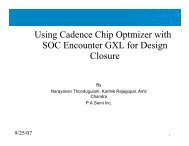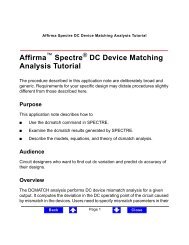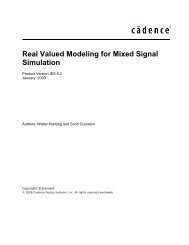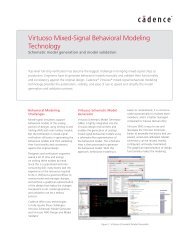Cadence OrCAD Signal Explorer Datasheet
Cadence OrCAD Signal Explorer Datasheet
Cadence OrCAD Signal Explorer Datasheet
Create successful ePaper yourself
Turn your PDF publications into a flip-book with our unique Google optimized e-Paper software.
Figure 2: View and analyze simulation results in SigWave<br />
Benefits<br />
• Enables pre- and post-layout signal<br />
integrity analysis at any stage of the design<br />
cycle, ensuring constraint adherence<br />
• Allows exploration, analysis, and design of<br />
interconnect topologies to increase circuit<br />
reliability, improve circuit performance,<br />
and reduce prototype re-spins<br />
• Eliminates the need to translate design<br />
databases to run simulations by<br />
importing extracted topologies directly<br />
from <strong>OrCAD</strong> PCB Editor<br />
• Provides an easy-to-use model editing<br />
environment that creates, manipulates,<br />
and validates a variety of models, quickly<br />
improving model/simulation performance<br />
Figure 3: Users can change topologies or stack-up information and perform quick, iterative tradeoffs<br />
Features<br />
Analysis<br />
<strong>Cadence</strong> <strong>OrCAD</strong> <strong>Signal</strong> <strong>Explorer</strong><br />
<strong>OrCAD</strong> <strong>Signal</strong> <strong>Explorer</strong> provides pre- and<br />
post-route topology exploration and transmission<br />
line analysis. It allows conceptual,<br />
pre-design / schematic topology exploration<br />
and simulation as well as routed or<br />
unrouted board topology extraction and<br />
analysis directly from an <strong>OrCAD</strong> PCB Editor<br />
database (.brd).<br />
Pre-layout analysis<br />
Through topology exploration and<br />
simulation, critical nets can be planned<br />
proactively to minimize signal integrity<br />
problems earlier in the design cycle. Using<br />
the SigXplorer canvas, topologies are easily<br />
defined along with board stack-up requirements<br />
and signal termination strategies.<br />
Post-layout analysis<br />
With the ability to extract topologies<br />
directly from the PCB design database,<br />
simulation on critical nets allows detailed<br />
analysis to validate the layout work<br />
matches the pre-route requirements.<br />
<strong>Signal</strong>s are extracted back into the same<br />
canvas that was used to analyze the net,<br />
during pre-route, and the routed signal’s<br />
analysis can be compared to the expected<br />
results. If the results do not match, the<br />
routed board can be modified and the<br />
net re-analyzed.<br />
SigXplorer module<br />
<strong>OrCAD</strong> <strong>Signal</strong> <strong>Explorer</strong> provides an<br />
electrical view of the physical interconnect<br />
and a simulation cockpit for analysis of<br />
critical high-speed signals. Users can<br />
explore a net before schematics are<br />
created by using the SigXplorer module in<br />
a standalone mode. SigXplorer provides<br />
various stripline and microstrip models—<br />
lossy or lossless—to get started with the<br />
exploration. Since <strong>OrCAD</strong> <strong>Signal</strong> <strong>Explorer</strong><br />
integrates seamlessly with <strong>OrCAD</strong> PCB<br />
Editor, users can extract a net in the<br />
pre-route or post-route stage right into<br />
SigXplorer. Users can then quickly analyze<br />
the signal using SPICE-based simulation.<br />
www.cadence.com 2