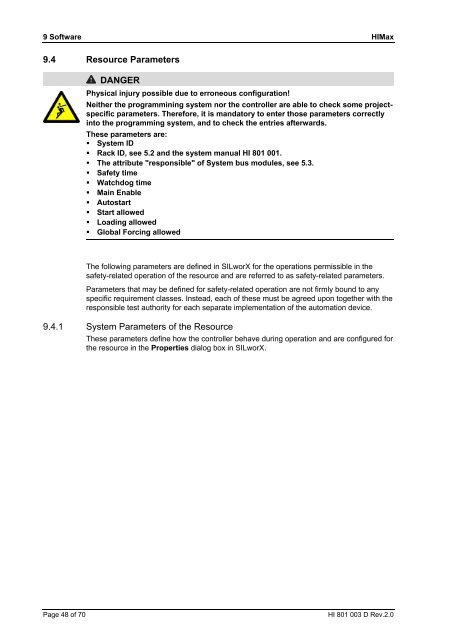You also want an ePaper? Increase the reach of your titles
YUMPU automatically turns print PDFs into web optimized ePapers that Google loves.
9 Software <strong>HIMax</strong>9.4 Resource ParametersDANGERPhysical injury possible due to erroneous configuration!Neither the programmining system nor the controller are able to check some projectspecificparameters. Therefore, it is mandatory to enter those parameters correctlyinto the programming system, and to check the entries afterwards.These parameters are:• System ID• Rack ID, see 5.2 and the system manual HI 801 001.• The attribute "responsible" of System bus modules, see 5.3.• <strong>Safety</strong> time• Watchdog time• Main Enable• Autostart• Start allowed• Loading allowed• Global Forcing allowedThe following parameters are defined in SILworX for the operations permissible in thesafety-related operation of the resource and are referred to as safety-related parameters.Parameters that may be defined for safety-related operation are not firmly bound to anyspecific requirement classes. Instead, each of these must be agreed upon together with theresponsible test authority for each separate implementation of the automation device.9.4.1 System Parameters of the ResourceThese parameters define how the controller behave during operation and are configured forthe resource in the Properties dialog box in SILworX.Page 48 of 70HI 801 003 D Rev.2.0