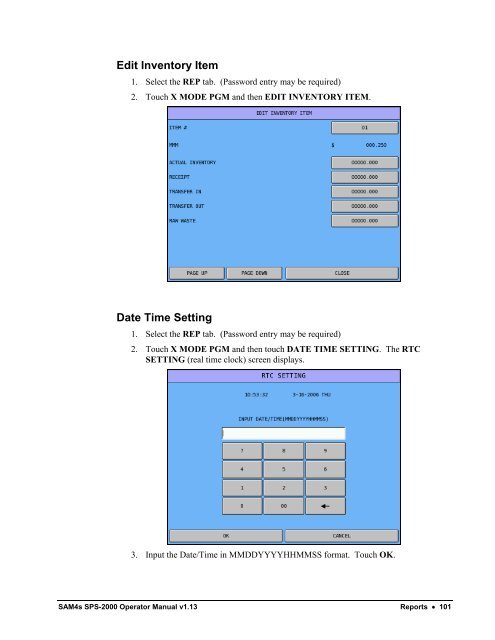SAM4s SPS-2000 Operators Manual.pdf - Parklandbm.com
SAM4s SPS-2000 Operators Manual.pdf - Parklandbm.com
SAM4s SPS-2000 Operators Manual.pdf - Parklandbm.com
Create successful ePaper yourself
Turn your PDF publications into a flip-book with our unique Google optimized e-Paper software.
Edit Inventory Item1. Select the REP tab. (Password entry may be required)2. Touch X MODE PGM and then EDIT INVENTORY ITEM.Date Time Setting1. Select the REP tab. (Password entry may be required)2. Touch X MODE PGM and then touch DATE TIME SETTING. The RTCSETTING (real time clock) screen displays.3. Input the Date/Time in MMDDYYYYHHMMSS format. Touch OK.<strong>SAM4s</strong> <strong>SPS</strong>-<strong>2000</strong> Operator <strong>Manual</strong> v1.13 Reports • 101