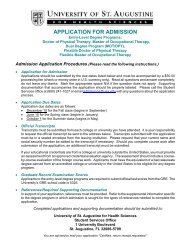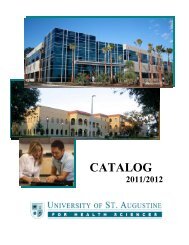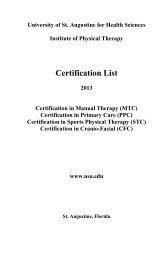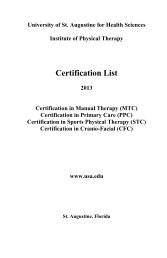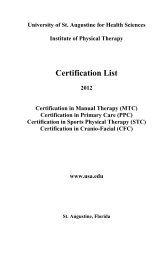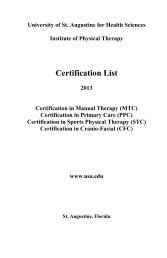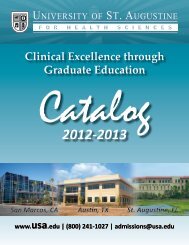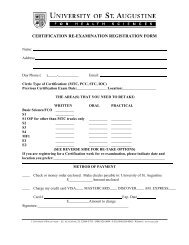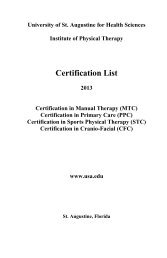University of St. Augustine for Health Sciences 2012 â 2013 Student ...
University of St. Augustine for Health Sciences 2012 â 2013 Student ...
University of St. Augustine for Health Sciences 2012 â 2013 Student ...
Create successful ePaper yourself
Turn your PDF publications into a flip-book with our unique Google optimized e-Paper software.
Applies to all <strong>University</strong> <strong>of</strong> <strong>St</strong> <strong>Augustine</strong> <strong>for</strong> <strong>Health</strong> <strong>Sciences</strong> <strong>St</strong>udentsGuidelines <strong>for</strong> Internet Use• The <strong>University</strong> provides individual Internet email accounts <strong>for</strong> students, should they desire one.• Failure to use the Internet appropriately, legally and responsibly will result in the violator(s) beingreferred to the respective Program Director.Use <strong>of</strong> File Transfer Between Home and Work ComputersThe Internet has become more dangerous than ever. Virus applications and malware are now easilyhidden on commonly used web pages. Internet criminals have devised methods <strong>for</strong> infecting yourcomputer when you visit a URL that you may have found to be safe previously. For this reason it hasbecome necessary to require those who transfer files from home to work (via email, USB drive, CD, etc)to have a good antivirus/antimalware application installed on their home computers. That s<strong>of</strong>tware mustbe kept up-to-date. Acceptable products include:-Norton Antivirus 2009 or Internet Security 2009-McAfee Internet Security 2009 or Total Security 2009-Avira Premium or Premium Security Suite or AntVir Personal (free)-Avast Pr<strong>of</strong>essional Edition or Home Edition (free)The IT department also strongly recommends you allow Windows updates to occur on a regular basis,turn on your firewall and check frequently to insure all antivirus updates are occurring on a regular basis.You may also be interested in trying a different browser such as Firefox. In<strong>for</strong>mation on this may befound in a tutorial on the myUSA portal IT tab.Wireless Internet Access PolicyWireless access is available in certain areas <strong>of</strong> the campus, though coverage and up-time is notguaranteed. If you have a wireless network adapter card or a newer laptop computer with a mobile-readyprocessor, you will be able to access the internet while on-campus. The university wireless networkoperates in the same fashion as any commercial wireless access point; it is not secure.A user will not be allowed access to the wireless network unless it can be shown that active and up-todatevirus s<strong>of</strong>tware has been installed on the user’s computer. It is also a user’s responsibility to keep theiroperating system up to date with all security patches and service packs. Firewall s<strong>of</strong>tware is alsorecommended. Prevention is better than cure and by following these simple guidelines the wirelessnetwork can remain safe <strong>for</strong> fellow users.When a user signs on to the wireless network, they are accepting the rules and regulations <strong>of</strong> theuniversity AUP. Additionally they are accepting responsibility <strong>for</strong> all security breaches or virus damagethat may occur to their computer while accessing the university wireless network. The technical help deskand personnel at the university are not available to evaluate or fix student computers.Social Networking-Acceptable UseSocial networking online tools and services include Flickr, YouTube, Google Video, Facebook andothers. It is very easy to create accounts <strong>for</strong> these services, upload content and then tag the content. Thetagging makes the networking possibilities very powerful which may draw many viewers.Many students, educators, employees and administrators are aware <strong>of</strong> the great potential these socialnetworking services may provide; however, they also recognize the potential dangers <strong>of</strong> such services.The following are guidelines <strong>for</strong> use <strong>of</strong> social networking tools.Employees should limit use <strong>of</strong> social networking to their personal computers as most sites are known tohave malicious s<strong>of</strong>tware associated with at least part <strong>of</strong> the website. It is also not considered appropriateto use company time <strong>for</strong> social networking.• DO use the computers <strong>for</strong> research, projects or to connect with others in a positive manner.• DON'T search <strong>for</strong> illegal, crude, rude, crass and inappropriate things.• DON'T harass others. No one wins in an online harassment situation.• DON'T copyright, infringe or plagiarize, or download anything illegally. Think about it.<strong>University</strong> <strong>of</strong> <strong>St</strong>. <strong>Augustine</strong> <strong>for</strong> <strong>Health</strong> <strong>Sciences</strong> 44