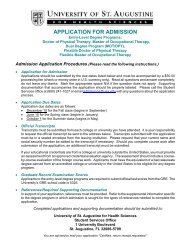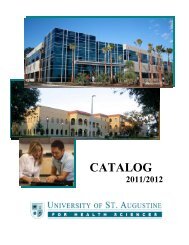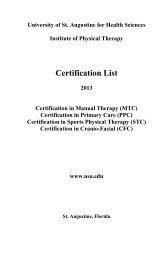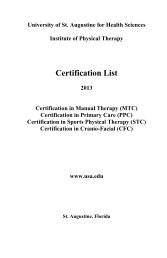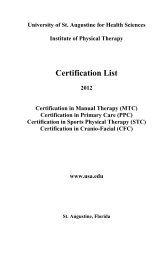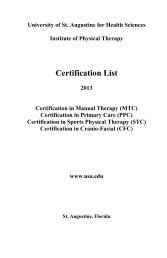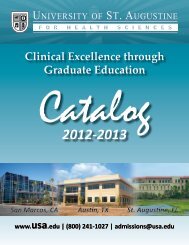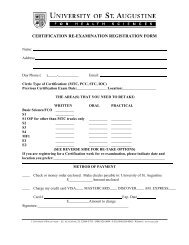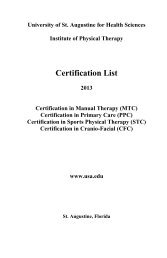University of St. Augustine for Health Sciences 2012 â 2013 Student ...
University of St. Augustine for Health Sciences 2012 â 2013 Student ...
University of St. Augustine for Health Sciences 2012 â 2013 Student ...
Create successful ePaper yourself
Turn your PDF publications into a flip-book with our unique Google optimized e-Paper software.
Distance/Online Education• The name <strong>of</strong> the attached fileComment: Word processor and document files are not efficient in space utilization. We recommendusing a compression utility <strong>for</strong> large files be<strong>for</strong>e attaching them to an email—compressed files willtravel faster and will cause fewer problems <strong>for</strong> the receiver.If you are utilizing a client-based email program, you can (double) click on the file attachment icon toopen the attachment. You will need to save this attachment to your hard drive in order to work with itin the future. If you receive an attachment that has symbols or characters that don’t seem to makesense, delete it or run your virus scanner.Make Sure Your Virus Scanning S<strong>of</strong>tware is Up-To-DateYou will be responsible <strong>for</strong> maintaining an up-to-date virus scanner and you will need to scheduleperiodic updates as new viruses come out. Coursework lost due to a virus is the responsibility <strong>of</strong> thestudent.If you already have virus scanning or anti virus s<strong>of</strong>tware: Many newer computers come complete withanti-virus s<strong>of</strong>tware already installed (may only be a trial version 30-90 days). Run the virus scanner tocheck your hard drive <strong>for</strong> the existence <strong>of</strong> a virus, and read the online help or the included manual toconfigure it to automatically check <strong>for</strong> (and disable or remove) viruses. It is also important to makesure that your virus scanner is updated periodically with new virus signatures. You can do that byvisiting the s<strong>of</strong>tware creator's web site and following the directions to download virus signature ordefinition updates. If your virus scanner does not report any problems with your system after scanningwith current virus definitions installed, then you can be reasonably sure that you are safe.If you don't have virus scanning s<strong>of</strong>tware: It is very important to use a virus scanner. Viruses andother destructive programs are prevalent on the Internet. You have a number <strong>of</strong> virus protectionoptions available, ranging from free virus scanners to commercial virus scanning programs availablein retail stores and via mail order.Please refer to the myUSA portal Online Education tab if you have questions about virus scanning oryou may also wish to visit the Internet <strong>for</strong> virus in<strong>for</strong>mation and updates.If you are purchasing anti-virus s<strong>of</strong>tware: If you purchase anti-virus s<strong>of</strong>tware (such as McAfee orNorton) you may wish to also purchase the extended plan where updates are mailed to you (Norton’sproduct is currently the most popular product <strong>for</strong> the PC and now comes with a “LiveUpdate” featurethat automatically checks <strong>for</strong> updates).<strong>University</strong> <strong>of</strong> <strong>St</strong>. <strong>Augustine</strong> <strong>for</strong> <strong>Health</strong> <strong>Sciences</strong> 112