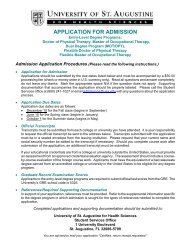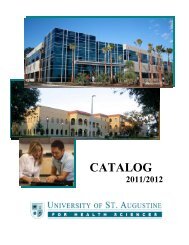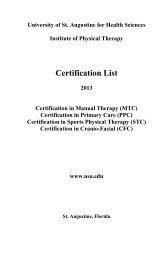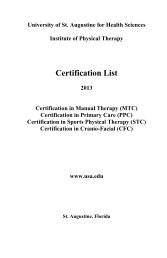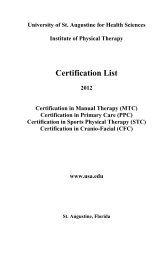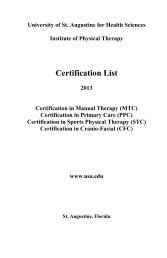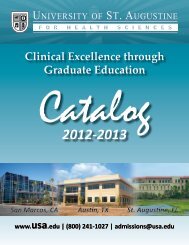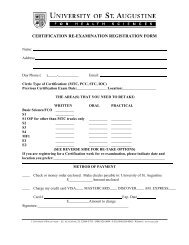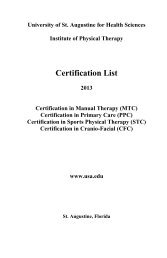University of St. Augustine for Health Sciences 2012 â 2013 Student ...
University of St. Augustine for Health Sciences 2012 â 2013 Student ...
University of St. Augustine for Health Sciences 2012 â 2013 Student ...
Create successful ePaper yourself
Turn your PDF publications into a flip-book with our unique Google optimized e-Paper software.
Distance/Online EducationORIENTATION: Prior to beginning your online courses, you will receive a username, password anddirections <strong>for</strong> logging into the course plat<strong>for</strong>m. At this time you will also be asked to complete a short,non-credit course titled: Introduction to Online Learning. This course will provide you with some generalin<strong>for</strong>mation about online learning and assist you in navigating the plat<strong>for</strong>m s<strong>of</strong>tware you will use to takeonline courses.BEING PREPARED: Your success in this program is based on your ability to use technology, if at anytime you find yourself lost or with questions you can try one <strong>of</strong> the following options:- check the myUSA portal Online Education tab <strong>for</strong> problem solving advice- <strong>for</strong> more helpful in<strong>for</strong>mation see links provided at http://usa-document.com/is/- contact the program administrative assistantComputer EquipmentAs an online student you will be required to have access to or have your own computer. Check themyUSA portal Online Education tab <strong>for</strong> the most updated s<strong>of</strong>tware requirements.Email AccountAs an online student you can request a university email address, continue to use your personal emailaddress or set up a Gmail account. See the link provided <strong>for</strong> more in<strong>for</strong>mation: Gmail manual -http://www.makeuse<strong>of</strong>.com/tag/ultimate-guide-gmail-pdf/The ability to use email may well be one <strong>of</strong> the most important skills needed <strong>for</strong> your success online.You will use email to stay connected with faculty, other students and support staff at USA. Beginmonitoring your account as soon as possible. The university will frequently use email to sendimportant announcements and in<strong>for</strong>mation. You in turn will be expected to be able to reply andinteract in a timely manner.You may wish to use the organizational features <strong>of</strong> your email s<strong>of</strong>tware (folders, contacts, etc) t<strong>of</strong>acilitate email management. Plan on checking your email frequently and set up an electronic filingsystem <strong>for</strong> messages, delete those you have already dealt with and save attachments to a designatedarea on your hard drive.Remember to frequently check your “spam” or “junk” mailboxes. Sometimes <strong>University</strong> emails (.eduaddresses) are identified as “spam” and important in<strong>for</strong>mation is missed because the email message isnot in your usual inbox.Below are some commonly accepted etiquette and style guides to follow:• Re-read and pro<strong>of</strong> all <strong>of</strong> your messages be<strong>for</strong>e you send them, check that you are sending tothe correct person.• Do not use email <strong>for</strong> confidential messages.• Avoid long messages that could be better sent as an attachment• Remember, the receiver <strong>of</strong> your message cannot read your non-verbal communication. Becareful with humor or sarcasm, many people from all over the world will be a part <strong>of</strong> ourlearning environment-they may interpret your humor quite differently.• Use <strong>of</strong> upper case letters is considered to be “shouting”.• Avoid hitting the reply feature if you are on a list-serve and are trying to reply to only thesender <strong>of</strong> a message.All current email programs allow you to send a file that is attached to your email message. A commonuse <strong>for</strong> this feature is to send a word processing document such as a paper or assignment, attached toyour email message. It is common courtesy when sending an attachment to put the followingin<strong>for</strong>mation into the body <strong>of</strong> your email message:• The name and version <strong>of</strong> the word processor you used• The plat<strong>for</strong>m you are using<strong>University</strong> <strong>of</strong> <strong>St</strong>. <strong>Augustine</strong> <strong>for</strong> <strong>Health</strong> <strong>Sciences</strong> 111