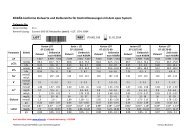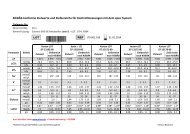Cleaning and Disinfection Procedure - Alere
Cleaning and Disinfection Procedure - Alere
Cleaning and Disinfection Procedure - Alere
- No tags were found...
You also want an ePaper? Increase the reach of your titles
YUMPU automatically turns print PDFs into web optimized ePapers that Google loves.
4. If monitor plastic becomes slightly cloudy, wipe with a water-dampenedcloth.5. Wipe the monitor dry with a lint freetissue. Take special care to ensure thestrip guide (entry area) is dry includingnear seams/edges.6. Discard used gloves, towels <strong>and</strong> empty package in trash.7. No other maintenance is needed.8. If the following should occur please stop using the device <strong>and</strong>contact <strong>Alere</strong> Technical Services at +1 877 866 5313or INRatio.Support@alere.com:• Error messages appear when a test has not been performed• Strip code changes without prompting• <strong>Alere</strong> INRatio ® 2 Monitor does not turn on• Any other unusual errors not specified in the user guide7 <strong>Alere</strong> INRatio ® 2 <strong>Cleaning</strong> <strong>and</strong> <strong>Disinfection</strong> <strong>Procedure</strong>
References1. FDA Public Health Notification: “Use of Fingerstick Devices on More thanOne Person Poses Risk for Transmitting Bloodborne Pathogens: InitialCommunication” (2010)http://www.fda.gov/MedicalDevices/Safety/Alerts<strong>and</strong>Notices/ucm224025.htm2. CDC Clinical Reminder: “Use of Fingerstick Devices on More than OnePerson Poses Risk for Transmitting Bloodborne Pathogens” (2010)http://www.cdc.gov/injectionsafety/Fingerstick-DevicesBGM.html3. Letter to Manufacturers of Blood Glucose Monitoring Systems ListedWith the FDA (2010)http://www.fda.gov/MedicalDevices/Products<strong>and</strong>Medical<strong>Procedure</strong>s/InVitroDiagnostics/ucm227935.htm4. Guideline for <strong>Disinfection</strong> <strong>and</strong> Sterilization in Healthcare Facilities (2008)http://www.cdc.gov/hicpac/<strong>Disinfection</strong>_Sterilization/acknowledg.htmlContact<strong>Alere</strong> Technical ServicesPlease read this entire procedure to learn how to clean <strong>and</strong> disinfect the<strong>Alere</strong> INRatio ® 2 PT/INR Monitoring System (Professional Use). If you have anyquestions, please contact <strong>Alere</strong> Technical Services.Region Phone E Mail AddressUSA + 1.877.866.5313 INRatio.Support@alere.comTo register your <strong>Alere</strong> INRatio ® 2 Monitor, please visitalere.com/inratio2registration.Web: www.alere.comManufactured for<strong>Alere</strong> San Diego, Inc.9975 Summers Ridge RoadSan Diego, CA 92121www.alere.com© 2012 <strong>Alere</strong>. All rights reserved.The <strong>Alere</strong> Logo, <strong>Alere</strong> <strong>and</strong> INRatio are trademarks of the <strong>Alere</strong> group of companies.All trademarks referenced are trademarks of their respective owner.ENSRC23691APN: 23691 Rev. A 2012/08