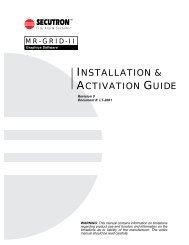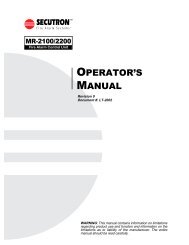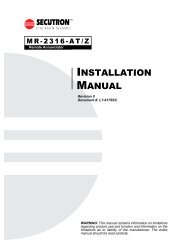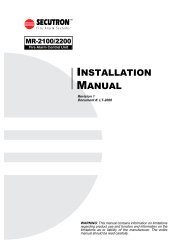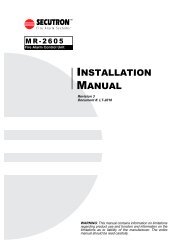LT-2020 MR-2944 Installation and Operation Manual Rev.1 - Secutron
LT-2020 MR-2944 Installation and Operation Manual Rev.1 - Secutron
LT-2020 MR-2944 Installation and Operation Manual Rev.1 - Secutron
- No tags were found...
Create successful ePaper yourself
Turn your PDF publications into a flip-book with our unique Google optimized e-Paper software.
<strong>MR</strong>-<strong>2944</strong> <strong>Installation</strong> <strong>and</strong> Operator’s <strong>Manual</strong>4.3 Keyboard Comm<strong>and</strong>sThese keyboard comm<strong>and</strong>s are available on all screens.Comm<strong>and</strong>00-1270.00.1AD(month).(date) D(month).(date).(year) D(hours).(minutes) T(hours).(minutes).(seconds) T(code)DescriptionClear <strong>and</strong> redisplay the current screen.View next available screen. Unused/unavailable screens are skipped over.View previous available screen. Unused/unavailable screens are skippedover.View Index screen showing the numbers of all available screens.View Selected Screen. If selected screen is unused/unavailable, the nextavailable screen is shown.TeleVideo cursor control mode.VT100 cursor control mode.Silence buzzer.Print the date <strong>and</strong> time.Enter the date.Enter the date <strong>and</strong> year. The year may be entered as 00 to 99 in a two-digitformat, or as 1991 to 2090 in a four digit format.Set the time.Set the time.Clear privilege (Set to User Privilege.)Set privilege. (code) is either the Level 1 or Level 2 passcode programmedinto the panel.15