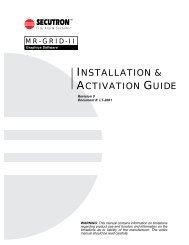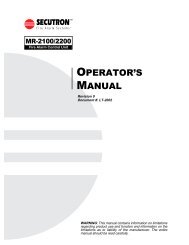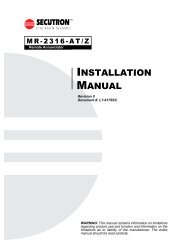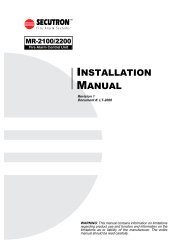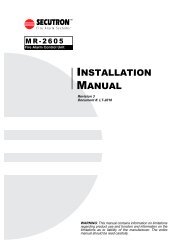LT-2020 MR-2944 Installation and Operation Manual Rev.1 - Secutron
LT-2020 MR-2944 Installation and Operation Manual Rev.1 - Secutron
LT-2020 MR-2944 Installation and Operation Manual Rev.1 - Secutron
- No tags were found...
Create successful ePaper yourself
Turn your PDF publications into a flip-book with our unique Google optimized e-Paper software.
<strong>MR</strong>-<strong>2944</strong> <strong>Installation</strong> <strong>and</strong> Operator’s <strong>Manual</strong>Screen Name Description17 Port 1 Displays information about the primary network communicationport (COM1).Level 0 Comm<strong>and</strong>s0 V Clear the network counters.Level 1 Comm<strong>and</strong>s(1-25) B Set the retry limit for COM1. This is the number ofretries attempted before the unit is considered off-line. Thedefault value is 8.(baud) B Set the baud rate of COM1. This can be any of 9600(default), 4800, 2400, 1200, 600, 300 or 150.18 Port 2 Displays information about the secondary networkcommunication port (COM2). A question mark will appear infront of the baud rate when the port is off-line.Level 0 Comm<strong>and</strong>s0 V Clear the network counters.29 System Reset Displays a list of resettable items. These are the items that arereset when System Reset is pressed.38 Switches Show the current on/off status of each switch <strong>and</strong> list the timerassociated with each one.49 Clock Show the current clock calibration or calibration status.50 Stacks This screen is for diagnostic purposes.51* FIFOs This screen is for diagnostic purposes.Level 0 Comm<strong>and</strong>s0 Clear maximum usage counters52 Extended Memory Displays the type <strong>and</strong> amount of extended memory installed inthe system.68* Remote Terminal Displays the service terminal screens for another panel in thenetwork. This allows for the troubleshooting of a system from asingle location. This screen will automatically disconnect theremote connection if memory gets low or if no communicationis received for 15 seconds. The remote panel will stop sendingdata after 15 minutes.Level 0 Comm<strong>and</strong>s(id) N Display the service terminal for Panel id Disconnect remote connection69* Network Verify Displays the detailed status of the Network Verify feature.14