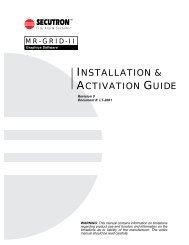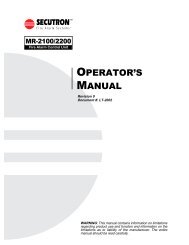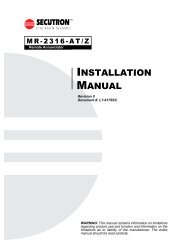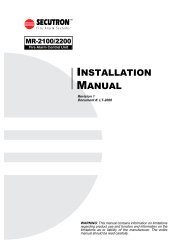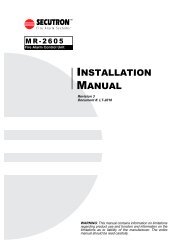LT-2020 MR-2944 Installation and Operation Manual Rev.1 - Secutron
LT-2020 MR-2944 Installation and Operation Manual Rev.1 - Secutron
LT-2020 MR-2944 Installation and Operation Manual Rev.1 - Secutron
- No tags were found...
Create successful ePaper yourself
Turn your PDF publications into a flip-book with our unique Google optimized e-Paper software.
<strong>MR</strong>-<strong>2944</strong> <strong>Installation</strong> <strong>and</strong> Operator’s <strong>Manual</strong>Screen Name Description0* Index List of all available screens.2 Miscellaneous Info A list of the program version, boards installed in the system <strong>and</strong>other information not listed elsewhere.7 Keypad Displays a list of each operator key function.8 Alarm List Config Display the current operating modes of the Alarm List, i.e. firstor last sequencing, <strong>and</strong> Auto or <strong>Manual</strong> restores. See §3.4Alarm List for a description of operation.Level 1 Comm<strong>and</strong>s0 R Set Alarm List to Automatic restore mode1 R Set Alarm List to <strong>Manual</strong> restore mode9* Alarm List List the first entries in the Alarm List. Up to 20 entries will beshown.Level 0 Comm<strong>and</strong>sJ Page down0J Go to end of the listK Page up0K Go to beginning of the list10* MiscellaneousTroublesList of the current troubles.11* LEDs Display a grid showing the status of all LEDs. A dot (.) is off, anF is flashing, an asterisk (*) is on, <strong>and</strong> an R is on <strong>and</strong>resettable. The first row is zones 1 to 24, the second row iszones 25 to 48, etc. The common <strong>and</strong> hot key zones areidentified at the bottom of the screen.Level 0 Comm<strong>and</strong>s0 A Disable Trouble buzzer inhibit(15-255) A Set Trouble buzzer inhibit from 15 to 255 seconds14 Printer A copy of everything sent to the printer. This is useful forcapturing print-outs to a file. Note: Status line updating isdisabled while on this screen.15 Printer Status Displays the current printer status.16 Network Displays information about network communications. Thisincludes frames sent <strong>and</strong> received, frames in error <strong>and</strong> orphanmessages.Level 0 Comm<strong>and</strong>s0 V Clear counters on screen13