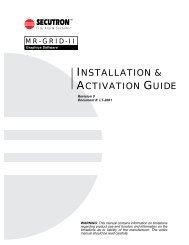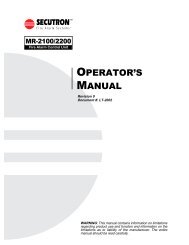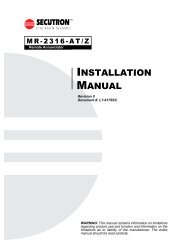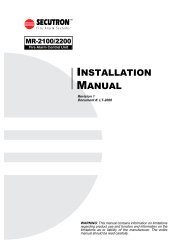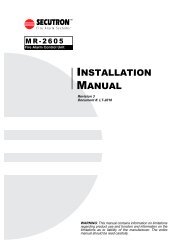LT-2020 MR-2944 Installation and Operation Manual Rev.1 - Secutron
LT-2020 MR-2944 Installation and Operation Manual Rev.1 - Secutron
LT-2020 MR-2944 Installation and Operation Manual Rev.1 - Secutron
- No tags were found...
Create successful ePaper yourself
Turn your PDF publications into a flip-book with our unique Google optimized e-Paper software.
<strong>MR</strong>-<strong>2944</strong> <strong>Installation</strong> <strong>and</strong> Operator’s <strong>Manual</strong>2.2 WiringNote: Operator key <strong>and</strong> LED wiring is required only for units that do not come complete in acabinet.PowerThe Annunciator panel requires 24 VDC for operation from a power limited source. This shall beprovided from either the AUX 1 or AUX 2 auxiliary power connections on the Fire Alarm ControlPanel. The 24 VDC is connected to the +24 terminal (positive) <strong>and</strong> the GND terminal (negative).See Figure 1 for terminal locations. Note: Annunciator must be powered from panel or from aregulated, power-limited power supply listed for Fire Protective Signalling Service (or any otherpower supply for which compatibility has been verified by UL).Network to <strong>MR</strong>-2900Network wiring for communications to the <strong>MR</strong>-2900 is connected to the terminal pairs markedC1+/C1- <strong>and</strong> C2+/C2- (see Figure 1). The wiring is not polarity sensitive. COM1 (C1+/C1-) isconnected to COM2 the next panel in the network loop. Ensure that the Annunciator isprogrammed to communicate with the next panel or that COM1 is disabled as required in thedownloaded database. COM2 (C2+/C2-) is connected to the previous panel in the network loop.Figure 6 - Wiring DiagramNotes:1. If the annunciator is programmed for two port operation, both communications ports mustbe connected even if there is only one other unit in the system.2. If the annunciator is programmed for single port operation, only COM2 (C2+/C2-) isconnected.3. COM1 <strong>and</strong> COM2 are power-limited <strong>and</strong> supervised.4. For information on connecting a fiber optic network, please refer to the <strong>MR</strong>-D1010R FiberOptic Module’s <strong>Installation</strong> <strong>Manual</strong>.6