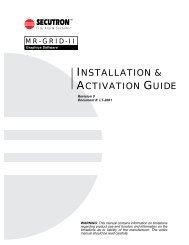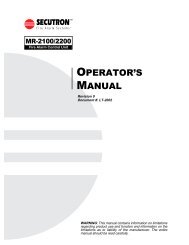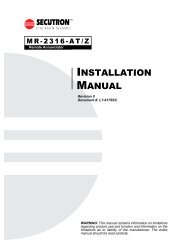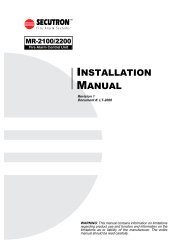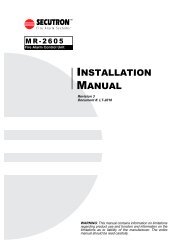LT-2020 MR-2944 Installation and Operation Manual Rev.1 - Secutron
LT-2020 MR-2944 Installation and Operation Manual Rev.1 - Secutron
LT-2020 MR-2944 Installation and Operation Manual Rev.1 - Secutron
- No tags were found...
You also want an ePaper? Increase the reach of your titles
YUMPU automatically turns print PDFs into web optimized ePapers that Google loves.
<strong>MR</strong>-<strong>2944</strong> <strong>Installation</strong> <strong>and</strong> Operator’s <strong>Manual</strong>List of Figures <strong>and</strong> TablesFigure 1: <strong>MR</strong>-<strong>2944</strong>S-B/R Dimensions .................................................................................................... 3Figure 2: <strong>MR</strong>-<strong>2944</strong>-ANN with <strong>MR</strong>-<strong>2944</strong>-BBS Small backbox <strong>and</strong> doors ................................................ 4Figure 3: <strong>MR</strong>-<strong>2944</strong>-ANN with <strong>MR</strong>-<strong>2944</strong>-BBL Large backbox <strong>and</strong> doors ................................................ 4Figure 4: <strong>MR</strong>-<strong>2944</strong>-ANN Mounting Chassis ........................................................................................... 5Figure 6 - Wiring Diagram ...................................................................................................................... 6Figure 7 - <strong>MR</strong>-2400 Wiring ..................................................................................................................... 7Figure 8 - Operator Key Wiring (Typical) ................................................................................................ 7Figure 10 - <strong>MR</strong>-2915 LED Pinouts ......................................................................................................... 8Figure 9 - <strong>MR</strong>-2622 8 Zone LED Annunciator ........................................................................................ 8Figure 6 - Alarm List: Event Screen ........................................................................................................ 11Figure 7 - Alarm List: Message Screen .................................................................................................. 11Figure 8 - Alarm List: Summary Screen ................................................................................................. 11Table 1: LED’s <strong>and</strong> their Meanings ......................................................................................................... 9Table 2: Operator Keys ........................................................................................................................... 10III
<strong>MR</strong>-<strong>2944</strong> <strong>Installation</strong> <strong>and</strong> Operator’s <strong>Manual</strong>1.0 Technical Information1.1 GeneralThe <strong>MR</strong>-<strong>2944</strong> Annunciator Driver is capable of controlling up to 576 LEDs, as 192 zones of 3LEDs each (Alarm, Supervisory, Trouble), for use with columnar or graphic annunciators. Twooptional LCD displays are available, an 80 character (4 x 20) display the same size as the <strong>MR</strong>-2900 LCD display <strong>and</strong> a larger display twice that size. Both can be used to display text messages.The <strong>MR</strong>-<strong>2944</strong> uses the <strong>MR</strong>-2910 Network Communications Board for network interface. The <strong>MR</strong>-<strong>2944</strong> can use all variants of the <strong>MR</strong>-2910 board. The <strong>MR</strong>-<strong>2944</strong> may also use the <strong>MR</strong>-D1010RFiber Optic Modem for connecting a fiber network between panels.The <strong>MR</strong>-<strong>2944</strong> uses the AN4 program for connection to <strong>MR</strong>-2900 <strong>and</strong> <strong>MR</strong>-2100/2200 networks <strong>and</strong>the AN4A program for connection to <strong>MR</strong>-2400 panels. All programs are nearly identical inoperation, but the AN4A program may not be used to create a fiber optic network.The LEDs are interfaced to the Annunciator Driver using the <strong>MR</strong>-2902 Annunciator Strip, the <strong>MR</strong>-2622 Annunciator Strip or the <strong>MR</strong>-2915 LED Driver.Communication to the <strong>MR</strong>-2900 Control Unit is over a proprietary DCLR (Style 7) network. Thereare two communications ports (COM1 <strong>and</strong> COM2). These ports are identical to the network portson the <strong>MR</strong>-2900 Control Unit. Wiring for st<strong>and</strong>ard network communications is not polaritysensitive. RS-232 network communications is polarity sensitive.There are two versions of annunciator enclosures:• <strong>MR</strong>-<strong>2944</strong>, the annunciator board enclosed in cabinet (not applicable for ULC installationfor annunciator application• <strong>MR</strong>-<strong>2944</strong>-ANN, the annunciator board on mounting chassis. The <strong>MR</strong>-<strong>2944</strong>-ANN may beenclosed in the <strong>MR</strong>-<strong>2944</strong>-BBS 4 LED strip or <strong>MR</strong>-<strong>2944</strong>-BBL 8 LED strip annunciatorenclosures or, when used for graphic displays, may be enclosed in the custom graphicannunciator.1.2 <strong>MR</strong>-2915 LED DriverThe <strong>MR</strong>-2915 Graphic LED Driver drives up to 24 LEDs. There is a 50 pin connector to which theLEDs of a pre-designed custom graphic LED display are attached.1.3 <strong>MR</strong>-2902 Annunciator StripThe Annunciator Strip contains 24 sets of zone indicating LEDs. Individual LEDs are provided todisplay alarm, supervisory <strong>and</strong> trouble conditions by zone. The LED functions, from the left, are:Alarm (red), Supervisory (yellow or amber) <strong>and</strong> Trouble (yellow).1.3.1 <strong>MR</strong>-2902-ANN St<strong>and</strong>ard Strip complete with mounting bracketThe Annunciator Strip contains 24 sets of zone indicating LEDs. Individual LEDs are provided todisplay alarm, supervisory <strong>and</strong> trouble conditions by zone. The LED functions, from the left, are:Alarm (red), Supervisory (yellow or amber) <strong>and</strong> Trouble (yellow).1.3.2 <strong>MR</strong>-2902-ANN-HTLD Common Indicator Strip complete with mountingbracketSimilar to <strong>MR</strong>-2902 except Zones 21 to 24 reserved for LED annunciation of FACU commonindicators.Strip to be installed in annunciator back boxes <strong>MR</strong>-<strong>2944</strong>-BBS or <strong>MR</strong>-<strong>2944</strong>-BBL. Special MHIconfiguration is needed to map the Fire Alarm Control Unit common indicators to the reserved <strong>MR</strong>-2902-HTLD zones.1
<strong>MR</strong>-<strong>2944</strong> <strong>Installation</strong> <strong>and</strong> Operator’s <strong>Manual</strong>1.4 <strong>MR</strong>-2622 Annunciator StripThe Annunciator Strip contains 8 sets of zone indicating LEDs. Individual LEDs are provided todisplay alarm, supervisory <strong>and</strong> trouble conditions by zone. The LED functions, from the left, are:Alarm (red), Supervisory (yellow or amber) <strong>and</strong> Trouble (yellow).1.5 Technical Specifications<strong>MR</strong>-<strong>2944</strong> <strong>MR</strong>-2622 <strong>MR</strong>-2915 <strong>MR</strong>-2902Voltage 24 VDC 24 VDC 5 VDC(Optional) 24 VDCNormalCurrentno LCD: 50 mALCD: 75mA5mA 10 mA 10mAMax Current 500mA 125mA 250mA 250mAOperator KeySPST N/O2
<strong>MR</strong>-<strong>2944</strong> <strong>Installation</strong> <strong>and</strong> Operator’s <strong>Manual</strong>2.0 <strong>Installation</strong>2.1 MountingPART#: BB-<strong>2944</strong>0.110* *Mounting ScrewsMounting Screws11.17010.950Mounting ScrewsMounting Screws**12.300DOORSEE DWG# CH-8332.0500.550HINGESEE DWG# HD-8632.110SPOTWELD AS SHOWN0.22011.970BACKBOXSEE DWG# CH-832Figure 1: <strong>MR</strong>-<strong>2944</strong>S-B/R DimensionsFor the <strong>MR</strong>-<strong>2944</strong> <strong>and</strong> <strong>MR</strong>-<strong>2944</strong>-ANN (<strong>MR</strong>-<strong>2944</strong>-BBS or <strong>MR</strong>-<strong>2944</strong>-BBL back box) installations:1. Choose a suitable location for mounting.2. Mark placement of mounting screws using dimmensions shown in Figure 1: <strong>MR</strong>-<strong>2944</strong>S-B/R Dimensions on page 3, Figure 2: <strong>MR</strong>-<strong>2944</strong>-ANN with <strong>MR</strong>-<strong>2944</strong>-BBS Small backbox <strong>and</strong>doors on page 4 or Figure 3: <strong>MR</strong>-<strong>2944</strong>-ANN with <strong>MR</strong>-<strong>2944</strong>-BBL Large backbox <strong>and</strong>doors on page 4.3. Drill holes, install plugs (if necessary) <strong>and</strong> top two screws.4. Hang the cabinet on screws <strong>and</strong> pull down to ensure a snug fit. The cabinet should belevel.5. Install bottom screw(s) <strong>and</strong> tighten all screws.Note: If mounting a <strong>MR</strong>-<strong>2944</strong>-ANN installation, complete step 6. If mounting a <strong>MR</strong>-<strong>2944</strong>S skipdirectly to step 7.6. The <strong>MR</strong>-<strong>2944</strong>-BBS or <strong>MR</strong>-<strong>2944</strong>-BBL back boxes require the mounting of the separate<strong>MR</strong>-<strong>2944</strong>-ANN annunciator chassis (Figure 4) along with <strong>MR</strong>-2902 or <strong>MR</strong>-2902-HTLDLED annunciator strips (Figure 5) as required inside. Mount the chassis on the four3
<strong>MR</strong>-<strong>2944</strong> <strong>Installation</strong> <strong>and</strong> Operator’s <strong>Manual</strong>provided posts <strong>and</strong> secure with 4 bolts. The LED annunciator strips are mounted in thedesired column positions <strong>and</strong> secured with 4 bolts each. The <strong>MR</strong>-2902 requires use ofextension ribbon cable to make connection from existing 10 pin connector at top ofannunciator strip to the <strong>MR</strong>-<strong>2944</strong> annunciator board P1 thru P8 connectors.7. Connect network <strong>and</strong> power wiring. Operator key wiring <strong>and</strong> LED wiring, if any, is done atthe factory. Power can be taken from the <strong>MR</strong>-2900 or <strong>MR</strong>-2400 Fire Alarm Control Unit oran external 24VDC source. An external source must be UL/ULC listed for use with firealarm systems (see Figure 6: Wiring Diagram for more details).Note: For use with <strong>MR</strong>-D1010R Fiber Optic Modem, power must be supplied by a regulated,power-limited 24 VDC power supply that is UL-listed for Fire Protective Signalling Service.Figure 2: <strong>MR</strong>-<strong>2944</strong>-ANN with <strong>MR</strong>-<strong>2944</strong>-BBSSmall backbox <strong>and</strong> doorsFigure 3: <strong>MR</strong>-<strong>2944</strong>-ANN with <strong>MR</strong>-<strong>2944</strong>-BBL Largebackbox <strong>and</strong> doors4
A S T<strong>MR</strong>-<strong>2944</strong> <strong>Installation</strong> <strong>and</strong> Operator’s <strong>Manual</strong>SWITCHEVENTSIGNALSYSTEMSCROLLLAMPENABLEACKSILENCERESETDISPLAYTESTRemote Annunciatorby MircomFigure 4: <strong>MR</strong>-<strong>2944</strong>-ANN Mounting ChassisFigure 5: <strong>MR</strong>-2902 LED Strips5
<strong>MR</strong>-<strong>2944</strong> <strong>Installation</strong> <strong>and</strong> Operator’s <strong>Manual</strong>2.2 WiringNote: Operator key <strong>and</strong> LED wiring is required only for units that do not come complete in acabinet.PowerThe Annunciator panel requires 24 VDC for operation from a power limited source. This shall beprovided from either the AUX 1 or AUX 2 auxiliary power connections on the Fire Alarm ControlPanel. The 24 VDC is connected to the +24 terminal (positive) <strong>and</strong> the GND terminal (negative).See Figure 1 for terminal locations. Note: Annunciator must be powered from panel or from aregulated, power-limited power supply listed for Fire Protective Signalling Service (or any otherpower supply for which compatibility has been verified by UL).Network to <strong>MR</strong>-2900Network wiring for communications to the <strong>MR</strong>-2900 is connected to the terminal pairs markedC1+/C1- <strong>and</strong> C2+/C2- (see Figure 1). The wiring is not polarity sensitive. COM1 (C1+/C1-) isconnected to COM2 the next panel in the network loop. Ensure that the Annunciator isprogrammed to communicate with the next panel or that COM1 is disabled as required in thedownloaded database. COM2 (C2+/C2-) is connected to the previous panel in the network loop.Figure 6 - Wiring DiagramNotes:1. If the annunciator is programmed for two port operation, both communications ports mustbe connected even if there is only one other unit in the system.2. If the annunciator is programmed for single port operation, only COM2 (C2+/C2-) isconnected.3. COM1 <strong>and</strong> COM2 are power-limited <strong>and</strong> supervised.4. For information on connecting a fiber optic network, please refer to the <strong>MR</strong>-D1010R FiberOptic Module’s <strong>Installation</strong> <strong>Manual</strong>.6
<strong>MR</strong>-<strong>2944</strong> <strong>Installation</strong> <strong>and</strong> Operator’s <strong>Manual</strong>Network to <strong>MR</strong>-2400Network wiring for communications to the <strong>MR</strong>-2400 is connected to the terminal pairs markedC2+/C2- (see Figure 7). The wiring is polarity sensitive. COM1 (C1+/C1-) is not used.Figure 7 - <strong>MR</strong>-2400 WiringNotes:1. Ensure the <strong>MR</strong>-<strong>2944</strong> is running the AN4A operating program.2. COM2 is power-limited <strong>and</strong> supervised.Operator KeysAll operator keys are wired between an X <strong>and</strong> a Y terminal. A key switch may be placed in serieswith the Y2 terminal to make certain operator keys limited access (see Figure 8 - Operator KeyWiring (Typical) on page 7). The figure is typical only; any, all or none of the operator keys canhave the key switch used.LEDsThe <strong>MR</strong>-2902-ANN(HTLD) Annunciator Strip, <strong>MR</strong>-2622 Annunciator Strip <strong>and</strong> the <strong>MR</strong>-2915 LEDDriver are connected to the Annunciator by ribbon cables (see Figure 6 - Wiring Diagram onpage 6). The eight connectors on the Annunciator are labelled P1 to P8. P1 is for zones 1 to 24,P2 for zones 25 to 48, etc. Each <strong>MR</strong>-2622 <strong>and</strong> <strong>MR</strong>-2915 controls 8 zones. Up to 3 <strong>MR</strong>-2622s or<strong>MR</strong>-2915s can be chained together to provide up to 24 zones per chain. Each <strong>MR</strong>-2622 willrequire a jumper for addressing (see below). No jumpers are set on the <strong>MR</strong>-2915 for addressingpurposes.Note: Do not use P11 for LEDs. This will cause damage to both the <strong>MR</strong>-<strong>2944</strong> <strong>and</strong> the LED driver.The <strong>MR</strong>-2915 LED Driver has a 50 pin connector for connection to the LEDs of a graphicannunciator dispay. The pin outs are shown in figure 4.Figure 8 - Operator Key Wiring (Typical)7
<strong>MR</strong>-<strong>2944</strong> <strong>Installation</strong> <strong>and</strong> Operator’s <strong>Manual</strong><strong>MR</strong>-2622 Jumper SettingsThe <strong>MR</strong>-2622 is an 8 zone LED strip <strong>and</strong> can be configured to display one of zone groups 1-8, 9-16 or 17-24. The jumper for setting the displayed zone group is located just below the ribbon cableconnector (see Figure 9 - <strong>MR</strong>-2622 8 Zone LED Annunciator on page 8).The unit is shipped withthe default setting to display zone group 1 to 8. To change the zone group, cut the trace on thebottom of the board that is shorting the zone group 1-8 pins <strong>and</strong> move the jumper to the requiredzone group.Ribbon CableJumper HolesZone group 17-24Zone group 9-16Zone group 1-8Trace Setting(On back of board)Zone group 1-8DefaultComponentSideFigure 9 - <strong>MR</strong>-2622 8 ZoneLED AnnunciatorFigure 10 - <strong>MR</strong>-2915 LED Pinouts8
<strong>MR</strong>-<strong>2944</strong> <strong>Installation</strong> <strong>and</strong> Operator’s <strong>Manual</strong>3.0 <strong>Operation</strong>3.1 LEDsThere are 192 LED zones available on the Annunciator, each zone consisting of Alarm (red),Supervisory (amber) <strong>and</strong> Trouble (yellow) LEDs. The LEDs will flash if a new condition is received.If the buzzer is sounding, press Acknowledge to silence the buzzer. Press Acknowledge (again) tolatch the LEDs. Once the condition is restored, the LED can be turned off by pressing Reset. Ifglobal comm<strong>and</strong>s are enabled, these operator keys will be broadcast to the network, causing allunits to respond to the operator keys. An asterisk will appear at the end of the LCD display lineshowing the current time if any of the LEDs can be reset. If the Alarm List is being displayed, thecurrent time will not be displayed.If the <strong>MR</strong>-<strong>2944</strong> has a memory or configuration error, the buzzer will sound every 2 seconds. Thisalso occurs while loading a database.If LEDs are programmed, the table below shows the meaning for each LED when flashing. ThePower On LED flashes when the annunciator first starts operating <strong>and</strong> stays steady after theAcknowledge key is pressed.N defines the location of the common indicator zones.Table 1: LED’s <strong>and</strong> their MeaningsLED Meaning LED MeaningZone 1 alarm Acknowledge available Zone n+2 alarm 2nd Stage InhibitavailableZone 1 supervisory Reset available (green) Zone n+2 supervisory <strong>Manual</strong> RestartavailableZone n trouble Reset available (yellow) Zone n+2 trouble future useZone n+1 alarm Signal Silence active Zone n+3 alarm future useZone n+1 supervisory Signal Silence available Zone n+3 supervisory future useZone n+1 trouble 2nd Stage Inhibit active Zone n+3 trouble Power OnIf a common LED is programmed, it will show the sum of all the Zone LEDs that are on. Thecommon LED will also indicate troubles that are local to the Annunciator only. The Hot LEDs haveno effect on the common LED.If the <strong>MR</strong>-2902-ANN-HTLD annunciator strip is used, zones 21 thru 24 on the <strong>MR</strong>-2902-ANN-HTLD are reserved for the control panel common indicators. From above Table zone assignmentsmust start with N = 21 so that the correct common indicator LED colors will be displayed.Lamp Test flashes the LEDs in sequence. Pressing Lamp Test repeatedly will cycle through: alarmLEDs, supervisory LEDs, trouble LEDs, <strong>and</strong> Lamp Test off. The test will automatically end if anynew condition is received, or after 5 minutes. The lamp test cannot be performed if AC power is off.9
<strong>MR</strong>-<strong>2944</strong> <strong>Installation</strong> <strong>and</strong> Operator’s <strong>Manual</strong>3.2 BuzzerThe buzzer gives audible indication of any conditions in the panel. It may sound in any of fourmodes. Pressing Acknowledge will silence the buzzer. (Acknowledge will need to be pressedagain to latch flashing LEDs.)The four buzzer modes are:Steady: This indicates any new fire alarm conditions. This mode can be disabled in the database.Fast: This indicates any critical failures that must be attended to. These failures can include, butare not limited to memory overflow, network reboot required, database mismatch, etc. The patternin 50ms on/off.Medium: This indicates any new supervisory conditions. The pattern is 200ms on/off.Slow: This indicates any new trouble conditions. The pattern in 500ms on/off. Throughprogramming, a new trouble condition can be made to not sound the buzzer again for a time afterit has been silenced. This time can be set from 15 to 255 seconds. By default, the buzzer willsound for all new troubles.3.3 Operator KeysThere are 16 operator key inputs. The operator keys can be programmed in the database to beeither local or global. If the operator keys are local, they affect the <strong>MR</strong>-<strong>2944</strong> Annunciator only. Ifthe operator keys are global, they will be broadcast over the network, causing all units on thenetwork to respond to the operator key. The operator keys are laid out in a 4 by 4 matrix asfollows:Table 2: Operator KeysX1 X2 X3 X4Y1 Acknowledge 1 System Reset Lamp Test Second Stage Inhibit 2Y2 Signal Silence 2 General Alarm 2 System Reset 1Y3 <strong>Manual</strong> Restart 2 ScrollY4DetailsNotes:1.These operator keys are both Local <strong>and</strong> Global.2.These operator keys are Global only.3.All other operator keys are Local only.4.Through the downloaded database, global keys can be programmed to affect only certainpanels.If global comm<strong>and</strong>s are enabled, all operator keys that have global ability will be broadcast to thenetwork. All units on the network will respond as if the operator key was pressed at the unit itself,except it will not beep. The annunciator will always send the global comm<strong>and</strong>s, even when theyare not valid at the Annunciator. The LCD back light will turn on if a operator key is pressed. Theback light will automatically turn off in 5 minutes if there is no activity.10
<strong>MR</strong>-<strong>2944</strong> <strong>Installation</strong> <strong>and</strong> Operator’s <strong>Manual</strong>3.4 Alarm ListThe Alarm List contains all the current Alarms, Supervisory Conditions <strong>and</strong> Troubles. The AlarmList will hold entries as requested by other panels in the network. The first/last entry of highestpriority will be shown, instead of the time display, if there are any entries in the Alarm List. Alarmsare the highest priority, Supervisory Conditions are the 2nd priority <strong>and</strong> Troubles the 3rd priority,Monitor Conditions are 4th priority <strong>and</strong> Non-reporting signals are the lowest priority. The Alarm Listwill turn on the LCD back light when a new entry is received. The back light will automatically turnoff in 5 minutes if there is no activity.To view additional entries in the Alarm List when an entry is showing, press the Scroll key. This willdisplay the next/previous entry of the highest priority showing the device message, if any,otherwise the event screen is shown. Press Scroll again to view the next/previous entry. Use theDetails key to rotate between screens of the event.There are two display modes of operation:• First: Displays the first entry of highest priority <strong>and</strong> then each next entry as requested.• Last: Displays the last entry of highest priority <strong>and</strong> then each previous entry as requested.There are two reset modes of operation:• Automatic: Entries are removed from the Alarm List as soon as the condition restores.• <strong>Manual</strong>: Entries that can be removed from the list have the condition code shown with a "-" instead of a "+". Press Reset to remove these entries from the Alarm List.Figure 6 - Alarm List: EventScreenThe event screen of an entry shows one of the following twoforms:Line 1: time, sequence number, <strong>and</strong> Condition CodeLine 2: date <strong>and</strong> Zone NumberLine 4: description of event (alarm, trouble, ground, restore, etc.)Line 1: time, sequence number, <strong>and</strong> Condition CodeLine 2: date <strong>and</strong> Zone NumberLine 3: description of eventFigure 7 - Alarm List: MessageScreenLine 4: circuit/device typeFigure 8 - Alarm List:Summary ScreenThe device <strong>and</strong> panel message screens, if any, show:Line 1: time, sequence number, <strong>and</strong> Condition CodeLines 2 to 4: description from the databaseSee 6.0 Supplementary Information on page 18 for a description of Condition Codes <strong>and</strong> ZoneNumbers.The summary screen shows either the number of alarm, supervisory <strong>and</strong> trouble entries in theAlarm List (shown); or the number of supervisory, trouble, <strong>and</strong> monitor entries (if there are monitor<strong>and</strong> no alarm entries); or the number of trouble, monitor <strong>and</strong> non-reporting entries (if there arenon-reporting <strong>and</strong> no alarm or supervisory entries).11
<strong>MR</strong>-<strong>2944</strong> <strong>Installation</strong> <strong>and</strong> Operator’s <strong>Manual</strong>4.0 Programming4.1 GeneralThe Annunciator Unit's service terminal is accessed through the 9-pin RS-232 serial port locatedon the bottom of the <strong>MR</strong>-<strong>2944</strong> Driver Board. The programming cable uses pins 2, 3 <strong>and</strong> 5 straightthrough from DB9 male to DB9 female plugs. The serial port works at 9600 bps, 8 data bits, 1 stopbit <strong>and</strong> no parity.When programming the Annunciator for the first time, the only item that MUST BEPROGRAMMED from the service terminal is the Annunciator's network ID (default value is 101).The network ID is shown on the top line of every screen to identify the panel being serviced. Tochange the panel's ID, first go to screen 16 by entering the comm<strong>and</strong> 16. Set Privilege Level2 by entering (code) where code is the Level 2 passcode (default 2222). To set the IDenter the comm<strong>and</strong> idN, where id is the network ID of the Annunciator, a number between 1 <strong>and</strong>254.All other required programming is taken from the database generated by the Modul-R HumanInterface program (MHI). Downloading the database into the <strong>MR</strong>-<strong>2944</strong> annunciator isautomatically h<strong>and</strong>led by MHI. See the Modul-R Human Interface Database Editor for details ondownloading databases.Non-required programming controlling the operation of the Alarm List <strong>and</strong> the communicationsparameters of the primary network port (if used) are set using the service terminal.There are three operating programs for the <strong>MR</strong>-<strong>2944</strong>. The AN4 program is used forcommunications to an <strong>MR</strong>-2900 network. The AN4A program is used for communications to an<strong>MR</strong>-2400. The AN4N program is used for communications to an <strong>MR</strong>-2900 when there is nodatabase requirement for the annunciator – essentially, this operating program forces the <strong>MR</strong>-<strong>2944</strong> to behave like it’s predecessor, the <strong>MR</strong>-2924 (which could not accept a database). Theprogram loaded will be shown on Screen 2 of the service terminal. If the incorrect program isloaded, MHI can be used to send the correct one. See the Modul-R Human Interface DatabaseEditor for details on sending operating programs.4.2 Service Terminal ScreensAll screens have a common status line showing the current time, a diagnostic number, theannunciator's ID number <strong>and</strong> the screen number <strong>and</strong> name. Screens will also list keyboardcomm<strong>and</strong>s related to the screen's information. Some comm<strong>and</strong>s require a privilege level setbefore they can be used.The following screens are available:12
<strong>MR</strong>-<strong>2944</strong> <strong>Installation</strong> <strong>and</strong> Operator’s <strong>Manual</strong>Screen Name Description0* Index List of all available screens.2 Miscellaneous Info A list of the program version, boards installed in the system <strong>and</strong>other information not listed elsewhere.7 Keypad Displays a list of each operator key function.8 Alarm List Config Display the current operating modes of the Alarm List, i.e. firstor last sequencing, <strong>and</strong> Auto or <strong>Manual</strong> restores. See §3.4Alarm List for a description of operation.Level 1 Comm<strong>and</strong>s0 R Set Alarm List to Automatic restore mode1 R Set Alarm List to <strong>Manual</strong> restore mode9* Alarm List List the first entries in the Alarm List. Up to 20 entries will beshown.Level 0 Comm<strong>and</strong>sJ Page down0J Go to end of the listK Page up0K Go to beginning of the list10* MiscellaneousTroublesList of the current troubles.11* LEDs Display a grid showing the status of all LEDs. A dot (.) is off, anF is flashing, an asterisk (*) is on, <strong>and</strong> an R is on <strong>and</strong>resettable. The first row is zones 1 to 24, the second row iszones 25 to 48, etc. The common <strong>and</strong> hot key zones areidentified at the bottom of the screen.Level 0 Comm<strong>and</strong>s0 A Disable Trouble buzzer inhibit(15-255) A Set Trouble buzzer inhibit from 15 to 255 seconds14 Printer A copy of everything sent to the printer. This is useful forcapturing print-outs to a file. Note: Status line updating isdisabled while on this screen.15 Printer Status Displays the current printer status.16 Network Displays information about network communications. Thisincludes frames sent <strong>and</strong> received, frames in error <strong>and</strong> orphanmessages.Level 0 Comm<strong>and</strong>s0 V Clear counters on screen13
<strong>MR</strong>-<strong>2944</strong> <strong>Installation</strong> <strong>and</strong> Operator’s <strong>Manual</strong>Screen Name Description17 Port 1 Displays information about the primary network communicationport (COM1).Level 0 Comm<strong>and</strong>s0 V Clear the network counters.Level 1 Comm<strong>and</strong>s(1-25) B Set the retry limit for COM1. This is the number ofretries attempted before the unit is considered off-line. Thedefault value is 8.(baud) B Set the baud rate of COM1. This can be any of 9600(default), 4800, 2400, 1200, 600, 300 or 150.18 Port 2 Displays information about the secondary networkcommunication port (COM2). A question mark will appear infront of the baud rate when the port is off-line.Level 0 Comm<strong>and</strong>s0 V Clear the network counters.29 System Reset Displays a list of resettable items. These are the items that arereset when System Reset is pressed.38 Switches Show the current on/off status of each switch <strong>and</strong> list the timerassociated with each one.49 Clock Show the current clock calibration or calibration status.50 Stacks This screen is for diagnostic purposes.51* FIFOs This screen is for diagnostic purposes.Level 0 Comm<strong>and</strong>s0 Clear maximum usage counters52 Extended Memory Displays the type <strong>and</strong> amount of extended memory installed inthe system.68* Remote Terminal Displays the service terminal screens for another panel in thenetwork. This allows for the troubleshooting of a system from asingle location. This screen will automatically disconnect theremote connection if memory gets low or if no communicationis received for 15 seconds. The remote panel will stop sendingdata after 15 minutes.Level 0 Comm<strong>and</strong>s(id) N Display the service terminal for Panel id Disconnect remote connection69* Network Verify Displays the detailed status of the Network Verify feature.14
<strong>MR</strong>-<strong>2944</strong> <strong>Installation</strong> <strong>and</strong> Operator’s <strong>Manual</strong>4.3 Keyboard Comm<strong>and</strong>sThese keyboard comm<strong>and</strong>s are available on all screens.Comm<strong>and</strong>00-1270.00.1AD(month).(date) D(month).(date).(year) D(hours).(minutes) T(hours).(minutes).(seconds) T(code)DescriptionClear <strong>and</strong> redisplay the current screen.View next available screen. Unused/unavailable screens are skipped over.View previous available screen. Unused/unavailable screens are skippedover.View Index screen showing the numbers of all available screens.View Selected Screen. If selected screen is unused/unavailable, the nextavailable screen is shown.TeleVideo cursor control mode.VT100 cursor control mode.Silence buzzer.Print the date <strong>and</strong> time.Enter the date.Enter the date <strong>and</strong> year. The year may be entered as 00 to 99 in a two-digitformat, or as 1991 to 2090 in a four digit format.Set the time.Set the time.Clear privilege (Set to User Privilege.)Set privilege. (code) is either the Level 1 or Level 2 passcode programmedinto the panel.15
<strong>MR</strong>-<strong>2944</strong> <strong>Installation</strong> <strong>and</strong> Operator’s <strong>Manual</strong>5.0 Parts ListModel<strong>MR</strong>-<strong>2944</strong><strong>MR</strong>-<strong>2944</strong>LC<strong>MR</strong>-<strong>2944</strong>LCD<strong>MR</strong>-2910<strong>MR</strong>-2910-R1<strong>MR</strong>-2910-R2<strong>MR</strong>-2910-R12DescriptionAnnunciator DriverAnnunciator Driver c/w 4x20 LCD DisplayAnnunciator Driver c/w Double Size 4x20 LCD DisplayNetwork Communications BoardNetwork Communications Board, Port 1 RS-232, Port 2 St<strong>and</strong>ardNetwork Communications Board, Port 1 St<strong>and</strong>ard, Port 2 RS-232Network Communications Board, Ports 1 <strong>and</strong> 2 RS-232Note: The <strong>MR</strong>-<strong>2944</strong> requires one of the <strong>MR</strong>-2910 Network Communications Boards to operate.<strong>MR</strong>-D1010R<strong>MR</strong>-D1010R2<strong>MR</strong>-2915<strong>MR</strong>-2902<strong>MR</strong>-2902-ANN<strong>MR</strong>-2902-ANN-HTLD<strong>MR</strong>-2622<strong>MR</strong>-<strong>2944</strong>-ANN<strong>MR</strong>-<strong>2944</strong>S-B<strong>MR</strong>-<strong>2944</strong>S-R<strong>MR</strong>-<strong>2944</strong>-1<strong>MR</strong>-<strong>2944</strong>-1-D<strong>MR</strong>-<strong>2944</strong>-1-L<strong>MR</strong>-<strong>2944</strong>-8<strong>MR</strong>-<strong>2944</strong>-8-DFiber Optic Module, one modemFiber Optic Module, two modemsLED DriverAnnunciator Strip, 3 x 24 LEDsAnnunciator Strip, 3 x 24 LEDs c/w mounting bracket <strong>and</strong> ribbon cableextensionAnnunciator Strip with Common Indication, 3 x 24 LEDs c/w mounting bracketAnnunciator Strip, 3 x 8 LEDsAnnunciator Driver c/w mounting chassisAnnunciator Driver small LCD, 1 LED port c/w Surfacr Mount Cabinet whiteAnnunciator Driver small LCD, 1 LED port c/w Surfacr Mount Cabinet redAnnunciator Driver no LCD, 1 LED portAnnunciator Driver large LCD, 1 LED portAnnunciator Driver small LCD, 1 LED portAnnunciator Driver no LCD, 8 LED portAnnunciator Driver large LCD, 8 LED port16
<strong>MR</strong>-<strong>2944</strong> <strong>Installation</strong> <strong>and</strong> Operator’s <strong>Manual</strong><strong>MR</strong>-<strong>2944</strong>-8-L<strong>MR</strong>-<strong>2944</strong>-BBS<strong>MR</strong>-<strong>2944</strong>-BBLAnnunciator Driver small LCD, 8 LED portAnnunciator Small Enclosure for 4 LED stripsAnnunciator Small Enclosure for 8 LED stripsCustom Graphic Annunciator Panels are available on request17
<strong>MR</strong>-<strong>2944</strong> <strong>Installation</strong> <strong>and</strong> Operator’s <strong>Manual</strong>6.0 Supplementary InformationThe Alarm List uses the following formats for condition codes <strong>and</strong> zone numbering. Only thosezones that are shown by the Annunciator are listed.6.1 Condition CodeAlarm ListALARMbypasscomduplalertgroundilglmsngnofireM.PULLabortspvtrblwrongWFLOWDescriptionAlarmBypassComlinkDuplicate Addressable DeviceMaintenance AlertGround FaultIllegal Addressable DeviceMissing Addressable DeviceNon-Fire/Non-ReportingPull Station AlarmReleaser AbortSupervisoryTrouble or Parameter ChangeWrong Device TypeWaterflow AlarmA plus sign (+) refers to a new or on condition, a minus sign (-) refers to a restoral or off condition,<strong>and</strong> an equal sign (=) refers to a one time event.6.2 Zone NumberPPP:ZZ.SSS Format:PPP Control Panel NumberZZ Panel ZonePanel DescriptionPanel DescriptionZoneZone0 General Alarm 20 Initiating Circuit 201 Initiating Circuit 1 21 Initiating Circuit 212 Initiating Circuit 2 22 Initiating Circuit 223 Initiating Circuit 3 23 Initiating Circuit 234 Initiating Circuit 4 24 Initiating Circuit 245 Initiating Circuit 5 50 Network Verify6 Initiating Circuit 6 51 Comlink 17 Initiating Circuit 7 52 Comlink 28 Initiating Circuit 8 53 Comlink 39 Initiating Circuit 9 54 Comlink 610 Initiating Circuit 10 55 Printer Port11 Initiating Circuit 11 59 Addressable Modules Comlink12 Initiating Circuit 12 60 Output (bell/releaser) Supervision13 Initiating Circuit 13 61 Auxiliary Power Supervision14 Initiating Circuit 14 66 AC Power15 Initiating Circuit 15 67 Low Battery16 Initiating Circuit 16 84 Test Mode17 Initiating Circuit 17 87 Passcode Tamper18 Initiating Circuit 18 94 Network Reboot Required who19 Initiating Circuit 19 95 Network Reboot Required Why18
<strong>MR</strong>-<strong>2944</strong> <strong>Installation</strong> <strong>and</strong> Operator’s <strong>Manual</strong>SSS Sub-Zone NumberAddressable Circuit: Device NumberDual End-of-Line Circuit:000 - Wiring Fault001 - Switch #1002 - Switch #2Smoke Detector <strong>and</strong> Contact Device Circuit:000 - Wiring Fault001 - Smoke Detector002 - Contact DeviceComlink 1 (Zone 51): Unit Network ID numberComlink 3 (Zone 53): Unit ID numberComlink 6 (Zone 54): Unit ID numberNote: Only <strong>MR</strong>-2614 <strong>and</strong> <strong>MR</strong>-2644 Annunciators, <strong>MR</strong>-2801-<strong>MR</strong> Reverse Polarity modules <strong>and</strong><strong>MR</strong>-2806-<strong>MR</strong> Dialers use IDs other than 000.Addressable Module Comlink (Zone 59):001 - Circuits 1 to 8002 - Circuits 9 to 16003 - Circuits 17 to 24Output Supervision (Zone 60): Output Circuit NumberNetwork Reboot Required (Zone 94): Unit ID of panel generating the troubleNetwork Reboot Required Why (Zone 95): 001 - network002 - network003 - port 3006 - negative counter008 - memory overflow009 - co-processor memory overflowAll Others: Always 00019
© 200 7 <strong>Secutron</strong>, Inc.No part of this publication may be reproduced, transmitted,transcribed, stored in a retrieval system, or translated intoany language or computer language, in any form by anymeans electronic, magnetic, optical, chemical, manual, orotherwise without the prior consent of <strong>Secutron</strong>.Canada25 Interchange WayVaughan, ON L4K 5W3Tel: (888) SECUTRON(888) 732-8876Fax: (905) 660-4113U.S.A4575 Witmer Industrial EstatesNiagara Falls, New York 14305Tel: (888) SECUTRON(888) 732-8876Fax: (905) 660-4113