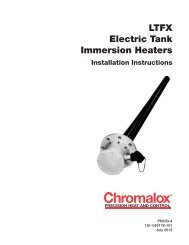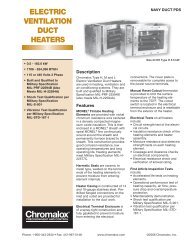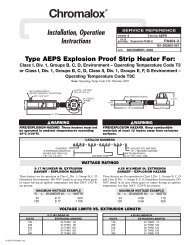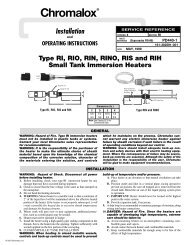1604 Controller Modbus - Chromalox Precision Heat and Control
1604 Controller Modbus - Chromalox Precision Heat and Control
1604 Controller Modbus - Chromalox Precision Heat and Control
You also want an ePaper? Increase the reach of your titles
YUMPU automatically turns print PDFs into web optimized ePapers that Google loves.
SrlTITLE: MODBUS/J-BUS PROTOCOL FOR TFS, THS, LFSPage 1/35ENG. 804E - Rev. 5REV. DATE DESCRIPTION WRITTEN VERIFIED APPROVED PROT.0 10.02.94 First issue -1 19.04.94 -2 11.05.94 -3 27.05.94 -4 26.10.95 Mod. 9,15-19,24-34 95/1575 07.01.97 Mod. 11,14-20,22-34 97/002MODBUS/J-BUS PROTOCOL FORTFS, THS, LFSAll the information contained within thisdocument are Company's confidential.Therefore, their content cannot be divulged<strong>and</strong>/or reproduced.ERO Electronic SrlVia Nino Bixio, 47/4920026 NOVATE MILANESETel.: 02 - 35 47 81Tlx.: 33 56 33 ERO IFax.: 02 - 35 46 625
SrlTITLE: MODBUS/J-BUS PROTOCOL FOR TFS, THS, LFSPage 2/35ENG. 804E - Rev. 5CAUTION:SERIAL COMMUNICATION PROTOCOL FOR TFS/THSTHS,LFSREVFROM REV.10 AND FOR LFS FROM REV.08REV.10REV.08REV.05ISIS VALID ONLY FOR TFSINTRODUCTIONThis half duplex protocol accepts one master <strong>and</strong> one or more slaves.The phisical interface should be of the RS-485 type.A single multidrop link can take up to 31 slaves.The computer should be programmed to serve as a master controlling which slave hasaccess to the link. All other slaves are in waiting state. Each slave has a unique addressranging from 1 to 255.Address "0" is a broadcast one. When the master sends a message with address 0 allslaves receive it <strong>and</strong> no one replies.Transmission formatThe protocol uses the binary method (RTU) with byte format composed as follows:1 start bit, 8 data bit, 1 parity bit (optional), 1 stop bit.The communication speed is selectable among 600, 1200, 2400, 4800, 9600 <strong>and</strong>19200 baud.The setting of communication parameters should be done only through the devicekeyboard.Communication procedureThe communication can be initiated only by the master unit; the slave units can transmitonly after a query has been received from the master.The general format for the transmission from master to slave is the following:RangeByteSlave address 1Function code 1Data nError check (CRC-16) 2The slave detects the start of a query frame when the delay time between twocharacters is greater than three <strong>and</strong> one half T.U. (time unit).TU = Time unit = time necessary to transmit one characterThe error check utilizes a CRC-16 (Cyclic Redundancy Check) sequence(polynominal (x 16 + x 15 + x 2 + 1))
SrlTITLE: MODBUS/J-BUS PROTOCOL FOR TFS, THS, LFSPage 3/35ENG. 804E - Rev. 5Function code 1 <strong>and</strong> 2: reading of n th bitThese function codes are used by the master unit to request the value of a certainnumber of bit which are representing the status of the slave unit.Request from master to slaveRange ByteSlave address (1-255) 1Function code (01-02) 1Bit starting address (high byte) 1Bit starting address (low byte) 1Number of bits (high byte) 1Number of bits (low byte) 1Error check (CRC-16) 2Note: the master can require a maximum of 24 bits at a timeReply from slave to masterRange ByteSlave address (1-255) 1Function code (01-02) 1Byte count (n) 1DatanError check (CRC-16) 2The “Data” field indicates the bits requested: the bit with lower address is in the bit 0 ofthe first byte, the next is in the bit 1, <strong>and</strong> so on.The eventual don't care bits necessary to complete the last byte must be put equal to 0.
SrlTITLE: MODBUS/J-BUS PROTOCOL FOR TFS, THS, LFSPage 4/35ENG. 804E - Rev. 5Function code 3 <strong>and</strong> 4: reading of n th wordThese function codes are used by the master unit to read a group of words (16 bit)which contain the value of the variable of the slave unit.Request from master to slaveRange ByteSlave address (1-255) 1Function code (03-04) 1Word starting address (high byte) 1Word starting address (low byte) 1Number of word (high byte) 1Number of word (low byte) 1Error check (CRC-16) 2Note: the master can require a maximum of 20 words at a timeReply from slave to masterRangeByteSlave address (1-255) 1Function code (03-04) 1Byte count (n) 1Data nError check (CRC-16) 2The “Data” field contains the requested words in the following format: high byte of thefirst word, low byte of the first word, high byte of the second word, <strong>and</strong> so on.The “data” field contains 8000h for not implemented addresses or for information notrelevant in the actual device configuration.
SrlTITLE: MODBUS/J-BUS PROTOCOL FOR TFS, THS, LFSPage 5/35ENG. 804E - Rev. 5Function code 5: bit writingBy using this comm<strong>and</strong>, the master unit can change the state of one bit of the slaveunit.Comm<strong>and</strong> from master:Range ByteSlave address (1-255) 1Function code (05) 1Bit address (high byte) 1Bit address (low byte) 1Data 2Error check (CRC-16) 2Reply from slave to masterRange ByteSlave address (1-255) 1Function code (05) 1Bit address (high byte) 1Bit address (low byte) 1Data 2Error check (CRC-16) 2“Data” field = 0 to reset the bit= FF00h to set the bit
SrlTITLE: MODBUS/J-BUS PROTOCOL FOR TFS, THS, LFSPage 6/35ENG. 804E - Rev. 5Function code 6: word writingBy using this comm<strong>and</strong>, the master unit can change the value of one word (16 bit) ofthe slave unit.Comm<strong>and</strong> from masterRange ByteSlave address (1-255) 1Function code (06) 1Word address (high byte) 1Word address (low byte) 1Data 2Error check (CRC-16) 2The 8000H value, present in the "data" field, should be considered as a don't carevalue, that is, the value present in the device at this address will not be modified.Reply from slave to masterRange ByteSlave address (1-255) 1Function code (06) 1Word address (high byte) 1Word address (low byte) 1Data 2Error check (CRC-16) 2
SrlTITLE: MODBUS/J-BUS PROTOCOL FOR TFS, THS, LFSPage 7/35ENG. 804E - Rev. 5Function code 15: writing of n. bitsThis function code is used by master unit to set/reset a consecutive group of bits.Comm<strong>and</strong> from masterRange ByteSlave address (1-255) 1Function code (15) 1Bit starting address (high byte) 1Bit starting address (low byte) 1Number of bits (high byte) 1Number of bits (low byte) 1Byte counter (n) 1Data nError check (CRC-16) 2NOTE: the master unit can change a maximum of 24 bits at a timeThe desired status of each bit is packed in the DATA field (1 = ON, 0 = OFF)The status imposed for read only bits will be ignoredThe comm<strong>and</strong> will be processed starting from the first bit <strong>and</strong> it will be executed or notexecuted depending on the actual device status.At the first error found, the comm<strong>and</strong> will be aborted <strong>and</strong> the slave will answer with anerror.Reply from slave to masterRange ByteSlave address (1-255) 1Function code (15) 1Bit starting address (high byte) 1Bit starting address (low byte) 1Number of bits (high byte) 1Number of bits (low byte) 1Error check (CRC-16) 2
SrlTITLE: MODBUS/J-BUS PROTOCOL FOR TFS, THS, LFS ,Page 8/35ENG. 804E - Rev. 5Function code 16: writing of n th wordsThis function code is used by the master unit to write a group of consecutive words.Comm<strong>and</strong> from masterRange ByteSlave address (1-255) 1Function code (16) 1Word starting address (high byte) 1Word starting address (low byte) 1Number of words (high byte) 1Number of words (low byte) 1Byte counter (n) 1DatanError check (CRC-16) 2NOTE: the master unit can change a maximum of 20 words at a timeThe data imposed for read only words will be ignoredThe comm<strong>and</strong> will be processed starting from the first word <strong>and</strong> it will be executed ornot executed depending on the actual device status.At the first error found, the comm<strong>and</strong> will be aborted <strong>and</strong> the slave will answer with anerror.The 8000H value, present in the "data" field, should be considered as a don't carevalue, this is, the value present in the device at this address will not be modified.Reply from slave to masterRange ByteSlave address (1-255) 1Function code (16) 1Word starting address (high byte) 1Word starting address (low byte) 1Number of words (high byte) 1Number of words (low byte) 1Error check (CRC-16) 2
SrlTITLE: MODBUS/J-BUS PROTOCOL FOR TFS, THS, LFSPage 9/35ENG. 804E - Rev. 5NOTES:1) “Broadcast” addressWhen using the writing codes (5, 6, 15 <strong>and</strong> 16) the slave address 0 is permitted: inthis case all the slaves connected accept the comm<strong>and</strong> but do not give any reply.2) Words formatEverytime the information transfer is performed by using 2 bytes (1 word of 16 bits),the first byte transmitted is the most significant one. For the negative numbers the“two complement” format is used.3) Error replyThe slave unit can find errors in the master request.If the “error check” is wrong, the function code is not implemented or receiving bufferover flows, the slave does not send any reply to the master.If other errors are detected in the request or comm<strong>and</strong> frame, the slave replies byforcing at “1” the bit 7 of the byte “Function code” followed by an error code.Error reply (from slave to master)RangeByteSlave address 1Function code (+80H) 1Error code 1Error check (CRC-16) 2LIST OF ERROR CODESERROR No DESCRIPTION2 illegal data address3 illegal data value9 illegal number of data required10 the bit or word indicated cannot be modified1xx error on configuration parameter "xx"2xx error on input calibration (see user manual)255 error on control parametersErrors "1xx", "2xx" <strong>and</strong> "255" can occur at start up with device in control mode.If no action is taken, the device will reset after a 30 second time-out.The only comm<strong>and</strong> accepted by the device is the following:- Set in remote (bit at JBus address 1 or 219)- Set in configuration mode (bit at JBus address 225)For error 255 only, the device accepts also "Load Default Parameter value" (bit atJBus address 224). After the comm<strong>and</strong> execution the device resets.When the instrument is in configuration mode, the time out will be disabled <strong>and</strong> theinstrument will accept the request <strong>and</strong> sets accepted from the configuration.
SrlTITLE: MODBUS/J-BUS PROTOCOL FOR TFS, THS, LFSPage 10/35ENG. 804E - Rev. 54) Reply timeThe slave will start to send a reply from 2 ms to 700 ms after the end of the requestdetected by counting the bytes received.5) Decimal digitsThe decimal point that may be present in the value is ignoredExample:204.6 is transmitted as 2046 (07FEh)-12.50 is transmitted as -1250 (FB1Eh)6) J BUS-MOD BUSThe J BUS or MOD BUS protocol must be selected during device configuration fromkeyboard.7) LOCAL/REMOTE STATUSAt power up, each SLAVE is in LOCAL mode.In order to enable a SLAVE to be controlled from the master, it is necessary to setthe local/remote status bit (address 11 or 219 for J BUS, 10 or 218 for MOD BUS).For a SLAVE to remain in remote status, is sufficient to detect line activity.If there is no line activity for more than 3 sec. every SLAVE will automatically returnto LOCAL mode.LOCAL mode:REMOTE mode:the communication between MASTER <strong>and</strong> SLAVE is limited totransfering data from SLAVE to MASTER without possibility ofmodifying any parameter from the MASTER itself (with the exceptionof the local/remote status bit). Therefore from the LOCAL keyboard,parameters can be displayed <strong>and</strong> modified.the instrument parameters can be modified by the MASTER.Therefore, from the instrument front the parameters can be onlydisplayed but not modified.8) Software key for lock/unlockSame parameters can be protected through a software key <strong>and</strong> it is not possible tomodify them when device is in the lock status.For further information refer to device instruction manual.
SrlTITLE: MODBUS/J-BUS PROTOCOL FOR TFS, THS, LFSPage 11/35ENG. 804E - Rev. 5BIT STATUS AND COMMANDS FOR DEVICE IN CONTROL MODE (TFS/THS)ADDRESS(decimalWRITEDESCRIPTIONREADJBus ModBus Contr. Conf.Auto/Manaual function* 2 1xx xx0 = Auto 1 = Manual5 46 5* 11 10* 12 11201 200202 201203 202204 203211 210* 212 211* 213 212* 214 213215 214* 219 218* 220 219Status alarm 10 = No alarm 1 = AlarmStatus alarm 20 = No alarm 1 = AlarmLocal/Remote device status0 = Device in local 1 = Device in remoteLock/Unlock device status0 = Unlock device 1 = Lock deviceStatus alarm for HBD <strong>and</strong> status alarm for SCA0 = No alarm 1 = AlarmStatus alarm 10 = No alarm 1 = AlarmStatus alarm 20 = No alarm 1 = AlarmStatus alarm 30 = No alarm 1 = AlarmUnsolicited request flag0 = No changes has 1 = Changes has occured on one oroccured more bit/words info. marked with *Note: The bit is set also to signal the start upChanges produced by serial link will not be flagedStatus TUNE0 = No tune 1 = TuneStatus ADAPTIVE0 = No adaptive 1 = AdaptiveLock/Unlock device status0 = Unlock device 1 = Lock deviceDevice status mode0 = <strong>Control</strong> mode 1 = Configuration modeLocal/Remote device status0 = Device in local 1 = Device in remoteAuto/Manual function0 = Auto 1= Manualxxxxxxxxxxxxxxxxxxxxxxxxxxxxxxxxxxxx
SrlTITLE: MODBUS/J-BUS PROTOCOL FOR TFS, THS, LFSPage 12/35ENG. 804E - Rev. 5BIT STATUS AND COMMANDS FOR DEVICE IN CONTROL MODE (TFS/THS)ADDRESS (decimal)WRITEDESCRIPTIONREADJBus ModBus Contr. Conf.* 221 220* 222 221223 222224 223225 224Enable/disable control output0 = <strong>Control</strong> enabled 1 = <strong>Control</strong> disabledSMART enable/disabled0 = Disable 1 = EnableNote: when read this bit is the logical OR of TUNE <strong>and</strong>ADAPTIVE statusManual reset of an alarm condition0 = No operation 1 = Reset alarmLoad default control parameter value0 = No operation 1 = Load defaultNote: the comm<strong>and</strong> is accepted only if "SMART" is no active.Refer to device manual for listing of default valuesEnable configuration mode0 = No operation 1 = Set configuration modexxxxxxxxxxxxxxThe bits at the Jbus address 2, 5 , 6, 11, 12 have the same meaning of corresponding bits at theJbus address 220, 202, 203,219, 214
SrlTITLE: MODBUS/J-BUS PROTOCOL FOR TFS, THS, LFSPage 13/35ENG. 804E - Rev. 5BIT STATUS AND COMMANDS FOR DEVICE IN CONFIGURATION MODE (TFS/THS)ADDRESSDISPLAYWRITE(decimal)DESCRIPTIONMNEM. READJBus ModBus CODEContr. Conf.257 256258 257259 258260 259265 264266 265267 266268 267273 272274 273275 274276 275280 279329 328332 331333 332Alarm 1 Config. A0 = High alarm 1 = Low alarmAlarm 1 Config. B0 = Auto reset 1 = Manual resetAlarm 1 Config. C0 = Direct action 1 = Reverse actionAlarm 1 Config. D0 = No st<strong>and</strong>by function 1 = St<strong>and</strong>by functionAlarm 2 Config. A0 = High alarm 1 = Low alarmAlarm 2 Config. B0 = Auto reset 1 = Manual resetAlarm 2 Config. C0 = Direct action 1 = Reverse actionAlarm 2 Config. D0 = No st<strong>and</strong>by function 1 = St<strong>and</strong>by functionNote: The alarm 2 Config. B <strong>and</strong> C is used alsofor alarms on OUT1 current measureAlarm 3 Config. A0 = High alarm 1 = Low alarmAlarm 3 Config. B0 = Auto reset 1 = Manual resetAlarm 3 Config. C0 = Direct action 1 = Reverse actionAlarm 3 Config. D0 = No st<strong>and</strong>by function 1 = St<strong>and</strong>by functionProgrammability of threshold <strong>and</strong> hysteresis for alarm 30 = In control mode 1 = In configuration modeOut 1 action0 = Direct (cooling) 1 = Reverse (heating)Displayable protected parameters0 = Protected parameters 1 = Protected parametrs areare not displayed displayedManual function0 = Manual disabled 1= Manual provided(P9) xx xx(P9) xx xx(P21) xx xx(P22) xx xx(P13) xx xx(P13) xx xx(P23) xx xx(P24) xx xx(P15) xx xx(P15) xx xx(P25) xx xx(P26) xx xx(P16) xx xx(P6) xx xx(P29) xx xx(P30) xx xx
SrlTITLE: MODBUS/J-BUS PROTOCOL FOR TFS, THS, LFSPage 14/35ENG. 804E - Rev. 5BIT STATUS AND COMMANDS FOR DEVICE IN CONFIGURATION MODE (TFS/THS)ADDRESSDISPLAYWRITE(decimal)DESCRIPTIONMNEM. READJBus ModBus CODEContr. Conf.334 333335 334336 335337 336339 338341 340342 341343 342Device status at start up0 = Always in auto mode 1 = How left at powershut downTimeout selection0 =10 s 1 = 30 sFilter on display value0 = The filter is not applied 1 = The filter is appliedon display valueRCG calculation by SMART0 = SMART does not 1 = SMART calculatescalculate RCGRCG<strong>Control</strong> action type0 = PID 1 = PILoad default config. value (TB1)0 = No operation 1 = Load defaultLoad default config. value (TB2)0 = No operation 1 = Load default(P37) xx xx(P39) xx xx(P40) xx xx(P32) xx xx(P44) xx xxEnable control mode0 = No operation 1 = Set control mode xxxxxx345 344Set point display type0 = Final set point 1 = Operative set point (P45) xx xxThe load default configuration value TB1 or TB2 don't change serial link parameters value.Refer to device manual for listing of default values.During a bit reading, the device supplies information also for bit not relevant in the actual contestDuring configuration bit setting, every comm<strong>and</strong> will be accepted without testing for congruenceThe congruence test will be executed when device will be switch back to CONTROL MODE
SrlTITLE: MODBUS/J-BUS PROTOCOL FOR TFS, THS, LFSPage 15/35ENG. 804E - Rev. 5WORDS FOR DEVICE IN CONTROL MODE (TFS/THS)ADDRESSDISPLAY READ WRITE(decimal)DESCRIPTIONMNEM.CODEJBus ModBus Contr. Conf.1 0 Input variable without filter (see note 1) xx* 2 1 Main set point value (SP) xx xx3 2 PID out value (see note 2) xx xx* 6 5 Proportional b<strong>and</strong> value (Pb) xx xx* 8 7 Integral time value (in seconds) (see note 3) (TI) xx xx* 9 8 Derivative time value (in seconds) (Td) xx xx* 10 9 OUT1 cycle time (in seconds) (CY1) xx xx* 13 12 Alarm 1 threshold (AL1) xx xx* 14 13 Alarm 2 threshold (AL2) xx xx15 14 Combination code for Lock/Unlock device (nnn) xx121 120 Manufactured trade mark 050 (32h) xx122 121 Device identification code (see note 4) xx123 122 Input variable without filter (see note 1) xx124 123 Filtered input variable (see note 1) xx127 126 OUT 1 short circuit measure xx128 127OUT 1 short circuit measure updating flag0000 means measure 0001 means measureupdatednot updated(see note 5)129 128 OUT 1 load current measure xx130 129OUT 1 load current measure updating flag0000 means measure 0001 means measureupdatednot updated(see note 6)131 130 OUT 1 value (see note 2) xx xx132 131 OUT 2 value (see note 2) xx xx133 132 PID out value (see note 2) xx xxxxxx* 137 136 Type of operative set point(From 0 up to 2 See table 1)xx
SrlTITLE: MODBUS/J-BUS PROTOCOL FOR TFS, THS, LFSPage 16/35ENG. 804E - Rev. 5WORDS FOR DEVICE IN CONTROL MODE (TFS/THS)ADDRESSDISPLAY READ WRITE(decimal)DESCRIPTIONMNEM.CODEJBus ModBus Contr. Conf.138 137 Operative set point value(See note 7)* 139 138 Main set point value (SP) xx xx* 140 139 Auxiliary set point value (SP2) xx xx* 143 142 Set point high limit (rH) xx xx* 144 143 Set point low limit (rL) xx xx* 145 144 Rate of change for positive set point variation(see note 8)* 146 145 Rate of change for negative set point variation(see note 8)xxxx(Grd1) xx xx(Grd2) xx xx* 147 146 Output high limiter (OLH) xx xx* 148 147 Timeout for soft start (in minutes) (see note 9) (tOL) xx xx* 149 148 Proportional b<strong>and</strong> value (Pb) xx xx* 150 149 Hysteresis for ON/OFF control mode (HYS) xx xx* 151 150 Integral time value (in seconds) (see note 3) (TI) xx xx* 152 151 Derivative time value (in seconds) (Td) xx xx* 153 152 OUT 1 cycle time (in seconds) (CY1) xx xx* 158 157 Relative cooling gain (rC) xx xx* 159 158 Dead b<strong>and</strong>/Overlap for H/C (OLAP) xx xx* 160 159 OUT 2 cycle time (in seconds) (CY2) xx xx* 175 174 Treshold short circuit alarm on OUT 1 current measure (SCA) xx xx176 175 Variation on alarm status (see table 2) xx* 177 176 Threshold break down alarm on OUT 1 current measure (Hbd) xx xx* 178 177 Alarm 1 threshold (AL1) xx xx* 179 178 Alarm 2 threshold (AL2) xx xx* 180 179 Alarm 3 threshold (See note 10) (AL3) xx xx xx* 188 187 Alarm 1 hysteresis (HSA1) xx xx* 189 188 Alarm 2 hysteresis (HSA2) xx xx
SrlTITLE: MODBUS/J-BUS PROTOCOL FOR TFS, THS, LFSPage 17/35ENG. 804E - Rev. 5WORDS FOR DEVICE IN CONTROL MODE (TFS/THS)ADDRESSDISPLAYWRITE(decimal)DESCRIPTIONMNEM. READJBus ModBus CODEContr. Conf.* 190 189 Alarm 3 hysteresis (See note 10) (HSA3) xx xx xx395 394 Number of decimal figures assigned to an integer at JBusaddress 129, 175, 177396 395397 396398 397399 398400 399Number of decimal figures assigned to an integer at JBusaddress 3, 131, 132, 133, 147, 513, 517Number of decimal figures assigned to an integer at JBusaddress 188, 189, 190Number of decimal figures assigned to an integer at JBusaddress 6, 149, 523, 524, 525Number of decimal figures assigned to an integer at JBusaddress 150Number of decimal figures assigned to an itneger at JBusaddress 158* 517 516 Integral pre-load IP xx xx* 521 520 <strong>Control</strong> output max rate of rise (see note 11) rnP xx xxxxxxxxxxxxxxThe words at the Jbus address 1, 3, 2, 13, 14, 6, 8, 9, 10, 11, 12 have the same meaning ofcorrisponding words at the Jbus address 123, 133, 139, 178, 179, 149, 151, 152, 153, 402, 403
SrlTITLE: MODBUS/J-BUS PROTOCOL FOR TFS, THS, LFSPage 18/35ENG. 804E - Rev. 5WORDS FOR DEVICE IN CONFIGURATION MODE (TFS/THS)ADDRESS(decimal)DISPLAYWRITEDESCRIPTIONMNEM. READJBus ModBus CODEContr. Conf.11 10 Low scale range value (P3) xx xx12 11 High scale range value (P4) xx xx401 400Input type(From 0 up to 28 See table 3)(P1) xx xx402 401 Low scale range (P3) xx xx403 402 High scale range (P4) xx xx404 403407 406410 409413 412417 416418 417419 418512 511Number of decimal figures on input range value(see note 12)Operative set point alignement at start upfrom 0 to 1 (see table 4)Inhibit reset b<strong>and</strong> extentionOUT 1 type(From 0 up to 1 See table 5)OUT 2 function(From 0 up to 4 See table 6)OUT 3 function(From 0 up to 3 See table 7)OUT 4 function(From 0 up to 3 See table 7)Condition for output safety value(From 0 up to 3 See table 8)(P2) xx xx(P46) xx xx(P43) xx xx(P5) xx xx(P7) xx xx(P12) xx xx(P14) xx xx(P41) xx xx513 512 Output safety value (P42) xx xx514 513515 514Type of cooling media(From 0 up to 2 See table 9)Current on OUT 1 measure type(From 0 up to 2 See table 10)(P8) xx xx(P10) xx xx516 515 High scale range for current measure (P11) xx xx518 517 Threshold to enable soft start (P19) xx xx
SrlTITLE: MODBUS/J-BUS PROTOCOL FOR TFS, THS, LFSPage 19/35ENG. 804E - Rev. 5WORDS FOR DEVICE IN CONFIGURATION MODE (TFS/THS)ADDRESSDISPLAYWRITE(decimal)DESCRIPTIONMNEM. READJBus ModBus CODE Contr. Conf.519 518 Safety lock combination (See table 11) (P20) xx xx520 519 Offset adjustment (P27) xx xx522 521SMART function(From 0 up to 2 See table 12)(P31) xx xx523 522 Max PB value calculated by SMART (P33) xx xx524 523525 524Min PB value calculated by SMART when onlyone control output is usedMin PB value calculated by SMART when twocontrol outputs are used(P35) xx xx(P34) xx xx526 525 Min Ti value calculated by SMART (in seconds) (P36) xx xx527 526Serial interface protocol(From 0 up to 3 See table 13)(SER1) xx xx528 527 Serial link device address (SER2) xx xx529 528530 529Baud rate for serial link(From 0 up to 5 See table 14)Byte format for serial link(From 0 up to 4 See table 15)(SER3) xx xx(SER4) xx xx
SrlTITLE: MODBUS/J-BUS PROTOCOL FOR TFS, THS, LFSPage 20/35ENG. 804E - Rev. 5BIT STATUS AND COMMANDS FOR DEVICE IN CONTROL MODE (LFS)ADDRESS(decimalWRITEDESCRIPTIONREADJBus ModBus Contr. Conf.Auto/Manaual function* 2 1xx xx0 = Auto 1 = Manual5 46 5* 11 10* 12 11201 200202 201203 202211 210* 212 211* 213 212* 214 213215 214* 219 218* 220 219* 221 220Status alarm 10 = No alarm 1 = AlarmStatus alarm 20 = No alarm 1 = AlarmLocal/Remote device status0 = Device in local 1 = Device in remoteLock/Unlock device status0 = Unlock device 1 = Lock deviceStatus alarm for HBD <strong>and</strong> status alarm for SCA0 = No alarm 1 = AlarmStatus alarm 10 = No alarm 1 = AlarmStatus alarm 20 = No alarm 1 = AlarmUnsolicited request flag0 = No changes has 1 = Changes has occured on one oroccured more bit/words info. marked with *Note: The bit is set also to signal the start upChanges produced by serial link will not be flagedStatus TUNE0 = No tune 1 = TuneStatus ADAPTIVE0 = No adaptive 1 = AdaptiveLock/Unlock device status0 = Unlock device 1 = Lock deviceDevice status mode0 = <strong>Control</strong> mode 1 = Configuration modeLocal/Remote device status0 = Device in local 1 = Device in remoteAuto/Manual function0 = Auto 1= ManualEnable/disable control output0 = <strong>Control</strong> enabled 1= <strong>Control</strong> disabledxxxxxxxxxxxxxxxxxxxxxxxxxxxxxxxxxxxxxx
SrlTITLE: MODBUS/J-BUS PROTOCOL FOR TFS, THS, LFSPage 21/35ENG. 804E - Rev. 5BIT STATUS AND COMMANDS FOR DEVICE IN CONTROL MODE (LFS)ADDRESS (decimal)WRITEDESCRIPTIONREADJBus ModBus Contr. Conf.* 222 221223 222224 223225 224SMART enable/disabled0 = Disable 1 = EnableNote: when read this bit is the logical OR of TUNE <strong>and</strong>ADAPTIVE statusManual reset of an alarm condition0 = No operation 1 = Reset alarmLoad default control parameter value0 = No operation 1 = Load defaultNote: The comm<strong>and</strong> is accepted only if "SMART" is no active.Refer to device manual for listing of default valuesEnable configuration mode0 = No operation 1 = Set configuration modexxxxxxxxxxThe bits at the Jbus address 2, 5 , 6, 11, 12 have the same meaning of corresponding bits at theJbus address 220, 202, 203,219, 214
SrlTITLE: MODBUS/J-BUS PROTOCOL FOR TFS, THS, LFSPage 22/35ENG. 804E - Rev. 5BIT STATUS AND COMMANDS FOR DEVICE IN CONFIGURATION MODE (LFS)ADDRESSDISPLAYWRITE(decimal)DESCRIPTIONMNEM. READJBus ModBus CODEContr. Conf.257 256258 257259 258260 259265 264266 265267 266268 267280 279329 328332 331333 332334 333335 334336 335Alarm 1 Config. A0 = High alarm 1 = Low alarmAlarm 1 Config. B0 = Auto reset 1 = Manual resetAlarm 1 Config. C0 = Direct action 1 = Reverse actionAlarm 1 Config. D0 = No st<strong>and</strong>by function 1 = St<strong>and</strong>by functionAlarm 2 Config. A0 = High alarm 1 = Low alarmAlarm 2 Config. B0 = Auto reset 1 = Manual resetAlarm 2 Config. C0 = Direct action 1 = Reverse actionAlarm 2 Config. D0 = No st<strong>and</strong>by function 1 = St<strong>and</strong>by functionNote: The alarm 2 Config. B <strong>and</strong> C is used alsofor alarms on OUT1 current measureProgrammability of threshold <strong>and</strong> hysteresis foralarm 20 = In control mode 1 = In configurationmodeOut 1 action0 = Direct (cooling) 1 = Reverse (heating)Displayable protected parameters0 = Protected parameters 1 = Protected parametrsare not displayed are displayedManual function0 = Manual disabled 1= Manual providedDevice status at start up0 = Always in auto mode 1= How left at powershut downTimeout selection0 = 10 s 1= 30 sFilter on display value0 = The filter is not ap- 1= The filter is appliedplied on display value(P9) xx xx(P9) xx xx(P19) xx xx(P20) xx xx(P13) xx xx(P13) xx xx(P21) xx xx(P22) xx xx(P14) xx xx(P6) xx xx(P25) xx xx(P26) xx xx(P33) xx xx(P35) xx xx(P36) xx xx
SrlTITLE: MODBUS/J-BUS PROTOCOL FOR TFS, THS, LFSPage 23/35ENG. 804E - Rev. 5BIT STATUS AND COMMANDS FOR DEVICE IN CONFIGURATION MODE (LFS)ADDRESSDISPLAYWRITE(decimal)DESCRIPTIONMNEM. READJBus ModBus CODEContr. Conf.337 336339 338341 340342 341343 342RCG calculation by SMART0 = SMART does not 1 = SMART calculatescalculate RCGRCG<strong>Control</strong> action type0 = PID 1 = PILoad default config. value (TB1)0 = No operation 1 = Load defaultLoad default config. value (TB2)0 = No operation 1 = Load default(P28) xx xx(P40) xx xxEnable control mode0 = No operation 1 = Set control mode xxxxxx345 344Set point display type0 = Final set point 1 = Operative set point (P41) xx xxThe load default configuration value TB1 or TB2 don't change serial link parameters value.Refer to device manual for listing of default values.During a bit reading, the device supplies information also for bit not relevant in the actual contestDuring configuration bit setting, every comm<strong>and</strong> will be accepted without testing for congruenceThe congruence test will be executed when device will be switch back to CONTROL MODE
SrlTITLE: MODBUS/J-BUS PROTOCOL FOR TFS, THS, LFSPage 24/35ENG. 804E - Rev. 5WORDS FOR DEVICE IN CONTROL MODE (LFS)ADDRESSDISPLAY READ WRITE(decimal)DESCRIPTIONMNEM.CODEJBus ModBus Contr. Conf.1 0 Input variable without filter (see note 1) xx* 2 1 Main set point value (SP) xx xx3 2 PID out value (see note 2) xx xx* 6 5 Proportional b<strong>and</strong> value (Pb) xx xx* 8 7 Integral time value (in seconds) (see note 3) (TI) xx xx* 9 8 Derivative time value (in seconds) (Td) xx xx* 10 9 OUT1 cycle time (in seconds) (CY1) xx xx* 13 12 Alarm 1 threshold (AL1) xx xx* 14 13 Alarm 2 threshold (AL2) xx xx15 14 Combination code for Lock/Unlock device (nnn) xx121 120 Manufactured trade mark 050 (32h) xx122 121 Device identification code (see note 4) xx123 122 Input variable without filter (see note 1) xx124 123 Filtered input variable (see note 1) xx127 126 OUT 1 short circuit measure xx128 127 OUT 1 short circuit current measure updating flag0000 means measure 0001 means measureupdatednot updated(see note 5)129 128 OUT 1 load current measure xx130 129OUT 1 load current measure updating flag0000 means measure 0001 means measureupdatednot updated(see note 6)131 130 OUT 1 value (see note 2) xx xx132 131 OUT 2 value (see note 2) xx xx133 132 PID out value (see note 2) xx xx* 137 136 Type of operative set point(From 0 up to 2 See table 1)xxxx
SrlTITLE: MODBUS/J-BUS PROTOCOL FOR TFS, THS, LFSPage 25/35ENG. 804E - Rev. 5WORDS FOR DEVICE IN CONTROL MODE (LFS)ADDRESSDISPLAY READ WRITE(decimal)DESCRIPTIONMNEM.CODEJBus ModBus Contr. Conf.138 137 Operative set point value (See note 7) xx xx* 139 138 Main set point value (SP) xx xx* 140 139 Auxiliary set point value (SP2) xx xx* 143 142 Set point high limit (rH) xx xx* 144 143 Set point low limit (rL) xx xx* 145 144 Rate of change for positive set point variation (seenote 8)* 146 145 Rate of change for negative set point variation (seenote 8)(Grd1) xx xx(Grd2) xx xx* 147 146 Output high limiter (OLH) xx xx* 148 147 Timeout for soft start (in minutes) (see note 9) (tOL) xx xx* 149 148 Proportional b<strong>and</strong> value (Pb) xx xx* 150 149 Hysteresis for ON/OFF control mode (HYS) xx xx* 151 150 Integral time value (in seconds) (see note 3) (TI) xx xx* 152 151 Derivative time value (in seconds) (Td) xx xx* 153 152 OUT 1 cycle time (in seconds) (CY1) xx xx* 158 157 Relative cooling gain (rC) xx xx* 159 158 Dead b<strong>and</strong>/Overlap for H/C (OLAP) xx xx* 160 159 OUT 2 cycle time (in seconds) (CY2) xx xx* 175 174 Threshold short circuit alarm on OUT 1 currentmeasure(SCA) xx xx176 175 Variation on alarm status (see table 2) xx* 177 176 Threshold break down alarm on OUT 1 currentmeasure(Hbd) xx xx* 178 177 Alarm 1 threshold (AL1) xx xx* 179 178 Alarm 2 threshold (see note 10) (AL2) xx xx xx* 188 187 Alarm 1 hysteresis (HSA1) xx xx* 189 188 Alarm 2 hysteresis (see note 10) (HSA2) xx xx xx395 394 Number of decimal figures assigned to an integerat JBus address 129, 175, 177xx
SrlTITLE: MODBUS/J-BUS PROTOCOL FOR TFS, THS, LFSPage 26/35ENG. 804E - Rev. 5WORDS FOR DEVICE IN CONTROL MODE (LFS)ADDRESS(decimal)DISPLAYWRITEDESCRIPTIONMNEM. READJBus ModBus CODEContr. Conf.396 395397 396398 397399 398400 399* 517 516* 521 520Number of decimal figures assigned to an integerat JBus address 3, 131, 132, 133, 147, 513, 517Number of decimal figures assigned to an integerat JBus address 188, 189Number of decimal figures assigned to an integerat JBus address 6, 149, 523, 524, 525Number of decimal figures assigned to an integerat JBus address 150Number of decimal figures assigned to an integerat JBus address 158Integral pre-load<strong>Control</strong> output max rate of rise (see note 11)xxxxxxxxxxIP xx xxrnP xx xxThe words at the Jbus address 1, 3, 2, 13, 14, 6, 8, 9, 10, 11, 12 have the same meaning ofcorrisponding words at the Jbus address 123, 133, 139, 178, 179, 149, 151, 152, 153, 402, 403
SrlTITLE: MODBUS/J-BUS PROTOCOL FOR TFS, THS, LFSPage 27/35ENG. 804E - Rev. 5WORDS FOR DEVICE IN CONFIGURATION MODE (LFS)ADDRESS(decimal)DISPLAYWRITEDESCRIPTIONMNEM. READJBus ModBus CODE Contr. Conf.11 10 Low scale range value (P3) xx xx12 11 High scale range value (P4) xx xx401 400Input type(From 0 up to 28 See table 3)(P1) xx xx402 401 Low scale range (P3) xx xx403 402 High scale range (P4) xx xx404 403407 406410 409413 412417 416418 417512 511Number of decimal figures on input range value(see note 12)Operative set point alignement at start upFrom 0 to 1 (see table 4)Inhibit reset b<strong>and</strong> extentionOUT 1 type(From 0 up to 1 See table 5)OUT 2 function(From 0 up to 4 See table 6)OUT 3 function(From 0 up to 3 See table 7A)Condition for output safety value(From 0 up to 3 See table 8)(P2) xx xx(P42) xx xx(P39) xx xx(P5) xx xx(P7) xx xx(P12) xx xx(P37) xx xx513 512 Output safety value (P38) xx xx514 513515 514Type of cooling media(From 0 up to 2 See table 9)Option feature(From 0 up to 3 See table 10A)(P8) xx xx(P10) xx xx516 515 High scale range for current measure (P11) xx xx518 517 Threshold to enable soft start (P17) xx xx519 518 Safety lock combination (See table 11) (P18) xx xx
SrlTITLE: MODBUS/J-BUS PROTOCOL FOR TFS, THS, LFSPage 28/35ENG. 804E - Rev. 5WORDS FOR DEVICE IN CONFIGURATION MODE (LFS)ADDRESSDISPLAYWRITE(decimal)DESCRIPTIONMNEM. READJBus ModBus CODE Contr. Conf.520 519 Offset adjustment (P23) xx xx522 521SMART function(From 0 up to 2 See table 12)(P27) xx xx523 522 Max PB value calculated by SMART (P29) xx xx524 523525 524Min PB value calculated by SMART when onlyone control output is usedMin PB value calculated by SMART when twocontrol outputs are used(P31) xx xx(P30) xx xx526 525 Min Ti value calculated by SMART (in seconds) (P32) xx xx527 526Serial interface protocol(From 0 up to 3 See table 13)(SER1) xx xx528 527 Serial link device address (SER2) xx xx529 528530 529Baud rate for serial link(From 0 up to 5 See table 14)Byte format for serial link(From 0 up to 4 See table 15)(SER3) xx xx(SER4) xx xx
SrlTITLE: MODBUS/J-BUS PROTOCOL FOR TFS, THS, LFSPage 29/35ENG. 804E - Rev. 5During configuration, every comm<strong>and</strong> will be accepted only if between its limits (If limits areprogrammed in others configuration words no test is going to be performed)The congruence test <strong>and</strong> full test on limits will be executed when device is switched back toCONTROL MODENote 1:Note 2:Note 3:Note 4:Note5:Note 6:Note 7:When an error is detected on measure the "data" field contains one of these errorcodes:30004 (7534h) = UNDERRANGE30005 (7535h) = OVERRANGE30014 (753Eh) = ERROR on Reference junction (TA < -25°C or TA > 75°C)30050 (7562h) = ERROR on internal autozeroThe relationship between these values are as follows:OUT 1 = PID + OLAPOUT 2 = (OLAP - PID) x rCWhere "OLAP" is the value at JBus address 159 <strong>and</strong> "rC" is the value at JBus address158The value 7FFFh means that integral action is excludedThe value transmitted is composed of:Number of software revision x 100 plus identification code (34 for TFS, 35 for LFS)The OUT 1 short circuit value is considered "non updated" when no measurment isgoing to be performed during the OFF period of one cycle "CY1" (see word JBusaddress 153)The OUT 1 load current value is considered "non updated" when no measurement isgoing to be performed during the ON period of one cycle "CY1" (see word JBusaddress 153)The operative setpoint (Jbus word at address 138) is utilized by the device for the PIDas well as the SMART algorithmsAny setpoint change at this address will not be influenced by the gradient mechanism.In addition this setpoint value is not going to be stored in the EAROM <strong>and</strong> will be lostat power downThe value 7FFFh means that the set point transfer is done as a step changeThe value 7FFFh means that limiting action is always ONNote 8:Note 9:Note 10: When in request, it is always sent the active threshold (see bit Jbus address 280).During set, if the device is in control mode, the run-time threshold is modified (if bitJbus address 280 allows it) while, when in configuration mode, is modified theconfiguration parameter P17 for TFS/THS, P15 for LFS.Note 11: The value 7FFFh means that no ramp limitation is imposedNote 12: The decimal figures (max 3) write comm<strong>and</strong> is accepted only for linear input.The number of decimal figures for integer at Jbus address 1, 2, 11, 12, 13, 14, 123,124, 138, 139, 140, 143, 144, 145, 146, 178, 179, 180 (for TFS/THS only), 402, 403,518, 520 is on word at Jbus address 404
SrlTITLE: MODBUS/J-BUS PROTOCOL FOR TFS, THS, LFSPage 30/35ENG. 804E - Rev. 5Table 1 (Jbus word address 137)TYPE OF OPERATIVE SET POINT0 = The setpoint utilized is a value set by serial link at Jbus address 1381 = Main setpoint (SP)2 = Auxiliary setpoint (SP2)Note: The operative setpoint (Jbus address 138) may not be the same as SP or SP2 if thegradient mechanism is activeTable 2 (Jbus word address 176)VARIATION ON ALARM STATUSAlarm status information is on D8 (1 for entrance, 0 for exit)Number of alarm is on low byte (D2 - D0) (number from 1 to 4)Note: alarm 4 is for HBD alarm or SCA alarm variationAlarm 0 means that instrument has no status alarm variation to sendThe instrument is able to memorize up to 8 variations on alarm status.The oldest, non sent, alarm variations are lostTable 3 (Jbus word address 401)INPUT TYPE AND RANGE VALUE0 = TC L From 0 to 400.0 C1 = TC L From 0 to 900 C2 = TC J From -100.0 to 400.0 C3 = TC J From -100 to 1000 C4 = TC K From -100.0 to 400.0 C5 = TC K From -100 to 1370 C6 = TC N From -100 to 1400 C7 = TC R From 0 to 1760 C8 = TC S From 0 to 1760 C9 = RTD Pt100 From -199.9 to 400.0 C10 = RTD Pt100 From -200 to 800 C11 = Linear From 0 to 60 mV12 = Linear From 12 to 60 mV13 = Linear From 0 to 20 mA14 = Linear From 4 to 20 mA15 = Linear From 0 to 5 V16 = Linear From 1 to 5 V17 = Linear From 0 to 10 V18 = Linear From 2 to 10 V
SrlTITLE: MODBUS/J-BUS PROTOCOL FOR TFS, THS, LFSPage 31/35ENG. 804E - Rev. 519 = TC L From 0 to 1650 F20 = TC J From -150 to 1830 F21 = TC K From -150 to 2500 F22 = TC N From -150 to 2550 F23 = TC R From 0 to 3200 F24 = TC S From 0 to 3200 F25 = RTD Pt100 From -199.9 to 400.0 F26 = RTD Pt100 From -330 to 1470 F27 = TC T From -199.9 to 400.0 C28 = TC T From -330 to 750 FNOTE: by selecting an input type = 0, 2, 4, 9, 25 or 27 will set automatically a filter on displayvalue while for the remaining input type ranges will set automatically no filter on displayvalue.If a different selection is desired bit at Jbus address 336 may be modified.Table 4 (Jbus word address 407)OPERATIVE SET POINT ALIGNEMENT AT START UP0 = Operative set point is aligned to SP/SP2 as selected by external contact1 = The operative set point is aligned to the actual measured value <strong>and</strong> then it will reachthe selected set point with programmed ramp (GRD1/GRD2)Table 5 (Jbus word address 413)OUT 1 TYPE0 = Relay1 = SSRNote: setting "0", the cycle time parameter (word at Jbus address 153 (CY1)) will beforced to 15 secondssetting "1", the cycle time parameter (word at JBus address 153 (CY1)) will beforced to 4 seconds
SrlTITLE: MODBUS/J-BUS PROTOCOL FOR TFS, THS, LFSPage 32/35ENG. 804E - Rev. 5Table 6 (Jbus word address 417)OUT 2 FUNCTION0 = Output not used1 = Alarm 1 output (Process alarm)2 = Alarm 1 output (B<strong>and</strong> alarm)3 = Alarm 1 output (Deviation alarm)4 = Cooling outputNote: When set equal to 4 then bit at JBus address 329 is forced "rEV"Table 7 (Jbus word address 418,419) (TFS/THS)OUT 3/4 FUNCTION0 = Output not used for alarm 2/31 = Alarm 2/3 output (Process alarm)2 = Alarm 2/3 output (B<strong>and</strong> alarm)3 = Alarm 2/3 output (Deviation alarm)Note: Alarm 2 <strong>and</strong> OUT 1 break-down alarm outputs are “OR” togetherTable 7A (Jbus word address 418) (LFS)OUT 3 FUNCTION0 = Output not used for alarm 21 = Alarm 2 output (Process alarm)2 = Alarm 2 output (B<strong>and</strong> alarm)3 = Alarm 2 output (Deviation alarm)Note: Alarm 2 <strong>and</strong> OUT 1 break-down alarm outputs are “OR” togetherTable 8 (Jbus word address 512)CONDITION FOR OUTPUT SAFETY VALUE0 = No safety value ("st<strong>and</strong>ard" effect)1 = Safety value applied when overrange or underrange condition is detected2 = Safety value applied only when overrange condition is detected3 = Safety value applied only when underrange condition is detected
SrlTITLE: MODBUS/J-BUS PROTOCOL FOR TFS, THS, LFSPage 33/35ENG. 804E - Rev. 5Table 9 (Jbus word address 514)TYPE OF COOLING MEDIA(This parameter is available only if P 7 = 4)0 = Air is used as cooling media1 = Oil is used as cooling media2 = Direct water is used as cooling mediaThe default value of cycle time <strong>and</strong> relative cooling gain differs with respect to the typeof chosen cooling mediaCY2 = 10 s <strong>and</strong> rC = 1.00 when air is used as cooling mediaCY2 = 4 s <strong>and</strong> rC = 0.80 when oil is used as cooling mediaCY2 = 2 s <strong>and</strong> rC = 0.40 when direct water is used as cooling mediaChanging word at JBus address 514, will produce the automatic updating of CY2 <strong>and</strong> rCwith their respective default value.CY2 is found at word JBus address 160 while rc is found at word JBus address 158Table 10 (Jbus word address 515) (TFS/THS)BREAK-DOWN LOAD CURRENT AND SHORT CIRCUIT MEASUREMENT0 = Function not provided1 = Measure enabled when OUT 1 is active (relay ON or SSR=1)2 = Measure enabled when OUT 1 is not active (relay OFF or SSR=0)Table 10A (Jbus word address 515) (LFS)OPTION FEATURE0 = Option not provided1 = Amperometer sensing transformer inputMeasure enabled when OUT 1 is active (relay "ON" or SSR=1)2 = Amperometer sensing transformer inputMeasure enabled when OUT 1 is not active (relay "OFF" or SSR=0)3 = Digital input for SP / SP2 selection
SrlTITLE: MODBUS/J-BUS PROTOCOL FOR TFS, THS, LFSPage 34/35ENG. 804E - Rev. 5Table 11 (Jbus word address 519)SAFETY LOCK COMBINATIONIn reading0 = no parameters protection1 = parameters are always protected (exception is made for SP/SP2 <strong>and</strong> alarm manualreset; for SMART status see Jbus word address 522)2 = parameters can be protected or not through a software key (exception is made for SP/SP2 <strong>and</strong> alarm manual reset; for SMART status see see Jbus address 522)3 = Parameters can be protected or not through a software key (exception is made for SP/SP2, alarm manual reset, AL1, AL2, AL3 (only for TFS/THS), HBD <strong>and</strong> SCAthreshold; for SMART status see JBus word address 522)In writing:0 = no parameters protection.1 = parameters are always protected (exception is made for SP, SP2 <strong>and</strong> Alarm manualreset; for SMART status see Jbus word address 522)2 - 4999 = This combination number is a secret value, to be used in run time (see Jbus wordaddress 15), to put the device in LOCK/UNLOCK condition (exception is made forSP, SP2 <strong>and</strong> alarm manual reset, for SMART status see Jbus word address 522)5000 - 9999 = This combination number is a secret value, to be used in run time (see Jbusword address 15), to put device in LOCK/UNLOCK condition (exception is made forSP, SP2, alarm manual reset, AL1, AL2, AL3 (only for TFS/THS), HBD <strong>and</strong> SCAthreshold; for SMART status see Jbus word address 522)Note: the new value of software key will be activated only after the instrument reset. In caseof answer, the instrument will give the new value.If the new value is equal to 1, after the instrument reset it will not be possible to have accessto the configuration mode by serial link. Therefore, the permission to change the value of thekey will be negated.Table 12 (Jbus word address 522)SMART FUNCTION0 = SMART function disabled1 = SMART function can be enabled/disabled (independent of LOCK/UNLOCKcondition)2 = SMART function can be enabled/disabled (only in UNLOCK condition)
SrlTITLE: MODBUS/J-BUS PROTOCOL FOR TFS, THS, LFSPage 35/35ENG. 804E - Rev. 5Table 13 (Jbus word address 527)SER1 (*)0 = No serial interface1 = ERO Polling/Selecting2 = ModBus3 = JBusTable 14 (Jbus word address 529)SER3 (*)0 = 600 Baud1 = 1200 Baud2 = 2400 Baud3 = 4800 Baud4 = 9600 Baud5 = 19200 BaudTable 15 ( JBus address 530)SER4 (*)0 = 7 bits + even parity1 = 7 bits + odd parity2 = 8 bits + even parity3 = 8 bits + odd parity4 = 8 bits without parity(*) Data relative to parameters of address Jbus 528 <strong>and</strong> 530, will be checked <strong>and</strong> accepted withrespect to the type of protocol actually set.The new data of the serial configuration will be activated only after the instrument resetKeep particular attention to the data set because at instrument start-up, if data incompatibilityare found, the serial line will not be enabled.For value limits <strong>and</strong> every other informations refer to device instruction manual