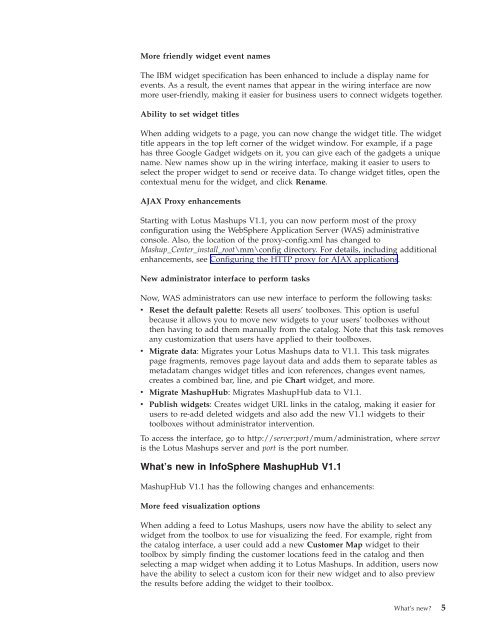v Action Timer -- allows you to set up a timer that controls the frequency that anevent gets passed to another widget in milliseconds. Each time an event getspassed, the counter increases by one. You can wire the Action Timer widget toanother widget on the page to trigger repeatable actions such as page refreshesor other updates.v Slide Show -- automatically cycles through a series of images. You can easilyadd and remove new images. You can customize the slide show to repeatautomatically, configure a delay, and add bubble descriptions.v Chart -- replaces the existing V1.0 pie, bar, and line chart widgets, combiningthem into one powerful new widget that supports both comma-separated value(CSV) and XML data.v Data Editor -- uses common operations such as sort, filter, and limit totransform content received from one widget into outgoing content to be sent to asecond widget. Using the Data Editor widget, you can send only the contentyou need in a format that can be consumed by other data-displaying widgets.This widget has been significantly streamlined in <strong>V1.1</strong>, resulting in fewer clicksto transform payload types.For more information about widgets, including example usage scenarios, see theWidget help in the in the <strong>IBM</strong> <strong>Mashup</strong> <strong>Center</strong> wiki.Ability to embed widgets and mashups in your Web pages<strong>IBM</strong> <strong>Mashup</strong> <strong>Center</strong> now provides the ability to embed mashup pages andwidgets into any external HTML Web page. With a few mouse clicks, end userscan generate HTML markup for a widget or page, and then copy and paste themarkup into a browser-based page, such as a WebSphere Portal page, web contentpage, blog, wiki, or even a portlet. The end result is seamless syndication ofmashups and pages with minimal effort. For more information about the newembedding feature, see Adding widgets and mashup pages to your Web pages.Page layout has moved to a theme modelNow, when you want to change the look and feel of your mashup pages, you canswitch between two default themes. One theme adds columns to your pages, andthe other does not. Each theme contains several skins. Themes provide thenavigation, appearance, and layout of the mashup page, including colors, fonts,and images that surround the widgets on the page. Skins define the look and feelof the widgets that you drag onto the page. Skins essentially wrap the widgets anddefine the menu icons and colors of the widget. When working in edit mode, youcan switch between the two default page themes and change the widget skins. Formore information, see Working with themes and skins.New widget data modelFor widgets to communicate properly (send and receive data), they need to be ableto understand the type of data received from other widgets on the page. To easethis communication process, <strong>IBM</strong> <strong>Mashup</strong> <strong>Center</strong> now defines a common datamodel for widgets. It defines many simple, out-of-the-box data types such asstring, URL, date, email, and person, as well as some complex types such as table,Atom, and JSON. Of course, widget developers can also create and register theirown customized data types. With a well defined set of data types, widgetdevelopers can more easily build mashable widgets that can communicate byspeaking a common language. For more information about data types see Workingwith payload types.4 <strong>IBM</strong> <strong>Mashup</strong> <strong>Center</strong>: <strong>V1.1</strong>
More friendly widget event namesThe <strong>IBM</strong> widget specification has been enhanced to include a display name forevents. As a result, the event names that appear in the wiring interface are nowmore user-friendly, making it easier for business users to connect widgets together.Ability to set widget titlesWhen adding widgets to a page, you can now change the widget title. The widgettitle appears in the top left corner of the widget window. For example, if a pagehas three Google Gadget widgets on it, you can give each of the gadgets a uniquename. New names show up in the wiring interface, making it easier to users toselect the proper widget to send or receive data. To change widget titles, open thecontextual menu for the widget, and click Rename.AJAX Proxy enhancementsStarting with Lotus <strong>Mashup</strong>s <strong>V1.1</strong>, you can now perform most of the proxyconfiguration using the WebSphere Application Server (WAS) administrativeconsole. Also, the location of the proxy-config.xml has changed to<strong>Mashup</strong>_<strong>Center</strong>_install_root\mm\config directory. For details, including additionalenhancements, see Configuring the HTTP proxy for AJAX applications.New administrator interface to perform tasksNow, WAS administrators can use new interface to perform the following tasks:v Reset the default palette: Resets all users’ toolboxes. This option is usefulbecause it allows you to move new widgets to your users’ toolboxes withoutthen having to add them manually from the catalog. Note that this task removesany customization that users have applied to their toolboxes.v Migrate data: Migrates your Lotus <strong>Mashup</strong>s data to <strong>V1.1</strong>. This task migratespage fragments, removes page layout data and adds them to separate tables asmetadatam changes widget titles and icon references, changes event names,creates a combined bar, line, and pie Chart widget, and more.v Migrate <strong>Mashup</strong>Hub: Migrates <strong>Mashup</strong>Hub data to <strong>V1.1</strong>.v Publish widgets: Creates widget URL links in the catalog, making it easier forusers to re-add deleted widgets and also add the new <strong>V1.1</strong> widgets to theirtoolboxes without administrator intervention.To access the interface, go to http://server:port/mum/administration, where serveris the Lotus <strong>Mashup</strong>s server and port is the port number.What’s new in InfoSphere <strong>Mashup</strong>Hub <strong>V1.1</strong><strong>Mashup</strong>Hub <strong>V1.1</strong> has the following changes and enhancements:More feed visualization optionsWhen adding a feed to Lotus <strong>Mashup</strong>s, users now have the ability to select anywidget from the toolbox to use for visualizing the feed. For example, right fromthe catalog interface, a user could add a new Customer Map widget to theirtoolbox by simply finding the customer locations feed in the catalog and thenselecting a map widget when adding it to Lotus <strong>Mashup</strong>s. In addition, users nowhave the ability to select a custom icon for their new widget and to also previewthe results before adding the widget to their toolbox.What’s new? 5