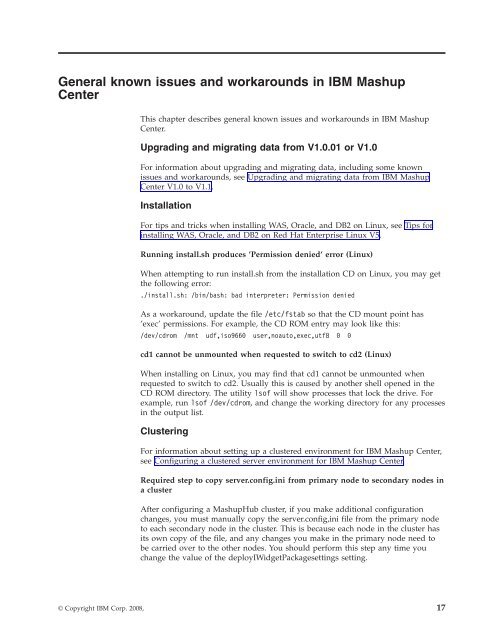Create successful ePaper yourself
Turn your PDF publications into a flip-book with our unique Google optimized e-Paper software.
General known issues and workarounds in <strong>IBM</strong> <strong>Mashup</strong><strong>Center</strong>This chapter describes general known issues and workarounds in <strong>IBM</strong> <strong>Mashup</strong><strong>Center</strong>.Upgrading and migrating data from V1.0.01 or V1.0For information about upgrading and migrating data, including some knownissues and workarounds, see Upgrading and migrating data from <strong>IBM</strong> <strong>Mashup</strong><strong>Center</strong> V1.0 to <strong>V1.1</strong>.InstallationFor tips and tricks when installing WAS, Oracle, and DB2 on Linux, see Tips forinstalling WAS, Oracle, and DB2 on Red Hat Enterprise Linux V5.Running install.sh produces ’Permission denied’ error (Linux)When attempting to run install.sh from the installation CD on Linux, you may getthe following error:./install.sh: /bin/bash: bad interpreter: Permission deniedAs a workaround, update the file /etc/fstab so that the CD mount point has’exec’ permissions. For example, the CD ROM entry may look like this:/dev/cdrom /mnt udf,iso9660 user,noauto,exec,utf8 0 0cd1 cannot be unmounted when requested to switch to cd2 (Linux)When installing on Linux, you may find that cd1 cannot be unmounted whenrequested to switch to cd2. Usually this is caused by another shell opened in theCD ROM directory. The utility lsof will show processes that lock the drive. Forexample, run lsof /dev/cdrom, and change the working directory for any processesin the output list.ClusteringFor information about setting up a clustered environment for <strong>IBM</strong> <strong>Mashup</strong> <strong>Center</strong>,see Configuring a clustered server environment for <strong>IBM</strong> <strong>Mashup</strong> <strong>Center</strong>.Required step to copy server.config.ini from primary node to secondary nodes ina clusterAfter configuring a <strong>Mashup</strong>Hub cluster, if you make additional configurationchanges, you must manually copy the server.config,ini file from the primary nodeto each secondary node in the cluster. This is because each node in the cluster hasits own copy of the file, and any changes you make in the primary node need tobe carried over to the other nodes. You should perform this step any time youchange the value of the deployIWidgetPackagesettings setting.© Copyright <strong>IBM</strong> Corp. 2008, 17