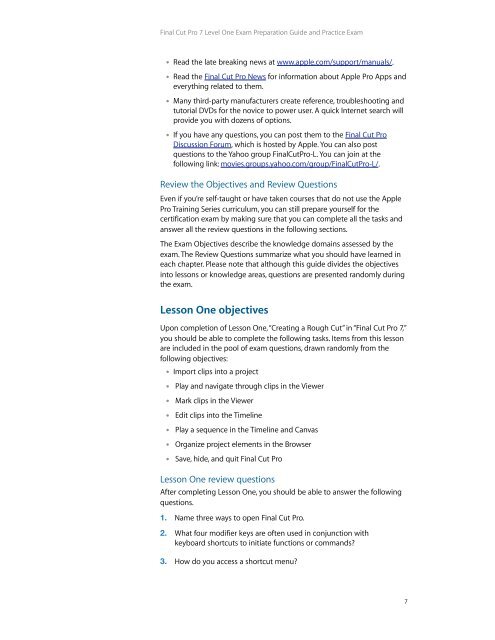Final Cut Pro 7 Level One - Training and Certification - Apple
Final Cut Pro 7 Level One - Training and Certification - Apple
Final Cut Pro 7 Level One - Training and Certification - Apple
Create successful ePaper yourself
Turn your PDF publications into a flip-book with our unique Google optimized e-Paper software.
<strong>Final</strong> <strong>Cut</strong> <strong>Pro</strong> 7 <strong>Level</strong> <strong>One</strong> Exam Preparation Guide <strong>and</strong> Practice Exam<br />
• Read the late breaking news at www.apple.com/support/manuals/.<br />
• Read the <strong>Final</strong> <strong>Cut</strong> <strong>Pro</strong> News for information about <strong>Apple</strong> <strong>Pro</strong> Apps <strong>and</strong><br />
everything related to them.<br />
• Many third-party manufacturers create reference, troubleshooting <strong>and</strong><br />
tutorial DVDs for the novice to power user. A quick Internet search will<br />
provide you with dozens of options.<br />
• If you have any questions, you can post them to the <strong>Final</strong> <strong>Cut</strong> <strong>Pro</strong><br />
Discussion Forum, which is hosted by <strong>Apple</strong>. You can also post<br />
questions to the Yahoo group <strong>Final</strong><strong>Cut</strong><strong>Pro</strong>-L. You can join at the<br />
following link: movies.groups.yahoo.com/group/<strong>Final</strong><strong>Cut</strong><strong>Pro</strong>-L/.<br />
Review the Objectives <strong>and</strong> Review Questions<br />
Even if you’re self-taught or have taken courses that do not use the <strong>Apple</strong><br />
<strong>Pro</strong> <strong>Training</strong> Series curriculum, you can still prepare yourself for the<br />
certification exam by making sure that you can complete all the tasks <strong>and</strong><br />
answer all the review questions in the following sections.<br />
The Exam Objectives describe the knowledge domains assessed by the<br />
exam. The Review Questions summarize what you should have learned in<br />
each chapter. Please note that although this guide divides the objectives<br />
into lessons or knowledge areas, questions are presented r<strong>and</strong>omly during<br />
the exam.<br />
Lesson <strong>One</strong> objectives<br />
Upon completion of Lesson <strong>One</strong>, “Creating a Rough <strong>Cut</strong>” in “<strong>Final</strong> <strong>Cut</strong> <strong>Pro</strong> 7,”<br />
you should be able to complete the following tasks. Items from this lesson<br />
are included in the pool of exam questions, drawn r<strong>and</strong>omly from the<br />
following objectives:<br />
• Import clips into a project<br />
• Play <strong>and</strong> navigate through clips in the Viewer<br />
• Mark clips in the Viewer<br />
• Edit clips into the Timeline<br />
• Play a sequence in the Timeline <strong>and</strong> Canvas<br />
• Organize project elements in the Browser<br />
• Save, hide, <strong>and</strong> quit <strong>Final</strong> <strong>Cut</strong> <strong>Pro</strong><br />
Lesson <strong>One</strong> review questions<br />
After completing Lesson <strong>One</strong>, you should be able to answer the following<br />
questions.<br />
1. Name three ways to open <strong>Final</strong> <strong>Cut</strong> <strong>Pro</strong>.<br />
2. What four modifier keys are often used in conjunction with<br />
keyboard shortcuts to initiate functions or comm<strong>and</strong>s?<br />
3. How do you access a shortcut menu?<br />
7