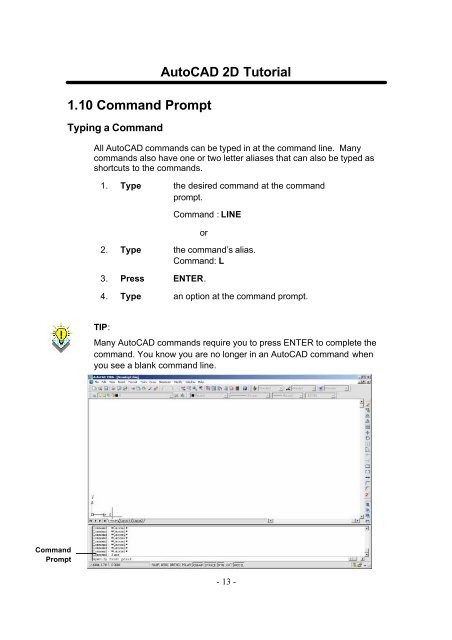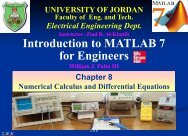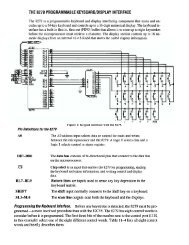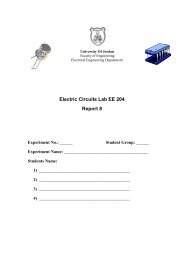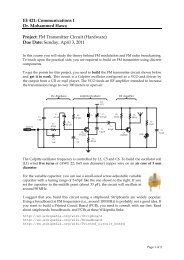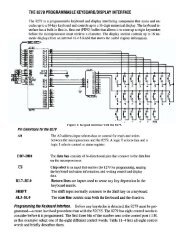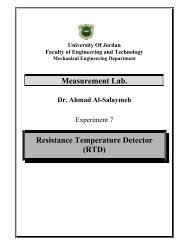Chapter 1 Introduction to AutoCAD - FET
Chapter 1 Introduction to AutoCAD - FET
Chapter 1 Introduction to AutoCAD - FET
You also want an ePaper? Increase the reach of your titles
YUMPU automatically turns print PDFs into web optimized ePapers that Google loves.
1.10 Command PromptTyping a CommandAu<strong>to</strong>CAD 2D Tu<strong>to</strong>rialAll Au<strong>to</strong>CAD commands can be typed in at the command line. Manycommands also have one or two letter aliases that can also be typed asshortcuts <strong>to</strong> the commands.1. Type the desired command at the commandprompt.Command : LINEor2. Type the command’s alias.Command: L3. Press ENTER.4. Type an option at the command prompt.TIP:Many Au<strong>to</strong>CAD commands require you <strong>to</strong> press ENTER <strong>to</strong> complete thecommand. You know you are no longer in an Au<strong>to</strong>CAD command whenyou see a blank command line.CommandPrompt-13-