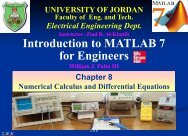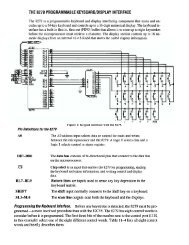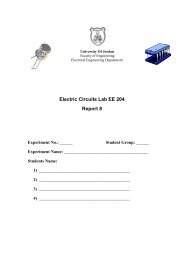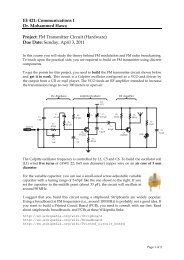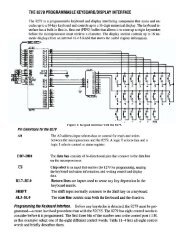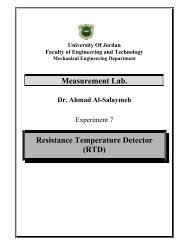Chapter 1 Introduction to AutoCAD - FET
Chapter 1 Introduction to AutoCAD - FET
Chapter 1 Introduction to AutoCAD - FET
You also want an ePaper? Increase the reach of your titles
YUMPU automatically turns print PDFs into web optimized ePapers that Google loves.
Au<strong>to</strong>CAD 2D Tu<strong>to</strong>rial1.8 Status BarThe Status Bar is the area below the command line that shows messagesas well as coordinates, modes, and the current time.To activate SNAP, GRID, ORTHO, OSNAP, MSPACE, PSPACE, andTILE, you must double-click on the mode <strong>to</strong> change.Status BarTIP:• Right click on the status bar <strong>to</strong> see the options.-11-