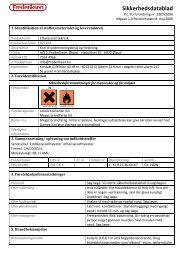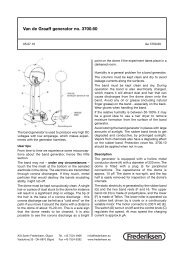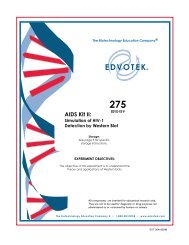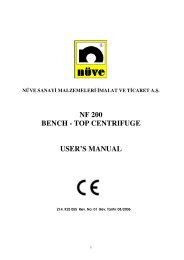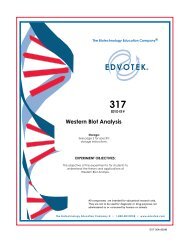Vejledning til watt- & energimeter 4075.50 - Frederiksen
Vejledning til watt- & energimeter 4075.50 - Frederiksen
Vejledning til watt- & energimeter 4075.50 - Frederiksen
You also want an ePaper? Increase the reach of your titles
YUMPU automatically turns print PDFs into web optimized ePapers that Google loves.
Command SummaryData formatEvery entry in the log contains a time stamp from the build-in real time clock. This clock may also beused for starting the logging at a specific time.The logged data consist of measured as well as computed results. The format for one log record isYear,month,date,hour,minute,second, Ws, Wh, V, A, VA, ϕ, WA typical record may look like this:2011,01,18,10,24,13, 201.4, 0.1, 2.9, 0.69, 2.0, 0, 2.0Comma is field separator. Decimal separator is dot/period/full stop. Leading white space may be insertedbefore numbers.When the log is read by means of a terminal program, 255 lines will appear.List of commandsCommandASignificanceReads collected data. All data are sent to the computer. While transmitting data thecommunication is blocked for other messages. The time of transmission will varydepending on the number of data transmitted, in some cases it may takeseveral seconds.The format is:Time for transmission of dataStatus of the instrumentCollected data: year, month, date, hour, minute, sec., Ws, Wh, V, A, VA, f, W.E.g.:2011,02,17,15,11,17, 0.0, 0.0, 2.9, 0.69, 2.0, 0, 2.02011,02,17,15,11,27, 9.6, 0.0, 2.9, 0.69, 2.0, 0, 2.02011,02,17,15,11,32, 19.8, 0.0, 2.9, 0.69, 2.0, 0, 2.02011,02,17,15,11,37, 29.8 0.0, 2.9, 0.69, 2.0, 0, 2.02011,02,17,15,11,42, 39.9, 0.0, 2.9, 0.69, 2.0, 0, 2.02011,02,17,15,11,47, 50.3, 0.0, 2.9, 0.69, 2.0, 0, 2.02011,02,17,15,11,52, 60.1, 0.0, 2.9, 0.69, 2.0, 0, 2.0BCommand for selecting transmission rate. The transmission rate indicated asbaud-rate (bits/s) has to be the same rate for both the Instrument and the computer.The pre-selected rate (Default baud-rate) is 1200 b/s.The rate can be changed e.g. by using the command ‘b300’. If in doubt about theactual baud-rate simply write ‘b’ and the actual baud-rate is displayed.CReturns copyright information e.g.: ”Copyright 1993 A/S S. <strong>Frederiksen</strong> Denmark”.9®