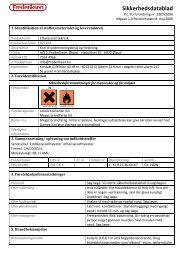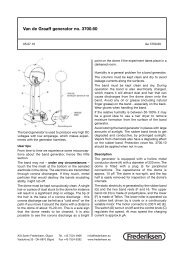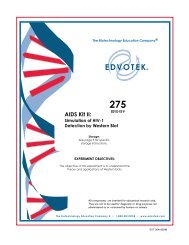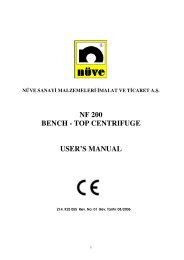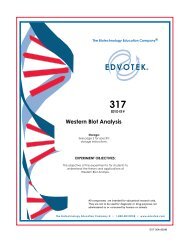Vejledning til watt- & energimeter 4075.50 - Frederiksen
Vejledning til watt- & energimeter 4075.50 - Frederiksen
Vejledning til watt- & energimeter 4075.50 - Frederiksen
Create successful ePaper yourself
Turn your PDF publications into a flip-book with our unique Google optimized e-Paper software.
Automatic data loggingThe Watt & Energy Meter <strong>4075.50</strong> can be connectedto a serial port on a computer. This can be used forcontrolling and reading the instrument from the PCand to read the built-in data logger.If you want to communicate directly with the device– e.g. via a terminal program like HyperTerminal - see”Command Summary” later in the guide.For interactive data acquisition on the PC, the programDatalyse (download from datalyse.dk) is recommended.The instrument can collect data without connectionto a computer, as it is equipped with a memory of255 data record. Data is collected once every 10 seconds.When memory is full, data will automaticallybe compressed to take up half the memory by storingthe mean of 2 consecutive records. For subsequentmeasurements, the interval between measurementsis doubled, after which the process is repeated, etc.From a computer, the data logging may instead beset to stop after a certain time.Read-back of the acquired data can only be done viaa computer with a terminal program.Start and stop of data logging takes place with thebuttons on the front, while the rest of the communicationalways takes place through the serial interface.Managing the data logger starts with simultaneouslypressing the two buttons Function (3) and Reset (4).The display shows Log, immediately followed byone of three status messages:RdyOnOffthe instrument is ready for data loggingdata logging starteddata logging stoppedYou can switch between the above situations bypressing (3) and (4), as outlined below:Initial state Press Function (3) Press Reset (4)Rdy ➞ On ➞ OffOn ➞ Off No changeOff Free memory: ➞ On ➞ Rdymemory full:No changeData logging starts as soon as status is On. To stopdata logging, switch status to Off (press Reset andFunction simultaneously, and then Function). Whenswitching from Rdy to On, all memory is reset.8®