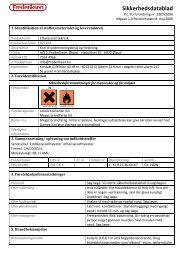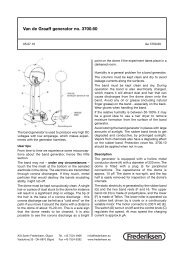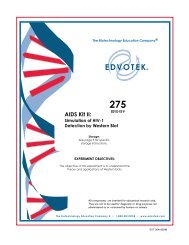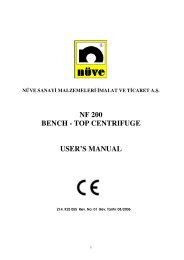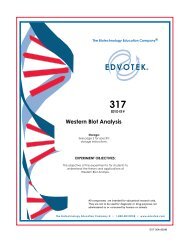Vejledning til watt- & energimeter 4075.50 - Frederiksen
Vejledning til watt- & energimeter 4075.50 - Frederiksen
Vejledning til watt- & energimeter 4075.50 - Frederiksen
You also want an ePaper? Increase the reach of your titles
YUMPU automatically turns print PDFs into web optimized ePapers that Google loves.
DWhen used alone the command ‘d’ returns the displayed value. If a numberfollows the command from 1 to 10, the returned value will be as follows:d1 = V d2 = d3 = VA d4 = fd5 = Hz d6 = W d7 = Ws d8 = Whd9 = time (s) d10 = time (h)If the value for f (phase angle) cannot be calculated either because the voltage or thecurrent is too low, the value 0 is returned.GRead set-up line. The format is 28 characters + CR.The set-up line comprises the following information:Character no. Significance1 Start conditions: ‘1’ = manual start‘2’ = clock‘3’ = power level2-13 Start-time Format:ssmmhhddmmyyss = sec., mm = minute, hh = hour,dd = day, mm = month, yy = year14-19 Power level: Format: xxxx.xx in Watt20 Log layout: ‘1’ = automatic compression’2’ = fixed time21-28 Logging time: Format: ssmmhhddss = sec., mm = minute, hh = hour,dd = dayHWrite set-up line. The set-up line must be entered immediately after the command.LSet datalog. On request type the new set-up data. The start conditions must be setprior to selecting the log layout. Eventually decide whether to store the new set-upor not.MMessages turned on (default off). The Watt & Energy Meter will return a messagewhen:The logging function is changed manually.The log is compressed, turned on or off.NMessages turned off (default)Oone line, read all data10®