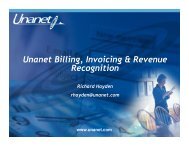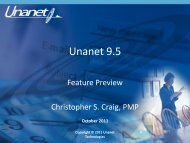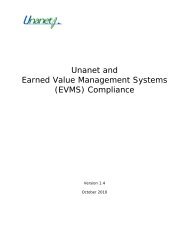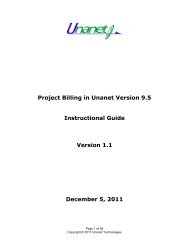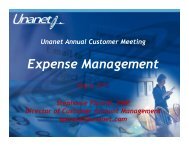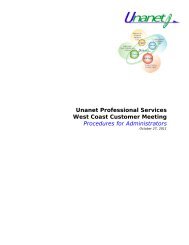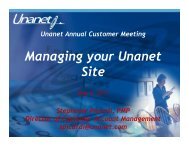Integrating with Unanet - Unanet Technologies
Integrating with Unanet - Unanet Technologies
Integrating with Unanet - Unanet Technologies
You also want an ePaper? Increase the reach of your titles
YUMPU automatically turns print PDFs into web optimized ePapers that Google loves.
<strong>Unanet</strong> IntegrationPresented by Amy Allen and Steve SyrettMay 5, 2011www.unanet.com
About the presentation This Presentation will discuss the various integration capabilities thatare available in the <strong>Unanet</strong> system. We will have a Q&A at the end of each section of the presentation andat the end the presentation itself. Further information may be obtained from the <strong>Unanet</strong> helpdocumentation at the following URL:http://www.unanet.com/sites/unadocs/unanet94/unanet_menu/admin/integration.htm If you have additional questions or would like to receive a copy of thispresentation:Email: customeraccountmanagement@unanet.comCopyright © 2011 <strong>Unanet</strong> <strong>Technologies</strong> 2
Overview <strong>Unanet</strong> includes robust integration facilities to assist you inexchanging data between your <strong>Unanet</strong> system and other systemssuch as Accounting, Payroll, HR, etc.Imports<strong>Unanet</strong>AccountingPayroll/HRExportsCopyright © 2011 <strong>Unanet</strong> <strong>Technologies</strong> 3
<strong>Unanet</strong> Import What types of data can be imported?AlternatesLocation - MasterSkill LevelApproval GroupsLocation - Project LevelSkill TypeAssignmentsM&IE BreakdownSkillsCredit Card - AmexOrganizationsTaskCredit Card - GenericOrganization AccessTimeExpensesPer Diem RatesExpense BudgetPersonExpense PlanPerson AccrualsExpense Type - MasterPerson SkillsExpense Type - ProjectPlanned WorkLabor Categories - MasterProjectsLabor Categories - ProjectLevelProject AdministratorsCopyright © 2011 <strong>Unanet</strong> <strong>Technologies</strong> 4
<strong>Unanet</strong> Import How do Imports work?<strong>Unanet</strong> data entities can be added, updated and sometimes deleted via theImport functionalityImports a standard comma separated values (CSV) formatThe layout of each import type will vary depending on the <strong>Unanet</strong> data elementbeing importedCan be used in conjunction <strong>with</strong> Export for mass-update operationsCopyright © 2011 <strong>Unanet</strong> <strong>Technologies</strong> 5
<strong>Unanet</strong> Import File Format RequirementsYou must either supply the data in the default field order sequence (as defined ineach import help page), or, use the appropriate column header tag in which caseyou can import only those columns of interest in any order you desireWhen using the column header tag approach, be sure the first character on thatline is an asterisk and this should be the first row in the fileNote that fields are either always required, conditionally required or optionalIf you don't want to import information for a non-required field, just leave thatfield blankThe file to import must be saved in a comma delimited format. The fields can beenclosed in double quotes which would be necessary should the data being importedcontain commas.Copyright © 2011 <strong>Unanet</strong> <strong>Technologies</strong> 6
<strong>Unanet</strong> Import File Format Requirements (Cont.)You can include comments <strong>with</strong>in your import files by prefixing the row <strong>with</strong> apound # -- these rows will be ignored by the import logicSome imports support the use of special tags (e.g. !UPDATE!, !RENAME!, !BLANK!,!DELETE!). The help pages identify which fields support the usage of particulartags. These tags are not case sensitive, and you can use upper, lower or mixedcase, however, they must be enclosed between the exclamation points and must bethe first item <strong>with</strong>in a particular field.Each Import type has a corresponding Export template which matches the layout forthat particular Import (more on that later).Copyright © 2011 <strong>Unanet</strong> <strong>Technologies</strong> 7
<strong>Unanet</strong> Import There are three options to initiate an Import:The User InterfaceUse the Command Line Import (CLI)Use the Interface Management Utility (IMU)Copyright © 2011 <strong>Unanet</strong> <strong>Technologies</strong> 8
<strong>Unanet</strong> Import Option 1: Using the User Interface functionality<strong>Unanet</strong>UserInterfaceExternal Systemsuch as Accounting,Payroll, HR, etc.ImportProcessDatabaseCSV FileCopyright © 2011 <strong>Unanet</strong> <strong>Technologies</strong> 9
<strong>Unanet</strong> Import User Interface - Example OutputCopyright © 2011 <strong>Unanet</strong> <strong>Technologies</strong> 10
<strong>Unanet</strong> Import Option 2: Using the Command Line Import (CLI) functionality<strong>Unanet</strong>UserInterfaceExternal Systemsuch as Accounting,Payroll, HR, etc.ImportProcessCan bescheduledDatabaseCommandLineImportCSV FileCopyright © 2011 <strong>Unanet</strong> <strong>Technologies</strong> 11
<strong>Unanet</strong> Import CLI - Example OutputCopyright © 2011 <strong>Unanet</strong> <strong>Technologies</strong> 12
<strong>Unanet</strong> Import Option 3: Using the Interface Management Utility (IMU)<strong>Unanet</strong>UserInterfaceCan bescheduledExternal Systemsuch as Accounting,Payroll, HR, etc.ImportProcessDatabaseCommandLine ImportCommandLine ImportCommandLine ImportCSV FileCSV FileCSV FileProcess that obtainsfile(s) to processIMUChecks for Errors andoptionally sendsEmail notificationsManages input files and logs for each run, optionallypurging older data files to conserve disk spaceCopyright © 2011 <strong>Unanet</strong> <strong>Technologies</strong> 13
<strong>Unanet</strong> ImportQuestions on <strong>Unanet</strong> Import?Copyright © 2011 <strong>Unanet</strong> <strong>Technologies</strong> 14
<strong>Unanet</strong> Export What types of data can be exported?Accounts ReceivableLabor Category - ProjectSkill TypeAlternateLocation - MasterSkillsApproval GroupLocation - ProjectTasksAssignmentOrganizationTimeExpenseOrganization AccessExpense BudgetPeopleExpense PlanPerson AccrualsExpense Type - MasterPerson SkillsExpense Type - ProjectPlanned WorkFixed Price ScheduleProjectsJournal EntryProject AdministratorsLabor Category - MasterSkill LevelCopyright © 2011 <strong>Unanet</strong> <strong>Technologies</strong> 15
<strong>Unanet</strong> Export How do Exports work?Exports can be used to retrieve data from the <strong>Unanet</strong> systemThe output layout is configurable via “Templates”The output is either a CSV or Fixed Formatted fileCan be used along <strong>with</strong> the Import to do mass-update operationsCopyright © 2011 <strong>Unanet</strong> <strong>Technologies</strong> 16
<strong>Unanet</strong> Export Export TemplatesCan be created by Administrative usersDefine the type of output (CSV or Fixed Formatted), name and other attributesEstablish the field layout and sorting optionsFields can use a set of powerful expressions to further operate on the dataincluding: decision expressions (IF, SWITCH, CASE) string operators (CONCAT, SUBSTR) Numeric operators (MATH – addition, subtraction, etc.) Formatting options (DATE, NUMBER)Copyright © 2011 <strong>Unanet</strong> <strong>Technologies</strong> 17
<strong>Unanet</strong> Export Like the Import, there are three options to initiate an Export:The User InterfaceUse the Command Line Export (CLE)Use the Interface Management Utility (IMU)Copyright © 2011 <strong>Unanet</strong> <strong>Technologies</strong> 18
<strong>Unanet</strong> Export Option 1: Using the User Interface functionality<strong>Unanet</strong>UserInterfaceExternal Systemsuch as Accounting,Payroll, HR, etc.ExportProcessDatabaseOutput FileCopyright © 2011 <strong>Unanet</strong> <strong>Technologies</strong> 19
<strong>Unanet</strong> Export User Interface OutputCopyright © 2011 <strong>Unanet</strong> <strong>Technologies</strong> 20
<strong>Unanet</strong> Export Option 2: Using the Command Line Export (CLE) functionality<strong>Unanet</strong>UserInterfaceExportProcessExternal Systemsuch as Accounting,Payroll, HR, etc.Can bescheduledDatabaseCommandLineExportOutput FileCopyright © 2011 <strong>Unanet</strong> <strong>Technologies</strong> 21
<strong>Unanet</strong> Export Option 3: Using the Interface Management Utility (IMU)<strong>Unanet</strong>UserInterfaceCan bescheduledExternal Systemsuch as Accounting,Payroll, HR, etc.ExportProcessDatabaseCommandLine exportCommandLine exportCommandLine exportOutput FileOutput FileOutput FileIMUProcess that sendsthe file(s) downstreamChecks for Errors andoptionally sendsEmail notificationsManages input files and logs for each run, optionallypurging older data files to conserve disk spaceCopyright © 2011 <strong>Unanet</strong> <strong>Technologies</strong> 22
<strong>Unanet</strong> ExportQuestions on <strong>Unanet</strong> Export?Copyright © 2011 <strong>Unanet</strong> <strong>Technologies</strong> 23