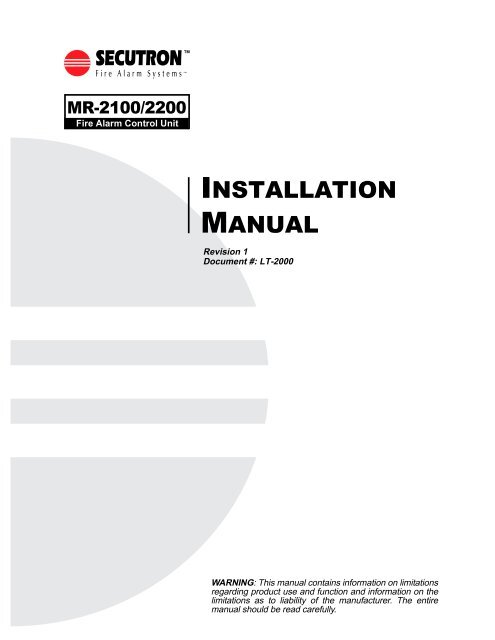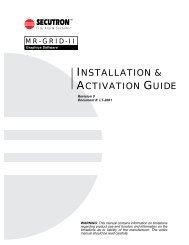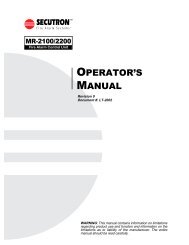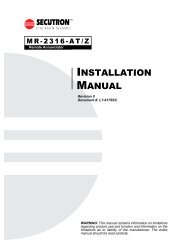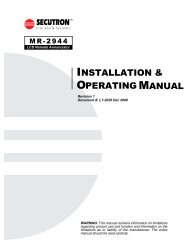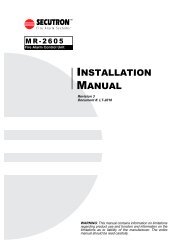LT-2000 MR-2100_MR-2200 Installation Manual Rev.1 - Secutron
LT-2000 MR-2100_MR-2200 Installation Manual Rev.1 - Secutron
LT-2000 MR-2100_MR-2200 Installation Manual Rev.1 - Secutron
You also want an ePaper? Increase the reach of your titles
YUMPU automatically turns print PDFs into web optimized ePapers that Google loves.
<strong>MR</strong>-<strong>2100</strong>/<strong>2200</strong>Fire Alarm Control UnitINSTALLATIONMANUALRevision 1Document #: <strong>LT</strong>-<strong>2000</strong>WARNING: This manual contains information on limitationsregarding product use and function and information on thelimitations as to liability of the manufacturer. The entiremanual should be read carefully.
<strong>MR</strong>-<strong>2100</strong>/<strong>MR</strong>-<strong>2200</strong> <strong>Installation</strong> <strong>Manual</strong>Contents1.0 Technical Information .............................................................................................................................. 11.1 Introduction .................................................................................................................................... 11.2 Features ......................................................................................................................................... 11.3 Codes & Standards ........................................................................................................................ 11.4 Applications & Services ................................................................................................................ 21.5 General <strong>Installation</strong> Requirements ................................................................................................. 21.6 System Verification ........................................................................................................................ 21.7 System Components ...................................................................................................................... 32.0 Technical Specifications ......................................................................................................................... 82.1 Electrical Specifications ................................................................................................................. 83.0 <strong>Installation</strong> ............................................................................................................................................... 113.1 Unpacking the <strong>MR</strong>-<strong>2100</strong> or <strong>MR</strong>-<strong>2200</strong> ............................................................................................ 113.2 Mounting and Assembling the <strong>MR</strong>-<strong>2100</strong>/<strong>MR</strong>-<strong>2200</strong> ........................................................................ 113.3 Internal Assembly .......................................................................................................................... 143.4 Wiring ............................................................................................................................................. 163.5 Maximum Wiring Length for Addressable Circuits ......................................................................... 203.6 Maximum Wiring Length for Bell Circuits ....................................................................................... 204.0 Appendix A: Compatible Addressable Devices .............................................................................. 215.0 Appendix B: Battery Calculations & Compatible Batteries ...................................................................... 225.1 Battery Calculation Worksheet ....................................................................................................... 225.2 Battery Selection Calculations ....................................................................................................... 246.0 Appendix C: Compatible Synchronized Notification Appliances ............................................................. 257.0 Warranty & Warning Information ............................................................................................................. 26i
<strong>MR</strong>-<strong>2100</strong>/<strong>MR</strong>-<strong>2200</strong> <strong>Installation</strong> <strong>Manual</strong>List of Tables & FiguresTable 1: AC Input ................................................................................................................................. 8Table 2: Battery Power ........................................................................................................................ 8Table 3: Addressable Input (Signaling Line Circuit) ............................................................................. 9Table 4: Notification Appliance Circuit Output Circuits ........................................................................9Table 5: Function Relay Output Circuits .............................................................................................. 9Table 6: Power Outputs ....................................................................................................................... 9Table 7: Communications Ports ........................................................................................................... 10Table 8: Environmental Specifications ................................................................................................. 10Table 9: <strong>Secutron</strong> Compatible Addressable Devices ........................................................................... 21Figure 1: Knockouts and Mounting Holes ............................................................................................ 13Figure 2: Power Limited Wiring Diagram ............................................................................................. 14Figure 3: Power Limited Wiring, City Module ....................................................................................... 15Figure 4: AC Power Wiring Diagram .................................................................................................... 16Figure 5: External Battery Cabinet Wiring ............................................................................................ 17Figure 6: Class B Wiring ...................................................................................................................... 18Figure 7: Class A Circuit ...................................................................................................................... 18Figure 8: Class B NAC Wiring .............................................................................................................. 19Figure 9: Class A NAC Wiring .............................................................................................................. 19Figure 10: Function Relay Wiring ......................................................................................................... 19iii
<strong>MR</strong>-<strong>2100</strong>/<strong>MR</strong>-<strong>2200</strong> <strong>Installation</strong> <strong>Manual</strong>1.4 Applications & ServicesThis fire alarm control panel is listed for use in the following applications:• Local with networking for UL (only) installations• Auxiliary (Requires <strong>MR</strong>CTYB Reverse Polarity Municipal Box Module configured forMunicipal Master Box Operation)• Central Station reporting (using the optional <strong>MR</strong>DL Dual Line Dialer-Communicator)• Remote Station reporting (Requires <strong>MR</strong>CTYB Reverse Polarity Municipal Box Moduleconfigured for Reverse Polarity Operation or <strong>MR</strong>DL Dialer)And for the following types of service:• M - <strong>Manual</strong>• A - Automatic• SS - Sprinkler Supervisory• WF - Waterflow1.5 General <strong>Installation</strong> RequirementsThe information provided with this unit is intended as a guide. <strong>Installation</strong> of this equipment,optional system components, alarm initiating devices and notification appliances must follow themanufacturer's guidelines as contained in their respective installation documents, all applicablecodes and the instructions of the Local Authority Having Jurisdiction.Manufacturer’s DocumentsWhen installing the fire alarm control panel, refer to this manual. When installing optional systemcomponents refer to the installation documents included with those components. When installingcompatible alarm initiating devices or notification appliances, refer to the installation documentsincluded with those products.Field WiringField wiring recommendations in this document are intended as guidelines. All field wiring must beinstalled in accordance with the applicable national electrical codes, with all relevant local codesand standards, and the Local Authority Having Jurisdiction.Compatible DevicesUse UL or ULC listed smoke detectors and notification devices that are compatible with the firealarm control panel from the lists included in this manual.1.6 System VerificationThe complete fire alarm system must be verified for proper installation and operation when:• The initial installation is ready for inspection by the Local Authority Having Jurisdiction;• Any system component is added, changed or deleted;• Any programming changes are made;• System wiring has been altered or repaired;• System failure due to the external influences such as lightning, water damage or extendedpower outages has occurred.Standby PowerThe fire alarm control panel uses sealed lead-acid rechargeable batteries as a secondary powersource in the event of a main power failure. The required capacity of the standby batteries must becalculated using the charts and tables within this manual for the period as required by national orlocal codes and standards. Even though the calculation table within this manual includes a safetymargin, lead-acid batteries commonly used for standby can have variable capacity as a result ofage and ambient conditions. Periodic inspection for damage and the batteries' ability to supportthe attached equipment is highly recommended.2
<strong>MR</strong>-<strong>2100</strong>/<strong>MR</strong>-<strong>2200</strong> <strong>Installation</strong> <strong>Manual</strong><strong>MR</strong>22NTWR12The <strong>MR</strong>22NTWR12 provides the network interfacebetween the <strong>MR</strong>-<strong>2200</strong> and the rest of the control unitson a peer-to-peer network. This module plugs directlyinto the <strong>MR</strong>-<strong>2200</strong> main board.The <strong>MR</strong>22NTWR12 version features Port 1 and Port asboth RS232.Reverse Polarity Municipal Box - <strong>MR</strong>CTYBThe optional <strong>MR</strong>CTYB can be configured for remoteStation (reverse polarity) or Municipal Master (localenergy) service. The <strong>MR</strong>CTYB can transmit alarm,trouble, and supervisory conditions when configured forreverse polarity operation. Alarm condition only isreported when configured for Municipal Masteroperation.Refer to the <strong>MR</strong>CTYB Reverse Polarity Municipal Box(RPMB) Module <strong>Installation</strong> Instructions for moreinformation.Compatible Products<strong>MR</strong>-2644The <strong>MR</strong>-2644 is a status annunciator with LiquidCrystal Display, general system status lights, andgeneral function keys.<strong>MR</strong>-2644 is not ULC Listed.<strong>MR</strong>-2614The <strong>MR</strong>-2614 is a status annunciator with LED zonedisplay, general system status lights, and generalfunction keys.<strong>MR</strong>-D1010RThe <strong>MR</strong>-D1010R is a Fiber Optic Module that can be used with the <strong>MR</strong>22NTW to create a networkconnected by fiber.Refer to the <strong>MR</strong>-D101R Fiber Optic Module <strong>Installation</strong> Instructions.6
<strong>MR</strong>-<strong>2100</strong>/<strong>MR</strong>-<strong>2200</strong> <strong>Installation</strong> <strong>Manual</strong><strong>MR</strong>-2900The <strong>MR</strong>-2900 is a networkable fire alarm panel with both addressable and conventional inputcapability.Refer to the <strong>MR</strong>-2900/<strong>MR</strong>-2920 Fire Alarm Control Unit <strong>Installation</strong> <strong>Manual</strong>.<strong>MR</strong>-2944The <strong>MR</strong>-2944 is a network annunciator with Liquid Crystal Display and/or LED Zone display,general system status lights, and general function keys.Refer to the <strong>MR</strong>-2944 Annunciator Unit <strong>Installation</strong> <strong>Manual</strong>.Note: Not to be used for ULC applications.Testing Circuit SupervisionUse the following procedures in the table below to confirm that SLCs and NACs are supervising foropens, shorts, and grounds. The right column in this table shows the LEDs that illuminate when anopen, short, or ground occurs on a specific circuit. AUX is supervised for shorts and earths only.Open (NACs) -- Remove the end-of-lineand make circuit impedance infinite.Open (SLCs) -- Break the line anywhere inthe loop.Short -- Apply a zero ohm jumper acrossthe circuit.Earth Ground (NACs) -- Place a 10KΩ orsmaller value resistor from the supervisedwiring to Earth Ground.Earth Ground (SLCs) -- Place a 100Ω orsmaller value resistor from the supervisedwiring to Earth Ground.NAC illuminates the Trouble LED and theNAC Trouble LED flashesSLC illuminates the Trouble LEDSLC illuminates the Trouble LEDNAC illuminates the Trouble LED and theNAC Trouble LED flashesAUX illuminates the Trouble LEDIf an Earth Ground occurs on any circuit theFault and Trouble LEDs both illuminate7
<strong>MR</strong>-<strong>2100</strong>/<strong>MR</strong>-<strong>2200</strong> <strong>Installation</strong> <strong>Manual</strong>Table 3: Addressable Input (Signaling Line Circuit)Circuit / Model / ItemVoltageMaximum loop lengthMaximum loop currentMaximum # of devices per loopRating24Vdc nominal, 27.5Vdc maximumRefer to “3.5 Maximum Wiring Lengthfor Addressable Circuits” on page 20450mA (momentary)198 total (99 detector heads, 99 control/monitormodules)Table 4: Notification Appliance Circuit Output CircuitsCircuit / Model / Item<strong>MR</strong>-<strong>2100</strong>/<strong>MR</strong>-<strong>2200</strong> Mainboard and<strong>MR</strong>NC2 NAC ExpanderNAC1, NAC2*End-of-line resistor (EOLR)(for Class B wiring)Maximum loop lengthNAC CurrentRatingSupervised and power limited24V full wave rectified DC, 2.0A maximum,power limited.10kW, 1/4W, 5%Refer to “3.6 Maximum Wiring Length forBell Circuits” on page 201 <strong>MR</strong>-XPS NACs + AUX < 2.5A,2 <strong>MR</strong>-XPS: 7A:Table 5: Function Relay Output CircuitsCircuit / Model / ItemRating<strong>MR</strong>-<strong>2100</strong>/<strong>MR</strong>-<strong>2200</strong> Mainboard and<strong>MR</strong>RL4 Relay ExpanderRELAY1, RELAY2, RELAY3, RELAY4Form C contact, 2A, 30Vdc resistive, powerlimited source only.Table 6: Power OutputsCircuit / Model / ItemRating<strong>MR</strong>-<strong>2100</strong>/<strong>MR</strong>-<strong>2200</strong> Main boardAUX (x2)24Vdc, filtered, regulated and power limited,500mA maximum rated current (each),600mVpp ripple.9
<strong>MR</strong>-<strong>2100</strong>/<strong>MR</strong>-<strong>2200</strong> <strong>Installation</strong> <strong>Manual</strong>Table 7: Communications PortsPortCOM1, COM2 (<strong>Secutron</strong> <strong>MR</strong> peerto-peernetwork, redundant DCLR)ANN (annunciator port)CON4 (Dialer/City Module Port)J1 (Service and serial printer port)Rating10km (33,000 feet) maximum distancebetween nodes, minimum 28 AWG wires. Programmablebaud rate with up to 200 panels at1200 bps, 254 panels at 2400, 4800, and 9600bps.Fixed baud rate 4800bps;(see <strong>MR</strong>-2644instructions for wiring distances)Fixed baud rate 4800bpsFixed baud rate 9600bps; 6m (20ft)maximum distanceTable 8: Environmental SpecificationsConditionRatingOperating Temperature 0ºC – 49ºC / 32ºF – 120ºFHumidity93% RH non-condensing10
<strong>MR</strong>-<strong>2100</strong>/<strong>MR</strong>-<strong>2200</strong> <strong>Installation</strong> <strong>Manual</strong>3.0 <strong>Installation</strong>3.1 Unpacking the <strong>MR</strong>-<strong>2100</strong> or <strong>MR</strong>-<strong>2200</strong>The basic <strong>MR</strong>-<strong>2100</strong>/<strong>MR</strong>-<strong>2200</strong> package includes the following components:BackboxOuter door including:• Lock• Display windowInner dead-front door including:• Display PCB• Operating instruction insert• Hotkey label insert• Wiring labelHardware backplate including:• Main PCB• Transformer• Ribbon Cable for expansion modules• Plastic ShieldHardware pack including:• 2 x NAC EOL resistors• Door keys (taped to outside of cabinet)<strong>Installation</strong> manual and operating manual3.2 Mounting and Assembling the <strong>MR</strong>-<strong>2100</strong>/<strong>MR</strong>-<strong>2200</strong>Note: All applicable codes and standards should be considered. Specific reference should bemade to NFPA 72, or ULC-S524 and CEC Part 1 Section 32.Surface and Flush MountingThe <strong>MR</strong>-<strong>2100</strong>/<strong>MR</strong>-<strong>2200</strong> can be mounted in either flush or surface mount installations. Beforeinstalling the <strong>MR</strong>-<strong>2100</strong>/<strong>MR</strong>-<strong>2200</strong> Panel the following should be considered.1. Determine a suitable location for mounting the FACP. Keep in mind that surrounding walls,fixtures, must not hinder access to internal components. etc.2. Determine the size and location of conduit entrances. The Backbox provides variousknockout locations, however should it be necessary to cut additional conduit entrances theelectronics must be removed to avoid metal chip contamination. Reference the ’RemoveElectronics’ paragraph on the following page.Note: Removing the inner door, outer door, and plate-mounted electronics is recommended in all<strong>MR</strong>-<strong>2100</strong>/<strong>MR</strong>-<strong>2200</strong> installations.3. The enclosure must be mounted to provide a 135 o (minimum) angle of rotation of the outerdoor to insure easy removal or assembly.4. Mark placement of mounting hardware, drill holes and install plugs (if necessary).5. Secure the FACP to the wall using hardware suitable to the wall construction. Supportbackbox in place while inserting hardware and ensure that the backbox is level and plumbbefore tightening.Note: Please see the detailed diagram (Figure 1) for location of knockout and mounting holes.11
<strong>MR</strong>-<strong>2100</strong>/<strong>MR</strong>-<strong>2200</strong> <strong>Installation</strong> <strong>Manual</strong>Replacing the Outer Door1. Unlock the Door with the key provided.2. Detach the grounding strap (Qty: 2) from the backbox by removing the #6 flange nuts (Qty:2) that are attached to the studs on the backbox. Reattach the #6 flange nuts (Qty: 2) tothe studs to prevent them from getting lost or discarded.3. Open the Door to approximately 135 o and lift up to remove the outer door from thebackbox, store door in a safe place.Removing the <strong>MR</strong>-<strong>2100</strong>/<strong>MR</strong>-<strong>2200</strong> ElectronicsA. Removing the Inner Door (Dead Front)1. Remove the #6 flange nuts (Qty: 2) that lock down the inner door. Reattach the #6 flangenuts (Qty: 2) to the studs to prevent them from getting lost or discarded.2. Open the inner door and disconnect the display harness from either the Display Board orthe Main Board.3. Detach the grounding strap (Qty: 1) from the backbox by removing the #6 flange nut (Qty:1) that is attached to the stud on the backbox. Reattach the #6 flange nut (Qty: 1) to thestud to prevent them from getting lost or discarded.4. Open the inner door approximately 90° and lift up to remove the inner door, store door in asafe place.B. Removing the Back Plate Electronics1. Detach the harness from the Display Board.2. Remove the #8 flange nuts (Qty: 4) from the studs on the backbox holding onto the backplate. Remove back Plate Electronic panel and store in a safe place. Reattach the #8flange nuts to the studs to prevent them from getting lost or discarded.12
<strong>MR</strong>-<strong>2100</strong>/<strong>MR</strong>-<strong>2200</strong> <strong>Installation</strong> <strong>Manual</strong>14-1/2" (368 mm)7/8" (23 mm)lip each side16-1/8" (410 mm)3/4" (19 mm) liptop and bottom3" (76 mm)5-1/2"(140 mm)21-3/4"(552 mm)26-1/2"(673 mm)29"(740 mm)1-1/4"(32 mm)27-1/2"(699 mm)8-1/2"(216 mm)Battery shelfFigure 1: Knockouts and Mounting Holes13
<strong>MR</strong>-<strong>2100</strong>/<strong>MR</strong>-<strong>2200</strong> <strong>Installation</strong> <strong>Manual</strong>3.3 Internal Assembly• Attach AC wiring to the AC Terminal Block (see Figure 4 on page 16). Attach green groundwire to ground screw on backplate.Notes:• Do not apply power to the unit until all doors, cables and wiring are installed and inspected.• This AC circuit must be a separately fused 20A dedicated circuit. It is recommended that thebreaker be locked in the OFF position during installation.• Place the batteries in the bottom right of the back box or into the battery box. DO NOTATTACH BATTERIES UNTIL AFTER THE AC POWER HAS BEEN TURNED ON.• Attach conduit to the back box as required using knockouts provided. Attach field wiring tothe system. The section below describes how each type of circuit is to be wired. Attachconduit to the back box as required using knockouts provided. It is recommended thatinput circuit wiring be physically separated from output circuit wiring.• Have the Unit inspected before applying power. Correct and re-inspect any problemsfound.• Turn on the AC power to Unit. If no problems occur other than Low Battery, attach thebatteries to the wires provided, the black wire to the black (negative) terminal and the redwire to the red (positive) terminal. If the batteries need charging, the Low Battery conditionwill remain until they are charged.• Figure 2 shows the areas of the cabinet in which power limited/non-power limited wiringmay be routed. Note that the location labeled Option Card 1 is not for the City (<strong>MR</strong>CTYB).There is a location above Option Card 1 that is used for this card. Figure 3 shows therouting of power limited wiring to a city module.Power LimitedMainboardOption Card 1Power LimitedOption Card 2Vbell 3 Vbell 2 Vbell 1Option Card 3Non Power LimitedFigure 2: Power Limited Wiring Diagram14
<strong>MR</strong>-<strong>2100</strong>/<strong>MR</strong>-<strong>2200</strong> <strong>Installation</strong> <strong>Manual</strong>Minimum 1/4” separation from Reverse Polarity orMaster Box (<strong>MR</strong>CTYB) wiring to all power limitedwiring. Area to right of bold line is NOT power limited.<strong>MR</strong>CTYBCommunications harness isrouted under <strong>MR</strong>CTYB PCB andwhite plastic from locationcircled on <strong>MR</strong>CTYB to locationcircled on main PCB.Figure 3: Power Limited Wiring, City Module15
<strong>MR</strong>-<strong>2100</strong>/<strong>MR</strong>-<strong>2200</strong> <strong>Installation</strong> <strong>Manual</strong>3.4 WiringPower ConnectionsThe Main Control Unit requires an AC power supply. This supply is connected as shown below: Figure 4: AC PowerThe batteries forming the Battery Pack are wired in series. The Battery Pack attaches to the twowires coming from the Power Supply Board, the black wire to the black (negative) terminal and thered wire to the red (positive) terminal.Note: Main and Auxiliary transformer are model number: <strong>MR</strong>-XPS16
<strong>MR</strong>-<strong>2100</strong>/<strong>MR</strong>-<strong>2200</strong> <strong>Installation</strong> <strong>Manual</strong>The internal batteries are not used when an external battery box is used. The wires for connectingthe power supply board to the batteries are supplied with the panel if a battery box is ordered atthe same time.Warning: Never connect or disconnect the batteries while the AC power is off.External Battery Cabinet Wiring<strong>MR</strong>-<strong>2100</strong>/<strong>MR</strong>-<strong>2200</strong>/ <strong>MR</strong>-<strong>2200</strong>Battery CabinetMain BoardConduit3 feetMaxTo BatteriesFigure 5: External Battery Cabinet WiringCut terminals from battery harnessand wire them to the wires fromthe external battery cabinet.(Wire Nuts must be internal to <strong>MR</strong>-<strong>2200</strong> <strong>MR</strong>-<strong>2100</strong>/<strong>MR</strong>-<strong>2200</strong> Cabinet) Cabinet17
<strong>MR</strong>-<strong>2100</strong>/<strong>MR</strong>-<strong>2200</strong> <strong>Installation</strong> <strong>Manual</strong>Addressable Circuit ConnectionsAddressable Class B (Style 4) CircuitThis is a 2-wire supervised Class B (Style 4) communications circuit using addressable devices.Wire capacitance and resistance will affect the allowable wire length. The recommended wiring istwisted unshielded pair. Consult <strong>Secutron</strong>'s Applications Department for specific requirements.Maximum wire lengths are up to 10,000 ft (see Appendix). Devices will be connected as indicatedin the diagram below. Use only approved devices.Figure 6: Class B WiringNote: T-taps may NOT be allowed by the authority having jurisdiction. Refer to NFPA 72 and ULC-S524.Addressable Class A (Style 6) CircuitThis is a 4-wire supervised Class A (Style 6) communications circuit using addressable devices.The recommended wiring is twisted unshielded pair. Wire capacitance and resistance will affectthe allowable wire length. Consult <strong>Secutron</strong>'s Applications Department for specific requirements.Maximum wire lengths are up to 10,000 ft (see Appendix). Devices will be connected as indicatedin the diagram below. Use only approved devices. Return wiring must be in a separate conduit.Note: Install wiring in compliance with NFPA 72.Figure 7: Class A Circuit18
<strong>MR</strong>-<strong>2100</strong>/<strong>MR</strong>-<strong>2200</strong> <strong>Installation</strong> <strong>Manual</strong>Notification Appliance Circuit ConnectionsClass B (Style Y) NACThis is a 2-wire Class B (Style Y) supervised signaling (notification appliance) circuit. Devices andthe 10k ohm end-of-line resister will be connected as indicated in the figure below. Maximum wirelengths are shown in the Appendix. Use only approved devices.Note:The appliances must incorporate a steering diode or other means of providing activation withthe alarm state and no current with the supervision state.NAC2NAC1A+ A- B+ B- A+ A- B+ B-Circuit is supervised 24V FWRpower limited 2.0A MAX.10kΩEOLRMDR-EOL-10kFigure 8: Class B NAC WiringClass A (Style Z) Bell CircuitThis is a 4-wire Style Z (Class A) supervised signaling (notification appliance) circuit. Devices willbe connected as indicated in the diagram below. Maximum wire lengths are shown in theAppendix. Distances noted therein account for the total length of wire, from the panel to furthestdevice and back to the panel. Use only approved devices. Return wiring must be in a separateconduit. The EOL is on the board for Class A applications.NAC2NAC1A+ A- B+ B- A+ A- B+ B-Circuit is supervised 24V FWRpower limited 2.0A MAX.Figure 9: Class A NAC WiringFunction Relay Circuit ConnectionsForm C programmable relays can only be connected to a Power Limited source limited to 2A @30VDC. They have a power factor of 0.35.Figure 10: Function Relay Wiring19
<strong>MR</strong>-<strong>2100</strong>/<strong>MR</strong>-<strong>2200</strong> <strong>Installation</strong> <strong>Manual</strong>EVAX System Wiring<strong>MR</strong>-<strong>2100</strong>/<strong>2200</strong>/ <strong>MR</strong>-<strong>2200</strong>Conduit20’ MaxMV 2700 M<strong>MR</strong>S232-2TXRXGNDTS3TX RX GNDMain Board3.5 Maximum Wiring Length for Addressable CircuitsGaugeBelden No. Maximum Distance18 9571 975m (3200 ft)16 9572 1400m (4600 ft)14 9580 2435m (8000 ft)12 9582 3045m (10000 ft)Note: Distances noted in this table account for the total length of wire, from the panel to furthest deviceand back to the panel.3.6 Maximum Wiring Length for Bell Circuits12AWG 14AWG 16AWG 18AWGMax R Max I m ft m ft m ft m ft8.00 0.25 768 2519 483 1584 304 996 191 6274.00 0.5 384 1259 241 792 152 498 95 3132.67 0.75 256 840 161 528 101 332 64 2092.00 1 192 630 121 396 76 249 48 1571.60 1.25 154 504 97 317 61 199 38 1251.33 1.5 128 420 80 264 51 166 32 1041.14 1.75 110 360 69 226 43 142 27 901.00 2 96 315 60 198 38 125 24 78Note: Distances noted in this table account for the total length of wire, from the panel to furthest device andback to the panel.20
<strong>MR</strong>-<strong>2100</strong>/<strong>MR</strong>-<strong>2200</strong> <strong>Installation</strong> <strong>Manual</strong>4.0 Appendix A: Compatible Addressable DevicesTable 9: <strong>Secutron</strong> Compatible Addressable DevicesModelDescriptionTypical CurrentDraw µA<strong>MR</strong>I-1251 Ionization type smoke detector 300<strong>MR</strong>I-1251B Ionization type smoke detector 300<strong>MR</strong>I-2251 Photoelectric type smoke detector 300<strong>MR</strong>I-2251B Photoelectric type smoke detector 360<strong>MR</strong>I-2251T Photoelectric type smoke detector w/ thermal element 300<strong>MR</strong>I-2251TB Photoelectric type smoke detector w/ thermal element 360<strong>MR</strong>I-2251TM Acclimate Photo-Thermal Detector 300<strong>MR</strong>I-2251TMB Acclimate Photo-Thermal Detector 360<strong>MR</strong>I-5251P Thermal detector 200<strong>MR</strong>I-5251B Thermal detector 300<strong>MR</strong>I-5251RP Thermal detector w/ rate of rise 200<strong>MR</strong>I-5251RB Thermal detector w/ rate of rise 300<strong>MR</strong>I-5251H High Temperature Thermal detector 300IM-10 10 Input Monitor Module 3.50 mACR-6 6 Relay Control Module 1.45 mASC-6 6 Supervised Control Module 2.25 mACZ-6 6 Zone Conventional Interface Module 2.00 mA<strong>MR</strong>I-M500DM Dual Input Monitor Module 300<strong>MR</strong>I-M500M Monitor module, Classes A/B initiating 300<strong>MR</strong>I-M501M Mini Monitor module, Class B initiating 300<strong>MR</strong>I-M502MMonitor Module for 2- wire smoke detectors Classes A/Binitiating200<strong>MR</strong>I-M500S Control module 300<strong>MR</strong>I-M500R Relay Module 300<strong>MR</strong>I-M500X Fault isolator module 45021
<strong>MR</strong>-<strong>2100</strong>/<strong>MR</strong>-<strong>2200</strong> <strong>Installation</strong> <strong>Manual</strong>5.0 Appendix B: Battery Calculations & Compatible Batteries5.1 Battery Calculation Worksheet1. Enter the number of each installed module type in the ’Quantity’ column next to theappropriate module description.2. For each quantity entry, multiply the value in the ’Quantity’ column by the value in the’Standby’ column and enter the value in the ’Total Standby’ column.3. For each quantity entry, multiply the value in the’Quantity’ column by the value in the’Alarm’ column and enter the value in the ’Total Alarm’ column.4. Add all the values in the ’Total Standby’ column and put the answer in the ’Total Standby’box marked A.5. Add all the values in the ’Total Alarm’ column and put the answer in the ’Total Alarm’ boxmarked B.6. Enter the required standby time (hours) in box C, and the total alarm time (minutes) in thealarm time box D.7. Substitute the values from boxes A through D in the battery calculation formula and theresult is the recommended minimum battery capacity in amp-hours.Worksheet found on following page.22
<strong>MR</strong>-<strong>2100</strong>/<strong>MR</strong>-<strong>2200</strong> <strong>Installation</strong> <strong>Manual</strong>Device Standby Total Alarm TotalDevice Type Qty. Current Standby Current Alarm<strong>MR</strong>-<strong>2200</strong> mainboard w/ LCDdisplay & primary power supply1 x 110mA 110mA 175mA 175mAM22NTWN Network Card x 50mA _____ mA 50mA 50mAOptional InternalComponents<strong>MR</strong>NC2 NAC output extender x 10mA _____ mA 65mA _____ mA<strong>MR</strong>RL4 function relay o/p extender x 5mA _____ mA 17mA* _____ mA<strong>MR</strong>LD8 8-zone LED annunciator x 5mA _____ mA 15mA** _____ mA<strong>MR</strong>DL dual line DACT x 40mA 40mA 65mA 65mA<strong>MR</strong>CTYB polarity reversal / municipal tie x 20mA 20mA _____ mA*** _____ mA***Smoke detectors x _____ µA _____ µA _____ µA _____ µASmoke detectors x _____ µA _____ µA _____ µA _____ µAAddressableInputsThermal detectors x _____ µA _____ µA _____ µA _____ µAMonitor modules x _____ µA _____ µA _____ µA _____ µAControl modules x _____µA _____ µA _____ µA _____ µAFault isolator modules x _____ µA _____ µA _____ µA _____ µASee Appendix C for details on compatible addressable devices and their respective current draw.Audible Notification Appliances (mA)Visual Notification Appliances (mA)AUX Power Load****xxTOTAL (A):TOTAL (B):See next page for battery selection calculations.Notes:* Each relay, when active, will draw 17mA. The alarm current will depend on how many relaysare programmed to activate on alarm.** Represents three (3) devices in alarm. For each additional device, add 5mA.*** Alarm current depends on module configuration. Please refer to <strong>MR</strong>CTYB installationInstructions for further detail.**** If <strong>MR</strong>-2644 and <strong>MR</strong>-D1010R are powered from AUX:<strong>MR</strong>-D1010R - 20mA Stby, 115mA Alarm (max)<strong>MR</strong>-2644 - 30mA Stby, 70mA Alarm (max)Add above currents for each annunciator or fiber optic modem, (i.e.) if 2 are present then multiplyabove by 2.23
<strong>MR</strong>-<strong>2100</strong>/<strong>MR</strong>-<strong>2200</strong> <strong>Installation</strong> <strong>Manual</strong>5.2 Battery Selection Calculations1. From previous calculations, locate total Standby Current (A) and convert to amperes. A =________(Note: amperes = mA ÷ 1000; µA ÷ 1,000,000; examples: 250 mA = 0.25 A; 1500 µA =0.0015 A)2. Identify Standby Time (C), in hours. C = ______ (typically 4, 24, 48, or 60 hr)3. From previous calculations, locate total Alarm Current (B) in amperes. B = ______4. Identify Alarm Time (D) in minutes. D = ______ (typically 5, 10, or 15 min)5. Using the values in Steps 1-4, perform an Initial Battery Calculation per the following:(A x C) + (0.0167 x B x D) = _______ Ah (Ah = ampere hours)6. Select a battery size LARGER than the number from the Initial Battery Calculation fromthe following list of SOTA batteries using the 20 Hour Rating value:Part Number20HourRatingC/20(Amps)Part Number20HourRatingC/20(Amps)<strong>MR</strong>-12V4.5AH 4.5 Ah 0.225 <strong>MR</strong>-12V18AH 18 Ah 0.9<strong>MR</strong>-12V7.2AH 7.2 Ah 0.36 <strong>MR</strong>-12V26AH 26 Ah 1.3<strong>MR</strong>-12V12AH 12 Ah 0. 6 <strong>MR</strong>-12V35AH 35 Ah 1.75If either the Standby Current or the Alarm Current is greater than the C/20 current for the initialbattery size selected, a discharge factor must be applied per the following table (use the 20 hrvalue for 24 hr standby):Discharge TimeDischargeFactorDischargeTimeDischargeFactorDischargeTimeDischargeFactorDischargeTimeDischargeFactor0.083 hr 5 min 3.85 2 hr 1.43 8 hr 1.10 14 hr 1.030.166 hr 10 min 2.78 3 hr 1.30 9 hr 1.09 16 hr 1.020.249 hr 15 min 2.27 4 hr 1.22 10 hr 1.08 18 hr 1.010.332 hr 20 min 2.08 5 hr 1.18 11 hr 1.06 20 hr 1.000.5 hr 30 min 1.96 6 hr 1.14 12 hr 1.05 48 hr 1.001 hr 60 min 1.67 7 hr 1.11 13 hr 1.04 60 hr 1.00Standby Discharge Factor (SDF) = _________Alarm Discharge Factor (ADF) = _________7. Minimum Required Battery Capacity Calculation. (to account for battery aging, a 1.17multiplier is included)Minimum battery capacity in Ah =1.17 x [(A x C x SDF) + (0.0167 x B x D x ADF)] = _______8. If the battery size initially selected is smaller than the result of step 9 above, repeat thecalculations using a larger battery size.24
<strong>MR</strong>-<strong>2100</strong>/<strong>MR</strong>-<strong>2200</strong> <strong>Installation</strong> <strong>Manual</strong>6.0 Appendix C: Compatible Synchronized Notification AppliancesManufacturerAppliance Module# ofCandela AppliancesMircom FHS-210-110 75 18<strong>Secutron</strong> <strong>MR</strong>A-24 WW 15 24System Sensor P12224MC 15 30Wheelock NS-24 MCW-FW 15 38Amseco SH24W-75110 75 18Gentex GEC3-24WW 15 2425
<strong>MR</strong>-<strong>2100</strong>/<strong>MR</strong>-<strong>2200</strong> <strong>Installation</strong> <strong>Manual</strong>7.0 Warranty & Warning InformationWarning Please Read CarefullyNote to End Users: This equipment is subject to terms and conditions of sale as follows:Note to InstallersThis warning contains vital information. As the only individual in contact with system users, it is your responsibility to bringeach item in this warning to the attention of the users of this system. Failure to properly inform system end-users of thecircumstances in which the system might fail may result in over-reliance upon the system. As a result, it is imperative thatyou properly inform each customer for whom you install the system of the possible forms of failure.System FailuresThis system has been carefully designed to be as effective as possible. There are circumstances, such as fire or other typesof emergencies where it may not provide protection. Alarm systems of any type may be compromised deliberately or mayfail to operate as expected for a variety of reasons. Some reasons for system failure include:•Inadequate <strong>Installation</strong>A Fire Alarm system must be installed in accordance with all the applicable codes and standards in order to provideadequate protection. An inspection and approval of the initial installation, or, after any changes to the system, must beconducted by the Local Authority Having Jurisdiction. Such inspections ensure installation has been carried out properly.•Power FailureControl units, smoke detectors and many other connected devices require an adequate power supply for proper operation. Ifthe system or any device connected to the system operates from batteries, it is possible for the batteries to fail. Even if thebatteries have not failed, they must be fully charged, in good condition and installed correctly. If a device operates only byAC power, any interruption, however brief, will render that device inoperative while it does not have power. Powerinterruptions of any length are often accompanied by voltage fluctuations which may damage electronic equipment such asa fire alarm system. After a power interruption has occurred, immediately conduct a complete system test to ensure that thesystem operates as intended.•Failure of Replaceable BatteriesSystems with wireless transmitters have been designed to provide several years of battery life under normal conditions. Theexpected battery life is a function of the device environment, usage and type. Ambient conditions such as high humidity, highor low temperatures, or large temperature fluctuations may reduce the expected battery life. While each transmitting devicehas a low battery monitor which identifies when the batteries need to be replaced, this monitor may fail to operate asexpected. Regular testing and maintenance will keep the system in good operating condition.•Compromise of Radio Frequency (Wireless) DevicesSignals may not reach the receiver under all circumstances which could include metal objects placed on or near the radiopath or deliberate jamming or other inadvertent radio signal interference.•System UsersA user may not be able to operate a panic or emergency switch possibly due to permanent or temporary physical disability,inability to reach the device in time, or unfamiliarity with the correct operation. It is important that all system users be trainedin the correct operation of the alarm system and that they know how to respond when the system indicates an alarm.•Automatic Alarm Initiating DevicesSmoke detectors, heat detectors and other alarm initiating devices that are a part of this system may not properly detect afire condition or signal the control panel to alert occupants of a fire condition for a number of reasons, such as: the smokedetectors or heat detector may have been improperly installed or positioned; smoke or heat may not be able to reach thealarm initiating device, such as when the fire is in a chimney, walls or roofs, or on the other side of closed doors; and, smokeand heat detectors may not detect smoke or heat from fires on another level of the residence or building.•SoftwareMost <strong>Secutron</strong> products contain software. With respect to those products, <strong>Secutron</strong> does not warranty that the operation ofthe software will be uninterrupted or error-free or that the software will meet any other standard of performance, or that thefunctions or performance of the software will meet the user’s requirements. <strong>Secutron</strong> shall not be liable for any delays,26
<strong>MR</strong>-<strong>2100</strong>/<strong>MR</strong>-<strong>2200</strong> <strong>Installation</strong> <strong>Manual</strong>breakdowns, interruptions, loss, destruction, alteration or other problems in the use of a product arising our of, or caused by,the software.Every fire is different in the amount and rate at which smoke and heat are generated. Smoke detectors cannot sense alltypes of fires equally well. Smoke detectors may not provide timely warning of fires caused by carelessness or safetyhazards such as smoking in bed, violent explosions, escaping gas, improper storage of flammable materials, overloadedelectrical circuits, children playing with matches or arson.Even if the smoke detector or heat detector operates as intended, there may be circumstances when there is insufficientwarning to allow all occupants to escape in time to avoid injury or death.•Alarm Notification AppliancesAlarm Notification Appliances such as sirens, bells, horns, or strobes may not warn people or waken someone sleeping ifthere is an intervening wall or door. If notification appliances are located on a different level of the residence or premise, thenit is less likely that the occupants will be alerted or awakened. Audible notification appliances may be interfered with by othernoise sources such as stereos, radios, televisions, air conditioners or other appliances, or passing traffic. Audible notificationappliances, however loud, may not be heard by a hearing-impaired person.•Telephone LinesIf telephone lines are used to transmit alarms, they may be out of service or busy for certain periods of time. Also thetelephone lines may be compromised by such things as criminal tampering, local construction, storms or earthquakes.•Insufficient TimeThere may be circumstances when the system will operate as intended, yet the occupants will not be protected from theemergency due to their inability to respond to the warnings in a timely manner. If the system is monitored, the response maynot occur in time enough to protect the occupants or their belongings.•Component FailureAlthough every effort has been made to make this system as reliable as possible, the system may fail to function asintended due to the failure of a component.•Inadequate TestingMost problems that would prevent an alarm system from operating as intended can be discovered by regular testing andmaintenance. The complete system should be tested as required by national standards and the Local Authority HavingJurisdiction and immediately after a fire, storm, earthquake, accident, or any kind of construction activity inside or outsidethe premises. The testing should include all sensing devices, keypads, consoles, alarm indicating devices and any otheroperational devices that are part of the system.•Security and InsuranceRegardless of its capabilities, an alarm system is not a substitute for property or life insurance. An alarm system also is nota substitute for property owners, renters, or other occupants to act prudently to prevent or minimize the harmful effects of anemergency situation.IMPORTANT NOTE: End-users of the system must take care to ensure that the system, batteries, telephone lines, etc. aretested and examined on a regular basis to ensure the minimization of system failure.27
<strong>MR</strong>-<strong>2100</strong>/<strong>MR</strong>-<strong>2200</strong> <strong>Installation</strong> <strong>Manual</strong>Limited Warranty<strong>Secutron</strong> Inc. warrants the original purchaser that for a period of two years from the date of manufacture, theproduct shall be free of defects in materials and workmanship under normal use. During the warranty period,<strong>Secutron</strong> Inc. shall, at its option, repair or replace any defective product upon return of the product to its factory,at no charge for labor and materials. Any replacement and/or repaired parts are warranted for the remainder ofthe original warranty or ninety (90) days, whichever is longer. The original owner must promptly notify <strong>Secutron</strong>Inc. in writing that there is defect in material or workmanship, such written notice to be received in all eventsprior to expiration of the warranty period.International WarrantyThe warranty for international customers is the same as for any customer within Canada and the United States,with the exception that <strong>Secutron</strong> Inc. shall not be responsible for any customs fees, taxes, or VAT that may bedue.Conditions to Void WarrantyThis warranty applies only to defects in parts and workmanship relating to normal use. It does not cover:•damage incurred in shipping or handling;•damage caused by disaster such as fire, flood, wind, earthquake or lightning;•damage due to causes beyond the control of <strong>Secutron</strong> Inc. such as excessive voltage, mechanical shock or•water damage;•damage caused by unauthorized attachment, alterations, modifications or foreign objects;•damage caused by peripherals (unless such peripherals were supplied by <strong>Secutron</strong> Inc.);•defects caused by failure to provide a suitable installation environment for the products;•damage caused by use of the products for purposes other than those for which it was designed;•damage from improper maintenance;•damage arising out of any other abuse, mishandling or improper application of the products.Warranty ProcedureTo obtain service under this warranty, please return the item(s) in question to the point of purchase. Allauthorized distributors and dealers have a warranty program. Anyone returning goods to <strong>Secutron</strong> Inc. mustfirst obtain an authorization number. <strong>Secutron</strong> Inc. will not accept any shipment whatsoever for which priorauthorization has not been obtained. NOTE: Unless specific pre-authorization in writing is obtained from<strong>Secutron</strong> management, no credits will be issued for custom fabricated products or parts or for complete firealarm system. <strong>Secutron</strong> will at its sole option, repair or replace parts under warranty. Advance replacementsfor such items must be purchased.Note: <strong>Secutron</strong> Inc.’s liability for failure to repair the product under this warranty after a reasonable number ofattempts will be limited to a replacement of the product, as the exclusive remedy for breach of warranty.Disclaimer of WarrantiesThis warranty contains the entire warranty and shall be in lieu of any and all other warranties, whetherexpressed or implied (including all implied warranties of merchantability or fitness for a particular purpose) Andof all other obligations or liabilities on the part of <strong>Secutron</strong> Inc. neither assumes nor authorizes any other personpurporting to act on its behalf to modify or to change this warranty, nor to assume for it any other warranty orliability concerning this product.This disclaimer of warranties and limited warranty are governed by the laws of the province of Ontario, Canada.28
<strong>MR</strong>-<strong>2100</strong>/<strong>MR</strong>-<strong>2200</strong> <strong>Installation</strong> <strong>Manual</strong>Out of Warranty Repairs<strong>Secutron</strong> Inc. will at its option repair or replace out-of-warranty products which are returned to its factoryaccording to the following conditions. Anyone returning goods to <strong>Secutron</strong> Inc. must first obtain an authorizationnumber. <strong>Secutron</strong> Inc. will not accept any shipment whatsoever for which prior authorization has not beenobtained.Products which <strong>Secutron</strong> Inc. determines to be repairable will be repaired and returned. A set fee which<strong>Secutron</strong> Inc. has predetermined and which may be revised from time to time, will be charged for each unitrepaired.Products which <strong>Secutron</strong> Inc. determines not to be repairable will be replaced by the nearest equivalent productavailable at that time. The current market price of the replacement product will be charged for each replacementunit.WARNING: <strong>Secutron</strong> Inc. recommends that the entire system be completely tested on a regular basis.However, despite frequent testing, and due to, but not limited to, criminal tampering or electricaldisruption, it is possible for this product to fail to perform as expected.NOTE: Under no circumstances shall <strong>Secutron</strong> Inc. be liable for any special, incidental, orconsequential damages based upon breach of warranty, breach of contract, negligence, strict liability,or any other legal theory. Such damages include, but are not limited to, loss of profits, loss of theproduct or any associated equipment, cost of capital, cost of substitute or replacement equipment,facilities or services, down time, purchaser’s time, the claims of third parties, including customers, andinjury to property.SECUTRON MAKES NO WARRANTY OF MERCHANTABILITY OR FITNESS FOR A PARTICULARPURPOSE WITH RESPECT TO ITS GOODS DELIVERED, NOR IS THERE ANY OTHER WARRANTY,EXPRESSED OR IMPLIED, EXCEPT FOR THE WARRANTY CONTAINED HEREIN.29
© 200 7 <strong>Secutron</strong>, Inc.No part of this publication may be reproduced, transmitted,transcribed, stored in a retrieval system, or translated intoany language or computer language, in any form by anymeans electronic, magnetic, optical, chemical, manual, orotherwise without the prior consent of <strong>Secutron</strong>.Canada25 Interchange WayVaughan, ON L4K 5W3Tel: (888) SECUTRON(888) 732-8876Fax: (905) 660-4113U.S.A4575 Witmer Industrial EstatesNiagara Falls, New York 14305Tel: (888) SECUTRON(888) 732-8876Fax: (905) 660-4113