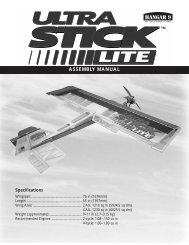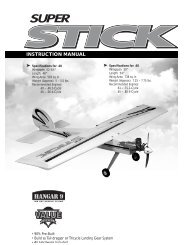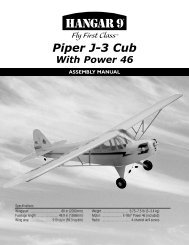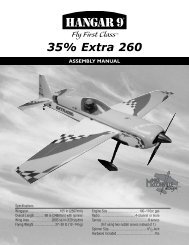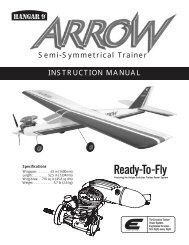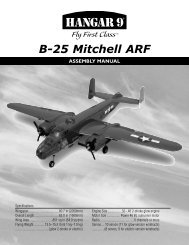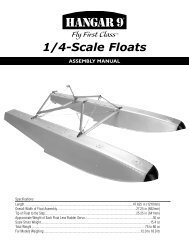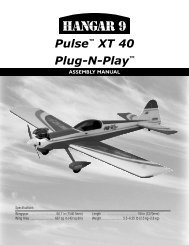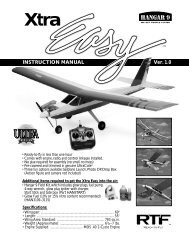Create successful ePaper yourself
Turn your PDF publications into a flip-book with our unique Google optimized e-Paper software.
Section 17. Mounting the Hatch (with/canopy)Parts Needed• Fuselage with hatch• Canopy• Instrument panel decal• Pilot (optional) 1/4 scale (HAN8272)• 4 4-40 cap head screws• 4 # 4 flat washers• Blue canopy trim tapeTools and Adhesives Needed• Scissors• Masking tape• Canopy Glue (Pacer 560)• 3/32” hex driver• Hobby knife with #11 bladeStep 1. Lift out the hatch and set aside for the moment. Notethat the hatch has four tabs that slide into slots in the fuselage:two in front near the front bulkhead where the leading edge of thewing rests and two near the back of the wing rest area near thefuselage top turtledeck. The tabs already have the blind nutsinstalled to facilitate securing the hatch to the fuselage in flight.Step 3. Locate the instrument panel decal from the decal sheet.Cut the instrument panel out and trial fit it to the hatch area in thefront area of the cockpit. When you are satisfied with the fit, peelaway the backing and apply the instrument panel decal to theinstrument panel area. <strong>Hangar</strong> 9 makes an optional instrumentpanel (HAN186) which can be used in place of the decal. UseShoe Goo or Silicone ® adhesive to secure it to the cockpit.Step 2. Locate the four bolt holes (two on either side of thefuselage, near the open tab slots of the fuselage). They will becovered by plastic, so you will have to look carefully for them. Onceyou have found the holes, cut the covering over them using a sharphobby knife. The hatch cap screws will be installed later.Step 4. If you plan on using a pilot in your <strong>Edge</strong> <strong>540</strong>, now isthe time to mount it to the cockpit floor area of the hatch.A 1/4 scale Civilian Pilot is suggested. (HAN8275)39