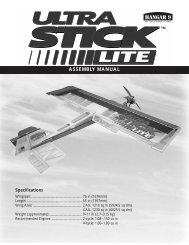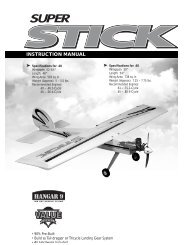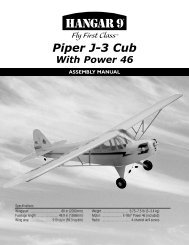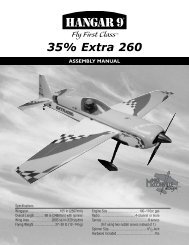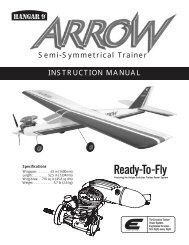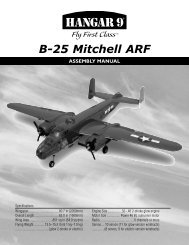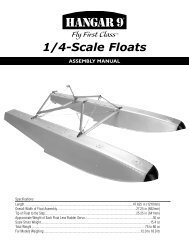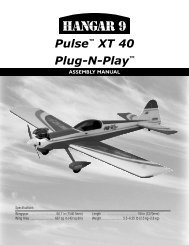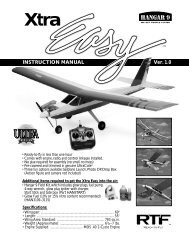You also want an ePaper? Increase the reach of your titles
YUMPU automatically turns print PDFs into web optimized ePapers that Google loves.
Section 10: Installing the Main Landing GearParts Needed• Fuselage• Main landing gear• Mounting hardwareTools and Adhesives Needed• Hobby knife with #11 blade• Phillips screwdriver• Felt-tipped pen or pencil• Locktite ® Z-42Step 1. Locate the three mounting holes for the landing gear onthe forward part of the bottom of the fuselage. Look carefully asthe covering may make it difficult to find them. The blind nuts arealready mounted inside the fuselage. Use a hobby knife andremove the covering from the mounting holes.Step 3. Using the hardware provided, mount the main landinggear to the fuselage. Apply Locktite Z-42 to the threads of thescrews to help secure them to the blind nuts in the fuselage.Step 2. Trial fit the aluminum main landing gear over the holesin the fuselage.26