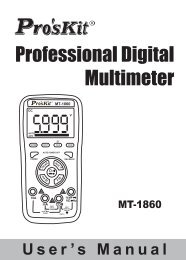You also want an ePaper? Increase the reach of your titles
YUMPU automatically turns print PDFs into web optimized ePapers that Google loves.
PT-5501<strong>Variable</strong> <strong>Speed</strong> <strong>Rotary</strong> <strong>Tool</strong> <strong>Kit</strong>User’s Manual1 st Edition , 2013©2013 Copyright by Prokit’s Industries Co., Ltd.
Thank you for buying PT-5501 <strong>Variable</strong> <strong>Speed</strong> <strong>Rotary</strong> <strong>Tool</strong> <strong>Kit</strong>. Please read this instructioncarefully before using the product.Technical SpecificationModel number PT-5501A PT-5501IAvailable Voltages 120V, 60Hz 230V, 50HzPlug TypeMaximum Output135 WNo Load <strong>Speed</strong>10,000 - 32,000 rpmCollet Chuck Capacity3.2mm and 2.5mmCarbon Brush Model No.5PT-5501P3Important! – Safety instructions for all toolsWarning: When using electric power tools, important safety precautions must always beadhered to in order to reduce the risk of fire, electric shock and personal injury.Please read the following carefully:1. Keep work area clean. Untidy benches and work areas cause injuries.2. Consider work area environment. Do not use power tools in damp or wet locations. Donot expose power tools to rain. Keep work areas well lit.3. Guard against electric shock. Prevent body contact with grounded surfaces. E.g.radiators, pipes, refrigerator enclosures.4. Keep children away. All visitors must be kept away from the work area. Do not letvisitors come into contact with the tool or extension cord.5. Store idle tools. When not in use, tools must be stored in a dry place, out of reach ofchildren.6. Do not force the tool. It will do the job at hand better and safer at the rate for which itwas intended.7. Use the right tool. Do not force a small tool to do the job of a heavy duty power tool. Donot use the tool for the purpose it is not intended for.8. Dress properly. Do not wear loose clothing or jewellery, as these can be caught inmoving parts. Gloves and non-skid footwear are recommended when working outdoors.Wear protective head cover to contain long hair.9. Use safety glasses. Also use face and dust mask to guard against dust.10. Do not abuse the cord. Never carry the tool by the cord or pull the cord to disconnectthe tool. Keep the cord away from heat, oil or sharp objects.11. Secure your work. Use clamps or a vice to hold your work in position. It is much saferthan using your hand and it frees both hands to operate the tool.12. Do not overreach. Keep proper footing and balance at all times.13. Maintain tools with care. Keep tools clean for better and safer performance. Followinstructions for lubricating and changing accessories. Keep hands dry, clean and freefrom oil and grease.14. Disconnect tools. When not in use, before servicing and when changing anyaccessories.15. Remove adjusting keys and wrenches. Have the habit to check and see that keys andadjusting wrenches are removed from the tool before turning on.1
16. Avoid unintentional starting. Do not carry plugged-in tool with finger on switch. Be surethat the switch is off when plugging in.17. Outdoor extension cords. When the tool is used outdoors, only use extension cordsintended for use outdoors and so marked.18. Stay alert. Watch what you are doing. Use common sense. Do not operate thetool when you are tired.19. Check damaged parts. Before using the tool, a guard or other part that isdamaged, these must be carefully checked to ensure that the tool will performproperly the intended function. Check for alignment of moving parts, binding ofmoving parts, breakage of parts, mounting and any other condition that mayaffect the tool’s operation.20. DO NOT OPERATE portable electric tools near flammable liquids or ingaseous or explosive atmospheres. Motors in these tools normally spark, andthe sparks may ignite fumes.Multifunction power tool useThis rotary tool can be used for drilling, grinding, sanding and polishing, as well as engraving,cutting and removing rust in tight spaces or inaccessible places. The tool can be used onmost metals, glass, wood and ceramics. For best performance and results, please keep thespeed as even as possible without exercising too much pressure. As a guideline, use thetool at low speed for all large accessories, such as polishing for example, and at high speedfor smaller accessories such as those used for engraving. For grinding and engraving, holdthe tool as if it were a pen.Multifunction power tool start-upNever start up or stop the tool when the accessory is in contact with the piece to be workedon. Hold it firmly and press the ON/OFF switch. The tool will run continuously until the switchis turned to OFF position. The speed can be adjusted while the tool is running.<strong>Speed</strong> adjustmentThe multifunction power tool is equipped with speed control. Do not change the speed whilethe tool is working. The speed switch is located on the rear of the tool. Turn it to increase orreduce speed. Use the tool at low speed for polishing and similar operations, but use higherspeed for drilling or cutting action.Important general safety tips!1. The tool should be unplugged when changing accessories.2. If the tool stalled, switch the power off immediately.3. Periodically check the tightness of your collet chuck, especially during prolongeduse of the same accessory4. After use, always disconnect your power tool.5. Do not undertake to repair the power tool by yourself.6. Do not leave your tool unattended while switched on.7. Do not use or store your tool in damp or wet conditions.Useful hints & tips1. Your rotary tool will become warm after prolonged use, please switch off and allowto cool down after long term use2. To ensure smooth running, the spindle should be oiled periodically.2
3. Do not apply too much radial pressure to the accessory bits while polishing, cleaning,sanding or grinding. By doing this you will put a strain on the spindle and adverselyaffect the precision of the tool.4. Always work with a sensitive touch so as not to impede the efficiency of your mini tool.5. When drilling metal, always mark the drilling point with a center punch first, so thatyour rotary tool does not slip.6. Always ensure that you have maximum contact between the accessory shaft and thecollet chuck.Placing accessories into the toolAlways switch the tool off first. Hold the locking button at the front of the tool and undo thecollet chuck (anti-clockwise). Insert the collet that matches the shaft size of the accessory tobe used. Place the collet nut over the collet and then insert the accessory shaft into the colletchuck ensuring maximum shaft contact. Then tighten up the collet nut. (DO NOT USEPLIERS).Assembling abrasive bands to accessory shaft 2(figs. 1 )1 Slide the abrasive band over the rubber section of theaccessory shaft 2.2 Ensure the abrasive band fits straight and evenly over therubber portion of the shaft.Assembling polishing felts to accessory shaft 3(figs. 2 )1 Screw the polishing felt onto the tip of the accessoryshaft 3.2 The tip of the shaft should not protrude through the felt.Do not cover-screw the felt.Assembling the flexible shaft assembly (figs. 3)1. Switch off the tool and disconnect from the main power supply.2. Unscrew and remove the securing ring.3. Push the spindle lock and hold. Rotate the spring chuck so that it locks into place.4. While the spindle lock is engaged, use the wrench (supplied) to loosen the springchuck.(Do not remove the spring chuck).5. Fit the inner cable of the flexible shaft firmly through the spring chuck and into thecollet, ensuring that it is a firm fit.6. Push the spindle lock and hold. Rotate the spring chuck so that it locks into place.7. While the spindle lock is engaged, use the wrench (supplied) to tighten the springchuck.8. Slide the outer cable of the flexible shaft over the spring chuck and tighten the securingring onto the flexible shaft.3
Figure3Fitting the accessories to the flexible shaft (figs. 4 )1 Switch off the tool and disconnect from the main power supply.2 Pull back the protective sleeve and loosen the spring chuck.3 Insert the required accessory and tighten the spring chuck.Figure4Switching On/Off (figs. 5 )1 Hold the tool firmly and ensure your fingersare well away from moving parts.2 Switch on by pressing the on/off switch tothe “ I ” position.3 Switch off by pressing the on/off switch tothe “ O” position.<strong>Variable</strong> speed control (figs. 6 )1 To adjust the speed, move the speed dialforwards or backwards.2 The greater the number displayed, thefaster the speed.Note: The speeds quoted are for guidancepurposes only.Important! Working on a high load whilst at low speed can cause motor burnout.Overload The motor of this tool may be damaged if overloaded. Manual pressure on thistool will not result in faster operation. Forcing the tool will only result in reduced efficiencyand could cause motor burnout, substandard work, shorter tool life and possible injury.Avoiding Motor Damage: If you are running the tool continuously at low speed, it’simportant to occasionally take the tool off load. Running the tool off load at full speed forapproximately one minute creates a cooling air flow for the motor.4
Carbon Brushes (fig. 7)The carbon brushes are an integral component in theefficient running of the motor. These are consumable spareparts that must be replaced when they are worn to 4mm.NOTE: Worn carbon brushes should only be installed by anauthorized power tool repair agent.NOTE: After replacing the carbon brushes there may be increased sparking. This is normaland should pass after a short period of time.NOTE: After new carbon brushes have been installed, run the Mini-Grinder off load forseveral minutes to allow the new brushes to bed in before use.How to replace motor carbon brush1. Prepare a wrench and a pairof new carbon brushes.2. Loosen the cap of carbon brush by the bottom side ofwrench.3. After taking out the cap, youcan see the carbon brushinside of the hole, pull out thecarbon brush.4. Put the new carbonbrush into the at samelocation5. Put the cap back on the holeand tighten the cap. Pleasereplace carbon brushes forboth side at the same time.General maintenance & care1 Always clean the tool after each use.2 Exercise due care to ensure the motor does not become damaged by oil or water.3 Regularly inspect the tool for damage which may be caused from normal use. Ensure thatall parts are connected correctly and do not use this product should parts be damaged ormissing.4 Keep the air vents clear of any obstructions.5 Consult an authorized power tool repair agent in the event of damage or failure.5
PT-5501 可 調 速 軟 軸 電 磨 組感 謝 您 購 買 可 調 速 軟 軸 電 磨 組 , 使 用 前 請 詳 讀 說 明 書產 品 規 格型 號 PT-5501A PT-5501I使 用 電 壓 120V, 60Hz 230V, 50Hz插 頭 型 式功 率無 載 轉 速夾 頭 規 格碳 刷 型 號135 W10,000 - 32,000 rpm3.2mm and 2.5mm5PT-5501P3警 告 : 當 使 用 電 動 工 具 時 , 為 了 預 防 火 災 、 電 擊 及 個 人 傷 害 , 使 用 時 請 僅 遵 守 重 要 的 安 全 規 範 。請 仔 細 閱 讀 並 遵 守 列 安 全 指 示 :1. 保 持 工 作 環 境 整 潔 : 髒 亂 的 環 境 容 易 導 致 人 事 傷 害 。2. 考 慮 工 作 區 環 境 : 不 要 在 雨 中 使 用 電 動 工 具 ; 不 要 在 潮 濕 的 地 方 使 用 , 保 持 工 作 區 的 乾 燥 ;不 要 在 接 近 易 燃 氣 體 或 者 液 體 的 地 方 使 用 。3. 警 惕 觸 電 : 防 止 身 體 接 觸 接 地 物 表 面 ( 如 水 管 、 散 熱 器 、 冰 箱 等 )。4. 遠 離 兒 童 : 不 要 讓 無 關 者 接 觸 工 具 及 延 長 電 源 線 , 所 有 無 關 者 應 該 遠 離 工 作 區 。5. 妥 善 儲 存 工 具 : 不 使 用 時 , 工 具 應 當 被 放 在 乾 燥 , 高 處 或 者 帶 鎖 的 地 方 , 避 免 兒 童 觸 及 。5. 不 要 違 規 操 作 。6. 根 據 機 器 本 身 的 工 作 原 理 , 以 規 定 的 速 度 操 作 時 , 機 器 使 用 更 爲 安 全 和 自 如 。7. 得 當 使 用 工 具 : 不 要 使 用 小 型 工 具 去 操 作 違 背 其 使 用 範 圍 的 工 作 , 例 如 : 不 使 用 圓 鋸 切 割 樹 枝或 圓 木 。8. 穿 著 得 體 : 不 要 穿 著 過 於 寬 鬆 或 者 佩 戴 首 飾 , 在 操 作 中 可 能 被 勾 住 。 在 戶 外 , 推 薦 使 用 防 滑 類鞋 、 橡 膠 手 套 及 戴 上 束 發 頭 罩 。9. 使 用 安 全 眼 鏡 : 在 操 作 中 需 佩 戴 除 塵 口 罩 和 耳 塞 , 如 果 噪 音 超 出 70 分 貝 , 保 護 耳 朵 是 必 須 的 。測 量 噪 音 水 準 可 以 取 決 。於 工 作 環 境 及 工 作 對 象 的 質 。10. 使 用 除 塵 裝 置 : 如 果 在 工 具 上 裝 有 除 塵 或 者 收 集 裝 置 , 必 須 確 保 這 些 裝 置 運 用 得 當 。11. 不 可 用 電 源 線 來 提 工 具 : 不 可 直 接 拉 電 源 線 把 插 頭 插 座 上 拔 下 , 不 可 提 拉 電 源 線 移 動 工 具 ,不 要 讓 電 源 線 接 觸 熱 源 、 油 和 尖 銳 物 。12. 安 全 作 業 : 將 工 件 夾 在 臺 鉗 上 , 可 以 更 安 全 , 並 騰 出 出 雙 手 工 作 。13. 不 要 勉 力 而 為 : 確 保 作 業 時 站 穩 , 保 持 身 體 平 衡 。14. 工 具 的 維 護 及 日 常 護 理 ( 參 考 最 後 一 頁 )15. 斷 開 電 源 : 停 止 使 用 或 者 更 換 配 件 , 如 刀 片 、 批 頭 等 時 , 要 妥 善 切 斷 電 源 。16. . 取 下 鎖 緊 匙 和 扳 手 : 在 啟 動 開 關 前 , 要 習 慣 檢 查 鎖 緊 匙 和 扳 手 等 是 否 從 工 具 上 取 下 。17. 避 免 無 意 中 啟 動 : 插 座 插 入 前 , 確 保 開 關 關 閉 , 通 電 時 不 要 把 手 指 直 接 放 在 開 關 上 。18. 戶 外 延 長 電 線 的 使 用 : 當 工 具 在 戶 外 被 使 用 時 , 確 保 使 用 的 外 延 長 線 應 符 合 戶 外 工 作 的 要 求 ,這 類 延 長 線 應 有 戶 外 標 誌 。19. 保 持 警 覺 : 工 作 期 間 , 時 刻 保 持 清 醒 意 識 , 不 要 在 過 度 勞 累 時 操 作 。6
更 換 碳 刷 的 方 法1. 換 碳 刷 的 時 候 , 需 準 備 小 扳 手1 把 ,1 對 新 的 碳 刷 。2. 把 小 扳 手 的 小 頭 那 端 , 插 入 雕 刻 鑽 一 端 的 碳 刷 盒 蓋 的 一 字 型 槽內 , 擰 出 碳 刷 盒 蓋3. 把 碳 刷 盒 蓋 取 出 , 就 能 看 到 裏面 的 碳 刷 了4. 然 後 把 新 的 碳 刷 放 進 去 , 插進 去 的 時 候 , 注 意 看 准 裏 面槽 。5. 把 碳 刷 盒 蓋 蓋 上 , 擰 緊 , 這 樣 就完 成 了 , 一 端 碳 刷 的 更 換 , 另一 端 的 換 法 和 這 個 相 同 。一 般 的 維 修 保 養 及 維 護1. 每 次 使 用 後 , 請 務 必 清 潔 工 具2. 請 小 心 謹 慎 , 不 要 讓 水 或 油 損 害 電 機3. 定 期 檢 查 工 具 , 可 發 現 正 常 使 用 時 所 造 成 的 損 壞 。4. 確 保 所 有 部 件 都 連 接 正 確 。 本 產 品 的 部 件 損 壞 或 遺 失 時 請 不 要 使 用 。5. 保 持 通 風 孔 沒 有 任 何 障 礙 物 。10
©2013 Prokit’s Industries Co., LTD. All rights reserved 2013001(C)11