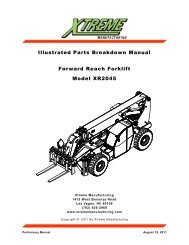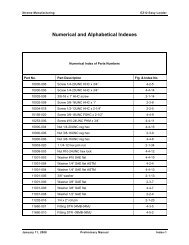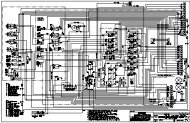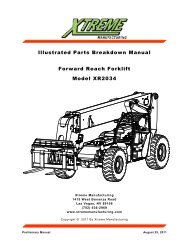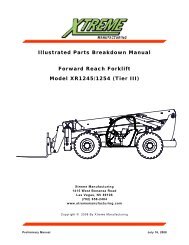XR1045 Operation Manual - Xtreme Manufacturing
XR1045 Operation Manual - Xtreme Manufacturing
XR1045 Operation Manual - Xtreme Manufacturing
Create successful ePaper yourself
Turn your PDF publications into a flip-book with our unique Google optimized e-Paper software.
Lockout / Tagout<strong>XR1045</strong>Lockout/Tag out ProcedurePerform the following procedure to lockout and tag outthe forklift. This procedure, requiring a lock, and dangertags are to be used whenever the forklift is unsafe foroperation or maintenance.Removing Forklift From Service1. Attach “Do Not Operate” tags to steering wheel andignition key.2. Pull back on both battery cover T-handles until theyrelease from holders.3. Lower battery cover.4. Set battery disconnect switch to OFF.5. Lock battery disconnect switch.6. Attach “Do Not Operate” tag to battery disconnectswitch.Do Not Operate Tag.Note: sample “Do Not Operate” tags are provided in theback of the manual.Figure 8-5. Battery Disconnect Switch. WarningIf forklift is unsafe for operation or maintenance, thedefect or defects must be clearly documented andposted in a conspicuous place on the forklift. Failureto comply could result in death, serious injury, orproperty damage.Returning Forklift To ServiceWhen the forklift has been repaired and made safe foroperation and maintenance, perform the followingprocedure to return the forklift to service.1. Remove lock and “Do Not Operate” tag from batterydisconnect switch.2. Raise and secure battery cover.3. Remove “Do Not Operate” tags from steering wheeland ignition key.Page 74<strong>Xtreme</strong> <strong>Manufacturing</strong>, LLC