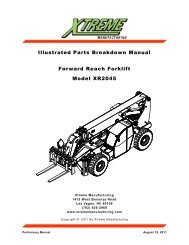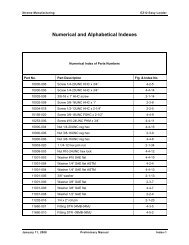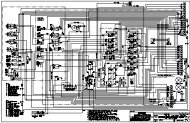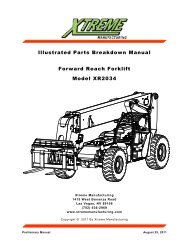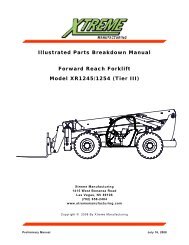XR1045 Operation Manual - Xtreme Manufacturing
XR1045 Operation Manual - Xtreme Manufacturing
XR1045 Operation Manual - Xtreme Manufacturing
You also want an ePaper? Increase the reach of your titles
YUMPU automatically turns print PDFs into web optimized ePapers that Google loves.
<strong>XR1045</strong><strong>Operation</strong> WarningWear eye protection when starting a forkliftwith jump start cables. Improper jumpstart procedures could cause the battery toexplode, which could result in death or serious injury.• Never jump start a frozen battery, as it can explode.Let the battery thaw out before charging.• NEVER jump start the forklift when travel selectlever is in gear, which can cause the forklift to lurchforward or backward, and could result in death,serious personal injury, or property damage.• To avoid death or serious injury when jump startingwith another vehicle, make sure the two (2) vehiclesare not touching.• DO NOT allow jump start cable ends to contact eachother.• Electrolyte is an acid and can cause serious injury ifit contacts the skin or eyes.1. Connect one end of the positive (+) jumper cable tothe positive (+) post of the discharged battery.2. Connect the other end of the positive (+) jumpercable to the positive (+) post of the charged battery.3. Connect one end of the negative (-) jumper cable tothe negative (-) post of the charged battery.4. Make the final jumper cable connection to the stalledforklift ground at the furthest point from the battery.5. Start the forklift. Refer to the Starting Forklift sectionin this manual.CautionRelease the key immediately once the motor starts.If the motor does not start, DO NOT crank the startermotor continuously for more than 15 seconds. Failureto release the key after the motor has started orcontinuous cranking may damage the starter motor.NOTE: If the engine fails to start on the first try, wait untilthe engine and starter come to a complete stop beforecranking the engine again.6. After the engine starts, let idle for 30 to 60 seconds.7. Remove the jumper cables in the reverse orderof their connection (i.e. negative cable groundconnection first, etc.).Forklift TravelSteering Modes WarningNEVER use crab or four wheel (4W)steering for traveling at high speeds. Useonly two wheel (2W) steering for higherspeed travel and slow the forklift beforeturning. Rapid turning using crab, four wheel (4W),or the optional two wheel rear (2WR) steering couldcause tip over, which could result in death, seriousinjury, or property damage.Check the turning radius area around the forkliftbefore making a turn, especially if using four wheel(4W) steering or two wheel rear (2WR) steering, whichprovide a tighter turning radius. Look over yourshoulder in the direction of the turn when backing.Failure to remain aware of your turning radius areacould result in death, serious injury, or equipmentdamage.CautionDO NOT change steering modes until the forklift slowsor comes to a complete stop. Align all four (4) wheels“straight-ahead”, or perpendicular to the axle, beforechanging steering mode. Changing steering modeswithout aligning all four (4) wheels may result inequipment damage.The reach forklift includes three standard modes ofsteering; Crab, Two Wheel (2W), and Four Wheel (4W)Steering. Use the Steering Select switch located on theright side of the dash panel to change steering modes.Crab SteeringCrab steering allows all four (4) wheels to turnin the same direction as the steering wheel,allowing the forklift to move “sideways”. Crabsteering is useful in a congested work site toline up to a loading location.Two Wheel Front Steering (2W)Two wheel (2W) steering allows the frontwheels to turn in the same direction as thesteering wheel. The rear wheels remain ina fixed forward position. Two wheel (2W)steering is useful for traveling at higher speeds.For information call (800) 497-1704 Page 53