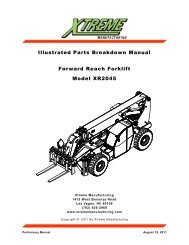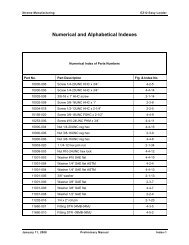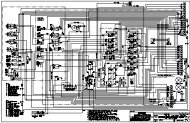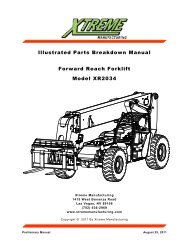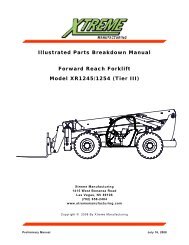XR1045 Operation Manual - Xtreme Manufacturing
XR1045 Operation Manual - Xtreme Manufacturing
XR1045 Operation Manual - Xtreme Manufacturing
You also want an ePaper? Increase the reach of your titles
YUMPU automatically turns print PDFs into web optimized ePapers that Google loves.
<strong>XR1045</strong>Operator CabATable 7. Boom Control Handle FunctionsAttachment Tilt SwitchThe Attachment Tilt Switch located on the top of theboom control handle controls attachment tilt functions.BCDEFFigure 6-36. Attachment Tilt Switch.(A) Attachment Tilt Down. (B) Attachment Tilt Up.The Attachment Tilt Switch:• Controls the attachment tilt functions by rolling theswitch forward and backward.• Is a variable speed switch. Function speed isproportional to how far the switch is rolled. The morethe switch is rolled in the appropriate direction, thefaster the corresponding function will occur.FunctionATTACHMENT TILT DOWNATTACHMENT TILT UPTable 8. Attachment Tilt SwitchHandle ActionRoll switch forward(away from the operator).Roll switch backward(toward the operator).NOTE: The attachment carriage will retain any setangle throughout boom raising, lowering, retracting, orextending operations.GHFor information call (800) 497-1704 Page 43