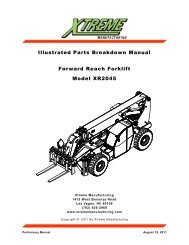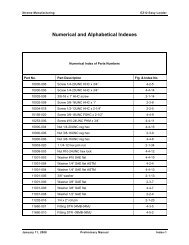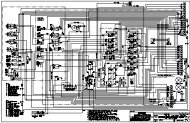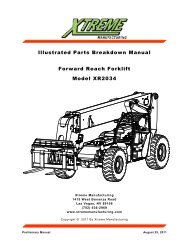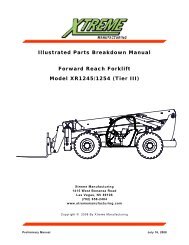XR1045 Operation Manual - Xtreme Manufacturing
XR1045 Operation Manual - Xtreme Manufacturing
XR1045 Operation Manual - Xtreme Manufacturing
You also want an ePaper? Increase the reach of your titles
YUMPU automatically turns print PDFs into web optimized ePapers that Google loves.
Operator Cab<strong>XR1045</strong>Gear Select SwitchThe Gear Select switch has a twist grip handle withfour (4) positions: 1 – FIRST, 2 – SECOND, 3 – THIRD, and4 – FOURTH.NOTE: The reach forklift can be operated in four (4)forward and four (4) reverse gears.Load Capacity ChartsLoad capacity charts are located on the left side of thefront control panel. Load capacity charts are provided toassist the operator in determining how to safely handleloads with the reach forklift, including boom angle, height,and reach.Figure 6-17. Gear Select Switch.Parking Brake SwitchThe Parking Brake switch (A) has two (2) positions: ONand OFF.Figure 6-19. Typical Load Capacity Chart.Hydraulic Oil Temperature IndicatorFigure 6-18. Parking Brake.(A) Parking Brake Switch Guard. (B) Parking Brake Indicator.The hydraulic oil temperature indicator illuminates whenthe oil temperature is above 180°F (82°C).If the hydraulic oil temperature indicator illuminates,stop and idle the engine to allow time for cooling. If thehydraulic oil temperature indicator does not go out afterfive (5) minutes, stop the forklift, follow proper shut downprocedures, tag the forklift with “Do Not Operate” tags,and have a qualified mechanic service or repair the forkliftbefore placing it into service again.Set Parking Brake switch (A) to ON (DOWN) to engage theparking brake and to OFF (UP) to disengage the parkingbrake. The parking brake indicator (B) illuminates whenthe parking brake is set to ON (engaged).Figure 6-20. Hydraulic Oil Temperature IndicatorPage 38<strong>Xtreme</strong> <strong>Manufacturing</strong>, LLC