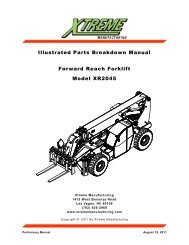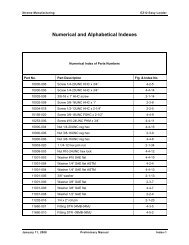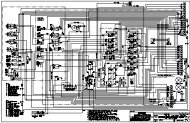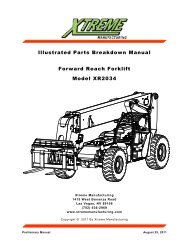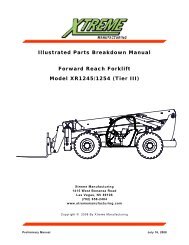XR1045 Operation Manual - Xtreme Manufacturing
XR1045 Operation Manual - Xtreme Manufacturing
XR1045 Operation Manual - Xtreme Manufacturing
Create successful ePaper yourself
Turn your PDF publications into a flip-book with our unique Google optimized e-Paper software.
Operator Cab<strong>XR1045</strong>Lumbar SupportThe seat controls include a 4 position lumbar supportknob. Rotate the lumbar support knob to raise, lower,increase, or decrease the lumbar support.Backrest Angle Adjustment LeverPull the backrest angle adjustment lever up to release theseat backrest lock. Adjust the angle of the backrest andrelease the lever to lock the backrest to the desired angle.Figure 6-10. Lumbar Support.Fore and Aft Adjustment LeverPull the fore and aft adjustment lever outward from theseat to release the seat lock. Slide the seat forward orbackward to a comfortable location and release the leverto lock the seat in the desired position.Figure 6-12. Backrest Angle Adjustment Lever.Seat Belt WarningAlways check the condition of the seat beltand mounting hardware before operatingthe forklift. If the seat belt or mountinghardware is defective, it may not properlyrestrain the operator, which could result in death orserious injury.• DO NOT operate the forklift until the seat belt ormounting hardware is replaced, if worn or damaged.• The seat belt MUST be worn while operating theforklift. Failure to wear the seat belt could result indeath or serious injury.Figure 6-11. Fore and Aft Adjustment Lever.The reach forklift is equipped with a standard two inch(2”) wide retractable seat belt. A three inch (3”) wideretractable seat belt is available where required by stateand local laws and regulations.Figure 6-13. Retractable Seat Belt.Page 36<strong>Xtreme</strong> <strong>Manufacturing</strong>, LLC