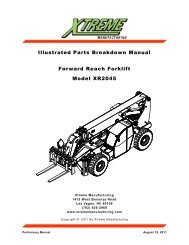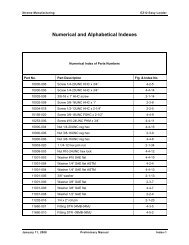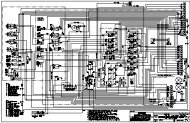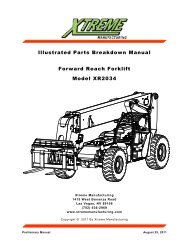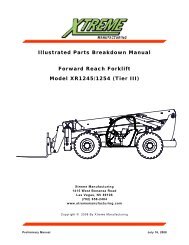XR1045 Operation Manual - Xtreme Manufacturing
XR1045 Operation Manual - Xtreme Manufacturing
XR1045 Operation Manual - Xtreme Manufacturing
Create successful ePaper yourself
Turn your PDF publications into a flip-book with our unique Google optimized e-Paper software.
<strong>XR1045</strong>Operator CabService Brake PedalPress the service brake pedal to slow or stop the forklift.The service brake pedal activates the service brakes on allfour (4) wheels.Operator SeatOperator Seat ControlsThe operator seat can be adjusted four (4) ways: weightsuspension, height, fore and aft, and backrest angle.Figure 6-5. Service Brake Pedal.Steering WheelTurn the steering wheel left or right to steer the forklift inthe corresponding direction.Figure 6-8. Operator Seat.Weight Suspension LeverRotate the weight suspension lever to increase or decreasethe seat cushion suspension based on the weight of theoperator and comfort level desired.Figure 6-6. Steering Wheel.Horn ButtonPress the horn button to sound the horn.Figure 6-9. Weight Suspension Lever.Figure 6-7. Horn Button.For information call (800) 497-1704 Page 35