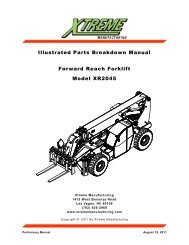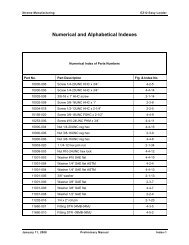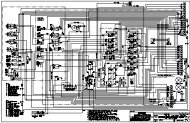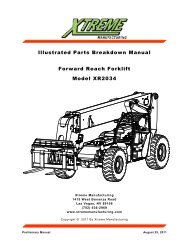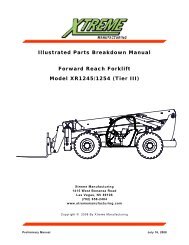XR1045 Operation Manual - Xtreme Manufacturing
XR1045 Operation Manual - Xtreme Manufacturing
XR1045 Operation Manual - Xtreme Manufacturing
Create successful ePaper yourself
Turn your PDF publications into a flip-book with our unique Google optimized e-Paper software.
Operator Cab<strong>XR1045</strong>Operator Cab WarningA brief description of controls,indicators, and instruments is providedas a convenience for the operator.These descriptions DO NOT providecomplete operation instructions. Read and understandthe entire manual to prevent death, seriousinjury, or equipment damage.Figure 6-2. Ignition Switch.Ignition SwitchA key is required to operate the Ignition switch.Accessory OutletA 12 Volt accessory outlet is provided as a power sourcefor personal items, such as a radio or cell phone.Figure 6-1. Key and Ignition Switch.The Ignition switch has four (4) positions: OFF, RUN,PREHEAT, and START.PositionOFFRUNPREHEATSTARTPurposeTable 5. Ignition SwitchShuts down entire electrical system, except the hornand accessory outlet.All controls and indicators are operable.Use for cold starting conditions.Engages starter motor to crank engine.Figure 6-3. Accessory Outlet.Accelerator PedalPress the accelerator pedal to increase engine speed. Theaccelerator pedal is spring-loaded to return to idle speed.NOTE: The PREHEAT and START positions are springloaded.When the key is released, the Ignition switch willautomatically return to the RUN position.Figure 6-4. Accelerator Pedal.Page 34<strong>Xtreme</strong> <strong>Manufacturing</strong>, LLC