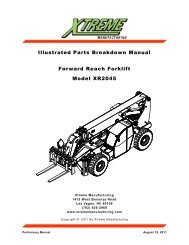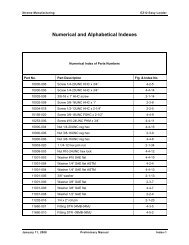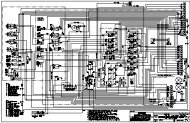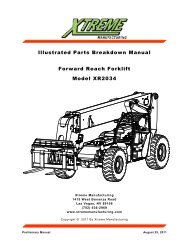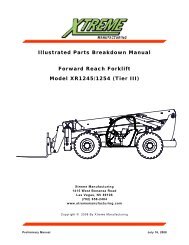XR1045 Operation Manual - Xtreme Manufacturing
XR1045 Operation Manual - Xtreme Manufacturing
XR1045 Operation Manual - Xtreme Manufacturing
You also want an ePaper? Increase the reach of your titles
YUMPU automatically turns print PDFs into web optimized ePapers that Google loves.
<strong>XR1045</strong>IntroductionIntroductionGeneralThis <strong>Operation</strong> and Safety <strong>Manual</strong> provides theinformation needed to safely operate the <strong>XR1045</strong>Reach Forklift.This manual should be considered a permanent part ofthe forklift and kept in the plastic, protective case locatedin the operator’s cab.NoticeBEFORE operating the forklift, read this manualcompletely and carefully to understand the safetyinstructions and the operation of controls and safetyequipment. You must comply with all DANGER,WARNING, and CAUTION notices. They are foryour benefit.Model/Serial Number PlateWhen contacting the manufacturer, please have theforklift model and serial numbers available. The model/serial number plate is located on the left side, inside theoperator’s cab.For easy reference, record the model and serial numbers inthe space provided.Model Number: ___________________________________Serial Number:_ ___________________________________ WarningImproper operation of this forklift could result indeath or serious injury.BEFORE starting the engine, do the following:• Read this <strong>Operation</strong> and Safety <strong>Manual</strong>.• Read all safety Labels on the forklift.• Clear the area of other persons.Learn and practice safe use of forklift controls in a safe,clear area, BEFORE you operate this forklift on a worksite.It is your responsibility to observe applicable laws andregulations and to follow manufacturer’s instructionson forklift operation and maintenance.Replacement manualsFigure 1-1. Model/Serial Number Plate.OrientationRight side, left side, front, and rear are directionalreferences given from the operator’s seat while facing in aforward direction.Replacement manuals for the <strong>XR1045</strong> Reach Forklifts canbe obtained by contacting:<strong>Xtreme</strong> <strong>Manufacturing</strong>Phone: (800) 497-1704Figure 1-2. Forklift Direction Orientation.For information call (800) 497-1704Page
Safety<strong>XR1045</strong>SafetySafety DisclaimerSignal WordsSignal words are the word or words that call attention tothe safety sign and designate a degree or level of hazardseriousness. The signal words used in this manual areDANGER, WARNING, and CAUTION. DangerDANGER (Red) used with the safety alert symbolindicates an imminently hazardous situation which, ifnot avoided, will result in death or serious injury. WarningWARNING (Orange) used with the safety alert symbolindicates a potentially hazardous situation which, ifnot avoided, could result in death or serious injury.Figure 2-1. Think Safety.<strong>Xtreme</strong> <strong>Manufacturing</strong> reserves the right to maketechnical changes for product improvement. Thismanual may contain illustrations and photographs, fordemonstration purposes, which slightly deviate from theactual product.Safety information provided in this manual is a basicguide and an attempt to prevent accidents. <strong>Xtreme</strong><strong>Manufacturing</strong> cannot anticipate every circumstance thatmight involve a potential hazard. Warnings in this manualand on the forklift are NOT all-inclusive.You are responsible for safe operation of the forkliftand all attachments. You must satisfy yourself that thetechniques, operating procedures, work methods, ortools you use are safe; especially those not specificallymentioned by <strong>Xtreme</strong> <strong>Manufacturing</strong>.The safety of everyone around the forklift dependssignificantly on your knowledge and understanding ofall correct and safe operating practices and procedures.You can help prevent accidents by remaining alert andrecognizing potentially hazardous situations.Follow State and Federal health and safety rules and/or local regulations for operating and maintainingthe forklift.• This manual does not replace any laws and regulations.• The operator is required to comply with all applicablelaws and regulations. CautionCAUTION (Yellow) with the safety alert symbolindicates a potentially hazardous situation which, ifnot avoided, could result in minor or moderate injury.CautionCAUTION (Yellow) used without the safety alert symbolindicates a potentially hazardous situation which, ifnot avoided, may result in property damage.Safety Symbols WarningSafety symbols are provided to remind the operator ofhazardous situations. <strong>Xtreme</strong> <strong>Manufacturing</strong> providesthese symbols in an attempt to inform all operators,regardless of reading and language skills, of as manypotential hazards as possible. These symbols cover many,but not all, potential dangers and hazards associated withoperating the forklift.Make safety a high priority while operating the forklift.Learn and follow all safety messages in this manual andon forklift Labels to prevent death, serious injury, orequipment damage. The following two pages include alist of some of the safety symbols that may be used on thisforklift.Page <strong>Xtreme</strong> <strong>Manufacturing</strong>, LLC
Safety<strong>XR1045</strong>DO NOTJump WhileDismountingThe ForkliftFastenSeatBeltDO NOT Use As APersonnel CarrierDO NOT AllowRiders On ForkliftFrame Or FendersDO NOT AllowRiders On Or InThe Operator CabDO NOTAllow RidersOn AuxiliaryAttachmentsFalling Off OfAttachment CanResult In Death OrSerious InjurySet Parking BrakeTo ONEngage ParkingBrakeSet ParkingBrake To OFFDisengageParking BrakeWarning!Forklift Roll AwayCan Cause DeathOr Serious InjuryWarning!Forklift Tip OverCan Cause DeathOr Serious InjuryDO NOT Jump!If Forklift Tips,Keep Seat belt ONAnd Brace YourselfWarning!Do Not TravelWith Boom RaisedDO NOTRaise Boom WhileTraveling On ASlopeTip Over Hazard,EspeciallyTraveling Up ASlope Without ALoadWarning!Electrocution CanCause Death OrSerious InjuryDanger!Keep A SafeDistance FromElectrical LinesHot Surface!Keep Hands AwayDO NOT AllowAnyone UnderA Raised LoadPinch PointsHandsPinch PointsBodyWarning!ExplosionHazardDO NOT Use EtherAs A Starting AidHave AdequateVentilation IfOperating ThisForklift In AnEnclosed SpacePage <strong>Xtreme</strong> <strong>Manufacturing</strong>, LLC
Safety<strong>XR1045</strong>Mounting/Dismounting WarningFailure to use proper safety procedures whenmounting and dismounting the forklift could result indeath or serious injury.• Keep steps clear of dirt, mud, snow, ice, debris, andother hazards.Face the forklift for mounting ordismounting. Use hand holds and steps tomaintain three (3) points of contact at alltimes, either both hands and one foot orboth feet and one hand.• DO NOT use the controls, steering wheel, or footpedals as hand holds or steps. Avoid accidentallyengaging or disengaging a control.DO NOT jump from the forklift.Clothing can get caught on pedals, levers,or other protruding parts. Landing onuneven surfaces could result in death orserious personal injury.Work Site Safety WarningUse proper safety procedures and avoidhazardous situations while operating theforklift to prevent death, serious injury, orproperty damage.• Check the work site for any hazards before operatingthe forklift.• Check the work surface for loose soil conditions andoverhead power lines.• Contact your local underground utility service ordigging hotline to mark all underground hazards.• Learn the location of all underground hazards at thework site, such as; gas and water pipes, electricalcables, and sewers. Underground objects couldcause death or serious injury. Warning• Operate the forklift only on firm, stable surfaces.Holes, obstructions, debris, loose fill, and other worksite hazards could result in death or serious injury.• DO NOT allow bystanders in the work area.• Avoid personnel, machinery, and vehicles in thework area.• Know the rules for movement of people and vehicleson the work site.• Follow work site signs and signals.• Check boom clearance before driving under a dooropening, bridge, etc.• Slow down when approaching obstructions. Use aspotter, if necessary.• Stop for poor visibility conditions, such as dust,smoke, fog, etc. Wait until visibility improves beforecontinuing.Operate the forklift in an enclosed areaonly if there is a ventilation system capableof routing hazardous fumes outside.Engine exhaust contains products ofcombustion that could cause death or serious injury.DO NOT operate the forklift if you are usingdrugs, alcohol, or any medication thatmight impair your judgment or ability.• You must be 18 years of age or older to operatethe forklift.• DO NOT operate the forklift on roads. The reachforklift is not equipped for road travel.California Proposition 65 WarningEngine exhaust from this product contains chemicalsknown to the State of California to cause cancer, birthdefects, and other reproductive harm.Page <strong>Xtreme</strong> <strong>Manufacturing</strong>, LLC
<strong>XR1045</strong>Safety WarningWear appropriate protective clothing. Personalprotective equipment can include, but is not limited tohardhat, gloves, footwear, safety glasses or goggles,and hearing protection. Make sure clothing is snugand properly belted. DO NOT wear loose clothing,jewelry, watches, or anything that can catch on forkliftcontrols, moving parts, etc. Failure to wear the properprotective clothing could result in death or seriousinjury.Before Starting Forklift WarningKeep the <strong>Operation</strong> and Safety <strong>Manual</strong> onthe forklift at all times. Contact <strong>Xtreme</strong><strong>Manufacturing</strong> for replacement manuals.Clearly define responsibilities andprocedures for operating the forklift andall attachments. DO NOT proceed untilyou seek expert assistance from a qualifiedperson if any doubt or question arises about thecorrect or safe methods for operating the forklift.To avoid death or seriousinjury, carefully read andunderstand all instructionsbefore operating theforklift. DO NOT operate, modify, repair, or maintainthe forklift unless you read and understand theinstructions and warnings in this and all otherapplicable manuals and technical publications. Followall State and Federal health and safety laws and/orlocal regulations.Consult Material SafetyData Sheets (MSDS) forchemical hazards and first aidinstructions. MSDS shouldbe available from the manufacturer or supplier ofthe fluid. WarningPerform a pre-operation inspection andfunctional tests at the beginning of eachwork shift. Perform the pre-operationinspection first. DO NOT perform thepre-operation inspection with the engine running orhot. Contact with moving or heated parts could causedeath or serious injury.Perform the pre-operation inspectionand functional tests in an open area.Inspections and functional tests mayrequire assistance. Keep the assistantvisible and a safe distance from the forklift to preventdeath or serious injury.Become familiar with all safety andhazard labels, regulations, andprocedures. Make sure all proper safetyand hazard labels are attached to theforklift and remain legible.A brief description of controls, indicators,and instruments is provided as aconvenience for the operator. Thesedescriptions DO NOT provide completeoperation instructions. Read and understand theentire manual to prevent death, serious injury, orequipment damage.Keep fingers and feet awayfrom moving parts or pinchpoints to prevent pinchingor crushing. DO NOT allowanyone between the tires and the forklift frame whileoperating the forklift. Doing so can result in death orserious injury.Always check the condition of the seatbelt and mounting hardware beforeoperating the forklift. If the seat belt ormounting hardware is defective, it maynot properly restrain the operator, resulting in deathor serious injury.• DO NOT operate the forklift until the seat belt ormounting hardware is replaced, if worn or damaged.• The seat belt MUST be worn while operating theforklift. Failure to wear the seat belt could result indeath or serious injury.For information call (800) 497-1704Page
Safety<strong>XR1045</strong> WarningOperators must be properly trainedand qualified to operate this specificforklift. Know the location, learn thespecific purpose, and demonstrate safeand proper use of all controls, instruments, indicatorlights, and safety and instruction labels. Safety isyour responsibility. Failure to follow these guidelinescould result in death or serious injury.To prevent death or serious injury, theoperator must be seated with seat beltfastened, the travel select lever set toNEUTRAL, the Parking Brake switch ON(engaged), the service brake applied, and the areafree of people and obstructions BEFORE starting theforklift.<strong>Operation</strong> Safetyapparatus. DangerDeath or serious injury by electrocutionwill result from contact with or inadequateclearance with energized power lines or• Never operate the forklift in an area where activeoverhead power lines, overhead or undergroundcables, or other power sources exist.• Contact the appropriate power or utility companyto de-energize power lines or take other suitableprecautions.Keep the forklift, attachments, and loads asafe distance from electrical power lines.• Remain at least 10 feet (3 meters), plus an additional0.4 inches (10 millimeters) for each 1,000 Volts over50,000 Volts, from active power lines and otherpower sources.• Work site operating directives and/or local or statecodes might require a greater distance.• Know the maximum height and reach of thisreach forklift. WarningUse of the frame sway control with theboom raised above horizontal couldcause tip over resulting in death or injury.Always use the frame sway control to levelthe forklift BEFORE raising the boom above horizontal.If the forklift cannot be leveled using the framesway control, do not attempt to raise or place load.Reposition forklift or have the surface leveled. WarningTo prevent death, serious injury, orproperty damage, the operator must beseated with seat belt fastened, arms, legs,and head completely inside the RolloverProtection Structure/Falling Object ProtectionStructure (ROPS/FOPS), the travel select lever inNEUTRAL, the Parking Brake switch ON (engaged), andthe service brakes applied BEFORE starting the forklift.• The seat belt MUST be worn while operating theforklift. Failure to wear the seat belt could result indeath or serious injury.DO NOT adjust the seat or seat belt whilethe forklift is moving. Keep both handson the wheel while the forklift is movingto prevent loss of forklift control whichcould result in death or serious injury.incident:Never try to escape the forklift if itbecomes unstable. Learn and practicethese safety procedures to protectyourself from a roll over or tip over• Remain securely fastened in the seat belt.• Keep your head, body, and limbs within the ROPS/FOPS structure.• Brace yourself and hold on firmly.• Lean away from the point of impact.• Stay on the forklift and ride out the roll over ortip over.Page 10<strong>Xtreme</strong> <strong>Manufacturing</strong>, LLC
<strong>XR1045</strong>Safety WarningNEVER allow passengers toride on the forklift. DO NOTallow riders on the frameor operator cab. Allowingpassengers to ride could result in death or seriousinjury. The reach forklift is designed for the safety ofthe operator only.NEVER use crab or four wheel (4W)steering for traveling at high speeds. Useonly two wheel (2W) steering for higherspeed travel and slow the forklift beforeturning. Rapid turning while using crab or four wheel(4W) steering can cause tip over which could result indeath or serious injury.DO NOT travel with an elevated boom.Retract the boom fully. Lower the boomas low as practical for proper visibility.Maintain enough ground clearancefor conditions. Traveling with an elevated boom cancause tip over, which could result in death or seriousinjury.Allow for adequate clearance betweenthe attachment and other objectswhen turning. The attachment extendsbeyond the front of the forklift. Theoperator must be aware of the maximum sweep of anyattachment being used to avoid hitting personnel andother objects in the area and to prevent death, seriousinjury, or property damage. WarningTo prevent death, serious injury, orproperty damage, make sure the forkliftcomes to a complete stop before movingthe travel select lever. A sudden change indirection of travel, while carrying a load, could reducestability and/or cause the load to shift or fall.DO NOT shift through multiple gears witha single turn of the gear select lever. Allowthe engine speed to slow down beforeshifting to the next lower gear. Improperuse of the gear select lever could cause transmissiondamage or forklift tip over/roll over and result in deathor serious injury.Operate the forklift for maximum stability.Unstable forklifts can tip over, resulting indeath, serious injury, or property damage.Keep the forklift stable by following theseand other appropriate guidelines:• Adjust speed for terrain and conditions.• Avoid obstacles by driving around them rather thanover them, when possible.• Start, stop, travel, steer, and brake smoothly.• Load, unload, and turn the forklift on level ground,when possible.• Slow down for turns.• Slow down for rough, slippery, or soft terrain.• Use caution around steep slopes, creeks, gullies,ridges, ditches, and ravines.• Stay away from soft edges that could collapse underthe forklift.For information call (800) 497-1704 Page 11
Safety<strong>XR1045</strong> WarningBecome completely familiar with theforklift before operating on slopes. Thereach forklift could overturn due tosudden movement or while operating on aslope resulting in death or serious injury.DO NOT raise the boom whileoperating on a slope. Raisingthe boom on a slope, evenwithout a load, will change thecenter of gravity, could cause a tip over, and result indeath or serious injury.• DO NOT turn on a steep slope.• DO NOT drive the forklift across slopes.• Always drive the forklift straight up and down aslope (never drive diagonally up or down a slope).• Drive the forklift forward up a slope (front of forkliftfacing uphill).• Back the forklift down a slope when loaded (front offorklift facing uphill).Follow appropriate procedures to preventsudden changes in forklift speed thatcould result in death or serious injury.• Turn the gear select lever to the lowest speedbefore descending a slope and before loading orunloading a trailer.• DO NOT adjust the travel select lever while theforklift is moving.• DO NOT coast downhill. Keep the travel select leverin the appropriate position.DO NOT exit the forklift without followingproper shut down procedures.Engine fuel is flammable andcan cause a fire or explosionresulting in death or seriousinjury. DO NOT smoke whilerefueling and keep sparks and open flames away fromthe forklift. WarningThe reach forklift includes a Frame SwayOverride switch. Improper use of theFrame Sway Override switch could result indeath, serious injury, or property damage.Make sure the forklift frame is level beforeraising and extending the boom. Frameswaying left or right with the boom raisedis extremely dangerous and can result indeath or serious injury.• Use the frame sway control to level the forkliftbefore raising the boom.• Reposition the forklift if it cannot be leveled usingthe frame sway control.• DO NOT enter or exit a tilted cab.• Remain seated with the seat belt securely fastenedwhile the cab is tilted.• Keep personnel at least 30 feet (9.14 meters) from atilted forklift.Contact with hot surfaces and the exhaustpipe after the forklift has been operatedcould result in serious personal injury.Check warning indicators and gaugeson the dash panel frequently duringoperation. If a warning indicator isilluminated or a gauge shows abnormalreadings, stop the forklift, follow proper shut downprocedures, tag the forklift with “Do Not Operate”tags, and have a qualified mechanic service or repairthe forklift BEFORE placing it into service again.Ignoring warning indicators can result in death,serious injury, or property damage.CautionRelease the key immediately once the motor starts.If the motor does not start, DO NOT crank the startermotor continuously for more than 15 seconds. Failureto release the key after the motor has started orcontinuous cranking can damage the starter motor.DO NOT change steering modes until the forkliftcomes to a complete stop. Align all four (4) tires“straight-ahead,” or perpendicular to the axle, beforechanging steering mode.Page 12<strong>Xtreme</strong> <strong>Manufacturing</strong>, LLC
<strong>XR1045</strong>SafetyLoad SafetyAttachments WarningFailure to follow proper safety procedureswhen lifting, lowering, and traveling witha load could result in death, serious injury,or property damage.DO NOT exceed forklift capacity of 10,000 pounds(4,536 kilograms). The total rated capacity of the forksbeing used must equal or exceed forklift capacity.Forks can break causing loss of load and possibledeath or serious injury.DO NOT exceed the manufacturer’s ratedload for any auxiliary attachment. Anyattempt to lift or carry loads in excess ofthe manufacturer’s rated load may causeforklift tip over, loss of load, or structural damagewhich could result in death or serious injury.Failure to keep personnel clear of theload area while the load is being raised orlowered could result in death or seriousinjury. DO NOT lift, swing, or move a loadover anyone or over a forklift cab.• Review the rated load capacity of each auxiliaryattachment before performing any operation.• Use the correct load chart and NEVER exceedspecified weights and load centers.• DO NOT exceed the manufacturer’s recommendedload capacity.• DO NOT operate the forklift with an unsafe loaddistribution.• Adjust the load as necessary, especially fornonstandard loads.• Use caution when handling loose material that canfall into the cab.• Remove overhanging load materials, when possible,and watch for sliding material.• DO NOT reach a load over posts or other objects thatcan enter the cab, if tipped.• Avoid sudden stops, starts, or turns.• Avoid carrying a swinging load. If necessary, securethe load by attaching it to the forklift tie-downs and/or have another person assist with safely steadyingthe load. WarningImproper connection of an auxiliary attachment couldresult in death or serious injury. Attachments notlocked into place can become unstable and fall on theoperator or other personnel near the forklift.• Make sure attachment locking devices are alwaysin place.• DO NOT operate the forklift until you have positiveindication that the coupler pin and lever are fullyengaged.• Hydraulic attachments have a maximum hydraulicpressure rating. Failure to make sure the attachmentis equipped with a pressure reducing valve, or israted to be equal or greater than 3,500 psi (241bar), which is the maximum pressure of the forkliftauxiliary hydraulic system at the quick-disconnectcouplers, could result in death or serious injury.• Make sure all hydraulic connections are tight(if equipped).Shut Down Procedure WarningTo prevent death or serious injury, follow theseprocedures before leaving the forklift cab:• Park forklift on a firm, level surface.• Move travel select lever to NEUTRAL (N).• Set parking brake to ON (engaged).• Lower forks and attachments to the ground.Always engage the parkingbrake before leaving theforklift. The forklift can roll ifthe parking brake is not ON (engaged), which couldresult in death, serious injury, or property damage.• Turn Ignition switch to the OFF position.• Remove the key.• Unbuckle the seat belt.• Place “Do Not Operate” tags on the Starterswitch and steering wheel when maintenanceor service is required.• Block wheels when maintenance is required.For information call (800) 497-1704 Page 13
Safety<strong>XR1045</strong>Forklift Maintenance WarningFollow the manufacturer’s instructions for propermaintenance to make sure the forklift continuesto meet manufacturer’s specifications. Failure toproperly maintain the forklift can result in improperperformance, which could cause death, serious injury,or property damage.Attach “Do Not Operate” tags to theIgnition switch and steering wheel beforebeginning any service or maintenance.• “Do Not Operate” tags indicate the forklift shouldnot be operated until all service or maintenance iscompleted.• Keep two (2) legible “Do Not Operate” tags withthe forklift at all times. “Do Not Operate” tags areprovided in this manual.Figure 2-2. Do Not Operate Tag.• DO NOT operate the forklift and attachments if theyrequire repairs.• Make sure basic maintenance is completed andservice problems are corrected.• Death or serious injury can result from operatinga forklift before all repairs have been made and allproper maintenance is completed. WarningTires must have proper ballast. DONOT replace foam-filled tires withpneumatic tires. Use of pneumatic tireswill severely affect vehicle load capacity,which could result in death, serious injury, or propertydamage.Check hydraulic oil lines,tubes, and hoses carefully. DONOT use your bare hand tocheck for leaks. Always usea board or cardboard when checking for a hydraulicleak. Escaping hydraulic fluid under pressure, evena pinhole size leak, can penetrate body tissue, whichcould cause death or serious injury. If hydraulic oil isinjected into your skin, a doctor familiar with this typeof injury must treat it immediately.Serious injury could resultfrom hydraulic oil pressureor hot oil. DO NOT remove ahydraulic tank filler cap unlessit is cool enough to touch with bare hands. Removethe hydraulic tank filler cap slowly to relieve pressure.Relieve all pressure in a hydraulic system before anycaps, lines, fittings, or related items are disconnectedor removed.It is possible for the forklift to movesuddenly when the brakes are released,which could result in death, serious injury,or property damage. To prevent suddenmovement of the forklift, place wheel chocks in frontof and behind wheels before the brakes are released.If the forklift is to be towed, make surethe released brake(s) can be reapplied orthe tow vehicle has the braking capacityto stop the forklift.DO NOT use ether as a startingaid. Ether is flammable andcan cause an explosion whenstarting the engine, whichcould result in death or serious injury. Follow thecold starting procedures and engine manufacturer’sspecifications for using a starting aid.Page 14<strong>Xtreme</strong> <strong>Manufacturing</strong>, LLC
<strong>XR1045</strong>Safety WarningLead-acid batteries produce flammable andpotentially explosive gases. To avoid death or seriousinjury when checking, testing, or charging batteries:• DO NOT use smoking materials near batteries.• Keep arcs, sparks, and open flames away frombatteries.• Provide ventilation for flammable vapors.• Wear proper personal protective equipment,including safety glasses.Fluid in electric storage batteries contains sulfuricacid, which is poison and could cause severe chemicalburns. Avoid all contact of fluid with eyes, skin,or clothing. Use protective gear when handlingbatteries. DO NOT tip a battery beyond a 45° angle inany direction.If contact does occur, follow these First Aidsuggestions:• External contact - Flush with water.• Eyes - Flush with water (including under the eyelids)for at least 15 minutes and get medical attentionimmediately. Flushing must begin immediately toavoid permanent eye tissue damage.• Internal contact - Drink large quantities of wateror milk to dilute stomach contents. Do not inducevomiting. Get medical attention immediately.Important - In case of internal contact, do not givefluids that induce vomiting. WarningWear eye protection when starting aforklift with jump start cables. Improperjump start procedures could cause thebattery to explode, which could result indeath or serious injury.• Never jump start a frozen battery, as it can explode.Let the battery thaw out before charging.• NEVER jump start the forklift when travel selectlever is in gear, which can cause the forklift to lurchforward or backward, and could result in death,serious injury, or property damage.• To avoid injury or death when jump starting withanother forklift, make sure the two (2) forklifts arenot touching.• DO NOT allow jump start cable ends to contact eachother.• Connect charged battery positive (+) to stalledbattery positive (+).• Connect charged battery negative (–) to stalledforklift ground. Make the connection to the stalledforklift ground last.• Connect jump start cable to stalled forklift grounda safe distance from the battery to prevent sparksnear the battery.• Jump start only with a power source with the samevoltage as the stalled forklift.• Turn off all lights and accessories on the stalledforklift to prevent them from operating when thepower source is connected.• Electrolyte contains acid and could cause seriouspersonal injury if it contacts the skin or eyes. WarningCalifornia Proposition 65Battery posts, terminals, and relatedaccessories contain lead and leadcompounds, chemicals known to theState of California to cause cancer, birthdefects, or other reproductive harm. Wash hands afterhandling these items.For information call (800) 497-1704 Page 15
Safety<strong>XR1045</strong>Dead Engine TowingParking Brake Release (Front Axle) WarningBlock all four wheels. Failure to do so could result indeath or serious injury from vehicle roll away.1. Block all four wheels to prevent the vehicle frommoving once the parking brake is disabled.2. Position the towing vehicle in place. Attach any chainneeded to secure the disabled vehicle.3. An 8mm Allen head socket and torque wrench will beneeded to properly disable the parking brakes. Marka line on the socket so you can accurately count thenumber of turns each bolt makes when performingthis procedure.4. Crawl under the front of the vehicle. Locate the sixbrake release bolts under the front axle (three boltsper side) at the base of the front axle. (Bolt A is on thetop of axle, Bolt B is on the rear side of axle, Bolt C ison the front side of axle). The following procedure isto be performed per side.5. Remove hex screws from brake release bolts.Alternate loosening hex screws 1/2 turn until fullyloosened. Set aside lock screws.6. Alternately tighten brake release bolts A, B & Cuntil you first begin to feel resistance. This will takeapproximately two to three turns.7. Using a torque wrench, alternately tighten bolts A, B& C one-half turn until a torque of 25 ft-lbs (34 Nm) isreached.8. Again, using the torque wrench, alternately tightenbolts A, B & C until a minimum torque of 30 ft-lbs (41Nm) is reached. This will take approximately one-halfturn. Do not exceed 50 ft-lbs (68 Nm).9. Insert hex screws into brake release bolts A, B, & C.Alternate tighten each hex screw 1/2 turn until secure.(Repeat steps 5-9 for each side of axle)10. Crawl out from under the vehicle and clear the area ofany unnecessary personnel.11. Carefully remove the blocking from each of the fourtires and tow the vehicle to a secure location.Figure 2-1. Brake Release Bolt A.Figure 2-2. Brake Release Bolt B.Figure 2-3. Brake Release Bolt C.Page 16<strong>Xtreme</strong> <strong>Manufacturing</strong>, LLC
<strong>XR1045</strong>SafetyRe-activating Parking Brakes (Front Axle) WarningBlock all four wheels. Failure to do so could result indeath or serious injury from vehicle roll away.1. After you have blocked all four wheels, crawl underthe front axle. The following procedure is to beperformed per side.2. Alternate loosening hex screws 1/2 turn until fullyloosened. Set aside hex screws.3. Loosen brake release bolts A, B, & C one-half turn untilthe torque drops to 25 ft-lbs (34 Nm).4. Again, alternately loosen brake release bolts A, B, & Cone-half turn until the torque drops off sharply.5. Alternately loosen brake release bolts A, B, & C untilyou feel the bolt flange begin to press against thesnap ring. Tighten the bolt one-quarter turn.6. Insert hex screws into brake release bolts A, B, &C. Alternately tighten each hex screw 1/2 turn untilsecure. (Repeat steps 1-5 for each side of axle)7. The parking brakes should now be re-activated andthe front wheels are locked. Remove the blocks fromall four tires.8. Verify the parking brake works.9. Remove any warning tags from the ignition orsteering wheel.For information call (800) 497-1704 Page 17
Labels<strong>XR1045</strong>LabelsLabel LegendLeft Side ViewFigure 3-1. Label Legend Left Side View.Right Side ViewFigure 3-2. Label Legend Right Side View.Page 18<strong>Xtreme</strong> <strong>Manufacturing</strong>, LLC
<strong>XR1045</strong>LabelsFront ViewRear ViewFigure 3-3. Label Legend Front View.Figure 3-4. Label Legend Rear View.Cab ViewFigure 3-5. Label Legend Cab View.For information call (800) 497-1704 Page 19
Labels<strong>XR1045</strong>Table 1. LabelsItem Qty. Part No. Description1 1 18008-000 Data Plate2 1 18001-003 Dash Overlay3 1 18010-001 Caution, Slip/Trip Hazard4 1 18011-001 Caution, Engine DamageHazard5 1 18013-001 Diesel Only6 1 18014-001 Check Engine Oil7 1 18015-001 Check / Fill Coolant8 1 18016-001 Caution, Burn Hazard9 2 18017-001 Danger, Crushing Hazard10 8 18018-001 Danger, Electrocution Hazard11 1 18018-002 Danger, Electrocution Hazard12 3 18019-001 Danger, Crushing Hazard13 1 18020-001 Warning, Tip Over Hazard14 1 18021-001 Danger, Crushing Hazard15 1 18022-001 Warning, Tip Over Hazard16 1 18023-001 Warning, Welding ModificationHazard17 1 18025-001 Warning, Falling Hazard18 1 18026-001 Warning, UnrestrainedOperator Hazard19 1 18027-001 Danger, Rotating EquipmentHazard20 1 18031-001 Warning, Safe <strong>Operation</strong>Checklist21 1 18032-001 Warning, Improper Use Hazard22 1 18033-000 Auxiliary Handle Control23 1 18034-000 Boom Handle Control24 1 18039-000 Angle Indicator25 6 18041-001 Warning, Pinch Point Hazard26 3 18042-000 <strong>Xtreme</strong> Logo27 2 18066-001 Caution, Crushing Hazard28 1 18067-000 Frame Sway Handle29 1 18334-000 Handle Auxiliary Controls(Optional)30 1 18069-000 Hydraulic Tank Fluid Level31 1 18082-001 Warning, Injection Hazard32 2 18083-001 Warning, Explosion Hazard33 1 18086-001 Hydraulic Fluid, Use Dexron III34 4 18090-001 Warning, Tip Over Hazard35 2 18300-001 Warning, Falling Hazard36 2 18312-000 Warning, Falling Hazard37 4 18315-000 Tie Down Point38 2 18043-000 <strong>Xtreme</strong> Logo39 3 18044-000 <strong>Xtreme</strong> X40 1 18046-000 Boom Swoosh Left Front41 1 18047-000 Boom Swoosh Left RearItem Qty. Part No. Description42 1 18048-000 Boom Swoosh Right Front43 1 18049-000 Boom Swoosh Right Rear44 2 18070-000 <strong>XR1045</strong>45 1 18053-000 Boom Lettering, A-B-C46 1 18054-000 Boom Lettering, D-E47 1 18055-000 Boom Lettering, F-G48 1 18311-000 Boom Hook, 10K (Optional)49 1 18331-000 Caution, Adjustable Carriage50 1 18332-000 Warning, Tow Capacity51 1 18360-000 Lube Chart52 1 17020-000 Load Chart, Standard Carriage53 1 17021-000 Load Chart, Swing Carriage54 1 17022-000 Load Chart, 12ft Truss55 1 17023-000 Load Chart, 15ft Truss56 1 17024-000 Load Chart, 3ft Truss withWinch57 1 17025-000 Load Chart, 12ft Truss withWinch58 1 17072-000 Load Chart, Personnel Platform59 1 17129-000 Load Chart, Sling Mount60 1 17000-000 Load Chart, Fork PositioningCarriage61 1 17139-000 Load Chart, Standard CarriageTelescopic Jib62 1 17141-000 Load Chart, Standard CarriageJib63 1 17181-000 Load Chart, Boom HookPage 20<strong>Xtreme</strong> <strong>Manufacturing</strong>, LLC
Front & RearWheels MustBe CenteredBeforeEngaging.<strong>XR1045</strong>LabelsReplacement LabelsReplacement labels can be obtained by contacting<strong>Xtreme</strong> <strong>Manufacturing</strong> at (800) 497-1704. Please have theappropriate label number available when you call.ParkingBrakeHydraulic OilTemperatureLow BrakePressureRear AxleLockedVoltsFuelOilCoolantOFFON702-636-2969800-497-1704HourmeterHazard2-WheelRear SteerTurnOnOffLightsFrontRear Axle DeclutchOnCenteredOffCrab OnOnOn2WOffOff4W OffRear Boom18001-0031) 18008-0002) 18001-0033) 18010-001 4) 18011-0015) 18013-001 6) 18014-001For information call (800) 497-1704 Page 21
Labels<strong>XR1045</strong>7) 18015-001 8) 18016-0019) 18017-001 10) 18018-00111) 18018-002 12) 18019-001Page 22<strong>Xtreme</strong> <strong>Manufacturing</strong>, LLC
<strong>XR1045</strong>Labels13) 18020-001 14) 18021-00115) 18022-001 16) 18023-00117) 18025-001 18) 18026-001For information call (800) 497-1704 Page 23
Labels<strong>XR1045</strong>19) 18027-001 20) 18031-001WARNING21) 18032-001 22) 18033-00023) 18034-000 24) 18039-000Page 24<strong>Xtreme</strong> <strong>Manufacturing</strong>, LLC
<strong>XR1045</strong>Labels25) 18041-001 26) 18042-00027) 18066-001 28) 18067-00029) 18334-000 30) 18069-000For information call (800) 497-1704 Page 25
Labels<strong>XR1045</strong>31) 18082-001 32) 18083-00133) 18086-001 34) 18090-00135) 18300-001 36) 18312-000Page 26<strong>Xtreme</strong> <strong>Manufacturing</strong>, LLC
<strong>XR1045</strong>Labels37) 18315-000 38) 18043-00039) 18044-000 40) 18046-00041) 18047-000 42) 18048-000For information call (800) 497-1704 Page 27
Labels<strong>XR1045</strong>43) 18049-000 44) 18070-00045) 18053-000 46) 18054-00018311-00047) 18055-00048) 18311-000Page 28<strong>Xtreme</strong> <strong>Manufacturing</strong>, LLC
<strong>XR1045</strong>LabelsCARRIAGE DAMAGEDAMAGE may result from adjusting forkswhen carriage is loaded.ONLY ADJUST FORKS WHEN CARRIAGEIS UNLOADED.18331-00049) 18331-000DEATH or SERIOUS INJURY could result fromimproper operation when using tow connection.DO NOT ELEVATE BOOM ABOVE 30 WHENTOWING.DO NOT EXCEED RATED TOW CAPACITY.Max vertical load 500 LBS.Max tow capacity 5000 LBS.50) 18332-00018332-00050HR<strong>XR1045</strong>Lube Chart50250HRHRNOTE: Orange arrowindicates lubrication first50 hours, then every250 hours.SlidePadsSlide PadsSlidePadsSlidePadsNOTE: use extremepressure NLGI #2 orbetter.18360-00051) 18360-000LOAD RATINGSSHOWN ARE FORVEHICLES EQUIPPEDWITH FOAM FILLEDTIRES ONLY.5,000 LBS AT 24 INMIN CAPACITY FORK(10,000 LBS PAIR).50454035302520151050<strong>XR1045</strong> LOAD CHART - STANDARD CARRIAGE151050205251,800 LBS30H35404550BOOM ANGLE2,200 LBSG3,000 LBSF4,500 LBS65 68H60G55E6,000 LBS8,000 LBSD9,000 LBSCB10,000 LBSAFEDCBA2.0 FTLOADCENTER2.0 FTLOADCENTER50'S' RATING FOR FORKS45STRAIGHT. 'T' RATINGFOR FORKS ROTATEDFROM STRAIGHT. 40FORKS MUST BESTRAIGHT WHEN THE35BOOM IS ABOVE55 DEGREES.30LOAD RATINGSSHOWN ARE FORVEHICLES EQUIPPED 25WITH FOAM FILLEDTIRES ONLY.204,000 LBS AT 24 INMIN CAPACITY FORK 15(8,000 LBS PAIR).LOAD HEIGHT FT1050<strong>XR1045</strong> LOAD CHART - SWING CARRIAGE151050205251,350 LBSH3035404550BOOM ANGLE1,800 LBSG2,650 LBSF55S=4,200 LBS T=3,100 LBSE60S=5,500 LBS T=4,200 LBSDC65B68AHGNO OPERATION FORKS ROTATEDS=7,000 LBS T=5,250 LBSS=8,000 LBS T=6,000 LBSFEDCBASSTT2.0 FTLOADCENTER2.0 FTLOADCENTERP/N 17020-00035 30 25 20 15 10 5 0702-636-2969• 800-497-1704P/N 17021-00035302520151050REACH FT52) 17020-00053) 17021-000For information call (800) 497-1704 Page 29
1,800 LBS2,000 LBS1,650 LBS2,000 LBSLabels<strong>XR1045</strong>LOAD RATINGSSHOWN ARE FORVEHICLES EQUIPPEDWITH FOAM FILLEDTIRES ONLY.LOAD RATINGINCLUDES WEIGHTOF ANY RIGGING.702-636-2969• 800-497-1704P/N 17022-000LOAD HEIGHT FT60555045403530252015105045<strong>XR1045</strong> LOAD CHART - 12FT TRUSS BOOM10502015402530H3540G35302560BOOM ANGLE4550F55EDC20BA15601068HNO OPERATION ABOVE 6054) 17022-0005GFE0DCBATRUSS WEIGHT550 LBS NOMINALCG X = 48.33 INFORWARD OFMOUNTING PIN.NO OPERATIONABOVE 60 DEGREEBOOM ANGLE.REACH FTLOAD RATINGSSHOWN ARE FORVEHICLES EQUIPPEDWITH FOAM FILLEDTIRES ONLY.LOAD RATINGINCLUDES WEIGHTOF ANY RIGGING.702-636-2969• 800-497-1704P/N 17023-000LOAD HEIGHT FT<strong>XR1045</strong> LOAD CHART - 15FT TRUSS BOOM686060555045403530252015 151010550045252030H354040G453550553060BOOM ANGLEFED25CBA201510HNO OPERATION ABOVE 6055) 17023-0005GFE0DCBATRUSS WEIGHT650 LBS NOMINALCG X = 65.78 INFORWARD OFMOUNTING PIN.NO OPERATIONABOVE 60 DEGREEBOOM ANGLE.REACH FT<strong>XR1045</strong> LOAD CHART - 3FT TRUSS BOOM WITH WINCH50<strong>XR1045</strong> LOAD CHART - 12FT TRUSS BOOM WITH WINCH50LOAD RATINGSSHOWN ARE FORVEHICLES EQUIPPEDWITH FOAM FILLEDTIRES ONLY.454035BOOM ANGLE455068656055HGFTRUSS WEIGHT600 LBS NOMINALCG X = 14.64 INFORWARD OFMOUNTING PIN.LOAD RATINGSSHOWN ARE FORVEHICLES EQUIPPEDWITH FOAM FILLEDTIRES ONLY.454035BOOM ANGLE456865605550HGFTRUSS WEIGHT900 LBS NOMINALCG X = 48.88 INFORWARD OFMOUNTING PIN.LOAD RATINGINCLUDES WEIGHTOF ANY RIGGING.LOAD HEIGHT FT702-636-2969• 800-497-1704P/N 17024-000302520151050454035151050205253030H35G40252,000 LBSF20E15DCB10A5ED0CBATRUSS BOOMLEVEL ONLYREACH FTLOAD RATINGINCLUDES WEIGHTOF ANY RIGGING.LOAD HEIGHT FT702-636-2969• 800-497-1704P/N 17025-000302520151050454035302520151,500 LBS1,700 LBS1052,000 LBS05D C B AEFH G40 35 30 25 20 15EDCBA10 50TRUSS BOOMLEVEL ONLYREACH FT56) 17024-00057) 17025-0008 FT PLATFORM(MAX 475 LB) = P810 FT PLATFORM(MAX 550 LB) = P10THE PLATFORM SHALLBE ELEVATED ONLYWHEN THE CHASSISIS LEVEL.LOAD RATINGSSHOWN ARE FORVEHICLES EQUIPPEDWITH FOAM FILLEDTIRES ONLY.5,000 LBS AT 24 INMIN CAPACITY FORK(10,000 LBS PAIR).<strong>XR1045</strong> LOAD CHART - PERSONNEL PLATFORM1,000LB50NOMINAL65 68PLATFORMHCAPACITY4560G2FT554FT4050NOMINALF DEPTH453540E30252015105151050202530P8 = 125 LBS P10 = 50 LBSBOOM ANGLE35P8 = 260 LBS P10 = 185 LBSP8 = 525 LBS P10 = 450 LBSP8 = 1,000 LBS P10 = 950 LBSP8 = 1,000 LBS P10 = 1,000 LBSDCBA3.5FTNOMINALRAILINGLOAD RATINGSSHOWN ARE FORVEHICLES EQUIPPEDWITH FOAM FILLEDTIRES ONLY.LOAD RATINGINCLUDES WEIGHTOF ANY RIGGING.5045403530252015105<strong>XR1045</strong> LOAD CHART - SLING MOUNT65 68H60G5540E353025201510501,800 LBS50F45BOOM ANGLE2,200 LBS3,000 LBS4,500 LBS6,000 LBS8,000 LBS9,000 LBS10,000 LBSDCBASLING MOUNTWEIGHT 270 LBSNOMINALCG X = 26.5 INFORWARD OFMOUNTING PIN.05HGFEDCBA05HGFED C B AP/N 17072-00035 30 25 20 15 10 5 0P/N 17129-00035 30 25 20 15 10 5 058) 17072-00059) 17129-000Page 30<strong>Xtreme</strong> <strong>Manufacturing</strong>, LLC
<strong>XR1045</strong>LabelsLOAD RATINGSSHOWN ARE FORVEHICLES EQUIPPEDWITH FOAM FILLEDTIRES ONLY.5,000 LBS AT 24 INMIN CAPACITY FORK(10,000 LBS PAIR).P/N 17179-000<strong>XR1045</strong> LOAD CHART - FORK POSITIONING CARRIAGE50454035302520151050151050205251,300 LBS30H35404550BOOM ANGLE1,600 LBSG2,000 LBSF3,500 LBS65 68H60G5535 30 25 20 15 10 5 0E5,500 LBS7,000 LBSD8,000 LBSCB9,500 LBSAFEDCBA60) 17179-0002.0 FTLOADCENTER2.0 FTLOADCENTERSET FORK SPACING33 INCH OUTSIDECENTERED ONCARRIAGE.6,000LBS MINIMUMPER FORK RATING(12,000LBS PAIR).MAINTAIN JIBLEVEL ONLY.JIB MUST BESECURELYATTACHEDTO CARRIAGE.LOAD RATINGSSHOWN AREFOR VEHICLESEQUIPPED WITHFOAM FILLEDTIRES ONLY.LOAD HEIGHT FT702-636-2969• 800-497-1704P/N 17139-000<strong>XR1045</strong> LOAD CHART - STANDARD CARRIAGE WITH TELESCOPIC JIB(STAR MODEL 1360 OR EQUIVALENT)10 9 8 7 6 5 4 3 21 d c b a50454035302520151050507"TELESCOPIC11' 7" MAX TELESCOPE4515105020511"6' 4"6' 11" MIN TELESCOPEBOOM ANGLE25ZONE 5403035ZONE 4402' 8"JIB WEIGHT 575LBS NOMINALCG X = 33.50 RETRACTEDX = 49.75 EXTENDED6865 H60G5550F45ZONE 3H G F3530ZONE 2ZONE 1E D C B25201510CBA61) 17139-000AED50LOAD RATING* VS LOAD ZONE PER LOAD POSITIONZONE12345ZONE12345FIXED SECTION LOAD POSITIONb c d a 12' 8" 3' 7" 4' 6" 5' 5" 6' 4"6,000 6,0004,0002,4201,6303,8902,3551,5905,2703,7752,2951,550*LOAD RATING INCLUDES WEIGHT OF ANY RIGGINGMAX REACH FTAT 11FT 7INLOAD POSITION4,4103,6602,2301,5153,7903,5502,1651,4751,220 1,190 1,165 1,140 1,110LOAD RATING* VS LOAD ZONE PER LOAD POSITIONZONETELESCOPIC SECTION LOAD POSITION2 3 4 5 66' 11" 7' 8' 8' 9' 6" 1" 8" 3"3,460 3,2003,4602,1251,4503,2002,0851,4252,9802,9802,0451,4002,7702,7702,0051,3752,5802,5801,9601,3501,090 1,075 1,055 1,040 1,020LOAD RATING* VS LOAD ZONE PER LOAD POSITIONTELESCOPIC SECTION LOAD POSITION7 8 9 109' 10" 10' 11' 11' 7"5" 0"123452,410 2,2802,4101,9201,3252,2801,8801,3002,1502,1501,8401,2752,0252,0251,8001,2501,005 985 970 950LOAD RATINGSSHOWN AREFOR VEHICLESEQUIPPED WITHFOAM FILLEDTIRES ONLY.MAINTAIN JIBLEVEL ONLY.JIB MUSTBE SECURELYATTACHEDTO CARRIAGE.LOAD HEIGHT FT702-636-2969• 800-497-1704P/N 17141-00050454035302520151050<strong>XR1045</strong> LOAD CHART - STANDARD CARRIAGE WITH 15FT JIB5015FT 14FT 13FT 12FTMAX JIB WEIGHT 675LBS AT CG SHOWN1510505452025ZONE 43040354045BOOM ANGLEHZONE 3GZONE 235F555030E65 68H60GZONE 1D25CGCB60 INCHA20F15EDCBA10(CALDWELL EFB-25OR EQUIVALENT)LOAD RATING* VS LOAD ZONE PER LOAD POSITIONWITH 8,300 LBS MINIMUM CAPACITY FORK(16,600 LBS PAIR)LOAD POSITIONLOADZONE 12FT 13FT 14FT 15FT1234123452,500 2,300 2,100 2,0001,700 1,680 1,640 1,6001,160 1,140 1,120 1,100860 840 820 800LOAD RATING* VS LOAD ZONE PER LOAD POSITIONWITH 6,000 LBS MINIMUM CAPACITY FORK(12,000 LBS PAIR)LOAD POSITIONLOADZONE 12FT 13FT 14FT 15FT1,810 1,660 1,520 1,4451,700 1,660 1,520 1,4451,160 1,140 1,120 1,100860 840 820 8000*LOAD RATING INCLUDES WEIGHTOF ANY RIGGINGMAX REACH FT AT15FT LOAD POSITIONLOAD RATINGSSHOWN ARE FORVEHICLES EQUIPPEDWITH FOAM FILLEDTIRES ONLY.STANDARD CARRIAGEMUST BE ATTACHEDAND UNLADEN WHENBOOM HOOK IS IN USE.P/N 17181-000<strong>XR1045</strong> LOAD CHART - BOOM HOOK4540353025201510515105020251,800 LBS30352,200 LBS4045BOOM ANGLE3,000 LBS5065 68H60G554,500 LBS6,000 LBS8,000 LBS9,000 LBS10,000 LBS0 -5ED C B A-8FH G-530 25 20 15 10 5 0FEDCBA62) 17141-00063) 17181-000For information call (800) 497-1704 Page 31
Features<strong>XR1045</strong>FeaturesOptional EquipmentStandard EquipmentDescriptionBoomChassisTable 2. <strong>XR1045</strong> Standard EquipmentFeatureUniversal quick attach headThree (3) section boomBoom equipped with heavy-duty rollers, for longerlife and less maintenanceRear axle stabilization1-1/4 inch main frame plateSealed pivot pins for extended service periodsHigh boom mount designSliding engine/transmission cowlingLow mounted central engine drive trainDescriptionOptionsTable 3. <strong>XR1045</strong> Optional EquipmentFeatureHydraulic side-swing carriage (with quick attachcouplers)Heater/Defroster/Windshield wiperLimited Slip DifferentialWork light packageVarious carriage sizesFull line of attachmentsTwo-Wheel Rear (2WR) SteeringCabTiresHydraulicsAdjustable operator controlsLights (front and rear)12 Volt electrical systemFuel level, engine coolant temperature, and oilpressure gaugesEasy access drop down electrical panel12 Volt accessory power outletBrake oil pressure, parking brake axle lock, rearwheel alignment, and declutch indicator lightsElectric horn and backup alarmDeclutch switchRear view mirrorsAdjustable suspension seat with seat belt360° panoramic visibilityBoom angle and frame level indicatorDeluxe suspension seatFoam-filledAuxiliary hydraulic circuit with quick attachAttachment Tilt SwitchFrame Sway Control HandleFrame Sway Override SwitchPage 32<strong>Xtreme</strong> <strong>Manufacturing</strong>, LLC
<strong>XR1045</strong>Specifications<strong>XR1045</strong> SpecificationsPerformancePower TrainTiresHydraulicsDimensionsCapacity.10,000 lbsLift Height. 44’8”Forward Reach . 30’4”Frame Leveling L/R . 11°/11°Operating Weight. 27,130 lbsEngine .Fuel Capacity .Transmission .Brakes.Parking Brake.Tires (Standard Eq)Perkins 108 hp48 gal4-SpeedInboard Wet DiscSAHRFoam Filled13.00 x 24 E3GPM. 49PSI 3,500Hydraulic Oil Capacity . 45 galLength to fork face. 21’9”Width 101”Height 7’11”Wheel Base . 120”Ground Clearance . 16.5”Turning Radius . 12’Standard EquipmentAttachmentsSpecificationsHeavy-duty Frame/ChassisHeavy-duty Roller BoomMelonite Pins and RollersDirect Dual Control Hydraulic Valve ActuationRobust Wiring, No Spades, No PinsRear Axle Stabilization (RAS)Center Inline Engine Drive TrainFull-time Planetary 4-Wheel DriveSteering - 4-Wheel Circle, Crab, 2-Wheel FrontBack-Up AlarmOpen ROPS/FOPSAdjustable Hydraulic Operator ControlsSuspension SeatQuick Attach (Common Fit)<strong>Xtreme</strong> Service AccessibilityStandard Carriage - 48” or 72”+ 10° Side Tilt Carriage - 48” or 72”+ 45° Swing Carriage - 52” or 72”Pallet Forks - 2.25” X 4” X 48”Lumber Forks - 1.75” X 7” X 60”Block Forks - 2” X 2” X 48”Utility Bucket - 1.25 cu. yd.Concrete Bucket - 0.5 cu. yd., or 1.00 cu. yd.Truss Boom - 12’Wallboard/Sheet Material HandlerAccessories and OptionsEnclosed CabLimited Slip Differential4th Steer Mode, Rear PivotA/CWork Light PackageRotating BeaconFor information call (800) 497-1704 Page 33
Operator Cab<strong>XR1045</strong>Operator Cab WarningA brief description of controls,indicators, and instruments is providedas a convenience for the operator.These descriptions DO NOT providecomplete operation instructions. Read and understandthe entire manual to prevent death, seriousinjury, or equipment damage.Figure 6-2. Ignition Switch.Ignition SwitchA key is required to operate the Ignition switch.Accessory OutletA 12 Volt accessory outlet is provided as a power sourcefor personal items, such as a radio or cell phone.Figure 6-1. Key and Ignition Switch.The Ignition switch has four (4) positions: OFF, RUN,PREHEAT, and START.PositionOFFRUNPREHEATSTARTPurposeTable 5. Ignition SwitchShuts down entire electrical system, except the hornand accessory outlet.All controls and indicators are operable.Use for cold starting conditions.Engages starter motor to crank engine.Figure 6-3. Accessory Outlet.Accelerator PedalPress the accelerator pedal to increase engine speed. Theaccelerator pedal is spring-loaded to return to idle speed.NOTE: The PREHEAT and START positions are springloaded.When the key is released, the Ignition switch willautomatically return to the RUN position.Figure 6-4. Accelerator Pedal.Page 34<strong>Xtreme</strong> <strong>Manufacturing</strong>, LLC
<strong>XR1045</strong>Operator CabService Brake PedalPress the service brake pedal to slow or stop the forklift.The service brake pedal activates the service brakes on allfour (4) wheels.Operator SeatOperator Seat ControlsThe operator seat can be adjusted four (4) ways: weightsuspension, height, fore and aft, and backrest angle.Figure 6-5. Service Brake Pedal.Steering WheelTurn the steering wheel left or right to steer the forklift inthe corresponding direction.Figure 6-8. Operator Seat.Weight Suspension LeverRotate the weight suspension lever to increase or decreasethe seat cushion suspension based on the weight of theoperator and comfort level desired.Figure 6-6. Steering Wheel.Horn ButtonPress the horn button to sound the horn.Figure 6-9. Weight Suspension Lever.Figure 6-7. Horn Button.For information call (800) 497-1704 Page 35
Operator Cab<strong>XR1045</strong>Lumbar SupportThe seat controls include a 4 position lumbar supportknob. Rotate the lumbar support knob to raise, lower,increase, or decrease the lumbar support.Backrest Angle Adjustment LeverPull the backrest angle adjustment lever up to release theseat backrest lock. Adjust the angle of the backrest andrelease the lever to lock the backrest to the desired angle.Figure 6-10. Lumbar Support.Fore and Aft Adjustment LeverPull the fore and aft adjustment lever outward from theseat to release the seat lock. Slide the seat forward orbackward to a comfortable location and release the leverto lock the seat in the desired position.Figure 6-12. Backrest Angle Adjustment Lever.Seat Belt WarningAlways check the condition of the seat beltand mounting hardware before operatingthe forklift. If the seat belt or mountinghardware is defective, it may not properlyrestrain the operator, which could result in death orserious injury.• DO NOT operate the forklift until the seat belt ormounting hardware is replaced, if worn or damaged.• The seat belt MUST be worn while operating theforklift. Failure to wear the seat belt could result indeath or serious injury.Figure 6-11. Fore and Aft Adjustment Lever.The reach forklift is equipped with a standard two inch(2”) wide retractable seat belt. A three inch (3”) wideretractable seat belt is available where required by stateand local laws and regulations.Figure 6-13. Retractable Seat Belt.Page 36<strong>Xtreme</strong> <strong>Manufacturing</strong>, LLC
<strong>XR1045</strong>Operator Cab WarningDO NOT adjust the seat or seat belt whilethe forklift is moving. Keep both hands onthe wheel while the forklift is moving toprevent loss of forklift control which couldresult in death or serious injury.Before starting the engine, adjust the seat for position andcomfort (refer to the Operator Seat section of this manual)and then adjust the seat belt as follows:1. Grasp the free end of the seat belt (located on the leftside of the seat) and make sure the belt webbing isnot twisted or entangled in any portion of the seatassembly.2. Pull the retractable seat belt across your lap. Positionthe seat belt as low on your body as possible.3. Insert the latch plate into the buckle (on the right sideof the seat) until a “click” is heard.4. Make sure seat belt retracts snugly across your lap.Rear View MirrorsTwo (2) adjustable rear view mirrors are provided to aidthe operator’s rear vision. One (1) rear-view mirror ismounted on the upper left of the operator’s cab.Figure 6-15. Frame Mounted Mirror.Controls and IndicatorsTravel Select LeverThe travel select lever has three (3) positions:FORWARD, NEUTRAL, and REVERSE, which change thedirection of travel.PositionPurposeTable 6. Travel Select LeverF Forward UP Position (Away from the operator).N Neutral CENTER Position.R Reverse DOWN Position (Toward the operator).Figure 6-14. Cab-Mounted Mirror.One (1) rear-view mirror is mounted on the frame.Figure 6-16. Travel Select Lever.The travel select lever automatically locks when it is in theNEUTRAL position. The operator must raise and movethe travel select lever when changing to the FORWARD orREVERSE position.NOTE: The travel select lever must be in theNEUTRAL position to start the reach forklift.NOTE: The back-up alarm automatically sounds when thetravel select lever is in the REVERSE position.For information call (800) 497-1704 Page 37
Operator Cab<strong>XR1045</strong>Gear Select SwitchThe Gear Select switch has a twist grip handle withfour (4) positions: 1 – FIRST, 2 – SECOND, 3 – THIRD, and4 – FOURTH.NOTE: The reach forklift can be operated in four (4)forward and four (4) reverse gears.Load Capacity ChartsLoad capacity charts are located on the left side of thefront control panel. Load capacity charts are provided toassist the operator in determining how to safely handleloads with the reach forklift, including boom angle, height,and reach.Figure 6-17. Gear Select Switch.Parking Brake SwitchThe Parking Brake switch (A) has two (2) positions: ONand OFF.Figure 6-19. Typical Load Capacity Chart.Hydraulic Oil Temperature IndicatorFigure 6-18. Parking Brake.(A) Parking Brake Switch Guard. (B) Parking Brake Indicator.The hydraulic oil temperature indicator illuminates whenthe oil temperature is above 180°F (82°C).If the hydraulic oil temperature indicator illuminates,stop and idle the engine to allow time for cooling. If thehydraulic oil temperature indicator does not go out afterfive (5) minutes, stop the forklift, follow proper shut downprocedures, tag the forklift with “Do Not Operate” tags,and have a qualified mechanic service or repair the forkliftbefore placing it into service again.Set Parking Brake switch (A) to ON (DOWN) to engage theparking brake and to OFF (UP) to disengage the parkingbrake. The parking brake indicator (B) illuminates whenthe parking brake is set to ON (engaged).Figure 6-20. Hydraulic Oil Temperature IndicatorPage 38<strong>Xtreme</strong> <strong>Manufacturing</strong>, LLC
<strong>XR1045</strong>Operator CabLow Brake Pressure IndicatorThe low brake pressure indicator illuminates if thehydraulic brake oil pressure gets low.If the low brake pressure indicator is illuminated, do notrelease parking brake or engage transmission until lightis out. If light does not go out, stop the forklift, followproper shut down procedures, tag the forklift with “Do NotOperate” tags, and have a qualified mechanic service orrepair the forklift before placing it into service again.HourmeterThe hourmeter indicates and records engine operatinghours and has a total readout of 9,999.9 hours. Use thehourmeter to establish a forklift maintenance schedule.Figure 6-23. Hourmeter.Voltage GaugeFigure 6-21. Low Brake Pressure Indicator.Rear Axle Lock IndicatorThe rear axle lock indicator illuminates when the forkliftis in the axle lock mode. The rear axle locks when theparking brake is set to ON (engaged), or the transmissionis in NEUTRAL or the service brake is applied, and whenthe boom is above 40°.If the rear axle lock indicator does not illuminate, stopthe forklift, follow proper shut down procedures, tag theforklift with “Do Not Operate” tags, and have a qualifiedmechanic service or repair the forklift before placing itinto service again.The voltage gauge indicates the amount of charge (inVolts). Normal system voltage is between 11 and 15 Volts.If the voltage gauge shows abnormal readings, stop theforklift, follow proper shut down procedures, tag theforklift with “Do Not Operate” tags, and have a qualifiedmechanic service or repair the forklift before placing itinto service again.Figure 6-24. Voltage Gauge.Figure 6-22. Rear Axle Lock Indicator.For information call (800) 497-1704 Page 39
Operator CabFuel GaugeThe fuel gauge indicates the quantity of fuel in the fueltank. The total capacity of the fuel tank is 48 gallons (180liters).<strong>XR1045</strong>If the coolant gauge shows abnormal readings, stop theforklift, follow proper shut down procedures, tag theforklift with “Do Not Operate” tags, and have a qualifiedmechanic service or repair the forklift before placing itinto service again.Figure 6-27. Coolant Gauge.Figure 6-25. Fuel Gauge.Oil GaugeThe oil gauge indicates the engine oil pressure.Normal engine oil pressure readings should be between40 and 80 PSI.If the oil gauge shows abnormal readings, stop the forklift,follow proper shut down procedures, tag the forklift with“Do Not Operate” tags, and have a qualified mechanicservice or repair the forklift before placing it into serviceagain.Light SwitchesThe Light Switches control two (2) front cab lights, two (2)boom lights, and one (1 ) rear cab light. Toggle the LightSwitches up (ON) or down (OFF).Figure 6-28. Light Switches.Turn Signal and Hazard SwitchesThe Turn Signal Switch controls the turn signals (toggleleft or right). The Hazard Light Switch flashes all four (4)turn signals (toggle up or down).Figure 6-26. Oil Gauge.Coolant GaugeThe coolant gauge indicates the temperature of thecoolant in the engine cooling system. After starting theforklift, allow time for the coolant temp gauge pointerto begin to move before operating the forklift. After theengine has sufficiently warmed up, normal engine coolanttemperature should read between 180 to 200°F.Page 40Figure 6-29. Turn Signal and Hazard Light Switches.<strong>Xtreme</strong> <strong>Manufacturing</strong>, LLC
<strong>XR1045</strong>Operator CabRear Axle Centering IndicatorThe rear axle centering indicator illuminates when the rearwheels are aligned perpendicular to the rear axle. The rearwheels must be aligned perpendicular to axle in order tochange the Steering Select switch.If the rear axle centering indicator does not illuminate,stop the forklift, follow proper shut down procedures,tag the forklift with “Do Not Operate” tags, and have aqualified mechanic service or repair the forklift beforeplacing it into service again.Declutch IndicatorThe declutch indicator illuminates when the Declutchswitch is set to the ON position.If the declutch indicator does not illuminate, stop theforklift, follow proper shut down procedures, tag theforklift with “Do Not Operate” tags, and have a qualifiedmechanic service or repair the forklift before placing itinto service again.Figure 6-30. Rear Axle Centering Indicator.Steering Select and 2-Wheel Rear Switches WarningDO NOT change steering modes until the forklift slowsor comes to a complete stop. Align all four (4) wheelsperpendicular to the axle, before changing steeringmode. Changing steering modes at higher travelspeeds can make the forklift unstable, and cause a lossof control, which could result in death, serious injury,or property damage.Figure 6-32. Declutch Indicator.Declutch SwitchThe Declutch switch (in conjunction with the servicebrake) disengages the transmission to prevent the forkliftfrom moving while raising or lowering a load.• When the Declutch switch is set to ON and the servicebrake applied, the transmission is disengaged.• When the Declutch switch is set to OFF, the transmissionremains engaged when the travel select lever is set toeither FORWARD or REVERSE.The Steering Select switch has three (3) steeringpositions: Crab, Two Wheel Steering (2W), and FourWheel Steering (4W). The 2-Wheel Rear switch has two (2)positions : On and Off.Figure 6-33. Declutch Switch.Figure 6-31. Steering Select and 2-Wheel Rear Switches.For information call (800) 497-1704 Page 41
Operator Cab<strong>XR1045</strong>Boom ControlThe boom control handle has variable motions from thecenter position that control boom and tilt functions.Figure 6-35. Boom Control Handle Functions.Figure 6-34. Boom Control Handle.The boom control handle is used to raise, lower, extend,retract the boom, and tilt the carriage (or attachment).NOTE: The boom control handle is a variable speedcontrol. Function speed is proportional to handlemovement. The more the handle is moved in theappropriate direction, the faster the correspondingfunction will occur.NOTE: Increasing engine speed can increase boom liftand extend speed.NOTE: Two (2) boom functions can be performed at thesame time by moving the handle into the corner betweentwo (2) functions. For example, moving the handle to theforward, left corner will lower and retract the boom at thesame time.Page 42<strong>Xtreme</strong> <strong>Manufacturing</strong>, LLC
<strong>XR1045</strong>Operator CabATable 7. Boom Control Handle FunctionsAttachment Tilt SwitchThe Attachment Tilt Switch located on the top of theboom control handle controls attachment tilt functions.BCDEFFigure 6-36. Attachment Tilt Switch.(A) Attachment Tilt Down. (B) Attachment Tilt Up.The Attachment Tilt Switch:• Controls the attachment tilt functions by rolling theswitch forward and backward.• Is a variable speed switch. Function speed isproportional to how far the switch is rolled. The morethe switch is rolled in the appropriate direction, thefaster the corresponding function will occur.FunctionATTACHMENT TILT DOWNATTACHMENT TILT UPTable 8. Attachment Tilt SwitchHandle ActionRoll switch forward(away from the operator).Roll switch backward(toward the operator).NOTE: The attachment carriage will retain any setangle throughout boom raising, lowering, retracting, orextending operations.GHFor information call (800) 497-1704 Page 43
Operator Cab<strong>XR1045</strong>Frame Sway Control HandleThe Frame Sway Control Handle installed on the sideconsole panel, controls frame sway functions.Figure 6-37. Frame Sway Control Handle.The Frame Sway Control Handle:• Controls the frame sway functions by moving thecontrol handle left and right.• Is a variable speed control. Function speed isproportional to control handle movement. Themore the control handle is moved in the appropriatedirection, the faster the corresponding function willoccur.FunctionFRAME SWAY RIGHTFRAME SWAY LEFTTable 9. Frame Sway Control HandleControl Handle ActionMove Control Handle RIGHT.Move Control Handle LEFT.Figure 6-38. Frame Sway Override Switch.The frame sway feature becomes locked and will notoperate when the boom is raised 40° or more. Pressingthe Frame Sway Override switch (the trigger) on thecontrol handle will override the lockout feature and allowslow frame sway.Auxiliary Attachment ControlThe auxiliary attachment control lever controls thefunctions of approved optional attachments that canbe mounted to the forklift and require hydraulic supplyfor operation.NOTE: Lock the frame sway by placing the travelselect lever in NEUTRAL or applying the service or parkingbrake.NOTE: Maximum frame sway is 22° overall or 11° eachdirection, left and right. WarningFigure 6-39. Auxiliary Attachment Control Lever.The reach forklift includes a Frame SwayOverride switch. Improper use of theFrame Sway Override switch could causedeath, serious injury, or property damage.Page 44<strong>Xtreme</strong> <strong>Manufacturing</strong>, LLC
<strong>XR1045</strong>Operator CabOptional Controls and IndicatorsTwo Wheel Rear (2WR) Steering SwitchA Two Wheel Rear (2WR) Steering switch is used to engageand disengage the optional rear wheel steering feature.Boom Extend LettersAs the boom is extended, boom extend letters appear onthe left side of the boom visible to the operator. Theseletters indicate boom extension as it corresponds to theload capacity charts.Figure 6-40. Two Wheel Rear (2WR) Steering Switch.Figure 6-42. Boom Extend Letters. WarningDO NOT change steering modes until the forklift slowsor comes to a complete stop. Align all four (4) wheelsperpendicular to the axle, before changing steeringmode. Changing steering modes at higher travelspeeds can make the forklift unstable, and cause a lossof control, which could result in death, serious injury,or property damage.Frame Level IndicatorThe frame level indicator is mounted on the upper rightcorner of the operator’s cab. The frame level indicatorallows the operator to view if the forklift has beenpositioned in a level condition. Always frame sway theforklift right or left until the indicator shows 0° (level).Boom Angle IndicatorThe boom angle indicator is located on the left side ofthe boom and is visible from the operator’s seat. Usethe boom angle indicator to determine the boom anglewhen referring to load capacity charts. Refer to theLoad Capacity Charts section of this manual for moreinformation.NOTE: The boom angle indicator is a plumb arrow withangular graduations from -5 to +70°.Figure 6-43. Frame Level Indicator.Figure 6-41. Boom Angle Indicator.For information call (800) 497-1704 Page 45
<strong>Operation</strong><strong>XR1045</strong><strong>Operation</strong>Pre-<strong>Operation</strong> InspectionTo perform the pre-operation inspection make sure theforklift is NOT running, the engine is cool, the forklift isparked on level ground, the boom is completely retracted,and the frame is level.NOTE: Copy and use the Pre-<strong>Operation</strong> InspectionChecklist in this section. WarningWear appropriate protective clothing. Personalprotective equipment can include, but is not limited tohardhat, gloves, footwear, safety glasses or goggles,and hearing protection. Make sure clothing is snugand properly belted. DO NOT wear loose clothing,jewelry, watches, or anything that can catch on theforklift, such as controls and moving parts. Wearingloose clothing while operating the forklift could resultin death or serious injury.Perform a pre-operation inspection andfunctional tests at the beginning of eachwork shift. Perform the pre-operationinspection first. DO NOT perform thepre-operation inspection with the engine running orhot. Contact with moving or heated parts could causedeath or serious injury.Perform the pre-operation inspection andfunctional tests in an open area.Become familiar with all safety and hazardlabels, regulations, and procedures. Makesure all proper labels are attached to theforklift and remain legible.Remove forklift from service and place “DoNot Operate” tags on the Starter switchand steering wheel if anything is foundto be in need of repair or maintenance,defective, or unsafe in any way.injury. CautionContact with hot surfaces or the exhaustpipe after the forklift has been operatedcould result in minor or moderate personal WarningAlways check the condition of the seat beltand mounting hardware before operatingthe forklift. If the seat belt or mountinghardware is defective, it may not properlyrestrain the operator, which could result in death orserious injury.• DO NOT operate the forklift until the seat belt ormounting hardware is replaced, if worn or damaged.• The seat belt MUST be worn while operating theforklift. Failure to wear the seat belt could result indeath or serious injury.Check hydraulic oil lines, tubes,and hoses carefully. DO NOTuse your bare hand to checkfor potential leaks. Always usea board or cardboard when checking for a hydraulicleak. Escaping hydraulic fluid under pressure, evena pinhole size leak, can penetrate body tissue, whichcould cause death or serious injury. If hydraulic fluid isinjected into your skin, a doctor familiar with this typeof injury must treat it immediately.Personal injury could resultfrom hydraulic oil pressureor hot oil. DO NOT remove ahydraulic tank filler cap unlessit is cool enough to touch with bare hands. Removethe hydraulic tank filler cap slowly to relieve pressure.Relieve all pressure in a hydraulic system before anycaps, lines, fittings, or related items are disconnectedor removed.Never remove the radiator cap while the engineis hot. The cooling system is under pressure. Hotcoolant could cause severe burns or eye injury. Wearprotective clothing and safety glasses.Page 46<strong>Xtreme</strong> <strong>Manufacturing</strong>, LLC
<strong>XR1045</strong><strong>Operation</strong> Warning WarningLead-acid batteries produce flammable andpotentially explosive gases. To avoid death or seriousinjury when checking, testing, or charging batteries:• DO NOT use smoking materials near batteries.• Keep arcs, sparks, and open flames away frombatteries.• Provide ventilation for flammable vapors.• Wear proper personal protective equipment,including safety glasses.Fluid in electric storage batteries contains sulfuricacid, which is poison and could cause severe chemicalburns. Avoid all contact of fluid with eyes, skin,or clothing. Use protective gear when handlingbatteries. DO NOT tip a battery beyond a 45° angle inany direction.If contact does occur, follow these First Aidsuggestions:• External contact - Flush with water.• Eyes - Flush with water (including under the eyelids)for at least 15 minutes and get medical attentionimmediately. Flushing must begin immediately toavoid permanent eye tissue damage.• Internal contact - Drink large quantities of wateror milk to dilute stomach contents. Do not inducevomiting. Get medical attention immediately.Important - In case of internal contact, do not givefluids that induce vomiting. WarningCalifornia Proposition 65Battery posts, terminals, and relatedaccessories contain lead and leadcompounds, chemicals known to theState of California to cause cancer, birthdefects, or other reproductive harm. Wash hands afterhandling these items.Wear eye protection when starting aforklift with jump start cables. Improperjump start procedures could cause thebattery to explode, which could result in death orserious injury.• Never jump start a frozen battery, as it can explode.Let the battery thaw out before charging.• NEVER jump start the forklift when travel selectlever is in gear, which can cause the forklift to lurchforward or backward, and could result in death,serious personal injury, or property damage.• To avoid death or serious injury when jump startingwith another vehicle, make sure the two (2) vehiclesare not touching.• DO NOT allow jump start cable ends to contact eachother.• Connect charged battery positive (+) to stalledbattery positive (+).• Connect charged battery negative (–) to stalledforklift ground. Make the connection to the stalledforklift ground last.• Connect jump start cable to stalled forklift grounda safe distance from the battery to prevent sparksnear the battery.• Jump start only with a power source with the samevoltage as the stalled forklift.• Jump start power source must have a negativeground electrical system.• Turn off all lights and accessories on the stalledforklift to prevent them from operating when thepower source is connected.• Electrolyte is an acid and can cause injury if itcontacts the skin or eyes.Tires must have proper ballast. DO NOTreplace foam-filled tires with pneumatictires.For information call (800) 497-1704 Page 47
<strong>Operation</strong><strong>XR1045</strong>Pre-<strong>Operation</strong> Inspection ChecklistWalk around the ENTIRE forklift while visually performing the pre-operation inspection.Check that “Do Not Operate” tags have not been placed on the forklift.Check that load capacity charts are legible.Check that frame level indicator is working properly.Check condition and operation of the seat belt and mounting hardware.Check that <strong>Operation</strong> and Safety <strong>Manual</strong> is in the protective case and legible.Check forks for welds, cracks, misalignment, or any other damage.Check that carriage assembly crossbar is straight and in place to prevent forks from changing position or coming offthe carriage.Check all hydraulic hoses and hose connections for wear or leaks.Check tilt cylinder for leaks or any other damage.Check boom for straightness or any other damage.Check all four (4) tires and wheels for:Punctures, cracks, cuts, gouges, bulges, foreign objects, or any other damage to tires.Loose or missing lug nuts.Bent flanges or any other damage to rims.Check front and rear sway cylinders and hoses for leaks or any other damage.Check mirrors for cracks, cleanliness, and proper adjustment.Check hydraulic reservoir sight gauge for proper fluid level. Add hydraulic fluid, if necessary.Check engine compartment for:Loose or damaged belts, hoses, and radiator blades.Coolant reservoir level. Add radiator coolant, if necessary.Engine oil level. Add engine oil, if necessary.Electrical wires and connectors.Check transmission fluid level.Check front and rear axles for leaks or any other damage.Check main boom cylinders and hydraulic lines for leaks or any other damage.Check battery terminals for corrosion.Check battery for cracked, melted, or damaged case.Check electrical connections on rear sway cylinder.Check that all labels are legible. Replace any damaged or illegible labels.Check that operator’s cab is empty of all trash, debris, or any loose items.Check that personal belongings are secured in the personal storage box.Check that pedals, and non-skid surfaces are clean and free of grease, oil, dirt, snow, or ice.Date: __________________________Initials: __________________________Page 48<strong>Xtreme</strong> <strong>Manufacturing</strong>, LLC
<strong>XR1045</strong><strong>Operation</strong>Functional Tests WarningPerform a pre-operation inspection andfunctional tests at the beginning of eachwork shift. Perform the pre-operationinspection of the forklift first. DO NOTperform the pre-operation inspection with the enginerunning or hot. Contact with moving or heated partscould cause death or serious injury.Perform the pre-operation inspectionand functional tests in an open area.Inspections and functional tests mayrequire assistance. Keep the assistantvisible and a safe distance from the forklift to preventdeath or serious injury.Remove forklift from service and place “DoNot Operate” tags on the starter switch andsteering wheel if anything is found to be inneed of repair or maintenance, defective,or unsafe in any way.The safety, efficiency, and service life of your reachforklift will be increased by performing functionaltests at the beginning of each shift. If any of the itemsin the functional tests are not operating properly orwithin set tolerances, stop the forklift, follow propershut down procedures, tag the forklift with “Do NotOperate” tags, and have a qualified mechanic serviceor repair the forklift before placing it into serviceagain.Functional Test ChecklistOperate the boom control handle forward andbackward to raise and lower boom.Operate the boom control handle left and right toextend and retract boom.Operate the attachment tilt thumb switch up anddown to tilt the attachment.Operate the sway control handle left and right to swayframe left and right.Operate the auxiliary attachment control lever (if ahydraulic attachment is being used).Turn work lights on and off.Press the horn button to sound horn.Place the travel select lever in reverse to sound thebackup alarm.Release parking brake.Operate the forklift in forward and reverse.Test the gear select lever while operating the forklift inforward and reverse.Test the service and parking brakes.• Apply the service brake pedal after the forkliftbegins to move and the forklift should stopimmediately.• Apply the parking brake. The forklift should notmove unless the parking brake is released.Test each steering function. Operate the forkliftin forward and reverse at low idle speed and turnthe steering wheel approximately 1/4 turn in eachdirection for each of the following modes:• Align the wheels and set the Steering Select switchto crab steering.• Align the wheels and set the Steering Select switchto 2 wheel (2W) steering.• Align the wheels and set the Steering Select switchto 4 wheel (4W) steering.Check gauges after the engine warms to the properoperating range.• Check the voltage gauge. The voltage gaugeshould read between 11 to 15 Volts.• Check the engine coolant temperature gauge. Theengine coolant temperature gauge should readbetween 180 to 200°F.• Check the engine oil pressure gauge. The engineoil pressure gauge should read between 40 to 80PSI.For information call (800) 497-1704 Page 49
<strong>Operation</strong><strong>XR1045</strong>Operator MaintenanceFigure 7-1. Check Hydraulic Oil Sight Gauge.Figure 7-4. Check Engine Oil Level. Add Engine Oil, If Necessary.Figure 7-2. Add Hydraulic Oil, If Necessary.Figure 7-5. Check Battery Case and Terminals.Figure 7-3. Check Coolant Reservoir Level. Add Coolant, IfNecessary.Figure 7-6. Store <strong>Operation</strong> and Safety <strong>Manual</strong> In Protective Case.Page 50<strong>Xtreme</strong> <strong>Manufacturing</strong>, LLC
<strong>XR1045</strong><strong>Operation</strong>Before Starting Forklift Warninginjury.Failure to use proper safety procedureswhen mounting and dismounting theforklift could result in death or serious• Keep steps clear of dirt, mud, snow, ice, debris, andother hazards.• Face the forklift for mounting or dismounting. Usehand holds and steps to maintain three (3) points ofcontact at all times, either both hands and one footor both feet and one hand.• DO NOT use the controls, steering wheel, or footpedals as hand holds or steps. Avoid accidentallyengaging or disengaging a control.DO NOT jump from the forklift.Clothing can get caught on pedals, levers,or other protruding parts. Landing onuneven surfaces could result in death orserious injury.1. Master battery disconnect on.2. Use safe mounting/dismounting procedures to enterthe operator cab.3. Adjust the operator seat for position and comfort.(Refer to Seat Adjustment section in this manual)4. Adjust mirrors (this may require assistance).5. Adjust the side console control panel.6. Fasten seat belt.7. Make sure the travel select lever is set to NEUTRAL (N)and the Parking Brake is ON (engaged).Figure 7-8. Parking Brake Switch (A) Must Be ON (Engaged) To StartThe Reach Forklift.Starting ForkliftNormal Starting WarningTo prevent death, serious injury, orproperty damage, the operator must beseated with seat belt fastened, arms, legs,and head completely inside the RolloverProtection Structure/Falling Object ProtectionStructure (ROPS/FOPS), the travel select lever inNEUTRAL, and the Parking Brake switch ON (engaged)BEFORE starting the forklift.1. Place key in Ignition switch. (Continue with step 3)NOTE: The engine will only start when the travel selectlever is in NEUTRAL (N) and the Parking Brake switch is ON(engaged).Figure 7-9. Key and Ignition Switch.CautionRelease the key immediately once the motor starts.If the motor does not start, DO NOT crank the startermotor continuously for more than 15 seconds. Failureto release the key after the motor has started orcontinuous cranking may damage the starter motor.Figure 7-7. Travel Select Lever Must Be In NEUTRAL (N) To Start TheReach Forklift.For information call (800) 497-1704 Page 51
<strong>Operation</strong>Cold Starting2. Turn key in Ignition switch clockwise to thePREHEAT position and hold the key at PREHEAT forapproximately one (1) minute.<strong>XR1045</strong>NOTE: If the engine fails to start on the first try, waituntil the engine and starter come to a complete stopbefore cranking the engine again.5. After the engine starts, allow the engine to idle forapproximately 60 seconds.6. Apply the service brake pedal and disengage theParking Brake switch.Jump StartingJump start or replace the battery of the reach forklift whenthe battery is discharged to the point that it will not crankthe starter.Figure 7-10. Hold Key At PREHEAT.3. Turn key in Ignition switch clockwise to theSTART position. WarningFigure 7-11. Turn Key In Ignition Switch To START.4. Release the key immediately after the engine starts.The Ignition switch will automatically return to RUN.NOTE: The PREHEAT and START positions are springloaded.When the key is released, the Ignition switchwill automatically return to the RUN position.Figure 7-12. Ignition Switch Automatically Returns To RUN.Lead-acid batteries produce flammable andpotentially explosive gases. To avoid death or seriousinjury when checking, testing, or charging batteries:• DO NOT use smoking materials near batteries.• Keep arcs, sparks, and open flames away frombatteries.• Provide ventilation for flammable vapors• Wear proper personal protective equipment,including safety glasses.Fluid in electric storage batteries contains sulfuricacid, which is poison and can cause severe chemicalburns. Avoid all contact of fluid with eyes, skin,or clothing. Use protective gear when handlingbatteries. DO NOT tip a battery beyond a 45° anglein any direction.If contact does occur, follow these First Aidsuggestions:• External contact - Flush with water.• Eyes - Flush with water (including under the eyelids)for at least 15 minutes and get medical attentionimmediately. Flushing must begin immediately toavoid permanent eye tissue damage.• Internal contact - Drink large quantities of wateror milk to dilute stomach contents. Do not inducevomiting. Get medical attention immediately.Important - In case of internal contact, do not givefluids that induce vomiting.Page 52<strong>Xtreme</strong> <strong>Manufacturing</strong>, LLC
<strong>XR1045</strong><strong>Operation</strong> WarningWear eye protection when starting a forkliftwith jump start cables. Improper jumpstart procedures could cause the battery toexplode, which could result in death or serious injury.• Never jump start a frozen battery, as it can explode.Let the battery thaw out before charging.• NEVER jump start the forklift when travel selectlever is in gear, which can cause the forklift to lurchforward or backward, and could result in death,serious personal injury, or property damage.• To avoid death or serious injury when jump startingwith another vehicle, make sure the two (2) vehiclesare not touching.• DO NOT allow jump start cable ends to contact eachother.• Electrolyte is an acid and can cause serious injury ifit contacts the skin or eyes.1. Connect one end of the positive (+) jumper cable tothe positive (+) post of the discharged battery.2. Connect the other end of the positive (+) jumpercable to the positive (+) post of the charged battery.3. Connect one end of the negative (-) jumper cable tothe negative (-) post of the charged battery.4. Make the final jumper cable connection to the stalledforklift ground at the furthest point from the battery.5. Start the forklift. Refer to the Starting Forklift sectionin this manual.CautionRelease the key immediately once the motor starts.If the motor does not start, DO NOT crank the startermotor continuously for more than 15 seconds. Failureto release the key after the motor has started orcontinuous cranking may damage the starter motor.NOTE: If the engine fails to start on the first try, wait untilthe engine and starter come to a complete stop beforecranking the engine again.6. After the engine starts, let idle for 30 to 60 seconds.7. Remove the jumper cables in the reverse orderof their connection (i.e. negative cable groundconnection first, etc.).Forklift TravelSteering Modes WarningNEVER use crab or four wheel (4W)steering for traveling at high speeds. Useonly two wheel (2W) steering for higherspeed travel and slow the forklift beforeturning. Rapid turning using crab, four wheel (4W),or the optional two wheel rear (2WR) steering couldcause tip over, which could result in death, seriousinjury, or property damage.Check the turning radius area around the forkliftbefore making a turn, especially if using four wheel(4W) steering or two wheel rear (2WR) steering, whichprovide a tighter turning radius. Look over yourshoulder in the direction of the turn when backing.Failure to remain aware of your turning radius areacould result in death, serious injury, or equipmentdamage.CautionDO NOT change steering modes until the forklift slowsor comes to a complete stop. Align all four (4) wheels“straight-ahead”, or perpendicular to the axle, beforechanging steering mode. Changing steering modeswithout aligning all four (4) wheels may result inequipment damage.The reach forklift includes three standard modes ofsteering; Crab, Two Wheel (2W), and Four Wheel (4W)Steering. Use the Steering Select switch located on theright side of the dash panel to change steering modes.Crab SteeringCrab steering allows all four (4) wheels to turnin the same direction as the steering wheel,allowing the forklift to move “sideways”. Crabsteering is useful in a congested work site toline up to a loading location.Two Wheel Front Steering (2W)Two wheel (2W) steering allows the frontwheels to turn in the same direction as thesteering wheel. The rear wheels remain ina fixed forward position. Two wheel (2W)steering is useful for traveling at higher speeds.For information call (800) 497-1704 Page 53
<strong>Operation</strong><strong>XR1045</strong>Four Wheel Steering (4W)Four wheel (4W) steering allows the frontwheels to turn in the same direction and therear wheels to turn in the opposite direction ofthe steering wheel. The rear wheels follow thefront wheel path. Four wheel (4W) steering is useful for ashort turning radius and in muddy or sandy conditions.Two Wheel Rear Steering (2WR) (Optional)Optional two wheel rear (2WR) steeringallows the rear wheels to turn in the samedirection as the steering wheel. The frontwheels remain in a fixed forward position.NOTE: A separate switch is located on the right side ofthe dash panel to engage and disengage the optional twowheel rear (2WR) steering mode.Maximum Fork Sweep WarningAllow for adequate clearance betweenthe attachment and other objects whenturning. The attachment extends beyondthe front of the forklift. The operator mustbe aware of the maximum sweep of any attachmentbeing used, when turning, to avoid hitting personneland other objects in the area to prevent death, seriousinjury, or property damage.Starting Travel WarningUse proper safety procedures and avoidhazardous situations while operating theforklift to prevent death, serious injury, orproperty damage.• Check the work site for any hazards before operatingthe forklift.• Check the work surface for loose soil conditions andoverhead power lines. WarningTo prevent death or serious injury,the operator must be seated with seatbelt fastened, the travel select leverset to NEUTRAL, the Parking BrakeON (engaged), and the area free of people andobstructions BEFORE starting the forklift.1. Start the forklift. Refer to the Starting Forklift sectionin this manual.2. Apply service brake.3. Release parking brake.4. Rotate the gear select switch to the gear desired.5. Move the travel select lever to FORWARD or REVERSEfor the appropriate direction of travel.6. Release the service brake pedal.7. Slowly press the accelerator pedal to start travel.Figure 7-13. Maximum Fork Sweep.Page 54<strong>Xtreme</strong> <strong>Manufacturing</strong>, LLC
<strong>XR1045</strong>Shifting Gears WarningDO NOT shift through multiple gears witha single turn of the gear select lever. Allowthe engine speed to slow down beforeshifting to the next lower gear. Improperuse of the gear select lever could cause transmissiondamage or forklift tip over/roll over and could result indeath or serious injury.<strong>Operation</strong>The hydraulic oil temperature indicator illuminates whenthe oil temperature is above 180°F (82°C). Stop and idlethe engine, allowing time for cooling. If the indicator doesnot go out after five (5) minutes, shut the engine down.The transmission has four (4) gears that can be used fortraveling in forward or reverse.To shift gears rotate the gear select lever to the next gearwhile the forklift is traveling.• Use first gear (1) for highest torque and pulling power.• Use higher gears for higher ground speed.• Never travel in fourth gear (4) when carrying a load.• Allow the engine speed to slow down before shifting toa lower gear.Warning Indicators and GaugesFigure 7-14. Hydraulic Oil Temperature Indicator.The low brake pressure indicator illuminates if thehydraulic brake oil pressure gets low.If the low brake pressure indicator is illuminated, stopthe forklift, follow proper shut down procedures, tag theforklift with “Do Not Operate” tags, and have a qualifiedmechanic service or repair the forklift BEFORE placing itinto service again. WarningCheck warning indicators and gaugeson the dash panel frequently duringoperation. If a warning indicator isilluminated or a gauge shows abnormalreadings, stop the forklift, follow proper shut downprocedures, tag the forklift with “Do Not Operate”tags, and have a qualified mechanic service or repairthe forklift BEFORE placing it into service again.Ignoring warning indicators can cause improperperformance, which could result in death, seriousinjury, or property damage.Figure 7-15. Low Brake Pressure Indicator.There are three (3) warning indicator lights on the dashpanel that illuminate during critical circumstances. Allthree (3) warning indicators demand immediate attentionand forklift servicing. In many cases the forklift shouldbe shut down as soon as practical to prevent seriousmechanical failure.For information call (800) 497-1704 Page 55
<strong>Operation</strong>The rear axle lock indicator illuminates when the forkliftis in the axle lock mode. The rear axle locks when theparking brake is set to ON (engaged), the transmission isin NEUTRAL or the service brake applied, and when theboom is above 40°.If the rear axle lock indicator does not illuminate, stopthe forklift, follow proper shut down procedures, tag theforklift with “Do Not Operate” tags, and have a qualifiedmechanic service or repair the forklift before placing itinto service again.Changing Travel Direction Warning<strong>XR1045</strong>Make sure the forklift comes to a completestop before moving the travel select lever.A sudden change in direction of travel,while carrying a load, can reduce stabilityand/or cause the load to shift or fall, which could resultin death, serious injury, or property damage.1. Stop the forklift by applying the service brakepedal. If necessary, shift to a lower gear to helpslow the forklift.2. Move the travel select lever to FORWARD (F) orREVERSE (R).3. Release the service brake pedal.4. Slowly press the accelerator pedal to start travel.Figure 7-16. Rear Axle Lock Indicator.Stopping Travel1. Stop the forklift by applying the service brake pedal.2. Downshift the forklift to a lower gear, if necessary, toslow the forklift until it comes to a complete stop.3. Move the travel select lever to NEUTRAL (N).4. Set the parking brake to ON (engaged).Shut Down Procedure1. Park the forklift on level ground, if possible.2. Stop the forklift by applying the service brake pedal.3. Place the travel select lever in NEUTRAL (N) and setthe parking brake to ON (engaged).4. Lower the boom and rest carriage on ground.5. Turn the ignition key to OFF and remove the key.6. If the forklift is parked on an incline, block the wheels. WarningTo prevent death, serious injury, orproperty damage, apply service brakesuntil the forklift comes to a complete stop,move travel select lever to NEUTRAL (N),set the Parking Brake switch to ON (engaged), lowerand retract the boom, and shut off the engine beforeexiting the forklift.Page 56<strong>Xtreme</strong> <strong>Manufacturing</strong>, LLC
<strong>XR1045</strong><strong>Operation</strong>RefuelingAttachments WarningEngine fuel is flammable andcould cause a fire or explosion.To prevent death or seriousinjury, DO NOT smoke whilerefueling and keep sparks and open flames away fromthe forklift.NOTE: The fuel tank capacity is 48 gallons (180 liters).1. Make sure the forklift is level to obtain an accuratefuel level reading.2. Shut off the engine.3. Ground the fuel nozzle against the filler neck to avoidsparks.Fuel TypesUse ASTM #2 diesel fuel with a minimum Cetane rating of40 for better fuel economy and performance under mostoperating conditions.• Use standard #2 diesel fuel for operating attemperatures above 32°F (0°C).• Use a blend of #1 and #2 diesel fuel (“winterized” #2diesel) for operating at temperatures below 32°F (0°C).• Fuels with Cetane ratings higher than 40 may be neededin higher altitude or an extremely low temperatureclimate to prevent misfiring and excessive smoke.Attachment Disclaimer WarningDO NOT exceed the manufacturer’s ratedload for any auxiliary attachment. Anyattempt to lift or carry loads in excess ofthe manufacturer’s rated load could causeforklift tip over, loss of load, or structural damagewhich could result in death, serious injury, or propertydamage.<strong>Xtreme</strong> <strong>Manufacturing</strong> makes no representations orwarranties, expressed or implied, as to the design,manufacture, or fitness for use with this forklift of anythird party attachment. This forklift is not intended tobe used and should not be used with an attachmentthat would alter the center of gravity or stability of thisforklift. <strong>Xtreme</strong> <strong>Manufacturing</strong> assumes no liability forany third party attachment that would alter the centerof gravity or stability.Fork Ratings WarningDO NOT exceed forklift capacity of 10,000pounds (4,536 Kilograms). The total ratedcapacity of the forks being used mustequal or exceed forklift capacity. Forkscan break causing loss of load and could result indeath or serious injury.All approved forks for this forklift are marked with amaximum load capacity rating (A). This rating is stampedon the left edge of the fork just below the fork pivot shaft.The rating is listed in U.S. pounds and based upon a 24inch (610 mm) load center (B). This rating specifies themaximum load capacity that the individual fork can safelycarry at a maximum load center of 24 inches (610 mm).For information call (800) 497-1704 Page 57
<strong>Operation</strong><strong>XR1045</strong>Swing Carriage <strong>Operation</strong> (Optional)The swing carriage pivot left or right using the auxiliaryattachment control lever.Figure 7-17. Fork Ratings.(A) Maximum Load Capacity Rating. (B) 24 Inch Load Center.Because forks are always used in multiples, the totalrating of any combination of forks will be the sum of theirrated capacity. Other than block forks, all forks shouldbe used in matched pairs. Block forks should be used inmatched sets.The maximum load capacity for this forklift is 10,000pounds (4,536 kilograms). The matched pair or set offorks used on this forklift should have total load ratingswhich equal or exceed 10,000 pounds (4,536 kilograms).When the load rating of the forklift differs from the loadcapacity of the forks, the lower value becomes the overallload capacity.Figure 7-19. Auxiliary Attachment Control Lever.Standard Carriage <strong>Operation</strong>The standard carriage uses manually adjustable forks andcan be tilted up or down by using the thumb switch onthe control handle.Figure 7-18. Attachment Tilt Control Switch. (A) Attachment TiltDown. (B) Attachment Tilt Up.Page 58<strong>Xtreme</strong> <strong>Manufacturing</strong>, LLC
<strong>XR1045</strong><strong>Operation</strong> WarningHydraulic attachments have amaximum hydraulic pressurerating. Failure to make sure theattachment is equipped witha pressure reducing valve, or is rated to be equal orgreater than 3,500 psi (241 bar), which is the maximumpressure of the forklift auxiliary hydraulic system atthe quick-disconnect couplers, could result in death orserious injury.When the auxiliary attachment control lever is movedright or left it activates hydraulic pressure through thequick attach couplers to move the carriage.Quick Attach SystemThis forklift includes a quick attach system that allowsfor easy attachment changes. Perform attachmentconnection and removal procedures on level ground.Attachment Connection WarningImproper connection of an auxiliaryattachment can result in death or seriousinjury. Attachments not locked into placecould become unstable and fall on theoperator or other personnel near the forklift, whichcould result in death or serious injury.• Make sure attachment locking devices are always inplace.• DO NOT operate the forklift until you have positiveindication that the quick attach pin and lock leverare fully engaged.1. Position the forklift directly behind the attachment.NOTE: Allow enough distance to extend the boomapproximately 18 to 20 inches (0.46 to 0.5 meters).Figure 7-20. Quick Attach Couplers For Hydraulic Systems.(A) Female Coupler. (B) Male Coupler.Figure 7-21. Position Quick Attach Adapter In Line With Attachment.For information call (800) 497-1704 Page 59
<strong>Operation</strong>2. Tilt the quick attach adapter forward.3. Extend the boom and/or drive the forklift forwarduntil pivot pins (A) are below and between the two (2)attachment hooks (B).<strong>XR1045</strong>5. Tilt the attachment up slightly. The quick attachadapter should be tight against the rear of theattachment. Align the holes between the quick attachadapter and attachment.Figure 7-22. Drive Vehicle Forward To Align Pivot Pins (A) WithAttachment Hooks (B).4. Raise the boom until pivot pins (A) have seated fully inattachment hooks (B).Figure 7-24. Tilt Attachment To Align Holes Between Quick AttachAdapter and Attachment.(A) Not Aligned. (B) Aligned.6. Raise the quick attach lock lever.Figure 7-23. Raise Boom To Seat Pivot Pins (A) In AttachmentHooks (B).Figure 7-25. Raise Quick Attach Lock Lever.Page 60<strong>Xtreme</strong> <strong>Manufacturing</strong>, LLC
<strong>XR1045</strong>7. With lock lever raised, insert quick attach pincompletely through the attachment and quick attachadapter. Warning<strong>Operation</strong>Hydraulic attachments have a maximumhydraulic pressure rating. Failure to makesure the attachment is equipped with apressure reducing valve, or is rated tobe equal or slightly greater than 3,500 psi (241 bar),which is the maximum pressure of the forklift auxiliaryhydraulic system at the quick-disconnect couplers,could result in death or serious injury.Make sure all hydraulic connections are tight (ifequipped).9. Connect the quick attach couplers (this only appliesto attachments with a quick attach hydraulic system).Figure 7-26. Insert Quick Attach Pin Through Attachment and QuickAttach Adapter.8. Release the quick attach lock lever and make sureit has lowered and seated itself in groove (A) of thequick attach pin.Figure 7-28. Connect Quick Attach Couplers.(A) Female Coupler. (B) Male Coupler.Figure 7-27. Make Sure Quick Attach Lock Lever Is Seated In Groove(A) of Quick Attach Pin.For information call (800) 497-1704 Page 61
<strong>Operation</strong><strong>XR1045</strong>Attachment RemovalNOTE: To remove a standard carriage with forks, spreadthe forks apart on the carriage shaft. This providesadequate support for the carriage to stand alone.1. Bring the forklift to a complete stop.2. Move the travel select lever to NEUTRAL (N).3. Set the Parking Brake switch to ON (engaged).4. Extend the boom approximately 18 to 20 inches (0.46to 0.5 meters).5. With attachment 10”-12” off of the ground, tilt theattachment backward.6. Disconnect the quick attach couplers (this onlyapplies to attachments with a quick attach hydraulicsystem).7. Raise the quick attach lock lever.Figure 7-30. Raise Quick Attach Lock Lever.8. Pull out the quick attach pin at the bottom of thequick attach adapter.Figure 7-29. Disconnect Quick Attach Couplers.(A) Female Coupler. (B) Male Coupler.Figure 7-31. Pull Quick Attach Pin from Attachment and QuickAttach Adapter.Page 62<strong>Xtreme</strong> <strong>Manufacturing</strong>, LLC
<strong>XR1045</strong><strong>Operation</strong>9. Lower the attachment to the ground in alevel position.Load Handling DangerFigure 7-32. Lower Attachment to Ground in Level Position.Death or serious injury by electrocutionwill result from contact with or inadequateclearance with energized power lines orapparatus.• Never operate the forklift in an area where activeoverhead power lines, overhead or undergroundcables, or other power sources exist.• Contact the appropriate power or utility companyto de-energize power lines or take other suitableprecautions.10. Tilt and lower boom until pivot pins (A) havedisconnected from attachment hooks (B).Keep the forklift, attachments, and loads asafe distance from electrical power lines.• Remain at least 10 feet (3 meters), plus an additional0.4 inches (10 millimeters) for each 1,000 Volts over50,000 Volts, from active power lines and otherpower sources.• Work site operating directives and/or local or statecodes might require a greater distance.• Know the maximum height and reach of thisreach forklift. WarningFigure 7-33. Tilt and Lower Boom to Release Pivot Pins (A) fromAttachment Hooks (B).11. Retract the boom to fully disconnect the attachmentfrom the quick attach link.Failure to follow proper safety procedureswhen lifting, lowering, and traveling witha load could cause death, serious injury, orproperty damage.DO NOT exceed forklift capacity of 10,000 pounds(4,536 kilograms). The total rated capacity of the forksbeing used must equal or exceed forklift capacity.Forks can break causing loss of load and could result indeath or serious injury.DO NOT exceed the rated load for anyattachment. Any attempt to lift or carryloads in excess of the manufacturer’s ratedload could cause forklift tip over, loss ofload, or structural damage which could result in death,serious injury, or property damage.For information call (800) 497-1704 Page 63
<strong>Operation</strong><strong>XR1045</strong>Page 64 WarningFailure to keep personnel clear of theload area while the load is being raisedor lowered could cause death or seriousinjury. DO NOT lift, swing, or move a loadover anyone or over a forklift cab.• Review the rated load capacity of each auxiliaryattachment before performing any operation.• Use the correct load chart and NEVER exceedspecified weights and load centers.• DO NOT exceed the manufacturer’s recommendedload capacity.• DO NOT operate the forklift with an unsafe loaddistribution.• Adjust the load as necessary, especially fornonstandard loads.• Use caution when handling loose material that canfall into the cab.• Remove overhanging load materials, when possible,and watch for sliding material.• DO NOT reach a load over posts or other objects thatcan enter the cab, if tipped.• Avoid sudden stops, starts, or turns.Suspended Loads WarningAvoid carrying a suspended load. Ifnecessary, secure the load by attachingit to the forklift tie-downs and/orhave another person assist with safelysteadying the load. The handling of suspended loadscan introduce dynamic forces drastically affectingthe stability of the forklift. Grades and sudden starts,stops, and turns can cause the load to swing andcreate a hazard if not stabilized. Swinging loads canbecome unstable, and could cause death, seriousinjury, or property damage.1. Do not exceed the forklift’s load capacity (as noted onthe load chart).2. Only lift the load vertically, and never drag ithorizontally.3. Transport the load with the bottom of the load andthe boom as low as possible.4. With the load elevated, move the forklift slowlyand cautiously. Only move the forklift to the extentneeded to raise, transport, and place the load.5. Use guy lines to restrain load swing if possible.Pick Up A Load1. Use the correct load chart to review the rated loadcapacity of the auxiliary attachment being used.NEVER exceed specified weights and load centers.2. Approach the load slowly and squarely with the forktips straight and level.3. Adjust the spacing of the forks so they engage thepallet or load at its maximum width. NEVER use justone fork to lift a load.4. Tilt the attachment forward so the forks hang freelyon the fork shaft.5. Insert forks under the load until the load is against thefork frame.6. Tilt the forks back, and raise the boom slightly tosecure the load.Carry A Load1. Carry the load as low as possible while maintaininggood ground clearance and visibility.2. Back away slowly.3. To travel with a load, use first gear (1) for highesttorque and pulling power. NEVER travel in fourth gear(4) when carrying a load.Place A Load1. Before placing the load, refer to the appropriateload capacity chart to determine safe boomextension range.2. Set the Parking Brake switch to ON (engaged).3. Set the Declutch switch to ON. WarningUse of the frame sway control with theboom raised above horizontal could causetip over resulting in death or serious injury.Always use the frame sway control to levelthe forklift BEFORE raising the boom above horizontal.If the forklift cannot be leveled using the framesway control, do not attempt to raise or place a load.Reposition forklift or have surface leveled.<strong>Xtreme</strong> <strong>Manufacturing</strong>, LLC
<strong>XR1045</strong>4. Use the frame sway control to level the forklift. Foradditional information, refer to the Frame Levelingsection in this manual.5. Align the forks at the level the load is to be placed.6. Extend the boom slowly until the load is just abovethe area where it is to be placed.7. Lower the boom until the pallet rests in position andthe forks are free to retract.8. Retract the forks slowly from under the load.Load Shift1. If the load shifts, stop the forklift immediately.2. Lower and adjust the load to center its weight.3. If the load shift is too great for adjustment, rearrangethe load before attempting to move the forklift.Elevating Personnel WarningUse only a compliant work platform to lift or lowerpersonnel. Never drive the vehicle with the workplatform in a raised position or with personnel onboard, even for a short distance. Doing so could resultin death, serious injury, or property damage.Please refer to ANSI/ITSDF B56.6 for additional designand operating information regarding elevatingpersonnel.Design Requirements For A PersonnelPlatform:1) Platform floor must having a slip resistant surfacelocated not more than 8” above the normal loadsupporting surface of the fork.2) Platform floor dimensions shall not exceed two timesthe load center distance. This floor dimension is measuredparallel to the longitudinal center plane of the vehicle.3) Platform floor width shall not be greater than theoverall width of the vehicle, measured across the loadbearing tires, plus 10” on each side.4) Minimum space requirements for each person on theplatform shall not be less than 18” in either direction.5) 4” minimum height toe plate around the perimeter ofthe platform which may be omitted at the access opening.6) On overhead protection device, when requested by theuser.<strong>Operation</strong>7) Protection must be provided for the personnel in theirnormal working position on the platform from movingparts of the rough terrain forklift that represent a hazard.8) Information prominently indicated on the platform;A) Maximum work load including personnel andequipment.B) Weight of empty platform.9) Provide a means so that the platform can only becentered laterally on the rough terrain forklift truck andretained against the vertical face of the forks, carriage, orlifting mechanism.10) Provide a means to securely attach the platform tothe lifting mechanism, and to prevent the platform frominadvertent pivoting.11) Provide restraining means for securing personnelsuch as an anchorage for attaching the lanyard of a bodybelt or harness.12) Provide a guardrail or similar structure with anominal height to the platform floor of 42” around itsupper periphery and include a mid rail. It may be hinged,removable, or of chains, and used if proper positioning iseasily discernible. Such restraining means shall be capableof withstanding a concentrated horizontal force of 200 lbsapplied at the point of least resistance without permanentdeformation. A body belt and lanyard is to have anattachment point provided for freedom of movement, andits length is limited to a free-fall of 5’ measured from thepoint of attachment to the operator. The complete systemshall be capable of withstanding three consecutive droptests to simulate a 250 lbs person free falling 6’ withoutallowing the test weight to fall free to the ground. Adeceleration device may be included.13) Lanyards shall be arranged so as not to cause atripping hazard.14) Body belts should have a width of a least 1.75”.15) Structural safety factor – all load supporting structuralelements of the work platform shall have a structuralsafety factor of not less than 2 to 1 based on the minimumyield strength of the material used.Capacity Limitations:The combined weight in pounds of the platform, loadand personnel shall not exceed 33% of the capacity ofthe related load center position indicated on the machineload chart.For information call (800) 497-1704 Page 65
<strong>Operation</strong>Preparation and Set-Up:1) DO NOT alter or modify the work platform in anymanner that is detrimental to its safe use.2) Make sure that the work platform is securely attachedto the quick attach or forks. Follow the platformmanufacturer’s instructions.3) Make sure the platform, carriage and forks are securedto prevent them from pivoting from side to side.4) On side tilt or swing carriage, the carriage must becentered and/or leveled horizontally and vertically.The hydraulic system quick disconnects must also bedisconnected and the carriage securely fastened toprevent any tilting or side to side swinging motion.5) Ensure the vehicle has a firm footing and is level.6) Be sure the vehicle is in a level position (side to side)before any operation is begun. Use the frame swayto level the vehicle. If the vehicle cannot be leveled,reposition the vehicle.7) Place the travel select lever in the NEUTRAL position.8) Engage the parking brake switch. Blocking the wheelsis also recommended.9) Level the platform in both the side-to-side and frontto-backdirections before use.10) Before lifting or lowering personnel, be sure thevehicle lifting mechanism operates smoothly through theentire lifting and lowering of the platform and maintainsits self leveling function. The vehicle must operatesmoothly both empty and loaded.11) Lift and lower personnel smoothly, with caution, andonly at their request.12) Keep hands and feet clear of controls other thanthose in use.13) Be certain that the path of platform travel is clearof hazards, e.g., storage racks, scaffolds, overheadobstructions, and electrical wires.14) Be sure any lift limiting devices and latches arefunctioning properly.15) A trained operator shall be in position to control therough terrain forklift truck. When the operator is not inthe operating position, block the truck wheels and applythe parking brake with all controls in neutral.16) Alert elevated personnel before moving the platform.Then move the platform smoothly and with caution.17) Always lower the platform if you must move therough terrain forklift truck for adjustment in positioning.18) Be certain that personnel and equipment on theplatform do not exceed the available space.19) Any body belt, lanyard or deceleration devices whichPage 66<strong>XR1045</strong>has sustained permanent deformation or is otherwisedamaged shall be replaced.20) Use of railings, planks, ladders, etc. on the platformfor purpose of achieving additional reach or height isprohibited.21) Before elevating personnel, the area around andunder the work platform should be marked to warnanyone on the ground that overhead work is being done.22) The platform shall be lowered to ground level forpersonnel to enter and exit. Personnel shall not climb onany part of the rough terrain forklift in attempting to enterand exit.23) Protection must be provided for the personnel on thework platform from pinch points or moving parts while intheir normal working position on the platform.24) Provide overhead protection device as required bywork site conditions or if requested by the user of theplatform.Frame Leveling WarningUse of the frame sway control with theboom raised above horizontal could causetip over, which could result in death orserious injury. Always use the frame swaycontrol to level the forklift BEFORE raising the boomabove horizontal. If the forklift cannot be leveledusing the frame sway control, do not attempt to raiseor place load. Reposition forklift or have surfaceleveled.The frame sway control handle has variable motions fromthe center that control frame sway (right and left).FunctionFRAME SWAY RIGHTFRAME SWAY LEFTTable 11. Frame Sway FunctionsControl Handle ActionMove control handle RIGHT.Move control handle LEFT.Figure 7-34. Frame Sway Control Handle.<strong>Xtreme</strong> <strong>Manufacturing</strong>, LLC
<strong>XR1045</strong>The frame sway control handle controls the frame sway(right and left) functions.To lock the frame sway, place the travel select lever inNEUTRAL or apply the service or parking brake.NOTE: Maximum frame sway is 22° overall or 11° eachdirection, left and right.A frame level indicator is mounted on the inside upperright corner of the operator’s cab. The frame levelindicator allows the operator to view if the forklift hasbeen positioned in a level condition. Always frame swaythe forklift right or left until the indicator shows 0° (level).Load Capacity Charts Warning<strong>Operation</strong>DO NOT exceed rated capacities. Anyattempt to lift or carry loads in excess ofthose shown on the load capacity chartscould cause forklift tip over, loss of load, orstructural damage which could result in death, seriousinjury, or property damage.All load ratings shown on load capacity charts arebased on the forklift being on firm, level ground,the forks being evenly positioned on the carriage,the load being centered on the forks, properly sizedtires properly inflated, and the forklift being in goodoperating condition.Load capacity charts, located on the left side of the dashpanel, are provided to assist the operator in determininghow to safely operate the boom to pick up, carry, and setdown a load with the reach forklift, including what angle,how high, and how far to extend the boom.Figure 7-35. Frame Level Indicator. WarningThe reach forklift includes a Frame SwayOverride switch. Improper use of theFrame Sway Override switch could causedeath, serious injury, or property damage.The frame sway feature becomes locked and will notoperate when the boom is raised 40° or more. Applyingservice brake, parking brake, and placing travel selectlever in NEUTRAL, then pressing the Frame Sway Overrideswitch (the trigger on the Front Control handle) willoverride the lockout feature and allow frame sway.Figure 7-37. Typical Load Capacity Chart.Figure 7-36. Frame Sway Override Switch.For information call (800) 497-1704 Page 67
<strong>Operation</strong><strong>XR1045</strong>Using Load Capacity ChartsThe reach forklift includes two (2) indicators to assist theoperator for accurately using the load capacity charts.These indicators are the Boom Extend Letters and theBoom Angle Indicator.Boom extend letters are located on the left side of theboom and visible to the operator as the boom is extended.These letters indicate boom extension as it corresponds tothe load capacity charts.NOTE: For example, when letter “A” first appears, theboom extension corresponds to the arc of line “A”throughout all the load capacity charts.Figure 7-38. Boom Extend Letters.The boom angle indicator is located on the left side ofthe boom and is visible from the operator’s seat. Use theboom angle indicator to determine the boom angle whenreferring to load capacity charts.NOTE: The boom angle indicator is a plumb arrow withangular graduations from -5 to +70°.Reading Load Capacity ChartsTo accurately read the load capacity charts, you mustdetermine three (3) things:• Weight of load being lifted.• Height of structure where load is to be placed.• Distance from front tires where load will be placed.For example:1. The operator determines load weight and makessure load does not exceed fork, attachment, or boomcapacity.The load is 3000 pounds (1361 kg).2. The operator safely moves the load to a loadingposition:• places forks under load• tilts and raises load safely• fully retracts boom• drives forklift to position perpendicular to structure• levels the forklift.3. The operator determines height of structure whereload is to be placed.The structure height is 30 feet (9 meters) from groundlevel.4. The operator determines distance from front tireswhere load will be placed.The distance in front of forklift where load will beplaced is 20 feet (6 meters).5. Operator reads load capacity chart for attachmentcarriage to learn it will be safe to place the load at anyboom angle with the boom extend letter “F” showing.Figure 7-39. Boom Angle Indicator.Page 68<strong>Xtreme</strong> <strong>Manufacturing</strong>, LLC
<strong>XR1045</strong><strong>Operation</strong>Standard Carriage Load Capacity Chart<strong>XR1045</strong> LOAD CHART - STANDARD CARRIAGELOAD RATINGSSHOWN ARE FORVEHICLES EQUIPPEDWITH FOAM FILLEDTIRES ONLY.5,000 LBS AT 24 INMIN CAPACITY FORK(10,000 LBS PAIR).504540353025504540353025BOOM ANGLE556065 68HGFEDCBA2.0 FTLOADCENTER20151015105201,800 LBS2,200 LBS3,000 LBS4,500 LBS6,000 LBS8,000 LBS9,000 LBS10,000 LBS2.0 FTLOADCENTER5005HGFEDCBAP/N 17020-00035 30 25 20 15 10 5 0Figure 7-40.For information call (800) 497-1704 Page 69
Preventive MaintenancePreventive MaintenanceEstablishing A Maintenance ProgramThe hour meter installed in the operator control paneldisplays elapsed engine operating hours and has atotal readout of 9,999.9 hours. Use the hour meter andthe schedules contained in this section to establish acomprehensive preventive maintenance program.Lubricate boom pivot point grease fittings<strong>XR1045</strong>Lubricate front and rear axle cylinder pivot pointgrease fittingsLubricate boom roller grease fittings and chainsReplace hydraulic return line filterReplace transmission filter and top off fluidAfter Every 50 Hours of <strong>Operation</strong>Lubricate boom pivot point grease fittingsLubricate front and rear axle cylinder pivot pointgrease fittingsAfter Every 250 Hours of <strong>Operation</strong>Figure 8-1. Hour meter.Maintenance SchedulesEvery Day or 8 Hours of <strong>Operation</strong>See Pre-<strong>Operation</strong> Inspection Checklist (pg 48).After First 50 Hours of <strong>Operation</strong>Comply with 50-Hour Maintenance RequirementsChange engine oil and filterCheck air filter and replace if necessaryCheck tension and condition of drive belts (use tensionmeter to check belt tension)Lubricate front and rear drive shaft grease fittingsLubricate front and rear axle grease fittingsCheck differential oil levelCheck wheel-end oil levelCheck boom chain tension and adjust if necessaryInspect boom rollers and slide blocks for condition andtightnessLubricate boom roller grease fittings and chainsChange engine oil and filtersCheck air filter (replace if necessary)Replace fuel filter and prefilterCheck engine hoses and connections for leaks,damage, and tightnessCheck radiator hoses for leaks, damage, and tightnessCheck electrical cables, leads, and connections fordamage and tightnessCheck for oil and coolant leaksCheck condition and tension of drive belts (use tensionmeter to check belt tension)Lubricate front and rear drive shaft grease fittingsLubricate front and rear axle grease fittingsChange differential oilChange wheel-end oilCheck wheel lug nuts torqued to 380-420 ft-lbsPage 70<strong>Xtreme</strong> <strong>Manufacturing</strong>, LLC
<strong>XR1045</strong>After Every 500 Hours of <strong>Operation</strong>Comply with 50-Hour Maintenance RequirementsComply with 250-Hour Maintenance RequirementsReplace air filterReplace fuel filtersEmpty air filter dust cupCheck engine hoses and connections for leaks,damage, and tightnessCheck radiator hoses for leaks, damage, and tightnessCheck electrical cables, leads, and connections fordamage and tightnessCheck specific gravity of engine coolantReplace transmission fluid and filtersReplace hydraulic reservoir air breatherReplace hydraulic return line filterReplace hydraulic high-pressure filterPreventive MaintenanceAfter Every 1,000 Hours of <strong>Operation</strong>Comply with 50-Hour Maintenance RequirementsComply with 250-Hour Maintenance RequirementsComply with 500-Hour Maintenance RequirementsChange wheel-end oilChange differential oilInspect boom chainsAfter Every 2,000 Hours of <strong>Operation</strong>Comply with 50-Hour Maintenance RequirementsComply with 250-Hour Maintenance RequirementsComply with 500-Hour Maintenance RequirementsComply with 1,000-Hour Maintenance RequirementsChange hydraulic fluidClean or replace hydraulic reservoir strainerAfter Every 4,000 Hours of <strong>Operation</strong>Drain and flush cooling systemFor information call (800) 497-1704 Page 71
Preventive Maintenance<strong>XR1045</strong>Boom Emergency Lower Down ValveBoth of the lift and extend cylinders are equipped with aneedle valve which allows the cylinder to retract withoutthe direct assist of the machine hydraulic power. Thisfeature is intended to be used only in the event of totalloss of engine or hydraulic pump failure with an elevatedboom.In any event, the vehicle should be secured until thesituation has been properly evaluated. Secure the vehicleand area by following the procedures below:1. Clear the area around the vehicle of all personnel.2. Place the shift lever in ‘Neutral’ and engage theparking brake switch to the on position.3. Section off a large area under the boom with tape torestrict any personnel from entering this potentiallydangerous area.4. If the load is in a position where it can be removedsafely, completely remove the load from the carriageand/or attachment; otherwise leave the load in place.5. Remove boom access cover on back of boom.6. Locate needle valve on extend cylinder. Loosen nuton valve, then loosen valve with hex wrench.7. Fully retract boom with control handle in cab.8. When boom is fully retracted, tighten valve with hexwrench, then tighten nut to secure valve.9. Locate needle valves on lift cylinders. Loosen nut onvalve, then loosen valve with hex wrench (repeat forboth sides)10. Fully lower boom with control handle in cab.11. When boom is fully lowered, tighten valve with hexwrench, then tighten nut to secure valve (repeat forboth sides).Figure 8-3. Extend Cylinder Lower Down Valve.Figure 8-4. Lift Cylinder Lower Down Valve.Do Not Operate – Accident Prevention TagsBefore beginning any maintenance or service, place a DoNot Operate Tag on both the starter key switch and thesteering wheel, stating that the vehicle should not beoperated. Do Not Operate Tags, which can be cut out andused, are included at the end of this manual. Retain theseTags for reuse at a later date.New or Additional OperatorsFigure 8-2. Boom Access Cover.At the time of original purchase, the purchaser of thisvehicle was instructed by the seller on its proper use. Ifthis vehicle is to be used by an employee or is loaned orrented to someone other than the purchaser, make certainthat the new operator is trained, in accordance with OSHAregulations, and reads and understands this <strong>Operation</strong> &Safety <strong>Manual</strong> before operating the vehicle.In addition, make sure that the new operator hascompleted a walk-around inspection of the vehicle,is familiar with all Labels on the vehicle, and hasdemonstrated the correct use of all controls.Page 72<strong>Xtreme</strong> <strong>Manufacturing</strong>, LLC
<strong>XR1045</strong>Preventive MaintenanceTHIS PAGE INTENTIONALLY LEFT BLANKFor information call (800) 497-1704 Page 73
Lockout / Tagout<strong>XR1045</strong>Lockout/Tag out ProcedurePerform the following procedure to lockout and tag outthe forklift. This procedure, requiring a lock, and dangertags are to be used whenever the forklift is unsafe foroperation or maintenance.Removing Forklift From Service1. Attach “Do Not Operate” tags to steering wheel andignition key.2. Pull back on both battery cover T-handles until theyrelease from holders.3. Lower battery cover.4. Set battery disconnect switch to OFF.5. Lock battery disconnect switch.6. Attach “Do Not Operate” tag to battery disconnectswitch.Do Not Operate Tag.Note: sample “Do Not Operate” tags are provided in theback of the manual.Figure 8-5. Battery Disconnect Switch. WarningIf forklift is unsafe for operation or maintenance, thedefect or defects must be clearly documented andposted in a conspicuous place on the forklift. Failureto comply could result in death, serious injury, orproperty damage.Returning Forklift To ServiceWhen the forklift has been repaired and made safe foroperation and maintenance, perform the followingprocedure to return the forklift to service.1. Remove lock and “Do Not Operate” tag from batterydisconnect switch.2. Raise and secure battery cover.3. Remove “Do Not Operate” tags from steering wheeland ignition key.Page 74<strong>Xtreme</strong> <strong>Manufacturing</strong>, LLC
<strong>XR1045</strong>Lockout / TagoutDo Not Operate TagsFor information call (800) 497-1704 Page 75
Lockout / Tagout<strong>XR1045</strong>Page 76<strong>Xtreme</strong> <strong>Manufacturing</strong>, LLC
<strong>XR1045</strong>Lockout / TagoutFor information call (800) 497-1704 Page 77
24905-000-01 4/10(702) 636-2969(800) 497-17041415 W. Bonanza Rd. Las Vegas, NV 89106www.<strong>Xtreme</strong><strong>Manufacturing</strong>.com