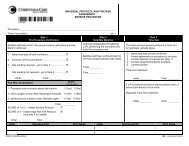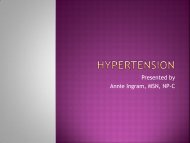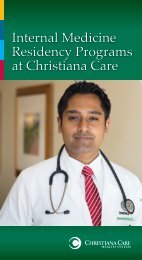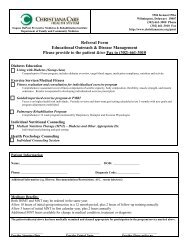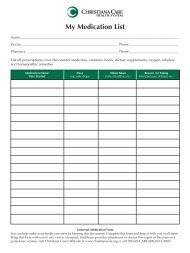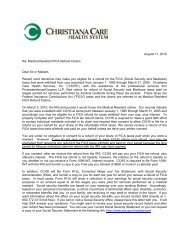instructions - Christiana Care Health System
instructions - Christiana Care Health System
instructions - Christiana Care Health System
You also want an ePaper? Increase the reach of your titles
YUMPU automatically turns print PDFs into web optimized ePapers that Google loves.
How to register and begin IHI Open School courses.Step 1: Select <strong>Christiana</strong> <strong>Care</strong> <strong>Health</strong> <strong>System</strong> as your organization.Go to https://www.ihi.org/_layouts/ihi/userregistration/userregistration.aspx to register.o If you are already registered, go to https://www.ihi.org/_layouts/ihi/mysite/editprofile.aspx Fill out the registration form. Mandatory fields are marked with an asterisk (*).Once you reach “Your Organization” click the link as seen here.Search for <strong>Christiana</strong> <strong>Care</strong> <strong>Health</strong> <strong>System</strong> by entering the search criteria exactly as pictured below.Enter “Newark” for City/Town even if you are located elsewhere. Click Next.<strong>Christiana</strong> <strong>Care</strong> <strong>Health</strong> <strong>System</strong>United StatesDelawareNewarkIf you are prompted to select an organization, select <strong>Christiana</strong> <strong>Care</strong> <strong>Health</strong> <strong>System</strong> and click Next.You will notice that your organization has changed on the original form.<strong>Christiana</strong> <strong>Care</strong> <strong>Health</strong> <strong>System</strong>Complete the remainder of the form save your registration.You are now registered under the correct organization.
Step 2: Opt-In to the subscription and begin a lessonGo to the Course Homepage at the following link: www.ihi.org/lmsClick the online learning tab and select the lesson you wish to start.The next screen will describe the lesson you have selected. Click the Begin Lesson link.You will be prompted to opt-in to <strong>Christiana</strong> <strong>Care</strong> <strong>Health</strong> <strong>System</strong>’s subscription.Select yes and click continue.You will now be sent to the beginning of your lesson. Enjoy!