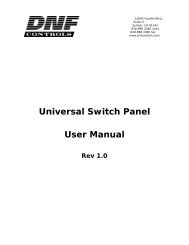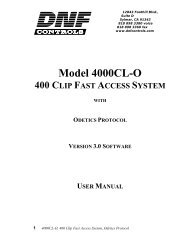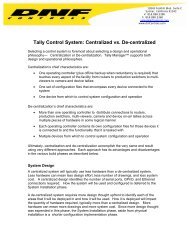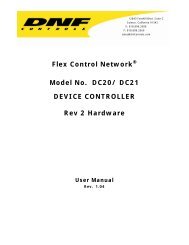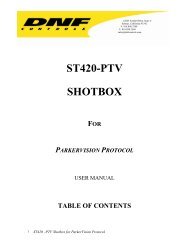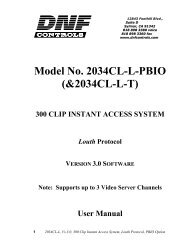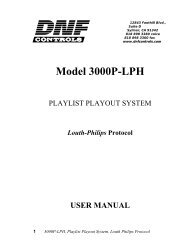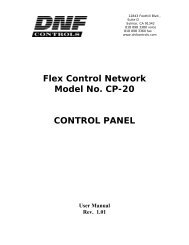GC-32 GPIO CONTROLLER Programming Manual - DNF Controls
GC-32 GPIO CONTROLLER Programming Manual - DNF Controls
GC-32 GPIO CONTROLLER Programming Manual - DNF Controls
- No tags were found...
You also want an ePaper? Increase the reach of your titles
YUMPU automatically turns print PDFs into web optimized ePapers that Google loves.
12843 Foothill Blvd. Suite CSylmar, California 91342V: 818.898.3380F: 818.898.3360sales@dnfcontrols.comwww.dnfcontrols.com<strong>GC</strong>-<strong>32</strong> <strong>GPIO</strong> <strong>CONTROLLER</strong><strong>Programming</strong> <strong>Manual</strong>Revision History05/09/12 First release07/26/12 Added Table of Contents and product front & rear viewOVERVIEW................................................................................ 1FRONT VIEW............................................................................. 2REAR VIEW ............................................................................... 2DEFAULT SETTINGS .................................................................. 2PROTOCOL DESCRIPTION ......................................................... 3<strong>GC</strong>-<strong>32</strong> COMMAND SET ............................................................... 4CONFIGURATION WEB PAGES................................................... 8CONNECTORS- GPI, GPO ........................................................ 10CONFIGURE GPIS FOR DRY/WET OPERATION ........................ 12CONFIGURE GPOS FOR DRY/WET OPERATION ....................... 13LIMITED WARRANTY .............................................................. 14OVERVIEWThe <strong>GC</strong>-<strong>32</strong> controls <strong>32</strong> individual GPOs (relay contact closure outputs) and monitors <strong>32</strong>individual GPIs (opto isolated inputs).Upon receipt of a GPO control command the <strong>GC</strong>-<strong>32</strong> will turn on or off the specified GPO,or turn all GPOs on or off as specified within the command. The GPO command alsodetails the time that the GPO will stay on. A time of zero (0) will latch the GPO on. Anyother time 1 – 255 (x 10ms) will cause the GPO to turn off when the specified time in thecommand elapses.A GPI change of state notification will be sent automatically when a GPI change of stateis detected. The notification may include one or more GPIs and will contain the affectedGPI and its current state. The GPI state is communicated by an incrementing count. Aneven count indicates that the GPI is off. An odd count indicates that t GPI is on. Thecount will wrap from its maximum value to zero. If a client is not connected, GPInotifications for that connection will be discarded.The <strong>GC</strong>-<strong>32</strong> is configured as a server and the 3 rd party application is the client. The clientwill establish a TCP/IP connection to port 50001 or 50002 to control and monitor the <strong>GC</strong>-Page 1 of 14
<strong>32</strong> GPOs and GPIs. The client is responsible for establishing and maintaining theconnection. In the event of a loss of connection, the client is responsible for reestablishingthe connection and re-configuring the <strong>GC</strong>-<strong>32</strong>, if required.The <strong>GC</strong>-<strong>32</strong> has two programmable operating modes. In Mode 1, all GPIs and GPOs areallocated to the port 50001 connection and identified as GPI 1 to GPI <strong>32</strong>, and GPO 1 toGPO <strong>32</strong>. In Mode 2, GPIs 1 – 16 and GPOs 1 – 16 are allocated to the port 50001connection and GPIs 17 – <strong>32</strong> and GPOs 17 – <strong>32</strong> are allocated to the port 50002connection. The operating mode of the <strong>GC</strong>-<strong>32</strong> may be changed at any time. Changingthe operating mode will clear any pending GPI change of state notifications.The <strong>GC</strong>-<strong>32</strong> can be configured to accept a connection from any IP address on port 50001or 50002. Or, it can be configured to accept a connection from only the specific IPaddress for each port indicated on the <strong>GC</strong>-<strong>32</strong>’s Remote Device Assignment web page.FRONT VIEWREAR VIEWDEFAULT SETTINGSDEFAULT ETHERNET CONFIGURATIONIP Address: 192.168.10.217Subnet Mask: 255.255.255.0Gateway: 192.168.10.1Use the <strong>GC</strong>-<strong>32</strong>’s System Configuration web page to change the IP address, subnet, andgateway. See section at the end of this document.DEFAULT OPERATING MODEThe default operating mode is Mode 1. Use the Set Operating Mode commanddescribed below to change the operating mode.Page 2 of 14
PROTOCOL DESCRIPTIONThe <strong>GC</strong>-<strong>32</strong> command consists of the following components:Header + command + dataNOTE- The “+” is used for readability only and should not be used in thecommandThe Header is hexadecimal value 0x44 0x4E 0x46Dot notation is used in this document to describe concatenated hexadecimal values.The header is referenced below as 44.4E.46The command is an 8 bit value and is described below.Data is one or more 8 bit values, and is specific to each command as described below.All multi-byte values are formatted as big endian (MSB…LSB).The <strong>GC</strong>-<strong>32</strong> responds to all commands with an ACK, NAK, or the requested data. If acomplete command is not received within 2 seconds, the <strong>GC</strong>-<strong>32</strong> will respond with atimeout error message.<strong>GC</strong>-<strong>32</strong> RESPONSESACK= 0x04<strong>GC</strong>-<strong>32</strong> response: 44.4E.46.04NAK= 0x05<strong>GC</strong>-<strong>32</strong> response: 44.4E.46.05.ee where ee is one of the following error codes.0x10= Invalid command format0x11= Invalid command0x12= Invalid data0x13= Command timeout errorPage 3 of 14
<strong>GC</strong>-<strong>32</strong> COMMAND SETSet Operating Mode (Supported on port 50001 and 50002)Command= 0x30Data:0= Select Mode 1GPOs 1 – <strong>32</strong> and GPIs 1- <strong>32</strong> are allocated to port 50001. All commands on port 50002that attempt to control or monitor will result in a NAK response1= Select Mode 2GPOs 1 - 16 and GPIs 1- 16 are allocated to port 50001.GPOs 17 - <strong>32</strong> and GPIs 17- <strong>32</strong> are allocated to port 50002.NOTE- On port 50002, the GPIs and GPOs are numbered 1 – 16 in Mode 2. Usenumbers 1 – 16 in all commands. Use of numbers 17 – <strong>32</strong> in commands willresult in an Invalid Data error message.<strong>GC</strong>-<strong>32</strong> will respond with ACKRead Operating Mode (Supported on port 50001 and 50002)Command= 0x31Data:No data is requiredThe <strong>GC</strong>-<strong>32</strong> will respond with 44.4E.46.31.ss, where ss is the current operating mode. SeeSet Operating Mode command for mode values.GPO Control, Single GPOCommand= 0x60Data:GPO#GPO StateGPO On Time0x01 through 0x200x00= OFF0x01= ON0x01 through 0xFF (Internally, the On Time is multiplied by 10ms)Send 44.4E.46.60.01.03.00 to latch on GPO #3Send 44.4E.46.60.01.03.64 to turn on GPO #3 and then automatically turn them offafter 1 second.<strong>GC</strong>-<strong>32</strong> will respond with ACKPage 4 of 14
GPO Control, All GPOsCommand= 0x61Data:0x01GPO StateGPO On Time0x00= OFF0x01= ON0x01 through 0xFF (Internally, the On Time is multiplied by 10ms)Send 44.4E.46.61.01.01.00 to latch on all GPOsSend 44.4E.46.61.01.01.64 to turn on all GPOs and then automatically turn them offafter 1 second.<strong>GC</strong>-<strong>32</strong> will respond with ACKGPO Status, Single GPOCommand= 0x70Data:GPO#0x01 through 0x20The <strong>GC</strong>-<strong>32</strong> will respond with 44.4E.46.70.gg.ss, where gg= the specified GPOnumber and ss= the GPO’s current state.GPO Status, All GPOsCommand= 0x71Data:0x01The <strong>GC</strong>-<strong>32</strong> will respond with 44.4E.46.71.cc.gg1.ss1.gg2.ss2…..ggN, ssNwhere cc is the number of GPOs included in the responsegg1 is the GPO number and ss1 is its current statusgg2 is the next GPO number and ss2 is its statusggN is the last GPO number and ssN is its statusFor Mode 1, the <strong>GC</strong> returns GPO numbers 1 – <strong>32</strong>For Mode 2, on port 50001 and port 50002, the <strong>GC</strong> return GPO number 1 – 16On port 50002, GPOs 1 – 16 are physical GPOs 17 – <strong>32</strong>Page 5 of 14
GPI Control, Single GPICommand= 0x40Data:GPI#GPI Debounce0x01 through 0x200x00 – 0xFF (Internally, debounce time is multiplied by 10ms)Send 44.4E.46.40.03.0A to set GPI#3’s debounce time to 100ms<strong>GC</strong>-<strong>32</strong> will respond with ACKGPI Control, All GPIsCommand= 0x41Data:0x01GPI Debounce0x00 – 0xFF (Internally, debounce time is multiplied by 10ms)Send 44.4E.46.40.03.0A to set all GPI debounce times to 100ms<strong>GC</strong>-<strong>32</strong> will respond with ACKGPI Status, Single GPI Request status for a single GPICommand= 0x50Data:GPI#0x01 through 0x20The <strong>GC</strong>-<strong>32</strong> will respond with 44.4E.46.70.gg.xx.yy where gg= the specified GPI number andxx.yy is the GPI’s 16 bit count value in MSB..LSB format. An even number indicates that theGPI is currently off. An odd number indicates that the GPI is on. The count will incrementeach time the GPI changes state.Page 6 of 14
GPI Status, All GPIs Request status for all GPIsCommand= 0x51Data:0x01The <strong>GC</strong>-<strong>32</strong> will respond with 44.4E.46.51.cc.gg1.ss1.gg2.ss2…..ggN, ssNwhere cc is the number of GPIs included in the responsegg1 is the GPI number and ss1 is its current statusgg2 is the next GPI number and ss2 is its statusggN is the last GPI number and ssN is its statusFor Mode 1, the <strong>GC</strong> returns GPI numbers 1 – <strong>32</strong>For Mode 2, on port 50001 and port 50002, the <strong>GC</strong> return GPI number 1 – 16On port 50002, GPIs 1 – 16 are physical GPIs 17 – <strong>32</strong>GPI Change of State Notification Automatically sent when one or more GPIs changestate and a client is connected.Command= 0x52The <strong>GC</strong>-<strong>32</strong> will send 44.4E.46.52.cc.gg1.ss1.gg2.ss2…..ggN, ssNwhere cc is the number of GPIs included in the responsegg1 is the GPI number and ss1 is its current statusgg2 is the next GPI number and ss2 is its statusggN is the last GPI number and ssN is its statusFor Mode 1, the <strong>GC</strong> returns GPI numbers 1 – <strong>32</strong>For Mode 2, on port 50001 and port 50002, the <strong>GC</strong> return GPI number 1 – 16On port 50002, GPIs 1 – 16 are physical GPIs 17 – <strong>32</strong>Page 7 of 14
CONFIGURATION WEB PAGESUse a standard web-browser to access the <strong>GC</strong>-<strong>32</strong>’s web pages.Click on the GPI Events link to view the current state of all GPIs. The page does not autorefresh.Click on the GPO Actions link to view the current state of all GPOs. The page does not autorefresh.Page 8 of 14
Click on the Remote Device Assignment link to view the IP address that is permitted to connecton ports 50001 and 50002. If the IP address is set to 0.0.0.0, then any IP address may connect.The Connection Status column will turn green when a client is connected.Click on the Login link to make changes to the Remote Device Assignment page. Use thefollowing log-on when prompted: User name: dnfuserRemote Device Assignment web pagePassword: controlsTo allow only a specific IP address to connect to the <strong>GC</strong>-<strong>32</strong>, enter client’s IP address in thecolumn labeled IP Address. Use the Device 1 line for port 50001 and Device 2 line for port50002.System Configuration web pageNOTE- You must be logged in to access this web pageEnter a new IP address, Gateway, and Subnet Mask in the boxes provided and thenclick on Save Config. The <strong>GC</strong>-<strong>32</strong> will automatically reboot.Page 9 of 14
CONNECTORS- GPI, GPO<strong>GPIO</strong> CONNECTORS: 4 x 37-Pin Female (D37F)GPI 1 – 16, GPI 17 – <strong>32</strong>, GPO 1 – 16, GPO 17 - <strong>32</strong>GPI: Opto Isolated Input.GPI source must provide power to turn on opto-isolator.GPO:Relay Contact Closure Output.Dry contact closure.GPO Relay Contacts:0.5 A @ 125VAC1.0 A @ 24VDC1.0 A MAXIMUM CURRENTPage 10 of 14
A. GPI ConnectorPin # Function Pin # Function1 Ground 20 Ground2 GPI #1 Anode (+) 21 GPI #1 Cathode (-)3 GPI #2 Anode (+) 22 GPI #2 Cathode (-)4 GPI #3 Anode (+) 23 GPI #3 Cathode (-)5 GPI #4 Anode (+) 24 GPI #4 Cathode (-)6 GPI #5 Anode (+) 25 GPI #5 Cathode (-)7 GPI #6 Anode (+) 26 GPI #6 Cathode (-)8 GPI #7 Anode (+) 27 GPI #7 Cathode (-)9 GPI #8 Anode (+) 28 GPI #8 Cathode (-)10 Ground 29 Ground11 GPI #9 Anode (+) 30 GPI #9 Cathode (-)12 GPI #10 Anode (+) 31 GPI #10 Cathode (-)13 GPI #11 Anode (+) <strong>32</strong> GPI #11 Cathode (-)14 GPI #12 Anode (+) 33 GPI #12 Cathode (-)15 GPI #13 Anode (+) 34 GPI #13 Cathode (-)16 GPI #14 Anode (+) 35 GPI #14 Cathode (-)17 GPI #15 Anode (+) 36 GPI #15 Cathode (-)18 GPI #16 Anode (+) 37 GPI #16 Cathode (-)19 GroundDry Mode:Wet Mode:Pin# 2– 9 Pin# 2– 9Anode ( + )11–1811–18Pin #21–28 Pin #21–28Cathode ( - )30–3730–37Cathode ( - )GroundB. GPO ConnectorPin # Function Pin # Function1 Common Bus 20 Ground2 GPO #1 COMMON 21 GPO #1 N.O.3 GPO #2 COMMON 22 GPO #2 N.O.4 GPO #3 COMMON 23 GPO #3 N.O.5 GPO #4 COMMON 24 GPO #4 N.O.6 GPO #5 COMMON 25 GPO #5 N.O.7 GPO #6 COMMON 26 GPO #6 N.O.8 GPO #7 COMMON 27 GPO #7 N.O.9 GPO #8 COMMON . 28 GPO #8 N.O.10 Common Bus 29 Ground11 GPO #9 COMMON 30 GPO #9 N.O.12 GPO #10 COMMON 31 GPO #10 N.O.13 GPO #11 COMMON <strong>32</strong> GPO #11 N.O.14 GPO #12 COMMON 33 GPO #12 N.O.15 GPO #13 COMMON 34 GPO #13 N.O.16 GPO #14 COMMON 35 GPO #14 N.O.17 GPO #15 COMMON 36 GPO #15 N.O.18 GPO #16 COMMON 37 GPO #16 N.O.19 Common BusDry Mode:Wet Mode:Pin# 2– 9 GPO Pin# 2– 911–18 Common 11–18Pin #21–28 Pin #21–28GPO N.O.30–3730–37GPO N.O.GroundPage 11 of 14
CONFIGURE GPIS FOR DRY/WET OPERATIONGPIs are set to Dry operation by default. The GPIs may be set for Wet modeusing either a Breakout Panel or using jumpers within the <strong>GC</strong>-<strong>32</strong>. To configurethe jumpers inside the <strong>GC</strong>-<strong>32</strong>:1. Power down the <strong>GC</strong>-<strong>32</strong> and then remove the top cover.2. The jumpers for the GPIs are directly behind the GPI connectors, labeledJ7 through J38. Each set of jumpers for a GPI consists of 4 pins. See thetable below for which GPI corresponds to which jumpers.GPI Jumper GPI Jumper1 J7 17 J2<strong>32</strong> J8 18 J243 J9 19 J254 J10 20 J265 J11 21 J276 J12 22 J287 J13 23 J298 J14 24 J309 J15 25 J3110 J16 26 J<strong>32</strong>11 J17 27 J3312 J18 28 J3413 J19 29 J3514 J20 30 J3615 J21 31 J3716 J22 <strong>32</strong> J38GPO ConnectorsGPI ConnectorsJ7 J22J23 J38Pin 4Pin 3Pin 2Pin 13. For Dry operation, set one jumper across pins 2 and 3. Hang the secondjumper off of pin 1.4. For Wet operation, set one jumper across pin 1 and 2. Set the secondjumper across pins 3 and 4.5. Once all necessary changes to the jumpers have been made, replace thetop cover and power up the <strong>GC</strong>-<strong>32</strong>.Page 12 of 14
CONFIGURE GPOS FOR DRY/WET OPERATIONNote: Signal connected to Common Bus is isolated from the <strong>GC</strong>-<strong>32</strong> electronics& power supply.Page 13 of 14
LIMITED WARRANTY<strong>DNF</strong> <strong>Controls</strong> warrants its product to be free from defects in material andworkmanship for a period of one (1) year from the date of sale to the originalpurchaser from <strong>DNF</strong> <strong>Controls</strong>.In order to enforce the rights under this warranty, the customer must firstcontact <strong>DNF</strong>s Customer Support Department to afford the opportunity ofidentifying and fixing the problem without sending the unit in for repair. If<strong>DNF</strong>’s Customer Support Department cannot fix the problem, the customerwill be issued a Returned Merchandise Authorization number (RMA). Thecustomer will then ship the defective product prepaid to <strong>DNF</strong> <strong>Controls</strong> with theRMA number clearly indicated on the customer’s shipping document. Themerchandise is to be shipped to:<strong>DNF</strong> <strong>Controls</strong>12843 Foothill Blvd., Suite CSylmar, CA 91342USAFailure to obtain a proper RMA number prior to returning the product mayresult in the return not being accepted, or in a charge for the required repair.<strong>DNF</strong> <strong>Controls</strong>, at its option, will repair or replace the defective unit. <strong>DNF</strong><strong>Controls</strong> will return the unit prepaid to the customer. The method ofshipment is at the discretion of <strong>DNF</strong> <strong>Controls</strong>, principally UPS Ground forshipments within the United States of America. Shipments to internationalcustomers will be sent via air. Should a customer require the product to bereturned in a more expeditious manner, the return shipment will be billed totheir freight account.This warranty will be considered null and void if accident, misuse, abuse,improper line voltage, fire, water, lightning or other acts of God damaged theproduct. All repair parts are to be supplied by <strong>DNF</strong> <strong>Controls</strong>, either directly orthrough its authorized dealer network. Similarly, any repair work notperformed by either <strong>DNF</strong> <strong>Controls</strong> or its authorized dealer may void thewarranty.After the warranty period has expired, <strong>DNF</strong> <strong>Controls</strong> offers repair services.Equipment is evaluated and repair price quoted prior to any work performed.<strong>DNF</strong> <strong>Controls</strong> reserves the right to refuse repair of any unit outside thewarranty period that is deemed non-repairable.<strong>DNF</strong> <strong>Controls</strong> shall not be liable for direct, indirect, incidental, consequentialor other types of damage resulting from the use of the product.Page 14 of 14