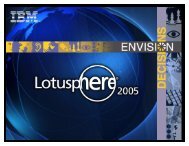RIP and NSD Analysis - Nash!
RIP and NSD Analysis - Nash!
RIP and NSD Analysis - Nash!
Create successful ePaper yourself
Turn your PDF publications into a flip-book with our unique Google optimized e-Paper software.
Speaker IntroductionDaniel <strong>Nash</strong>edhttp://www.nashcom.deMember of The Penumbra GroupDomino Infrastructure Consulting& Troubleshootingstrong cross platform C-API <strong>and</strong>Domino on Unix/Linux focusPeter BirettIBM SWG Lotus Supportsince May 1998Advisory Software Engineermember of EMEA SET(Support Engineer Team)highest level of support2
AgendaIntroductionServer Crashes<strong>RIP</strong> <strong>Analysis</strong>ADC <strong>and</strong> Dynamic Console log<strong>NSD</strong> <strong>Analysis</strong>Troubleshooting Domino using <strong>NSD</strong>Collecting Information with <strong>NSD</strong>Best Practices <strong>NSD</strong>Analyzing Server HangsQ&A3
Focus of this presentationWe will mainly cover <strong>NSD</strong> for Domino 6.5.x on Win32 <strong>and</strong> Unix/Linuxmany enhancements introduced in <strong>NSD</strong> <strong>and</strong> ADC step by stepbetween late R5 <strong>and</strong> D6.5some of the features might not be available in earlier releaseswe recommend to update to 6.0.3 or 6.5 (6.5.1 ships this week)Best support for diagnostic toolsADC = Automatic Data Collection - a rush throughbest chance for detailed coverage is from Shane Kilmon's RASpresentation in the Customer Care lab Wednesday at 4:30 pmWe will mainly provide Best Practices <strong>and</strong> Tips for Server Crashes,Server Hangs <strong>and</strong> general Troubleshooting using <strong>NSD</strong> for Domino 6<strong>and</strong> <strong>RIP</strong> for Domino 54
<strong>RIP</strong> Introduction - R5A crash represents the inability of the Domino Server program tocontinue execution.<strong>RIP</strong> = Rest In PeaceQNC = QuincyQNC must be registered as a Just in Time (JIT) DebuggerQNC appends several crashes into \Notes.<strong>RIP</strong>can contain a long lasting history of several crashesmight also contain non-Domino crashes due to system wide JITupgrades in R5.x code stream should be checked whether QNCis still registered as JIT5
<strong>RIP</strong> File Requires AnnotationUsing SYM files specific for each versionTN #1102340 Availability of SYM Files for Annotating Notes.<strong>RIP</strong> FilesFor an eventual HotFix installed - updated SYM file requiredAnnotator requires DOS window environment variable QNCMAPSet QNCMAP=d:\sym\v5.0.12\w32ant.exe notes.rip > notes.antNote: SYM format changed with 5.0.11 -> requires version 4 of ant.exeTN #4004196 points to ftp download (backward compatible)6
<strong>RIP</strong> Header: OS, Application & Version************************************************* Quincy for Win32 Rev 2.00 ** Copyright 1995-7, Lotus Development Corp. ** All rights reserved ** Abnormal Termination Report *************************************************Portions Copyright (C) 1985-1993 Microsoft Corp. All rightsreserved.shows the OSQuincy has detected the following fatal exceptionPlease report this crash to the vendor of the faultingapplication:App: D:\ND5\D5012e\nnshcrash.exe (PID=0xB40) ""When: 1/7/2004 @ 23:56:3.669Exception Number: 0xC0000005 (access violation)Exception Flags: 0x00000000 (continuable)Notes Build: Release 5.0.12 |February 13, 2003Hotfixes:none...which application causesthe crash <strong>and</strong> whenNotes version. for annotationallocate correct SYM files7
<strong>RIP</strong> System Info & Tasks----- System Information -----Computer Name: PBIRETT-T21User Name: PBirettNumber of Processors: 1Processor Type: Intel PentiumWindows Version: NT 5.0 (Build 2195) - Service Pack 4Current Build: 2195Current Type: Uniprocessor FreeRegistered Organization: de.IBM.com/LotusRegistered Owner: Peter BirettOS with patch, CPU,computer name, OS User-ID----- Task List -----PID Task Name0xA60 D:\ND5\D5012e\nserver.exe 02-13-103 10:34:10 Size: 451090x878 D:\ND5\D5012e\nrouter.exe 02-11-103 19:17:22 Size: 2581010x7D0 D:\ND5\D5012e\namgr.exe 02-11-103 18:58:52 Size: 696830x244 D:\ND5\D5012e\namgr.exe 02-11-103 18:58:52 Size: 696830x7B8 D:\ND5\D5012e\namgr.exe 02-11-103 18:58:52 Size: 696830xB40 D:\ND5\D5012e\nnshcrash.exe 01-06-104 23:52:33 Size: 785960x71C D:\ND5\D5012e\qnc.exe 02-11-103 19:17:20 Size: 122929which Domino or 3rd partyapplication were in memory8
<strong>RIP</strong> Stack Back Trace: Raw <strong>and</strong> Annotated0012FA18 32203430 34303A33 2036323A 42502020 |04 23:04:260012FA28 20724369 203A6873 74656C67 69732073 |iCrash: lets si|0012FA38 52206E67 69626275 203A6873 6D6F4427 |gn Rubbish: 'Dom|0012FA48 446F6E69 694C7269 2D5C6B6E 6E616C42 |inoDirLink\-Blan|0012FA58 6E2E2D6B 0A276673 00000000 00000000 |k-.nsf'.........|---------- Stack Back Trace ----------Stopped at 77FA144B (0001:0002044B in dll\ntdll.dbg) Base=0x77f80000 RVA=0x00001000** Unable to open file: ntdll.SYM or ntdll.S32 or ntdll.MPN0012FBF4 0012FC08 010015D1 88880137 0000000A |........7.......|0012FC04 00000006 0012FC24 01003B06 0000000A |....$....;......|PB|ASCII column might point toNSF,view, agent & actionbeen in access, notneccessarily the root coauseof crashfurther annotation possiblewith MSDN check build OSCalled from 010015D1 (0001:000005D1 in D:\ND5\D5012e\nnotes.dll) Base=0x01000000 RVA=0x00001000-> _OSLockReadSem@4+00010012FC08 0012FC24 01003B06 0000000A 0012FC20 |$....;...... ...|0012FC18 0012FC2C 00000006 01767900 0012FC3C |,........yv. _AllocDBlock@12+01160012FC24 0012FC3C 01003B31 017C79A0 0000003A |
Call Stack, Annotation SummarySummary of <strong>RIP</strong>:-> _OSLockReadSem@4+0001-> _AllocDBlock@12+0116-> _AllocDBlock@12+0141-> _UBMPinExtended@8+050E-> _NSFNoteCreateClone@8+00FA-> _NSFNoteUpdateExtended2@20+0007-> _ProcessCHARSETINFO@4+07E8-> _ProcessCHARSETINFO@4+07C5-> _openh<strong>and</strong>le_crash_sub_routine+00E3 _AddInMain@12+0194 _NotesMain@8+002F _main+0106 _main+0016 _mainCRTStartup+00E9
Summary: <strong>RIP</strong> Files<strong>RIP</strong> file may not always be created at time of crashOther crashes besides Notes/Domino may create <strong>RIP</strong> filesWrong version of QNC registered is difficult to notice"Stopped at" <strong>and</strong> "Called from" are not always annotatedASCII strings are often, but not always, meaningfulPIDs in Task List help sort out multiple crashes minutes apartMultiple Threads in a <strong>RIP</strong> annotated call-stack are not separatedNote: Annotation summaries miss a lot, IBM Lotus Support alwaysneeds the full Notes.<strong>RIP</strong> file11
New Features in Domino 6Directory \IBM_TECHNICAL_SUPPORTsingle place of log files collectionAutomatic Data CollectionServer <strong>and</strong> Client mail self-actingConfiguration CollectorServer <strong>and</strong> Config docs get exported at each modificationDynamical Console Logreduces log size, doesn't trace from server startup to shutdownFault Recoverygenerates <strong>NSD</strong> files <strong>and</strong> restarts servers automatically<strong>NSD</strong> for Win32Notes System Diagnostics12
ADC Implementation (Step 1)Mail-In NSF with advance template"Lotus Notes/Domino Fault Report" (lndfr.nsf)Mail-In doc13
ADC Implementation (Step2)Server -> Configuration doc -> new ‘Diagnostic’ tab------Client -> Policy Settings doc -> 'Diagnostic' tab14
ADC Enabling fault recovery (Step 3)DefaultADC enabledintroduced6.0.3/6.5dFault Recovery can be forced by FaultRecoveryFromINI=115
16ADC Sample Fault Report:
Configuration CollectorProvides snapshots of how a Domino server is configured6.5 Serverwithin server console: save noteid 6.5.1 saves configdoc & serverdoc at startup <strong>and</strong> each changeEach Domino Release has it own XMLSchema17
Tune size of \IBM_TECHNICAL_SUPPORTNew in 6.0.3 / 6.5MAX_CONFIG_FILES=1010 = default, of each typechecked at start, oldest will be deletedMAX_<strong>NSD</strong>INFO_FILES=10DISABLE_SAVESERVERCONFIG=[0|1]DISABLE_SAVE<strong>NSD</strong>CONFIG=[0|1]Also see XOR-table for Auto-enabled Collect inTN #1139663 What is the 'Configuration Collector' in Domino 6.5?18
Dynamic Console Logtoggle for current server sessionstart consolelog <strong>and</strong> stop consolelogshow server indicates status of dynamic console log> sh serverLotus Domino (r) Server (Build V651_12292003 for Windows/32) 01/08/2004 08:32:51 PMServer name:svr01/LoNoDoServer directory: C:\Lotus\Domino\DataPartition:C.Lotus.Domino.Data...Fault Recovery:Not EnabledActivity Logging: Not EnabledServer Controller: Not EnabledDiagnostic Directory: C:\IBM_TECHNICAL_SUPPORTConsole Logging: Not EnabledConsole Log File: C:\IBM_TECHNICAL_SUPPORT\console.log19
<strong>NSD</strong> Introduction<strong>NSD</strong> = Notes System DiagnosticsHas been around for years in Domino on Unix, S/390 <strong>and</strong> AS/400Optional available for Win32 in late R5 code-streamReplaces <strong>RIP</strong> in Domino 6 for Win32not a Just in Time (JIT) Debuggerit will be invoked automatically if Server/Client crashesor you can manually invoke it for troubleshooting<strong>NSD</strong> provides a huge collection of system diagnostics informationon Domino <strong>and</strong> Operating System levelused by Admins, Developers <strong>and</strong> Support for Troubleshooting20
<strong>NSD</strong> for Domino 5 on Win32Optional available since R5.0.9could replace QNC/<strong>RIP</strong> as a Just In Time Debugger in R5can be installed via nsd -i (see TN #7003599 for details)starts automatically when the server crashesshould only be used in R5 on IBM support recommendationit is still limited in R5 <strong>and</strong> most troubleshooters still use <strong>RIP</strong> inR5but it's already available on Client <strong>and</strong> Serversnsd -kill can be used to recycle a hanging or crashed NotesClients <strong>and</strong> Servers21
<strong>NSD</strong> for Domino 6 on Win32Installed by default <strong>and</strong> invoked automatically by the Fault Recoveryroutines in Domino 6check server document for options for Fault Recovery <strong>and</strong> ADCcheck D6 policies to enable for Notes Clientsit is not installed as the JIT debugger any more to avoid side effectsD6 Installation disables <strong>RIP</strong> <strong>and</strong> <strong>NSD</strong> as JIT debuggerProvides a lot of Domino <strong>and</strong> System InformationAlso used for troubleshooting Server <strong>and</strong> Client crashes <strong>and</strong> hangsCaution: You need Win2003 Server or WinXP to analyze call-stackswithout recycling the Server/Client afterwards22
<strong>NSD</strong> for Unix/Linux in Domino 5 & 6Only invoked automatically when fault recovery is enabled in D6there are also ways to automate fault recovery on Unix in R5Can be started manually if server has already crashed but not yetrecycledCan also be used to terminating a hanging server ( nsd -kill )e.g. remove shared memory, semaphores <strong>and</strong> other resources...manual restart without OS-recycle possibleCan be used on running servers for troubleshooting <strong>and</strong> serverhang diagnosticsdoes not crash a running serverif you have the right OS patchlevels!!!23
Why Server Freeze <strong>and</strong> Server Panic?Domino uses shared memory to allocate global resources to sharebetween tasks <strong>and</strong> Domino core for different sub-systemsNIF, NSF, ... e.g. views are stored in memory ...If Memory-H<strong>and</strong>le or other H<strong>and</strong>les are corrupt this can have impacton other running tasks <strong>and</strong> result in corrupted databasesDomino "halts" the Server or Client with a PANIC or FreezeExample:TID=[13426:00002-00001]/K-TID=35613PANIC: LookupH<strong>and</strong>le: h<strong>and</strong>le not allocatedFatal Error signal = 0x0000000B PID/TID/K-TID = 13426/1/35613Freezing all server threads ...Diagnostics <strong>and</strong> Recycle Routines are called to restart24
First Steps Analyzing a Server/Client CrashFind the crashing thread"Fatal" is the most common indication of the crashing taskIf you don't find fatal, look for "Panic", "Access Violation" or"Segmentation Fault", "Signal" messages on Unix/LinuxTip: Last line on console.log is helpful in most of the casesAnalyze the calls in the call-stackIt is helpful to know about the C-API toolkit (SDK) to underst<strong>and</strong>function names <strong>and</strong> parameters involvednot all function calls are exposedbut the SDK (C-API Toolkit) gives you a good idea what to lookfor25
What can cause server crashes?Design elementsLotusScript/JavaNon-core/Third Party code (DECS/LEI, Oracle, DB2, JDBC, etc.)Corrupt data (relatively infrequent)Memory Management issues (overwrites, h<strong>and</strong>le locking, memoryleaks)Insufficent Memory26
Demo ServercrashProblemInvalid Memory PointerInvalid H<strong>and</strong>leFind open databasesCheck the Call-StackFind parameters <strong>and</strong> possible reasonsCheck system environment27
Reproducible Call-Stack/Bug?Best case scenario: Reproducible call-stack on independentmachines which does not occur on boxes with other releasesBut we are not always that lucky ...if the call stack is similar at the end of the stack it could be alow-level API problemif the call stack is similar at the higher level of the stack alwaysin the same Servertask it could be the Servertaskif you see EM_BEFORE, EM_AFTER it might be anExtension-Manager problemif it is always the same database it might be a data problem28
How to find affected databases?Search the Call-Stack for Database H<strong>and</strong>les <strong>and</strong> NoteIDse.g. NSFNoteOpen( DBHANDLE hDb, NOTEID NoteID, WORDflags, NOTEHANDLE *hNote);a h<strong>and</strong>le (DBHANDLE) is represented by a hex number in the callstackcan be found in open database listtake care: H<strong>and</strong>le number in open database list is decimal !a NOTEID is also a hex value which identifies a Note in a Database29
More Information about Open Files/DocumentsCheck "Open Database Table" section for other open databases inthe same task at the same timeCheck "Resource Usage Summary" section which clearly lists allopen DBs for every thread .. with h<strong>and</strong>les <strong>and</strong> usersCheck "NSF DB-Cache" section for Databases open in CacheCheck "Open Documents" section for open Documents withmatching database h<strong>and</strong>les30
Abnormal Process Termination -- also a crashServer task simply disappears from the OS process list with noerrors produced (very rare)Domino Server console indicates the task is still runningTask cannot be shutdown cleanly from consoleMust be treated as a crashDue to an unh<strong>and</strong>led exception or signalUsers unable to connect (since task no longer running)31
Next StepsCustomer can only fix data problems, check/add server resources(e.g. memory) or install later versionsSupport can look into SPR database <strong>and</strong> find matching call-stacksSupport needs all information available inIBM_TECHNICAL_SUPPORT directory - (please ZIP files!)every new version of Domino provides more diagnosticinformation (<strong>NSD</strong>, ADC, ...)Development or 3rd party software vendor can identify newproblems <strong>and</strong> look into source codeTake care: <strong>NSD</strong> also contains some sensitive information aboutyour system <strong>and</strong> users.check the <strong>NSD</strong> before sending it to external people32
<strong>NSD</strong> for Windows vs UNIX - Key DifferencesW32: Executable file, UNIX: a shell script & executablesUses Windows Process Status API, Win32 APISame Application Exception Debugger interface in R5 used by QNCnsd -i -auto to install <strong>and</strong> set Auto=1 in Registryuses \%windir%\NOTES<strong>NSD</strong>.INI to track INI filesIn D6 automatically called by fault recovery routinesIf invoked manually on Win32stays active in a window nsd> , <strong>and</strong> accepts additional comm<strong>and</strong>scan't be terminated on Win32 without terminating Notes/Domino(until Win2003 <strong>and</strong> WinXP)help shows available comm<strong>and</strong>s33
How to run <strong>NSD</strong> manually on Win32Switch to the directory containing the notes.iniStart nsd.exe with no options to invoke <strong>NSD</strong> interactivewill collect some information <strong>and</strong> prompt nsd>Type in dump to get the call-stacks of the running processesType detach if you are running on WinXP or Win2003 ServerOr type quit -f in D6 or first kill to cleanup all Servertasksbefore typing quit in R5Anytime type help for more options34
Best Practices <strong>NSD</strong><strong>NSD</strong> collects much more data (memcheck <strong>and</strong> system data)<strong>and</strong> therefore takes longer to completeTip: with minimized DOS-window runs fasterIf memcheck isn't necessary run nsd -nomemcheck<strong>NSD</strong> is normally 1-10MB (up to 50MB in rare scenarios on servers)Client <strong>NSD</strong>s are much smallerAllows to cleanup after a crash <strong>and</strong> restart it without OS rebootnsd -kill must be called from the location of your notes.inialso works for Notes Clients in R5 :-)Make sure Directory=... is your first notes.ini entry after [Notes]to avoid problems with memcheck, other diagnostic tools35
<strong>NSD</strong> Comm<strong>and</strong> Line Options<strong>NSD</strong> has many useful optionsSome depend on release <strong>and</strong> platformyou can always use nsd -? to get helpmost important options-kill--> cleanup processes <strong>and</strong> resources of current partition-dump<strong>and</strong>kill--> dump all <strong>and</strong> cleanup current partition-[no]info --> only/don't check system infos-[no]memcheck--> only/don't run memcheck-[no]lsof --> only/don't check for open files-[no]perf--> only/don't check performance info36
<strong>NSD</strong> filenames & Locations<strong>NSD</strong> filenames looks like:nsd_all___@.logps___@.logkill___@.logsysinfo___@.log(default)memcheck___@.logLocation:notesdata (prior 5.0.11)notesdata\IBM_TECHNICAL_SUPPORT (case sensitive on UNIX !)LogFile_Dir=directorynameSet W32 environment Notes_LogFile_Dir for manually nsd37
Major Sections of an <strong>NSD</strong> in DetailHeader: Version <strong>and</strong> SystemProcess Table / Active UsersCall-Stacks of running ProcessesMEMCHECK: - Notes / Domino Memory AnalyzerShared memory h<strong>and</strong>les <strong>and</strong> blocksOpen Databases, Open DocumentsPerformance Datanotes.iniUser OS-level Environment38
Major Sections of an <strong>NSD</strong> in Detail (cont.)Executable & Library FilesData Directory Full ListingLocal DisksMemory UsageNetwork StatsActive Connections, Ethernet Stats, Active Routes, Protocol StatsCore File (on Unix systems)39
Details UNIX <strong>NSD</strong><strong>NSD</strong> on Unix used platform system information <strong>and</strong> performancetools (<strong>NSD</strong> is binary <strong>and</strong> shell-script)Important sectionsVMSTAT tableSystem Resource, CPU usage, Run-Queue, Wait-Queue, PageIn/Out ...special UNIX System InformationOS/Security/Resource Limits (etc/limits ...)Solaris /etc/system (6.5.1)OS Level Semaphores <strong>and</strong> Shared MemoryPatchesFor more Information check last years BP Unix/Linux session40
Server Hang <strong>and</strong> Hang SymptomsServer (or specific task) is still running, but client receives errormessages "Server not Responding"No error is produced on the console but an error may be written tolog.nsfConsole does not accept keyboard comm<strong>and</strong>sServertask will not shutdown cleanlyUser reports that other Domino server tasks have slowed downNo <strong>RIP</strong>/<strong>NSD</strong> is generated <strong>and</strong> no Fault Recovery41
What can cause hangs?LotusScript/Java (looping logic in code)Semaphore issues (deadlocks, low level looping)Permanent unavailability of a particular resourceThird Party code (such as a connection to a RDBMS)Network issues (DNSLookup, port problems)General: OS-level calls which do not return to the calling Dominocodeexample: AIX filesystem sizeinfo for NFS filesystems (fixed in D6)CPU spins (such as continuous NIF updates)* Extreme performance issues42
How to troubleshoot Server Hangs?Check call-stacks for specific callse.g. a large number Semaphore Calls, SpinLock CallsUse Semaphore DebuggingDEBUG_SHOW_TIMEOUT=1DEBUG_CAPTURE_TIMEOUT=1DEBUG_THREADID=1Run 3 full <strong>NSD</strong>s in short sequence43
JIT & <strong>NSD</strong> for C-API DevelopersIn D6 Fault Recovery automatically kicks in (with different options)A notes.ini setting ApiDeveloper=1 allows to debug Notes/Dominoapplications with JIT debugger from Visual StudioVisual Studio automatically registers as the default JIT Debugger[HKEY_LOCAL_MACHINE\SOFTWARE\Microsoft\WindowsNT\CurrentVersion\AeDebug]"Auto"="1""Debugger"="\"D:\M$VS\msdev.exe\" -p %ld -e %ld -g "You can query the settings of JIT with nsd -qjit44
SYM File Support for Add-On ProductsDomino uses a special SYM file format integrated into one largeSYM fileDomino 6.5.1 will be able to read SYM files for individual binariesfor previous versions keep debugging code in your applicationsto get proper annotated call-stack for 3rd party productsMicrosoft mapsym can only be used to generate sym files forNotes <strong>RIP</strong> in R5Lotus Development (Iris) Tool Map2iSym will be part of the LotusC-API Toolkit for Domino 6.5.1ability for <strong>NSD</strong> to integrate 3rd party "Domino family products"starting 6.5.1 <strong>NSD</strong> will also work for the extended productsrunning with Domino45
Session SummaryMany benefits using <strong>NSD</strong>SYM files still need to be in place on Win32 (installed by default)<strong>NSD</strong> provides verbose details about system, server <strong>and</strong> memoryUseful for Troubleshooting of Crashes, Hangs <strong>and</strong> PerformanceIssuesSame tool on UNIX (both will get closer in design in each release)<strong>NSD</strong> is a powerful tool used by Customers, Support <strong>and</strong> Developersnot all sections are easy to underst<strong>and</strong>some information is more "developer style"<strong>NSD</strong>, Fault Recovery <strong>and</strong> other Diagnostic tools make your servermore reliable, efficient <strong>and</strong> the time to fix a problem can be reducedsignificantly46
<strong>NSD</strong> Technotes for Further Reference7003599 Using <strong>NSD</strong> for Domino Servers <strong>and</strong> Notes Clients on NT, 2000 <strong>and</strong> XP4003878 <strong>NSD</strong> <strong>and</strong> Memcheck for Windows - Selected Versions1086330 Memcheck: What Is It <strong>and</strong> How Does it Work?1096859 Tip for Improving Performance of <strong>NSD</strong> for Windows1099789 <strong>NSD</strong> 1.8 & Below for W32 Do Not Like Spaces in Path Names1138705 Where Is <strong>NSD</strong> Output Created in Domino 6.x on Windows Platforms?1087796 How To Avoid Memory Dumps Being Overwritten on a Domino Server1091820 How to Use the nsd.sh UNIX Diagnostic Shell Script1101733 <strong>NSD</strong> is Not Running from a UNIX Shell Script1098070 Running <strong>NSD</strong> on AIX Does Not Find Debugger1088459 HTTP Thread No. from AS/400 <strong>NSD</strong> Does Not Match REQ Files1100917 How to Use <strong>NSD</strong>.sh as a Diagnostic Tool on the S/390Platform47
References <strong>and</strong> PointersLotus Developers Domain http://www.lotus.com/ldd/today.nsfDomino 6 server availabilityDomino Consoleby Jim Rouleauby Mallareddy KarraS<strong>and</strong>box: Utilities to crash client <strong>and</strong> server for all platformsLotus Knowledge Base1085072 What is Dynamic Debug Outfile in D6?1085850 What Is the Automatic Diagnostic Data Collection Tool?UltraEdit -- inexpensive, awesome editor we use for Win32 <strong>and</strong> Unix <strong>NSD</strong>shttp://www.ultraedit.com48
Special thanksWe want to give special thanks & credit to a number ofPeople who helped collecting this information.Jim RouleauPeter SohnMichael Alex<strong>and</strong>erMarc Luescher49
Other SessionsID206 Lotus Domino Platform Reliability, Availability <strong>and</strong>Serviceability by P. Sohn & J. RouleauRAS in depth presentation by Shane KilmonCustomer Care lab, Wednesday at 4:30 pmID203: Lotus Domino Monitoring Capabilities -- Now <strong>and</strong> FutureID301: The 6.5.1 Releases: Integrated, Tested, ImprovedBOF106: Lotus Engineering Test, Product Introduction <strong>and</strong>Technical Support, <strong>and</strong> Development Executives share theirStrategy on World Class Support50
Q&A <strong>and</strong> Contact DetailsQ& AUpdated presentation <strong>and</strong> last year's BP Unix/LinuxSession downloadable fromhttp://www.nashcom.de/lotuspherePeter.Birett@de.ibm.comDaniel.<strong>Nash</strong>ed@nashcom.de51