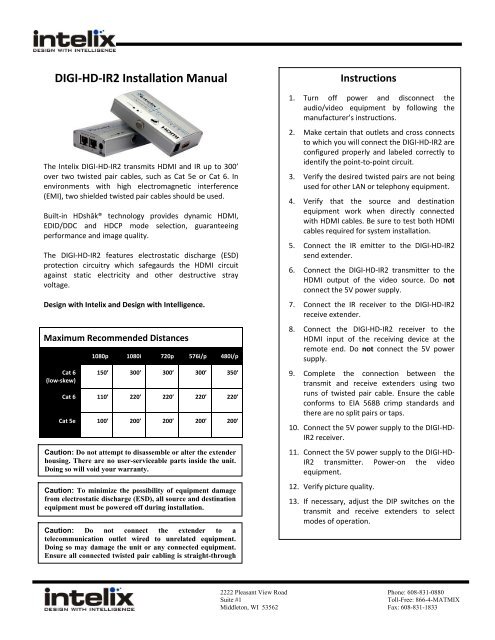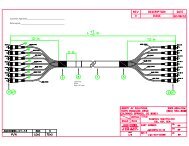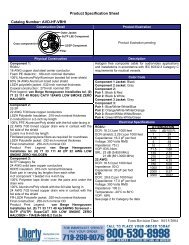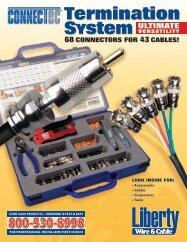DIGI-HD-IR2 Installation Manual - Intelix
DIGI-HD-IR2 Installation Manual - Intelix
DIGI-HD-IR2 Installation Manual - Intelix
Create successful ePaper yourself
Turn your PDF publications into a flip-book with our unique Google optimized e-Paper software.
<strong>DIGI</strong>‐<strong>HD</strong>‐<strong>IR2</strong> <strong>Installation</strong> <strong>Manual</strong>The <strong>Intelix</strong> <strong>DIGI</strong>‐<strong>HD</strong>‐<strong>IR2</strong> transmits <strong>HD</strong>MI and IR up to 300’over two twisted pair cables, such as Cat 5e or Cat 6. Inenvironments with high electromagnetic interference(EMI), two shielded twisted pair cables should be used.Built‐in <strong>HD</strong>shāk® technology provides dynamic <strong>HD</strong>MI,EDID/DDC and <strong>HD</strong>CP mode selection, guaranteeingperformance and image quality.The <strong>DIGI</strong>‐<strong>HD</strong>‐<strong>IR2</strong> features electrostatic discharge (ESD)protection circuitry which safegaurds the <strong>HD</strong>MI circuitagainst static electricity and other destructive strayvoltage.Design with <strong>Intelix</strong> and Design with Intelligence.Maximum Recommended DistancesCat 6(low‐skew)1080p 1080i 720p 576i/p 480i/p150’ 300’ 300’ 300’ 350’Cat 6 110’ 220’ 220’ 220’ 220’Cat 5e 100’ 200’ 200’ 200’ 200’Caution: Do not attempt to disassemble or alter the extenderhousing. There are no user-serviceable parts inside the unit.Doing so will void your warranty.Caution: To minimize the possibility of equipment damagefrom electrostatic discharge (ESD), all source and destinationequipment must be powered off during installation.Caution: Do not connect the extender to atelecommunication outlet wired to unrelated equipment.Doing so may damage the unit or any connected equipment.Ensure all connected twisted pair cabling is straight-throughInstructions1. Turn off power and disconnect theaudio/video equipment by following themanufacturer’s instructions.2. Make certain that outlets and cross connectsto which you will connect the <strong>DIGI</strong>‐<strong>HD</strong>‐<strong>IR2</strong> areconfigured properly and labeled correctly toidentify the point‐to‐point circuit.3. Verify the desired twisted pairs are not beingused for other LAN or telephony equipment.4. Verify that the source and destinationequipment work when directly connectedwith <strong>HD</strong>MI cables. Be sure to test both <strong>HD</strong>MIcables required for system installation.5. Connect the IR emitter to the <strong>DIGI</strong>‐<strong>HD</strong>‐<strong>IR2</strong>send extender.6. Connect the <strong>DIGI</strong>‐<strong>HD</strong>‐<strong>IR2</strong> transmitter to the<strong>HD</strong>MI output of the video source. Do notconnect the 5V power supply.7. Connect the IR receiver to the <strong>DIGI</strong>‐<strong>HD</strong>‐<strong>IR2</strong>receive extender.8. Connect the <strong>DIGI</strong>‐<strong>HD</strong>‐<strong>IR2</strong> receiver to the<strong>HD</strong>MI input of the receiving device at theremote end. Do not connect the 5V powersupply.9. Complete the connection between thetransmit and receive extenders using tworuns of twisted pair cable. Ensure the cableconforms to EIA 568B crimp standards andthere are no split pairs or taps.10. Connect the 5V power supply to the <strong>DIGI</strong>‐<strong>HD</strong>‐<strong>IR2</strong> receiver.11. Connect the 5V power supply to the <strong>DIGI</strong>‐<strong>HD</strong>‐<strong>IR2</strong> transmitter. Power‐on the videoequipment.12. Verify picture quality.13. If necessary, adjust the DIP switches on thetransmit and receive extenders to selectmodes of operation.2222 Pleasant View RoadSuite #1Middleton, WI 53562Phone: 608-831-0880Toll-Free: 866-4-MATMIXFax: 608-831-1833
Note: Dip switches are located under the cap on theside of the unit.SymptomNo signalStatus LED is offNo signalTroubleshootingPossible SolutionsVerify that both ends of the twisted paircables use 568B crimp pattern.Swap the twisted pair cables in the AV and<strong>HD</strong>CP RJ45 inputs on the receive balun.Verify <strong>HD</strong>MI cables and source anddestination <strong>HD</strong>MI ports are operational.Verify the power supplies are connected toboth the send and receive baluns.Verify the power LEDs on both the sendand receive units are brightly illuminated.<strong>DIGI</strong>‐<strong>HD</strong>‐<strong>IR2</strong>‐S Transmitter Dip Switch PositionsPosition 1 Position 2 ModeOff Off Read EDID data from displaysOff On Turn on Dolby True<strong>HD</strong> and DTS‐<strong>HD</strong>On Off Turn on stereo audioOn On No function*The <strong>DIGI</strong>‐<strong>HD</strong>‐<strong>IR2</strong> system must be power cycled for the changesto take effect.<strong>DIGI</strong>‐<strong>HD</strong>‐<strong>IR2</strong>‐R Receiver Switch PositionsPosition 1 Position 2 ModeOff Off Extended cableOff On Force signal outputOn Off Normal cableOn On No function*The <strong>DIGI</strong>‐<strong>HD</strong>‐<strong>IR2</strong> system must be power cycled for the changesto take effect.Unusual colors in thevideoNo signalScreen is completelysnowySpeckling in the videoimageOccasional signaldropoutsVideo without audioSpeckling in the videoimageVideo without audioThe <strong>Intelix</strong> <strong>DIGI</strong>‐<strong>HD</strong>‐<strong>IR2</strong> conforms to<strong>HD</strong>MI and <strong>HD</strong>CPspecifications. <strong>Intelix</strong>does not guaranteeoperation with devicesthat do not conform tothese specifications. The<strong>Intelix</strong> <strong>DIGI</strong>‐<strong>HD</strong>‐<strong>IR2</strong>passes <strong>HD</strong>CP signals anddoes not manipulatethem in any way.Power off the destination device andpower it back on to force renegotiation.Unplug and re‐plug the <strong>HD</strong>MI cable fromreceive balun to force renegotiation.Use shorter runs of twisted pair cabling.Drop the <strong>HD</strong>MI signal to the next lowerresolution; i.e., decrease resolution from1080p to 1080i, etc.Replace the twisted pair cable with ahigher grade twisted pair cable; i.e.,replace Cat 5e with Cat 6.If the destination device is incapable ofdisplaying the video signal, alter the sourcesignal; i.e., decrease resolution from 1080pto 1080i, etc.Change source device to output PCM otherthan Bitstream audio.Enable PCM down sampling if supported byyour source device.Distances and picture quality may be affected by cable grade, cablequality, source and destination equipment, RF and electricalinterference, and cable patches.Recommended Temperatures: Operating: 0° to 55°CStorage: ‐20° to 85°CHumidity: up to 95%2222 Pleasant View RoadSuite #1Middleton, WI 53562Phone: 608-831-0880Toll-Free: 866-4-MATMIXFax: 608-831-1833