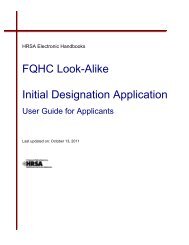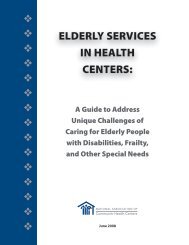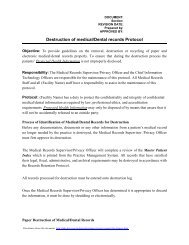CIS Submission User Guide - Bureau of Primary Health Care - HRSA
CIS Submission User Guide - Bureau of Primary Health Care - HRSA
CIS Submission User Guide - Bureau of Primary Health Care - HRSA
Create successful ePaper yourself
Turn your PDF publications into a flip-book with our unique Google optimized e-Paper software.
equest. Based on the questions answered by the FQHC L-A, the system provides preprogrammedrecommendations on whether a <strong>CIS</strong> request is appropriate or not. <strong>User</strong>s whocomplete this questionnaire are expected to discuss the results within their organization or withthe project <strong>of</strong>ficer as appropriate. The results can be emailed or printed. The results are notsaved within <strong>HRSA</strong> EHBs.Figure 1: <strong>CIS</strong> Evaluation Questionnaire ResultThis is an optional but recommended step; it has been designed to provide FQHC L-As withguidance before significant time and effort is spent in preparing a <strong>CIS</strong> request that may notbe appropriate to begin with.2.3.3 Prepare and Complete <strong>CIS</strong> RequestOnce you have created the <strong>CIS</strong> request, you must complete it using the built-in systeminstructions and the instructions provided in the PIN. Depending on the nature <strong>of</strong> your request forchange in scope change, some sections <strong>of</strong> the <strong>CIS</strong> request may not be required. The system willadvise you when this is the case. You must complete all sections that are required before you cansubmit the <strong>CIS</strong> request. Note that you can complete the <strong>CIS</strong> request in collaboration with otherusers that have been given privileges to edit a <strong>CIS</strong> request. You can also edit the <strong>CIS</strong> request inparts, save it and return to complete it later.For the sections that have templates to download, refer to section 3.2.2 <strong>of</strong> this document forfurther assistance.For assistance with policy related questions, please contact your <strong>HRSA</strong> project <strong>of</strong>ficer.Your <strong>CIS</strong> request is considered complete when all sections have been completed asrequired in the system. Your <strong>CIS</strong> request must also address all requirements <strong>of</strong> the PIN.Your <strong>CIS</strong> request will be subjected to a completeness review by <strong>HRSA</strong>.2.3.4 Submit <strong>CIS</strong> RequestOnce all required sections <strong>of</strong> the <strong>CIS</strong> request are complete, it must be submitted to <strong>HRSA</strong>.Unless the <strong>CIS</strong> request is submitted, it cannot be considered for review.The <strong>CIS</strong> request must be submitted by the Authorizing Official <strong>of</strong> the FQHC L-A organization or adesignee with appropriate authority. The person submitting the <strong>CIS</strong> request is also required tosign the <strong>CIS</strong> request electronically.After successful submission, <strong>HRSA</strong> EHBs send an email to the project director and the point <strong>of</strong>contact listed on the <strong>CIS</strong> request.In order to submit a <strong>CIS</strong> request, all sections must be complete The <strong>CIS</strong> request cannot bemodified after it has been submitted unless a change is specifically requested by <strong>HRSA</strong>.2.3.5 Follow Up or Request ChangesAfter your <strong>CIS</strong> request is submitted to <strong>HRSA</strong>, it will be reviewed by your project <strong>of</strong>ficer. If your <strong>CIS</strong>request is not complete, the Project Officer (PO) can require that a change be made to your <strong>CIS</strong>request. There are two ways in which you can find out if a change has been requested:BPHC Electronic <strong>CIS</strong> <strong>Submission</strong> <strong>User</strong><strong>Guide</strong> for FQHCLA6 <strong>of</strong> 31 July 2010