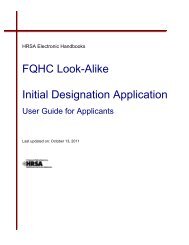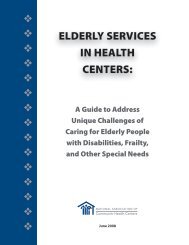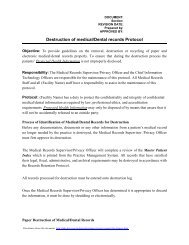CIS Submission User Guide - Bureau of Primary Health Care - HRSA
CIS Submission User Guide - Bureau of Primary Health Care - HRSA
CIS Submission User Guide - Bureau of Primary Health Care - HRSA
You also want an ePaper? Increase the reach of your titles
YUMPU automatically turns print PDFs into web optimized ePapers that Google loves.
6. <strong>HRSA</strong> Project Officer (PO) will receive the <strong>CIS</strong> request and validate it for completeness. Ifthe <strong>CIS</strong> request is deemed incomplete, <strong>HRSA</strong> may request a change from the FQHC L-A(See 2.3.5). For controlled <strong>CIS</strong> requests, <strong>HRSA</strong> may request that the FQHC L-A submit aformal <strong>CIS</strong>.7. When <strong>HRSA</strong> and CMS have completed the internal processing, the FQHC L-A will receive anemail with the review decision. The notification will be sent to the project director and thepoint <strong>of</strong> contact for the <strong>CIS</strong> request.2.2. Authorizing Official and Other <strong>User</strong>s Must Register with <strong>HRSA</strong> EHBs(if not already registered)In order to submit the <strong>CIS</strong> request in <strong>HRSA</strong> EHBs, existing FQHC L-A organization users mustregister within the EHBs. The purpose <strong>of</strong> the registration process is to collect consistentinformation from all users, avoid collection <strong>of</strong> redundant information and allow for the uniqueidentification <strong>of</strong> each system user. Note that registration within <strong>HRSA</strong> EHBs is required only oncefor each user. Note that <strong>HRSA</strong> EHBs allow the user to use his/her single username andassociate it with more than one organization.Registration within <strong>HRSA</strong> EHBs is a two-step process. In the first step, individual users from anorganization who participate in the grants process must create individual system accounts. Inthe second step, the users must associate themselves with the appropriate FQHC L-Aorganization. Note that since all existing FQHC L-A organization records already exist withinEHBs, there is no need to create a new one.When creating an individual account, you must choose your role in the grants managementprocess. <strong>HRSA</strong> EHBs <strong>of</strong>fer the following three functional roles for individuals fromapplicant/FQHC L-A organizations:• Authorizing Official (AO),• Business Official (BO), and• Other Employee (for project directors, assistant staff, AO designees and others).For more information on functional responsibilities, refer to the <strong>HRSA</strong> EHBs online help.If you have worked on Baseline Scope Verification for your FQHC Look-Alike then you areautomatically granted access to work on <strong>CIS</strong> for your organization. Use the “New/Existing <strong>CIS</strong>”link under Change Scope on the left side menu on the FQHC L-A Home page to access the <strong>CIS</strong>Request.For assistance in registering with <strong>HRSA</strong> EHBs or/and accessing <strong>CIS</strong> module, call 877-GO4-<strong>HRSA</strong> (877-464-4772) between 9:00 am to 5:30 pm ET or email callcenter@hrsa.gov.2.3. Apply through <strong>HRSA</strong> EHBs2.3.1 General Instructions to Use the <strong>CIS</strong> FunctionTo access the <strong>CIS</strong> function, login to <strong>HRSA</strong> EHBs. Choose “FQHC LA Home” from the <strong>HRSA</strong>Portal menu on the left side <strong>of</strong> the page to open the FQHC L-A Home page. On the FQHC L-AHome page, you will see a link on the left navigation menu for “New/Existing <strong>CIS</strong>”. Click on thislink to get to the <strong>CIS</strong> section <strong>of</strong> the FQHC L-A handbook. From here, you can edit or view thestatus <strong>of</strong> existing <strong>CIS</strong> requests, as well as create new <strong>CIS</strong> requests.2.3.2 Evaluate <strong>CIS</strong> NeedTo ensure that only qualified <strong>CIS</strong> requests are submitted electronically through the <strong>HRSA</strong> EHBs,a questionnaire-based wizard is provided to assist FQHC L-As in assessing their <strong>CIS</strong> need.FQHC L-As are requested to complete this questionnaire each time they proceed to create a <strong>CIS</strong>BPHC Electronic <strong>CIS</strong> <strong>Submission</strong> <strong>User</strong><strong>Guide</strong> for FQHCLA5 <strong>of</strong> 31 July 2010