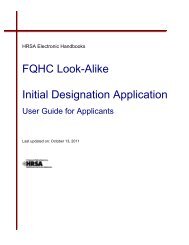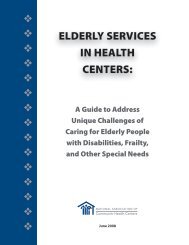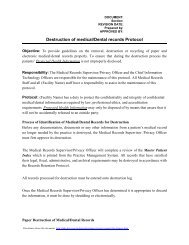CIS Submission User Guide - Bureau of Primary Health Care - HRSA
CIS Submission User Guide - Bureau of Primary Health Care - HRSA
CIS Submission User Guide - Bureau of Primary Health Care - HRSA
You also want an ePaper? Increase the reach of your titles
YUMPU automatically turns print PDFs into web optimized ePapers that Google loves.
Follow the directions in 4.1 above to view site information. For any site, click the Update button toupdate site details.Figure 52: Sites in Scope (FQHC L-A Self-Update)The Update Site page displays those attributes that can be updated under Direct Self UpdateAttributes.Figure 53: Direct Self-Update Attributes (FQHC L-A Self-Update)5. Customer Support InformationUse your <strong>CIS</strong> Tracking Number for all correspondence.5.1.1 <strong>HRSA</strong> Call CenterFor assistance with or using <strong>HRSA</strong> EHBs, call 877-GO4-<strong>HRSA</strong> (877-464-4772) between 9:00 amto 5:30 pm ET or email callcenter@hrsa.gov.Please visit <strong>HRSA</strong> EHBs for online help. Go to:BPHC Electronic <strong>CIS</strong> <strong>Submission</strong> <strong>User</strong><strong>Guide</strong> for FQHCLA28 <strong>of</strong> 31 July 2010