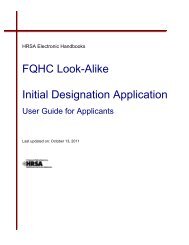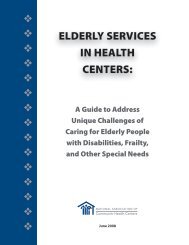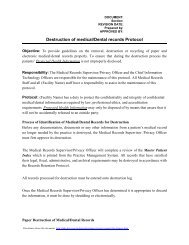CIS Submission User Guide - Bureau of Primary Health Care - HRSA
CIS Submission User Guide - Bureau of Primary Health Care - HRSA
CIS Submission User Guide - Bureau of Primary Health Care - HRSA
You also want an ePaper? Increase the reach of your titles
YUMPU automatically turns print PDFs into web optimized ePapers that Google loves.
Figure 49: Picking an Existing Activity for UpdateChoose the activity. Click the Save and Continue button.Figure 50: Choosing an Existing ActivityClick the appropriate button to update the activity, mark it for removal from your scope, or removeit from the <strong>CIS</strong> request (because you don’t want to make any changes to it after all).Figure 51: Updating an Existing ActivityClick the Save and Continue button when done.3.1.6 AssurancesAfter indicating the type <strong>of</strong> <strong>CIS</strong> request and entering the details, you must complete theassurances questionnaire and the appropriate checklist.BPHC Electronic <strong>CIS</strong> <strong>Submission</strong> <strong>User</strong><strong>Guide</strong> for FQHCLA26 <strong>of</strong> 31 July 2010