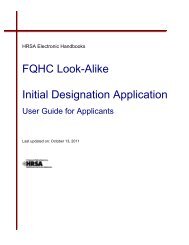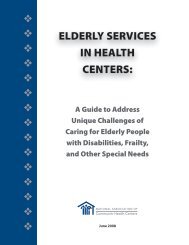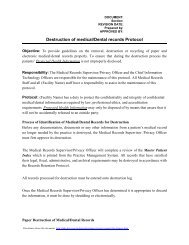CIS Submission User Guide - Bureau of Primary Health Care - HRSA
CIS Submission User Guide - Bureau of Primary Health Care - HRSA
CIS Submission User Guide - Bureau of Primary Health Care - HRSA
You also want an ePaper? Increase the reach of your titles
YUMPU automatically turns print PDFs into web optimized ePapers that Google loves.
Click the Save and Continue button when done.3.1.5.5 Updating Activities/Other Locations (Form 5C)You can submit a controlled <strong>CIS</strong> to propose adding activities/locations (Form 5C), or to makechanges to existing ones.3.1.5.5.1 Adding Activities/Other LocationsThe Activities/Locations page appears when you leave the <strong>CIS</strong> Cover Page. Click the EnterActivity/Location button under List <strong>of</strong> Activities/Locations to be Added.Figure 47: Adding Activities/LocationsEnter the details. Click the Save and Continue button when done.Figure 48: Entering an Activity/Location3.1.5.5.2 Updating/Deleting Existing Activities/LocationsTo update or delete existing activities/locations, you must first choose the activity. TheActivities/Locations page appears when you leave the <strong>CIS</strong> Cover Page. Click the Pick fromExisting Activities/Locations button under Existing Activities/Locations to be Updated/Deleted.BPHC Electronic <strong>CIS</strong> <strong>Submission</strong> <strong>User</strong><strong>Guide</strong> for FQHCLA25 <strong>of</strong> 31 July 2010