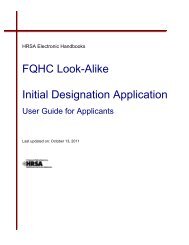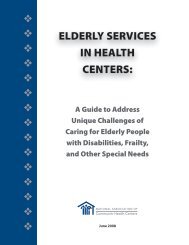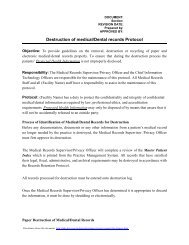CIS Submission User Guide - Bureau of Primary Health Care - HRSA
CIS Submission User Guide - Bureau of Primary Health Care - HRSA
CIS Submission User Guide - Bureau of Primary Health Care - HRSA
Create successful ePaper yourself
Turn your PDF publications into a flip-book with our unique Google optimized e-Paper software.
Choose the site from the list (you can update more than one site, but you can only choose one ata time), and then click the Save and continue button.Figure 43: Select Site PageClick the Update Site link to update the information for the site.Figure 44: Update Site PageEnter the information for the site.Figure 45: Update Screen for PO Monitored Form 5B AttributesYou will not be able to change the site’s physical addressClick the Save and Continue button when done. You can propose changes to as many sites asyou desire. Pick the sites and update them one by one.Figure 46: Updating Multiple SitesBPHC Electronic <strong>CIS</strong> <strong>Submission</strong> <strong>User</strong><strong>Guide</strong> for FQHCLA24 <strong>of</strong> 31 July 2010