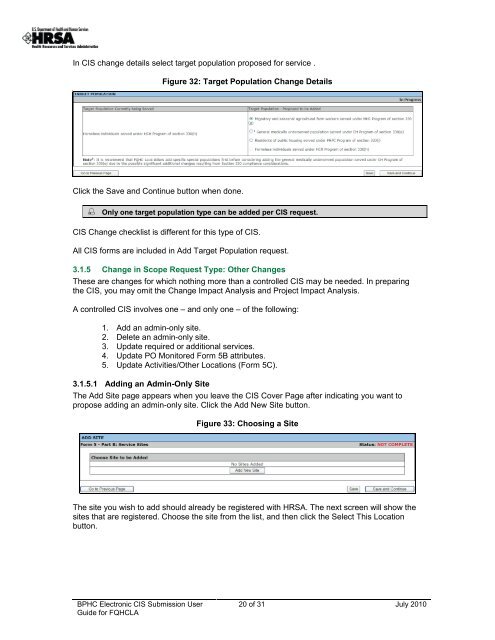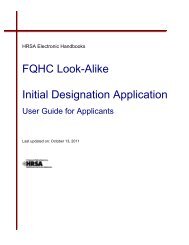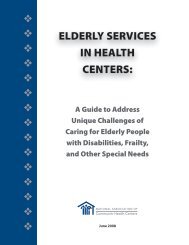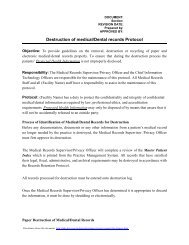CIS Submission User Guide - Bureau of Primary Health Care - HRSA
CIS Submission User Guide - Bureau of Primary Health Care - HRSA
CIS Submission User Guide - Bureau of Primary Health Care - HRSA
You also want an ePaper? Increase the reach of your titles
YUMPU automatically turns print PDFs into web optimized ePapers that Google loves.
In <strong>CIS</strong> change details select target population proposed for service .Figure 32: Target Population Change DetailsClick the Save and Continue button when done. Only one target population type can be added per <strong>CIS</strong> request.<strong>CIS</strong> Change checklist is different for this type <strong>of</strong> <strong>CIS</strong>.All <strong>CIS</strong> forms are included in Add Target Population request.3.1.5 Change in Scope Request Type: Other ChangesThese are changes for which nothing more than a controlled <strong>CIS</strong> may be needed. In preparingthe <strong>CIS</strong>, you may omit the Change Impact Analysis and Project Impact Analysis.A controlled <strong>CIS</strong> involves one – and only one – <strong>of</strong> the following:1. Add an admin-only site.2. Delete an admin-only site.3. Update required or additional services.4. Update PO Monitored Form 5B attributes.5. Update Activities/Other Locations (Form 5C).3.1.5.1 Adding an Admin-Only SiteThe Add Site page appears when you leave the <strong>CIS</strong> Cover Page after indicating you want topropose adding an admin-only site. Click the Add New Site button.Figure 33: Choosing a SiteThe site you wish to add should already be registered with <strong>HRSA</strong>. The next screen will show thesites that are registered. Choose the site from the list, and then click the Select This Locationbutton.BPHC Electronic <strong>CIS</strong> <strong>Submission</strong> <strong>User</strong><strong>Guide</strong> for FQHCLA20 <strong>of</strong> 31 July 2010